Top 3D Home Design Software: Your Complete Guide


Intro
In the spacious world of home design, 3D software stands as a cornerstone for creativity and practicality. Selecting the right tool can either make or break a project. Whether you're a hobbyist looking to spruce up your personal space or a seasoned professional tasked with intricate architectural designs, your choice of software is critical. The myriad of options available can be overwhelming, with each tool boasting its unique features and strengths. This guide will help you sift through the noise and hone in on the optimal 3D software that aligns with your design aspirations.
Functionality
Overview of key features
The essence of any software lies in its functionality. For 3D home design software, this translates to a blend of various features that cater to diverse user needs. User-friendliness is paramount: nobody wants to fumble through convoluted menus. The best software offers intuitive interfaces along with powerful capabilities such as:
- Drag-and-drop elements for a seamless design experience.
- Integrated rendering tools that allow you to visualize designs in real-time.
- Extensive libraries of textures, materials, and furniture to give designs a realistic touch.
- Collaboration tools that enable multiple users to work on the same project from different locations.
Different software packages shine in distinct areas. For instance, SketchUp is heralded for its simplicity and versatility, while AutoCAD excels in precision and detailed technical drawings.
How well the software meets user needs
When assessing how well a piece of software meets user demands, it’s crucial to consider the target audience. For beginners, tools like Sweet Home 3D offer straightforward interfaces, which can be helpful in overcoming the initial learning curve. Conversely, advanced users often require deeper customization, which software such as Revit provides, allowing for complex modeling and analysis.
"Finding the right software is like fitting a square peg into a round hole; it has to align perfectly with your needs."
With a range of options for customization, professionals can leverage advanced features like parametric design, which adjusts plans based on set parameters. Such capabilities can significantly enhance productivity and accuracy in design.
Scalability
Adaptability for growth
The long-term viability of your software choice is vital. Scalability refers to the ability of the software to adapt and grow alongside your changing needs. Platforms like ArchiCAD offer additional resources and tools that can be integrated as projects evolve. This flexibility ensures that you won't need to start from scratch as your requirements expand.
Options for additional features or modules
A good home design software often provides options to enrich its base capabilities. These can include:
- Marketplace add-ons that allow users to purchase specific modules tailored to their projects.
- Subscription plans that enable periodic updates and access to new features based on user demand.
- Plugins that enhance functionality by introducing specialized tools for various niches in design—from landscape architecture to intricate interior design.
Exploring these scalable options can help ensure you are not only equipped for today's tasks but also ready for tomorrow's challenges.
Prelims to 3D Home Design Software
The evolution of home design is no longer bound by the limitations of paper and pencil. In the modern age, 3D home design software has transformed the way architects, designers, and even everyday homeowners visualize their spaces. This shift towards digital tools has not only increased efficiency but has also enhanced creativity and collaboration among teams and clients alike. Understanding this dynamic realm is the focus of this guide, aimed at shedding light on the numerous software options available and how they can fit various needs.
Importance of 3D Design in Home Planning
When embarking on the journey of home design, 3D visualization serves as an invaluable tool. It allows one to see the project from multiple perspectives, providing a realistic glimpse into what the final result could look like. An effective 3D design enables individuals to make informed decisions regarding layout, color schemes, and furnishings. Let's break it down further:
- Enhanced Visualization: Unlike 2D plans, 3D models offer depth and perspective. This means a designer can understand spatial relationships better, avoiding potential pitfalls in real-life construction.
- Client Engagement: For professionals, presenting a well-crafted 3D model can significantly improve client interactions. Clients find it easier to express their preferences when they can actually see the designs. This leads to better collaboration and satisfaction with the final project.
- Reduction in Errors: The possibility of adjustments on-the-fly in a digital space helps in significantly reducing errors that may arise during the building process. After all, it's easier to move walls around in a program than in an actual house.
This importance cannot be overstated. As home designs grow increasingly complex and tailored to individual tastes, the demand for sophisticated design tools is on the rise.
The Evolution of Home Design Software
If we take a stroll down memory lane, we find that home design has indeed come a long way from the days of manual drafting. Here's how the landscape has changed:
- Manual Drafting: In the past, architects spent hours on detailed hand drawings. While this process honed their skills, it was also time-consuming and prone to errors.
- Basic Digital Tools: Early computer-aided design software offered some relief. However, features were basic, and the learning curve could be steep for newcomers. Limited functionalities meant many still relied on manual methods.
- 3D Modeling and BIM: The advent of 3D modeling and Building Information Modeling (BIM) revolutionized the field. Designers could create intricate models with ease, simulating everything from natural light to structural integrity.
- Cloud-Based Solutions: Today, many software options offer cloud integrations, enabling collaboration in real-time across distances. This means multiple stakeholders can access, modify, and review projects simultaneously, breaking down traditional barriers.
Home design software has continually evolved to meet the growing demands of the industry. With a variety of tools available today, choosing the right one becomes a substantial task. The next sections will systematically layout factors to consider and leading software options that can help guide your decision.
Factors to Consider When Choosing Software
Selecting the right 3D design software for home projects isn't just a trivial task; it's a significant decision that can shape the entire design experience. With a myriad of options available today, understanding what you need and what each software brings to the table is crucial for achieving your goals. The right software can streamline workflows and fuel creativity, while the wrong choice may lead to frustration and wasted resources.
By examining specific factors that influence your choice, you ensure that you select a tool well-suited to your design aspirations, technical abilities, and even budget constraints. In this section, we'll break down the four core considerations that can help you navigate this decision-making landscape effectively.
User Interface and Experience
When diving into any 3D software, the first interaction you have is often with the user interface (UI). A well-designed UI can be your best friend, guiding you smoothly through complex processes without leaving you up a creek without a paddle.


- Clarity: An intuitive layout allows users to find tools quickly without sifting through a maze. Think about what you’d rather do: clicking endlessly or focusing on your creative outputs.
- Customization: Some users appreciate the ability to tailor their interface. Flexibility here can lead to a more personalized experience, enhancing usability.
- Learning Curve: Even the fanciest of software won't give you much love if it's as easy as building a brick wall. Complex tools often take longer to master, so consider if you're in the market for something user-friendly or more robust that could require a steep learning curve.
Compatibility with Devices
In the age of mobile computing, software compatibility has become a top-tier concern. Everything from operating systems to hardware specifications can play a role in choosing the right design tool.
- Cross-Platform Availability: Check if the software runs on different operating systems such as Windows, Mac, or even Linux. Software that operates seamlessly across platforms can offer flexibility.
- Device Performance: High-end 3D software can hog resources. It’s vital to ensure your device has the specs to handle the load or to adjust settings for smoother performance on older hardware, if necessary.
- Cloud Accessibility: More tools are moving to the cloud, enabling access from anywhere with an internet connection. If you're frequently on the go, this could be a game changer.
Pricing Models and Budget Constraints
Not to sugarcoat it, but prices can vary dramatically across different 3D software. Knowing your budget is key. You might find yourself drawn to a top-tier option only to discover it's got a price tag that makes your wallet cry.
- Free vs Paid Versions: Some programs offer robust free versions or trials, which can be excellent for newcomers wanting to test waters before investing. It’s like getting your feet wet before taking the plunge.
- Subscription vs One-Time Purchase: Some tools operate on a subscription model, which can be advantageous for continuous updates but can add up over time. Consider which model aligns with your budget and long-term plans.
- Hidden Costs: Licensing fees, additional feature costs, or training programs can sneak in and inflate the total spend. Always read the fine print before signing on the dotted line.
Support and Resources Available
Once you’ve settled on software, ongoing support can be the difference between creative bliss and a frustration spiral. The community surrounding the software plays a pivotal role in your growth and success.
- Help Documentation: Comprehensive guides, FAQs, and tutorials are invaluable. If a program has robust documentation, it can save you hours spent troubleshooting.
- User Community and Forums: Active forums or communities on platforms like Reddit can provide support and tips. Engaging with fellow users can expose you to insights you’d have otherwise missed.
- Customer Support: Assessing the type of customer support offered can make all the difference—whether through chat, email, or phone support. Sometimes, just knowing there’s a lifeline available can provide peace of mind.
"Choosing the right software is like finding the best recipe; it requires understanding your ingredients and how they blend together."
In summation, evaluating these four critical factors can lead you closer to a choice that aligns with your skills, your goals, and your budget. Taking the time here can prevent potential roadblocks down the line, letting your home designs take center stage.
Leading 3D Software Options for Home Design
When embarking on the journey of home design, the choice of 3D software can be a pivotal factor in the success of your project. With an array of tools available, understanding which software aligns best with your needs is essential. The right software not only enhances the design process but also brings clarity to the visualization of your concepts. Therefore, exploring leading options in this sphere is crucial for anyone looking to create or renovate a home. This section will highlight some of the foremost software options in the industry, examining their features, usability, and suitability for various users.
SketchUp: Versatile and User-Friendly
Key Features
SketchUp stands out due to its straightforward interface and intuitive design tools. One primary feature is its "push/pull" tool, which allows users to transform 2D shapes into 3D models quickly. This key characteristic makes it particularly attractive for those new to 3D software or for hobbyists who want a seamless experience. A unique feature, the vast library of pre-made models available through 3D Warehouse, also enriches the design process, enabling users to incorporate existing furniture and other elements into their projects effortlessly. On the downside, while it’s fairly user-friendly, professional users might feel limited without more advanced features.
Target Users
The versatility of SketchUp appeals not only to DIY enthusiasts and students but also to professionals in the architecture and interior design sectors. Its approachable nature makes it a great choice for people at all skill levels, enabling anyone to develop their 3D design skills effectively. However, it may not fulfill all the needs of architects seeking in-depth modeling capabilities, which can be necessary for large-scale projects.
Pros and Cons
SketchUp excels in its ease of use and extensive community resources, which often provide tips and tutorials for users seeking assistance. Its lightweight software requirements make it accessible for various devices without needing high-end specifications. Nevertheless, it does have its downsides; some users report limitations in layer organization and rendering options, which can impair detailed work for professional projects.
AutoCAD: Industry Standard for Professionals
Key Features
AutoCAD is recognized for its precision and range of features tailored to professional architects and engineers. Key features include robust drafting tools and a plethora of templates for various construction elements. The unique aspect of AutoCAD is its capability to produce both 2D and 3D drawings seamlessly, allowing for accurate plans and advanced modeling. However, newcomers might struggle with the complex interface, which requires a learning curve.
Target Users
AutoCAD is predominantly used by professionals in architecture, engineering, and construction. Its widely accepted status as an industry standard offers a credible choice for established practitioners. Still, aspiring designers might find it less accessible due to the steep learning curve associated with its advanced functionalities.
Pros and Cons
One major advantage of AutoCAD is its comprehensive set of tools that facilitate intricate design tasks. Users can import and export files in numerous formats, which fosters collaboration across various stakeholders. On the flip side, the pricing model can be a drawback for individual users or small firms, as it can be relatively high compared to newer, more budget-friendly alternatives in the market.
Revit: Advanced BIM Capabilities
Key Features
Revit brings Building Information Modeling (BIM) into the mix, offering exceptional capabilities for complex projects. The core feature here is "parametric modeling," which allows design changes to flow automatically through the project. This contributes to overall efficiency and accuracy. Revit stands out with features supporting various disciplines within architecture and engineering, streamlining coordination among team members. However, the software's complexity can be overwhelming for those with minimal experience.
Target Users
Revit is primarily aimed at architects and construction professionals who require advanced modeling. It appeals particularly to firms that focus on collaborative projects where multiple contributors rely on consistent updates. Those who are working on smaller, less complicated designs might find the software more than what they actually need.


Pros and Cons
The major benefit of Revit is its ability to address the entire lifecycle of a building, from initial design through to construction. This allows users to maintain a comprehensive overview of the project. Conversely, Revit requires powerful hardware to run efficiently, which can pose a financial burden for smaller businesses looking to adopt it.
Chief Architect: Comprehensive Home Design
Key Features
Chief Architect is designed with residential design in mind and offers powerful tools for interior and exterior layouts. Its key features include automated building tools that create walls, roofs, and flooring with ease. Users appreciate the software's ability to create realistic 3D renderings quickly. A standout feature is its step-by-step guidance for creating designs, which can be extremely beneficial for novice users. Nevertheless, some of its advanced features might feel intimidating for casual users.
Target Users
The software primarily targets interior designers, home builders, and remodeling contractors. Chief Architect is beneficial for those who focus primarily on residential projects and seek efficient ways to achieve intricate details. However, professionals working on large-scale commercial projects may find it lacks the depth needed for those endeavors.
Pros and Cons
What sets Chief Architect apart is its user-friendly interface and extensive library of design templates, making it easier to get started. Its cost, while reasonable for the features provided, may still be a concern for hobbyists and budget-conscious designers looking for inexpensive alternatives.
Planner 5D: Accessibility and Ease of Use
Key Features
Planner 5D offers a highly accessible platform for those new to home design. The software's drag-and-drop functionality makes it an uncomplicated choice for users of all ages. One of its unique aspects is that it supports both 2D and 3D designs seamlessly. Also, it’s available on both desktop and mobile devices, enhancing its usability across platforms. However, seasoned designers may find it lacks some advanced functionality.
Target Users
This application is perfect for beginners or casual users. Homeowners looking to visualize their projects without a steep learning curve will find it an excellent option. However, professional designers might not consider it sophisticated or detailed enough for complex work.
Pros and Cons
The greatest advantage of Planner 5D is its easy-to-navigate interface and vast resources for beginners, including tutorials and community forums. On the downside, users seeking detailed, customized designs may find limitations in the depth of features compared to more professional tools.
Comparative Analysis of Selected Software
When it comes to choosing the right 3D software for home design, a comparative analysis can make all the difference. With numerous options flooding the market, distinguishing features, usability, and cost efficiency can help users make informed decisions. This section delves into the unique aspects of the leading software, shedding light on how they stack up against each other in real-world applications. By understanding the individual strengths and weaknesses, users can align their choice with their specific needs, ensuring a harmonious blend of functionality and creativity.
Feature Comparisons
Here, we break down key features across the selected software options. Each tool purports to streamline the design process, yet their methods and capabilities may vary significantly.
- SketchUp offers a straightforward interface that prioritizes ease of use. Its key feature includes a robust 3D modeling capability, making it ideal for both novices and seasoned designers.
- AutoCAD, on the other hand, shines in precision and technical drafting. It provides comprehensive tools for rendering and schematics, perfect for professionals looking for detailed architectural planning.
- Revit leads in Building Information Modeling (BIM), offering intricate project management features. This makes it revered among architects and engineers, allowing for better collaboration.
- Chief Architect provides specialized templates and objects tailored for residential designs, streamlining workflows and enhancing creativity.
- Lastly, Planner 5D excels in accessibility, leveraging cloud technology for easy sharing and collaboration, which is suitable for home owners who want to visualize their concepts without extensive training.
User Experience Comparisons
User experience can significantly impact the effectiveness of any software solution. The intuitiveness of the interface, support systems, and overall satisfaction vary widely.
- SketchUp boasts a clean, uncluttered interface that even those with minimal tech savviness can navigate easily. Users often commend its smooth learning curve and supportive community.
- AutoCAD may come with a steep learning curve, suited for serious users who already have a grasp of technical design concepts. The comprehensive support and documentation compensate for this, providing deep resources for those willing to invest time.
- Revit tends to attract users who thrive on complexity. The interface is laden with advanced features, which can be overwhelming at first. Yet, once mastered, users typically find it indispensable.
- With Chief Architect, users frequently appreciate the extensive tutorials and resources available, fostering a supportive learning environment. Its design-centric tools align well with user expectations.
- Planner 5D, with its drag-and-drop functionality, presents a highly user-friendly experience. Users often highlight the joy of bringing their designs to life with minimal fuss.
"Choosing the right software is more than just picking features; it's about finding what feels right and makes the design process enjoyable and intuitive."
Cost vs. Performance Analysis
When evaluating software, the relationship between cost and performance should be considered meticulously. Each software presents a different value proposition depending on the user's requirements and budget.
- SketchUp has a free version, with the paid Pro version offering advanced features. For hobbyists, it’s an attractive choice, while professionals might find the cost justified against its advanced tools.
- AutoCAD operates on a subscription model, which could be a hurdle for individuals or small firms. However, for professionals deep in their craft, the investment often pays dividends through productivity.
- Revit, being a specialized tool, comes at a higher price point, reflecting its advanced capabilities and features that cater to serious projects.
- Chief Architect falls into a moderate pricing bracket, positioning itself as a mid-range choice. The return on investment is significant for those looking to create detailed residential designs.
- For budget-conscious users, Planner 5D offers great value. It frequently updates its features without straining the wallet, making it an attractive option for enthusiasts and first-time designers.
In summary, navigating through the details of each software can reveal much about their suitability for various needs. While features illustrate what each can do, the user experience solidifies how effectively they can be utilized, and a keen understanding of cost relative to performance ensures sensible investments. As we proceed, the user testimonials will bring these points to life, showcasing real-world applications and experiences.
User Testimonials and Case Studies
In the realm of software selection for home design, user testimonials and case studies offer invaluable insights. They bridge the gap between theoretical features and actual user experiences. These narratives transform abstract software functionalities into concrete realities, illustrating how tools perform in the hands of everyday people. This section aims to underscore the significance of personal experiences, emphasizing their role in aiding potential users to make informed decisions.
Personal stories resonate deeply, often instilling confidence in prospective users. When individuals share their successes—whether in the design of a dream home or an office space—they also highlight the practical aspects of the software. Such accounts illuminate strengths, weaknesses, and unexpected learning curves that may not be covered in promotional materials.
Moreover, testimonials present a spectrum of use cases. Planning a family home versus a commercial building yields different requirements. Hearing from others in similar situations can help potential users understand how each software might align with their unique circumstances. Thus, diving into user experiences can steer individuals toward the right choice, tailoring their decision to align with their design ambitions.
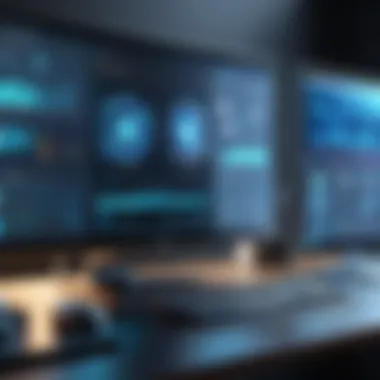

Success Stories with SketchUp
Users of SketchUp often rave about how this software transformed their creative vision into tangible results. One particular testimonial comes from a freelance interior designer who needed a robust yet user-friendly tool to pitch ideas to clients. This designer articulated how the easy interface of SketchUp allowed her to experiment with various elements—furnishings, colors, and layouts—without getting bogged down by complications.
"SketchUp made it easy to visualize my concepts. I used it to create a stunning presentation that helped seal the deal with a major client."
This testimony captures not just the ease of use but also the impact of software on professional success. For many, SketchUp becomes more than just a design tool; it's a means of communicating visions and securing projects.
Real Experiences with AutoCAD
Switching gears to AutoCAD, professionals often highlight its precision in creating detailed architectural plans. A civil engineer shared his experience delineating complex structural designs. He pointed out that despite its steep learning curve, the powerful tools and shortcuts made it a worthwhile investment.
His words reflect a common sentiment among users:
"The initial struggle with AutoCAD was real, but once I grasped the commands, I unlocked its true potential. My designs have never been more accurate."
This insight emphasizes both the challenges and rewards of adopting advanced software. Users navigating AutoCAD often illustrate how familiarity and practice lead to proficiency, which ultimately enhances their professional outcomes.
Impact of Revit in Professional Contexts
When considering Revit, case studies reveal how this tool’s robust Building Information Modeling (BIM) features revolutionize architectural workflows. An architect shared her transformative experience when a large-scale project demanded seamless collaboration among teams.
With Revit, changes to designs are automatically updated across all documentation, which proved crucial in meeting tight deadlines. She stated,
"The level of coordination and accuracy we achieved was unprecedented. Revit kept everyone on the same page and saved us time."
This case illustrates how Revit’s functionality goes beyond mere design; it enhances teamwork, efficiency, and accuracy in professional environments. Such narratives underscore Revit’s vital role in contemporary architectural practices, solidifying its standing among 3D design software.
Future Trends in Home Design Software
As the landscape of architectural design evolves, staying ahead of the curve becomes essential. The incorporation of advanced technologies in home design software is reshaping how professionals and enthusiasts approach their projects. Not only do these trends enhance creativity and efficiency, but they also cater to the growing demand for immersive experiences. By understanding future trends, users can better equip themselves with tools that will not only serve current needs but also adapt to the challenges of tomorrow.
Integration of Virtual Reality
Virtual Reality (VR) has made significant inroads into the world of home design. Its importance cannot be overstated, as it allows designers, clients, and builders to step into a virtual space before a single brick is laid. This immersive experience provides a realistic sense of scale, layout, and atmosphere, offering users an unparalleled understanding of their projects.
For instance, utilizing VR in home design software can help identify potential issues long before physical construction begins. Designers can pinpoint awkward room layouts or see how natural light affects spaces throughout the day. Furthermore, clients can walk through their future home, allowing them to make informed decisions regarding materials, colors, and design elements. Here are some benefits of VR integration:
- Enhanced Visualization: Users can visualize their home in 3D, offering a concrete grasp of spatial dynamics.
- Improved Collaboration: Architects and clients can interact in real-time, exchanging ideas while experiencing the design together.
- Increased User Satisfaction: Experiencing designs through VR often results in a more iterative design process, leading to higher client satisfaction levels.
Despite its advantages, integrating VR does come with challenges, such as cost and the need for specialized hardware. However, as technology advances and prices lower, it's likely that more software will incorporate these immersive tools.
Advancements in Cloud-Based Solutions
The shift towards cloud-based solutions is another fundamental trend shaping the future of home design software. This development has revolutionized how professionals work, collaborate, and store their projects. With cloud technology, users can access their designs from anywhere, enabling real-time collaboration across distances. This shift has significant implications for teams that may not always be under the same roof, allowing seamless communication.
Besides accessibility, cloud-based solutions also promise increased storage, regular updates, and enhanced security for project data. Users can expect:
- Scalable Resources: As project needs grow, the cloud can scale resources, making it easier to manage large files and complex designs.
- Automatic Backups: Regular automated backups mean that design work is less vulnerable to loss from hardware failures or unexpected incidents.
- Cross-Platform Compatibility: Designs can be accessed and modified from various devices, including smartphones and tablets, significantly enhancing flexibility.
It's worth noting that as we journey deeper into cloud integration, there may be concerns related to data privacy and internet dependency. Nonetheless, the inclination towards cloud-based software remains strong, with many options on the market already tapping into these advantages.
"Embracing trends like VR and cloud technology is no longer optional for professionals in home design; it’s crucial for staying competitive in an evolving field."
In summary, as future trends in home design software continue to emerge, the integration of Virtual Reality and advancements in cloud-based solutions stand out as pivotal. These trends not only push the boundaries of creativity and efficiency but also facilitate a more collaborative and user-centric design experience. By keeping an eye on these developments, design professionals can leverage these tools to enhance their projects and set a foundation for innovative approaches to home design.
Culmination: Selecting the Right Software for Your Needs
Choosing the right 3D software for home design is akin to finding the perfect instrument for a maestro. The nuances of each software can drastically influence not just the design process but the end result itself. With a multitude of options available, it's essential to understand your specific needs and preferences before making a leap into any particular tool. In this article, we’ve unpacked various software options that cater to diverse audiences—from novice enthusiasts to seasoned architects. Each carries its strengths, weaknesses, and unique features that can either facilitate or hinder the design journey.
When you're selecting your software, it isn’t merely about the user interface or the price tag; it's about compatibility with your design ambitions and how efficiently it integrates into your workflow. Therefore, identifying your priorities, such as technical capabilities, ease of use, and available support, can significantly enhance your experience.
Summary of Key Considerations
As we've established throughout the article, there are a handful of pivotal factors to bear in mind:
- Usability and Learning Curve: Look for software that matches your skill level. If you’re a novice, a tool with guided tutorials may be more beneficial than an overly complex suite packed with features.
- Features and Functionality: Think about what you truly need. Do you require advanced 3D modeling? Or is a simpler, more intuitive platform sufficient for your projects? The range of options can be overwhelming, so focus on essential tools that align with your design goals.
- Budgetary Constraints: Different software array their pricing models in varied ways. Some may offer free versions with limited features, while others might require sinking a solid investment upfront.
- Community and Support: A strong user community can be immensely helpful. Resources like forums or support teams can facilitate problem-solving when you encounter bumps in your design process.
- Integration with Other Tools: If you use other design or modeling software, ensure the one you choose can seamlessly integrate or at least export files easily.
All these considerations coalesce into a more informed decision-making process, one that aligns with both practical needs and personal aspirations.
Call to Action for Informed Decision Making
In a digital landscape teeming with choices, approaching your software selection is a critical step that deserves careful thought. Take the time to evaluate what was discussed here and reflect on your own design needs. Whether you're planning a modest room redesign or drafting the blueprints for an entire house, your chosen software should be a catalyst for creative expression rather than a hurdle.
Before committing, take advantage of trial versions whenever available. Many companies offer demo versions; this allows you to get a feel for the interface and features without any financial commitment. Engage with communities on platforms like Reddit or follow design groups on Facebook for shared insights and experiences.
Ultimately, by prioritizing your goals and preferences, you can navigate the myriad options effectively, ensuring that you select a software package that not only meets your needs but also enhances your design journey. Don't let the opportunity slip by—stay informed and make decisions that resonate with your ambitions.





