A Comprehensive Guide to Utilizing Airtable for Barcode Scanning
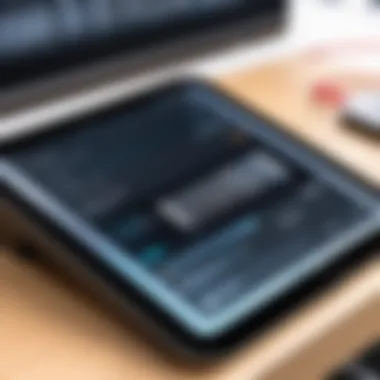

Intro
As businesses increasingly seek innovative solutions for managing their operations, the integration of barcode scanning technology with robust software platforms like Airtable has become a prominent topic. This article delves into how Airtable can simplify data management through its barcode scanning capabilities. By examining the functionalities, scalability, and practical applications of Airtable, we aim to equip readers with a comprehensive understanding of its value in various operational contexts.
Utilizing Airtable for barcode scanning not only enhances inventory management and tracking but also streamlines data collection processes. The versatility of Airtable allows businesses to tailor their use of barcode scanning to fit specific needs, whether in tracking products, managing assets, or monitoring supplies. This guide will explore these functionalities in detail, providing insights for tech-savvy individuals and professionals in business and IT sectors.
The upcoming sections will offer an in-depth analysis of Airtable’s available features, including how they align with user needs, and assess the adaptability of the platform for future growth. Readers will find practical suggestions for implementation and real-world examples that illustrate the benefits of leveraging Airtable in barcode scanning applications.
Foreword to Airtable
The use of Airtable is growing, especially for data management tasks. This article aims to show how Airtable can be a powerful tool for barcode scanning applications. Understanding Airtable’s structure and features is essential for maximizing its potential in this context.
Airtable offers a unique blend of spreadsheet functionality with database features. This makes it adaptable for different uses. Users can create customized bases for various purposes. Importantly, Airtable is cloud-based, allowing multiple users to access information in real time. This function is vital when managing tasks related to barcode scanning, which often involve inventory and data tracking in various industries such as retail, logistics, and event management.
Moreover, when combined with barcode scanning technology, Airtable can optimize processes significantly. By integrating these two tools, businesses can reduce errors in data entry, improve processing time, and enhance overall operational efficiency. Learning to utilize Airtable effectively within the barcode scanning framework is an important skill for professionals aiming to innovate within their operations.
Overview of Airtable as a Database Tool
Airtable serves as both a database and a project management tool. With its user-friendly interface, it allows users to create tables similar to traditional spreadsheets. However, Airtable goes beyond just simple data entry. Users can link records across tables, thus creating a relational database without complicated setups. The importance of this feature cannot be overstated, as it allows for organized data management conducive to barcode applications.
Additionally, Airtable supports different data types, including attachments, checkboxes, and links. This versatility enables users to adapt their databases for specific barcode-related tasks, such as inventory management or event registration. The platform also allows for filtering, sorting, and grouping of data, which enhances its ability to handle large datasets commonly associated with barcode collections.
Key Features of Airtable
Airtable is equipped with many key features that are beneficial for users involved in barcode scanning. Some of these features include:
- Real-time collaboration: Multiple users can edit and view information simultaneously, which is crucial for teams managing inventory and event tickets.
- Customizable fields: Each field can be tailored to the type of data being entered, making it easier to manage information related to barcodes.
- Integration possibilities: Airtable can connect with third-party applications, allowing for extended functionality such as automated notifications or enhanced reporting.
- Views and filters: Users can create different views to analyze data according to various criteria, ensuring they have the most relevant information at hand.
These capabilities establish Airtable as a robust option for businesses looking to utilize barcode technology effectively. By leveraging these features, organizations can maintain accurate and accessible information, which is key in today's fast-paced environment.
"A powerful feature of Airtable is its adaptability. Users gain the ability to tailor their experience, making it suitable for specific business needs."
Understanding these intricacies prepares users to harness Airtable’s capabilities fully, as we will explore the details of barcode scanning integrations in subsequent sections.
What is Barcode Scanning?
In the context of modern technology, barcode scanning serves as a pivotal element in data collection and inventory management. The significance of barcode scanning in this article lies in its ability to streamline processes, enhance accuracy, and ultimately improve operational efficiency. With increasing demands for rapid and error-free data handling, understanding the components of barcode scanning has become essential for businesses.
Understanding Barcodes and Their Types
Barcodes are a series of black and white lines or patterns that represent data. They can be scanned and interpreted by various devices, typically handheld scanners or mobile phones. The primary purpose of barcodes is to encode information like product details, prices, and inventory levels.
There are several types of barcodes, including:


- 1D Barcodes: This type includes patterns that store data in a single dimension. Common examples are UPC (Universal Product Code) and EAN (European Article Number).
- 2D Barcodes: Unlike 1D, these encode information in both horizontal and vertical dimensions, allowing for greater data storage. QR codes are a popular form of 2D barcodes.
- Data Matrix: Another form of 2D barcode, often used in small labels due to its compact size.
- PDF417: This is a stacked linear barcode format, commonly used for identification cards.
Each barcode type has its specific application, so understanding them helps businesses choose the right solution that aligns with their operational needs.
Applications of Barcode Scanning in Modern Business
Barcode scanning is ubiquitous in various industries, primarily because it simplifies tasks that involve tracking. The applications are vast and include:
- Inventory Management: Businesses use barcode scanning to keep precise inventory records, helping reduce stock discrepancies and enhance stock visibility.
- Retail Checkout: Scanners process transactions quickly at points of sale, enabling faster customer service.
- Shipping and Receiving: Barcodes streamline shipping processes by providing accurate information about shipments and their contents, facilitating tracking.
- Asset Management: Organizations can efficiently track equipment and assets, ensuring accountability and reducing losses.
- Healthcare Management: In hospitals, barcode scanning helps manage patient records and medication distribution, ensuring patient safety.
"The integration of barcode scanning technology not only improves accuracy but also minimizes human error in data entry across various business processes."
Integrating Barcode Scanning with Airtable
Integrating barcode scanning with Airtable is crucial for improving data management efficiency. Barcode scanning offers a streamlined way of capturing data quickly and accurately. When integrated into Airtable, users can harness the flexibility of a powerful database with the speed of barcode technology. This combination allows businesses to maintain organized records, manage inventory, and ensure that data entry errors are minimized.
The importance of this integration cannot be understated. On one hand, businesses can expect a significant reduction in manual entry tasks, which often leads to costly mistakes. On the other hand, immediate data insights become possible during the scanning process, enabling real-time tracking.
Step-by-Step Guide to Setting Up Barcode Scanning
Here is a straightforward outline to set up barcode scanning within Airtable:
- Create an Airtable Base: Start by setting up a new base or select an existing base suitable for your data needs. Ensure you arrange fields for the information required alongside the barcode data.
- Add a Barcode Field: In your Airtable base, add a new field specifically designated for barcodes. Choose the field type that supports barcode scanning. This is typically a single-line text field.
- Scan Barcodes: Using a compatible mobile device or a barcode scanner, scan your items. The scanner needs to be able to transmit data directly into your Airtable application.@
- Link Any Additional Fields: If you have extra information that needs to be associated with each scanned item, make sure those fields are linked. This will help in creating a comprehensive record.
- Test the Integration: Conduct tests to ensure everything is functioning well. Scan a few items to check if they appear correctly in Airtable and if the additional fields are populated as expected.
Having a reliable setup can enhance the utility of Airtable and make your data management more efficient.
Using Third-Party Apps for Advanced Features
Integrating third-party apps can add a significant boost to Airtable’s barcode scanning capabilities. Such apps extend functionality and provide users with a comprehensive experience. Here are some benefits and features:
- Enhanced Scanning Options: Third-party apps often offer advanced scanning options. For example, they may support scanning various barcode types that Airtable does not natively recognize.
- Data Import Automation: Many of these apps automate the data import process from scans into Airtable, reducing the time spent on manual inputs.
- Integration with Other Platforms: Certain third-party applications can connect Airtable with other databases or software solutions, allowing for seamless data management.
- Additional Analytics: Some apps come with built-in analytics features, giving users insights that would not typically be available in Airtable alone.
Choosing the right app to integrate with Airtable can vary based on individual needs, so it is vital to evaluate the options thoroughly.
The integration of barcode scanning with Airtable represents a significant leap in operational efficiency for many businesses, making manual data entry a relic of the past.
Advantages of Using Airtable for Barcode Management
Airtable has become a popular choice for individuals and businesses wanting efficient systems for barcode management. This section delves into the core advantages of using Airtable for handling barcodes effectively. Leveraging the platform can significantly enhance operational efficiency, improve data accuracy, and simplify processes, which are critical for businesses relying on precise inventory management.
Streamlining Data Entry Processes
One of the main benefits of Airtable is its ability to streamline data entry processes. Traditional methods of data entry can be inefficient, prone to human error, and time-consuming. When integrating barcode scanning with Airtable, the system can automatically input data when a barcode is scanned. This automation allows users to eliminate manual data entry, leading to fewer mistakes and faster updates of crucial information.
With the mobile application of Airtable, users can easily scan barcodes while on the go. The mobile interface is intuitive, making it straightforward for employees to adopt this technology without extensive training. Having real-time updates can save time and ensure accurate records. Workflows are simplified, allowing employees to focus on higher-value tasks rather than clerical duties.


Improving Inventory Tracking and Management
Airtable enhances inventory tracking and management through its organized database structure. By using barcodes, businesses can efficiently manage their inventory with more accuracy than traditional systems. Each scanned barcode can link to detailed product information stored within Airtable, providing instant access to data such as stock levels, product descriptions, and pricing.
Effective inventory management is essential for avoiding overstocking or stockouts, which can result in lost sales and increased costs. Airtable's ability to visualize data through custom views aids managers in making informed decisions regarding inventory levels. They can monitor stock movement trends, aiding in future purchasing decisions.
"Implementing barcode scanning with Airtable can transform your inventory workflow and drive operational excellence."
In addition, Airtable facilitates collaboration among team members by allowing real-time updates and access to a shared database. This fosters communication between departments, ensuring everyone is on the same page when it comes to inventory status. As a result, companies can respond to customer demands more effectively and maintain smoother operations overall.
In summary, the advantages of using Airtable for barcode management lie in its capacity to simplify data entry and enhance inventory tracking. The integration of barcode scanning technology into Airtable can lead to considerable cost and time savings, ultimately elevating operational effectiveness.
Practical Use Cases of Barcode Scanning with Airtable
In the context of data management, utilizing barcode scanning within Airtable offers a multitude of practical applications. These use cases not only enhance operational efficiency but also provide tangible benefits across various industries. Understanding these scenarios is crucial for businesses aiming to leverage technology in their everyday processes.
The power of barcode scanning lies in its ability to simplify complex tasks and streamline workflows. Automation of data entry eliminates manual errors and reduces time spent on repetitive tasks. This is particularly vital in sectors where accuracy is non-negotiable. Additionally, barcode scanning can contribute significantly to inventory management, event logistics, and client interactions, making it a multifaceted tool.
Retail and Inventory Management Scenarios
In retail environments, barcode scanning integrates seamlessly with inventory management workflows. Retailers can use Airtable with barcode scanning to keep their stock organized and accessible. When an item is scanned, relevant information such as product details, price, and quantity can be updated automatically in Airtable’s database.
Some key benefits include:
- Real-Time Inventory Tracking: Retailers can monitor stock levels in real time, avoiding overstocking or stockouts.
- Efficient Stocktaking: Scanning barcodes significantly speeds up the stocktaking process. Employees can scan multiple products in a short period.
- Sales Analysis: By associating scanned barcodes with sales data, businesses gain insights into which products are most in demand, helping inform marketing strategies.
To utilize Airtable effectively for retail inventory management, it’s beneficial to configure the base with specific fields like product name, SKU, stock level, and supplier contacts. Automation features within Airtable can then be used to trigger alerts when stock reaches a predefined threshold.
Event Management and Ticketing Solutions
In the realm of event management, barcode scanning is equally transformative. Whether it's for concerts, conferences, or festivals, Airtable equipped with barcode capabilities aids in efficient ticketing and attendance tracking.
This application empowers event organizers in several ways:
- Streamlined Check-Ins: Attendees can be checked in quickly by scanning tickets, minimizing queues and enhancing the attendee experience.
- Real-Time Attendance Tracking: Maintaining an accurate count of attendees is easier with real-time data updates in Airtable. Event managers can adjust on-site logistics dynamically based on attendance figures.
- Data Collection for Future Events: Scanned ticket data can be valuable for gathering insights on attendee demographics and preferences, which can inform marketing campaigns and event planning.
Organizers can set up specific fields in Airtable for categorizing ticket types, prices, and attendee information, allowing for a comprehensive overview at a glance. Additional automation can help in sending post-event follow-ups to attendees.
"The integration of barcode scanning within Airtable transforms the way businesses handle inventory and events, ensuring a more efficient and data-driven approach to management."
Challenges in Implementing Airtable Barcode Scanning
Integrating barcode scanning with Airtable is not without its difficulties. Organizations must consider several elements to fully leverage this combination. Challenges can arise from technology limitations and human factors, each playing a vital role in the successful implementation of barcode scanning.


Technical Limitations of Mobile Scanners
Mobile barcode scanners vary in quality and capabilities. Some devices may have insufficient scanning speed or user interfaces that frustrate operators. Although many modern smartphones feature robust scanning functionalities, older models may not be as effective. Issues such as low camera resolution and software incompatibility can hinder performance. Additionally, battery life is a concern when using mobile scanners extensively throughout the day. In many cases, the effectiveness of barcode scanning relies on the availability of stable internet connectivity. Interruptions in connectivity can lead to syncing issues with Airtable, resulting in delays or data loss. Therefore, when selecting mobile hardware for scanning, it is essential to ensure compatibility with Airtable and evaluate the overall user experience.
User Adoption and Training Issues
Even the most advanced technology can fail without proper user acceptance. Employees may be resistant to adopting new processes, especially if they find technology intimidating or believe existing methods are sufficient. Training is crucial in addressing these concerns. Simple, clear instructional materials—such as videos, manuals, or interactive sessions— can help ease the transition. It may also be beneficial to conduct pilot tests with a small group of users before a full rollout. This step allows organizations to gather feedback and adjust procedures as needed.
Organizations must also recognize that training should not be a one-time event. Regular refreshers and updates are pivotal, particularly if Airtable introduces new features or if the scanning technology evolves. Establishing a support system where users can ask questions and share tips fosters a more positive user experience. By investing time and resources in user training and support, organizations can increase the likelihood of successful adoption of barcode scanning practices with Airtable.
"Technology should be seen as a tool, not a barrier to productivity."
In view of these challenges, a strategic approach is needed. Addressing technical limitations and fostering a culture of positivity toward technology can help mitigate potential obstacles. As companies consider integrating Airtable with barcode scanning, they must be prepared to invest not just in technology but also in their people.
Future of Barcode Scanning within Airtable
The future of barcode scanning within Airtable is a significant topic for professionals who rely on efficient data management and organization. As businesses evolve, the role of technology in streamlining operations continues to grow. Barcode scanning is becoming increasingly integrated into various processes, from inventory management to customer-facing applications. This trend is poised to enhance data accuracy and speed of operations. In this context, understanding the future of barcode scanning with Airtable provides valuable insights for businesses looking to stay at the forefront of innovation.
Emerging Trends in Data Management Technology
The landscape of data management technology is dynamically shifting. One emerging trend is the increasing reliance on cloud-based solutions. Airtable, being a cloud-first platform, allows users to access their data from anywhere at any time. This flexibility promotes collaboration across teams, making it easier to manage assets and inventory. The rise of data analytics is another crucial trend. Companies are now harnessing data from barcode scans to glean meaningful insights. This ability transforms raw data into actionable intelligence. By integrating analytical tools within Airtable, users can visualize trends and patterns that were previously difficult to discern.
At the same time, automation is becoming more prevalent. Businesses are attempting to reduce human error while expediting processes. Airtable's ability to integrate with various automation tools enables users to automate tasks based on barcode scans, such as updating inventory levels or notifying users of stock shortages. These advancements not only save time but also enhance overall operational efficiency.
Potential Enhancements to Airtable’s Functionality
As technology evolves, so too does the potential for Airtable to enhance its functionality for barcode scanning. Future enhancements might include improved scanning accuracy and speed, particularly with mobile devices. The integration of advanced image recognition algorithms could enable quicker and more reliable scans. Increased compatibility with different barcode types would also expand Airtable's usefulness. Considering that businesses utilize various formats, this flexibility is essential.
Furthermore, introducing advanced reporting features could provide users greater control over data. Customizable dashboards that visualize data collected from barcode scans would allow users to monitor inventory in real-time.
Another area for growth is AI integration. Machine learning can help predict trends based on scanning data, informing businesses when to restock or discontinue products. Such predictive analytics could significantly impact supply chain management and resource allocation.
The future of barcode scanning in Airtable promises not only to streamline processes but also to provide enhanced insights into operational dynamics.
Thus, as Airtable continues to develop, stakeholders can expect substantial enhancements that will provide valuable tools for effective data management. Individuals and organizations must stay informed about these trends to fully leverage Airtable’s capabilities and future advancements.
End
The conclusion of this article plays a significant role in encapsulating the essence of utilizing Airtable for barcode scanning. It is crucial to understand that proper implementation of barcode scanning can lead to major efficiencies in data management. It aggregates various functionalities into a unified platform, allowing users to manage and retrieve data seamlessly. The insights drawn from previous sections reinforce the idea that Airtable is not just a versatile tool but an essential component for businesses looking to streamline operations.
Summarizing the Key Points
In summary, several key points stand out:
- Integration: Airtable seamlessly integrates barcode scanning features, simplifying data capture.
- Efficiency: Significant time savings can be achieved over traditional data entry methods through automated processes.
- Data Management: Enhanced management of inventory, ticketing, and project tracking is accessible through structured databases.
- User-Friendly: Airtable’s interface is intuitive, reducing the learning curve for new users.
These elements highlight how barcode scanning functionalities contribute to improved overall performance in business contexts.
Final Thoughts on Airtable for Barcode Scanning
However, careful consideration of technical limitations and user training remains critical. It is essential for businesses to not just adapt to these technologies but to also cultivate an environment that promotes efficient use of these tools. By doing so, organizations can harness the full potential of barcode scanning within Airtable, ultimately enriching their operational strategies.







