A Comprehensive Analysis of Airtable for Business Applications


Intro
In the current landscape of business tools, effective collaboration and productivity remain at the forefront. Airtable emerges as a prominent solution, supporting teams in managing projects, tracking workflows, and facilitating communication. This article provides an in-depth exploration of Airtable’s capabilities, features, and its place within the business software market.
Understanding how a tool serves a business's needs is crucial. Airtable aims to fill gaps in traditional spreadsheet or database functionalities. Its unique approach combines a spreadsheet-like interface with database functionalities, enabling users to create custom applications suited for diverse business applications.
Functionality
Airtable offers a wide array of features that cater directly to the demands of modern businesses.
Overview of key features
Among its most notable features are:
- Grid View: This allows users to organize data similar to a spreadsheet, offering familiarity without sacrificing advanced capabilities.
- Kanban View: Ideal for project management, this visualization displays tasks in various stages, improving workflow transparency.
- Calendar and Timeline Views: These help teams track deadlines and important milestones effectively.
- Custom Blocks: Airtable’s automation engine enables users to build customized features without deep coding knowledge.
- Collaboration Tools: Real-time collaboration is seamless. Teams can comment, tag, and share tables without complications.
How well the software meets user needs
Airtable’s design revolves around user-friendliness, appealing especially to those not familiar with complex software. The intuitive interface ensures that users can easily navigate the tool. However, certain users may find limitations in more advanced tasks where traditional databases excel.
"The unique balance of simplicity and power makes Airtable a compelling option for teams of all sizes."
Its versatility makes Airtable suitable for various sectors, including marketing, project management, research, and product development. Yet, the full benefits are realized when teams take the time to customize templates and use the full extent of its features.
Scalability
A significant advantage of Airtable is its scalability. Businesses of all sizes can implement it effectively and use it over time as their needs evolve.
Adaptability for growth
Airtable scales easily, accommodating small teams to large organizations. Whether your business is in a phase of rapid growth or steady state, Airtable's structure can adapt accordingly. Projects that start as simple can evolve into complex systems without losing coherence.
Options for additional features or modules
Corporate users often require advanced features as their operational complexity increases. Airtable offers premium plans that introduce:
- Increased Record Limits: Larger organizations often need to handle vast databases.
- Advanced Automation: Items such as triggers and actions significantly enhance efficiency.
- API Access: For businesses looking to integrate Airtable with other software systems, this is essential.
Understanding Airtable: An Overview
In today's fast-paced business environment, choosing the right tools to organize, collaborate, and manage data is crucial. Airtable positions itself as a flexible solution that bridges the gap between traditional databases and spreadsheet functionalities. Understanding Airtable's fundamental essence is vital for businesses looking to improve operational efficiency through technology.
The Concept of Airtable
Airtable combines a user-friendly interface with powerful database capabilities. It incorporates the familiarity of a spreadsheet format while offering advanced features typical of a database platform. Users can create customized tables that include various field types—such as text, attachments, checkboxes, and dropdowns. This enables teams to structure their data in ways that mirror their unique workflows.
The primary appeal of Airtable lies not only in its versatility but also in its accessibility. It can be used by individuals with little to no technical expertise, making it a suitable choice for diverse teams. This contrasts with more complex database systems that often require specialized skills for setup and maintenance.
Core Functionalities
Airtable is rich in functionalities that cater to a wide range of business needs. Some core features include:
- Base Creation: Users can create different bases for different projects or data sets, allowing for organized data management.
- Views: It offers various views like grid, calendar, and gallery, helping users visualize their data according to their preference.
- Field Customization: Fields can be customized based on their purpose, accommodating everything from simple text to complex formulas.
- Collaboration: Real-time collaboration tools enable teams to work together efficiently on shared data, ensuring everyone is on the same page.
- Templates: Airtable provides a range of pre-built templates tailored to different use cases, which simplifies the setup process for new users.
These functionalities establish Airtable as a promising tool for not only organizing data but also enhancing productivity across various business activities.
Target Users and Industries
Airtable attracts a wide range of users across multiple sectors. It is particularly beneficial for:
- Small to Medium Enterprises: These businesses often require flexible systems that can adapt to changing needs without high overhead costs.
- Marketing Teams: They can use Airtable for campaign management, content planning, and tracking client interactions.
- Project Management: Teams involved in project work find it useful for tracking tasks, deadlines, and resources in an organized manner.
- Not-For-Profit Organizations: They often need tools to manage volunteers, donations, and community outreach programs, all of which can be structured in Airtable.
- Creative Agencies: For managing portfolios, client projects, and collaboration among creatives, Airtable provides a coherent structure.
In summary, understanding Airtable's overview informs how various industries can leverage this tool to enhance their operations. Its simplicity merged with powerful features places it as an option worth considering for many businesses.
Key Features of Airtable
Airtable stands as a hybrid solution that bridges the gap between traditional databases and spreadsheets. Its key features play a significant role in making it an attractive choice for businesses looking to enhance their operational efficiency. Understanding these features not only highlights Airtable's unique position in the market but also helps organizations make informed decisions about its implementation.
Database and Spreadsheet Integration
Database and spreadsheet integration is one of the defining characteristics of Airtable. Users can seamlessly manage structured data while leveraging the flexibility of a spreadsheet interface. Airtable allows for various field types, including text, attachments, checkboxes, and dropdowns. This integration supports both novice users and experienced database managers. Data can be filtered, sorted, and viewed in different formats. For example, the grid view resembles a traditional spreadsheet, while the calendar view transforms entries into a time-based layout. This versatility aids teams in visualizing data more contextually.
Moreover, Airtable's capability to link tables creates relational databases, enabling users to establish connections between different data sets. This is particularly useful for businesses that require cross-referencing information, such as linking customers with their transactions. The integration of both formats means that businesses can extract insights while maintaining a user-friendly interface.
Collaboration Tools
Collaboration tools are vital in a business environment where teamwork and communication are essential. Airtable provides features that empower users to collaborate in real-time. Users can comment directly on records, tag coworkers, and set notifications for updates. This functionality keeps team members informed without overwhelming them with emails.
The ability to share bases with varying levels of access is another advantage. Businesses can tailor permissions, which ensures that sensitive information remains protected while enabling broader access for less critical data. Airtable also supports integration with communication tools like Slack, further streamlining discussions around project updates or tasks. This ability to engage with colleagues directly within the platform fosters a collaborative atmosphere, vital for achieving project goals efficiently.
Customization Options


Customization is crucial in ensuring that Airtable meets the specific needs of each organization. Airtable allows users to design their workspaces and tailor views and fields to suit particular tasks. Users can create customized dashboards that provide overviews of ongoing projects, performances, or relevant metrics.
Different templates cater to various industries and purposes. Whether managing a marketing campaign, a product development cycle, or a content calendar, templates serve as starting points that can be modified as necessary.
To illustrate, users can adjust field types and layout formats to reflect their workflows accurately. This level of personalization not only enhances usability but also ensures that users feel comfortable and efficient in their work environment.
Benefits of Using Airtable in Business
Airtable presents several crucial advantages for businesses seeking efficient operational methodologies. It transcends the limitations of traditional spreadsheets, marrying the familiarity of spreadsheet-like functionality with the robustness of a database. The flexibility inherent in Airtable fosters a better functioning environment within teams, encouraging collaboration and innovation.
Enhanced Team Collaboration
Collaboration is the backbone of any successful business. Airtable excels in this area by enabling real-time updates and sharing capabilities among team members. This feature allows different departments or stakeholders to operate from a singular source of truth. For instance, marketing and sales teams can access the same customer data, facilitating informed decision-making and synchronization of efforts.
Airtable’s user-friendly interface means team members can easily adapt to its functionalities, thus reducing the time spent on training. Moreover, the ability to comment directly within tasks or entries keeps communication streamlined. This minimizes the need for external messaging tools and keeps discussions contextually relevant to the specific workflows that teams are managing. The result is a transparent and cohesive work environment.
Improved Data Organization
Effective data organization is vital for businesses to harness the full potential of their information resources. Airtable allows users to categorize and filter data as needed, promoting clarity and efficiency in data retrieval. It offers custom views, making it possible to tailor the interface to meet specific project needs, which can be particularly beneficial for long-term projects where datasets evolve over time.
With fields for attachments, links to other records, and the capability to set up relational databases, Airtable goes beyond standard spreadsheet functionality. Users can track the interrelationships between different data points without the tediousness associated with traditional databases. This organized structure further facilitates analysis, as teams can quickly generate reports to identify trends and make strategic decisions.
Streamlined Project Management
Project management frequently involves juggling multiple tasks and timelines. Airtable particularly shines by providing tools that assist in mapping out project milestones, deadlines, and responsibilities. Using visual project tracking tools such as Kanban boards or Gantt charts, teams can visualize their workflows and identify bottlenecks before they become critical issues.
Additionally, automation features in Airtable aid in reducing repetitive manual tasks, allowing employees to focus on strategic aspects of projects. By implementing such automations, teams can create standard operating procedures that foster consistency. As a result, the areas of project oversight and accountability improve significantly, leading to timely completions and enhanced productivity.
Airtable's capacity for customization and ease of use makes it a top choice for businesses motivated to enhance collaboration, organize data effectively, and improve project management processes.
Common Use Cases for Airtable
Understanding the common use cases for Airtable is crucial for businesses looking to enhance their operations through this flexible tool. Airtable's adaptability allows it to cater to different business needs and contexts. Here, we explore three primary use cases: project management, customer relationship management, and content planning. Each use case highlights how Airtable can optimize workflows, improve organizational efficiency, and foster better collaboration among teams.
Project Management
Airtable stands out as a powerful project management tool due to its unique blend of database and spreadsheet functionalities. Organizations can utilize it to track tasks, deadlines, and team members’ contributions effectively.
Key aspects of using Airtable for project management include:
- Visual Data Management: Users can create views that help visualize project timelines, which aids in status tracking.
- Customization: Teams can tailor bases to fit specific project requirements, ensuring that all stakeholders stay aligned on objectives.
- Automation Features: Airtable enables automated notifications and updates, which help in maintaining momentum on projects.
These features allow stakeholders to see project progress at a glance and adjust plans quickly if necessary. In today's fast-paced business environment, this level of flexibility can lead to significantly better outcomes.
Customer Relationship Management
Airtable also excels in customer relationship management (CRM). Companies can create comprehensive databases to manage customer information efficiently. This capability is particularly important in a landscape where personalized communication can determine the success of marketing and sales efforts.
With Airtable, businesses can:
- Centralize Customer Data: Having all contact details and interaction history in one place enhances accessibility.
- Segment Customer Lists: Airtable allows for easy categorization of clients based on various attributes, enabling targeted outreach strategies.
- Track Interactions: Teams can document meetings, calls, and follow-ups, which builds a clearer view of customer engagement over time.
The ability to tailor these tools specifically for the sales team’s workflows can lead to increased efficiency and better relationship management overall.
Content Planning
For businesses focused on producing content, Airtable offers a methodical approach to content planning and organization. Marketers and content creators can utilize it to plan campaigns, schedule posts, and track performance metrics effectively.
The advantages of using Airtable for content planning include:
- Editorial Calendars: Users can create and maintain editorial calendars that clearly outline publication timelines and responsibilities.
- Collaboration: Teams can comment and discuss ideas directly within Airtable, fostering collaborative environments.
- Performance Tracking: Airtable can be customized to track the success of different content pieces, allowing teams to analyze what works best.
This structured approach can ultimately lead to higher engagement rates and more effectively executed marketing strategies.
"The versatility of Airtable in handling common business processes can transform operational efficiency and team collaboration."
Integrating Airtable with Other Tools
In today’s digital landscape, integration is paramount for maximizing productivity and enhancing collaboration. For businesses using Airtable, understanding how to integrate it with other tools is essential. Integration not only streamlines workflows but also ensures that data flows seamlessly across various platforms. This section addresses popular integration options and discusses the API capabilities that allow for more tailored solutions. By making Airtable work with other applications, organizations can significantly improve efficiency and maintain organized databases.
Popular Integration Options
Airtable supports a wide range of integrations that enhance its core functionalities. These partnerships extend the capabilities of Airtable beyond what it offers alone. Some popular integrations include:
- Slack: Integrating Airtable with Slack allows teams to receive notifications about updates in real-time. This collaboration enables faster decision-making and improves communication.
- Google Drive: By connecting Airtable to Google Drive, users can easily attach files from their drive directly into Airtable records. This feature reduces the hassle of file management and keeps information centralized.
- Zapier: This tool provides the ability to integrate Airtable with thousands of other apps. Automating repetitive tasks can save significant time and reduce manual errors.
- Tableaux: Integration with data visualization tools like Tableau allows companies to create compelling visual reports based on data stored in Airtable. This can lead to more insightful analyses.
- Mailchimp: Syncing Airtable with Mailchimp is beneficial for marketing teams to manage their campaigns and subscriber lists more effectively.
These options are just a few examples of how integrating Airtable with other tools can enhance business operations. Each tool connection brings specific advantages, such as improved visibility, effective data management, and streamlined communication.
API Capabilities
The API (Application Programming Interface) of Airtable serves as a powerful asset for developers and advanced users seeking custom solutions. The API allows for programmatic access to Airtable’s functionalities, enabling users to build specific applications or integrate Airtable more deeply into existing systems.


Key capabilities include:
- Data Manipulation: Users can create, read, update, and delete records using API calls. This control provides great flexibility and customization.
- Scripting: Developers can write scripts that automate tasks, conduct complex calculations, or trigger actions based on specific conditions.
- Webhooks: Airtable’s API supports webhooks, allowing for real-time updates between Airtable and external systems.
To utilize the API effectively, developers should be familiar with RESTful principles and JSON formatting. By leveraging these capabilities, businesses can create highly customized integrations that cater to their specific needs, leading to more cohesive and efficient workflows.
"Integrating Airtable with other software enhances functionality, allowing businesses to automate and optimize their processes effectively."
Understanding the integration options and API capabilities of Airtable provides insightful strategies for businesses. This ecosystem of interconnected tools leads to improved data accuracy, reduced redundancy, and a more streamlined approach to project and data management.
Pricing Models for Airtable
Understanding the pricing models for Airtable is fundamental for any organization considering this tool. Pricing directly influences the accessibility and functionality of software. Airtable has developed various pricing structures to cater to a wide range of users, from startups to large enterprises. By examining these options, businesses can determine which model aligns best with their operational needs and budget constraints. This section focuses on the implications of these pricing choices, allowing organizations to evaluate their financial commitments more effectively.
Free vs Paid Plans
Airtable offers a tiered structure that includes a free plan along with several paid plans. The free version provides a fundamental level of functionality, which is often suitable for solo users or small teams. However, limitations such as record count and basic features may not serve larger teams or projects adequately.
On the other side, paid plans include Plus, Pro, and Enterprise tiers, each offering increasingly sophisticated features:
- Plus Plan: Suitable for small teams, this plan increases record caps and introduces extra functionalities such as advanced support and additional workspace.
- Pro Plan: Targets businesses that require more advanced capabilities like blocks for automation and enhanced collaboration tools. This is a great choice for teams focused on extensive project management.
- Enterprise Plan: Tailored for large organizations, this plan provides custom pricing and bespoke features to ensure compliance and security, alongside dedicated support.
While the free plan is attractive for experimentation, switching to a paid plan is essential for teams aiming to leverage Airtable’s full potential.
Cost-Benefit Analysis
When assessing the value of Airtable, conducting a cost-benefit analysis is crucial. This analysis helps organizations justify spending on a platform like Airtable, weighing its benefits against its costs.
Key factors to consider include:
- Functionality vs Cost: Analyze how the features provided justify the cost. For example, if a paid plan significantly improves workflow or collaboration, the ROI may be worth it.
- Team Size and Usage: Larger teams may find greater value in a paid plan as they require more records and advanced features, while smaller teams can sufficiency leverage the free version.
- Integration Needs: Airtable's ability to integrate with other tools could provide efficiency gains that far outweigh the costs involved in upgrading.
- Scalability: As businesses grow, their operational needs change. Choosing a plan that accommodates growth can be beneficial in the long run.
A comprehensive cost-benefit analysis will provide a clear picture of Airtable's financial implications, helping businesses make informed decisions regarding their investment in this tool.
"Investing in the right tools can significantly enhance operational efficiency. Conducting a thorough analysis ensures you don’t overspend on functionalities you may not need."
Overall, understanding Airtable’s pricing models is about knowing both the present and future needs of your organization. By evaluating these factors closely, businesses can effectively utilize Airtable to enhance productivity within their teams.
Potential Limitations of Airtable
When considering Airtable for business applications, it is essential to examine its limitations. Understanding these concerns aids businesses in making informed decisions about adopting this tool. While Airtable offers numerous benefits, recognizing its drawbacks ensures that organizations can navigate potential pitfalls effectively. The main limitations include scalability issues and the learning curve associated with new users.
Scalability Concerns
Airtable’s design focuses mainly on small to medium-sized teams, making it an excellent choice for many organizations. However, when it comes to rapidly scaling businesses, limitations can become apparent. As organizations grow and their data management needs expand, Airtable may struggle to keep pace.
The following points highlight specific scalability concerns:
- Record Limits: Depending on the plan selected, Airtable enforces limits on the number of records per base. These constraints can restrict data management as projects or teams expand, compelling businesses to split their workflows across multiple bases.
- Performance Issues: Increased data volume can lead to performance challenges. Users report slower load times or lag when dealing with large datasets. This inefficiency can undermine productivity and frustrate team members who rely on real-time data access.
- Collaboration Challenges: Inviting many team members to collaborate on a single base can lead to confusion, particularly for larger teams with diverse roles. Managing permissions effectively for multiple users may require additional tools, complicating the process further.
"While Airtable excels in flexibility, its scalability may not meet every high-growth organization's demands."
Given these factors, organizations with plans to grow rapidly or manage complex data systems may find Airtable less suitable as their primary data management tool.
Learning Curve for New Users
Although Airtable is designed to be user-friendly, new users often face challenges when first interacting with the platform. Familiarizing oneself with Airtable’s features and interface can lead to frustration, especially for those without prior experience with similar tools.
Key elements of the learning curve include:
- Interface Complexity: The combination of spreadsheet functionality with database capabilities can overwhelm inexperienced users. Navigating this duality requires time and patience.
- Feature Set Exploration: Airtable is rich in features. From automation to advanced filtering, understanding how to leverage these tools effectively is crucial. New users may struggle to identify the most suitable features for their specific needs and workflows.
- Integration Knowledge: Successful integration with other platforms is often essential for maximizing Airtable's potential. Users unfamiliar with APIs or other software applications may find this aspect challenging, which can hinder overall utility.
While these learning hurdles may be temporary, they can impact initial productivity. Businesses should consider investing time in training and resources to assist users in overcoming these challenges, thus enhancing their overall experience with Airtable.
Alternatives to Airtable
In the context of business applications, discussing alternatives to Airtable becomes quite essential. It helps businesses identify the tool that aligns with their specific needs and workflows. While Airtable offers a unique blend of flexibility and functionality, there are many other software options that may suit different requirements more effectively. This section outlines various factors to consider when comparing Airtable to other platforms and emphasizes the importance of ensuring that any tool adopted is the best fit for the particular business context.
Comparison with Other Software
When evaluating alternatives to Airtable, three main categories stand out: database management systems, project management tools, and spreadsheet software. Each category offers distinct features that can cater to varying business needs.
- Database Management Software: Tools like Notion and Microsoft Access allow for more robust database capabilities compared to Airtable. They often provide greater scalability and deal better with complex data relationships. On the other hand, their interfaces may not be as user-friendly as Airtable's.
- Project Management Software: Applications like Trello and Asana focus heavily on task management. They provide great collaboration features and timelines for projects but may lack some of the database functionalities that Airtable brings. They are simpler, which can be beneficial for teams needing only basic project tracking.
- Spreadsheet Software: Google Sheets and Microsoft Excel offer powerful number crunching features. While they are known for their advanced calculation capabilities, they do not provide the same level of database functionalities or integrations that Airtable excels at.
Each alternative can bring advantages depending on the context of use. Therefore, a careful analysis of features against user requirements is crucial for choosing the right tool.
Defining the Best Fit for Your Business
Finding the right software solution involves identifying specific needs and evaluating what each alternative offers. Begin by taking stock of what your business primarily requires:
- Scalability: If your business is growing and requires a tool that can grow with you, consider software that can manage larger datasets or more complex workflows.
- User Experience: A tool with an intuitive interface will likely lead to higher adoption rates among team members. Ease of use is critical when onboarding new users.
- Features vs. Cost: Review pricing models. Some alternatives may appear cheaper upfront but lack necessary features that could incur costs later on.
- Integration Capabilities: Ensure that the software can seamlessly connect with other tools you are using. Good integration helps in reducing friction in workflows.
- Support and Community Resources: Explore user forums, documentation, and customer support options available for each tool. A supportive community can significantly enhance the user experience.
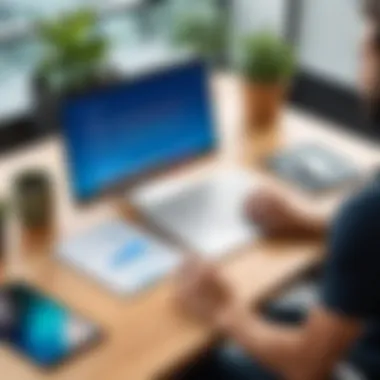

Once these areas are evaluated, businesses can make informed decisions on which software best meets their specific needs. This careful consideration helps create an ecosystem that maximizes productivity and efficiency without unnecessary complexity.
Best Practices for Implementing Airtable
Implementing Airtable successfully requires thoughtful planning and execution. Best practices in this regard enhance its functionality and ensure team members utilize it effectively. Following these practices will lead to a more organized workspace and foster collaboration amongst your team. Businesses often overlook the importance of proper setups and adjustments. Thus, understanding how to implement Airtable can help mitigate challenges and maximize benefits.
Setting Up Your Workspace
Airtable allows users to set up workspaces tailored to their specific needs. When creating a workspace, consider the following:
- Define the Structure: Identify how your team will use Airtable. This could involve creating separate bases for different projects or departments. Ensure clarity in each workspace’s purpose.
- Utilize Templates: Airtable offers various templates designed for specific use cases, such as project management or event planning. Start with templates relevant to your workflow to streamline initial setup.
- Organize Tables: Within each base, tables should be organized logically. Keep similar data together and create clear field names to avoid confusion. This aids in data retrieval and analysis down the line.
The workspace is the foundation for effective collaboration and efficiency. Properly setting it up can result in smoother operations.
Engaging Team Members
Once your workspace is established, the next focus should be on engaging team members. Engagement is crucial for ensuring effective use of the platform. To promote engagement:
- Access Levels: Assign appropriate access levels to team members. Different roles may require different levels of permission, which helps in maintaining data integrity and security.
- Training Sessions: Offer training sessions for team members. Familiarity with the platform enhances user confidence and minimizes mistakes.
- Regular Communication: Encourage regular check-ins to discuss how the tool is used. Collecting feedback from team members aids in identifying areas for improvement.
"A key factor in implementing Airtable successfully is the involvement of all team members from the onset. Their insights can lead to better organization and functionality."
Monitoring and Adjusting Usage
Airtable is a dynamic tool that requires ongoing assessment. Monitoring its usage ensures it meets the evolving needs of businesses. Focus on these aspects:
- Track Activity: Utilize Airtable’s reporting features to monitor how often tables are being used and which fields are most engaged. This highlights what is relevant and what might require modification.
- Solicit Feedback: Encourage continuous feedback from users. Regular assessment of team members’ experiences can lead to better implementations and necessary adjustments.
- Iterate and Adjust: Be prepared to make changes based on feedback. Regularly iterating your setup ensures tools remain effective and align with team workflows.
Incorporating these best practices allows businesses to harness the full potential of Airtable. Each element from workspace setup to ongoing monitoring plays a critical role in the success of the implementation process.
Case Studies: Successful Airtable Implementations
Case studies serve as practical illustrations of theory. They highlight how Airtable can be applied across different contexts, demonstrating its flexibility and effectiveness. By examining successful implementations, businesses can learn what strategies work best. Understanding these real-world examples can guide prospective users in their own adoption process. Specific elements to consider include the setup, major functions utilized, and the measurable benefits observed after implementing Airtable.
Small Business Success Stories
Small businesses often operate with limited resources and require tools that maximize productivity. Airtable has been embraced by many small teams looking to enhance their workflow without the complexity of larger software systems.
One notable instance is a digital marketing agency that utilized Airtable to manage its client projects. By creating customized bases for each client, the team efficiently tracked progress, deadlines, and feedback. This increased organization led to a 30% improvement in project turnaround time. Team members appreciated the visual nature of Airtable, which made it easy to update statuses or add new tasks collaboratively.
Additionally, a local bakery used Airtable to manage inventory and recipes. The ability to easily categorize ingredients and scale recipes according to demand transformed their ordering process. This method of tracking enhanced their ability to respond to customer needs and reduced waste. In both examples, the ease of use and the ability to customize Airtable played a significant role in their success.
Corporate Applications
Large corporations look for reliable solutions to manage complex projects across various departments. Airtable’s versatility allows organizations to streamline processes, keep track of multiple initiatives, and foster collaboration.
For instance, a global electronics manufacturer integrated Airtable into its new product development cycle. Using Airtable, different teams the design, marketing, and production could all track milestones and share updates in real-time. This integration reduced miscommunication and ensured that everyone was on the same page. The result was a faster product launch timeline, with several products hitting the market ahead of schedule.
Another example is a healthcare organization that adopted Airtable for patient management. By designing accessible forms within Airtable, staff could easily log patient visits, treatments, and outcomes. This setup not only improved data collection but enhanced communication between departments. As a result, patient satisfaction increased significantly, showcasing how robust and adaptable Airtable can be for larger entities.
"Airtable has transformed how we manage projects across our departments, increasing efficiency and clarity in our workflow."
In summary, these case studies illustrate that whether a small business or a large corporation, Airtable can adapt to fit diverse needs, facilitating growth and enhancing operational efficiency.
User Feedback and Community Resources
User feedback and community resources are crucial aspects when evaluating any software solution. In the case of Airtable, understanding what real users experience can provide invaluable insight. User opinions help potential customers visualize how the software will meet their specific needs. Furthermore, community resources such as forums and user groups foster collaboration, enabling users to share their experiences and solutions. This collective intelligence can be beneficial for both new and seasoned users, promoting effective use and problem-solving within the platform.
User Reviews and Ratings
User reviews and ratings serve as a comprehensive indicator of a product's performance and reliability. Many users have given Airtable positive ratings for its intuitive design and flexibility. Reviews can highlight specific functionalities that users find beneficial, such as the ease of integrating databases and the collaborative features. Conversely, negative reviews often point out limitations, leading to improvements in software updates. Therefore, it is wise for potential users to read through these reviews as they provide practical insights into how Airtable operates in real-world scenarios. Websites such as reddit.com contain various threads discussing user experiences, where potential users can gauge the common sentiments toward Airtable and address their uncertainties.
Forums and Support Channels
Forums and support channels are indispensable for users seeking assistance or wanting to enhance their Airtable experience. Airtable has an active user community where users share tips, best practices, and creative solutions. These forums also serve as a platform for users to post queries and receive responses from experienced community members or even Airtable representatives.
Having quick access to official support channels is equally important. Airtable offers several ways for users to seek help, including a robust knowledge base that addresses frequently asked questions. Live chat support is another convenient option for those seeking immediate assistance. By leveraging these resources, users can effectively troubleshoot issues or learn new strategies to fully exploit Airtable's capabilities.
"User feedback acts as a roadmap for software development, guiding features that meet real-world needs."
Final Thoughts on Airtable for Business Use
In the ever-evolving realm of business tools, Airtable stands out as a compelling solution. Its ability to blend the familiar spreadsheet layout with database functionality offers a unique perspective on data management. This flexibility enables teams to customize workflows effectively. As organizations seek to streamline their operations, Airtable provides an adaptable platform that meets diverse requirements.
Evaluating Airtable as a Long-Term Solution
When considering Airtable as a long-term solution, businesses must evaluate several key aspects. Firstly, scalability is crucial. While Airtable suits small to medium-sized projects quite effectively, its capacity to handle larger datasets can be limited. Businesses should assess whether the tool can accommodate their future growth without hindering performance.
Additionally, the user experience is an essential factor. Airtable's interface is intuitive, making it relatively easy to adopt for teams migrating from traditional spreadsheet tools. However, the challenge of onboarding new users remains. Ensuring that team members are trained effectively can drastically affect how well the tool is utilized.
Moreover, contemplating integration capabilities is vital. Airtable offers numerous integrations with popular services such as Slack and Google Drive. This feature can significantly enhance productivity by automating workflows. Thus, a robust evaluation of an organization’s existing tools and how they align with Airtable is necessary.
Future Trends in Airtable Development
Looking forward, the trajectory of Airtable's development appears promising. The platform continuously evolves, shaped by user feedback and technological advancements. Future updates are expected to bolster its raw data-handling capabilities, enabling it to manage larger projects more effectively.
Another trend to observe is the integration of artificial intelligence into Airtable's functionalities. As companies increasingly rely on data-driven decision-making, investing in AI could allow Airtable to offer predictive analytics and smarter automation features. Furthermore, a growing emphasis on security and compliance within cloud services is likely to influence future features, ensuring that data privacy remains a top priority.
To conclude, Airtable is an excellent choice for businesses looking to modernize their operational processes. Its adaptability, combined with a focus on user experience and continuous improvement, makes it a notable player in the field of business applications.







