Explore Top Alternatives to Microsoft Visio


Intro
In an increasingly visual world, the need for effective diagramming and visualization tools cannot be overstated. Microsoft Visio, a staple in many businesses for creating flowcharts, mockups, and various types of diagrams, has served a significant role for professionals in project management, IT, and other sectors. However, its limitations, such as compatibility issues, cost, and a steep learning curve for some users, have led many to explore viable alternatives.
This article takes a detailed look at various software solutions that offer functionality beyond that of Visio. By assessing each option comprehensively, our aim is to guide users in selecting the right software tailored to their specific needs. This guide will cover functionality, usability, and integration capabilities of each alternative, offering insights into features, user experiences, and real-world applications.
Functionality
Overview of Key Features
When evaluating alternatives to Microsoft Visio, the first step is to understand the key features these tools offer. Applications like Lucidchart, Draw.io, and Gliffy provide functionalities that fulfill a range of diagramming needs.
- Lucidchart: Known for its user-friendly interface, it supports real-time collaboration among team members. Its extensive library of templates and shapes aids in creating diverse diagrams efficiently.
- Draw.io: A free, web-based tool that allows users to create diagrams without requiring installations. It offers seamless integration with platforms like Google Drive and GitHub, enhancing accessibility.
- Gliffy: Primarily a cloud-based option, Gliffy allows integrating with Atlassian products. Its ease of use makes it suitable for teams already utilizing JIRA or Confluence.
These tools focus on user-centric features, facilitating a more intuitive experience for non-tech savvy individuals while maintaining robust capabilities for advanced users.
How Well the Software Meets User Needs
Meeting diverse user needs is critical for any diagramming tool. Many professionals require software that can handle complex diagrams while still being straightforward enough for team collaboration. Lucidchart excels in this regard with its simultaneous editing feature, allowing multiple contributors to make edits in real-time.
Additionally, the responsiveness of the software can significantly impact user experience. Draw.io’s performance on various devices allows users to create diagrams on the go, which is beneficial for professionals frequently traveling or working remotely.
Scalability
Adaptability for Growth
As businesses evolve, their diagramming requirements often change. A scalable diagramming tool can adapt to these growing needs without requiring a complete shift to a new platform. Lucidchart, for example, offers various subscription tiers, allowing organizations to expand their features as needed.
Options for Additional Features or Modules
Many alternatives provide additional features that can enhance user experience. For instance, Gliffy offers plugins that add extra functionalities, such as advanced export options, which can be crucial for professionals needing to present work to clients or stakeholders.
Ultimately, the ability to scale and customize features significantly influences software selection. Professionals seeking long-term solutions should consider these aspects carefully, ensuring that the tool can grow alongside their requirements.
"Choosing the right diagramming tool is not just about feature sets; it's about finding a solution that will adapt to the ways your team works."
This exploratory guide aims to illuminate the landscape of available diagramming software alternatives, empowering users with the knowledge to make informed decisions.
Prelude to Diagramming Software
In the realm of visual communication, diagramming software has become a vital resource. This article explores various alternatives to Microsoft Visio, offering insights into their functionalities and capabilities. The shift toward visual representation of data and processes reflects the growing need for clarity and organization in complex workflows. When teams can visually organize thoughts and processes, they foster better understanding and collaboration.
The Role of Diagramming in Modern Workflows
Diagramming tools are not merely optional; they have become integral in many professional environments. They allow individuals and teams to conceptualize ideas, design workflows, and present information in an easily digestible format. Being able to express complex information visually can lead to enhanced problem-solving and decision-making.
For instance, in project management, visual aids such as flowcharts and Gantt charts provide a clear overview of tasks, responsibilities, and timelines. This helps teams align their efforts, thus improving productivity. Similarly, in IT and software development, diagrams facilitate understanding of system architecture and user journeys, enabling more efficient development cycles.
In summary, diagramming plays a crucial role in improving communication and efficiency, making it essential for modern workflows across various industries.
What is Microsoft Visio?
Microsoft Visio is a popular diagramming tool that has been used for years by professionals across different sectors. It enables users to create a variety of diagrams like flowcharts, organizational charts, and network diagrams. Its extensive library of templates and shapes caters to diverse visualization needs.
However, the software has certain limitations. For example, it is primarily a desktop application, which may hinder collaborative efforts. Furthermore, the licensing cost can be a barrier for small businesses or individuals. As such, understanding what Microsoft Visio offers and its constraints is crucial when considering alternatives. Companies and professionals are increasingly exploring options that might provide better functionality, usability, and ultimately meet their specific needs without the complexities of Microsoft Visio.
Key Considerations When Choosing Diagramming Software
Choosing the right diagramming software is not a trivial task. It requires a thorough understanding of your needs and the tools available in the market. This section will explore important factors that affect the selection of diagramming software. These aspects include understanding specific needs, integrations with other software, and the user-friendliness of the tool.
Understanding Your Specific Needs
Before selecting a diagramming tool, users must first identify their needs. Every organization has unique demands that shape how they visualize data or create diagrams. For instance, a project manager might need a software solution that allows for detailed Gantt charts, while a business analyst might focus on flowcharts and process mapping. It's essential to assess the particular types of diagrams you require. Some software excels in certain areas, like creating network diagrams, whereas others may be better for organizational charts or mind maps.
Questions to consider include:
- What kind of diagrams do you create most frequently?
- Are there any specific features that are crucial for your work, such as real-time collaboration or data linking?
- Do you need advanced functionality, like integration with a business intelligence tool?
Identifying these needs upfront will streamline the search process, ensuring alignment between the software capabilities and the demands of the user.
Integrations and Compatibility Requirements


In today’s interconnected digital landscape, compatibility is critical. The diagramming software must seamlessly integrate with other tools that your team uses. For example, if your team relies heavily on Google Workspace or Microsoft Office products, being able to integrate directly can save time and enhance productivity.
A few key points to evaluate include:
- APIs: Does the software offer APIs for custom integrations?
- Third-party Apps: Are there plugins or extensions available that expand the software capability?
- File Formats: Can the software export and import files in formats used by other applications?
Selecting software that checks off these compatibility boxes can significantly improve workflow and reduce the need for duplicate work.
User-Friendliness and Learning Curve
The usability of diagramming software is paramount for effective performance. User-friendliness influences how quickly team members can adapt to the tool. Software that requires extensive training can lead to frustration and decreased productivity.
Key factors to review include:
- Intuitive Interface: Is the layout clear and organized? Can users find tools easily?
- Learning Resources: Are there adequate tutorials, documentation, or support available?
- Flexibility: Can users customize the workspace to suit their preferences?
An effective diagramming tool should facilitate easy access to features without an extensive learning curve. By prioritizing user experience, teams can maximize the potential of their diagramming software.
In-Depth Review of Microsoft Visio Alternatives
The search for effective diagramming software has gained momentum as businesses aim to enhance visual communication and collaboration. While Microsoft Visio is widely recognized, numerous alternatives offer unique advantages. Understanding these options allows professionals in various fields, such as project management and IT, to find solutions that better fit their workflows and needs.
Looking beyond Microsoft Visio also opens possibilities for customization and integration, which can enhance productivity. Each alternative presents features that may cater to specific business requirements, making them viable candidates for those seeking to improve their diagramming processes. Furthermore, these alternatives often come with varied pricing models, thus catering to different budget constraints.
Lucidchart: Collaborative Diagramming
Lucidchart stands out for its focus on collaboration. This cloud-based tool allows multiple users to work on diagrams in real time, making it ideal for teams spread across different locations. Users can create flowcharts, wireframes, and more, using an intuitive drag-and-drop interface.
It also integrates well with tools like Google Workspace and Atlassian products, enabling seamless incorporation into existing workflows. The sharing options equip users to provide feedback quickly, enhancing teamwork.
Draw.io: Open-Source Flexibility
Draw.io is a versatile, open-source diagramming tool. It is known for its flexibility and is available both online and offline. Users can access it without the need for subscriptions or licenses, making it an attractive option for individuals and smaller teams.
The software offers a variety of templates and shapes. While its interface is less polished than proprietary software, its functionality remains robust. Draw.io supports integrations with cloud storage services such as Google Drive and Dropbox, ensuring easy access and collaboration.
Creately: Visual Collaboration Simplified
Creately emphasizes simplicity in visual collaboration. Its straightforward interface allows users to create diagrams without extensive training. Features such as pre-made templates, smart objects, and real-time collaboration tools enable efficient creation of rich visual content.
The tool also has a desktop version, providing flexibility for those who prefer working offline. Creately integrates with tools such as Google Drive and Confluence, supporting a streamlined workflow.
Gliffy: Easy-to-Use Interface
Gliffy is a user-friendly diagramming tool particularly favored for its simplicity. With a drag-and-drop interface, users can quickly create flowcharts, org charts, and more. It offers various templates and shapes to facilitate rapid design.
As a web-based solution, Gliffy promotes easy sharing and collaboration among team members. Integrations with Atlassian products enhance its usability for users already engaging with Jira or Confluence.
SmartDraw: Versatile Diagram Options
SmartDraw provides impressive versatility, supporting numerous diagram types, from flowcharts to engineering designs. It offers an extensive library of templates and symbols, making it suitable for users in various fields.
SmartDraw's automation features help reduce the time needed to create diagrams. Furthermore, it integrates efficiently with Microsoft Office and Google Workspace, allowing users to embed diagrams in presentations and documents effortlessly.
Edraw Max: Comprehensive Features Set
Edraw Max is known for its comprehensive feature set that embraces various diagram styles. With a wide array of templates and symbols, it caters to users who require tailored diagramming options. Edraw Max also supports a broad range of file formats, ensuring compatibility with different platforms.
The interface is designed to support ease of use, benefiting both novice and advanced users. Moreover, its ability to export to formats like PDF, SVG, and even MS Visio files makes it highly adaptable.
Cacoo: Real-Time Collaboration Tools
Cacoo is another collaborative diagramming tool that enables real-time editing. Teams can brainstorm and create diagrams simultaneously, providing a streamlined approach to visualizing ideas and workflows. Cacoo offers various templates ranging from UML diagrams to network diagrams, making it a versatile choice for different industries.
It integrates with numerous project management tools, enhancing its value for teams engaged in ongoing projects.
Visme: Presentation and Infographic Tools
Visme goes beyond standard diagramming by blending presentation and infographic capabilities. This makes it suitable for users who require more than just diagram creation. Visme offers various templates that encourage creative design, allowing users to make visually appealing presentations easily.
In addition to diagrams, the platform includes tools for infographics, which can be beneficial in conveying complex data effectively. The integration options with social media and other platforms enhance its usability for marketing professionals and teams that value visual storytelling.
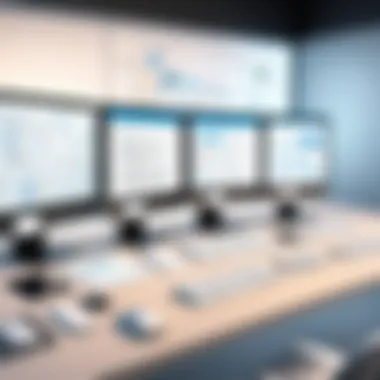

Comparison of Features and Usability
The process of evaluating diagramming software extends beyond just identifying alternatives to Microsoft Visio; it requires a thorough analysis of features and usability. This section emphasizes the significance of these two aspects, helping users discern which software best aligns with their unique needs and working styles.
When considering diagramming tools, a detailed feature set analysis is critical. Each software can vary widely in its capabilities, from basic shape creation to advanced tools for data visualization and collaborative editing. A deeper understanding of features lets users evaluate how well a given option can meet their specific diagramming objectives. Moreover, usability is another crucial component. The overall user experience can significantly impact productivity and efficiency. Intuitive interfaces, customizable options, and responsive designs contribute to a better workflow, reducing the time needed to adapt to new tools.
Feature Set Analysis
A software's feature set defines its core strengths and utility for various tasks. When analyzing alternatives to Microsoft Visio, key aspects to evaluate include:
- Diagram Types: Check the range of diagrams supported, such as flowcharts, network diagrams, and org charts. A broad selection enhances versatility.
- Templates and Components: High-quality software often provides pre-designed templates and extensive libraries of shapes. This feature can streamline the diagram creation process.
- Collaboration Tools: Real-time editing and sharing capabilities facilitate teamwork, making it easier for groups to contribute simultaneously.
- Integration Capabilities: Compatibility with popular tools such as Google Drive, Trello, and Slack can greatly enhance productivity and streamline workflows.
- Customization: The ability to customize shapes, colors, and layouts allows users to maintain their branding and adhere to specific styles.
Each software option deserves scrutiny in these areas. For instance, Lucidchart’s robust collaboration framework stands out when teamwork is essential, while Draw.io’s strong integration with cloud services offers flexibility for diverse user requirements.
User Interface and Experience
A user-friendly interface is paramount for encouraging effective usage. The user interface (UI) can dictate the learning curve and overall satisfaction with the software. Important factors to consider include:
- Design Logic: An intuitive layout that mirrors the user’s workflow simplifies navigation and minimizes frustration.
- Ease of Use: Users should be able to create diagrams without encountering steep learning curves or cumbersome processes.
- Accessibility Features: Options that enhance accessibility for all users tend to create a more inclusive environment.
- Feedback Mechanisms: Good software provides responsive feedback during use, allowing users to see how adjustments impact their diagrams in real-time.
A smooth user experience can differentiate one software from another. For instance, SmarDraw has garnered positive feedback due to its simple drag-and-drop interface that facilitates quick assembly of complex diagrams. In contrast, others may offer a more intricate setup but compensate with advanced features tailored for specific industries.
Evaluating both the feature set and user interface is essential. The best choice ultimately aligns with individual needs and expected outcomes in projects.
Integrating with Other Tools
Integration capabilities are essential for diagramming software to be effective within modern workflows. As businesses increasingly rely on diverse software tools to manage projects, collaborate on tasks, and visualize data, having a diagramming solution that seamlessly connects with these tools becomes a significant advantage. Without effective integration, users may find themselves switching between multiple applications, which can lead to inefficiency and data inconsistencies. Therefore, understanding how each software alternative integrates with other platforms is paramount, especially for tech-savvy professionals in project management and IT fields.
APIs and Third-Party Integrations
Many diagramming software options come equipped with Application Programming Interfaces (APIs) that allow developers to create custom integrations with other systems. These APIs enable users to automate the flow of information between the diagramming tool and other applications. For instance, Lucidchart offers an API that facilitates connecting with CRM systems, such as Salesforce, and task management tools, like Asana. This connectivity promotes data consistency and helps users maintain a cohesive workflow.
Additionally, strong third-party integrations can enhance the functionality of the diagramming software. Solutions like SmartDraw and Creately boast a wide range of integrations with tools such as Google Drive, Microsoft Teams, and Slack. By doing so, users can easily share their diagrams, collaborate in real time, and incorporate feedback without the need to export files manually.
Moreover, considering the level of support and documentation provided for APIs and third-party integrations can also influence the selection of software. A well-documented API simplifies the integration process, which ultimately benefits users seeking to tailor their diagramming tools to their specific organizational needs.
Collaboration with Project Management Software
Effective collaboration is crucial for any project management process. Integrating diagramming tools with project management software enables teams to maintain alignment and accountability. For example, when diagramming tools are linked with platforms like Trello or Microsoft Project, project managers can visualize tasks alongside their workflows. This integration facilitates a more streamlined approach to project tasks, ensuring that everyone is on the same page.
Users can create flowcharts or Gantt charts directly within their project management software. This saves time and aids in maintaining clarity in communication. Additionally, real-time collaboration features allow team members to edit diagrams collectively, enhancing teamwork and brainstorming sessions.
"Integration of diagramming tools into project management workflows is no longer optional; it is critical for maintaining efficiency and clarity in fast-paced environments."
User Experiences and Feedback
Gaining insights from user experiences and feedback is a vital aspect of selecting diagramming software. Users provide first-hand accounts of how different tools perform in real-world scenarios. Their insights can help prospective users understand both the strengths and weaknesses of each software solution. The importance of examining user feedback extends beyond mere opinion; it reflects practical application and usability, which are critical for effective decision-making.
Case Studies from Various Industries
Examining case studies illustrates how specific industries leverage diagramming software to enhance their workflows. For instance, a well-known tech firm utilized Lucidchart for collaborative brainstorming sessions, allowing team members to contribute ideas in real-time. This enhanced communication led to optimized project outcomes and faster decision-making processes.
Similarly, in healthcare, a leading hospital integrated SmartDraw to visualize complex clinical processes. The diagrams created helped stakeholders understand patient flows and reduce bottlenecks in care delivery.
Here are a few industries and their respective uses of diagramming software:
- Education: Educators use Cacoo to create course structures, helping students visualize learning paths.
- Finance: Analysts employ Edraw Max for its financial flowcharts, which simplify intricate data sets for easier understanding.
- Manufacturing: Companies use Gliffy to produce equipment layout designs, facilitating better planning and resource allocation.
User Reviews and Testimonials
User reviews and testimonials provide an essential layer of evaluative feedback about diagramming software. Reviews can highlight user experiences regarding usability, learning curves, and overall satisfaction.
For instance, users often praise Draw.io for its intuitive interface and simplicity. A specific user noted, "I transitioned from Visio and found Draw.io to be a breath of fresh air. It is less cluttered and easy to navigate."
Conversely, some reviews for SmartDraw mention a steep initial learning curve. One user remarked, "While SmartDraw has powerful features, it took me a while to figure out all the functionalities. Once I got the hang of it, though, it was incredibly helpful."
Key Takeaways from User Reviews:
- Ease of Use: Many tools are commended for their simple interfaces, benefiting rapid adoption.
- Learning Curve: Some tools require more time to master, which can be a deciding factor.
- Customer Support: Quality of support varies. Positive experiences with support can lead to higher satisfaction.
"User feedback is invaluable. It not only reflects the current capabilities but also guides future improvements of the products."

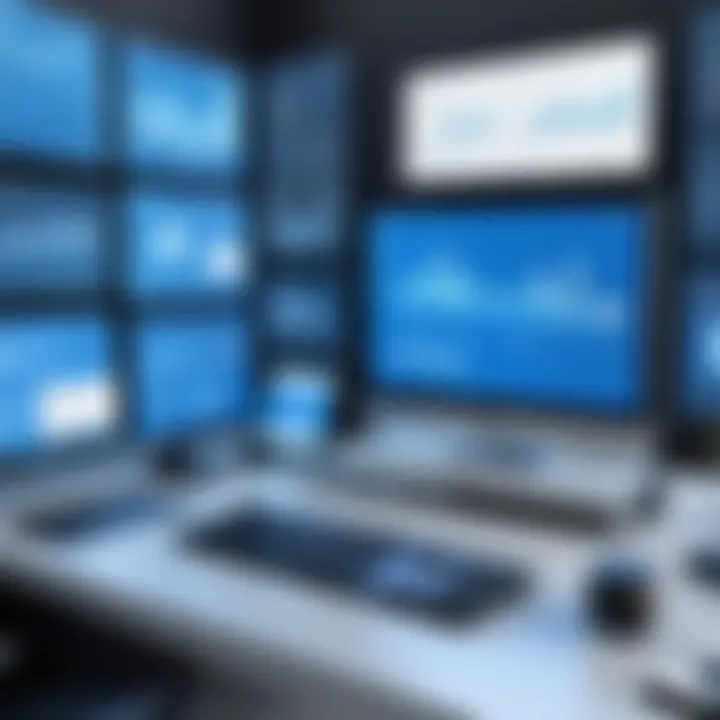
In summary, understanding user experiences and feedback is crucial when evaluating alternatives to Microsoft Visio. These insights can significantly impact the effectiveness and efficiency of the chosen software, ultimately contributing to better productivity in various professional settings.
Cost Considerations
In the realm of diagramming software, cost considerations play a pivotal role in guiding users to make informed decisions. Given that budgets can vary significantly across industries and organizations, understanding the financial implications of various software options is crucial. This section explores critical elements such as licensing models, subscription costs, and their impact on overall project budget management.
Licensing Models and Subscriptions
Many software providers utilize different licensing models, which can affect pricing and accessibility. Generally, these models fall into a few distinct categories:
- Perpetual License: Users pay a one-time fee for lifetime access to the software. While this may seem more economical in the long run, there might be additional costs for updates and support.
- Subscription-Based Licensing: This model charges users monthly or annually. It includes regular updates and support, which can offer a more predictable expense.
- Freemium Models: Some tools offer basic features for free, while advanced functionalities require a premium purchase. This allows users to test the software before committing financially.
When evaluating software options, consider which licensing model aligns best with your organization’s financial strategies and operational demands. This can greatly affect long-term usage and satisfaction, as well as funding allocations.
Budgeting for Software Investments
Proper budgeting is essential for maximizing software investment returns. Here are several aspects to consider:
- Total Cost of Ownership (TCO): Beyond the initial investment, assess ongoing costs such as maintenance, training, and support. This full accounting offers clearer insights into the actual financial burden.
- Hidden Costs: Be aware of potentially hidden fees associated with usage, such as integration costs with existing tools or charges for additional users. Failure to account for these can lead to budget overruns.
- ROI Evaluation: Analyzing the expected return on investment can help justify the software selection. Identify how much more efficient your processes will become, or how enhanced visualizations may lead to better decision-making.
- Flexible Budgeting: Choosing software that allows scaling can be beneficial. If your needs grow, a subscription model with flexible plans may ease the financial strain.
"A well-structured budget not only helps in cost management but also contributes to strategic planning and prioritization of resources."
Making an Informed Decision
Making an informed decision is crucial when selecting diagramming software. This article comprehensively evaluates various alternatives to Microsoft Visio, considering functionality, usability, and integration capabilities. The aim is to equip professionals with the knowledge necessary to choose software that fits their specific needs.
The decision process involves several key elements, including understanding the unique features that different software offers, recognizing how those features align with project requirements, and assessing the long-term value beyond initial costs. Professionals should consider how well the software integrates with current tools and workflows. This can greatly enhance productivity and ensure seamless transitions.
Opting for the right software is more than a simple purchase; it shapes how teams collaborate and deliver their projects. A well-informed choice can lead to better communication, more efficient processes, and ultimately, a more streamlined workflow. Users can avoid common pitfalls associated with software that fails to meet their needs or causes disruption in their daily tasks.
A thorough evaluation of options is beneficial. Here are some considerations for making an informed decision:
- Feature Set: Analyze the specific diagramming functionalities each software provides.
- Usability: Review how user-friendly the software is. A steep learning curve can delay project timelines.
- Integration Capabilities: Ensure that the chosen software can integrate effectively with other tools and platforms already in use.
Making an informed choice is foundational for productivity and can influence the success of team collaborations.
Investing the time to carefully evaluate each software option will help avoid regrets later. Understanding both the immediate needs and the long-term goals of your projects can guide you to the best solution for your team.
Evaluating Long-Term Value
When evaluating long-term value, professionals need to look beyond initial pricing. Long-term value consideration includes software reliability, ongoing support, and the potential for future updates or enhancements.
It is essential to think about how the software will accommodate future growth. For instance, will it support more users as your team expands? Or will the features remain robust and useful as project demands evolve?
Assessing the total cost of ownership is also important. This includes not only the purchase price but training costs, maintenance fees, and any additional features that may become necessary over time.
Trial Periods and Demos
Trial periods and demos are invaluable tools in the software evaluation process. They provide an opportunity to test software in real-world scenarios before making a financial commitment. Many providers offer free trials, allowing potential users to explore features and interface design.
During trial periods, users should focus on several key aspects:
- Functionality: Ensure that the software meets specific diagramming needs.
- User Experience: Evaluate whether it is intuitive and easy to navigate.
- Collaboration Features: Check how well the software facilitates teamwork.
Taking the time to engage with demos can also clarify how software integrates into existing workflows. A hands-on experience may illuminate issues that are not obvious in marketing materials.
Utilizing trials effectively can reduce the risks associated with the software investment and can lead to more satisfactory outcomes for the team.
Epilogue
In this exploration of alternatives to Microsoft Visio, it is crucial to understand the various factors that influence the selection of diagramming and visualization software. The decision is not solely about finding a substitute; it involves recognizing specific needs, evaluating functionalities, and ensuring that the chosen software effectively integrates with existing tools. Each software alternative offers unique strengths and capabilities that cater to different professional demands.
Summary of Key Points
Throughout the article, we highlighted several key aspects that are vital for making an informed decision:
- Functionality: Different tools provide various diagramming options such as flowcharts, mind maps, and organizational charts. Selecting software that aligns with your primary use case is essential.
- Usability: The user experience is paramount. A software that is intuitive and easy to navigate will improve productivity and decrease the learning curve.
- Integration Capabilities: Compatibility with current systems and tools enhances workflow efficiency. Understanding how new software will fit into your existing environment is critical.
- Cost Considerations: Budget considerations should not be overlooked. Different pricing models can impact long-term investments.
- User Feedback: Real experiences from users in various industries help provide insight into the practical use of these tools.
This summary encapsulates the focus on choosing the right software based on outlined criteria, ensuring that professionals can streamline their processes effectively.
Future Trends in Diagramming Software
Looking ahead, trends in diagramming software suggest a shift towards more collaborative and integrated platforms. The rise of remote work has highlighted the need for real-time collaboration features, allowing teams to work simultaneously on diagrams from different locations. As technology advances, artificial intelligence is likely to play a role in automation, suggesting diagram layouts or optimizing designs based on user input.
Moreover, the growing emphasis on data visualization means future tools may offer enhanced integration with data analytics platforms, making it easier to represent complex data visually. Users can expect more cloud-based solutions, ensuring accessibility and convenience.
Ultimately, staying informed about these trends enables users to select software that not only meets current needs but also adapts to future demands, ensuring long-term value and relevance in a rapidly evolving digital landscape.
"In the world of diagramming software, the right choice can significantly influence workflow efficiency and project success. Choose wisely."
By understanding these dynamics, business professionals and IT specialists can better navigate the landscape of diagramming tools, ensuring they make strategic decisions that align with their organizational objectives.







