Exploring Alternatives to Zoom for Online Teaching
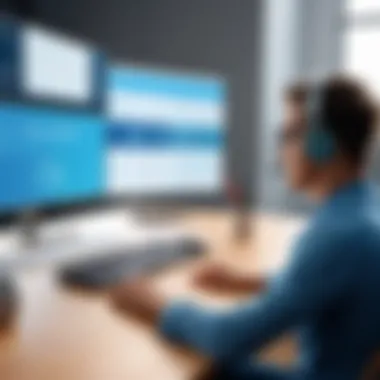

Intro
As the world of online education burgeons, the demand for platforms that effectively support remote learning is more pressing than ever. Many educators who once leaned heavily on Zoom are now casting their nets wider, searching for alternatives that align with their specific teaching methods and the needs of their students. This quest can feel daunting given the myriad of options out there, but it's essential to identify tools that truly enhance the virtual classroom experience.
With each software boasting its own set of features, it becomes crucial for educators to discern which alternatives can foster better engagement and interaction. This insight is particularly significant as different educational settings may require varied functionalities. Navigating this landscape not only requires an understanding of what each platform offers but also a keen awareness of how these can translate into real-time learning benefits for diverse groups of students.
In this exploration, we will highlight some prevailing options that stand out in functionality and scalability, assessing their key attributes and user experiences. Emphasizing less conventional platforms, we aim to provide educators with a thoughtful guide to help them choose online tools that can elevate their teaching and enrich student learning.
So, strap in as we embark on an informative journey to uncover alternatives that may reshape your teaching approach.
Prelims
In today's digital age, the landscape of education has undergone significant transformation, especially with the increasing reliance on online teaching platforms. Zoom, while popular, has its share of drawbacks that may hinder optimal teaching experiences. This article emphasizes the exploration of alternative platforms, spotlighting their strengths and how they can fulfill the diverse needs of educators and learners alike.
The importance of evaluating alternatives to Zoom goes beyond merely finding a different interface. Educators deserve tools that not only provide reliable connectivity but also enhance the learning experience through interactive features. By understanding the shortcomings of conventional solutions and identifying new options, educators can create a more engaging and productive online environment.
Considerations such as user engagement, privacy, and integration capabilities play a pivotal role in this selection process. Knowing which features contribute to a more dynamic classroom can empower educators. This article aims to provide a roadmap to navigating the options available, ensuring that each platform serves the specific demands of various teaching contexts.
"The right platform can elevate the learning experience, making it more interactive and engaging for students."
In moving forward, this guide will systematically review multiple platforms that serve as viable alternatives. Readers will gain insights into why these tools not only meet the needs of today's learning environment but also foster innovative teaching methods. By the end of this exploration, educators will be equipped with the knowledge to make informed choices, tailoring their online classroom experiences to benefit their students' educational journeys.
Understanding the Limitations of Zoom
The rise of remote education has indeed spotlighted Zoom as a leading choice for virtual classrooms. However, while this platform has its merits, it's crucial to unpack its limitations. Understanding these shortcomings allows educators to make informed decisions regarding their teaching tools, ultimately impacting the learning experience for students.
Privacy Concerns
Privacy is a pressing issue for educators when selecting a platform for online teaching. Zoom has faced scrutiny over its security policies and practices. For instance, there have been instances where unauthorized individuals gained access to classes, a situation often referred to as "Zoom bombing." This not only disrupts teaching but also raises serious concerns about student safety.
Furthermore, the collection and storage of personal data pose additional worries. Educators often have limited control over how student data is managed or shared. Some parents might feel uncomfortable knowing their children’s information could be mishandled, leading to trust issues between educational institutions and families. The implications of inadequate privacy measures are far-reaching, affecting both instructional quality and student well-being.
Technical Challenges
When it comes to technical aspects, Zoom presents various challenges. Not every student has access to high-speed internet, which can create a significant barrier to effective online learning. Lagging video, poor audio quality, or connection drops can hinder participation and disengage students. Research has shown that families residing in rural areas often struggle with stable internet connections, thus exacerbating educational inequalities.
Moreover, educators must also contend with the learning curve associated with using the platform. While many users may find Zoom intuitive, others may require assistance or time to adapt. Technical glitches like screen-sharing failures or problems with audio settings can lead to instructional downtime, disrupting the flow of teaching and ultimately wasting valuable class time.
User Engagement Issues
User engagement is another critical concern. Zoom's format can encourage passive participation, where students might turn off their cameras or mute their microphones, leading to a virtual classroom where engagement levels plummet. The challenge lies in fostering meaningful interactions and discussions when many participants choose to remain invisible. Considering active participation is essential for effective learning, this trend can be detrimental to educational outcomes.
In addition, without built-in interactive tools, educators may struggle to keep students motivated. Traditional methods such as lectures can feel monotonous over time, making it challenging to hold attention. The lack of live polls or interactive quizzes built into standard Zoom meetings might result in student fatigue and further disengagement.
"A modern classroom must be as dynamic and engaging as the material presented; if not, students may simply tune out."
Understanding these limitations within Zoom helps reveal its inadequacies in the broad landscape of online learning tools. As educators and students adapt to a rapidly changing environment, realizing these boundaries opens the door to exploring alternatives that can better serve educational needs.
Criteria for Selecting Online Teaching Tools
As the landscape of online education changes, the tools utilized must align with educational objectives and effectively engage learners. Different educators have varying needs depending on the subjects they teach, the age of their students, and the settings where they operate, be it in a classroom or remotely. Hence, an informed decision about which platform to select isn’t just a matter of convenience, but rather crucial for optimizing the teaching and learning experience.
Furthermore, the right tools cater to various teaching styles, allowing for a more personalized learning experience. Each tool comes with its own capabilities and limitations. Thus, evaluating these criteria can help educators narrow down choices and choose solutions that foster an effective learning environment.
Ease of Use
When selecting any online teaching tool, the first thing that strikes the mind is how easy it is to use. No one wants to go on a platform that’s as complicated as a Rubik’s cube, especially when trying to get the lesson across. An intuitive user interface enables both educators and students to navigate the platform with minimal instructions. For instance, tools like Google Meet offer a straightforward layout where teachers can quickly set up a session.
On the other hand, platforms that require extensive training might stall productivity and frustrate users. The aim should be to enhance interaction, not add layers of confusion.
- Key Points to consider:
- Interface design
- User-friendly navigation
- Minimal setup time
Integration Capabilities
Integration is another major selection criterion. Many educators use a mix of tools and resources, from learning management systems like Moodle to assessment apps like Kahoot! The ability of teaching tools to seamlessly integrate with these other applications can drastically improve workflow and efficiency. Imagine a scenario where a teacher has to switch between different platforms for video conferencing, grading, and interaction tools – it can be a logistical nightmare!
Thus, picking platforms that allow easy interoperability can save time and streamline the whole teaching process.
- Discussion Items include:
- Compatibility with existing tools
- Availability of APIs for data sharing
- Ecosystem of applications that work together
Interactive Features
Engagement is vital in online teaching. The platform needs to offer features that allow the teacher and students to interact dynamically. This isn’t just about talking heads on a screen; it’s about creating a space for lively discussions. Platforms like Flipgrid promote student interaction through video responses, engaging students in peer feedback and collaboration.
Moreover, interactive elements like polls, quizzes, and breakout rooms can significantly elevate the learning experience. They not only make learning more enjoyable but also help gauge understanding at critical moments during lessons.
- Features to Look For:
- Real-time polling options
- Breakout rooms for group work
- Gamified quizzes and assessments
Cost Considerations
Money talks, and in the world of online education, budgets cannot be ignored. Educators must weigh the costs against the features and benefits of the tool. It’s essential to analyze whether a paid service offers enough value compared to free options. Moreover, considering hidden costs like upgrade fees, subscriptions, or extra features can influence the decision.
Choosing an affordable solution that meets educational needs is paramount. Often, institutions may look for bulk licensing options to lower the budget impact. It’s wise to check different pricing tiers and what each level of service provides.
- Aspects to Analyze:
- Initial vs. ongoing costs
- Trial periods or free versions
- Return on investment in terms of educational outcomes
In summary, thoughtfully evaluating these criteria can lead to informed decisions when selecting online teaching tools. Each point of consideration bridges the gap between educational aspirations and practical implementations, ultimately enhancing the learning journey.
Comprehensive Overview of Alternative Tools


As educators navigate the landscape of online teaching, diving into a comprehensive overview of alternative tools becomes essential. Traditional platforms like Zoom, while familiar, may not always cater to the diverse needs of different teaching environments. This section sheds light on various alternatives that promise to enhance the online teaching experience. We will focus on specific platforms that not only match but potentially exceed Zoom's capabilities in engaging students, providing tools for interactive learning, and fostering communication among educators and learners alike.
In selecting an online teaching tool, several factors come into play. It’s not simply about going for the most popular name in the game. Instead, an ideal platform should be aligned with educational goals, adaptable to different content types, and, importantly, accessible to all students. Educators today value tools that prioritize flexibility, usability, and integration with existing educational ecosystems. With these considerations in mind, let’s further explore the alternatives.
Microsoft Teams
Microsoft Teams stands out as a robust tool for educators, providing seamless integration with other Microsoft services. It supports file sharing, document collaboration, and even real-time chat functions, making it a versatile platform for classrooms. Moreover, the interface is user-friendly, allowing both educators and students to navigate easily without steep learning curves. Notably, Teams offers features such as breakout rooms which are helpful for small group activities, an element often missing in other tools. The integration with tools like OneNote enriches the educational experience, providing avenues for note-taking and lesson planning.
Google Meet
Google Meet emerges as another strong contender, particularly for those already within the Google Workspace ecosystem. It offers ease of access through Google accounts, making it user-friendly for many students. The platform prioritizes security and can accommodate a large number of participants, important for courses with big cohorts. Additionally, teachers can utilize features like screen sharing and recording sessions, providing valuable resources for students who need to revisit lessons. Google Meet’s integration with Google Classroom is noteworthy, enabling easy assignment distribution and grading without leaving the platform.
Cisco Webex
Cisco Webex is particularly suited for environments demanding high-level security and reliability. Its rich features include polling, the ability to share multiple screens, and personalized meeting rooms. This can aid educators who need to present complex information and engage students actively. Webex supports integrations with various learning management systems as well, which makes it a strong choice for hybrid and blended learning models. Furthermore, the platform offers detailed analytics on session participation, useful for assessing engagement levels and outcomes.
Skype for Business
Although it might seem traditional, Skype for Business has transitioned well into the educational realm. Its familiarity can ease some barriers for people who are accustomed to the standard Skype interface. Perfect for smaller classes or tutoring sessions, Skype for Business enables direct communication with students through audio or video. It also allows for file transfers during conversations, making it a convenient choice for quick check-ins or discussions about coursework. However, its limitations in scaling up may make it less favorable for larger educational institutions.
Slack
Slack isn’t just for corporate environments; it has unique advantages for educators too. This platform emphasizes real-time communication, allowing for organized channels that facilitate subject-specific discussions. Teachers can push notifications for assignments, share resources, or even create virtual study groups. While it’s not tailored specifically for video conferencing, Slack’s integration with various video tools allows for flexibility, making it a versatile companion in the online teaching arena. Moreover, the searchable history feature helps students track discussions or revisit useful resources shared during lessons.
In summary, these platforms offer varied capabilities that can enhance the online teaching experience. The choice of tool often hinges on the specific needs of an educational setting, but an informed decision can lead to improved engagement and learning outcomes.
Specialized Platforms for Education
In the realm of online teaching, specialized platforms emerge as a beacon of hope, indicating that there is life beyond Zoom. These tailored solutions address the unique needs of educators and learners alike, combining features that facilitate not only teaching but also engagement and interaction. Unlike generic platforms, specialized tools create an environment akin to a traditional classroom, but with the added benefits of flexibility and technology. The ability to customize and adapt to specific educational requirements is crucial for both instructors and students.
The Importance of Specialized Platforms
The importance of utilizing specialized platforms cannot be overstated. They often include features expressly designed for education, allowing teachers to easily organize course content, track student progress, and foster communication. Consider this:
- Tailored Learning Experience: Every learner has different needs; specialized platforms adjust to accommodate diverse learning styles.
- Enhanced Engagement: Tools designed for education often come with interactive elements, such as quizzes, forums, and collaborative projects, which keep users involved.
- Data Analysis and Insights: These platforms typically provide analytics tools to monitor student performance, helping educators address areas that need improvement.
Incorporating platforms such as Moodle, Blackboard Learn, and Canvas into one’s teaching strategy can help educators optimize their teaching methods and provide better support to their students.
Moodle
Moodle stands out as an open-source learning platform, popular among educational institutions. Its ability to create fully customizable courses makes it an enticing option for educators. With a straightforward interface, Moodle allows instructors to upload materials, create quizzes, and foster online discussions, making it a veritable one-stop shop for course management.
- Pros:
- Cons:
- Extensive customization options help tailor the platform to specific educational goals.
- A strong community support network provides ample resources for troubleshooting and enhancement.
- Requires a robust technical understanding to optimize its potential fully.
- Initial setup can be demanding, but the long-term benefits are worthwhile.
Overall, Moodle exemplifies the advantages of specialized platforms by offering a degree of flexibility suited to different educational environments.
Blackboard Learn
Blackboard Learn, widely recognized in higher education, focuses on a comprehensive solution that addresses each layer of the learning process. With its integrated tools for course content, assignments, and assessments, Blackboard creates a cohesive learning experience.
- Pros:
- Cons:
- Built-in assessment tools that aid in evaluating student understanding.
- User-friendly design for both instructors and students, leading to a smoother learning curve.
- Subscription cost may be a barrier for smaller institutions or individual educators.
- Some users report usability issues related to navigation, which can frustrate newcomers.
The multi-faceted nature of Blackboard Learn illustrates how specialized platforms can elevate the educational experience, focusing on the complete learner lifecycle.
Canvas
Canvas is another noteworthy contender in the specialized platforms arena. Known for its clean, intuitive interface, it allows quick adjustments to courses and is particularly favored among educators who appreciate modern technology.
- Pros:
- Cons:
- Seamless integration capabilities with other educational tools, enhancing functionality.
- Strong mobile experience, allowing students to access courses on the go.
- The learning curve for more advanced features might deter those accustomed to simpler setups.
- Although flexible, its functionality is sometimes dependent on institutional customization.
Canvas effectively challenges the status quo, offering features that support agile teaching methods, which play a pivotal role in today’s fast-evolving educational landscape.
"In a digital world, the right tools can literally change the game in educating young minds".
To wrap it all up, specialized educational platforms present opportunities that generic platforms, like Zoom, often cannot deliver. By investing time in these tools, educators may foster richer learning experiences and engagement, transforming how knowledge is imparted in various learning environments.
Platforms Supporting Interactive Learning
In the landscape of online education, platforms that foster interactive learning have gained immense traction. These tools not only help educators deliver lessons but also encourage active participation and collaboration among learners. Moving beyond the basic functionalities of traditional video conferencing, these platforms often include features that make learning more engaging and effective.
The Importance of Interactive Learning
Interactive learning platforms are vital for several reasons. First and foremost, they promote engagement. When students are involved in discussions, quizzes, or collaborative assignments, they tend to absorb and retain information better than in passive learning environments.
Moreover, such platforms often come equipped with real-time feedback mechanisms. This is essential in ensuring that students understand the material as they learn. It allows instructors to gauge comprehension and adjust their teaching strategies accordingly, minimizing misconceptions before they take root.
When exploring alternative online teaching tools, it’s crucial to consider these interactive elements. Not only do they enhance the learning experience, but they also cater to various learning styles, accommodating everyone from auditory and visual learners to those who thrive through hands-on activities.
Kahoot!
Kahoot! is a game-based learning platform that has taken the education sector by storm. It transforms traditional lesson plans into interactive quizzes that can be accessed by students from any device. The concept is simple: teachers create quizzes with multiple-choice questions that students answer in real time.
Benefits of Kahoot!:
- High Engagement: The game-like environment sparks enthusiasm among students, which can lead to higher participation rates.
- Immediate Feedback: As students answer questions, they instantly see how well they’re doing, contributing to a lively learning atmosphere.
- User-Friendly Interface: Kahoot! is easy to navigate for both teachers and students, which means that educators can focus more on teaching rather than the technicalities of the platform.


Kahoot! also allows for a more social aspect of learning. Students can interact with their peers during quizzes, encouraging teamwork and friendly competition. This not only solidifies their learning but also builds community within the virtual classroom.
Flipgrid
Flipgrid offers a unique twist on interactive learning, focusing on video discussions. This platform allows educators to create “grids” where students can respond to prompts via short videos. It’s particularly effective for encouraging student voices, especially for those who may feel more comfortable expressing themselves through video rather than traditional writing.
Key Aspects of Flipgrid:
- Promotes Self-Expression: Students can articulate their thoughts in a multimedia format, which can enhance their communication skills.
- Fosters Community: The format encourages peer interaction as students can comment on each other’s videos, promoting dialogue and collaboration.
- Versatility: Educators can tailor the prompts to suit various subjects and grade levels, making it a versatile tool for any classroom setting.
Both Kahoot! and Flipgrid exemplify how interactive platforms can enrich the educational experience. They not only make learning more engaging but also cater to different learning preferences, thereby improving knowledge retention and overall student satisfaction.
Comparative Analysis of Key Features
A comparative analysis of the key features across various online teaching platforms is crucial in identifying a fitting alternative to Zoom. This section aims to illuminate certain aspects that can significantly impact both teaching and learning experiences. Educators, in their search for a tool that complements their teaching style, need to evaluate several elements such as user interface, functionality, and pricing structures. These components not only enhance the learning environment but also drive user engagement, streamline educational tasks, and ultimately support better learning outcomes.
User Interface
A clean and intuitive user interface can make or break an online teaching platform. When educators and students log into a platform, they should feel like they can navigate it easily without needing a tutorial or instruction manual at hand. Certain platforms offer user interfaces that resemble familiar environments, which can help lessen the learning curve. For instance, Microsoft Teams integrates seamlessly with other Microsoft products, making it intuitive for users already accustomed to tools like Word or Excel.
Moreover, the design elements matter. Bright colors or distracting animations can be overwhelming, while a minimalist design can enhance focus. Therefore, educators should prioritize platforms that emphasize ease of use without sacrificing functionality. Platforms that allow for customization of the user interface can also cater to diverse users and their personal preferences, accommodating all learning styles.
Functionality
When discussing functionality, one needs to consider a variety of features that facilitate effective online teaching. Not only do platforms need to provide basic functionalities like video conferencing and screen sharing, but they should also support interactive elements. Tools like Kahoot! or Flipgrid offer various ways to engage students, such as quizzes or video discussions.
On the other hand, a platform's ability to integrate with other tools can enhance its functionality significantly. For example, Google Meet enables educators to use Google Docs in real-time alongside video conferencing. This kind of synchrony can foster collaboration and interactive learning experiences that can otherwise be difficult in poorly designed setups.
Additionally, accessibility features must not be an afterthought. Platforms that provide options like real-time captioning or screen-reader compatibility demonstrate a commitment to inclusivity, catering to diverse student needs.
Pricing Structures
Cost is undeniably an essential consideration when selecting an online teaching platform. Various tools present differing pricing models—from freemium models offering basic functionalities at no charge, to comprehensive paid plans that unlock advanced features.
It's prudent to closely analyze what's included in these pricing structures. Does a platform provide unlimited storage for recorded sessions, or do you need to pay extra? Is customer support included within the pricing, or is that an additional fee? Educators, particularly in institutions with tight budgets, must weigh these factors carefully.
Furthermore, it's worth checking the scalability of the pricing. As class sizes grow or technology needs expand, can the platform adapt without necessitating a complete overhaul? Cisco Webex offers scalable options, making it easy to cater to larger groups without a hitch. By evaluating these pricing structures critically, educators can avoid hidden costs that can sneak up on them down the road, ensuring they choose a platform that provides value for money.
"Understanding the key features of these tools allows educators to select a platform not merely based on the price, but on the genuine needs of their students."
In summary, a thorough comparative analysis of user interface, functionality, and pricing structures facilitates informed decision-making when selecting an alternative to Zoom. It ensures that educators do not just stumble upon a tool but choose one that actively enhances teaching and learning.
Case Studies of Successful Implementations
Understanding how various educational organizations have integrated alternative online teaching platforms can shed light on best practices and key features that work well in real-world scenarios. These case studies not only highlight the potential benefits of these platforms but also demonstrate how educational practitioners can navigate the challenges inherent to online teaching. By exploring specific implementations, educators can thereby tailor their approaches and enhance their virtual classrooms in meaningful ways.
Primary Education
In the realm of primary education, platforms that emphasize simplicity and interactivity tend to shine. For instance, a public elementary school in Denver adopted Google Meet during the pandemic. The school staff's decision hinged on the platform’s familiar interface, which mirrored the tools their students were already using, like Google Classroom. This ensured a smoother transition for both teachers and students alike.
Teachers noted that features such as breakout rooms helped them facilitate smaller group discussions and catered to varying skill levels, allowing for differentiated instruction. Additionally, by integrating interactive tools like Jamboard, students displayed their work and communicated more effectively, making lessons feel engaging even in a virtual space. Schools reported improved attendance and participation as students found the platform user-friendly and accessible.
Higher Education
The scenario shifts notably in higher education, where a university in California successfully implemented Zoom as a complementary tool to their existing learning management system, Canvas. This integration allowed faculty members to leverage student engagement data, adjusting their teaching methods to better fit the needs of their audience. Yet, they also recognized the limitations of Zoom, and to counteract an increasingly rigid format, the university introduced platforms like Microsoft Teams.
This switch to Teams enabled features beyond standard video conferencing. It fostered greater collaboration through document sharing and integrated apps that enhanced a peer-to-peer learning experience. Faculty observed that by utilizing chat features and channels focused on specific courses, they could tailor discussions more pointedly; students were more engaged, and interaction outside of formal class hours increased significantly. This case illustrates how institutions can navigate the diverse needs of students by employing a combination of platforms to support nuanced educational experiences.
Corporate Training
In the corporate world, training departments face the challenge of delivering effective learning sessions in environments that demand high engagement. A leading technology firm implemented Cisco Webex for its employee training programs after experiencing mixed results via Zoom.
Webex’s ability to host large numbers allowed them to conduct all-hands training sessions efficiently. Features like whiteboarding and real-time feedback mechanisms made collaborative projects more feasible, even in a virtual format. One significant advantage observed was the inclusion of analytics—tracking user engagement metrics helped them assess which training modules were effective.
Furthermore, hybrid sessions that included both in-person and remote participants resulted in a staggering 30% increase in attendance when Webex was employed over their previously used platforms. This case demonstrates the importance of selecting a platform that not only fits the technical requirements of the training but also enhances the overall learning experience for participants.
Feedback from Educators
Feedback from educators plays a pivotal role in navigating the oftentimes complex landscape of online teaching alternatives. These insights not only reflect the practical realities faced by teachers but also contribute to the ongoing development of effective educational platforms. By understanding what works, what doesn't, and why, educational institutions can refine their approach and tools, ensuring they meet the diverse needs of learners.
Educators are at the forefront, experiencing firsthand the nuances of various platforms. Their feedback encompasses numerous factors, including user interface simplicity, interaction capabilities, and overall engagement levels. For instance, anecdotes shared in forums like Reddit often highlight how certain tools facilitate or hinder collaboration, affecting not just teaching efficacy but also student satisfaction.
Moreover, incorporating direct feedback into product development creates a feedback loop that often results in improved functionality. This can lead to enhancements based on suggestions for better integration with existing systems, or requests for features that encompass wider accessibility options. It's beneficial for companies to listen to their primary users—the educators��—who can provide unique perspectives based on their teaching methods and student interactions.
Challenges Faced
Despite the potential for progress, educators encounter various challenges when transitioning to and utilizing alternative platforms for online instruction. Connectivity issues, for example, remain a hurdle in many regions, making it difficult for students to participate fully in lessons. The presence or absence of user-friendly features can also impose significant barriers. Teachers often express frustration over platforms that require extensive time to learn, detracting from the primary focus of teaching.
Software reliability is another pressing concern. An unstable platform can lead to unauthorized interruptions of lessons or loss of valuable content during sessions. These technical challenges create an undercurrent of anxiety, affecting not only the educators but also the students’ ability to maintain engagement.
Additionally, the integration with existing educational software can prove problematic. Many professors have noted that a seamless user experience is essential. When software solutions do not easily connect with Learning Management Systems (LMS) or grading tools, it can make an educator's workload heavier than necessary. Navigating this landscape requires a strategic approach, as each institution has its unique hurdles.
Best Practices
Educators have discovered several best practices that can ease the transition to alternative platforms and enhance the overall online teaching experience. For instance, prior assessment of platform capabilities before committing is crucial. This means educators should prioritize trials, assessing each tool's usability, accessibility, and technical requirements. Collaborative platforms lik e Moodle or Canvas may differ significantly in their offerings, so testing the waters is prudent.
Another practice is fostering a culture of feedback among peers. Regularly sharing insights and challenges in staff meetings or educational forums can lead to collective problem-solving. When educators openly communicate what works and what doesn’t, this exchange can spark innovative uses of technology and approaches to content delivery.
Moreover, enabling student feedback is equally vital. Engaging students in assessing their experience with the platform can unveil important areas for improvement. Educators can gather insights on the effectiveness of interactive tools or the intuitiveness of navigation, thereby refining instructional strategies accordingly.
Future Trends in Online Teaching Platforms
As educators navigate the waters of online teaching, understanding upcoming trends in online platforms is crucial. With the rapid advancement in technology, these shifts not only influence how learning occurs but redefine what is possible within educational spaces. As the landscape evolves, it’s imperative for educators and institutions to stay ahead of the curve, seizing opportunities that these trends present. This section discusses two of the significant trends that are shaping online teaching today: AI and Learning Analytics and Gamification in Education.
AI and Learning Analytics
AI is rapidly transforming the educational sector, enabling a more personalized learning experience. By analyzing data from student interactions, AI systems can identify trends and behaviors that indicate how well a student is grasping content. This use of learning analytics can help educators tailor their teaching strategies to meet individual needs, offering additional resources or modifying approaches based on real-time feedback.
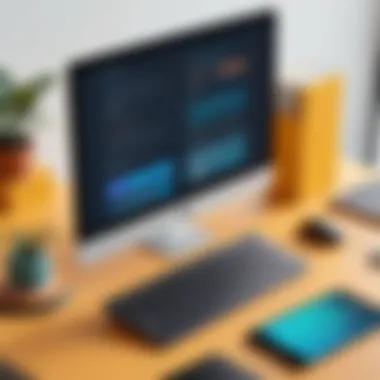

- Benefits of AI in learning include:
- Personalized Learning Paths: AI can suggest tailored resources and learning activities for students based on their strengths and weaknesses.
- Predictive Analytics: By predicting students-at-risk of falling behind, educators can implement interventions much earlier rather than waiting for problems to surface.
- Feedback Efficiency: The swift assessment capability of AI means that students can receive feedback instantly, which enhances learning outcomes.
"Data-driven decision-making in education isn’t just a trend; it’s the future. Embracing AI tools will allow educators to foster a more adaptive learning environment, catering to every student's journey."
Implementing AI in educational settings does come with its challenges. Data privacy and security are prime concerns as institutions must carefully handle sensitive information. Additionally, there is the need for adequate training for educators to effectively utilize AI tools in their teaching methods.
Gamification in Education
Gamification represents another forward-looking approach in online teaching, leveraging game-like elements in educational contexts. It aims to enhance engagement, motivation, and ultimately, learning outcomes. By incorporating elements such as points, badges, and leaderboards, educators can create a competitive yet collaborative learning atmosphere.
Key aspects of gamification include:
- Increased Engagement: When students engage in learning activities that resemble games, they are often more motivated to participate and complete tasks.
- Fun Learning Environment: Gamification can transform tedious lessons into enjoyable experiences that encourage participation. It makes educational content less daunting and more appealing.
- Measurable Progress: As students earn rewards and track their achievements, they can see their progress over time, which fosters a sense of accomplishment.
However, gamification should be approached thoughtfully. Simply adding game elements does not guarantee higher educational outcomes. Effective gamification requires meaningful integration with curriculum and assessment practices.
Incorporating User-Centric Designs
When it comes to online teaching, user-centric designs play a crucial role. These designs focus on the needs of the educators and students alike, ensuring that the technology supports learning in a seamless and effective manner. A platform that caters to user experiences can enhance overall educational quality and engagement, making the learning process smoother and more enjoyable.
One of the pivotal elements of user-centric design is accessibility. Here, accessibility means ensuring that all users, regardless of their abilities or disabilities, can effectively access and utilize the platform. This includes designing interfaces that are friendly for students with visual impairments or hearing issues, which can make a world of difference in facilitating inclusive learning environments.
Another important aspect is customizable interfaces. The ability for users to tailor their learning environment according to personal preferences can greatly enhance their comfort and engagement. Features such as adjustable layouts, color schemes, and layout options to minimize distractions not only promote a pleasant learning experience but also foster better concentration and retention of information.
The benefits are manifold. By ensuring user-centric designs, educators can expect:
- Greater engagement and participation from students.
- A reduction in technological barriers that often hinder learning.
- More effective use of learning platforms, as users are able to navigate easily without getting lost in complicated layouts or features.
- A well-rounded educational experience that meets diverse learner needs.
"User-centric designs ensure platforms cater to the needs of all users, promoting an inclusive environment for learning."
Accessibility Features
Accessibility features are essential in online learning platforms. A key consideration here should be incorporating tools that help users with disabilities access content easily. Examples include screen-readers for visually impaired individuals and live captioning for those with hearing challenges. Furthermore, platforms that adhere to the Web Content Accessibility Guidelines (WCAG) are often preferred as they provide standards that foster inclusiveness.
Customizable Interfaces
Customizable interfaces allow educators and students alike to modify their user experience based on personal preferences. Features such as adjustable text sizes, font styles, and colors, or even themes that reduce straining on the eyes can be critical in creating a user-friendly environment. With such flexibility, learners can craft a space that best suits their needs, minimizing distractions and enhancing focus. This, in turn, can lead to improved learning outcomes.
Evaluating Performance Metrics
Assessing the effectiveness of online teaching tools is a vital component. The array of platforms available today offers numerous functionalities, each with its own merits. However, without proper evaluation of performance metrics, educators may struggle to find tools that genuinely enhance learning experiences. This evaluation not only helps gauge the utility of a platform but also aligns it with pedagogical goals.
To simplify, evaluating performance metrics can lead to better decisions in selecting the right tool, ensuring educators don’t just choose a platform based on popularity but on genuine opportunities for effective teaching.
User Engagement Levels
Engagement levels act as critical indicators of a platform’s effectiveness in retaining the attention of students. The more engaged students are, the better they tend to grasp concepts. If a teaching tool doesn’t foster interaction, students might drift, losing interest faster than a squirrel with a dodgy navigator.
Here are several elements to consider when measuring user engagement levels:
- Real-time Polling and Quizzing: Discussing responses in real-time keeps students on their toes. Tools like Kahoot! and Slido allow for instant feedback, making learning a two-way street.
- Discussion Boards: Platforms that support threaded discussions encourage students to express themselves. The richness of dialogue often leads to deeper understanding.
- Multimedia Usability: Platforms that enable the use of videos, slides, and interactive content tend to facilitate stronger connections with the material.
If a platform can keep students engaged, it likely means higher retention rates and better performance all around.
Learning Outcomes
Ultimately, the success of any educational intervention hinges on learning outcomes. Evaluating tools in terms of the assessment results they generate sheds light on their efficacy. Metrics such as student grades, comprehension schedules, and practical application of knowledge are paramount.
Consider these factors for effective evaluation:
- Assessment Variety: Does the platform support diverse assessment types? Recognizing multiple learning styles can aid in better learning outcomes.
- Feedback Mechanisms: Tools that allow instructors to provide rapid feedback can close gaps in understanding quickly, similar to how a coach tweaks a player’s form during practice.
- Improvement Tracking: Features that let both educators and learners track progress over time; employees can adjust their strategies as required, which enhances growth.
In the end, by diligently monitoring learning outcomes, educators can refine their approaches, ensuring that the tools they choose not only serve their immediate needs but also pave the way for long-term pupil success.
Culminations
As we wrap up this exploration of alternatives to Zoom for online teaching, it's essential to highlight how critical the topic is in today’s educational landscape. The transition to online learning has catalyzed a deeper look into the effectiveness of various platforms. Each tool we discussed brings its own unique strengths and weaknesses, tailored to specific teaching methodologies and learning contexts.
One of the significant takeaways from this article is recognizing that not all platforms are created equal, yet each can offer unique benefits depending on how they're utilized. For instance, while Microsoft Teams facilitates robust collaboration through integrated Office tools, platforms like Moodle focus on a more organized approach to course management. Understanding these distinctions allows educators to better align their teaching style with the right technology.
Key Elements that Stand Out:
- Diversity of Options: The variety of alternatives—ranging from widely adopted services like Google Meet to specialized educational tools—empowers educators to choose platforms that resonate with their pedagogical goals.
- User Engagement: Choosing the right platform can significantly enhance student engagement. Features like breakout rooms in Google Meet or interactive quizzes in Kahoot! can rejuvenate the virtual learning experience.
- Efficiency and Workflow Integration: Tools that integrate seamlessly into existing workflows can reduce the stress associated with managing multiple systems. This is essential for maintaining a focus on teaching rather than troubleshooting.
"The best choice of platform is one that supports both the instructor's delivery and the students' engagement seamlessly."
Considerations Moving Forward:
- Continuous Evaluation: As technology evolves, so too should the strategies educators employ. Regular evaluation of tools used can help in optimizing the teaching experience.
- Feedback Mechanisms: Gathering and acting on feedback from students regarding their experiences with different platforms can lead to valuable insights for improvement.
- Adaptability in Teaching Styles: Educators should remain flexible in their approach, adjusting their use of technology in response to changing dynamics within their classrooms.
Recommendations for Educators
In the rapidly changing education landscape, choosing the right tools can be a daunting task for educators. Recommendations for platforms not only help in making informed decisions but also can profoundly influence teaching practices and student engagement. By exploring the myriad of options available beyond just Zoom, educators can find tools that suit their specific needs and enhance the overall learning experience.
One significant benefit of diversifying teaching tools lies in the adaptability of these platforms. Some tools focus on real-time collaboration, while others emphasize asynchronous learning, catering to the varying pace at which students absorb information. This leads to a more personalized experience, allowing pupils to engage with content at times that suit their schedules. Moreover, by recommending a range of alternatives, educators can address specific challenges they face in their teaching environments, such as poor connectivity or privacy concerns.
Trialing Different Platforms
Educators should prioritize trialing different platforms to discern their unique capabilities. Platforms like Microsoft Teams and Kahoot! offer roots in collaboration but diverge significantly in functionality. For instance, while Teams integrates seamlessly with Office 365 tools, Kahoot! engages students interactively through quizzes that can be both fun and instructive. Setting aside time for teachers to experiment with multiple tools will yield insight into what aligns best with their pedagogical style and their students’ learning preferences.
It is essential to encourage teachers to explore various trial options, as many platforms provide a free tier or trial period. This approach allows them to navigate the tools in a low-risk environment and identify what benefits their classes the most. Most importantly, such trialing can assist in avoiding the ‘one-size-fits-all’ pitfall.
Engaging with the Community
Community engagement can be a secret weapon for educators seeking to improve their online teaching capacities. Platforms often come with user communities—like those found on Reddit or specific Facebook groups—where educators share resources, tips, and personal experiences. Such networks can provide invaluable feedback on platform effectiveness, support, and innovative practices that often aren’t included in formal training materials.
Engaging with the education community opens doors to a wealth of shared knowledge. This interaction can enhance professional development, as teachers discuss their successes and challenges, thereby creating a communal learning atmosphere. Resources such as webinars, discussion forums, and collaborative events can generate diverse insights, offering fresh perspectives on how to leverage alternative platforms effectively.
"Sharing experiences and resources isn’t just beneficial; it’s essential for our growth as educators. We can only do so much alone, but together we can reshape education in meaningful ways."
In summary, the recommendations for educators are spot on when considering that exploring various platforms and engaging with a wider community contributes greatly to effective online teaching. The journey may seem overwhelming at first, but it is sure to lead to enriched learning environments conducive to fostering student success.







