Utilizing Amazon S3 for Personal Storage Solutions
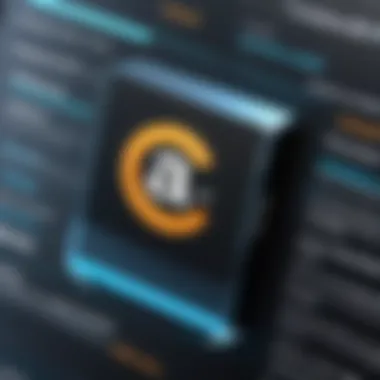

Intro
In today's digital age, managing personal data effectively is crucial. With the increasing reliance on cloud storage, Amazon S3 stands out as a viable solution. This article delves into how Amazon S3 functions as a personal storage tool, exploring its features, benefits, and practical considerations. Our focus will be on empowering individuals and professionals alike with knowledge. This understanding is essential in navigating the complexities surrounding data management in the cloud.
Functionality
Overview of Key Features
Amazon S3, or Simple Storage Service, offers a wide array of features ideal for personal storage needs. Its core functionality includes:
- Data Storage and Retrieval: S3 allows users to store any amount of data. You can retrieve it anytime, making it convenient for personal use.
- Storage Classes: Amazon offers various storage classes based on access frequency. For instance, Standard is for frequently accessed files, while Glacier is for archival data.
- Security Features: S3’s built-in security includes encryption options and detailed access controls. Users can ensure their data remains safe from unauthorized access.
- Data Management Tools: S3 provides tools for data versioning, lifecycle policies, and tagging, facilitating efficient data organization.
How Well the Software Meets User Needs
Amazon S3 addresses diverse user requirements. For those needing a large storage solution, its scalability is a remarkable advantage. Users can start with a few gigabytes and expand to petabytes as their data grows. Furthermore, its pay-as-you-go pricing model means you only pay for what you use, enhancing economic viability.
"Amazon S3 facilitates reliable data storage and retrieval without overwhelming the user experience."
In terms of usability, the intuitive interface makes it accessible even for non-technical individuals. API support allows tech-savvy users to integrate S3 into custom applications, providing the flexibility that many users appreciate.
Scalability
Adaptability for Growth
One of the most compelling aspects of Amazon S3 is its scalability. It adapts seamlessly to changes in user demand. Whether you are an individual with sporadic storage needs or a professional managing substantial data volumes, S3 accommodates you. The storage architecture is designed to support growth without requiring any significant changes to your current setup.
Options for Additional Features or Modules
As users' needs evolve, Amazon S3 presents options to enhance its functionality:
- Cross-Region Replication: This feature ensures data redundancy by automatically replicating files to different geographical locations.
- CloudFront Integration: For users needing to distribute content globally, integrating with CloudFront can improve delivery speed.
- AI and ML Capabilities: With Amazon S3's integration with tools like AWS Lambda, users can deploy automated workflows that incorporate artificial intelligence and machine learning.
Prologue to Amazon S3
Understanding Amazon S3 is crucial for anyone considering cloud storage solutions. This section provides insights into its significance and offers clarity on its function and benefits. By utilizing Amazon S3, individuals can tap into a scalable and reliable service designed to store and retrieve any amount of data from anywhere on the web. The importance of this cannot be overstated, especially in an age where digital data continues to grow exponentially.
Amazon S3, or Simple Storage Service, allows users to manage their data without the worry of hardware failures or local storage limitations. It enables easy organization and accessibility, catering to varied user needs, from casual users needing backups to professionals looking for efficient data management. The flexibility and security offered by Amazon S3 make it a preferred choice for many.
Defining Amazon S3
Amazon S3 is a cloud storage service provided by Amazon Web Services (AWS). It defines a robust platform that stores data as objects in buckets. Each object contains data, metadata, and a unique identifier for easy retrieval. Users can upload, download, and manage files without physical storage constraints. S3 serves a fundamental role in facilitating backup, recovery, and data sharing tasks, making it an integral part of AWS's broader cloud ecosystem.
Some key terminologies related to Amazon S3 include:
- Bucket: A container for storing objects.
- Object: The fundamental entity stored in S3, consisting of the data and its metadata.
- Key: A unique identifier for each object within a bucket.
- Region: A specific geographical location where AWS resources are hosted.
Understanding these definitions sets a foundation for effectively using Amazon S3.
History and evolution of cloud storage
Cloud storage has undergone significant development over the years. The concept dates back to the early 2000s when large-scale data storage via the internet began to take shape. Traditional models relied heavily on physical hardware within data centers. However, as businesses sought more scalable and flexibile options, cloud storage options emerged.
Amazon S3 was launched in March 2006 and marked a pivotal shift in how data was stored and managed.source Since then, S3 has evolved to include various features, such as improved security measures and enhanced integration with other AWS services. Many other cloud services followed suit, but Amazon S3 remains a leading option due to its reliability and wide range of capabilities.
The evolution of cloud storage reflects changing technological needs and user expectations. Now, with a growing reliance on digital assets for personal and professional use, Amazon S3 has established itself as a cornerstone of modern data management.
Core Features of Amazon S3
The core features of Amazon S3 are significant in understanding its potential for personal storage. Each feature contributes to the overall effectiveness of S3 as a data storage solution. By focusing on scalability, data durability, and geographic distribution, users can grasp how S3 can meet diverse storage needs.
Scalability
Scalability is one of the defining characteristics of Amazon S3. This feature allows users to adjust their storage needs effortlessly. Amazon S3 can handle small to extremely large amounts of data without any limitations on the size and number of objects. Users do not need to worry about provisioning or capacity planning.
As data storage needs grow, S3 easily accommodates this increase by scaling up resources automatically. This is particularly useful for personal users who may start with a few gigabytes and later require terabytes of storage for photos, videos or documents. The elastic nature of Amazon S3 means you pay only for what you use, avoiding hefty costs associated with over-provisioning storage.
Data durability and availability
Data durability is fundamental for anyone considering a storage solution. Amazon S3 offers 99.999999999% (11 nines) durability, making it an ideal choice for personal data retention. This impressive durability is achieved through automated data replication across multiple storage facilities. Such a level of redundancy ensures that your data is safe, even if one or more storage devices fail.
Availability is just as crucial. Amazon S3 guarantees a high availability rate of 99.99%. For users, this means they can access their data whenever needed. Such reliability makes S3 suitable for personal projects or critical information that must remain accessible at all times. Users can trust that their files are preserved.
Geographic distribution
Geographic distribution refers to Amazon S3’s ability to store data across various regions worldwide. This feature enhances both performance and resilience. When users upload data, they can choose to store it in a specific geographic region. This can be beneficial for several reasons.
- Reduced latency: Saving data in a nearby location means quicker access for users.
- Compliance requirements: Some users may have legal or regulatory requirements that dictate where their data can reside.
- Disaster recovery: Storing data in different geographic areas helps safeguard against natural disasters or outages, ensuring that information remains accessible regardless of local conditions.


"The combination of scalability, durability, and geographic distribution makes Amazon S3 a robust solution for personal storage."
Benefits of Using Amazon S3 for Personal Storage
Amazon S3 is not just another cloud service. It offers numerous advantages that make it suitable for personal storage. Understanding these benefits is key to making informed decisions about where and how to store your data. Each benefit contributes to a seamless user experience and often leads to significant cost savings. Let’s dissect some of these core advantages.
Cost-effectiveness
One of the most compelling reasons to consider Amazon S3 is its cost-effectiveness. Users only pay for what they use. This model is appealing for individuals who may have fluctuating storage needs. For example, if you store 200 GB one month but only 100 GB the next, your costs will directly correlate with these storage levels.
Amazon offers different storage classes, from Standard to One Zone-IA and Glacier, each priced based on accessibility needs. Users can shift their data between these classes as needed, allowing for optimized spending without sacrificing performance.
Moreover, lower data transfer costs when retrieving your files also make a financial case for Amazon S3. Overall, users can manage their budgets more effectively while enjoying substantial flexibility.
Accessibility and convenience
Accessibility plays a critical role in any storage solution. With Amazon S3, your data is available anytime, anywhere — as long as you have internet access. The straightforward interface enhances convenience, enabling users to upload and retrieve files with minimal effort. Whether you are using a web browser or an application, the process is intuitive.
Another aspect of convenience is the high-performance rates that Amazon S3 provides. The service is designed for high durability and availability, meaning your files can be accessed quickly without worrying about downtime. This is pivotal for users who require immediate access to important documents or media files.
Also, the ability to organize files into buckets and manage settings adds an extra layer of convenience for users, facilitating easier navigation and retrieval of stored items.
Integration with other AWS services
Amazon S3’s ability to integrate with various AWS services is another significant advantage. For individuals invested in the AWS ecosystem, this makes data management streamlined. For example, you can use AWS Lambda for serverless computing, allowing you to automate processes such as data backups or notifications based on events in your storage.
Additionally, S3 easily connects with other tools such as Amazon Elastic Compute Cloud (EC2) for virtual server hosting or Amazon RDS for database services. This connectivity promotes efficient workflows and enables users to create comprehensive data management strategies.
"The ability to integrate S3 with other AWS offerings transforms it into a central hub for personal data management."
In summary, utilizing Amazon S3 for personal storage results in significant cost savings, excellent accessibility, and a robust integration potential with other AWS services. This makes it one of the most versatile, effective options available in today’s cloud storage landscape.
Security and Compliance on Amazon S3
Security and compliance are crucial considerations when using Amazon S3 for personal storage. As cloud storage solutions become increasingly popular, issues surrounding the protection of sensitive data and adherence to regulations have come to the forefront. Users must carefully consider how their data is stored, who can access it, and whether their storage practices align with relevant laws. Understanding these aspects is essential for ensuring that personal data remains safe.
Data encryption options
Data encryption is one of the most effective security measures. Amazon S3 offers server-side encryption, ensuring that files are encrypted at rest in its data centers. There are different methods of encryption available, such as SSE-S3, where Amazon handles the encryption keys, and SSE-C, where users maintain control over their keys. Each method serves unique needs.
Additionally, users can also encrypt data before uploading it to S3. This process offers an additional layer of security, particularly for sensitive data. By utilizing client-side encryption, individuals can ensure that their data is protected even before it reaches Amazon’s storage infrastructure. This double-layer approach can deter unauthorized access.
Access management and permissions
Controlling access to stored data is as important as securing it. Amazon S3 employs a robust access management system built around AWS Identity and Access Management (IAM). Users can create policies that define who can access specific buckets or objects within S3. This ensures that personal data is only available to authorized users.
Bucket policies and Access Control Lists (ACLs) provide granular control over permissions. Users can specify conditions under which data can be accessed or shared. For instance, public access can be restricted, preventing unauthorized users from downloading or viewing personal files.
Careful management of these permissions can mitigate risks associated with data breaches.
Compliance with regulations
Adhering to regulatory requirements is essential for anyone storing personal information. Amazon S3's architecture and security features make compliance with various regulations feasible. For example, the General Data Protection Regulation (GDPR) mandates strict controls on personal data. Amazon has provided tools that help users meet these requirements, including options for data retention and deletion.
Furthermore, Amazon’s compliance with standards such as the Health Insurance Portability and Accountability Act (HIPAA) and the Payment Card Industry Data Security Standard (PCI DSS) enables users in various sectors to store and manage data legitimately.
Understanding Amazon S3 Pricing
Understanding the pricing of Amazon S3 is crucial for effective data management. The correct comprehension of costs helps users optimize their spending while leveraging the extensive capabilities of S3. Whether you are an individual user or a professional, knowing how pricing works can impact budget planning and service utilization significantly. Each component of the pricing model has its own considerations and implications for usage, especially for those who frequently upload or download large files.
Storage pricing structure
Amazon S3 pricing mainly revolves around the storage structure. The cost is generally calculated based on the amount of data stored in gigabytes (GB) and the storage class chosen. For instance, the standard storage class, which offers high durability, availability, and performance, incurs higher charges than the infrequent access or glacier storage classes. The range of options available allows users to tailor their storage needs based on their specific use cases.
Moreover, pricing varies depending on the region where the bucket is created. Regions closer to your location can reduce latency and potentially lower transfer costs. It is important to regularly assess your storage classes. For example, moving less frequently accessed data to a cheaper class can lead to substantial savings.
Data transfer costs
Data transfer costs are another key aspect to consider. Amazon S3 charges for data transferred out of S3 to the internet. However, data transferred into S3 is typically free. Understanding this pricing structure is vital, particularly for users who frequently download large files or need to transfer data out to other services. The charges can accumulate quickly, affecting overall monthly expenses. Each region has its own price for outgoing data, which can be further complicated by considerations of inter-region transfers.
The framework allows flexible planning, especially if the data is synced or backed up between different cloud services or locations. Users should analyze their transfer patterns to minimize costs wherever possible.
Estimating monthly expenses
Estimating monthly expenses involves combining all the elements of storage size, transfer activity, and the selected storage classes. By using available pricing calculators provided by AWS, users can project and monitor their potential monthly charges. These tools can aid in making informed decisions and adjustments to the data management practices employed.
Additionally, setting alerts for usage can prevent unexpected spikes in expenditure. For individuals and small businesses, keeping track of access trends also plays an important role in managing costs effectively.


Practical Use Cases for Personal Storage with Amazon S3
Utilizing Amazon S3 for personal storage offers various practical applications that cater to the needs of tech-savvy users. Understanding these use cases helps individuals and professionals make informed decisions that align with their data management requirements. As cloud storage continues to gain popularity, recognizing how Amazon S3 fits into personal storage strategies is increasingly important.
Backup solutions
Backup solutions are one of the primary use cases for Amazon S3. Regularly backing up data is critical for protecting against data loss due to accidents, hardware failures, or cyberattacks. Amazon S3 provides a reliable platform to store important files and documents securely.
- Automated Backups: Users can set up automatic backups to Amazon S3 using various software solutions. This ensures that data is regularly saved without manual input.
- Versioning: Amazon S3 supports versioning, which allows users to maintain multiple versions of files. This capability is crucial in recovering from unintended deletions or corruptions.
- Durability and Availability: With a 99.999999999% durability promise, Amazon S3 makes it unlikely for data to be lost, making it an excellent choice for backup solutions.
By employing backup strategies with Amazon S3, individuals can safeguard their precious data with minimal effort and risk.
Media storage and sharing
Another significant use case for Amazon S3 is media storage and sharing. Whether for personal videos and photos, or for larger projects, Amazon S3 offers an adaptable platform for managing media files.
- Scalability: As media files often require significant storage space, Amazon S3’s almost unlimited scale allows for easy expansion as storage needs grow.
- Content Delivery: Coupled with Amazon CloudFront, Amazon S3 enables quick access to media files. This is beneficial for sharing files with friends or colleagues, providing a seamless experience with minimal buffering.
- Permission Controls: Users can create shareable links with specific permission settings. These settings allow for kontrol over who can view or download media files.
Using Amazon S3 for media storage and sharing simplifies the process of organizing and distributing files, making it a popular choice among creatives and professionals alike.
Long-term data archiving
Long-term data archiving is a crucial use case, especially for businesses and professionals managing vast amounts of historical data. Amazon S3 offers options that cater specifically to this need.
- Storage Classes: Amazon S3 provides several storage classes like S3 Standard and S3 Glacier. While the former is for active data, S3 Glacier is optimized for long-term archiving at a lower cost.
- Compliance: Many industries have stringent data retention regulations. Amazon S3 allows users to set lifecycle policies to automatically transition data to more cost-effective storage options based on how frequently it is accessed.
- Data Retrieval Options: For archived data, Amazon S3 offers various retrieval times, which can be adjusted based on necessity and budget. Users can choose between expedited, standard, or bulk retrieval options depending on their immediate needs.
"Amazon S3 is not just a storage solution; it's a lever that can dynamically support diverse use cases, making it adaptable to personal needs."
By understanding these practical applications of Amazon S3, users can better harness its capabilities, tailoring it to their specific requirements and enhancing their personal data management strategy.
Challenges and Considerations
Using Amazon S3 for personal storage provides several advantages, yet it is crucial to understand the challenges as well. This section discusses key elements related to these challenges. This awareness helps users mitigate risks and better manage their data.
Understanding limitations
Amazon S3, while powerful, does come with limitations. One notable limitation is the potential lack of real-time synchronization. Unlike services that offer direct file syncing, such as Google Drive, S3 requires manual uploads and downloads unless integrated into a more extensive service.
Furthermore, S3 uses a pay-for-what-you-use model, which means costs can escalate unexpectedly, depending on data transfer and retrieval patterns. Storage has various classes, so understanding the implications of using different classes helps users avoid unwelcome surprises on bills.
Managing large data sets
Large data sets can present their own challenges in Amazon S3. Uploading and managing large volumes of data may lead to slower transfer speeds. It is essential to split large files or utilize multipart uploads. This practice can optimize performance.
Also, organization within Amazon S3 is vital. Structuring data into appropriate buckets and implementing proper naming conventions simplifies management. As users expand their usage, they must also consider the lifecycle policies to manage older data more effectively. This can help in reducing costs and maintaining orderly data storage.
Learning curve for new users
The learning curve for new users can be steep, especially for those unfamiliar with AWS services. The S3 dashboard provides many functionalities that may confuse a new user. Understanding terms like buckets, objects, and access management are essential for effective use.
New users may benefit from AWS documentation and tutorials, which the platform provides generously. Getting accustomed to the dashboard's layout and resources takes time but is crucial for maximizing the service's utility.
In summary, while Amazon S3 offers robust storage solutions, users should be aware of its limitations, the intricacies of handling large data sets, and the learning curve that comes with navigating the platform. Awareness of these factors helps in making informed decisions and creates a successful experience.
Setting Up an Amazon S3 Account
Setting up an Amazon S3 account is a fundamental step for anyone wishing to utilize Amazon's cloud storage service for personal data management. This process involves not only the creation of an AWS account but also the familiarization with the tools that Amazon S3 provides. The setup serves as the gateway to various functionalities that help keep data organized, accessible, and secure. Alternate storage solutions may not offer the flexibility or scalability that Amazon S3 does, making this setup essential for users seeking efficient personal storage.
Creating an AWS account
To begin, one must create an AWS account. This is done by visiting the AWS website and providing essential information such as your email address and a password. It is crucial to choose a strong password to safeguard your account. AWS requires billing information as well, even if you plan to use the free tier. This tier allows users to explore various services without incurring charges, but keep in mind that exceeding certain limits will lead to costs.
- Go to the AWS Sign-Up page.
- Enter your email address and password.
- Fill in your personal information, including billing details.
- Confirm your identity through the phone verification process.
- Select the support plan that suits you, even the basic support plan is sufficient for beginners.
After completing these steps, you will have your AWS account set up. This account enables access to all other services, including Amazon S3.
Navigating the S3 dashboard
Once the account is established, you can access the S3 dashboard. This dashboard is your control center for managing storage buckets, which are the containers for your data. Familiarizing yourself with the layout and features is essential.
Key components of the dashboard include:
- Buckets: Here you create and manage your storage locations.
- Objects: Individual files stored in buckets.
- Permissions: Settings to control who can access your data.
Use the dashboard to create your first bucket. Name your bucket according to the data it will contain since this name must be globally unique. The location of the bucket can also influence the speed and costs associated with data access, so select the region that meets your needs best.
Uploading and managing files


Uploading files is the next logical step after setting up your bucket. S3 allows multiple methods to upload your data, both via the dashboard and programmatically. Here are the basic guidelines for uploading:
- Click on your bucket from the S3 dashboard.
- Select the "Upload" button to begin the process.
- Choose files or entire folders from your device.
- Set permissions for the files, deciding who can view or modify them.
- Click "Upload" to complete the process.
After files are uploaded, managing them is essential for effective data organization. You can rename, tag, and delete files as necessary. Always check access permissions if the data is sensitive, ensuring only authorized users have access.
"Setting up an Amazon S3 account not only facilitates data storage but also enhances your ability to manage and secure sensitive files."
User Experience and Community Resources
In the modern landscape of technology, user experience plays a significant role in how individuals utilize services like Amazon S3. This section delves into understanding Amazon S3's user experience and the intrinsic value of community resources for users. Both aspects are essential for ensuring that users can navigate, employ, and derive maximum value from Amazon S3 for personal storage solutions.
Documentation and tutorials
Documentation serves as the foundational pillar of knowledge for users. Amazon S3 offers comprehensive documentation that covers various topics, from basic functionalities to advanced integrations. The AWS Documentation gives users insight into the technical aspects of S3, including API references, FAQs, and setup guides.
Tutorials provided by Amazon and community members allow users to grasp concepts quickly. Users can find step-by-step guides tailored for different experience levels. These resources break down complex tasks, such as configuring security settings, managing permissions, and conducting data transfers. For a practical understanding, video tutorials are also prevalent on platforms like YouTube, making it easier for users who prefer visual learning.
Forums and user groups
Forums and user groups are another vital resource for users. Many find comfort in shared experiences and collective problem-solving. Online platforms such as Reddit provide community support, where users can post questions, share solutions, and discuss challenges they face with Amazon S3. Engaging with fellow users fosters an environment of collaboration and learning.
Moreover, dedicated community groups exist on social media platforms like Facebook. These groups often comprise both seasoned users and newcomers, allowing for a diverse range of interactions. Users benefit by obtaining real-world advice and best practices, ultimately enhancing their personal storage experience on Amazon S3.
Through community engagement, users can transform challenges into opportunities for learning and growth.
Comparing Amazon S3 with Other Storage Solutions
When looking to manage personal data effectively, choosing the right storage solution is crucial. Amazon S3 has established itself as a robust option, but how does it stack up against other services like Google Drive, Dropbox, and Microsoft OneDrive? Evaluating these alternatives helps users to prioritize their needs. Each platform has its strengths and weaknesses, often related to usability, pricing, and different features. The examination will clarify the merits of Amazon S3 in comparison to these popular alternatives, helping users make informed decisions.
Google Drive vs Amazon S3
Google Drive and Amazon S3 serve distinct purposes, appealing to different user bases. Google Drive is designed for user-friendly collaboration and file sharing. It integrates seamlessly with Google Workspace, making it ideal for team projects or straightforward file storage.
On the other hand, Amazon S3 is geared more towards developers and those needing versatile storage solutions. It offers superior scalability. Users can store massive amounts of unstructured data without a hitch. For individuals looking to back up large files, S3 may be more efficient in storage rates, but it lacks the collaboration tools built into Google Drive.
Key considerations:
- Usability: Google Drive offers a more intuitive interface.
- Cost Structures: Both services have free tiers, but overall pricing can favor S3 for substantial storage needs.
- Integration: Google Drive connects well with other Google services. In contrast, Amazon S3 is better integrated within the larger AWS ecosystem but requires more technical knowledge.
Dropbox vs Amazon S3
Dropbox is another popular solution primarily focused on file synchronization and sharing. It is excellent for users looking for an easy way to access files across multiple devices without extensive technical expertise. Dropbox offers built-in features like version history and easy file recovery. It simplifies organizing photos and documents with its user-friendly interface.
In contrast, Amazon S3 is less about syncing files and more about storing data at scale. Businesses or tech-savvy individuals who need extensive storage capabilities may find S3 more suitable. It can handle heavier workloads and offers more advanced options like different storage classes depending on data access frequency.
Notable Differences:
- File Management: Dropbox is easier but limits upload sizes. S3 allows significant data storage.
- Collaboration Features: Dropbox shines with its shared workspaces.
- Secure Access: S3 offers more comprehensive access controls and configurations.
Microsoft OneDrive vs Amazon S3
Microsoft OneDrive and Amazon S3 each cater to different aspects of data storage. OneDrive integrates well with Windows and other Microsoft Office products. It is ideal for users needing straightforward personal file storage, often focused on individuals or small businesses.
Amazon S3, however, provides a more powerful backend for developers and organizations. Its API capabilities allow for extensive customization, enabling users to create specific solutions for complex workloads such as web applications or big data analytics.
Comparison Factors:
- Integration: OneDrive works well within the Microsoft ecosystem but is not designed for end-to-end solutions like S3.
- Data Management: S3 excels in managing vast amounts of data efficiently.
- Collaboration versus Scalability: OneDrive caters to collaborative environments, while S3 emphasizes on scalability and flexibility.
In summary, each storage solution has unique strengths suitable for different user scenarios. Understanding these nuances can significantly influence the choice for personal or business storage needs.
Finale and Final Thoughts
Understanding Amazon S3 allows for informed decision-making. Its core features present opportunities for scalable storage, robust data durability, and geographical distribution. For individuals and professionals seeking efficient personal storage methods, Amazon S3 blends cost-effectiveness with high accessibility. However, one must consider challenges such as learning curves and management of large datasets.
The importance of security cannot be understated. The robust data encryption options and access management features ensure personal data remains protected. Additionally, compliance considerations highlight the necessity of adhering to regulations pertaining to data privacy. Thus, implementing Amazon S3 can help meet both personal and legal storage needs, enhancing data management while safeguarding sensitive information.
"Amazon S3 is not just a storage solution, it is a powerful tool that redefines how we manage our personal data."
By evaluating the various points discussed, users can align their data management strategies with the capabilities of Amazon S3. Thus, reflecting upon future considerations, it indicates a trend toward increased reliance on cloud solutions for personal and professional storage needs.
Recap of key points
- Core Features: Scalability, durability, and availability are essential for effective data management.
- Security Measures: Data encryption and access management tools enhance protection.
- Cost and Pricing: Amazon S3 offers competitive pricing structures that benefit users, particularly in personal storage settings.
- Use Cases: The practical application of Amazon S3 ranges from backups to media storage, fitting various user needs.
- Challenges: Users should be aware of the limitations and learning curve associated with Amazon S3.
Future of personal storage solutions
The future of personal storage solutions will continue to evolve significantly. As technology advances, cloud storage will likely become even more integrated into daily life. Efficiency and accessibility will dictate user choice in storage systems. Amazon S3 is poised to play a critical role, thanks to its continuous innovations and integrations.
Cloud solutions are becoming essential as data generation grows. The increased reliance on remote storage solutions offers not just convenience but also security through advanced technologies. Users can expect enhancements in storage speed, security updates, and perhaps even AI integrations to manage data more effectively.
As businesses and individuals alike shift towards these solutions, ongoing assessment of market trends and personal needs will be paramount. Amazon S3 stands ready to adapt and fulfill these requirements, promising a sustainable approach to personal data management.





