Mastering App Development for Windows: A Complete Guide


Intro
In today’s fast-paced digital landscape, the demand for innovative applications on the Windows operating system continues to surge. For developers, embarking on the journey of creating a Windows app involves several pivotal processes that stretch beyond mere coding. It is vital to grasp the fundamental aspects—from the initial conception of the app's purpose to its deployment and beyond. Understanding this journey is akin to constructing a house; without a solid foundation and a well-thought-out blueprint, the structure may crumble.
In this guide, we’ll delve into various crucial elements that dictate the success of any app designed for Windows. Expect to explore the intricate landscape of functionality and scalability while considering the specific user needs that drive design and development decisions. Graphic designers, coders, and business strategists alike will find this narrative tailored to their interests, offering insights that resonate with high-IQ professionals navigating the complexities of software innovation.
Functionality
Functionality is often the bedrock of any software application. It determines how well the software will resonate with its intended users and how effectively it meets their needs. In this section, we will examine key features and user requirements that can make or break a Windows app.
Overview of Key Features
When developing a Windows application, focusing on a set of essential features is crucial. Here are some of the pivotal aspects you should keep in mind:
- Intuitive User Interface: Users gravitate toward simplicity. A clean, user-friendly interface can significantly enhance user experience.
- Performance Optimization: Speed and efficiency matter. Applications that run smoothly without hogging system resources are favored.
- Customization Options: Allowing users to tailor aspects of the app can lead to increased satisfaction.
- Integration Capabilities: Modern apps must play well with other software. Achieving seamless integration with various platforms, tools, and services is non-negotiable.
Establishing a balance between these features can create a functional app. Developers ought to bear in mind that while advanced features might be attractive, their practical usability must always be prioritized.
How Well the Software Meets User Needs
Understanding user needs is paramount for any app's design and functionality. Here are key considerations:
- Target Audience: Clearly define who your app is intended for. Are you developing for gamers, business professionals, or casual users? Each group has distinct expectations.
- User Feedback: Gathering insights through surveys or beta testing can help you identify what users appreciate and where you can improve.
- Usability Testing: Regularly testing the app with real users can highlight pain points that might not be obvious during the development phase.
"Great software is not just about features; it's about understanding and fulfilling user expectations."
Ensuring that your software satisfies user requirements will foster loyalty and encourage long-term engagement.
Scalability
As the app gains traction and user base grows, its scalability becomes critically important. This section examines how an application can evolve and adapt over time to accommodate growth and emerging user needs.
Adaptability for Growth
The world of technology is fast-moving, and what satisfies users today may not suffice tomorrow. To ensure your Windows app remains relevant, consider the following adaptability strategies:
- Modular Architecture: Developing the app in a modular fashion allows additional features or components to be integrated without a complete overhaul.
- Cloud Integration: Leveraging cloud services can help manage increased data and user load effectively.
- Frequent Updates: Regular updates help to keep the app fresh and in line with user expectations. Staying in the loop with industry trends aids this process.
Options for Additional Features or Modules
A comprehensive app must not only excel in its initial offerings but also possess the capability to evolve with its users. Including options for future enhancements can entice new users and retain existing ones. Consider:
- APIs for Third-Party Integrations: Providing APIs allows other developers to build on your platform, creating an ecosystem of additional features.
- User-Centered Enhancement Proposals: Actively engaged users can suggest additional features based on their experiences, so be open to feedback.
- Scalable Pricing Models: Consider offering tiered pricing options that allow users to access or unlock new features as their needs develop.
Understanding Windows App Development
Windows app development is not simply a technical endeavor; it's an intricate dance between creativity and functionality. Understanding this field is crucial as it lays the groundwork for creating effective applications that cater to users' needs. Every developer should grasp the nuances of the Windows ecosystem, from its distinct platforms to the variety of application types available. This knowledge not only shapes the development process but also ensures that the final product aligns with user expectations and market trends.
Overview of Windows Platforms
Windows offers a rich tapestry of platforms, each fostering a unique development landscape. At its core is the Windows operating system, familiar to many with its desktop environment. For developers, this translates into a concrete user base, making it an attractive option. The Universal Windows Platform (UWP) adds another layer, allowing apps to run across multiple devices while harnessing the features of Windows 10 and beyond. Lastly, web apps are gaining ground, providing an accessible and flexible solution for businesses aiming for a broad audience.
Types of Windows Applications
Understanding the different types of Windows applications is pivotal for making informed choices during development. Each type serves various purposes and audiences, influencing how developers navigate their projects.
Desktop Applications
Desktop applications remain a cornerstone of the Windows ecosystem. A salient feature of these applications is their ability to leverage the full power of the user’s hardware, which often results in superior performance and a richer user experience. This characteristic makes them a popular choice for tasks like content creation, graphic design, and software development.
However, desktop apps come with their own set of challenges. They often require more maintenance and can be less accessible than their web-based counterparts since users must install them directly onto their devices. Acknowledging these strengths and weaknesses is essential for developers aiming to create robust applications that resonate with users.
UWP (Universal Windows Platform)
UWP has revolutionized the way developers build applications for Windows. Its fundamental trait lies in the ability to create a single app that runs seamlessly across all Windows 10 devices, from PCs to tablets and phones. This characteristic not only simplifies the development process but also expands the potential audience significantly.
Nonetheless, UWP isn't without its drawbacks. Developers might face limitations regarding the APIs available, compared to traditional desktop apps. Despite these challenges, the appeal of UWP lies in its versatility and its modern app distribution model through the Microsoft Store, which can streamline the path to getting an application into the hands of users.
Web Apps
Web apps represent a modern approach to application development, granting users access through web browsers without installation hurdles. They are particularly advantageous for businesses focused on agile updates and global reach. Users can access web apps on virtually any device with an Internet connection, breaking down traditional barriers often associated with software delivery.
However, web apps can sometimes fall short in terms of performance and feature richness when compared to desktop applications, given their dependence on browser capabilities. Developers must navigate this balance between accessibility and functionality, all while crafting an engaging user experience.
Setting Objectives and Goals


Setting the right objectives and goals is not just a formality; it's the backbone of any successful app development project. Much like a solid foundation supports a skyscraper, well-thought-out goals shape the development process, influence design choices, and dictate marketing strategies. If you've ever tried to chart a course without a map, you know it leads to confusion. This principle applies similarly to app development.
When you set clear objectives, you not only define what you are trying to achieve, but you also outline a pathway for others. For developers, having a shared understanding of the end goal is crucial for alignment within a team. Moreover, stakeholders can grasp the project’s significance, fostering support and ensuring everyone is on the same page.
Outlining concrete goals can also enhance the overall user experience. Developers who understand the end user’s needs are better positioned to create applications that resonate with their target audience. This stage is not about jumping headfirst into coding; rather, it's about strategic planning that can save both time and resources in the long run.
Identifying User Needs
Understanding user needs is at the core of building a worthwhile application. It all begins with the user—a point often overlooked by many developers fixated on the technical aspects. Before writing a single line of code, take a step back and think about who will use your app. What problems is it solving for them? Gathering insights through surveys, interviews, or observation can be invaluable during this stage.
- User Demographics: Know your audience. Are they tech-savvy teenagers, older adults who might be less comfortable with technology, or professionals in high-paced industries?
- Pain Points: Identify specific issues that users face and how your app can address them. This could range from inefficiencies in workflows to a lack of enjoyable entertainment options.
- Competitive Analysis: Examine competitors and learn from their successes and failures. Their challenges can hold essential lessons for you.
A successful app stems from truly understanding its users. When you know what keeps them awake at night, you’re halfway to creating an app that captivates.
Defining Application Features
Once you've honed in on user needs, the next step is defining the features that your app will offer. This doesn't mean cramming every tool and gadget into your app; rather, focus on what enhances user experience while aligning with your set goals. Consider the mantra of "less is more"; prioritize essential features that directly address user pain points.
When defining these features, clear communication is vital. Working with designers, developers, and stakeholders ensures everyone knows what to build.
Some things to keep in mind:
- Minimum Viable Product (MVP): Start with a basic version of your app that includes core features. This lets you test your concept without overcommitting resources.
- User Stories: Create scenarios that demonstrate how users will interact with your app and its features. This technique helps to maintain user-centric development.
- Scalability: Think about future growth. As user needs change, your app should evolve without needing to be overhauled from scratch.
Defining application features is akin to crafting a recipe. You want to ensure that you include just the right ingredients to make your dish palatable to your target audience.
Understanding these fundamental aspects reminds you that app development is not solely about technology; it’s about the people using it. Balancing objectives and user needs is essential in crafting an app that not only exists but thrives in a crowded marketplace.
Selecting Development Tools and Frameworks
Selecting the right development tools and frameworks is fundamental for creating a successful Windows app. The choice of tools significantly impacts not only the development process but also the final quality and efficiency of the application. Various frameworks and tools offer different functionalities, catering to various needs in the development lifecycle, from writing code to testing, debugging, and ultimately deploying the application. Only by understanding these tools can developers make informed choices that align with their project's objectives.
Choosing a Programming Language
When it comes to programming languages, the decision can be daunting. Each language carries its own strengths, weaknesses, and suitability for specific tasks within app development on Windows.
C# often takes center stage in Windows app development. Its integration with the .NET framework allows for robust application designs. A standout aspect of C
is its garbage collection, which alleviates memory management headaches for developers, enabling them to focus more on functionality than technical drudgery. Given its object-oriented design, it's widely considered user-friendly, especially for those who might have a background in Java or C++.
However, while it shines in desktop and Universal Windows Platform applications, it might not be as efficient for low-level system programming compared to C++.
++
C++ is the heavyweight champion when it comes to performance. Its ability to manipulate system resources directly allows developers to create high-performance applications capable of handling intensive tasks. This makes C++ a popular choice for game development and applications requiring heavy graphic processing. Plus, its flexibility means it’s applicable across various platforms. The trade-off? C++ has a steeper learning curve and can be less forgiving for programming newcomers—errors can be costly.
JavaScript
JavaScript is a versatile language, often associated with web development but increasingly being used for Windows applications through frameworks like Electron. The key characteristic here is its event-driven nature, enabling dynamic user experiences. JavaScript offers immense libraries and frameworks, enhancing its capabilities for modern app functionalities. However, it might be limited in terms of deep system integration compared to C# and C++. Moreover, debugging can be tricky, which can hinder the app's development process if not managed wisely.
Development Environments
Once the programming language is chosen, the next step involves selecting the development environment. This is where the nuts and bolts of coding truly come together.
Visual Studio
Visual Studio is like the Swiss Army knife for Windows developers. Its robust features, including IntelliSense and a built-in debugger, help streamline coding and problem-solving. The IDE also supports multiple programming languages, which provides flexibility depending on the project's requirements. Visual Studio's integration with services like Azure enhances its appeal for developers looking to leverage cloud capabilities. However, it comes with a somewhat hefty footprint, requiring a powerful machine to truly function well without lag.
Windows SDK
The Windows SDK is essential for developers aiming to create apps that leverage Windows OS functionalities. It provides tools, headers, and libraries that are vital for accessing Windows features. A notable aspect is that it compartmentalizes APIs, giving developers a simpler means to interface with the Windows environment. While it’s tailored to provide comprehensive support for Windows applications, it might feel overwhelming to newcomers due to the vast amount of documentation and options available.
Third-Party Tools
The landscape of development is further enriched by third-party tools that cater to specific needs. Tools like GitHub for version control, Postman for API testing, and Node.js for executing JavaScript server-side come to mind as vital resources. Their main advantage is that they can offer functionality that complements primary development environments. However, reliance on too many third-party tools can introduce compatibility issues and potential inefficiencies, which developers need to manage carefully.
Remember, the choice of tools and frameworks can greatly influence the workflow of a project. Think ahead to ensure that your selections align well with the long-term development goals.
User Interface Design Principles
Creating an application for Windows goes beyond writing code; it extends to how users interact with your app. User Interface (UI) design principles play a crucial role in this regard. A well-crafted UI guides the user experience, ensuring that navigation feels intuitive, which can ultimately determine the success of your application. Understanding these principles can help you create a polished and user-friendly product, enhancing satisfaction and engagement.
Understanding User Experience
User experience (UX) is the heart of UI design. It refers to how users perceive and interact with your app. Good UX means that users can easily understand how to use the application without confusion. When users feel comfortable navigating through your app, they are more likely to continue using it. Consider keeping interfaces clean, ensuring that information is presented without clutter.
Key factors in user experience include:
- Simplicity: Keep the design simple. Too many options or designs can overwhelm users.
- Feedback: Users should know their actions have been acknowledged, providing a sense of control.
- Consistency: Keeping design elements uniform throughout the app helps users form a mental model of its operation.


Design Guidelines for Windows
Knowing the technical constraints and guidelines specific to Windows is vital. The Windows design language supports touch, mouse, and keyboard input, making versatile designs necessary. Familiarity with these guidelines will help create an application that feels like a native Windows experience, thus attracting more users.
UI/UX Best Practices
UI/UX best practices serve as essential rules that developers must consider for crafting great applications. They significantly contribute to achieving a functional and aesthetically pleasing end product. A standout best practice is the use of adaptive layouts. This adjustments in design let your app respond fluidly to various screen sizes and resolutions. This flexibility keeps user experience seamless, whether on a tablet or desktop.
The key characteristic of UI/UX best practices is clarity. When interfaces are clear and straightforward, users can navigate them without frustration. Their popularity arises from the positive impact on user retention rates and lower abandonment rates. For example:
- Navigation: Ensure that users can easily explore the app.
- Visual Hierarchy: Highlight essential elements to guide user focus.
- Error Prevention: Design forms to minimize mistakes.
While these practices are beneficial, there is a challenge in balancing simplicity with functionality. Too much clarity can sometimes undermine the depth of features available. It’s about finding that middle ground where the user remains engaged.
Accessibility Considerations
Accessibility focuses on ensuring that your application can be used by as many people as possible, including individuals with disabilities. This has become an essential aspect of app design in recent years. By considering accessibility, you open the door for a broader user base, which is always advantageous.
The key characteristic here is inclusivity. Design where users with various needs can engage seamlessly. Accessibility includes elements such as readable fonts, easily clickable buttons, and providing alternatives for visual content.
A unique feature of accessibility considerations is the practice of using keyboard navigation. This allows users who may not be able to use a mouse to navigate through the app, thus improving overall usability. The advantages are clear: more users can enjoy your app, leading to increased ratings and positive feedback.
However, some developers see accessibility as an additional burden, fearing it might complicate the design process. Quite the contrary; thoughtful design for accessibility can improve the overall robustness of your application design.
In essence, merging UI/UX best practices with accessibility considerations makes a powerful combination. This paves the way for smoother user experiences in your Windows app, attracting diverse audiences.
By integrating these principles, your app not only becomes functional but can also enhance user satisfaction, ensuring it stands out in a crowded digital marketplace. This method isn’t just about following rules; it’s about creating a lasting impression that resonates with users long after they’ve closed the app.
Development Process Stages
The development stages of an app are the backbone of bringing an idea to life. It’s a structured journey that helps developers translate complex concepts into functioning applications on Windows. These stages can be broken down into prototyping, coding, and testing, each playing a crucial role in terms of functionality, quality, and overall user satisfaction.
By thoroughly understanding these stages, you can avoid common pitfalls and delays, ensuring a smoother path to a successful launch.
Prototyping and Wireframing
Prototyping and wireframing are essential steps at the early stages of app development. They help visualize the app’s layout and functionality before any code is written. Imagine crafting an intricate plan before constructing a building; that’s what prototyping does for your app. It serves as a blueprint that provides clarity on design and usability.
Wireframes act as skeletal versions of your app, outlining the basic structure. A common mistake developers make is skipping this stage, thinking it’s unnecessary. But let me tell you, going without a prototype is like sailing into uncharted waters without a map.
Coding Practices
Once you have your designs set, it’s time to write some code. The coding phase is where your app comes alive, transforming abstract ideas into tangible features. Nonetheless, it's crucial to adhere to best practices in this stage to maintain code clarity and functionality.
Version Control
Version control is a game-changer for managing code changes over time. This system allows developers to track modifications, revert to previous states if things go south, and collaborate seamlessly with other team members. It’s like keeping a diary for your code, where every entry is a snapshot of its growth.
One key characteristic of version control, particularly systems like Git, is branching. This allows multiple developers to work on different features without stepping on each other’s toes. That’s particularly beneficial in larger teams where coordination could make or break the project.
While it might seem complex at first, once you get the hang of version control, you’ll wonder how you ever managed without it. However, one downside is that it requires an initial time investment to learn, which can be daunting for newcomers.
Code Reviews
Code reviews ensure that the code produced is up to par in quality and security. In simple terms, it’s another pair of eyes checking to catch potential mistakes or improve an implementation. Think of it as having a buddy check your work before presenting it.
The key characteristic of code reviews is that they foster collaboration and knowledge sharing. This practice leads to better understanding among team members about how the project evolves. However, they can also be time-consuming and, if not approached well, may lead to conflicts or misunderstandings if the critique isn’t constructive.
Testing Methods
Testing is the final barricade before your app hits the market. It ensures that your code is as error-free as possible and meets user requirements. Testing is not just a mere formality; it’s vital for delivering a robust app.
Unit Testing
Unit testing focuses on the smallest parts of your application. By testing each unit of code individually, you identify issues at their source. It’s very much like checking the individual pieces of a jigsaw puzzle before trying to put them together.
This type of testing is favored for its precision; you can quickly catch and fix bugs, leading to better overall code quality. However, a drawback is that it requires discipline to write unit tests alongside your code, which can be overlooked in the hustle of development.
Integration Testing
Integration testing goes a step further to see how different units work together. Here, you’re focusing on the bigger picture, checking that all components of your app communicate effectively. It’s akin to making sure all your puzzle pieces fit nicely into the bigger picture.
This testing type is crucial because some issues only arise when components interact. As useful as it is, the challenge of integration testing lies in its complexity. It can be tricky to isolate issues when multiple components are at play, thus demanding a keen understanding of the overall architecture.
User Acceptance Testing
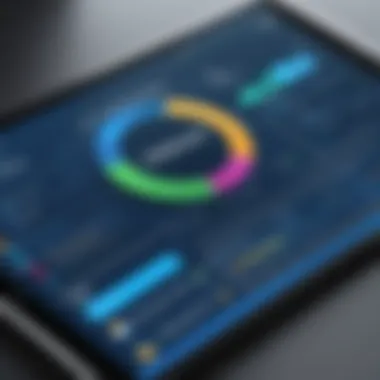

User Acceptance Testing (UAT) is the moment of truth where real users evaluate your app for its functionality and usability before it reaches the public. It acts as a bridge, ensuring your application meets user expectations and requirements. Think of it as a final rehearsal before the big show.
The beauty of UAT is that it provides feedback from the user's perspective, allowing businesses to identify any last-minute tweaks needed for making their app user-friendly. However, the downside is that arranging UAT sessions can be cumbersome and may introduce delays if feedback leads to additional revisions.
Deployment and Distribution
In the realm of Windows app development, the phases of deployment and distribution stand as a critical juncture where conceptual ideas metamorphose into tangible user experiences. This part of the process is not merely about getting the application into users' hands; it encompasses strategic considerations, resource allocation, and ongoing support to ensure the app serves its purpose effectively. Understanding the nuances of deployment and distribution ensures that the application not only reaches the intended audience but also performs optimally in diverse environments.
Preparing for Launch
Launching a Windows application involves a mix of practicality and strategy. Before rolling out your app to the public, consider the following elements:
- Final Testing: It’s imperative to conduct final testing to ensure the app functions correctly on all targeted devices. You wouldn’t want to throw a party and find out the drinks are flat, right?
- Version Control: Make sure to have clear versioning. This helps in tracking updates and resolving issues effectively. Listing the current version during deployment is smart; it lets users know they're getting the latest improvements.
- Documentation and Support: Create thorough documentation which serves as a roadmap for users. This doesn’t just aid them in navigating your app; it conveys your dedication to usability.
- Beta Testing: Engaging a select group of users before the official launch allows you to gather valuable feedback. If the app stumbles during beta testing, it's better to iron out those wrinkles before the big day.
A key point to remember is that the more meticulous you are in your preparation, the smoother the launch will go, akin to building a strong foundation before erecting a skyscraper.
Publishing on Microsoft Store
The Microsoft Store serves as a gateway for your app to reach millions of users across the Windows ecosystem. Here’s what to keep in mind when publishing:
- Comply with Store Policies: Each app must adhere to Microsoft Store's guidelines. Failing to do so can lead to delays or even rejection. Don’t get caught in that trap; read the rules carefully!
- Submission Process: This includes uploading the app package, setting up pricing (if applicable), and providing a description. Ensure your app's name is catchy yet descriptive; it should make users curious without being vague.
- Marketing Materials: Create compelling imagery and a catchy description. A strong initial impression is vital; think of it as the cover of a book. Utilize high-quality screenshots to showcase the user interface and features in action.
- Post-Publication Monitoring: Once live, track user feedback and performance metrics. If your app has a rough start, be ready to respond and iterate quickly. Just like a wise sailor adjusts their sails according to changing winds, keep your app agile in response to user needs.
Remember: A successful launch isn’t the end; it’s merely the beginning of an ongoing journey with your users.
Overall, effective deployment and distribution require careful planning, robust testing, and responsive strategies post-launch. Knowing the ropes in this vast sea can lead to not just a successful launch, but sustained success in the bustling marketplace of apps.
Post-Launch Considerations
Once an application is launched, the journey is far from over. In fact, the post-launch phase is often just as critical, if not more so, than the development stages leading up to the launch. This section deals with important aspects that ensure the longevity and success of your application after it goes live.
Monitoring App Performance
Monitoring how well your app performs in the real world is crucial. Performance metrics include load times, crash rates, and user engagement levels. Keeping an eye on these elements can help you catch any unexpected issues early on.
Utilizing tools such as Application Insights and Google Analytics can provide granular data about user interactions and system performance. Analyzing this data can reveal patterns that may not have been evident during testing. For instance, you might notice users dropping off at a particular stage in the app, indicating a possible UX issue that needs addressing.
It's also beneficial to track how your app performs across different devices and platforms. Windows covers a wide range of hardware; thus, knowing how your app behaves on varying configurations ensures a better user experience for everyone.
In real-time, these monitoring tools can alert you to problems before they become full-blown issues, allowing for timely fixes.
User Feedback and Iteration
User feedback is a treasure trove of insights. After launch, it's vital to keep the lines of communication open between you and your users. They are the real judges of your application, after all. Gathering feedback through in-app surveys, forums, or social media channels can provide you with constructive insights that can lead to iterative improvements.
When considering user feedback, you must ask the right questions:
- What features do users find most valuable?
- Is there anything they believe should be changed?
- Have they encountered any bugs or usability concerns?
Once you collect this feedback, prioritize it. Not every piece of user input will have the same weight, so some filtering is necessary. Addressing high-impact issues can significantly improve user experience and satisfaction.
Furthermore, running usability tests with a small group of users can help validate whether your updates resonate with the audience before a full rollout. This approach protects you from negative reception and maintains your application's reputation.
"Constant improvement is better than delayed perfection."
In essence, the post-launch phase should be viewed as an ongoing process of adjustment and enhancement. With the right tools and mindset, utilizing app performance metrics and tailoring updates based on user feedback can help you remain agile and responsive, ensuring your app not only survives but thrives in a competitive market.
Market Trends and Future Directions
Understanding the current market trends and future directions in app development is crucial for developers looking to remain competitive. Tech landscapes shift at breakneck speeds, and being aware of these changes ensures that your application not only meets user needs but also stands out in a crowded market. By focusing on emerging technologies such as Artificial Intelligence and Cloud Integration, developers can harness innovative solutions to enhance their applications significantly.
Emerging Technologies
Artificial Intelligence
Artificial Intelligence (AI) has become a buzzword across various industries, including app development. It offers a powerful mechanism for automating processes and providing personalized experiences to users. A key characteristic of AI is its ability to analyze large amounts of data quickly—identifying patterns that might go unnoticed by human developers. This capability makes AI a highly beneficial aspect of Windows app development, as it allows for iterative improvements based on user behavior and preferences.
One unique feature of AI is its implementation in chatbot technology, which can enhance user interaction within your app. These chatbots can provide real-time customer service and support, making applications more engaging and user-friendly. However, developers must consider potential downsides, such as the complexity of integrating AI frameworks or ensuring data privacy.
"AI will not replace you, but it will augment you. It’s about using AI to enhance human capabilities."
This quote captures the essence of why integrating AI can be less of a replacement and more of an enhancement in app functionality. By leveraging AI, developers not only gain efficiency but also create dynamic applications that adapt over time.
Cloud Integration
Cloud Integration is another game-changer in the field of app development. The ability to store and access data remotely offers a level of flexibility that was previously hard to achieve. A primary attraction of cloud integration is its scalability; apps can manage increased loads without the need for heavy local hardware upgrades. Moreover, it allows for seamless updates and maintenance, often done on the server-side, removing the hassle for end users.
One specific aspect of cloud integration is the ease of implementing a subscription model. With users accustomed to on-demand services, offering features through cloud-based solutions aligns perfectly with modern user expectations. However, potential drawbacks include reliance on stable internet connections and concerns over data security.
Changing User Expectations
In the fast-paced world of app development, developers must keep a keen eye on changing user expectations. Nowadays, users demand more than just functionality; they want intuitive design, quick load times, and personalized experiences. This shift means that thorough research and understanding of user desires are crucial to developing successful software. For instance, the rise of mobile-first design reflects how users expect applications to cater to various devices fluidly.
It’s important for developers to regularly engage with their user base, whether through surveys or user testing. This feedback loop can highlight areas for enhancement that might not have been previously considered. Staying ahead of these shifting user needs is not simply an option; it’s a necessity in today’s competitive market.







