Exploring App Wireframe Software: A Designer's Guide


Intro
In the sprawling realm of app design and development, wireframing serves as a foundation. It offers designers and developers the ability to visualize their ideas before programming begins. As businesses push for efficiency and speed, wireframe software becomes an essential asset. This article investigates the landscape of app wireframe software, illustrating its importance while guiding you through key features, comparisons, and future trends.
Utilizing wireframes enhances communication between team members, bridging gaps in understanding. Thus, designers can focus on user experiences, while developers consider feasibility and functionality. This connection emphasizes how critical it is to select the right software that caters to specific needs like collaboration, usability, and integration with other digital tools.
The key points to be discussed throughout this article include the current software options available, their adaptability for business growth, and best practices for implementation. The insights provided aim to empower business owners and IT professionals, enabling them to navigate the ever-evolving landscape of app wireframe software with confidence.
Intro to App Wireframe Software
The realm of app development is complex and requires a strategic approach to design. Understanding app wireframe software is essential for anyone involved in creating applications. This software serves as the blueprint for applications, allowing designers to visualize their ideas before the actual development begins. Drawing a clear distinction between features, layout, and functionality, wireframing tools facilitate more efficient communication among stakeholders.
Definition and Purpose
App wireframe software refers to digital tools used to create wireframes, which are simplified visual representations of user interfaces in applications. Wireframes lay out elements like buttons, menus, and content structure without detailed graphics or design. The purpose of wireframing is to conceptualize how users will interact with the app while focusing on functionality over aesthetic. This helps in understanding user flows and making critical decisions in the early stages of development. Ultimately, this kind of software aids in reducing misunderstandings and miscommunications, ensuring that all parties involved are on the same page.
Importance in the Development Process
In the development lifecycle, wireframing holds significant importance for several reasons. Firstly, it promotes an iterative design process, allowing for quick changes and enhancements based on user feedback. By visualizing the layout, teams can identify potential issues before actual coding starts. This not only saves time but also resources, as changes are simpler and more cost-effective to implement at this stage.
Moreover, wireframing fosters collaboration among different team members, including designers, developers, and product owners. Each can contribute their expertise and insights more effectively when they can discuss a tangible representation of the app. Utilizing app wireframe software ultimately leads to a final product that is more user-centric, as it centers around user needs and behaviors during the design phase.
"Wireframing is not just about the wireframe itself; it is about the conversations and insights it generates among the team."
In summary, app wireframe software is invaluable in defining and refining project ideas. Its role in facilitating communication, reducing development errors, and enhancing overall user experience cannot be overstated.
Types of Wireframing Tools
Understanding the various types of wireframing tools is critical in the app design process. Each category serves different needs and approaches, facilitating clear communication and better planning of an app's structure. Choosing the right type of tool aligns with the specific stages of design, from conceptualization to near-finalization. By knowing the distinct functionalities and uses, designers and developers can optimize their workflow and ensure a more efficient design process.
Low-Fidelity Wireframe Software
Low-fidelity wireframe software focuses primarily on layout and placement. These tools are often simple and provide a skeletal representation of app pages without detailed visuals. They help in mapping out the basic structure and flow of an application. Essentially, low-fidelity wireframes prioritize functionality over aesthetics.
Some common benefits of low-fidelity wireframe software include:
- Speed: They allow for quicker iterations and testing of concepts. Designers can swiftly create wireframes to communicate ideas without going into complex detail.
- Cost-effectiveness: Generally, these tools require less investment. They are ideal for small teams or startups that need to keep budgets in check while still focusing on initial design stages.
- Focus on Usability: By stripping away design elements, users can concentrate on core features and functionality. This emphasizes user experience from the onset.
Low-fidelity wireframes might use simple shapes and outlines to represent buttons, screens, and functionality. These sketches can often be made by hand or with quick digital tools. It's important to recognize when it's best to start with this type of wireframing, especially in the early stages of app planning.
High-Fidelity Wireframe Software
High-fidelity wireframe software offers a more polished look. These tools often include detailed visuals, interactions, and even realistic components that closely resemble the final product. They play a vital role in refining design choices, helping stakeholders visualize the app before development begins.
The key features of high-fidelity wireframe software are:
- Detailed Specifications: High-fidelity wireframes provide comprehensive insights into various UI components like typography, colors, and interactive elements.
- Realistic Feedback: Users can provide feedback based on a design that looks and feels like the final product. This mitigates misunderstandings about the app's look and functionality.
- Integration with Prototyping: Many high-fidelity tools also support transitions to interactive prototypes, making them a versatile option for teams wanting to transition smoothly from design to development.
Such tools become essential later in the design process. They serve as a bridge between drafts and full prototypes, enhancing clarity and precision in communication among designers, developers, and clients.
Interactive Prototyping Tools
Interactive prototyping tools create prototypes that allow users to engage and interact with app interfaces. Unlike static wireframes, these tools help simulate user experience dynamically. They provide nearly all functionalities expected in the final app, allowing for comprehensive user testing.
Benefits of using interactive prototyping tools include:
- User Testing and Feedback: Prototypes can be tested with end-users, gathering feedback to improve designs before the final build. This can reveal valuable insights and help avoid costly changes during development.
- Effective Collaboration: Such tools often offer real-time collaboration features. Team members can work together, leaving notes and suggestions, which enhances communication and speeds up the design iteration process.
- Visualizing User Journey: They offer insight into the user journey through the app, focusing on how users will interact with various features and functions.


For product managers and UX designers, interactive prototyping tools become indispensable in validating ideas and ensuring that the proposed solutions meet user expectations.
Key Features of App Wireframe Software
Understanding the key features of app wireframe software is crucial for anyone involved in the design and development of applications. These features not only streamline the workflow but also enhance the overall user experience during the planning stage. Selecting software that offers the right set of functionalities can significantly impact how effectively a project progresses from conception to execution. Therefore, comprehending this aspect will empower designers and developers to make informed decisions.
User Interface and Experience
A user-friendly interface is paramount for any wireframe software. Designers, often under tight deadlines, need tools that allow for quick navigation and ease of use. Software with intuitive design fosters productivity and minimizes the learning curve. Features such as drag-and-drop functionality, customizable templates, and intuitive menus can drastically enhance the user experience.
Moreover, the design of the software itself can influence the preliminary design choices. A clean layout makes it easier for designers to visualize the application's flow and structure. The arrangement of elements should facilitate clarity, enabling creators to focus on functionality rather than getting bogged down by complex navigation.
Collaboration Tools
In today’s development landscape, collaboration is key. Many wireframe applications include features that enable multiple users to work on a project simultaneously. This is particularly important for distributed teams. Real-time editing capabilities, comment sections, and version control are essential elements. They help teams stay aligned and reduce the chances of miscommunication.
When wireframing, it's beneficial to seek feedback from various stakeholders, including designers, developers, and clients. Collaboration tools that allow for easy sharing of wireframes and the ability to gather input from non-technical team members bridge gaps in understanding. Effective collaboration can also lead to a more refined final product.
Customization Options
Customization is another significant feature that should not be overlooked. Different projects may require different design elements. Therefore, having the ability to customize elements—such as colors, typography, and component layout—allows designers to align wireframes with brand identity and project requirements.
Furthermore, the ability to create reusable components amplifies efficiency. Designers can save styles and layouts and implement them in future projects, which reduces redundancy. Customization supports the creative process, allowing designers to explore various concepts more freely.
Integration Capabilities
Lastly, integration capabilities are critical in the selection of wireframe software. The current development process often involves multiple tools, from design to asset management and project management software. Therefore, the ability of wireframe tools to integrate with other software like Trello, Slack, or Adobe Creative Cloud can optimize workflows.
With integrations, data transfer becomes seamless, allowing teams to maintain a steady flow of information without jumping between platforms. This coherence can lead to increased productivity and ultimately contribute to a more cohesive development process.
Top App Wireframe Software Options
Selecting the right app wireframe software is a strategic decision that can significantly affect the design process and the final product quality. Each software option comes with unique features, usability, and capabilities that can cater to different project requirements. The landscape is diverse, offering tools that range from intuitive interfaces suitable for beginners to advanced options with complex functionalities for experienced designers. Evaluate these tools meticulously, as the choice can facilitate collaboration, enhance user experience, and provide valuable integration with other elements in your development toolkit.
Axure RP
Axure RP stands out as a robust wireframing software designed for professionals who require a deep level of interaction and sophistication in their prototypes. This software enables designers to create not just static wireframes, but interactive prototypes that allow for real-time user testing. Axure is acclaimed for its powerful functionality, including conditional logic and adaptive views which empower designers to explore various user scenarios.
This software is particularly beneficial for projects that demand high-fidelity outputs, as it allows for a closer representation of the final product's functionality. Additionally, Axure’s collaboration tools integrate well with team workflows, making it easier to gather feedback and make necessary adjustments quickly. With Axure RP, designers can ensure that what they sketch translates effectively into what the users will experience.
Balsamiq Mockups
Balsamiq Mockups offers an intuitive and straightforward approach to creating wireframes. It employs a low-fidelity style that encourages rapid ideation without getting bogged down in details. This tool is ideal for brainstorming sessions where speed is of the essence. Users can produce sketches that resemble hand-drawn designs, which helps shift focus to functionality and user flows rather than aesthetics.
A key benefit of Balsamiq is its user-friendly interface, which requires little to no learning curve for new users. This aspect makes it particularly popular among entrepreneurs and startups looking to quickly visualize their ideas. Furthermore, the software supports sharing and collaboration, allowing teams to discuss concepts easily and iterate effectively based on collective input.
Sketch
Sketch is a favored choice among UI and UX designers primarily in the macOS ecosystem. This tool excels in creating high-fidelity wireframes and allows for comprehensive design elements that can be reused and customized throughout multiple projects. Sketch's vector design capabilities empower users to create, modify, and export assets easily.
One of Sketch's notable features is its extensive library of plugins, which can enhance functionality and streamline workflows. Collaboration is facilitated through cloud sharing options, making it a solid choice for teams working together in design initiatives. Despite its learning curve, its versatility makes Sketch a powerful tool for professional designers.
Figma
Figma provides a modern cloud-based solution for wireframing and design, standing out for its emphasis on collaboration. Multiple team members can work on a project simultaneously, allowing for a real-time design process that is essential in today’s fast-paced development environments. Figma supports both low-fidelity and high-fidelity designs, making it flexible enough for different project phases.
The software also integrates seamlessly with various plugins and tools, enhancing its features further. Its browser-based nature means that it is platform-agnostic, which is a significant advantage for teams with diverse operating systems. This ease of collaboration and access has positioned Figma as a leading wireframing tool in the industry.


Adobe
Adobe XD is part of the Adobe Creative Cloud and brings a comprehensive solution for both wireframing and prototyping. It allows designers to create interactive designs with ease and integrates well with other Adobe products, making it suitable for those already familiar with the Adobe ecosystem. Adobe XD offers features such as responsive resize and auto-animate, which help streamline the design process.
Moreover, this software enables users to share prototypes for feedback easily, collecting insights from stakeholders without disrupting the workflow. Adobe XD accommodates sophisticated design needs while maintaining accessibility for novice users, enabling a smooth transition from concept to final product.
Choosing the right tool hinges on several factors—team skillset, project requirements, and budget constraints. Evaluate each option's strengths and adapt them to your specific workflow.
Evaluating App Wireframe Software
In the realm of app development, choosing the right wireframe software plays a pivotal role in the design and prototype stages. Evaluation of such tools is essential as it directly influences productivity, creativity, and ultimately, the user experience of the final product. An informed selection process allows designers and stakeholders to align their objectives and ensure that the chosen tool fosters effective collaboration and innovation. Key elements include understanding specific use cases, assessing compatibility with existing workflows, and ensuring that the tool can adapt to evolving project needs.
Criteria for Selection
When evaluating app wireframe software, several criteria must be taken into consideration to ensure the tool meets the users' requirements effectively. The following are some fundamental factors:
- User-Friendly Interface: The software should have an intuitive design. This ensures that new users can quickly learn and navigate the tool without extensive training.
- Collaboration Features: Given that design processes often involve multiple stakeholders, software should support real-time collaboration. This ensures that feedback can be integrated seamlessly.
- Variety of Templates: A diverse range of templates can save time and inspire creativity. It allows designers to start quickly without building wireframes from scratch.
- Integration with Other Tools: The ability to integrate with project management and design software can streamline workflows and enhance productivity.
Cost vs. Features Analysis
A crucial aspect of evaluating wireframe software is analyzing the cost relative to the features offered. It is important to determine whether the software provides adequate functionality for its price point.
- Free vs. Paid Options: Free tools can be a great starting point. However, they may lack advanced features found in paid versions. This analysis helps in identifying which tools offer the best return on investment.
- Subscription Models: Many software options utilize subscription pricing. Understanding the long-term costs associated with these subscriptions in relation to the features provided is crucial.
- Feature Comparison: Compiling a list of features across different tools helps visualize which options provide the most value for their costs. Critical features to consider include prototyping capabilities, user testing functionalities, and analytics tools.
User Reviews and Feedback
User reviews are an invaluable resource when evaluating wireframe software. They provide insight into real-world use cases and help highlight both strengths and weaknesses of the product.
- Community Feedback: Platforms like Reddit and specialized forums often provide candid feedback from users. This can reveal common frustrations or highlights about specific software tools.
- Professional Opinions: Consulting expert reviews from established tech websites can provide a more detailed analysis. Industry experts often break down features not only in terms of usability but also in effectiveness for different types of projects.
- Case Studies: Reading case studies can offer insight into how particular software solutions have performed in real-life scenarios. This can provide assurance that the selected software can deliver results in similar contexts.
"Selecting the right app wireframe software is not just about functionality; it's about how well it aligns with your team's workflow and goals."
In summary, the evaluation phase is not merely a checkbox process but a strategic step towards ensuring the design team's success. Each criterion, from user-friendliness to cost analysis and customer feedback, is fundamental in navigating the complex landscape of app wireframe software.
Best Practices for Wireframing
Wireframing is a crucial phase in the design process of applications. Following best practices enhances the clarity and usability of the wireframes. This section discusses effective strategies that streamline the wireframing process and ensure that the final product meets user needs.
Creating Effective Wireframes
Effective wireframes act as a blueprint for app development. They communicate visual structure and functionality without detailed design elements. It is vital to focus on the layout and organization of content, prioritizing user flow. Here are some key elements to consider:
- Simplicity: Keep wireframes clean. Eliminate unnecessary details. This helps stakeholders focus on functionality rather than graphics.
- Consistency: Use consistent labeling for buttons and features across all screens. This consistency aids user familiarity and reduces confusion.
- Annotations: Include notes to clarify functionality. Annotations help bridge any gaps in understanding between designers and developers.
- User-Centric Design: Focus on the end-user experience. Structure wireframes to meet user needs and expectations, leading to higher satisfaction.
Adhering to these principles ensures wireframes are not only effective representations of ideas but also tools that enhance communication among project stakeholders.
Iterative Design Processes
An iterative design process is essential in refining wireframes. It promotes continuous improvement based on feedback. The following points illustrate its importance:
- Feedback Loops: Regularly seek input from users and team members throughout the design stages. It helps identify issues early, reducing costly changes later.
- Prototyping: Create low-fidelity prototypes from wireframes and test them. It allows for quick iterations based on user interactions, ensuring usability before development.
- Flexibility: Be open to changing ideas based on feedback. An iterative process benefits from adaptability, enhancing the final product’s quality.
- Documentation: Keep track of design changes in every iteration. Documenting decisions fosters transparency and provides references for future designs.
"The essence of design lies in understanding the user. Iteration ensures that user feedback shapes the final outcome."
Implementing these best practices and embracing an iterative approach can significantly improve wireframing outcomes. This leads to more functional apps that meet the user's needs while aligning with business goals.
Challenges in Wireframing

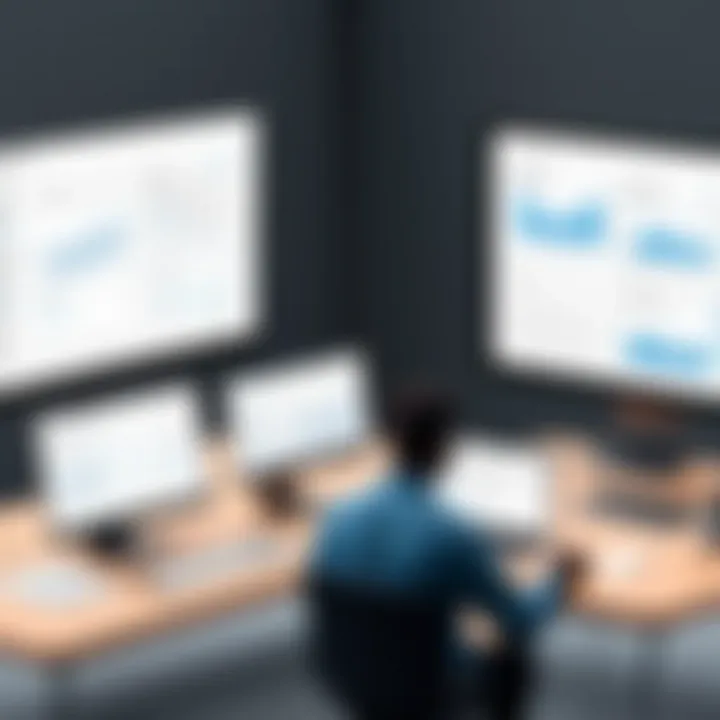
Wireframing is an essential phase in the design and development of applications. However, it comes with its own set of challenges. Understanding these obstacles can help designers and developers navigate the complexities of creating effective wireframes. Addressing these issues early can lead to more efficient workflows and ultimately better end products.
Common Pitfalls
One of the most significant pitfalls in wireframing is the tendency to over-complicate designs. Designers sometimes forget that wireframes are not final designs; they are meant to serve as blueprints. This illusion of completeness can lead to miscommunication between team members. It often results in wasted resources and prolonged discussions. Simplicity and clarity should be the primary focus.
Another common issue is neglecting user feedback during the wireframing stage. Many designers may work in isolation, feeling confident about their layouts. However, without regular input from potential users, the wireframes may not resonate with the target audience. Gathering user opinions and iterating based on their needs can significantly enhance the design quality.
Inadequate testing is another frequent pitfall. Just as a wireframe can illustrate the flow of an application, testing it is crucial to ensure that it meets user expectations. Failing to conduct thorough testing or not using the right tools can lead to critical issues being overlooked.
User Psychology Considerations
Designing with user psychology in mind is fundamental. Understanding how users interact with designs can greatly influence the effectiveness of wireframes. One core principle to consider is cognitive load. Overloading users with too much information or options can lead to confusion. Wireframes should aim for a balance, ensuring that users easily navigate through the information presented.
Another aspect is color and spacing. While wireframes are generally low-fidelity, utilizing color sparingly can help highlight key areas. Proper spacing also plays a role in guiding user attention. If users feel overwhelmed or lost, they may abandon the application entirely.
Awareness of user biases is also crucial. Designers must recognize that users may come with preconceived notions about how applications should work. This knowledge can help in creating more intuitive wireframes that align with user expectations. By addressing these psychological factors early, designers stand a better chance of crafting wireframes that promote engagement and retention.
"Wireframing is not just about sketching; it’s about understanding how users engage with your layout."
Future Trends in App Wireframe Software
The landscape of app wireframe software is always evolving. Understanding future trends is essential for designers and developers. As technology advances, new tools and methodologies emerge. This section will explore these trends, their potential benefits, and key considerations for businesses and IT professionals.
Emerging Technologies
Emerging technologies play a vital role in shaping the future of app wireframe software. Tools are increasingly incorporating augmented reality (AR) and virtual reality (VR), making it possible to create more immersive prototypes. This allows designers to visualize their concepts in a three-dimensional space.
- AR and VR Integration: Prototyping in AR and VR provides users with a better grasp of how products will function in real life. It enhances user interaction with designs, offering more intuitive navigation.
- Cloud-Based Solutions: The shift to cloud technology allows real-time collaboration. Teams can work together on wireframes regardless of geographical location, improving efficiency and productivity.
- Cross-Platform Compatibility: More tools are being developed to support multiple operating systems. This fosters flexibility, enabling users to access wireframes on various devices.
These advancements not only streamline the design process but also enrich user experience. Tools must adapt to incorporate these technologies to stay relevant moving forward.
AI and Machine Learning Integration
AI and machine learning are revolutionizing how wireframe software operates. These technologies allow for smart suggestions and automation in the design process. Here are some key integrations:
- Predictive Design Features: Machine learning algorithms can analyze user patterns. They can then suggest design elements based on past successful layouts. This speeds up the design process and promotes user-focused outcomes.
- Automated Feedback Collection: AI can aggregate user feedback efficiently. This means software can learn from user interactions. It can improve wireframes continuously based on actual user behavior.
- Enhanced Customization: AI tools can determine what features users might need. By analyzing preferences and usage patterns, software can offer tailored suggestions, ensuring a more personalized experience.
Overall, integrating AI and machine learning enhances productivity and innovation in wireframing. As these technologies advance, the potential for improving design quality and user satisfaction increases significantly.
"The future of app wireframe software is intertwined with emerging technologies and AI capabilities. Those who adapt will position themselves at the forefront of design efficiency and user engagement."
Wireframe software must evolve with these trends to maintain relevance and effectiveness in a competitive landscape. Business owners and IT professionals should keep a close eye on these developments. They can provide significant advantages in both design fidelity and project timelines.
Finale
The conclusion serves as a vital component of this article. It brings together the critical points discussed throughout, enabling a clearer understanding of the role of app wireframe software in the design and development process. A strong conclusion reinforces the significance of wireframing, particularly how it aids designers and developers in visualizing concepts before advancing to coding. It ensures that all parties involved can align their expectations before any substantial resources are committed.
Recap of Key Points
In this article, we examined several key elements related to app wireframe software. We covered the following points:
- Definition and Purpose: We established what wireframing is and its essential role in the application development lifecycle.
- Types of Wireframing Tools: Low-fidelity to high-fidelity software options were discussed, each serving different stages of the design process.
- Key Features: Important features such as user interface, collaboration tools, pricing versus functionality, and integration options were highlighted.
- Software Evaluation: Criteria for selecting the right tool were provided, emphasizing user reviews and feedback.
- Best Practices and Challenges: Insightful practices were shared to guide wireframing effectively, while common challenges faced were acknowledged.
- Future Trends: Emerging technologies and potential advancements in AI integration were also mentioned.
This overview emphasizes that selecting the right wireframe software can significantly impact the development process.
Final Recommendations
For those navigating the diverse landscape of app wireframe software, the following recommendations should be considered:
- Assess Your Needs: Identify specific requirements before selecting a tool. Understand the purpose of your wireframe, whether it is for initial sketches or detailed prototypes.
- Try Before You Buy: Many software options offer free trials or limited versions. Utilize these to get a feel for the interface and functionality.
- Prioritize Collaboration: Choose software that supports real-time collaboration if working within a team. This ensures efficient communication and smoother workflow.
- Stay Updated: Technology evolves rapidly. Regularly check for updates or emerging software to keep your tools current and effective.
In summary, being well-informed and following these recommendations can lead to more successful wireframing experiences, ultimately enhancing the product development process.







