Streamline Your Workflow with Asana for Gmail Integration
Intro
In an era where digital communication drives business efficiency, tools that integrate seamlessly into existing workflows are more vital than ever. One such integration is Asana's connection with Gmail. This article seeks to illuminate how this partnership can elevate productivity by transforming email into actionable tasks. This exploration will dive into the functionality and the potential scalability of Asana within the Gmail interface. Not only does it simplify task management, but it also enhances collaboration among teams, allowing them to keep track of their projects without drifting away from their email.
As we move forward, we shall examine key features that highlight how Asana caters to user needs. Additionally, we'll discuss adaptability for growth, exploring how this integration can scale according to project requirements.
Foreword to Asana and Gmail Integration
The intersection of Asana and Gmail presents a unique opportunity for enhancing the productivity of teams and individuals engaged in project management. This integration allows users to navigate their email workflows with a focus on turning communications into actionable tasks. Understanding the importance of this integration is crucial for professionals who want to optimize their project management processes.
Asana serves as a powerful tool for task management, while Gmail is a widely adopted email platform. By linking the two, users can significantly enhance their efficiency. They can convert emails directly into tasks, assign them to team members, and set due dates without leaving the Gmail interface. This minimizes the risk of overlooking critical tasks that can arise from email communications.
A key consideration in exploring this integration is its ability to centralize project management activities. Users no longer need to shift between multiple applications, which can lead to confusion and disorganization. Instead, they can manage their tasks right from their email inbox, thus streamlining workflows. This article will delve into the specifics of this integration, explaining how to best leverage its capabilities.
In summary, understanding how Asana integrates with Gmail is essential for maximizing productivity. This integration allows seamless transition between communication and task management, ensuring no potential tasks are lost or forgotten in the shuffle of daily emails. Below, we will explore a detailed overview of Asana, followed by discussing the vital role Gmail plays in project management.
Understanding the Benefits of Integration
In the contemporary landscape of project management, integration between tools like Asana and Gmail emerges as a critical asset for businesses aspiring to improve productivity and workflow efficiency. This section elucidates the manifold benefits of integrating Asana with Gmail. It highlights how this integration reshapes task management, enhances communication, and facilitates a centralized approach to project oversight.
Streamlined Task Creation
The ability to convert emails into tasks directly within Asana provides a seamless transition from communication to action. Task creation from Gmail can occur with just a few clicks—simply select an email and transform it into a task. This process minimizes the risk of overlooked tasks while reducing the time spent switching between applications. By integrating Asana with Gmail, professionals can ensure that important messages do not fall through the cracks. Each email can be transformed into a clearly defined task, complete with descriptions and due dates, thereby aiding in clarity and accountability.
Enhanced Team Collaboration
Collaboration is often the backbone of effective project management. The integration of Asana with Gmail enhances this aspect significantly. Team members can assign tasks directly associated with specific emails, fostering greater alignment on responsibilities. This means that when a task is created from an email, it can automatically notify team members involved in that project. Consequently, emails become more than just communication—they become actionable insights that propel projects forward. Stronger collaboration fosters an environment where team members stay informed and engaged, crucial for collective success.
Centralized Project Management
Having a centralized hub for project management becomes increasingly important as teams scale. Integration allows all relevant project tasks to be stored within Asana while originating from Gmail. This centralization simplifies task tracking and ensures that every project detail is accessible in one location. Users can monitor progress, deadlines, and responsibilities without having to sift through vast email chains. By consolidating tasks and communications, professionals can devote their attention to more strategic objectives rather than managing disparate tools or hunting for information labyrinths.
"Integration heralds a new era in project management efficiency, allowing teams to operate at their best."
The integration of Asana and Gmail not only streamlines task management but enhances the overall project workflow. This seamless connection between task creation, collaboration, and project oversight creates a more organized framework for teams to thrive.
Setting Up Asana for Gmail
Setting up Asana for Gmail is a crucial step in leveraging advanced task management solutions seamlessly integrated with email workflows. This integration allows professionals to efficiently manage their projects and communication all in one place. By connecting Asana with Gmail, users can transform their inbox into a task management powerhouse. This section will outline the essential elements of this setup, emphasizing its benefits and considerations.
Installation Process
The installation of Asana for Gmail is straightforward yet vital for maximizing productivity. Users must follow a few simple steps to enable this feature, often enhancing their email management without significant disruptions. Start by navigating to the G Suite Marketplace. Here, search for the Asana add-on and click on it. A prompt for installation appears; clicking the install button begins the process. Users may need to grant permissions for Asana to access their Gmail account. This requirement ensures that the integration can function properly.
After completing the installation, the Asana sidebar will appear within Gmail. This sidebar acts as a dashboard for creating tasks from emails and managing existing ones. Easy access to Asana features enables users to act on emails immediately, turning them into actionable tasks while retaining necessary context.
Navigating the Asana Sidebar
Once the installation is complete, users will find themselves confronted with the Asana sidebar on the Gmail interface. The sidebar is not just a sleek addition; it represents a critical tool for enhancing project management tasks.
To start, the sidebar provides an intuitive way to create new tasks directly from any email. A user simply needs to open an email and click on the Asana logo in the sidebar. This action will reveal an option to create a task. Consequently, task creation becomes instantaneous while keeping the content of the email at hand.
Moreover, users can view the list of existing Asana tasks, allowing them to cross-reference what they need to follow up on without leaving their inbox. This centralized approach drastically reduces the time spent switching between applications and highlights the integration's potential for increasing efficiency.
Here are some specific features accessible from the sidebar:
- Task Creation: Convert emails into tasks with a few clicks.
- Project Selection: Assign tasks to specific projects directly from Gmail.
- Due Dates: Set deadlines to enhance accountability and tracking.
"With a few clicks, you can eliminate the boundaries between email and task management. Efficiency is all about how you use tools like Asana and Gmail."
Converting Emails into Tasks


In today's fast-paced work environment, where emails inundate our inboxes, converting emails into tasks is a necessity. This conversion not only provides a structured way to manage information but also ties actionable items directly to emails, ensuring nothing gets overlooked. Asana, when integrated with Gmail, simplifies this process significantly. It allows users to easily turn an email into a task in Asana with just a few clicks.
This feature is beneficial for various reasons. Firstly, it enhances productivity. Instead of manually noting down tasks from emails or getting distracted as you read and respond, you can focus on the email's content and convert it into a task instantly. This minimizes the risk of forgetfulness that often comes when juggling multiple tasks and communications.
Secondly, it streamlines communication within teams. When an email is converted to a task, all relevant details, including the original message, are preserved. This provides context for team members involved in the task, making collaboration smoother and more efficient. Moreover, it reduces misunderstandings and miscommunication, which are common obstacles in project management.
Step-by-Step Task Creation
Creating a task from an email in Asana is a straightforward process. Here’s how to do it:
- Open the Email: Start by opening the specific email in Gmail that you want to convert into a task.
- Asana Sidebar: If you have the Asana integration set up, a sidebar should appear on the right side of your Gmail interface.
- Click on the Asana Icon: Find the Asana icon on the sidebar and click on it to activate the integration.
- Create New Task: Select the option to create a new task. The email will automatically populate into the task description, giving ample context.
- Fill in Details: Add any additional information that is necessary. You can adjust task names, attach files if needed, or even add links from the email.
- Submit Task: Finally, click to create the task in Asana. Your task is now created with all relevant details intact.
This process is quick and avoids the clutter of managing multiple platforms simultaneously. It keeps your tasks organized within the project management framework of Asana.
Adding Due Dates and Assignments
Adding due dates and assignments is crucial for effective project management. Once you have created your task from an email, setting a due date and assigning it to appropriate team members ensures accountability and a clear timeline. Here’s how to do this:
- Access the Task: Navigate to the Asana interface where the newly created task is listed.
- Set Due Date: Click on the task, and find the option to set a due date. Pick a reasonable deadline that corresponds to the urgency of the task that came from the email.
- Assign to a Team Member: Choose the team member who will take charge of this task. Assigning responsibility is pivotal in collaborative environments, as it clarifies who is in charge of what.
- Add Comments or Additional Details: If necessary, include comments that provide extra context. This might include the significance of the task or specific instructions based on the email’s content.
This simple yet effective approach helps create a robust system for managing tasks derived from emails. It ensures that each task receives the attention it deserves and that team collaboration remains fluid and organized.
"Effective task management transforms chaos into order, especially in environments overwhelmed by communication."
Using Labels and Comments
The integration of Asana with Gmail facilitates more than just task creation; it also enhances organization and communication through the effective use of labels and comments. These features are essential in managing tasks efficiently and ensuring that team members stay informed. Using labels helps categorize tasks and enables users to filter their workloads, while comments allow for ongoing dialogue on specific tasks. This section will elaborate on the significance of these two elements, focusing on their benefits and the best practices for their application within the context of project management.
Organizing Tasks with Labels
Labels in Asana serve as a powerful tool for organizing tasks. By assigning labels, users can categorize tasks based on various parameters such as priority, project phase, or team responsibility. For example, a task can be labeled as "Urgent" or "In Progress," allowing team members to quickly identify the status of work at a glance. This not only reduces confusion but also streamlines workflows.
Furthermore, labels help in filtering tasks across different projects. For instance, a marketing team member can easily filter all tasks related to a specific campaign. This functionality is invaluable during hectic periods, ensuring that no important tasks fall through the cracks.
Some key points regarding the use of labels include:
- Color-Coding: Labels can be color-coded, which adds a visual layer to task management, facilitating quicker understanding at a glance.
- Custom Labels: Users can create custom labels that suit their specific needs, improving adaptability.
- Shared Visibility: Labels are visible to all team members, promoting transparency within the team.
By strategically utilizing labels, teams can enhance task organization, leading to improved productivity and clarity.
Enhancing Communication with Comments
Comments play a critical role in enhancing communication within Asana, particularly when integrated with Gmail. When users convert emails into tasks or updates, they can add comments that provide context. This ensures that all relevant information is captured alongside the task, reducing the need for back-and-forth emails.
Moreover, team members can add comments at any point in the task's lifecycle. This allows for ongoing discussions, feedback, and updates, all accessible within the task itself. Such centralized communication minimizes the risk of miscommunication or missed information.
Key benefits of using comments include:
- Contextual Information: Comments can include links, references, and notes, providing deeper context for anyone reviewing the task later.
- Real-Time Collaboration: As tasks evolve, comments allow for real-time collaboration, enabling team members to respond quickly to changes.
- Notification System: Users are notified of new comments, ensuring that relevant team members stay updated on discussions.
When integrated well, labels and comments can significantly reduce the time spent managing tasks, allowing teams to focus more on execution and less on administration.
Maximizing Productivity with Asana in Gmail
Maximizing productivity with Asana in Gmail is crucial for anyone looking to harness the full potential of their email and task management workflows. Integrating Asana with Gmail presents a more efficient approach to handling tasks that stem from email correspondence. In today's fast-paced environment, professionals face an overwhelming volume of emails daily. This often leads to tasks getting lost or forgotten amidst the clutter. Therefore, streamlining task management directly within Gmail not only enhances individual efficiency but also significantly improves team dynamics.
Integrating with Other Apps
Integrating Asana with other applications can amplify the benefits of Gmail integration. Many modern teams utilize a variety of tools like Slack, Zoom, or Google Drive. For instance, integrating Slack with Asana allows for quick task updates directly from team chats. This integration reduces the need to switch between apps, thus saving time and preventing distractions. Similarly, linking Google Drive to Asana enables document sharing alongside task assignments, keeping everything organized in one place. Such integrations create a centralized hub for project management, making it easier to oversee multiple aspects and ensuring that important information is accessible and actionable.
To set up these integrations, users must navigate to Asana's settings within their account and locate integrations. By connecting through API keys or authorization prompts, users can easily link their other applications to their Asana account.


Shortcuts and Tips
Using shortcuts effectively can drastically improve the user experience within Asana in Gmail. Shortcuts allow users to quickly navigate through the application without the need for excessive clicks. Some essential shortcuts include:
- Tab + Q: Quickly create a new task.
- Tab + P: Print your task list.
- Tab + D: Add due dates to tasks.
These shortcuts help in minimizing time spent on repetitive operations, enabling users to focus more on their core responsibilities.
Moreover, here are some practical tips for maximizing productivity:
- Regular Reviews: Frequently review your tasks and priorities to ensure alignment with your goals. This practice can help in reassessing the urgency of various tasks.
- Set Clear Deadlines: Clear deadlines help you prioritize. Utilize Asana’s due date feature to ensure that tasks remain on track.
- Use the Asana Mobile App: Access your tasks on the go. The mobile version ensures that you're never too far from your project management tools.
By incorporating these strategies and shortcuts, professionals can ensure that they not only stay on top of their tasks but also enhance their collaboration efforts, creating a more robust project management system within Gmail.
Challenges and Limitations
When considering the use of Asana in conjunction with Gmail, it is essential to acknowledge that no integration is without its challenges. These obstacles can affect the overall experience and efficiency of project management. Understanding these limitations is crucial as it helps users make informed decisions about how to utilize Asana effectively while navigating potential pitfalls.
Potential Integration Issues
One primary concern when integrating Asana with Gmail pertains to functionality. Users may encounter syncing problems where tasks created from emails do not appear as intended in Asana. This disruption can lead to missed deadlines or incomplete projects, diluting the advantages of streamlined communication. Connection hiccups may result from slow internet speeds, server issues, or temporary outages in either platform.
Moreover, there can be a learning curve associated with effectively using the integration. Users who are not familiar with both tools might struggle to fully gain from the features offered. Not recognizing how tasks transform from an email format to an actionable item in Asana could undermine their ability to manage workflows smoothly.
User Misconceptions
Another significant issue revolves around user misconceptions regarding the functionality of the Asana and Gmail integration. Some users might assume that simply linking their accounts would guarantee full automation of task management. However, this is not the case. Users must actively convert emails into tasks, a step that requires engagement and understanding of how both systems operate together. Misunderstanding this process can lead to frustration and a decreased productivity level.
Additionally, there is a prevalent myth that the tool will resolve all project management challenges on its own. Asana and Gmail serve as facilitators rather than complete solutions. Without solid project management practices and team communication, even the best tools may falter. Users must understand that maintaining clarity and engagement among team members remains a key aspect of effective project management, independent of the tools used.
"Integration does not replace the need for structured management; it enhances it."
Case Studies and Practical Applications
Examining case studies and practical applications of Asana's integration with Gmail provides valuable insights into how various organizations leverage this tool for enhanced project management. These real-world examples underscore the practical benefits and potential challenges, acting as a guide for users looking to implement similar strategies. It is important to analyze both small business and enterprise-level use cases to understand the diverse environments where Asana for Gmail can be efficient.
Small Business Use Cases
Small businesses often operate with limited resources and manpower. Effective task management becomes crucial in maximizing output while minimizing cost. By integrating Asana with Gmail, small businesses can streamline their workflows and reduce dependency on multiple tools.
One notable use case is a local marketing agency. They utilize Asana to convert incoming client emails into tasks directly from their Gmail interface. This eliminates the need for additional note-taking or task management systems. Asana allows them to directly assign tasks to team members, set due dates, and track progress, all from within Gmail.
Benefits of this approach include:
- Faster conversion of emails into tasks leads to increased responsiveness.
- Improved team transparency regarding task allocations and deadlines.
- A centralized system for tracking project progress, enhancing accountability.
Furthermore, small businesses often rely on agile methodologies. The flexibility that Asana provides, through its integration with Gmail, allows these businesses to adapt quickly to client demands and evolving project requirements.
Enterprise-Level Implementations
Enterprise-level organizations face more complex project management needs. The challenges of coordinating teams across different locations combined with the need for comprehensive project visibility make Asana a suitable choice. These larger companies can utilize Asana for Gmail to create a more structured approach to task management.
For instance, a financial services firm integrated Asana with Gmail to manage their internal communication across departments. Emails that pertain to compliance and reporting can be transformed into actionable tasks seamlessly. This ensures that critical deadlines are met and nothing falls through the cracks.
Considerations in enterprise use cases include:
- The necessity of training for staff to ensure the effective use of the integration.
- Maintaining data privacy and security in communication, especially when dealing with sensitive information.
- The ability to analyze project data and utilize metrics for continuous improvement.
Integrating Asana with Gmail allows enterprises to maintain clarity in communication channels while ensuring that team members are aligned on project goals, deadlines, and overall progress.
Comparative Analysis with Other Tools
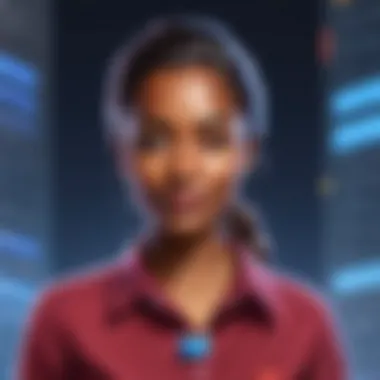

Understanding the comparative landscape of project management tools is crucial for users wishing to maximize productivity and effectiveness. The analysis of Asana in relation to other popular tools such as Trello and Microsoft Planner offers valuable insights into their functionalities, strengths, and shortcomings. By evaluating the features and integrations of these platforms, users can make informed decisions that best fit their workflows and project management needs.
Asana vs. Trello
Asana and Trello appeal to different user preferences and productivity styles. Both tools offer task management capabilities, but they present distinct approaches.
Asana is inherently focused on task management with a clear emphasis on projects, milestones, and deadlines. Its layout allows users to visualize their tasks in multiple formats, such as a list, board, or timeline. This versatility is a strong point for teams that require comprehensive tracking.
On the other hand, Trello relies heavily on a card-based system for organizing tasks. This makes it straightforward to move tasks across lists but can be limiting when managing complex projects with multiple criteria and dependencies. Many users find Trello more suitable for small teams or projects that do not require extensive overview or detailed tracking.
When it comes to integrations, Asana supports a wider range of applications. For instance, its built-in integration with Gmail allows for email tasks conversion seamlessly, enhancing workflow. In contrast, Trello also offers integrations but tends to focus more on extensions through Power-Ups, which may lead to additional costs depending on the features needed.
In terms of pricing, Asana has a tiered model which offers a free basic tier but incentivizes upgrades for more advanced features. On the other hand, Trello's free tier is more generous, making it attractive for users looking to manage simple projects without additional costs.
"Selecting a tool based on the team's specific needs can be the difference between achieving project milestones and missing deadlines."
Asana vs. Microsoft Planner
When comparing Asana with Microsoft Planner, users must consider their existing environment and integration preferences. Microsoft Planner is part of the Microsoft 365 package, making it ideal for organizations already using tools like Outlook, Teams, or OneNote. The integration within Microsoft products enhances collaboration especially for teams using the Microsoft ecosystem.
Asana's functionality often surpasses that of Microsoft Planner, especially in terms of feature set and user interface. While Planner allows for task assignment and basic project tracking, it lacks the depth found in Asana, which provides more advanced project management features, such as dependency tracking and timeline views.
However, the simplicity of Microsoft Planner can be appealing for teams needing only basic task management and for those who are more familiar with Microsoft products. Its learning curve is generally less steep compared to Asana, which may require a more dedicated training period, especially for larger teams.
Understanding these differences can significantly aid users in choosing the right tool. Assessing specific project requirements, team dynamics, and existing tool usage will often lead to a better fit for project management needs.
In summary, while both Asana and its competitors like Trello and Microsoft Planner provide project management solutions, identifying your specific needs will guide you to make an informed choice that enhances productivity and efficiency.
Future Outlook of Asana and Gmail Integration
The future of Asana's integration with Gmail holds significant importance for users looking to enhance productivity and streamline workflow management. As project management continues its rapid evolution, the tools supporting this change must also advance. This section will explore potential feature enhancements and the overall evolution of project management tools, emphasizing their relevance to users seeking to optimize their productivity through better integration.
Potential Feature Enhancements
Asana and Gmail have already made a considerable impact on workflow management, but several potential feature enhancements could further improve the user experience. Here are specifics that may be considered:
- Automated Task Suggestions: Integrating AI-driven suggestions based on email content could assist users in creating tasks more efficiently, thus reducing manual input.
- Smart Notifications: Enhanced notifications regarding task updates linked to specific emails can keep team members informed without overwhelming them.
- Enhanced Customization Options: More tailored options for displaying emails and tasks side-by-side could provide better visibility of relevant information without needing to switch between panes.
- Improved Search and Filtering Capabilities: Future updates may allow users to search for and filter tasks and emails more intuitively, combining both functionalities seamlessly.
- Integration with Calendar Tools: Integrating Asana with Google Calendar can further solidify task management by displaying deadlines and meetings in one location.
The goal of these enhancements would be to create a more cohesive workspace that harnesses the strengths of both Asana and Gmail, facilitating a smoother workflow.
The Evolution of Project Management Tools
Project management tools have become increasingly sophisticated, mirroring the complexities of modern work environments. Asana's integration with Gmail is part of this broader trend of merging communication with task management. A few notable aspects regarding this evolution include:
- Shift from Standalone Applications to Integrated Solutions: There is a growing desire for tools that combine various functionalities, allowing individuals and teams to manage their projects comprehensively within a single platform.
- Rise of Collaborative Features: Tools are now focusing on collaboration, enabling teams to work together in real-time, regardless of their physical location. Asana’s functionalities aimed at enhancing collaboration through Gmail signify this shift.
- Mobile Access: As project management increasingly necessitates mobile access, integrations with email applications like Gmail allow users to create and manage tasks on-the-go, ensuring productivity is not confined to the desktop.
- Data-Driven Insights: The evolution also steers towards using data to enhance project management through analytics. Real-time data regarding task completion and communication trends can provide valuable insights for managing team dynamics effectively.
The integration of Asana with Gmail positions it at the forefront of this evolution. As organizations continuously seek efficient ways to manage their projects and communication, such integrated solutions will be crucial for meeting future demands.
"In the modern workspace, seamless integration of tools signifies the future of productivity. Asana and Gmail's integration exemplifies this evolution, producing a structure that enhances task management within everyday communication."
As we move forward, it will be essential for Asana to continue responsive development. The adaptation to user needs and incorporation of trends will ultimately define the efficacy of this integration.
End
In summarizing the integration of Asana with Gmail, it's crucial to acknowledge the multifaceted nature of this collaboration. This integration serves as a powerful tool for users looking to enhance their productivity and project management capabilities. By enabling users to convert emails directly into tasks, Asana simplifies the often-disjointed process of tracking work. This is especially important for professionals who manage numerous communications and tasks simultaneously.
Recap of Key Insights
The integration has several key benefits:
- Streamlined Workflows: Users can seamlessly move items from email to task lists without losing context. This helps in maintaining concentration on important projects.
- Improved Collaboration: By using Asana within Gmail, team members can communicate directly about tasks without the need to switch between platforms. This enhances team efficiency.
- Centralized Management: All tasks can be viewed in one place, eliminating the chaos that can arise from juggling multiple tools. This centralization aids in prioritizing tasks effectively.
Many users have found that Gmail and Asana's integration provides a streamlined way to manage work, ultimately fostering improved outcomes.
Final Thoughts on Integration
Looking forward, it is essential to consider not only the immediate advantages of the Asana and Gmail integration but also how it positions users for future growth in project management practices. As features evolve, the potential for greater functionality continues to grow. The combination of Gmail's comprehensive communication capabilities with Asana’s task management prowess presents an effective solution for both individual users and larger teams.
Incorporating these tools will likely remain a prudent strategy in the ever-changing landscape of project management. For those seeking new ways to boost productivity, the pairing of Asana and Gmail is certainly worth considering as a compelling solution.







