Integrating AutoCAD with Product Lifecycle Management


Intro
In today’s fast-paced engineering and manufacturing environments, the need for efficient design and robust project management cannot be overstated. Amidst a plethora of software solutions, AutoCAD stands out as a cornerstone for many professionals, especially when integrated with Product Lifecycle Management (PLM) systems. Together, these tools not only improve workflow but also enhance collaboration across departments.
This article sets out to explore the intricate relationships between AutoCAD and PLM. It will address functionalities that make AutoCAD indispensable, delve into its compatibility with PLM systems, and outline specific industry applications that benefit from this synergy. As we navigate through various elements, we aim to provide a comprehensive overview that will inform decision-makers and professionals about software choices that can drive efficiency in their projects.
Functionality
Understanding the core functionality of AutoCAD in conjunction with PLM is key to realizing its potential impact on design processes.
Overview of Key Features
AutoCAD’s robust suite of features allows users to create precise 2D sketches and 3D models, document designs, and generate accurate drawings. Some noteworthy features include:
- Dynamic blocks that facilitate adaptable designs.
- Collaboration tools for real-time project updates and sharing.
- Integration with GIS systems for enhanced spatial representation.
When paired with PLM systems, these features are further enhanced, creating a seamless exchange of information. For example, a product’s design can be promptly updated in AutoCAD, reflecting in the PLM system without the risk of data loss or miscommunication.
How Well the Software Meets User Needs
The real test of any software's functionality is how well it aligns with user needs. AutoCAD excels here with its user-friendly interface and customizable shortcuts, which allow engineers and architects to tailor their workspace. This allows for:
- Increased design accuracy.
- Improved turnaround times for projects.
Moreover, its integration with PLM systems streamlines workflows, ensuring that the critical data stays accessible even as projects evolve. Users have reported an increased sense of control and productivity, thanks to the streamlined processes enabled by this integration.
Scalability
As businesses grow and project demands escalate, scalability becomes a crucial consideration in software selection.
Adaptability for Growth
One of AutoCAD’s standout features is its adaptability. Companies can scale their usage to fit their requirements at any given time. This can include:
- Expanding the number of licenses to accommodate growing teams.
- Adding advanced modules for specialized tasks, such as AutoCAD Electrical for electrical design.
This adaptability not only eases the onboarding process for new team members but also ensures that ongoing projects remain on track, irrespective of the scale.
Options for Additional Features or Modules
The versatility extends to additional modules designed specifically for different disciplines. Users can opt for features tailored to areas like architecture, civil engineering, or mechanical design. This modular approach means businesses can invest in functionality as needed, optimizing costs while enhancing capabilities. Additionally, integrations can evolve according to the technological landscape, ensuring that firms remain competitive in their respective industries.
"The true beauty of AutoCAD lies in its adaptability, making way for efficiency down any design path." — Industry Expert
In summary, the intersection of AutoCAD and PLM represents a potent blend of design prowess and lifecycle management, driving not only efficiency but also innovation in the engineering and manufacturing sectors. By recognizing the functionality and scalability these tools offer, professionals can make informed choices that elevate their projects to new heights.
Preamble to AutoCAD and PLM
The interplay between AutoCAD and Product Lifecycle Management (PLM) stands as a cornerstone in modern engineering and design practices. The significance of this intersection cannot be overstated; it heralds a new era of design efficiency, where the seamless flow of information promotes collaboration and innovation. Understanding how these two domains work in tandem is paramount for professionals keen on positioning their projects at the forefront of technology and competitiveness.
AutoCAD, renowned as a leading design tool has evolved significantly over the years. Its capabilities extend beyond mere drafting to include complex 3D modeling and extensive customization options. When integrated into PLM systems, it becomes a transformative tool, enabling companies to manage every phase of a product’s life, from conception to disposal. This synergy allows organizations to maintain a coherent trajectory of development while enhancing their ability to respond to market demands swiftly.
"In today’s fast-paced environment, integrating design with lifecycle management isn’t just an option; it's a necessity."
In this article, we will delve deeply into both AutoCAD and PLM, laying out the frameworks that define them, their core functionalities, and the myriad benefits that arise from their interoperability. By dissecting the stages of the product lifecycle and the indispensable role AutoCAD plays within it, readers can expect to gain a holistic view of how these tools can be leveraged for superior project outcomes. We will also explore industry-specific applications that showcase the practical benefits of this integration for boosting productivity and aligning cross-departmental collaboration.
Engaging with the realities of integrating AutoCAD with PLM is essential for anyone involved in design or project management in tech-driven sectors. As we navigate through the specifics, professionals will glean insights that could shape their strategic approaches and ultimately enhance their workflow efficiency.
Basic Functions of AutoCAD
The realm of design today would hardly be where it is without the influence of software like AutoCAD. Understanding the basic functions of AutoCAD is critical for those who endeavor to optimize design processes within product lifecycle management (PLM). This section examines the foundational aspects—each function offering unique benefits that are essential for efficient workflow management and robust project execution.
2D Drafting and Drawing
AutoCAD's cornerstone feature lies in its 2D drafting and drawing capability. This facet is vital for creating precise designs, technical illustrations, or architectural layouts. Think of it as the sketchpad where all creativity begins to come alive. The ease of straight lines, curves, and shapes allows designers to communicate ideas with unparalleled clarity.


Here’s a peek into its importance:
- Precision: With tools for measuring accurately, drafters can ensure that specifications match the requirements to a tee.
- Standardization: AutoCAD employs layers, blocks, and annotations, which help maintain consistency across multiple design projects.
- Output options: Users can export their drawings in various formats, making collaboration easier regardless of which software others are using.
Competitors often struggle in this area, but for those familiar with AutoCAD, the satisfaction of getting it right the first time keeps many loyal to the brand.
3D Modeling Capabilities
A step beyond 2D, the software’s 3D modeling capabilities elevate a designer's toolkit. In today’s competitive environment, a quick design isn’t enough; it has to be functional and visually appealing. Modeling in three dimensions allows teams to scrutinize designs from every angle before commitment.
Here are some highlights:
- Realism: 3D models bring concepts to life, making it easier to visualize how a final product will behave and appear.
- Interactivity: Enhanced walkthroughs and views can foster better presentations for stakeholders, leading to more informed decisions.
- Simulation: Users can test the physical properties and functionality even before prototyping begins. This can save both time and money in the long run.
Venturing into the third dimension opens up blueprints to explore what was once just an idea. It's no small feat to grasp all that this functionality offers, but investing time to learn is worth every bit.
Customization and Automation Features
The amalgamation of AutoCAD's customization and automation features tailors the software to meet specific needs. In an environment where efficiency is king, these options are invaluable. Think of this as the modular aspect that allows users to fit the software into their workflow like a glove.
Consider the following:
- Custom Toolsets: Users can create or modify tool palettes to simplify their workflow. If you’re frequently using certain commands, customizing these aspects makes life's daily grind smoother.
- Scripts and Macros: Automating repetitive tasks saves time and reduces the potential for human error. A well-crafted script can quickly turn several minutes of work into a matter of seconds.
- API Integration: Advanced users can go a step further by leveraging APIs to integrate AutoCAD with other applications, streamlining workflows across departments or software systems.
In summary, understanding these basic functions is more than just knowing how to use AutoCAD. It’s about harnessing its power to catalyze design thinking and product development through unparalleled efficiency.
Understanding Product Lifecycle Management
In today's fast-moving industrial landscape, grasping the essence of Product Lifecycle Management (PLM) is crucial for professionals across engineering and manufacturing sectors. PLM acts like a backbone supporting various processes, facilitating improved design and project management. It's not just a buzzword thrown around in meetings; it’s a strategic approach that streamlines product development while enhancing collaboration and efficiency.
Stages of Product Lifecycle
The journey of a product from concept to obsolescence can be divided into several distinct stages. Understanding these stages allows teams to manage the product effectively.
- Concept Development: This initial phase involves brainstorming and generating ideas. It’s where imagination meets practicality; decisions made here can define the path forward.
- Design and Development: After ideas are refined, design teams leverage tools like AutoCAD to create detailed models and drawings. This step often merges technical expertise with creativity, merging various software for optimum results.
- Testing and Validation: Once a prototype exists, thorough testing ensures the product meets safety and functionality standards. Feedback loops are vital during this phase to refine the end product.
- Production: Here begins mass production. Coordination between design and manufacturing through PLM is essential to reduce costs and avoid glitches that could slow down production.
- Distribution and Sales: After production, the focus shifts to getting the product into customers' hands. Marketing and sales play a crucial role here, often utilizing insights gained during earlier stages of the lifecycle to craft compelling strategies.
- Post-Sales Support: Even after a product hits the market, it's not the end. Gathering user feedback and analyzing product performance helps to inform future updates or iterations.
- End of Life: Eventually, all products must face obsolescence. This stage prompts decisions regarding recycling or disposal, emphasizing sustainability.
Understanding these stages helps organizations not just in planning but also in reacting to changes in the market or customer expectations.
Importance of Data Management
Data is modern day gold. In the PLM framework, effective data management ensures that everyone—designers, engineers, sales teams—has access to the latest information. When data is siloed, inefficiencies crop up like weeds in a garden; it becomes difficult to make informed decisions, leading to time and financial losses. Key elements of effective data management include:
- Centralized Information: Storing all designs, specifications, and revisions in one location eases access and reduces errors.
- Version Control: Essential for tracking changes, ensuring teams work on the most current versions of designs, and preventing mishaps.
- Real-Time Updates: Utilizing tools that allow for immediate updates keeps all departments aligned, decreasing the lag time often seen in traditional setups.
Having strong data management structures in place helps in making sound decisions, reacting swiftly to changes, and ultimately leads to a more profitable lifecycle.
Collaboration Across Departments
In an era where silos can cripple efficiency, collaboration across departments becomes a cornerstone of effective PLM. Engaging multiple stakeholders—from engineers and project managers to sales and marketing—ensures diverse input and a rounded approach to product development. Some important aspects of departmental collaboration include:
- Cross-Functional Teams: Forming teams that pulled members from different areas cultivates a culture of shared responsibility. When everyone is in the same boat, navigating the stormy waters of product development becomes easier.
- Shared Tools and Software: Utilizing integrated software solutions allows for seamless sharing of designs and data, paving the way for transparency in communication.
- Feedback Channels: Establishing formal feedback loops encourages constructive criticism and innovative ideas, which can help refine products before they even reach the market.
"In the world of product development, collaboration isn’t just a strategy; it’s an ethos that drives success."
Effective collaboration leads to products that are more aligned with market needs, stronger positions in competitive landscapes, and, ultimately, greater profitability for businesses.
Understanding PLM is not just about knowing the theory. It's about recognizing its practical relevance and how it feeds directly into the use of tools like AutoCAD for a more cohesive and efficient product development cycle.
Integration of AutoCAD with PLM Systems
Integrating AutoCAD with Product Lifecycle Management (PLM) systems stands as a cornerstone for optimizing design processes in various industries. This integration allows for seamless data exchange, enhancing collaboration and efficiency from the initial design stages to the final product delivery. In an era where time-to-market is crucial, marrying AutoCAD’s robust design capabilities with PLM’s lifecycle focus can yield significant advantages.
Connecting Design to PLM
The connection between AutoCAD and PLM systems is akin to the bond between a craftsman and their tools. By linking design directly to PLM, companies can ensure that every modification to a design is recorded and visible to all stakeholders involved. This visibility reduces the chances of errors due to miscommunication and enables faster decision-making. For instance, an engineering firm can update a design in AutoCAD, and with the integration to the PLM system, project managers and product developers can immediately see those updates, resulting in more agile project management.
Moreover, this relationship fosters an environment where design data is not only a static entity but a dynamic resource that evolves with the product. Teams can reference historical data, track changes, and analyze the design processes in real-time, which helps in maintaining a clear audit trail. In other words, it takes the guesswork out of design iterations, streamlining how teams collaborate and innovate.
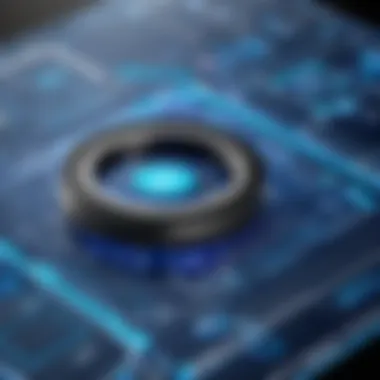

Data Exchange Protocols
The efficiency of integrating AutoCAD with PLM systems also hinges on the data exchange protocols in use. Without effective protocols, the connection can become a bottleneck rather than a facilitator. Utilizing open standards for data exchange—like STEP, or as some folk call it, the Standard for the Exchange of Product model data—ensures that different systems can effectively communicate with minimal friction.
It’s worth noting that integration protocols vary depending on the PLM software. Many modern PLM systems support APIs (Application Programming Interfaces), allowing for customizable connections tailored to specific business needs. When implemented successfully, these protocols can automate data transfer, thus eliminating redundant manual entry and minimizing human error.
Benefits of Integration
The benefits of integrating AutoCAD with PLM extend far beyond mere convenience. Here are several benefits that stand out:
- Enhanced Collaboration: Teams can work in sync, accessing updated data in real-time, reducing communication gaps.
- Improved Data Accuracy: With a single source of truth, companies can confidently make decisions that are backed by reliable data.
- Efficient Workflows: Automated workflows can streamline processes from design to production, eliminating unnecessary steps.
- Reduced Time-to-Market: By optimizing design and production processes, companies can significantly shorten their product launch cycles.
"By integrating AutoCAD with PLM systems, organizations can leverage real-time data for informed decision-making and improved operational efficiency."
Industry Applications of AutoCAD and PLM
Integrating AutoCAD with Product Lifecycle Management (PLM) systems hubs a convergence of design and operational excellence, enhancing how industries function from conception through to production and beyond. This intersection creates a fertile ground for innovation, enabling businesses to streamline processes and ensure that product development aligns tightly with market demands. The importance of understanding these applications cannot be overstated, especially in sectors where precision and efficiency are paramount.
Engineering and Design
In the realm of engineering and design, the amalgamation of AutoCAD and PLM introduces a dynamic toolset that enhances creativity while delivering robust control mechanisms. AutoCAD serves as a stepping stone for detailed design work, while PLM manages the myriad data and documents pertaining to the lifecycle of the product.
For instance, a team designing a new automotive part can utilize AutoCAD's 3D modeling capabilities to visualize components. As they make changes, those revisions can be automatically updated in the PLM system, which keeps the entire team in the loop, minimizing the risk of miscommunication. This synergy fosters an environment where ideas can flow freely but remain anchored by data accuracy and traceability.
Additionally, employing standards such as ISO during the design phase leads to enhanced compliance, ensuring that products meet industry requirements right from the get-go.
Manufacturing Optimization
When it comes to optimizing manufacturing processes, the collaboration between AutoCAD and PLM becomes even more pronounced. The integration facilitates a seamless transition from design to production, drastically reducing time-to-market. By having a central repository of design data, manufacturers can swiftly reference specifications while creating production plans, ensuring consistency and minimizing rework.
Moreover, by utilizing data analytics features embedded within PLM systems, manufacturers can glean insights into efficiency metrics, inventory management, and production schedules. It's like having a bird's-eye view on performance, allowing companies to make informed decisions on operations and resource allocation. This proactive approach is invaluable in today’s fast-paced market.
Architecture and Construction
In architecture and construction, the confluence of AutoCAD and PLM results in a paradigm shift in managing projects. AutoCAD's vast capabilities for creating detailed architectural drawings are complemented by PLM systems that manage documentation, compliance checks, and collaboration across various stakeholders.
For example, when an architect drafts plans for a commercial building, those plans are easily shared with contractors through a PLM platform. The result is a unified vision among all parties involved, from initial design through to completion. Changes made in the design, be it structural adjustments or aesthetic alterations, can be tracked meticulously, ensuring that all documentation reflects the latest iteration. This helps avoid mishaps on-site and facilitates smoother project execution.
"The effective integration of AutoCAD and PLM in architecture is akin to constructing a building on a solid foundation. It enables every layer, from design to execution, to stand resilient against the inherent challenges of construction."
Understanding how AutoCAD and PLM work hand in hand across these industries reveals that they not only enhance productivity but also sustain a focus on quality and compliance. Each implementation provides an opportunity to tailor solutions that can adapt to the specific needs of an organization while pushing the boundaries of what is achievable in design and production.
Challenges in Using AutoCAD with PLM
In the quest for design excellence through AutoCAD and Product Lifecycle Management (PLM), organizations often tread a rocky road filled with hurdles that can impede their progress. Understanding these challenges is pivotal, as recognizing the potential pitfalls can save time and resources down the line. This section aims to break down the specific issues that can arise when attempting to meld the robust capabilities of AutoCAD with the structured framework of PLM systems.
Software Compatibility Issues
Making the jump from design to lifecycle management isn't always a walk in the park. One of the most prominent roadblocks lies in software compatibility. Not every version of AutoCAD plays nicely with every PLM system. Integrating diverse software solutions often leads to data miscommunication, which can derail projects. For instance, a common scenario is when newer AutoCAD features are not supported by older PLM systems, causing integration mishaps.
The key to overcoming these compatibility issues often hinges on meticulous research before implementation. Engaging in a comprehensive evaluation of both software systems' capabilities can ensure a smoother transition. Additionally, keeping both AutoCAD and PLM in sync with the latest updates can minimize frustration.
"Choosing compatible software is like matchmaking; it requires attention to detail and knowing what fits."
User Training and Adaptation
Once an organization sets off on the integration journey, the next mountain to climb is user training and adaptation. Not everyone in the team is a tech whiz, and for many users, the thought of adapting to a new PLM system can feel like learning a foreign language. With AutoCAD being a complex application, adding another layer in the form of PLM can be daunting.
It’s essential to invest in proper training programs that cater to all user levels. Workshops, online tutorials, and hands-on sessions can do wonders for easing user anxieties. Setting aside time for thorough training not only boosts confidence but also facilitates a more rapid grasp of the integrated system.
Cost Considerations
Let’s not beat around the bush; integrating AutoCAD with PLM systems does not come cheap. The costs associated can be particularly concerning for mid-sized enterprises looking to tighten their belts. Licensing fees for software, coupled with expenses related to training and possible hardware upgrades, can quickly add up.
Companies must approach these costs strategically. Budgeting for integration should be a priority, where all potential expenses are laid out, allowing for informed decisions. It’s not just about initial setup but ongoing maintenance and updates.
The goal is to view the expenditure as an investment rather than just another line item in the budget. Having a clear understanding of the ROI from productivity enhancements and error reduction can help justify these costs to stakeholders.


By appreciating these challenges – software compatibility, user training, and cost considerations – organizations can pave the way for a more efficient integration of AutoCAD and PLM, ultimately leading to a more streamlined design and production process.
User Experiences and Case Studies
User experiences and case studies serve as a critical component in understanding the practical implications of integrating AutoCAD with PLM systems. They allow industry-specific insights into how real-world applications become optimally efficient. Collecting and analyzing experiences from users not only uncovers both successes and hurdles encountered during implementation but also highlights best practices that can guide future endeavors.
In an era where technology evolves more quickly than a rabbit on the run, harnessing knowledge from successful implementations is vital. This section will explore how leading companies have adapted these tools to fit their workflows specific to design and product lifecycle management, and how that shapes industry standards today.
Success Stories from Industry Leaders
Consider the case of Siemens, a name synonymous with engineering excellence. The company has used a robust PLM system to streamline its design process, and integrating AutoCAD has proven to be a boon. By ensuring that designers can seamlessly transfer AutoCAD drawings into the PLM system, they cut down the redesign times significantly. This not only improved output but also heightened collaboration across teams.
A standout example arose when they were working on a complex medical device. Initially, the design stage involved multiple revisions that took longer than expected. However, the collaboration between AutoCAD and PLM allowed the design team to pinpoint issues earlier. They gathered feedback from production and quality assurance concurrently. The final result? A 30% reduction in the time to market.
Lessons Learned from Implementations
Implementing technology isn't just about getting tools to work together; it's also about transition—a delicate dance that takes practice. General Electric faced significant challenges when they sought to harmonize their AutoCAD system with their PLM software. The initial implementation fell flat mainly due to inadequate user training and engagement. Employees felt adrift, and the integration didn’t yield the expected progress.
However, GE learned from this misstep. They shifted gears, emphasizing comprehensive training and preparing well-documented transition materials. Feedback loops were established to ensure that users could voice concerns, leading to quicker troubleshooting. As a result, productivity surged, and employee satisfaction scores jumped. This story reinforces a crucial lesson: The human element cannot be overlooked in technological integration.
Expert Insights and Testimonials
To further grasp the nuances of AutoCAD and PLM integration, one can look to user testimonials and expert opinions. Mark Jenkins, a lead engineer at a manufacturing plant, noted:
"The integration has been wild; we went from chaotic sketches to a well-structured project. AutoCAD’s precision with PLM’s organization has made all the difference. We’re not just faster—we’re smarter."
Another industry expert, Elena Franks, a technology consultant, emphasized the importance of continuous updates:
"It’s not just about implementing AutoCAD and PLM; it’s essential to revisit and refine processes regularly. The digital landscape doesn't stand still. If we do, we’ll be left in the dust."
These insights provide clarity on navigating the intersection of design and lifecycle management. By melding experiences from various sectors, professionals can create a repository of knowledge to aid new implementations.
In summary, the narratives around user experiences reflect both triumphs and cautionary tales that lend depth to understanding how AutoCAD synergizes with PLM systems. By examining successes, learning from installments gone awry, and garnering expert insights, businesses are equipped to navigate their own paths with a greater sense of assurance.
Future Trends in AutoCAD and PLM Integration
The connection between AutoCAD and Product Lifecycle Management (PLM) is continually evolving. In light of rapid technological advancements, understanding the future trends in this integration is essential for professionals seeking to remain competitive in their field. This section focuses on emerging technologies and how they influence design and management processes, highlighting the benefits and considerations surrounding these trends.
Emerging Technologies Impacting Design
New technologies don't just appear out of thin air; they build on the innovations that came before. One significant force reshaping the landscape of design is the rise of cloud-based tools. By adopting cloud technology, teams can collaborate in real-time, allowing for a seamless flow of information. This feature is especially critical in environments where multiple stakeholders contribute to design and product development. The collaborative capabilities enable designers and engineers to work on the same AutoCAD project from different locations, eliminating time zones as a barrier to effective communication.
Moreover, augmented reality (AR) is stepping into the spotlight. Imagine being able to visualize a product in a real-world setting before it’s even manufactured. AR promotes better decision-making by allowing visualization and interaction with designs in three dimensions.
"The integration of cloud and AR technologies will redefine the next generation of product design, making it more intuitive and user-friendly."
AI and Automation in Design Processes
Artificial Intelligence (AI) is proving to be a game-changer in the realm of design. Automation of repetitive tasks allows designers to spend more time on creative, value-added activities. For instance, tools that leverage machine learning can suggest design improvements based on previous successful projects. This not only speeds up the process but also suggests innovations that might not have occurred to the team otherwise.
Integrating AI further enhances PLM by providing better insights into data patterns. For example, AI algorithms can analyze product performance in the market and recommend adaptations in design or material choice. This kind of adaptive learning not only saves costs but also positions organizations to be more responsive to market demands.
Sustainability Considerations in PLM
Another trend worth noting is the increasing emphasis on sustainability within product design and lifecycle management. With corporate responsibility at an all-time high, designers are tasked with creating environmentally-friendly products. Moreover, PLM systems are evolving to include guidelines and metrics for sustainability, ensuring that every design step considers its environmental impact.
Using EcoDesign principles within AutoCAD can lead to choices that minimize waste and energy consumption. For instance, teams can evaluate materials that are both cost-effective and have a smaller carbon footprint. The life cycle assessment (LCA) tools integrated into PLM systems help design teams measure the environmental impact from the initial concept through to product end-of-life.
In summary, as we look towards future trends in AutoCAD and PLM, it's clear that the integration of emerging technologies, AI solutions, and a focused approach on sustainability will become increasingly essential. Keeping an eye on these developments can offer businesses a competitive edge and ensure they meet today's demands while preparing for tomorrow's challenges.
Finale
In this article, we have journeyed through the multifaceted landscape of AutoCAD and Product Lifecycle Management (PLM), uncovering how these two powerful tools intersect to bolster design efficiency and overall project management. Understanding the interplay between AutoCAD and PLM is not merely an academic exercise; it holds significant implications for industries seeking to optimize their operations.
Key Takeaways about AutoCAD and PLM
- Enhancing Collaboration: One of the standout benefits of integrating AutoCAD and PLM is improved collaboration across diverse teams. Users can share data and insights seamlessly within departments, breaking down silos that often plague organizations. This open line of communication fosters an environment where innovation thrives.
- Streamlined Processes: The synergy allows for the automation of repetitive tasks, reducing the time spent on manual entries and consequently minimizing errors. Users can focus on more strategic aspects of design and project management, enhancing creativity and efficiency.
- Robust Data Management: Managing vast amounts of design data can be daunting. The integration offers a centralized repository for important documents, ensuring that stakeholders have access to latest versions, thus avoiding confusion and costly mistakes.
Final Thoughts on Integration Strategies
As we look to the future, successful integration strategies will hinge on adaptability. Businesses must evaluate their specific needs and the unique challenges they face. Here are a few considerations:
- Customizable Solutions: One-size fits all rarely works in the complex world of software. Tailoring the integration to fit specific applications can drive success.
- Training and Support: It’s essential to invest in user training. Having a team well-versed in both AutoCAD and PLM will leverage their full capabilities, turning potential pitfalls into opportunities for growth.
- Keeping an Eye on Costs: While integration can lead to impressive returns, it’s wise to keep an eye on expenditure during the initial phases. Proper budgeting aids in managing expectations and achieving sustainable integration.







