In-Depth Review of AVS Video Editor Free Features


Intro
AVS Video Editor Free positions itself as a viable option for those engaged in video editing. This software caters to a variety of users, ranging from novice hobbyists to more experience professionals. Understanding its features, usability, and limitations can provide clarity for potential users assessing their options in the bustling world of video software.
Functionality
Overview of key features
AVS Video Editor Free presents a robust set of tools that adapt well to different user needs. Included functionalities encompass:
- Multi-format support: The software can handle a variety of video formats, such as AVCHD, MP4, AVI, and others.
- User-friendly interface: Its layout is designed for ease of use, making navigation straightforward for newcomers.
- Editing tools: Various editing features, including trimming, merging, and applying effects, provide flexibility in creating polished final products.
- Export options: Users can export projects to different formats or directly for popular platforms like YouTube.
These features play a pivotal role in enabling users to accomplish their editing tasks effectively.
How well the software meets user needs
The software’s ability to meet user needs varies considerably based on expertise levels. Beginners appreciate the intuitive interface, which reduces the time required for learning. Meanwhile, more advanced users may find some limitations in the depth of professional tools compared to premium counterparts. Nevertheless, many users report satisfaction with the significant capabilities available, especially for free software.
"AVS Video Editor Free provides surprisingly robust features for a free tool, making it suitable for simple projects and even some more detailed work."
Scalability
Adaptability for growth
Scalability is a crucial factor for any editing software. In the case of AVS Video Editor Free, it manages to accommodate various project sizes and complexity levels. Users can start with basic edits, gradually adapting their approach as they become familiar with the software’s features.
Options for additional features or modules
While the free version offers plenty of functionalities, users seeking advanced capabilities may need to consider upgrading to a paid version. This upgrade expands the toolset significantly, unlocking features such as enhanced effects, filters, and improved export options. Consequently, the software demonstrates potential for growth as user requirements evolve over time.
Prolusion to AVS Video Editor Free
The digital age has facilitated the creation and sharing of video content more than ever. This evolution encompasses various tools designed for different skill levels. One such tool is AVS Video Editor Free. This section serves as an introduction to this software, highlighting its significance and relevance in today’s video editing landscape.
Overview of AVS Video Editor
AVS Video Editor Free is a powerful application aimed at users seeking to craft videos without the need to invest in expensive software. It allows users to combine clips, add effects, and produce polished videos suited for personal or professional use. The software caters to an audience that may not have extensive experience in video editing but still seeks flexibility and functionality. Its user-friendly interface simplifies many complex video editing tasks, offering a balanced approach to both novice and intermediate users.
The features offered by AVS Video Editor Free not only cover basic editing needs but also present advanced options, creating a comprehensive toolkit. Users can edit video and audio simultaneously, ensuring that soundtracks and voiceovers achieve proper synchronization. This level of functionality is important for any editor looking to produce quality content.
Target User Base
AVS Video Editor Free is primarily designed for amateur filmmakers, social media enthusiasts, educators, and even professionals looking for quick editing solutions. Its ability to cater to a diverse group of users makes it stand out among free video editing software. Those who might not regularly edit videos can find it less intimidating, while more experienced users can still utilize advanced features.
Factors attracting users to AVS Video Editor include accessibility, effectiveness, and the software's capability to manage editing tasks efficiently. Many educators may leverage this tool for creating instructional videos, while social media managers can benefit from its quick turnaround features. The overall user base is varied, ensuring that AVS Video Editor Free continues to be relevant in a crowded market of video editing programs.
"Choosing the right video editing software can significantly influence the quality of your projects and your overall experience as an editor."
In summary, the introduction to AVS Video Editor Free illustrates its role as a practical tool for various users. Its array of features provides an adaptable environment to work creatively and effectively in video editing.
Key Features of AVS Video Editor Free
When evaluating any video editing software, key features play a crucial role in determining its effectiveness and user satisfaction. In this section, we will explore the prominent features of AVS Video Editor Free, which can significantly enhance the video editing experience for both novice and experienced users. Understanding these features is essential for identifying how well the software meets various editing needs and for recognizing any potential limitations.
User Interface
The user interface of AVS Video Editor Free is designed with simplicity and functionality in mind. This interface allows users to navigate through the platform efficiently, utilizing a layout that minimizes complexity. Icons and tools are clearly labeled, aiding in the learning process for new users. A well-structured workspace provides ease of access to editing tools and functionalities, which is particularly valuable for professionals working under tight deadlines.
Key aspects of the user interface include:
- Intuitive Design: Easy access to frequently used tools and features.
- Customization Options: Users can adjust their workspace according to personal preferences, enhancing productivity.
- Preview Window: A dedicated space for users to view edits in real-time, which helps in making immediate adjustments.
Editing Tools Available
AVS Video Editor Free boasts a diverse range of editing tools designed to cater to various video editing tasks. These tools include basic features such as trimming and splitting, as well as more advanced functionalities. The ability to manage video clips effectively is essential in creating polished final products.
Notable editing tools include:
- Cutting and Joining Clips: Users can easily manipulate video segments to create seamless edits.
- Text and Titles: The program allows for adding text overlays that can enhance video storytelling.
- Chroma Keying: A feature that enables green screen editing, useful for creating professional-quality videos.


Special Effects and Filters
Incorporating visual flair through special effects and filters can significantly elevate the quality of any video. AVS Video Editor Free offers a variety of effects that users can apply to their projects. It is essential to have these options to make videos more engaging and to highlight specific moments.
Effects and filters available include:
- Transitions: Smooth transitions between clips can add polish.
- Color Correction: Adjusting color settings can improve the visual aesthetics of the project.
- Visual Effects: Various effects, such as slow-motion and speed adjustments, can add a professional touch.
Audio Editing Capabilities
Audio quality is as important as visual quality in video editing. AVS Video Editor Free provides a set of audio editing tools that allow users to enhance soundtracks, adjust levels, and add audio effects. Ensuring clear and balanced audio can improve the overall impact of the video.
Key audio features include:
- Soundtrack Management: Users can add and edit background music or voiceovers.
- Volume Control: Precise adjustments to audio levels for different clips.
- Audio Effects: Tools to apply effects such as fading in and out, which can improve audio transition.
"The combination of visual editing tools and audio capabilities makes AVS Video Editor Free a robust option for users aiming to produce high-quality videos."
In summary, the key features of AVS Video Editor Free offer significant advantages for anyone looking to engage in video editing. The user-friendly interface, comprehensive editing tools, diverse special effects, and audio capabilities position it as a valuable tool in both amateur and professional settings. Understanding these features is crucial for users to maximize their editing potential.
Installation and Setup Process
The installation and setup process of AVS Video Editor Free is a crucial aspect to understand before diving into the software. A careful approach to installation not only enhances functionality but also ensures a smoother user experience. This section covers key elements that potential users should be aware of, including system requirements, download process, and the steps involved in installation.
System Requirements
Before installing AVS Video Editor Free, users need to verify that their computers meet specific system requirements. These requirements dictate the software's performance and its capability to run efficiently without errors. Here are the minimum recommended specifications:
- Operating System: Microsoft Windows 10, 8, or 7.
- Processor: Intel or AMD processor with 1.5 GHz or higher.
- RAM: Minimum of 512 MB, but 2 GB or more is recommended for optimal performance.
- Graphics Card: DirectX compatible.
- Disk Space: At least 800 MB of free space for installation. More may be required for temporary files during video editing.
Ensuring that your system meets these requirements is the first step towards a successful installation. Failing to do this may result in instability or limited functionality during video editing tasks.
Download Process
Downloading AVS Video Editor Free is a straightforward task that involves visiting the official website. Users should navigate to the download section to ensure they are acquiring the software from a legitimate source. The steps are as follows:
- Visit the Official Website: Go to the AVS Video Editor page on avs4you.com.
- Locate the Download Button: Look for the download link prominently displayed on the homepage or product page.
- Choose the Appropriate Version: Ensure that you are downloading the free version, as AVS also offers paid options.
Once the download is initiated, the file size is usually manageable, leading to a prompt download time. Users should ensure a stable internet connection to avoid interruptions during this process.
Installation Steps
After downloading the AVS Video Editor Free setup file, the installation is a simple procedure. To facilitate a smooth installation, follow these steps:
- Locate the Downloaded File: It typically resides in the Downloads folder unless specified otherwise.
- Run the Installer: Double-click the file to begin the installation process.
- Follow On-Screen Instructions: A setup wizard will appear guiding you through the installation. Agree to the terms and conditions when prompted.
- Choose an Installation Path: The default path is usually sufficient, but advanced users may opt to select a different location.
- Start the Installation: Click 'Install' and wait for the process to complete. This may take several minutes.
- Finish the Installation: Once completed, you will see a confirmation message. You can choose to launch the software immediately or exit the installer.
Following these steps ensures that users are equipped to efficiently start using AVS Video Editor Free, paving the way for their video editing journey.
Usability and User Experience
Usability and user experience are crucial elements that dictate how effectively a user can engage with AVS Video Editor Free. The software's design, accessibility, and provided resources significantly influence users’ ability to create and edit videos without frustration. Ensuring a seamless user experience not only enhances productivity but also encourages users to explore the software’s full potential.
Accessibility of Features
Accessibility is a fundamental aspect of usability in any software, including AVS Video Editor Free. An intuitive layout allows users to navigate through the various features available with ease. This software categorizes its tools clearly, helping users quickly locate essential functionalities like trimming, merging, and adding effects.
Users appreciate the drag-and-drop features that permit straightforward manipulation of video clips. This practicality reduces the time spent on learning how to use complex menus and instead focuses users on the creative process. Furthermore, the ability to access important features without needing to dig deep into complicated settings promotes a positive experience.
Learning Curve
The learning curve is an important consideration for both novice and seasoned editors. AVS Video Editor Free strikes a reasonable balance, allowing beginners to pick up essential skills without overwhelming them. Tutorials and walkthroughs exist but are not always sufficient for every user. Some may find that more advanced options can be hidden from view, which might slow down their editing speed. Therefore, while the software is accessible, users might experience variability in ease-of-use depending on their previous video editing experience.
Support and Resources
The availability of support and resources can make or break a user's experience with software. AVS Video Editor Free offers several avenues for users seeking assistance. The official website contains a dedicated support section with articles and FAQs tailored to common issues. Additionally, user forums and communities, such as those found on Reddit or Facebook, provide platforms for shared knowledge and experiences.
However, the quality of support can vary. While many users find answers through community assistance, others may prefer direct support channels that can sometimes be lacking. Having reliable resources available plays a significant role in users maintaining satisfaction as they navigate any challenges they encounter.
"A well-designed user experience not only improves ease of use but also empowers users to create effortlessly."
Performance Analysis


Performance analysis of AVS Video Editor Free is crucial for understanding how effectively the software meets user needs in real-world applications. Key elements of performance include rendering speed and stability. Evaluating these components helps users gauge if the program can handle their editing tasks efficiently.
Both rendering speed and stability are necessary for a seamless editing experience. High rendering speed means less waiting time, allowing users to focus on creativity rather than technical setbacks. Stability ensures that the program runs consistently without crashing, which is vital for maintaining a productive workflow.
Rendering Speed
Rendering speed refers to how quickly the software processes changes and produces the final video output. In video editing, this metric can greatly influence user satisfaction. AVS Video Editor Free is designed to offer competitive rendering speeds.
- Users report that rendering times vary depending on video length and complexity.
- Projects with basic edits often render quicker than those incorporating heavy effects or high-resolution footage.
- For smaller projects, users frequently experience near-instant rendering, while larger files may take longer, though still within an acceptable range.
An effective rendering speed can significantly enhance productivity, particularly for business professionals or content creators who work under tight deadlines. Lack of delays can allow for iterative feedback cycles and quicker project turnover.
Stability and Reliability
Stability in software refers to the application's ability to function correctly without errors or crashes. Reliability, meanwhile, indicates how consistently a program performs over time, regardless of updates or system changes. AVS Video Editor Free generally demonstrates good stability and reliability but is not without occasional issues.
- Users have noted that the software operates smoothly during most tasks, lending confidence in its overall performance.
- However, some users experienced occasional crashes when handling larger files or using specific features. This can be frustrating and may disrupt the editing process.
- The importance of keeping software updated plays a significant role in maintaining stability. Regular updates often fix bugs and improve performance.
A reliable video editor is essential for any professional. Reduced instances of crashes and consistent performance lead to a more efficient editing process.
"Performance issues can significantly impact a creative workflow. A reliable editor allows users to focus more on content rather than technical glitches."
In summary, performance analysis in AVS Video Editor Free showcases its strengths in both rendering speed and stability, aligning with user expectations for a smooth editing experience.
Limitations of AVS Video Editor Free
Understanding the limitations of AVS Video Editor Free is crucial for users considering this software for their video editing tasks. Any software comes with specific constraints, and knowing these helps users set realistic expectations. The limitations often dictate how effective the software can be for both casual users and more serious video editors.
Watermarking Issues
One notable limitation of AVS Video Editor Free is the watermarking applied to exported videos. When users create content using the free version, a prominent watermark is stamped on the finished video. This can be a significant drawback for individuals or professionals looking to use the edited video for any public or commercial purpose. The watermark not only distracts from the video's content but also diminishes its professional quality. This issue is particularly relevant in contexts where a polished presentation is vital, such as promotional videos or personal projects intended for broader sharing on platforms like Facebook or Reddit.
Users must assess whether they can overlook this watermark or whether the investment in a paid version of AVS Video Editor is necessary for their needs. While the free version provides access to a notable array of features, the limitations imposed by watermarking can constrain the creative process.
Feature Restrictions Compared to Paid Version
In addition to watermarking, there are various feature restrictions within the free version compared to its paid counterpart. While AVS Video Editor Free offers fundamental editing tools, advanced functionalities are reserved for those who opt for the premium version. For example, users might miss out on features like advanced transitions, premium audio effects, and exporting in higher resolutions that are helpful for professional-grade projects.
The lack of certain effects and templates may hinder creativity, especially for users aiming to produce content that stands out. By not having access to these assets, the scope of creativity is limited, posing a challenge for those who want to explore more complex editing techniques. Users may find themselves stuck with basic filters and tools, which may not be sufficient for tasks that require a higher degree of sophistication.
Ultimately, while AVS Video Editor Free serves as a powerful entry point for novice editors, the limitations in watermarking and restricted features need careful consideration. These factors can influence whether or not users are willing to transition to the paid version or seek alternatives.
"The trade-off between cost and capabilities often defines user experience, especially with software that has free versions."
In summary, while AVS Video Editor Free can effectively handle basic video editing tasks, the limitations in watermarking and restricted features compared to paid versions are significant. Potential users should weigh these constraints against their own editing needs to determine the best path forward.
Comparative Analysis with Other Free Video Editors
When evaluating AVS Video Editor Free, it is essential to place it in context with other free video editing options available in the market. This comparative analysis highlights the distinctions and similarities between AVS Video Editor Free and its competitors. Understanding these elements can greatly influence a user’s experience and selection for their video editing needs.
Adobe Premiere Rush
Adobe Premiere Rush offers a streamlined experience for users who require efficient editing tools. This software is designed for content creators who need to produce videos quickly without sacrificing quality. Unlike AVS Video Editor Free, Premiere Rush allows seamless integration with other Adobe products, which can enhance workflow for those already using programs like Photoshop or After Effects.
One noticeable advantage is Adobe’s emphasis on cloud functionality. Adobe Premiere Rush supports multi-device editing. This means a user can start a project on a laptop and continue editing on a mobile device with ease. However, Premiere Rush is subscription-based, and this may be a downside for users looking for a completely free alternative.
HitFilm Express
HitFilm Express is another strong contender in the realm of free video editing software. It is particularly recognized for its advanced visual effects capabilities. This software caters well to users who seek a combination of traditional editing tools and more complex effects.
While AVS Video Editor Free provides a robust set of editing tools, it might not match the level of visual effects that HitFilm Express offers. Users who want to incorporate 3D compositing, for instance, may find HitFilm's tools more beneficial. However, this comes with a steeper learning curve as it requires understanding more intricate functionalities, possibly complicating the editing process for casual users.
Shotcut
Shotcut stands out with its open-source platform, providing a completely free option for video editing enthusiasts. Unlike AVS Video Editor Free, which may impose limitations in certain features, Shotcut offers a broad range of options. Users can customize their experience through a variety of filters and effects, giving them greater control over their editing process.
Nevertheless, Shotcut’s interface can seem less polished than that of AVS Video Editor Free. Some users might find the design less user-friendly, which could potentially lead to frustration, particularly for those new to video editing. The trade-off between advanced features and usability is a key consideration when comparing these options.
Finale of Comparative Analysis
In summary, each free video editor serves unique purposes tailored to different user needs. AVS Video Editor Free provides a balanced user experience with essential features suitable for various levels of expertise. In contrast, Adobe Premiere Rush excels in cloud integration; HitFilm Express is superior for visual effects, and Shotcut offers extensive customization.
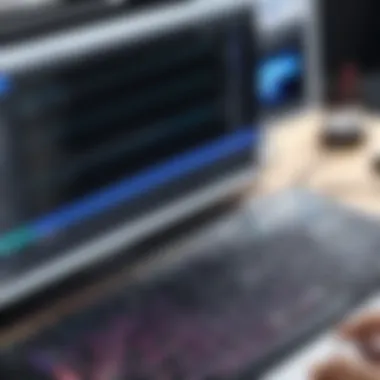

Whether one should choose AVS Video Editor Free depends on individual requirements and preferences in video editing. Evaluating these alternatives provides crucial insight into how AVS Video Editor Free stands in comparison, helping users make informed decisions.
User Reviews and Expert Opinions
User reviews and expert opinions stand as essential components in evaluating the AVS Video Editor Free. They provide real-world insight into the software’s usability, effectiveness, and overall value from the perspective of those who have directly engaged with it. These insights are crucial for potential users seeking to understand both advantages and drawbacks before committing to the software.
When assessing User Reviews and Expert Opinions, it is vital to consider multiple facets such as functionality, performance, and comparable alternatives. This helps build a comprehensive view of whether AVS Video Editor Free meets the expectations set by its advertised capabilities.
Positive Feedback
Many users commend the intuitive interface of AVS Video Editor Free. The software allows for smooth navigation, which contributes positively to the overall editing experience. Users frequently highlight key editing features, such as trimming, splitting, and merging videos, which are described as efficient and user-friendly. The array of filters and effects has also received praise, making it easy for users to enhance their projects visually.
Additionally, users appreciate the affordability in the context of general video editing needs. The free version provides sufficient features for basic to intermediate editing tasks, which many find satisfactory. Potential users should keep in mind that the software can be an accessible entry point for novices. Positive feedback often reinforces the idea that AVS Video Editor Free is a competent tool for personal projects and simpler professional assignments.
Common Criticisms
Despite its strengths, AVS Video Editor Free is not without issues raised by users and experts alike. A common complaint revolves around the watermark that persists on exported videos. This limitation can be a significant drawback for users intending to produce polished, professional content without the distraction of branding.
Furthermore, some reviews mention limitations in advanced features when compared to industry-standard software like Adobe Premiere Pro. Users looking for more comprehensive editing tools or advanced audio capabilities might find AVS Video Editor Free somewhat lacking. Additionally, the software's occasional performance issues, such as crashes or slow rendering times, have been noted in several user experiences.
Tips for Maximizing AVS Video Editor Free
Understanding how to make the most of AVS Video Editor Free is essential for both beginners and more experienced users. This section focuses on practical strategies to enhance your editing skills, improve workflow efficiency, and utilize the software's capabilities to the fullest.
Best Practices for Editing
To achieve the best editing results, consider the following practices:
- Plan Your Project: Before you start, clearly outline your project objectives. This helps streamline the editing process and prevents unnecessary revisions later.
- Edit in High Quality: Always import high-quality footage. Editing with lower quality sources can compromise the final output. AVS Video Editor supports various file formats and resolutions, so use the best available.
- Organize Your Media: Keep your files and assets organized in folders. Label each file clearly to speed up the editing process. Having a tidy workspace minimizes confusion and allows for quicker access to needed elements.
- Utilize Keyboard Shortcuts: Familiarize yourself with keyboard shortcuts within the software. This can significantly enhance your speed and efficiency during the editing process.
- Regularly Save Your Work: Frequent saving is crucial. AVS Video Editor may crash or freeze, so make it a habit to save your progress every few minutes.
By adopting these best practices, users can create a more efficient editing process that leads to a smoother experience and higher-quality videos.
Utilizing Available Resources
AVS Video Editor Free offers several resources that can aid users in improving their editing skills and troubleshooting issues. Here are some ways to make the most of these resources:
- Official Documentation: AVS provides extensive documentation and guides that explain the use of different features. Reviewing this content can clarify doubts and help understand advanced functionalities.
- Online Forums and Communities: Engaging with platforms like Reddit can be beneficial. Communities often share tips, tutorials, and troubleshooting advice that can enhance your understanding of the software.
- Tutorial Videos: Check platforms like YouTube for AVS Video Editor tutorials. Visual guides can provide insights into complex editing techniques and new features.
- Customer Support: If you run into specific issues, don’t hesitate to contact AVS support. They can provide assistance tailored to your problem.
By using these resources, users can not only improve their skills but also quickly resolve issues, making the editing process more enjoyable and proficient.
"Engagement with resources greatly boosts your learning curve. Utilize them for more effective editing."
Future of AVS Video Editor and Possible Updates
The landscape of video editing software is evolving rapidly. As AVS Video Editor Free continues to serve various users, understanding its future is essential. This section will explore expected features and market trends that could shape further development. These insights provide valuable context for users considering AVS Video Editor as part of their editing toolkit.
Expected Features
Anticipating new updates can be exciting for current and prospective users. Enhancements in functionality can significantly improve user experience. Among the expected features, improved multi-track editing stands out. This feature would allow users to work more simultaneously on different video or audio tracks. This can lead to more professional results.
Another area for potential improvement is the plugin ecosystem. Users want more options for integrations that offer advanced editing capabilities. A broader range of plugins can allow for customization tailored to specific editing needs. In addition, AI-driven tools seem likely to emerge. These tools could automate tasks like color correction and scene detection, thus making editing accessible for less experienced users while also saving time for professionals.
Furthermore, cloud-based capabilities may become prevalent. Having access to resources via the cloud could enhance collaboration among users. It would enable video projects to be shared and edited from multiple locations, resulting in a more efficient workflow. This type of feature also assures that projects remain accessible regardless of hardware limitations.
Market Trends in Video Editing Software
Emerging trends significantly influence the direction of software development. One trend is the move to subscription-based models. Users are increasingly favoring access over ownership. This shift means video editing software may need to consider flexible pricing structures to attract users tired of one-time purchases. Adaptability to changing user preferences is crucial for remaining relevant in a crowded market.
Another notable trend is the growing integration of real-time collaboration in video editing. End-users demand seamless cooperation in projects, especially in professional settings. This trend encourages software to optimize features that make editing easier for teams. In addition, mobile editing capabilities are on the rise. As more creators use smartphones for filming, software must cater to editing on these platforms without losing quality.
Moreover, user-centric design is becoming more important. Tailoring interfaces to meet specific needs can help software appeal to various user demographics. A focus on accessibility and usability aligns with the growing demand for user-friendly solutions.
Overall, both anticipated features and market trends can greatly impact AVS Video Editor's evolution. Keeping organization and user experience at the forefront will likely define its future success.
Finale
The conclusion provides a crucial summation of the entire analysis of AVS Video Editor Free. It encapsulates the insights gained from exploring its features, benefits, limitations, and user experiences. Reflecting on this software's performance in the context of a competitive landscape offers clarity to potential users. Understanding the conclusion allows for informed decisions regarding the suitability of AVS Video Editor Free for specific video editing needs.
Final Thoughts on AVS Video Editor Free
In summary, AVS Video Editor Free presents a solid option for users seeking basic to moderate video editing capabilities without the investment of paid software. Its user-friendly interface and essential features cater well to beginners and casual users.
However, its limitations, such as watermarking and restricted features compared to the paid version, can be significant drawbacks for those needing more advanced tools.
"In selecting a video editor, it's essential to weigh your editing needs against the software's offerings."
As the video editing landscape continues to evolve, staying abreast of updates and market trends surrounding AVS Video Editor will be important. This software may evolve to meet the growing demands of its user base.







