Comprehensive Azure AD Pricing Comparison Guide
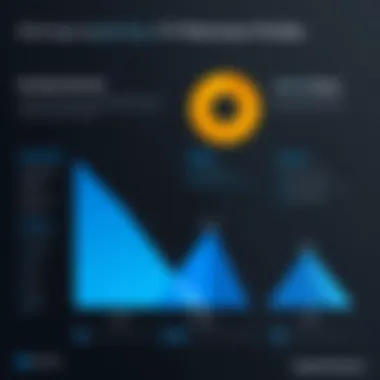

Intro
Understanding Azure Active Directory (Azure AD) pricing is essential for organizations looking to optimize their identity management and access control strategies. The complexity of available plans often creates confusion, making it imperative to dissect the various tiers to determine the best fit for specific business requirements. This article sets out to analyze the pricing structures of Azure AD, providing clarity on the features and benefits associated with each tier.
The following sections will delve into the functionality of the different Azure AD plans, how scalable these options are for growing organizations, and what additional features may benefit users. This information aims to guide businesses and IT professionals in making informed decisions aligned with their unique needs.
Functionality
Overview of key features
Azure AD offers several plans, each coming packed with different features. The plans include Free, Office 365 Apps, Premium P1, and Premium P2.
- Free: This plan provides basic features such as user management and directory services. It's an excellent option for smaller teams wanting fundamental functions without additional costs.
- Office 365 Apps: This plan combines identity and access management capabilities suitable for those already utilizing Microsoft Office 365. The integration is straightforward, which enhances its appeal.
- Premium P1: This tier adds features like self-service password reset and conditional access. It caters well to organizations needing enhanced security measures.
- Premium P2: The most advanced tier includes everything in Premium P1 plus advanced identity protection and privileged identity management. This is ideal for large enterprises managing sensitive data.
How well the software meets user needs
The effectiveness of Azure AD largely hinges on the specific needs of the user. For companies focused on collaboration and productivity, the integration with other Microsoft services is a significant advantage. Those emphasizing security may find Premium P1 and P2 plans align better with their requirements. Moreover, the ability to manage user identities across multiple platforms enhances operational efficiency, allowing businesses to focus on growth rather than administrative overhead.
Scalability
Adaptability for growth
Azure AD is designed with scalability in mind. As businesses expand, their identity management needs often grow more complex. Azure AD accommodates this growth through its tiered pricing structure. Companies can begin with the Free plan and easily upgrade to a more feature-rich tier as their user base increases and their demands evolve.
Options for additional features or modules
Organizations can add features on an as-needed basis. This flexibility ensures that they only pay for what they truly require. For instance, additional security features can be integrated without needing to transition to a higher plan, offering a cost-effective solution for safeguarding sensitive information while maintaining ease of use.
Thus, Azure AD pricing is not just about choosing a plan, but about curating a strategy for organizational growth and security needs.
By analyzing the functionality and scalability of Azure AD, businesses can make well-informed decisions when selecting a pricing plan that not only meets current requirements but also anticipates future needs. Through this perspective, the journey through Azure AD pricing becomes an essential consideration in the broader context of operational strategy and resource management.
Preamble to Azure AD
In today's digital landscape, managing identity and access has become a cornerstone of any organization's security posture. Azure Active Directory (Azure AD) serves as a cloud-based identity and access management solution, becoming integral for businesses that leverage cloud services. It provides essential functionalities like single sign-on, multi-factor authentication, and identity protection, ensuring that only authorized individuals have access to sensitive resources.
Understanding Azure AD is not just about the features it offers; it also involves comprehending its pricing structure. Azure AD presents various tiers, each designed to cater to different organizational needs. This article delves into these pricing tiers, allowing readers to make informed decisions based on their particular requirements. By examining the details surrounding Azure AD pricing, organizations can better align their budgets with their access management strategies.
Furthermore, pricing plays a crucial role in software solutions. It helps businesses interpret total expenses while considering functionality, scalability, and long-term goals. Proper evaluation of costs associated with Azure AD can lead to cost-effective choices that fit within an organization's financial framework.
By analyzing the Azure AD pricing structure thoroughly, readers will gain a clearer perspective on how to navigate their options. They can assess which tier aligns with their needs best, ensuring that they do not overspend or risk under-provisioning capabilities.
Understanding Azure AD
Azure AD functions as a comprehensive identity management solution offered by Microsoft. It supports numerous authentication methods and provides versatile user management features. For instance, users can leverage features like conditional access and identity protection, which enhance the security around critical digital resources.
Accessibility is one of its most significant attributes, allowing teams to work across multiple devices and platforms seamlessly. Furthermore, integration capabilities with various Microsoft services, like Microsoft 365 and Dynamics 365, bolster its utility, making it a preferred choice for organizations already invested in the Microsoft ecosystem.
The ability to manage user identities, control access, and enhance security all coalesce into a solution that twofold benefits both the organization and its employees. This dual benefit is often what organizations seek in their identity management solutions.
Importance of Pricing in Software Solutions
Pricing is critical in guiding organizations through purchasing decisions in software selections. Software solutions, particularly those concerning identity management, often entail multifaceted pricing structures that can vary significantly in the features provided.
Analyzing pricing from the perspective of value is essential. Organizations must assess if the benefits offered by different pricing tiers in Azure AD justify their costs. Considerations should include how pricing impacts various aspects of budget allocations, resource management, and overall strategy for technology deployment.
When assessing pricing in Azure AD, one must also be conscious of potential hidden costs. For instance, while a basic tier may seem inexpensive, the necessity for additional security features could escalate total expenses. Therefore, careful scrutiny of pricing plans, their features, and limitations is vital for organizations aiming to optimize their investments in technology solutions.
"Understanding the nuances of software pricing is pivotal to achieving a return on investment that aligns with organizational goals.”
In summary, Azure Active Directory is not merely a software solution; it is a strategic asset. Recognizing its pricing implications equips organizations to navigate their choices effectively.
Overview of Azure AD Pricing Tiers
Understanding the pricing tiers of Azure Active Directory is essential for organizations seeking optimal identity and access management solutions. Each tier offers distinct features that cater to different business needs, from small startups to large enterprises. Pricing not only impacts budget considerations but also influences the functionality and capabilities that an organization can leverage. A well-informed choice can lead to improved security, collaboration, and user management, making the overview of these tiers a critical aspect of the overall discussion.
Free Tier
Features
The Free Tier provides a solid foundation for basic user management. Organizations can utilize features like user authentication, self-service password reset, and access to basic reports. One advantage is that this option allows businesses to begin utilizing Azure AD with limited financial commitment, making it a popular starting point. The ability to manage users online, along with basic security features, provides essential functionalities without additional costs.


Limitations
While the Free Tier has its advantages, it also comes with notable limitations. A key characteristic is the absence of advanced security features, such as conditional access and advanced identity protection. This tier may serve basic needs, but for organizations requiring more robust security measures, it often falls short. Users can face challenges regarding scalability, especially when managing large teams or more complex user scenarios.
Basic Tier
Features
The Basic Tier adds more capabilities compared to the Free Tier. It includes group-based management, password reset, and security reporting. Its key selling point is cost-effectiveness for organizations that do not need the extensive features of the Premium Tiers. Additionally, it allows for automated user provisioning for cloud applications. This feature can simplify onboarding processes for new team members, making it a suitable option for smaller enterprises.
Limitations
The Basic Tier's limitations become apparent when considering features like multifactor authentication and identity protection. Organizations that require these advanced functionalities will find the Basic Tier insufficient. Furthermore, as businesses grow, they may quickly outstrip the capabilities provided by this tier, necessitating an upgrade that could potentially disrupt operations.
Premium P1 Tier
Features
The Premium P1 Tier elevates the functionalities of Azure AD significantly. This tier includes everything in the Basic Tier, along with conditional access policies, multifactor authentication, and advanced group management. A remarkable feature is the ability to integrate with on-premises directories, which adds flexibility for organizations with hybrid environments. This tier is particularly beneficial for businesses aiming to enhance their security posture and effectively manage user permissions.
Limitations
Despite its advanced features, the Premium P1 Tier does have limitations. One aspect to consider is the cost; while it adds functionalities, organizations must weigh whether the features justify the additional expenditure. Furthermore, there may be some complexities in managing and implementing these features that require additional training or resources, which can act as barriers for some smaller organizations.
Premium P2 Tier
Features
The Premium P2 Tier stands as the most comprehensive solution. It incorporates all features from the P1 Tier and adds advanced identity protection and privileged identity management. An important characteristic of this tier is its ability to provide organizations with enhanced monitoring capabilities, which strengthens security. For organizations that prioritize compliance and regulatory requirements, P2 offers extensive reporting tools that facilitate auditing processes and user activity tracking.
Limitations
The Premium P2 Tier can present challenges as well. The cost is the most significant aspect to consider; it is the highest tier and may not be justifiable for all organizations. Additionally, the complex features may require more sophisticated IT resources to manage effectively. Organizations need to evaluate their capacity to integrate these capabilities into their current operations, as the benefits come at a price.
Comparative Analysis of Features
In the realm of Azure Active Directory, a detailed comparative analysis of features is paramount. This section evaluates various features across different pricing tiers, essential for any business or organization contemplating the adoption of Azure AD. Understanding how these features stack against each other allows for informed decisions, particularly regarding specific operational needs, potential scalability, and security requirements. It aligns the organization’s goals with the right tools, ensuring optimal usage and investment.
Identity Management
Identity management is a core aspect of Azure AD. It supports authentication, user provisioning, and single sign-on (SSO). Each tier offers distinct capabilities. The Free Tier provides basic user management, suitable for smaller operations. The Basic Tier introduces more advanced options, enhancing user resource access through SSO and self-service password reset. Premium P1 and P2 tiers provide more robust features, such as conditional access and identity protection. Organizations should assess their current and future identity management needs to select the appropriate tier.
Access Management
Access management ensures that the right users have appropriate access to resources. Azure AD excels in this area with extensive controls available in the higher pricing tiers. Basic access policies are sufficient for small setups but might fall short in complex environments. Premium P1 offers dynamic group memberships while Premium P2 adds advanced threat detection. This tiered approach allows organizations to implement controls that are both secure and user-friendly, mitigating risks associated with unauthorized access without overburdening users.
Reporting and Monitoring
Effective reporting and monitoring are crucial for management and governance. Azure AD provides insights into user activity through audit logs and usage reports. While the Free Tier offers limited insights, the Basic Tier allows for more sophisticated analytics. Premium tiers enhance this capability with advanced reporting tools, enabling detailed tracking of sign-ins and anomalous activities. Organizations must consider their compliance and oversight needs when choosing a pricing tier.
Security Features
Security is of utmost importance in any enterprise environment. Azure AD incorporates multiple layers of security protocols and features, crucial for protecting sensitive information. The Free Tier has basic security features like multi-factor authentication, but organizations handling sensitive data should explore at least the Basic Tier, which incorporates additional security measures such as risk-based conditional access. In the Premium tiers, advanced features like identity protection and privileged identity management offer extra safeguards, essential for larger organizations facing evolving threats.
"The choice of Azure AD pricing plan significantly impacts your organization's security posture and operational efficiency."
When evaluating Azure AD options, understanding the distinctions in identity management, access control, reporting, and security features is key. Each aspect contributes to the overall effectiveness of the directory services and plays a vital role in aligning technology with business objectives. Therefore, a thorough comparative analysis not only helps in choosing the appropriate plan but also enhances future growth and adaptation.
Cost Implications and Budgeting
Understanding the cost implications of Azure Active Directory is vital for organizations as they evaluate their software solutions. The price ranges across various tiers, and these differences can significantly impact overall operational budgets. When considering Azure AD, businesses must assess not just the subscription costs, but also how these fees translate into value. Budgeting effectively means recognizing the direct and indirect costs involved in deployment, and understanding how these costs align with the organization's financial goals.
A critical aspect of budgeting is predicting future expenditures based on current or anticipated user counts. Organizations must also consider how their needs might evolve over time, as growth could require additional features not available in lower tiers. The importance of this foresight cannot be emphasized enough; an underestimation of future needs could lead to higher costs down the line and disrupt planned financial strategies. Moreover, keeping track of user licenses permits organizations to avoid compliance issues and unnecessary expenditures.
Estimating Cost Based on Users
Estimating costs for Azure AD based on the number of users is essential for designing an accurate budget. Azure AD pricing typically follows a per-user model, meaning that costs increase directly with the number of users. In a scenario where a company expects to onboard new employees continuously, calculating potential user growth will aid in long-term planning.
For example, let’s consider a small business that has 50 users at the present time but anticipates growth to 100 users within a year. In this case:
- Monthly Estimated Cost for 50 Users: $300 (assuming $6 per user for Premium P1)
- Projected Monthly Cost for 100 Users: $600


Through this simple analysis, it becomes clear how user counts directly affect final costs. The estimation should also take into account different user roles within Azure AD as administrators may require more advanced permissions than standard users, leading to differing costs depending on the role configurations selected.
Potential Hidden Costs
While evaluating Azure AD pricing, businesses often overlook potential hidden costs that may arise. These additional expenses can significantly strain a budget if not adequately accounted for. Some examples include:
- Setup Fees: Initial configuration or additional features may require professional services, which can incur fees.
- Training Costs: Staff may need training to understand the new system, adding to the overall investment.
- Integration Costs: Costs for integrating Azure AD with existing systems like Microsoft 365 or third-party applications can also arise.
- Inactivity Fees: Some plans may include inactivity fees if user licenses are not utilized appropriately.
Awareness of these hidden costs fosters better financial planning and helps ensure that the transition to Azure AD does not exceed the allocated budget. Being proactive in recognizing them enhances overall satisfaction with the solution.
Long-term Budgeting Strategies
Implementing long-term budgeting strategies while using Azure AD is crucial for sustaining cost efficiency. When planning for the future, consider the following approaches:
- Scalability: Select a pricing plan that allows for scaling as user counts and business needs grow. Plans that can adapt to varying demands prevent unnecessary costs.
- User Allocation: Regularly review user accounts and licenses. Remove or reassign licenses no longer in use, ensuring that expenses align closely with actual needs.
- Comparative Analysis: Periodically compare Azure AD's features and pricing against competitor offerings to ensure value remains high.
- Annual vs. Monthly Billing: If the organization can afford it, consider annual billing plans that often provide savings compared to monthly subscriptions.
Adopting these strategies will support a more robust financial health as the organization continues to utilize Azure AD, ultimately allowing it to concentrate resources on growth and innovation instead of unforeseen costs.
Integration with Other Microsoft Services
Integration with other Microsoft services is a crucial factor when evaluating Azure AD pricing. The seamlessness of this integration can significantly affect efficiency, productivity, and overall organizational performance. Businesses that are already using Microsoft products will find it beneficial to leverage Azure AD in tandem with those services. This correlation enhances user management, security protocols, and data access, making the transition between services more fluid.
When thinking about integration, there are several elements to consider:
- Single Sign-On (SSO) capabilities facilitate access to different applications with one set of credentials, improving user experience.
- Identity Management allows centralized control for administrators, ensuring that all user data and permissions are consistently maintained across platforms.
- Security and Compliance features are reinforced by integration. Azure AD provides features like conditional access and multifactor authentication, protecting sensitive data shared across Microsoft platforms.
These advantages illustrate that integrating Azure AD with other Microsoft services is not just an operational choice; it is a strategic one that has long-lasting impacts on organizational functionality and security.
Microsoft Integration
Azure Active Directory integrates well with Microsoft 365, which includes applications like Word, Excel, and Teams. This compatibility is essential for organizations relying heavily on these applications. With Azure AD, users can benefit from features like SSO for Microsoft 365 services. It streamlines the login process, enabling employees to access all their essential tools without multiple sign-ins.
Additionally, Microsoft 365 leverages Azure AD’s security features. For instance, enterprises can apply role-based access controls to sensitive files within SharePoint or OneDrive. The combination of Azure AD and Microsoft 365 strengthens data governance and enhances user productivity vastly.
Dynamics Integration
When businesses implement Dynamics 365, having Azure AD as an integration brings consistency to user access management. Azure AD allows organizations to manage users and permissions in a centralized manner. This alignment not only optimizes productivity but also enhances security when multiple departments or teams are using Dynamics 365.
Moreover, integrating Azure AD with Dynamics 365 enables features like advanced analytics and customer insights. Organizations can tailor their marketing and customer service strategies by accessing crucial data dynamically and securely. This synergy boosts both operational efficiency and strategic insights, benefiting businesses across various sectors.
Power Platform Integration
The Power Platform, which comprises Power BI, Power Apps, and Power Automate, also sees substantial advantages when paired with Azure AD. Integrating these tools enhances data utilization, streamlining business processes through automation. Users benefit from SSO, making it easier to harness data across these platforms without constantly logging in.
Data security is another vital area where this integration shines. Organizations can use Azure AD’s identity protection features to ensure only authorized users can access business intelligence reports within Power BI or execute workflows in Power Automate. A cohesive security and access model enables a more reliable data handling environment.
"Seamless integration of Azure AD with Microsoft services enhances organizational productivity and security while simplifying user management processes."
In summary, combining Azure AD with Microsoft services like Microsoft 365, Dynamics 365, and Power Platform creates a more robust ecosystem. This integration is invaluable for organizations looking to optimize their software solutions, enhance security, and maintain a coherent workflow across different applications.
User Considerations in Pricing Plans
In the evolving landscape of digital services, organizations must pay careful attention to the pricing plans available for Azure Active Directory (Azure AD). Understanding user considerations is crucial in developing a strategy that aligns both the technical and financial objectives of a business. Each organization, whether small or large, has unique needs that inform their choice of service plans. By considering these specific elements, businesses can realize substantial benefits from their Azure AD investment.
Small Business Needs
For small businesses, budget constraints are often a significant factor in service selection. Many small enterprises tend to favor Azure AD's Free Tier initially to manage operations without incurring extra costs. This entry-level access allows for basic identity and access management features. However, as the business grows, the need for more sophisticated functionalities—like enhanced security and user management—often prompts an upgrade.
A small team might benefit from the Azure AD Basic tier, which provides features such as self-service password reset and group-based access management. This entry point ensures that small businesses can scale seamlessly as they acquire more users. Furthermore, ease of use and integration with existing Microsoft applications can reduce the operational burden, enabling small teams to focus on core business activities.
Enterprise Requirements
Larger organizations often face different challenges regarding scalability, security, and compliance. For these enterprises, choosing the right Azure AD pricing plan hinges on their specific requirements and objectives. Organizations heavily invested in compliance will find the Premium P1 and P2 tiers relevant, as they offer advanced security features like Identity Protection and Privileged Identity Management. These features cater to industries that require strict adherence to regulations and data protection standards.
Moreover, enterprises are typically managing diverse user roles and permissions. The flexibility of Azure AD is advantageous for these organizations, providing the necessary tools for role-based access control. Integration with various enterprise applications is critical, and the Premium tiers accommodate this need effectively, offering seamless connectivity with a wide range of services beyond Microsoft products.
Sector-Specific Use Cases
Different sectors have unique needs that can significantly influence the choice of Azure AD pricing plans. For instance, educational institutions may prioritize collaboration tools integrated with Microsoft 365, while healthcare organizations typically require stringent security measures.
Public sector entities might leverage the capabilities provided by Azure AD’s Premium P2 to create user experiences that adhere to governmental regulations. In contrast, tech startups might focus on scalability in their user management, opting for the Azure AD Premium plans that can grow alongside their rapidly changing needs.


Identifying sector-specific use cases allows businesses to tailor their Azure AD strategies effectively. Understanding these nuances is essential for choosing a plan that meets technical and operational requirements efficiently.
"Considering user needs in Azure AD pricing plans is not merely a financial exercise; it’s an integral part of business strategy that nurtures growth and collaboration."
By engaging deeply with user considerations, organizations can ensure they choose the most suitable Azure AD pricing plan that supports their operational framework and aligns with their objectives.
Case Studies: Pricing Plan Selection
The exploration of Azure AD pricing cannot be fully appreciated without examining real-world applications through case studies. These narratives illuminate how various organizations assess and select pricing plans based on their unique operational needs. In this section, we will highlight the decision-making processes that diverse organizations undergo when choosing an Azure AD plan, along with the applications of each chosen plan. Through these examples, we can better understand strategic advantages that can arise from choosing the right pricing tier.
Case Study A: Startup Scenario
In this scenario, we consider a tech startup with a small team of ten individuals looking to establish a robust digital identity management system. The founders prioritize cost-effectiveness as they seek to grow. After a thorough review, this startup opts for the Free Tier of Azure AD. This choice allows them to manage user identities comfortably without incurring initial costs.
The Free Tier includes basic features such as user authentication and a limited number of application integrations. The cost of scale is low, meaning that as the startup grows, they can later transition to the Basic Tier or even Premium P1 if needed.
"The Free Tier was an essential part of our early strategy. It kept our costs minimal while still providing necessary security features."
Such strategic choices allow startups to allocate more resources toward product development and market entry.
Case Study B: Medium-Sized Enterprise
Now, we transition to a medium-sized enterprise with a workforce of around 200. This organization has increasingly found the need for more comprehensive security features, particularly as they start handling sensitive data for clients. They select the Premium P1 Tier, which offers advanced identity protection and conditional access policies.
This company benefits significantly from features such as group management and more extensive reporting capabilities. Additionally, the Premium P1 Tier accommodates a moderate cost increase, justified by the robust security measures that help maintain compliance with regulations such as GDPR and HIPAA.
The choice reflects not only a need for enhanced security but also a move toward future-proofing their investment in identity management systems.
Case Study C: Corporate Environment
In the final case study, we analyze a large corporation with over 5,000 employees. This organization faces complex identity and access management challenges due to its vast operations and diverse application landscape. Here, the decision to adopt the Premium P2 Tier is clear. With a strong focus on identity governance and identity protection, this tier offers tools that help manage risks associated with privileged identities.
The corporation also finds value in the plan’s advanced security capabilities, including risk-based conditional access. The investment in Premium P2 Tier is substantial, but the potential ROI is evident in the reduced security risks and improved compliance capabilities.
This approach is not just about cost but rather balancing financial investment with the imperative of security and governance needs.
Each case study illustrates the importance of aligning the choice of Azure AD pricing plans with specific organizational needs and future planning. As companies grow and evolve, their initial choices can dictate the efficiency of their identity management in the long run.
Alternatives to Azure AD
In the contemporary landscape of identity and access management, understanding the alternatives to Azure Active Directory is crucial for businesses aiming to make well-informed decisions. Although Azure AD offers a robust suite of features for managing users and providing access, it is not the only option on the market. Exploring these alternatives allows organizations to assess their specific needs and match them with the solutions available.
Evaluating alternatives can uncover options with distinct features, pricing models, and levels of support. This analysis aids firms in avoiding vendor lock-in while maximizing their investment in identity management technology. Moreover, knowing the competition may lead to alternative functionalities that Azure AD may not provide or enhancements that can streamline workflow.
Competitor Analysis
When considering alternatives to Azure AD, it is essential to evaluate the offerings from notable competitors. Here is a look at several prominent identity management systems:
- Okta: Widely known for its ease of integration with third-party applications, Okta presents an extensive catalog of supported services, making it a favored choice for companies prioritizing seamless connectivity.
- OneLogin: This platform focuses on single sign-on capabilities and also offers features like adaptive authentication, which adjusts security measures based on user behavior. This adds another layer of security to user management.
- Ping Identity: Renowned for its enterprise-grade security, Ping Identity emphasizes features like identity federation and API security, which makes it suitable for larger organizations with strict security requirements.
- IdentityServer: An open-source solution that provides flexibility and customization. While it requires more technical knowledge to implement, it allows teams to tailor their identity systems to meet unique needs.
Evaluating these solutions involves checking their user interfaces, administrative controls, and customer support services. Each organization may favor a different set of attributes based on its size, industry, and security needs.
When to Consider Alternatives
The decision to consider alternatives to Azure AD should stem from various factors reflecting the unique circumstances of each organization. Here are some scenarios where exploring other options might be beneficial:
- Cost Efficiency: If an organization is experiencing rapidly increasing user counts or specific feature requirements that lead to higher expenses with Azure AD, it may be time to look at more cost-effective solutions.
- Specific Requirements: Certain sectors, like healthcare or finance, may have specialized compliance or integration requirements that Azure AD does not satisfy. Alternatives that emphasize sector-essential features can be more suitable in such cases.
- Integration Limitations: If existing systems are resistant to integration with Azure AD, it might take extensive resources to bridge that gap. Alternatives that specialize in easier integrations may save time and enhance operational efficiency.
Ultimately, the exploration of alternatives to Azure AD should be part of a broader assessment strategy that weighs capabilities, scalability, and alignment with organizational goals.
Final Recommendations
When it comes to selecting the ideal Azure Active Directory (Azure AD) pricing plan, a thoughtful approach can yield significant benefits. Each tier offers distinct features, and understanding these can streamline decision-making for organizations. This stage is essential because aligning needs with the right plan can lead to enhanced productivity and cost savings.
Choosing the Right Pricing Plan
Choosing the correct pricing plan for Azure AD is foundational for any business. Factors to consider include:
- User Count: The number of users needing access influences pricing. For smaller teams, the Free or Basic tier might suffice. Larger organizations usually benefit from the Premium tiers.
- Required Features: Evaluate what your organization needs. Does it require advanced identity protection? If so, Premium P1 or P2 might be necessary. Assess how features align with strategic objectives.
- Integration Scope: Consider the breadth of integrations with other Microsoft services. Organizations already using Microsoft 365, Dynamics 365, or Azure services need plans that support seamless integration.
- Security Needs: Companies focused on security should budget for premium plans offering advanced governance and compliance tools.
Each of these elements can facilitate informed choices, minimizing risks of unexpected costs down the line.
Future Considerations
While selecting a plan is an immediate priority, it is crucial to think about the future. Organizations could face developments that impact their Azure AD needs, such as:
- Growth Plans: As companies expand, their user base may significantly increase. Choose plans that are scalable to avoid disruptions.
- Evolving Technologies: Stay informed about updates and advancements in identity and access management. Plans may evolve, offering new features at the time.
- Compliance Needs: Businesses must keep an eye on regulatory changes. Future compliance requirements may necessitate upgrading to higher tiers for certain features.







