Top Animation Software: A Comprehensive Guide
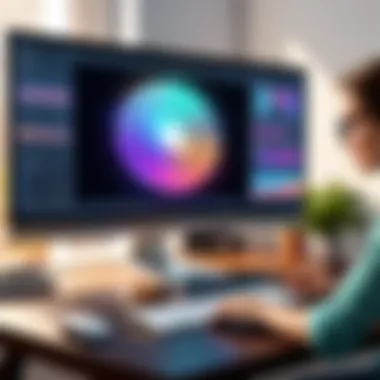

Intro
In the realm of digital creativity, animation is a powerful tool that brings stories and ideas to life. The right software can make all the difference in creating compelling animated content. This article explores various software options available for animation, focusing on their functionality and user experience. It aims to guide both individual users and professionals in making informed decisions about the best program that suits their specific needs.
Understanding the diversity in animation software allows users to select a program that aligns with their goals. Whether you are a novice looking to explore basic animation concepts or a seasoned animator working on complex projects, the right tools can enhance your workflow and creative capabilities. This analysis will include expert insights, user reviews, and detailed comparisons to present a well-rounded view of the leading animation software available in the market today.
Understanding Animation Software
In today’s digital era, animation software plays a crucial role in various industries, from entertainment to education. Understanding animation software helps users make informed choices about which tools to use for their projects. The right software can streamline workflows, enhance creativity, and elevate the quality of the final product. Furthermore, it allows users to align their capabilities with the demands of the industry, whether they are independent animators or professionals working in large studios.
Definition and Purpose
Animation software refers to programs designed to create moving images or visual effects. Its primary purpose is to provide tools that enable users to bring drawings, models, and scenes to life, whether through traditional hand-drawn techniques or modern 3D rendering. Different software options serve diverse animation styles—ranging from 2D animations, such as cartoons and illustrations, to 3D animations used in films and games. The software's functions typically include a variety of tools for drawing, modeling, rigging, and texturing, catering to both artistic and technical aspects of animation.
Historical Context
The journey of animation software has evolved significantly since its inception. Initially, animation was purely a manual process, relying on frame-by-frame drawing techniques. The arrival of computer-based animation in the late 20th century marked a turning point. Programs like Macromedia Flash and Autodesk Animator Software provided users with new capabilities, simplifying many tasks that were once labor-intensive. As technology continued to advance, more sophisticated tools emerged. For instance, software like Blender and Toon Boom Harmony demonstrated how powerful animation creation could be embraced by both indie creators and large studios alike. Today, the landscape reflects a vast array of animation software, accommodating every level of expertise and diverse user needs.
Essential Features to Consider
When selecting animation software, understanding the essential features is critical. Each program boasts a unique combination of tools and functionalities that cater to a variety of user needs, from hobbyists to seasoned professionals. Knowing what features to prioritize can create a significant difference in the animation experience and output quality. Choosing the right animation software should also align with the specific goals of the user, whether for video production, game design, or educational content. Below, we will delve into three essential features every user should consider.
User Interface Design
The user interface (UI) plays a pivotal role in how effectively an animator can work within the software. A well-designed UI can enhance productivity by providing intuitive navigation and easy access to tools. When evaluating a program, users should look for a clean, organized interface that minimizes clutter and distractions. Essential elements might include customizable workspace layouts, straightforward menu structures, and accessible toolbars. A good interface helps in reducing the learning curve for beginners and streamlines the workflow for experienced users.
Considerations for UI design include:
- Accessibility: Ensure critical tools are easy to find and use.
- Customization: Ability to rearrange or hide elements based on user preference.
- Feedback: Visual or audible cues to confirm user actions, which can enhance usability.
A positive user experience with the interface directly correlates to better creativity and efficiency in animating tasks.
Animation Tools and Capabilities
The depth of animation tools available within a software program is fundamental to its effectiveness. Users should assess what types of animation capabilities are offered, such as 2D vs. 3D animation, rigging options, and special effects. Programs like Adobe Animate cater mainly to 2D animation, while Blender offers robust 3D rigging tools that allow for complex animations.
Key points to evaluate include:
- Ease of Use: Are the tools straightforward for entry-level animators?
- Complexity: Can the software handle advanced techniques that professionals might require?
- Versatility: Does the software support different animation styles like stop motion, traditional, or digital animation?
The right mix of tools can empower animators to create original, compelling works while also facilitating collaboration among team members.
Export Options and Compatibility
In today's interconnected world, the ability to export projects effectively is vital. A software program should offer a range of export options to support various platforms and media types. Users should evaluate how the software integrates with other applications or file formats. Programs that support formats like MP4, GIF, or even FBX for 3D models often place themselves as more flexible tools, allowing animators to share their work seamlessly.
Important factors to consider regarding export:
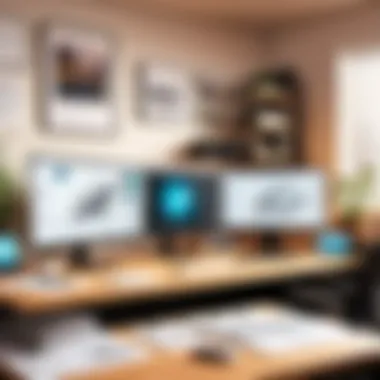

- File Format Support: Ensure the software can export in formats needed for your projects.
- Quality Control: Check if users can maintain quality across different sizes and resolutions.
- Direct Uploads: Some software has built-in capabilities to upload directly to platforms like YouTube or Facebook, allowing for quicker sharing.
The right export options can significantly enhance an animator's workflow, making project sharing easier and more efficient.
Top Animation Programs Reviewed
The realm of animation software has expanded significantly, embracing a myriad of tools tailored to distinct needs and preferences. Understanding what each program offers is essential for making an informed choice. Selecting the right animation software impacts not only the workflow but also the final output quality. Numerous factors come into play, including features like usability, export capabilities, and community support. In this section, we thoroughly review prominent animation programs, emphasizing their unique attributes and practical applications.
Adobe Animate
Overview of Features
Adobe Animate stands out as a powerful tool for creating vector and raster animations. Its extensive feature set includes timeline-based animation, character rigging, and integration with other Adobe products. The notable characteristic of Adobe Animate is its compatibility with HTML5 Canvas, enabling rich interactive content. This feature is beneficial for designers focusing on web-based animations. However, some users report a steep learning curve, which may deter beginners.
User Experience and Reviews
User feedback generally highlights the intuitive interface of Adobe Animate. Many users appreciate the comprehensive resources available, from tutorials to community forums. Such support enhances the learning journey, making it a favorable choice for both novices and experienced animators. Yet, the occasional complexity in certain features can hinder user experience for those unfamiliar with Adobe's ecosystem, potentially limiting its appeal.
Pricing Structure
Adobe Animate operates on a subscription model, making it accessible without a hefty upfront cost. Users can benefit from various plans depending on their needs. This flexibility can cater to different project scales, though ongoing costs can accumulate over time. The unique feature here is the option for a monthly subscription, which allows users to try the tool before committing long-term, despite some users finding this a disadvantage if they seek a one-time payment option.
Blender
Key Features
Blender is renowned for being an open-source project that packs powerful features for 3D modeling, rigging, and animation. Its key characteristic is a fully integrated user interface designed for flexibility. This makes Blender appealing to a variety of artists and animators. The unique feature of Blender is its support for real-time rendering, which allows users to visualize animations instantly. This enhances workflow efficiency despite occasional performance lags that may occur on less powerful machines.
Community Support
The strength of Blender lies in its robust community. Active forums and extensive tutorials allow beginners to learn quickly while encouraging collaboration among experienced users. This support system is advantageous, helping users troubleshoot issues and exchange ideas. Nonetheless, the sheer volume of community resources can overwhelm newcomers who may find it difficult to navigate through the abundance of information.
Cost Considerations
Being open-source, Blender is free to download and use, which positions it favorably against many paid alternatives. Users gain access to high-end functionality without financial barriers. This cost consideration attracts hobbyists and students, although professional studios may need to invest in supplementary plugins or services to expand its capabilities, which might detract from its otherwise free appeal.
Toon Boom Harmony
Unique Selling Points
Toon Boom Harmony is specifically designed for animation studios and professional animators. Its unique selling point is a comprehensive workflow environment that supports both traditional and digital animation techniques. This flexibility makes it the preferred option for many large-scale animation projects. However, the complexity of its features can alienate less experienced users.
Target Audience
The primary audience for Toon Boom Harmony includes professional animators and studios. It is especially suitable for television and film projects, where high quality and efficiency are critical. This focus on industry standards distinguishes it from more general animation tools. Nevertheless, amateur animators may find the software intimidating and costly without producing a professional portfolio.
Subscription Options
Toon Boom Harmony employs a subscription-based pricing model that allows users to select plans tailored to their needs. This structure can cater to freelancers or studios with varying requirements. However, the cost may be viewed as prohibitive for individual artists just starting, which could deter wider adoption outside professional circles.
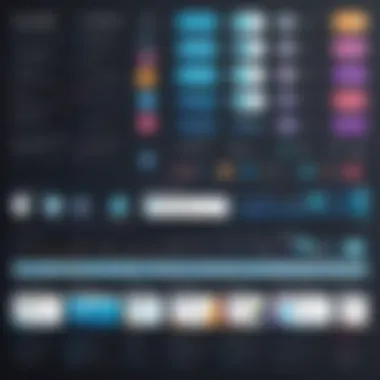

Cinema 4D
Strengths and Weaknesses
Cinema 4D offers a powerful suite for motion graphics and visual effects. Its strengths lie in a user-friendly interface and outstanding rendering quality. These characteristics facilitate a smoother learning process for new users while providing robust tools for professionals. However, its weakness may be in its somewhat limited animation capabilities compared to other dedicated animation software, which might not satisfy animators looking for comprehensive features.
Integration with Other Software
Cinema 4D shines in integration capabilities, particularly with Adobe After Effects. The seamless workflow between these two programs is a significant advantage, enabling users to combine 3D elements fluidly with 2D animations. This unique feature can save time during production, although reliance on both software tools can lead to increased costs if not managed carefully.
Cost-Benefit Analysis
While Cinema 4D offers many features, it's crucial to weigh the cost against the expected benefits. The pricing is on the higher end, which could limit accessibility for some users. However, for those who require high-quality motion graphics, the investment might be justified due to its extensive capabilities. Still, potential users should assess their specific needs before committing to the software.
Autodesk Maya
Detailed Functionality
Autodesk Maya is a cornerstone in the realm of 3D animation and modeling. Its functionality encompasses everything from character animation to rendering and simulation. A significant characteristic is its advanced rigging and character animation tools, which provide animators with precise control over their creations. The unique feature of Maya is its integration with other Autodesk products, enhancing its capability while offering a robust platform for large-scale projects.
Industry Standards
Maya is often considered the industry standard for 3D animation, adopted by studios large and small. Its reputation stems from its powerful features and versatility. This standing attracts professionals seeking employment in high-end studios, as proficiency in Maya is often a job requirement. However, this focus on a professional audience means that newcomers may find it daunting and expensive to learn without prior experience.
Licensing and Pricing
Maya's licensing options include both subscription and perpetual licenses, catering to different user needs. The subscription model makes it easier for individuals to access the software without a hefty initial investment. However, over time, the monthly fees can accumulate, which is something to keep in mind for long-term users. This nuanced pricing strategy can be both a benefit and a disadvantage, depending on the user's needs and resources.
User Recommendations
In the realm of animation software, user recommendations serve a crucial role in guiding potential users towards the most suitable programs. This section aims to distill the insights of diverse user groups, focusing on their specific needs and goals. Tailoring the recommendations to these groups ensures that both amateur and seasoned animators can identify software that aligns with their skill level and operational requirements.
User recommendations also highlight the user experience by analyzing how different programs cater to distinct demographics. By considering elements such as interface design, tool availability, and overall intuitiveness, users gain a clearer understanding of which software will best serve their purpose. Additionally, the ongoing evolution of animation technologies means that staying updated with user insights can help individuals and businesses make informed choices.
Best for Beginners
For those who are just entering the world of animation, it is essential to choose software that does not overwhelm. Beginner-friendly programs often emphasize simplicity and intuitive interfaces, allowing new users to grasp the basics without extensive tutorials.
Programs like Toon Boom Harmony Essentials stand out in this category. Its streamlined set of tools enables easy navigation while still offering ample features for creative expression. Similarly, Adobe Animate provides user-friendly templates and helpful tutorials, making it an ideal starting point for novices.
Key aspects for beginners to consider include:
- Ease of Learning: Programs with simple drag-and-drop mechanics enhance the learning curve.
- Access to Tutorials: A rich library of tutorials and community support can expedite skill acquisition.
- Cost-effectiveness: Free or low-cost options allow exploration without a significant financial commitment.
Best for Professionals
Professional animators demand robust software with comprehensive features that can handle complex projects. Programs such as Autodesk Maya cater to this audience with advanced modeling, rigging, and animation tools. Its capabilities align with industry standards, making it a preferred choice for creating high-quality animations.


Another reliable option is Blender, which, while free, offers features that compete with premium software. Its open-source nature attracts a diverse community, fostering continual improvements and support.
When selecting software for professional use, consider:
- Advanced Capabilities: Features like 3D modeling and photorealistic rendering should be prioritized.
- Industry Integration: Compatibility with other industry-standard software can streamline workflows.
- User Community: A vibrant community can provide additional resources and learning opportunities.
Best for Businesses
For businesses looking to create animations for marketing or internal projects, the ideal software must provide not only quality but also collaborative features. Cinema 4D is known for its user-friendly interface, which allows teams to collaborate on animations efficiently. Its rendering capabilities are excellent for producing professional-grade visuals quickly.
Another suitable option is Adobe After Effects, which is widely used in the industry for motion graphics and visual effects. Its integration with Adobe Creative Cloud facilitates smooth teamwork, making it a smart investment for companies.
Important factors for businesses when selecting animation software include:
- Collaboration Tools: Features that allow multiple users to work concurrently can enhance productivity.
- Scalability: Software that can grow with company needs is a vital consideration.
- Return on Investment: Cost-effectiveness is about balancing quality with budget constraints.
The Future of Animation Software
The realm of animation software is poised for continuous evolution, influenced by technological advancements and shifting user preferences. Exploring the future of animation software is critical for understanding how it meets the needs of diverse user demographics, from hobbyists to industry professionals. The success of animation software hinges not only on its current capabilities but also on its ability to adapt to emerging trends and technologies. This section examines key elements that shape the future landscape of animation software, emphasizing the importance of innovation and user-centric design.
Emerging Technologies
The animation software industry is experiencing significant transformations due to several emerging technologies. Virtual reality (VR) and augmented reality (AR) are at the forefront of this change. Such technologies offer new levels of immersion, allowing animators to create more engaging experiences. Additionally, advancements in artificial intelligence (AI) are optimizing workflows and enhancing creative processes. For instance, AI-driven tools can automate routine tasks, allowing artists to focus on more intricate aspects of their projects.
Furthermore, cloud computing is revolutionizing collaboration. By allowing multiple users to work on projects simultaneously, it fosters a more efficient and dynamic creative environment. This capability is particularly valuable in team settings where professionals from different geographical locations need to collaborate seamlessly.
Adopting these technologies will not only improve the quality and scope of animations but also broaden access. As tools become more intuitive and powerful, they will attract a larger audience of budding animators.
Trends in User Demand
With the rapid advancement of technology, user demand for animation software is shifting. Today’s users are looking for more than just basic functionalities; they seek integrated solutions that offer a variety of features in a single platform. For instance, users expect contemporary software to support 2D and 3D animation, game design, and visual effects, fostering a multifunctional approach.
Moreover, ease of use is increasingly vital. Intuitive interfaces that reduce the learning curve are now a priority, especially for beginners. Users want software that is powerful yet accessible. Training and educational resources become essential aspects of software offerings, aiding in user retention.
Another noteworthy trend is the growing preference for subscription models. Many users favor platforms that offer flexibility, allowing them to access regular updates and additional features without a large upfront cost. This approach caters to diverse budgets and project needs, enhancing user satisfaction.
In summary, the future of animation software is shaped by emerging technologies and evolving user demands that prioritize integration, accessibility, and flexibility.
As the industry continues to grow, animation software must be ready to adapt to these changes. This adaptability will be key in ensuring that animators can create their visions without limitations.
Epilogue
In today's rapidly evolving world of animation software, it is essential to identify the right tool that aligns with both individual and professional needs. This article has laid out a comprehensive review of various animation programs, each catering to different users and goals. Understanding the unique features and strengths of these options can be invaluable for making an informed decision.
The significance of carefully selecting the appropriate animation software cannot be understated. As we have seen, the right choice can greatly enhance creative output, streamline workflows, and ultimately lead to successful projects.
Key Considerations for Final Selection:
- User Interface: Software with an intuitive interface can greatly reduce the learning curve, especially for beginners.
- Functionality: Reflect on what features are most relevant to your projects. Some software excels in 2D animation, while others shine in 3D modeling.
- Community Support: Active user communities can be a crucial resource for troubleshooting and technique sharing.
- Budget: Evaluate the pricing structures available. Some tools offer more value depending on the size of your projects or team.
Taking into account these dimensions allows for tailored decisions that enhance not only productivity but also the overall user experience.
"Choosing the right animation software is not merely about the tool; it reflects on your artistic approach and project ambitions."
Investing time in this decision-making process can yield significant rewards. By considering personal goals, project requirements, and available resources, users can navigate the plethora of options successfully. As the landscape of animation technology continues to change, staying informed will be key to maintaining relevancy and achieving excellence in animation.







