Top Apps for Creating Stunning Floor Plans


Intro
Designing floor plans has evolved significantly with technology. The traditional methods of sketching on paper are giving way to sophisticated applications that cater to a range of users. Whether for a small business planning its office layout or an individual looking to renovate a home, the right application can make a substantial difference. This discussion highlights the distinct applications for designing floor plans, focusing on functionality, usability, and their adaptability for various needs.
Functionality
Overview of key features
When considering applications for floor plan design, it is essential to grasp the range of features available. Most leading applications provide tools for creating 2D and 3D visualizations. Some notable features include:
- Drag-and-drop interfaces for ease of use.
- Pre-made templates that help users start quickly.
- Real-time collaboration functions, which are indispensable for teams.
- Advanced measurement tools to ensure accuracy in design.
- Integration capabilities with other software, such as architectural planning programs and construction management systems.
Each of these features aims to enhance the user experience, making the complex task of floor planning more manageable and efficient.
How well the software meets user needs
User needs vary greatly across different segments. Small business owners often look for cost-effective solutions that offer essential functionalities without overwhelming complexity. Applications like SketchUp and RoomSketcher fit well into this category, providing the necessary tools without needless frills.
On the other hand, IT professionals might prioritize integrations and cloud capabilities, such as those found in Planner 5D or AutoCAD. These tools not only streamline the design process but also offer advanced analytical features that are vital for thorough project evaluation. The software's ability to adapt to different paradigms of operation is crucial for its efficacy in meeting diverse needs.
Scalability
Adaptability for growth
A significant factor to consider when selecting a floor design application is its scalability. As a user's requirements change, the software must evolve accordingly. Applications like SmartDraw offer numerous modules that can enhance their basic offerings, enabling users to expand without switching to a different platform entirely.
Options for additional features or modules
Many applications provide add-ons or plugins to enhance their core functionalities. For instance, Chief Architect offers extensive libraries and features for more elaborate architectural needs, catering to professionals who might need advanced tools over time. With this scalability, users can select elements as required, avoiding excessive costs for features they may not utilize initially.
Intro to Floor Plan Design Tools
In the realm of architecture and interior design, the significance of floor plan design tools cannot be overstated. These applications provide essential functionalities that enable professionals and hobbyists alike to create detailed layouts, visualize spaces, and alter designs efficiently. The advent of technology has streamlined the building process, allowing for greater creativity and precision in design.
The primary benefit of utilizing these tools lies in their ability to facilitate planning. Floor plan design applications like SketchUp and AutoCAD allow users to experiment with different spatial arrangements before any physical alteration occurs. This preemptive insight mitigates costly mistakes that often arise from poorly conceived designs.
Moreover, these tools come with a variety of features that enhance usability, such as drag-and-drop interfaces and the capability to generate 3D views of 2D designs. For businesses, the efficiency gained through these applications can significantly impact project timelines and overall productivity. They often serve as a platform for collaboration among architects, interior designers, and clients, allowing multiple stakeholders to engage with the design process actively.
Considerations around selecting the right application are crucial as well. Each tool offers distinct functionalities, which can cater to specific user needs. Users must evaluate whether their requirements lean towards aesthetic considerations, dimensional accuracy, or even compatibility with other design software. Thus, understanding the range of features available is essential for making informed decisions in tool selection.
The Importance of Effective Floor Plan Design
Effective floor plan design is a vital aspect of architecture and interior design. It shapes the way spaces are interacted with and influences how functions are performed within them. Good floor plans can maximize space utilization while enhancing aesthetic qualities. In a world where space is often limited, understanding the nuances of floor plan design is crucial for homeowners and business professionals alike.
Impact on Space Utilization
One of the primary benefits of an effective floor plan is its impact on space utilization. A well-designed floor plan ensures that the available space is used efficiently. By considering elements like room dimensions, furniture arrangement, and flow, space can be optimized. Poorly designed layouts lead to wasted areas or cramped environments, which can greatly reduce functionality.
For instance, incorporating multipurpose areas or open layouts can significantly enhance utilization. In contrast, a cluttered layout may hinder movement and limit activities. Accurate floor plan applications allow for trial layouts, enabling users to visualize placements before making permanent changes. This thoughtful planning maximizes every square foot available.
Enhancing Aesthetic Appeal
Aesthetics play a crucial role in how people perceive a space. Effective floor plan design directly influences the aesthetic appeal of an area. Good design considers not just how a space looks but how it feels. The arrangement of rooms, flow between spaces, and natural light all contribute to an environment's overall look.
Moreover, certain floor plans can enhance the ambiance of a space. For instance, open-concept designs promote a sense of openness and fluidity. This can be especially beneficial in residential spaces where social interaction is key. On the other hand, more segmented plans may create a sense of intimacy and coziness. Thus, careful consideration of design choices leads to spaces that are visually striking and comfortable to inhabit.
Improving Workflow Efficiency
In many cases, the design of a floor plan can significantly affect workflow efficiency. This is especially relevant in commercial settings, where layouts should facilitate movement and operations. For instance, placing related departments near each other can reduce transit time and enhance collaboration.
Effective floor plan applications can do more than just help create nice aesthetics. They play an essential role in improving productivity by streamlining processes. By analyzing traffic patterns, eliminating bottlenecks, and ensuring ergonomic spacing, better designs can lead to more effective workflows. Business professionals should prioritize floor plan design not just for appearance but for its ability to enhance operational effectiveness.
"Effective floor plans are not only about aesthetics, they are essential for optimizing space and improving functionality."
Criteria for Selecting a Floor Plan Application
When choosing a floor plan application, it is critical to consider several key elements that can significantly impact user experience and effectiveness. The choice of software can determine not only how quickly you can create designs but also the quality of those designs. Understanding the criteria for selecting the right application is vital for both individual consumers and businesses.
An effective floor plan application does not just serve a single purpose; it is a versatile tool that can adapt to various needs. By analyzing aspects like usability, features, and pricing models, you can make an informed decision that aligns with your specific requirements.
Usability and User Interface Design


Usability is at the forefront of any technological tool, including floor plan applications. A user interface that is intuitive reduces the learning curve, allowing users to become productive more quickly. An effectively designed interface enhances workflow by providing easy access to important tools and resources. When considering usability, the following factors should be evaluated:
- Ease of Navigation: Users should be able to find tools without excessive searching.
- Responsiveness: The application should function smoothly across devices, maintaining performance when accessed from different platforms.
- Customization of Workspace: Users benefit from the ability to tailor the interface to their liking, boosting comfort during long design sessions.
In assessing user interface quality, it's beneficial to explore reviews and user feedback on platforms like Reddit or forums where professionals actively share their experiences.
Features and Functionalities
The features offered by floor plan applications can make or break the user's experience. Functionality encompasses a range of options that facilitate the design process. Important functionalities to consider include:
- 3D Visualization: This feature allows users to create tangible representations of their designs, elevating the understanding of spatial relationships.
- Drag-and-Drop Functionality: This simplifies the design process, making it accessible even for users with little technical knowledge.
- Collaboration Tools: For projects involving multiple stakeholders, having tools that support collaboration can enhance team productivity and decision-making.
- Library of Objects: A comprehensive library helps in making quick and accurate designs, enabling the seamless addition of furniture and fixtures.
Each functionality carries distinct benefits, depending on the user's context, whether it is for personal use or a more professional setting.
Pricing and Licensing Models
Understanding the financial aspect is equally crucial. Different applications come with varied pricing structures, which can impact your choice. Here are key considerations:
- Subscription vs One-time Purchase: Some applications require a monthly or annual subscription. While this can offer regular updates and support, it may not be cost-effective for all users. Consider whether you need ongoing access to premium features.
- Free Trials: Exploring free trials allows users to gauge the application's fit for their needs without financial commitment.
- Cost vs Value: Ultimately, consider how the features provided justify the price. A higher price tag may be warranted if the application significantly enhances design quality and user productivity.
Price comparisons can be made easily through platforms like en.wikipedia.org, which often outline the characteristics of various applications.
In summary, selecting the right floor plan application involves a nuanced assessment of usability, feature set, and pricing. Making an educated choice empowers users to harness technology for effective and beautiful floor plan designs.
Top Applications for Designing Floor Plans
When it comes to floor plan design, selecting the right application is critical. The best tools offer a combination of user-friendliness, rich features, and versatility. Their importance cannot be overstated since they facilitate efficient planning that saves time and resources. Using these applications can lead to more functional and aesthetic layouts, which are essential for both residential and commercial spaces. This article highlights the top applications available, providing insights into their unique elements, benefits, and overall contributions to effective floor plan creation.
Application One: Details and Features
Unique Selling Points
This application distinguishes itself with its intuitive interface and robust set of features. One notable aspect is its seamless drag-and-drop functionality, making it easy for users to visualize their layouts. This simple method of placing objects accurately enhances user experience significantly. The software's extensive library of pre-drawn elements and customizable templates also ensures that various design needs are met, from basic layouts to sophisticated architectural designs. Such offerings make it a popular choice among both novice and experienced designers.
Target User Base
The target user base for this application includes interior designers, architects, and DIY homeowners. It provides a good balance between complexity and usability, appealing to both skilled professionals and casual users. The application fits well for those who appreciate efficient tools without needing an extensive knowledge of design software. Its straightforward onboarding process ensures that even users unfamiliar with design concepts can quickly become proficient.
User Feedback
User feedback indicates high satisfaction rates, particularly in terms of usability and customer support. Many users appreciate the regular updates that improve functionality based on their suggestions. However, some have noted limitations regarding advanced features, which may not fully support high-end architectural requirements. This aspect should be considered when assessing whether it meets specific professional needs or is adequate for simpler projects.
Application Two: Overview and Analysis
Strengths and Weaknesses
The strengths of this application lie in its comprehensive feature set, including 3D rendering capabilities. It allows users to create highly detailed representations of their designs. Users have found that the depth of customization options is beneficial for unique projects, providing the flexibility required to implement original ideas. However, there are weaknesses as well. Some users report that the learning curve can be steep and initial setup may be more time-consuming than expected. This presents a potential barrier for those who prefer quick solutions.
Integration Capabilities
This application excels in its integration capabilities with other software, especially in the realm of Building Information Modeling (BIM) tools. Such compatibility enables a smoother workflow for professionals working across different platforms. This caters well to team collaborations, where information sharing between different applications is crucial. However, ensuring proper integration may require additional time for setting up and understanding the systems involved.
Cost-effectiveness
From a cost perspective, this application presents varying pricing models suitable for different budgets. Appeal comes from offering a free tier alongside premium plans. The free version is equipped with essential features for basic projects, making it attractive for casual users. However, the limitation of features in lower-tier plans may necessitate upgrades for users requiring advanced functionalities. Users often find this a practical choice – balancing quality with budget constraints.
Application Three: Comparative Insight
Customization Options
Customization features of this application are noteworthy. It allows users to adjust layouts according to personal preferences dramatically. From changing colors to altering room dimensions, users can tailor every aspect of their floor plan. Such flexibility is essential in achieving highly specific design visions. Positive feedback from users highlights this as a distinct advantage, though some report that intuitive guidance would enhance the customization process.
Accessibility features
Accessibility is an emphasis in the design of this application. It offers voice-over capabilities for those with visual impairments, as well as keyboard shortcuts for improved navigation. Users have cited these features as significant enhancements that promote inclusivity. Nonetheless, there may be other accessibility lacks that could benefit from further improvements, ensuring that every user truly thrives.
Performance Metrics
Performance metrics reflect the application's efficiency in rendering designs quickly and accurately. User feedback highlights minimal lag in generating 3D models, which is critical for time-sensitive projects. This aspect supports workflows that require rapid iterations and feedback cycles. However, occasional slowdowns during peak usage times have been noted, which can disrupt the design process.
Evaluating User Experience
Evaluating user experience is a crucial aspect of selecting applications for designing floor plans. Many factors contribute to how efficiently and effectively a user can interact with these tools. An emphasis on user experience ensures that users can focus on their design goals instead of grappling with cumbersome interfaces or poorly functioning tools. In this section, we will dissect specific elements of user experience that can significantly impact the overall satisfaction and productivity of the user.
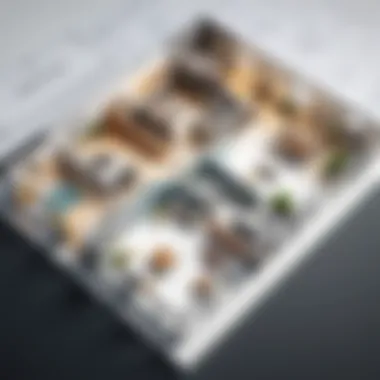

User-Centric Design Principles
User-centric design principles engender an intuitive interface that caters to the needs of the end user. This type of design focuses on usability, ensuring that ver the application design aligns with how users think and operate. Key principles include:
- Simplicity: A clean interface promotes easy navigation and minimizes distractions.
- Consistency: Uniformity in icons, colors, and terminology aids users in quickly understanding how to use the application.
- Feedback: Users should receive immediate responses to their actions, whether through animations or acknowledgment messages.
Embracing these principles leads to a smoother user experience, which is crucial in design applications where time and accuracy are vital.
Feedback Mechanisms
Feedback mechanisms serve as a bridge between the user and the application. They provide a channel for users to express their opinions, report issues, and suggest improvements. Effective feedback mechanisms may include:
- Surveys: Short questionnaires that pop up at the end of a design session.
- In-App Feedback Tools: Options to rate features or report bugs directly within the application.
- Support Forums: A space where users can discuss their experiences and share solutions.
Implementing efficient feedback mechanisms helps developers refine their products. Reviews allow for continuous improvement, ensuring that user concerns are prioritized in future updates.
Sampling User Reviews
Analyzing user reviews offers valuable insight into the application’s performance in real-life scenarios. Reviews highlight genuine user experiences and concerns that may not be evident during a demo or through marketing materials. Important aspects to consider include:
- Rating Distribution: A wide range of reviews might indicate inconsistencies in user experiences.
- Common Issues: Frequent complaints regarding specific features can signal a need for improvement.
- Positive Aspects: Identifying strengths reported by users helps in understanding what the application does well and where it excels.
Sampling user reviews provides a raw perspective that supplements the technical specifications of an application, assisting potential users in making informed decisions.
"User experience is not just about usability but also about the emotional response a user has when interacting with a product."
Effective evaluation of user experience encapsulates these components, laying the groundwork for users to harness applications to their full potential. With this focus, designers can build tools that do not only satisfy but also delight their users.
Differences Between Web-Based and Software-Based Solutions
Understanding the differences between web-based and software-based applications is crucial for anyone exploring tools for designing floor plans. Each solution offers unique characteristics that can significantly affect a user's experience and the effectiveness of the design process.
Advantages of Web-Based Applications
Web-based applications have gained popularity in recent years due to their inherent flexibility and ease of use. One primary advantage is accessibility. Users can access these applications from any device with an internet connection. This ensures that presentations and modifications can happen on the go, making remote collaboration easier.
Another important factor is automatic updates. Web-based applications often include cloud hosting, which allows providers to implement upgrades without requiring any user intervention. This ensures that users always work with the latest features and security updates.
Additionally, web-based applications often come with collaborative tools built-in, enabling multiple users to work on the same project simultaneously. This is especially beneficial for teams that need to share ideas in real-time.
Overall, the advantages of web-based applications are:
- Accessibility from anywhere
- Automatic updates and maintenance
- Built-in collaboration features
Software-Based Application Benefits
On the other hand, software-based applications offer their own set of advantages. Many users prefer this method for its superior performance. Software applications typically run directly on a user's machine, which can result in faster processing speeds and more robust performance, especially with complex designs.
Additionally, software-based applications tend to provide a more comprehensive set of features. They often include advanced tools and functionalities, which can be essential for professional designers who require in-depth capabilities for creating intricate floor plans.
Another point to consider is data security. With software applications, files can be stored directly on a local device, potentially offering heightened control over sensitive project data. This can be a significant concern for businesses that handle confidential information.
Key benefits of software-based applications include:
- Superior performance and speed
- Comprehensive advanced features
- Enhanced data security and control
Integration with Other Design Tools
Understanding how floor plan design applications integrate with other design tools is crucial for maximizing efficiency and enhancing functionality. In today's fast-paced work environments, collaboration between various design software is becoming essential. This integration allows for smoother workflows, better communication, and ultimately more effective project completion.
Interoperability Features
Interoperability refers to the ability of different software applications to work together seamlessly. In floor plan design, this is especially important. Users often rely on multiple applications throughout a project, such as architectural software, interior design tools, and construction management systems.
Some applications offer strong interoperability features that enable easy data exchange. For instance, tools like SketchUp and AutoCAD allow users to import and export files in various formats, such as DWG, DFX, and STL. This makes it easier to transition between applications without losing project details or requiring time-consuming manual adjustments. Furthermore, cloud-based platforms like Planner 5D can connect with other online applications, facilitating real-time updates and modifications across different software.
Collaboration Tools
Collaboration tools built into floor plan design applications enhance teamwork and communication among users, which is essential in the design process. It promotes synergy among architects, designers, and clients. Some applications provide features like shared project spaces or real-time editing capabilities. For example, RoomSketcher allows multiple users to view and edit plans simultaneously, fostering collaborative brainstorming and swift decision-making.
Additionally, applications often incorporate communication tools, such as comment threads or chat functions, allowing team members to discuss changes or ideas directly within the software. This reduces reliance on external communication channels, streamlining the workflow.
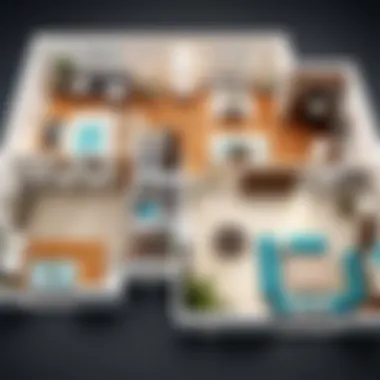

Case Studies: Successful Floor Plan Designs
Case studies provide tangible examples of how design tools translate into real-world applications. They serve to illustrate the capabilities and benefits of various floor plan design applications. Analyzing specific projects can reveal common challenges faced during the design process and offer insights into effective solutions found by users. This segment will detail two significant case studies, focusing on residential and commercial space designs. Each example will unpack the unique considerations and results achieved through selected applications.
Residential Design Example
In the realm of residential design, the case study of a small-family home in San Diego highlights the efficiency of utilizing a software tool like SketchUp. The owners sought to create an open-concept living space that maximized natural light while ensuring effective traffic flow. By employing SketchUp, they were able to visualize various layouts and experiment with different configurations before committing to any alteration.
Key aspects of this project included:
- User-Friendly Interface: The simplicity of the tool made it accessible for users without professional design backgrounds. This capability allowed the homeowners to actively participate in creating designs that fit their lifestyle.
- Visualization Capabilities: An impressive 3D rendering helped in visualizing spaces and how they would interact with light at different times of the day.
- Iteration and Flexibility: Users could easily adjust dimensions and elements, which facilitated a design process that was collaborative and iterative.
The end result was a thoughtfully designed home that characterized the client's desires while optimizing the available space. Instead of experiencing common pitfalls like miscalculations or unexpected design limitations, they felt confident in the choices made. This demonstrates the importance of using intuitive design tools to enhance the overall planning process.
Commercial Space Design
Turning to commercial applications, a prominent case involves the renovation of an office space in New York City, which aimed to promote better teamwork among employees. The design team employed AutoCAD for its extensive library of templates and precision in drafting. Given the sheer scale of the renovation, this choice proved to be instrumental.
Essential elements that influenced this case are:
- Precision in Planning: AutoCAD allowed for accurate measurements, ensuring the design met zoning regulations and catered to accessibility needs.
- Collaboration Capabilities: The software supported many users working simultaneously, which was critical for a large project involving multiple stakeholders.
- Detailed Documentation: AutoCAD provided the necessary documentation that simplified communication with contractors.
The final office design was awarded for its innovation, promoting an engaging work environment with collaborative spaces that fostered interaction. Not only did this renovation meet the needs of employees, but it also illustrated how a robust design tool can lead to successful commercial planning.
"Real-life case studies underscore the importance of selecting the right design tool based on user needs and project requirements. They can be a source of inspiration and practical guidance."
These case studies highlight how the thoughtful application of design tools can lead to effective and creative solutions in both residential and commercial settings. By understanding these examples, users can derive meaningful lessons that apply to their own design goals.
Future Trends in Floor Plan Design Software
The landscape of floor plan design software is evolving rapidly. Keeping abreast of future trends is vital for professionals and enthusiasts alike. Trends not only influence how applications are developed but also directly impact user experience and functionality. As technology advances, new opportunities and challenges arise in creating efficient and engaging floor plans.
Innovation in this field often stems from user needs and market demands, pushing software developers to integrate emerging technologies and prioritize sustainable practices. Here, we examine two significant trends shaping the future of floor plan design applications: emerging technologies and sustainability.
Emerging Technologies
The introduction of emerging technologies in floor plan design is reshaping how users interact with software. Recent advancements in artificial intelligence and augmented reality have transformed planning processes.
- Artificial Intelligence: AI can analyze space utilization patterns and offer suggestions based on previous user input. This technology helps in creating more efficient designs by automating repetitive tasks and predicting user preferences.
- Augmented Reality: AR enhances the visualization of designs. Users can overlay digital elements onto physical spaces, facilitating a more intuitive design process. With AR, clients can virtually walk through their proposed layouts, making real-time adjustments and decisions.
Notably, these technologies enhance the customizability of applications. They allow professionals to tailor solutions to unique project requirements. As these trends gain traction, designers must familiarize themselves with new tools and methods to stay competitive.
Sustainability and Eco-Friendly Designs
Sustainability in design is not only about reducing environmental impact; it also addresses long-term efficiency and effectiveness. With growing awareness of ecological issues, floor plan applications are now incorporating eco-friendly designs.
Key considerations include:
- Use of sustainable materials: Software increasingly allows designers to select eco-friendly materials. This minimizes the carbon footprint of constructions.
- Energy efficiency: Applications now feature options for incorporating energy-efficient systems. These can suggest optimal layouts that maximize natural light or wind flow, fostering better energy habits.
- Waste reduction: Sophisticated applications provide insights on reducing waste during the construction phase. By simulating the entire design process, users can foresee potential waste and make informed modifications.
Understanding these trends is crucial for anyone involved in design, construction, or real estate. By adapting to these changes, professionals can create spaces that are not only functional but also responsible.
"The future of floor plan design lies in our ability to embrace technology while prioritizing sustainability."
In summary, the future trends of floor plan design software emphasize the importance of embracing emerging technologies to enhance user experience and adopting sustainable practices that meet both user needs and environmental goals.
Epilogue on Choosing the Best Floor Plan Application
Selecting the right floor plan application is essential for maximizing space and ensuring effective designs. In this context, it is crucial to consider usability, features, and user feedback. Each of these elements directly influences how efficiently users can complete their designs and how well they work within their specific contexts.
When engaging a floor plan software, one needs to carefully evaluate what they desire from the application. Features such as 2D/3D visualization capabilities, ease of use, and the integration of design elements are significant factors for both new and experienced users.
Moreover, every user segment, whether it is small business owners or individual consumers, has unique needs. It is beneficial to choose an application that aligns not only with immediate project goals but also offers flexibility for future projects.
"Choosing the right application can streamline the design process, facilitate communication, and improve overall project outcomes."
In summary, the choice should be informed and strategic, weighing possible benefits against cost-effectiveness and integration options.
Summary of Key Points
- Usability: Select applications that are easy to navigate and understand. A user-friendly interface ensures efficiency.
- Features: Look for essential functionalities such as collaboration tools, visualization options, and customizable templates.
- Cost-Effectiveness: Assess pricing structures, including subscription options or one-time purchase scenarios that suit your budget.
- User Feedback: Always consider reviews and case studies to understand real-world application performance.
Final Recommendations
To make the best choice, prioritize applications that provide comprehensive customer support and regularly updated features. If possible, take advantage of free trials or demo versions to explore the application before committing to a purchase.
Consider applications specifically designed for your industry or project type, as they often include tailored features that increase productivity. Finally, don't overlook community forums and resources where users share experiences and tips, as these can greatly enhance your learning curve and application use.
By integrating these recommendations into your decision-making process, you can select a floor plan application that significantly enhances your design efforts.







