Evaluating the Best Software for Drawing: A Comprehensive Guide


Intro
In an age where visual communication reigns supreme, the quest for the right drawing software has become crucial. Artists, designers, and professionals alike are faced with a multitude of options that differ vastly in functionality, usability, and price. This guide aims to assess and dissect various drawing software available in the market, equipping users with the knowledge to choose the most appropriate tools for their specific needs.
Functionality
Overview of key features
The core functionality of drawing software encompasses a range of features essential for productiveness and creativity. Common elements include:
- Brush and Pencil Tools: Different thicknesses, textures, and effects that simulate traditional drawing tools.
- Layers: Allowing users to separate components of their artwork for easier editing and organization.
- Vector Support: Scaling options that prevent loss of quality when resizing.
- Export Formats: Compatibility with various file types, ensuring flexibility in sharing and publishing.
- User Interface: An intuitive design that aids in navigating and utilizing the software effectively.
Each program offers a unique blend of these functionalities. For example, drawing software like Adobe Illustrator is well-regarded for its vector capabilities, while Procreate shines in user-friendly brush tools perfect for touch-screen devices.
How well the software meets user needs
Identifying the best drawing software is a balance between features and individual requirements. Users need to consider their specific context—be it fine art, graphic design, or animation. Some software caters better to professionals who require advanced tools, while others may be ideal for beginners just starting to explore their artistic talents.
It is important to remember that not all features are necessary for everyone. A digital artist might prioritize brush customization, whereas a graphic designer may value vector capabilities more. Therefore, thorough exploration of potential options is important.
Scalability
Adaptability for growth
As users evolve in their artistic or professional journeys, their software needs may shift accordingly. Scalability is an essential aspect to consider when evaluating drawing software. Can the software accommodate growth?
Many software options offer advanced features through subscription plans or add-ons. For instance, CorelDRAW provides additional features with its subscription service, allowing users to adjust according to their needs. This adaptability can significantly prolong the software's usability, providing a return on investment as skills develop.
Options for additional features or modules
Another essential consideration is the availability of additional features or modules over time. Some drawing software allows for extensions, plugins, or integration with other tools, effectively broadening the software's scope.
For example, Clip Studio Paint offers extensions for 3D model integration, enhancing its functionality for illustrators. Thus, it is wise to select software that not only meets immediate needs but also adapts with evolving demands.
The right drawing software is not just about features but also about how well it aligns with your needs and growth.
In summary, this comprehensive guide serves as a crucial resource for anyone in pursuit of the best drawing software. Thorough understanding of functionality is necessary, along with future adaptability. By taking these factors into account, users can enhance their productivity while fostering creativity in their artistic endeavors.
Prelude to Drawing Software
Understanding drawing software is essential to today’s art and design landscape. As tools evolve, they offer newer capabilities, enhancing artists’ and designers’ flexibility and creativity. Drawing software varies widely in features, usability, and cost, making it critical to evaluate options carefully.
The importance of this topic lies in its impact on how artists translate their visions into digital forms. With software tools, artists can create detailed illustrations, manage ideas efficiently, and collaborate with others in real-time. Yet, not all software will meet every artist's needs, making the selection process crucial for optimizing workflow and inspiration. This article aims to dissect these elements, guiding artists through the multitude of options available.
The Evolution of Drawing Software
In tracing the path of drawing software, one can observe two trends: increasing accessibility and advancing functionalities. The early days of digital art were dominated by simple tools with limited capabilities. Programs like MacPaint and Adobe Illustrator introduced the basics. They focused on vector graphics and raster image editing but were sometimes cumbersome.
As technology evolved, so too did the software. The rise of tablets and styluses led to more intuitive designs. Modern applications now emphasize user experience while offering sophisticated tools like layering, brush dynamics, and 3D effects. These enhancements allow artists professional-grade results that were previously achievable only through traditional methods.
Today, some applications integrate artificial intelligence, streamlining tasks like selection or colorization. As a result, artists spend more time conveying their ideas rather than wrestling with the tools themselves.
Importance of Software in Modern Artistry
In the context of modern artistry, software serves as a critical foundation for both emerging and established creators. As physical barriers to entry have lowered, a diverse range of artists can now express their creativity digitally. The importance of these programs cannot be overstated. Each software solution arrives tailored to specific needs, from creating comic art to vector illustrations or concept art for gaming.
Moreover, collaboration has become easier. Artists can work on the same project from different parts of the world, sharing files and feedback instantly. This interconnectedness enriches the artistic process, fostering a community that transcends geographical limits.
"In today's digital age, the right drawing software can transform an artist’s vision into a reality faster and more efficiently than ever before.”
Criteria for Selecting Drawing Software
Choosing the right drawing software is essential for artists and designers aiming to achieve their creative vision. This decision goes beyond mere preference; it involves an understanding of various factors that influence usability, productivity, and overall satisfaction. In this section, we will explore the critical criteria that should guide the selection process, enabling users to find software that meets their unique needs.
User Interface and Experience


The user interface (UI) plays a crucial role in the overall experience of using drawing software. A well-designed interface can enhance creativity, while a poorly designed one can hinder it. When evaluating software, consider the layout of tools and menus. An intuitive interface allows users to access features without a steep learning curve.
- Customization: A flexible UI lets users tailor the workspace to their preferences. This can speed up workflow and improve efficiency.
- Responsiveness: Software should respond smoothly to user inputs. Laggy performance can distract artists and disrupt their focus.
Those who favor ease of use should look for software that offers tutorials or onboarding sessions. This will help users quickly become acquainted with the tool, making the initial experience more pleasant.
Feature Set and Functionality
The feature set of drawing software directly impacts the creative possibilities for artists. This section should address essential features to consider:
- Brush Variety: The ability to modify brushes, such as adjusting size, opacity, and texture, is important for unique artistic styles.
- Layers: Layer functionality enables artists to separate elements of their artwork, which is vital for editing and revisions.
- Export Options: Different projects require different file formats. Software that supports various export options allows for greater flexibility.
Advanced functionalities such as vector manipulation or 3D modeling can also add value, depending on the user’s needs. Therefore, a match between an artist’s goals and the software's capabilities is paramount.
Cost and Licensing Models
When selecting drawing software, the associated costs are a significant consideration. Here are vital points to ponder:
- Pricing Tiers: Some software might offer free versions with limited features. It’s wise to explore if these free versions meet basic needs before investing in advanced options.
- One-Time Purchase vs. Subscription: Users should evaluate whether a one-time payment or a subscription model fits their budget better. Subscription services often provide regular updates, which may justify ongoing costs.
- Trials: Many software options offer trial periods. Taking advantage of these can provide insight into whether the software fits the user’s needs without financial commitment.
Finding the right balance between cost and usability can significantly impact an artist’s experience.
Platform Compatibility
Software compatibility with different platforms is crucial for seamless usage. Consider the following:
- Operating Systems: Ensure that the software is compatible with major operating systems such as Windows, macOS, or Linux.
- Device Support: Some software is designed primarily for desktop use, while others may work better on tablets or mobile devices. Identify the primary device for artwork and choose accordingly.
- Cross-Platform Functionality: For artists who work on multiple devices, cross-platform software can facilitate a smooth transition between devices, preserving work without hassle.
Ultimately, selecting software that offers wide compatibility ensures that artists can work in the environment they prefer without interruption.
Popular Drawing Software for Professionals
In an increasingly competitive creative industry, professionals must carefully select drawing software that not only meets their artistic needs but also enhances workflow efficiency. The right tools can significantly influence the quality of work produced. As such, understanding the landscape of popular drawing software for professionals becomes essential. Software versatility, advanced features, and compatibility with various devices are key factors to consider.
By using professional-grade drawing software, artists and designers can unlock new creative possibilities. These applications often provide robust tools for illustration, vector graphics, and photo editing, allowing users to take their projects from concept to completion seamlessly. Furthermore, the integration of high-performance features like advanced color management and custom brushes can elevate the artistry and precision of the work.
Choosing the appropriate software can streamline processes and maximize productivity, which is vital for professionals handling multiple projects with tight deadlines. The following sections will delve into specific software options favored by professionals, exploring their unique offerings and positioning in the market.
Adobe Illustrator
Adobe Illustrator stands as a cornerstone in the realm of vector graphics. Renowned for its powerful toolset, Illustrator enables artists to create intricate designs with precision. It offers features like the pen tool and Bezier curves which allow for detailed artwork development.
One significant advantage of Adobe Illustrator is its extensive integration capabilities with other Adobe products. This integration allows for a seamless workflow between Illustrator, Photoshop, and InDesign, making it a preferred choice among professionals in various industries. Moreover, the software supports a wide range of file formats, ensuring compatibility with other design tools.
However, it’s worth noting that the learning curve can be steep for beginners. Users might initially find the interface overwhelming due to its multitude of features. Nonetheless, for those willing to invest the time, Illustrator can transform the creative process.
CorelDRAW
CorelDRAW is another leading software solution for professional designers. It is particularly favored for its intuitive interface and user-friendly tools. Its strengths lie in creating vector art and illustrations, which are essential in various sectors such as advertising and fashion design.
An attractive feature of CorelDRAW is its optimized performance on Windows, allowing for faster rendering and smoother operations. The software's ability to handle large files and complex designs efficiently can greatly benefit professionals working on detailed projects.
Additionally, CorelDRAW offers extensive graphic design features, including a robust typography tool and advanced color management options. These features enable professionals to work with intricate color schemes, enhancing the overall quality of their designs.
Autodesk SketchBook
Autodesk SketchBook is tailored specifically for digital artists. It offers a free-flowing canvas, allowing users to sketch and draw with ease. One of its highlights is the extensive brush library, which includes customizable options suitable for diverse artistic styles.
The interface of SketchBook is designed for simplicity, making it accessible for both novice and experienced artists. The availability of various tablet integrations further enhances its appeal, allowing artists to work seamlessly across devices.
However, while SketchBook excels in sketching and illustration, it may not possess as many advanced features for graphic design as other software. For professionals focused primarily on illustration, SketchBook is an excellent choice, providing a straightforward platform for unleashing creativity.
Affinity Designer
Affinity Designer offers a compelling alternative to Adobe Illustrator for professionals seeking affordability without sacrificing quality. This software is lauded for its dual functionality, allowing seamless switching between vector and raster designs.
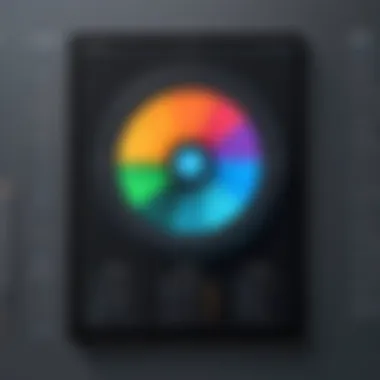

One notable feature is the precision of its vector tools, which ensure that designs remain crisp and scalable. Affinity Designer also boasts a one-time purchase model, making it financially attractive compared to subscription-based software like Adobe.
Moreover, its performance is commendable. Affinity Designer is optimized for speed, enabling users to work with large documents without lag. This software is increasingly recognized for its robust feature set, making it a competitive choice for professionals in fields such as branding and product design.
Core software choices for professionals can greatly improve creativity and productivity in drawing. Consider specific project needs and budget before deciding.
Drawing Software for Beginners
Drawing software is crucial for beginners to nurture their creativity. As the digital art world expands, newcomers encounter a variety of tools that offer diverse features and capabilities. Selecting the right software can significantly enhance learning and productivity. Beginners often face challenges, such as understanding complex interfaces or choosing software that aligns with their goals. Therefore, exploring user-friendly options is essential for fostering growth in artistic skills.
Benefits of Drawing Software for Beginners:
- Accessibility: Many drawing applications are designed with intuitive layouts, making them easier for novices.
- Variety of Tools: From simple brushes to advanced layers, diverse tools can help beginners explore different techniques and styles.
- Learning Resources: Many platforms offer tutorials, forums, and community support which are beneficial for self-improvement.
Considerations:
- Limited Features: Some beginner programs may not have advanced functions, which can limit exploration.
- Price Factors: While many are free, a few paid options might better suit long-term aspirations.
- System Requirements: Not all software is compatible with every device, so users should confirm compatibility before download.
Krita
Krita is an open-source drawing program specifically focused on digital painting and illustration. It's well regarded for its robust feature set that is still simple enough for new users. The interface is customizable, facilitating a tailored workspace that enhances user comfort. Krita provides a variety of brush options, including texture brushes and more. It also supports layer management, which is crucial in creating complex artworks.
Moreover, Krita includes helpful tutorials and resources. This makes it easier for beginners to learn how to use various tools effectively. The frequent updates and community-driven support model have helped solidify Krita's position.
Inkscape
Inkscape has a focus on vector graphics, making it a versatile option for beginners and experienced users alike. The software is built around editing objects at a granular level, providing useful features like bezier and spiro curves. Users can create scalable graphics, which are essential for logos and illustrations that need to retain quality at multiple sizes.
The learning curve for Inkscape can be slightly steeper due to its rich feature set. However, many online resources are available. These can help newcomers learn how to navigate its extensive functionalities. Inkscape's open-source nature also means that it is free to use, making it a budget-friendly option.
Sketchpad
Sketchpad is a web-based drawing software that offers a straightforward interface ideal for beginners. Its simplicity allows users to focus on creativity without being overwhelmed by complex features. Sketchpad provides a decent selection of tools such as shapes, text, and brushes. This makes it suitable for quick sketches or more detailed projects.
The accessibility of Sketchpad is a significant advantage since it does not require installation. Users can access it directly via web browsers. This ease of use facilitates experimentation, making it an appealing choice for those just starting their artistic journey.
Mobile Drawing Applications
In recent years, the rise of mobile devices has transformed how artists create and share their work. Mobile drawing applications have become an essential tool for many creatives. This section explores the significance of these applications and outlines their advantages and considerations. As the demand for portable and flexible art solutions increases, mobile drawing apps offer unique features that cater to various needs of artists.
Mobile drawing apps provide a platform for artists to work on the go. They allow for quick sketches or detailed artwork without the need for a full workstation. The integration of touch and stylus input enhances the creative process, providing a more intuitive approach to drawing. With the increased processing power of tablets and smartphones, many applications deliver capabilities that rival desktop software.
Key Benefits of Mobile Drawing Applications
- Portability: Artists can draw anytime and anywhere. This encourages spontaneous creativity.
- Accessibility: Many mobile applications are either free or lower in cost compared to traditional software.
- User-Friendly Interface: Most mobile applications are designed to be intuitive, making them easy for beginners while still offering depth for experienced users.
- Integration with Social Platforms: Artists can easily share their work on social networks, which helps build an audience and fosters community engagement.
However, there are certain considerations to keep in mind while using mobile drawing applications. The smaller screen size can limit detail and precision. Additionally, some advanced features available in desktop software may be absent in mobile versions. Artists need to evaluate their specific requirements and choose applications accordingly.
Procreate
Procreate is one of the most popular mobile drawing applications among professionals and hobbyists alike. Exclusive to iOS, it leverages the capabilities of the iPad and Apple Pencil to provide a seamless drawing experience. Procreate supports high-resolution canvases, allowing artists to produce detailed artwork.
The application features a wide array of brushes, tools, and customizable settings, enabling users to create artwork that meets their vision. Additionally, Procreate's intuitive interface allows for easy navigation, enhancing workflow efficiency.
Artists appreciate the sophisticated layering system and the ability to record the drawing process, which can be invaluable for tutorials or social media sharing. Procreate also supports exporting files in various formats, ensuring compatibility with other platforms and tools. Its one-time purchase model, rather than subscription, adds to its appeal for many users.
Adobe Fresco
Adobe Fresco stands out for its powerful brush engine that combines both raster and vector capabilities. This application is designed for artists who require versatility in their workflow. It is available on both iOS and Windows devices, making it accessible to a wide range of users.
Fresco offers a variety of brushes, including live brushes that simulate real-world paints, creating a unique drawing experience. The application is particularly appealing for those who work in illustrator styles as it allows for smooth vector paths. Moreover, Fresco integrates well with Adobe's Creative Cloud, which enables seamless collaboration and file sharing with other Adobe Suite applications.
The interface is clean and user-centric, making it easy for artists to focus on their creative tasks without unnecessary distractions. Adobe Fresco is available through a subscription model, which provides continual updates and feature enhancements.
"Mobile applications like Procreate and Adobe Fresco have revolutionized the way artists approach their craft, offering unprecedented flexibility."


In summary, mobile drawing applications are crucial for modern artistry. Procreate and Adobe Fresco exemplify the evolving landscape of digital art tools, providing artists with powerful yet accessible means to express their creativity.
Comparative Analysis of Drawing Software
A comparative analysis of drawing software plays a pivotal role in helping users navigate the complex landscape of digital artistry tools. In this section, we will explore how evaluating software options based on specific characteristics can significantly enhance the decision-making process for artists and designers. As the drawing software market becomes increasingly saturated, understanding the differences and similarities among available products allows users to select the software that best fits their unique needs and workflows.
Feature Comparison Table
The feature comparison table serves as a critical resource for users looking to quickly digest the essential offerings of various drawing software. This table provides key insights into functionalities such as:
- Brush Variety: Different programs offer varying types of brushes, from realistic to abstract.
- Layer Management: The capability to manage layers efficiently is foundational for complex projects.
- Export Options: Users need to know the formats in which they can export their work, such as .PNG, .JPEG, or .SVG.
- Collaboration Features: Some software promotes teamwork through shared projects or integrated communication tools.
Here is an example of what a feature comparison table might include:
| Software | Brush Variety | Layer Management | Export Formats | Collaboration Features | | Adobe Illustrator | Extensive | Advanced | AI, SVG, PNG, JPEG | Limited | | CorelDRAW | Moderate | Basic | AI, PDF, JPEG | Extensive | | Autodesk SketchBook | Extensive | Advanced | PSD, PNG, JPEG | Moderate | | Affinity Designer | Extensive | Advanced | SVG, PNG, PDF | Limited |
This table allows for rapid assessment of software capabilities, contributing to informed choices about which tool aligns best with individual art and design objectives.
User Reviews and Feedback
User reviews and feedback can significantly influence perceptions of drawing software. They provide candid insights from real users who have trialed and implemented these tools in their projects. Analyzing this feedback helps users gauge both the advantages and potential pitfalls associated with each software option. Here are some considerations when examining user reviews:
- Ease of Use: Many users emphasize how easy or challenging the software is to learn.
- Performance Issues: Reports of lagging or crashes serve as crucial warning signs.
- Customer Support: High-quality customer support is often mentioned as a vital feature, especially in professional contexts.
- Community Resources: Some software has a robust community that offers tutorials and plugins, beneficial for new users.
Gathering user insights from various platforms, such as Reddit, and feedback on forums can also provide context to the experiences shared. Aspects like regular updates and responsiveness to user requests can enhance the appeal of specific software, lending credence to its effectiveness in the real world.
"A software's user review profile can be as telling as its feature list. Engaging with the community can reveal hidden strengths and weaknesses."
Future Trends in Drawing Software
The field of drawing software is constantly evolving. As technology advances, newer tools and methods emerge. This section explores significant future trends. These trends are essential for artists and designers to stay ahead. Adapting to these trends can enhance creative processes, improve efficiency, and expand artistic horizons.
Integration of AI in Drawing Tools
Artificial Intelligence (AI) is becoming integral in drawing software. Various applications are incorporating AI to assist users. AI features can suggest color palettes, improve line accuracy, or even generate art based on input images. For instance, tools like Adobe Photoshop are using AI enhancements to facilitate more intuitive editing and drawing experiences.
Benefits of AI integration include:
- Increased Efficiency: AI can automate repetitive tasks, allowing artists to focus on creativity.
- Personalized Suggestions: The software learns user preferences, making tailored recommendations.
- Enhanced Creativity: By providing various filters and suggestions, AI can inspire new ideas.
However, it is crucial to consider the balance between AI assistance and user creativity. Over-reliance on AI may hinder artistic development. Thus, artists should use these tools to complement, rather than replace, their skills. The goal is to create a symbiotic relationship between artist and technology.
Cloud-Based Solutions
Cloud-based solutions are shaping the future of drawing software. These platforms enable users to store work in the cloud, facilitating collaboration and access from multiple devices. For example, applications like Adobe Fresco offer cloud solutions that allow users to sync their work seamlessly across devices.
Some advantages of cloud-based software include:
- Accessibility: Users can work from anywhere, provided they have internet access.
- Collaboration: Multiple artists can work on the same project in real time, enhancing teamwork.
- Automatic Updates: Software updates occur without requiring manual installation, ensuring access to the latest features.
In summary, both AI integration and cloud-based solutions are changing the drawing software landscape. Artists must stay informed about these trends. Adapting will not only improve efficiency but also enhance their creative capabilities. Embracing these changes is essential for future success in the art and design industries.
Finale
In the evaluation of drawing software, summing up the findings is crucial for making informed decisions. This article illuminates various aspects that influence the choice of drawing software, from user experience to functionality and cost. The importance lies in providing artists and professionals with a comprehensive view that accommodates different skill levels and usage scenarios.
Recap of Key Findings
The analysis throughout this guide has underscored several key points:
- User Interface: A friendly user interface enhances productivity and reduces the learning curve.
- Functionality: Diverse features cater to different artistic needs. Specialized tools may offer advantages.
- Cost: Understanding the pricing models helps in selecting software that fits financial capacities, whether free, subscription-based, or one-time purchase.
- Compatibility: Platform support is essential, particularly for those who switch between devices.
This synthesis of features and specific software, such as Adobe Illustrator for professionals or Procreate for mobile artists, provides a landscape of options tailored to diverse needs.
Final Thoughts on Selecting Drawing Software
When selecting the appropriate drawing software, consider individual requirements and professional goals. This guide highlights how different software serves different purposes. A thorough examination of personal workflows can illuminate which tools will not only enhance creativity but also streamline the drawing process.
Remember that the "best" software can vary from person to person. Trying different software through free trials can provide firsthand experience before committing. In the end, the right choice empowers creativity and productive output, making each artistic endeavor more fulfilling.
"Software that aligns with an artist's workflow can lead to greater satisfaction and better results."







