Top Free CRM Systems for Small Businesses


Intro
In today's business landscape, the importance of customer relationship management (CRM) systems cannot be overstated. For small businesses and individuals, selecting a CRM system that is both effective and free poses a unique challenge. The competition among businesses gives rise to a pressing need for tools that can streamline interactions with customers, provide insightful analytics, and improve overall efficiency. This article investigates the best free CRM solutions, examining their functionality, scalability, and user experiences.
Understanding the key features of various CRM systems illuminates how they can meet specific user requirements. We will explore different aspects of these platforms, such as their integration capabilities and customization options. Additionally, limitations of free versions will be discussed, together with guidelines to help users choose the most appropriate CRM to suit their individual needs.
By the end of this article, readers will have a clearer picture of the free CRM landscape, enabling informed decisions about which systems can effectively support their business goals.
Prologue to CRM Systems
Understanding customer relationship management (CRM) systems is vital in today’s business landscape. These tools are designed to help organizations manage interactions with current and potential customers. They play a pivotal role in improving business relationships, enhancing customer satisfaction, and increasing overall sales.
Definition and Purpose of CRM
CRM systems collect customer data from various channels. This includes websites, phone calls, emails, social media, and more. The main purpose of a CRM system is to centralize this information, making it accessible to all relevant departments. This enables businesses to understand their customers better and tailor their interactions accordingly. Effective CRM allows for personalized communication, which can enhance customer loyalty and lead to repeat business.
Historical Context
The roots of CRM systems can be traced back to the 1980s when companies began to acknowledge the significance of customer interactions. Early forms of CRM were primarily database systems that stored customer information. Over the years, this evolved into more comprehensive solutions that integrated various functionalities such as sales tracking, marketing automation, and customer service tools. Companies like Salesforce and Microsoft Dynamics have played a significant role in this evolution, shaping the way businesses approach customer relationship management today.
Importance of CRM in Business Strategy
In executing a business strategy, leveraging CRM is essential. First, it helps in organizing customer information systematically. Second, having accessible data allows for making informed decisions based on customer behavior and preferences. This insight is invaluable for tailoring products and services. Furthermore, CRM systems facilitate better communication within teams, ensuring that everyone is aligned in their interactions with clients. This alignment contributes significantly to improved customer satisfaction, seen as a crucial metric in achieving long-term business success.
"Strong customer relationships are the cornerstone of any successful business model."
Investing in a CRM system is no longer optional but a necessity for companies aiming to thrive in competitive environments. The adoption of CRM systems aligns business objectives with customer needs, fundamentally influencing how companies operate in the marketplace.
Criteria for Selecting a Free CRM
Choosing the right Customer Relationship Management (CRM) system is crucial for businesses of all sizes. Free CRM solutions present an attractive option, particularly for startups and small enterprises. However, selecting the most suitable one requires careful consideration of several key criteria.
Essential Features to Consider
When evaluating a free CRM, the features that it offers should align with your business needs. Key functionalities often include contact management, sales tracking, and reporting capabilities. A CRM should also enable efficient communication with customers through automated emails and customizable pipelines.
Another essential feature is task management, allowing teams to allocate responsibilities and set timelines. Moreover, analytics tools are important to track sales performance and customer engagement effectively.
User Experience and Interface
User experience plays a significant role in the adoption of any CRM system. An intuitive and aesthetically pleasing interface can accelerate the learning curve for new users. Look for a system that prioritizes simplicity while still providing powerful tools. Ease of navigation should minimize frustration, making it straightforward for users to perform tasks. Feedback from current users can offer valuable insights into the interface’s usability.
Integration and Compatibility
The ability to integrate seamlessly with other software is another critical factor. A CRM should work well with existing tools, such as email marketing platforms, project management software, and accounting systems. Integrations can reduce redundancy and streamline workflows. For businesses that rely heavily on specific platforms, compatibility is non-negotiable. Check whether the CRM offers API access or third-party integrations that enhance its capabilities.
Scalability and Future Needs
As businesses grow, their needs change. A free CRM must be scalable, enabling an easy transition to paid plans if the business outgrows the free version. This flexibility can save time and money in the long run. Before selecting a CRM, assess how well it can grow alongside your business. Consider features available in premium versions that might be useful as your team expands or your operations become more complex.
In summary, evaluating a free CRM involves understanding essential features, assessing user experience, ensuring integration capabilities, and planning for future growth. Properly scrutinizing these criteria will assist in finding a solution that not only addresses current needs but also encourages continued success.
Top Free CRM Systems Available
While there are numerous options available, it's vital to evaluate each one based on key considerations such as features, ease of use, and integration capabilities. Each CRM system has its distinctive strengths and might suit different business types and preferences. The right choice can lead to improved productivity, better customer insights, and a more targeted marketing approach.
HubSpot CRM
Overview of Features
HubSpot CRM comes with a variety of features that cater to sales and marketing needs. Its strength lies in the user-friendly interface, which allows users to easily track interactions with customers. Key features include contact management, email tracking, and pipeline management. It integrates well with other HubSpot tools, offering a cohesive ecosystem for user benefits.
The reporting and analytics capabilities of HubSpot CRM are notable, providing insights that can inform business decisions. A unique characteristic is its free access to basic features, making it an attractive choice for many.
Ease of Use
HubSpot CRM's interface is straightforward, making onboarding smooth for new users. The system offers tutorials and guidance, contributing to its reputation as a highly accessible tool. Users often remark on the clean design and efficient navigation, leading to quicker adoption.
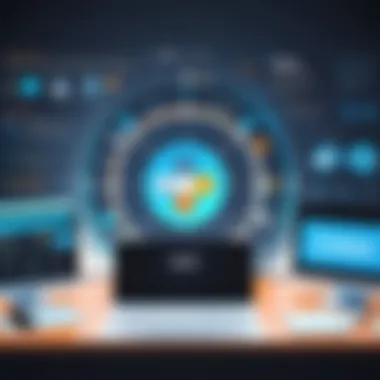

The drawback, however, is that some advanced features are locked behind paid plans, limiting the full potential for larger teams or enterprises.
Limitations
Although HubSpot CRM is robust, it does have limitations regarding customization. Users might find certain aspects rigid, preventing tailored experiences. There are also restrictions in the number of contacts that can be managed without upgrading, which can be a concern for growing businesses.
Zoho CRM
Key Features
Zoho CRM distinguishes itself with an extensive range of features that cater to diverse business needs. The platform includes lead management, workflow automation, and sales forecasting. In addition, it supports multi-channel communication, which enhances user engagement.
A major advantage of Zoho CRM is its adaptability, allowing users to quickly customize fields and interfaces to better fit their business requirements.
Customization Options
One of the standout aspects of Zoho CRM is its extensive customization options. Users can modify dashboards, reports, and workflows to align with specific processes, which can substantially improve efficiency.
However, the complexity of its customization can also present a challenge. New users may encounter a steep learning curve when trying to configure the system to their liking.
User Feedback
User feedback on Zoho CRM is generally positive, with many praising its feature set and flexibility. Users report an overall satisfying experience, notably in managing sales tasks efficiently. Yet, there are remarks about the occasional difficulty in navigating updates, which can disrupt workflow.
Freshsales
Unique Selling Points
Freshsales offers a competitive edge with its blend of usability and features. It focuses heavily on lead scoring, enabling users to prioritize prospects effectively. This leads to an enhanced sales process, making it easier to focus on high-potential leads.
Its integration with Freshdesk helps streamline customer support, providing another level of service. This is beneficial for businesses looking to merge sales and support functions.
Integration with Other Tools
Freshsales excels at integrating with various tools such as MailChimp, Zapier, and Google Workspace, making it versatile. This is essential for companies that rely on multiple platforms to run their operations smoothly.
Some users may find integration settings complicated, particularly if they have not used similar CRMs before.
Advantages for Small Businesses
For small businesses, Freshsales is a strong contender for several reasons. Its pricing model is friendly to start-ups, and many find its features align well with their growth needs. The software's lead management feature can significantly boost sales initiatives.
However, as the business scales, some users report feeling limited by the free version's capabilities, especially when team sizes grow.
Bitrix24
Functionality Overview
Bitrix24 stands out with its broad functionality, which includes project management, collaboration tools, and CRM features. This makes it a comprehensive choice for teams needing an all-in-one solution. The ability to manage tasks alongside customer data is a significant advantage, enabling companies to streamline efforts.
However, some users have highlighted that this functionality comes with a trade-off in complexity. Navigating through various features can feel overwhelming at times, particularly for new users.
User Interface Assessment
The user interface of Bitrix24 is functional but may seem cluttered to some users. While it offers extensive capabilities, the presentation can detract from a seamless experience. The learning curve associated with the interface may increase the time needed for effective implementation.
On the other hand, once familiar with the interface, users can utilize its full potential for efficient team collaboration and CRM management.
Business Use Cases
Bitrix24 effectively serves a range of business types, from small start-ups to larger organizations. Its multifunctional aspects appeal to different operational needs, which can be beneficial in maintaining customer relations throughout various business activities.
Yet, as features expand, operational focus may get diluted, and teams might find it harder to maintain concentration on core CRM functions.
Agile CRM
Feature Highlights


Agile CRM presents a variety of features that center on automation and ease of use. Noteworthy features include email tracking, lead scoring, and customer segmentation. These facilitate targeted marketing efforts and improve sales strategies.
Another key characteristic is its straightforward setup process, making it accessible for users with limited technical knowledge.
Sales Automation Tools
Agile CRM's strength lies in its robust sales automation tools. These tools aid in automating repetitive tasks, such as follow-up emails and task management, allowing teams to focus on sales strategies that directly contribute to revenue generation.
The downside is that some advanced automation features are limited in the free version, possibly requiring users to opt for paid plans for enhanced functionalities.
Drawbacks to Consider
Not everything is perfect with Agile CRM. Users have noted that while basic features are sufficient for smaller operations, larger organizations might find them lacking for comprehensive needs. There can also be issues with scalability as business demands increase, which may necessitate a transition to other platforms in the long run.
Understanding the Limitations of Free CRMs
While free customer relationship management (CRM) systems can be incredibly beneficial, it is important to recognize their limitations. Understanding these constraints can help businesses make informed decisions, ensuring that the chosen system aligns with their goals and expectations. This section outlines key aspects that one should carefully consider when evaluating free CRMs, focusing on restricted features, data management issues, and potential upselling strategies by providers.
Restricted Features and Support
Free CRMs often come with restricted features compared to their paid counterparts. Users might find only basic functionality available, limiting tools for sales automation, advanced analytics, or custom reporting. This may hinder comprehensive data analysis and slow down sales processes. Additionally, support levels can be inconsistent. Users may rely on forums or self-service resources, leading to delays in resolving issues. This is crucial for businesses that require immediate assistance to address technical problems.
- Key problems include:
- Limited customization options
- Absence of advanced integrations
- Lack of detailed user analytics
The consequence of this can be particularly pronounced in competitive markets where the need for refined tools becomes apparent.
Data Storage and Management Issues
Free CRM systems usually come with restrictions on data storage. This can mean limited capacity for customer records or a cap on the number of users. It may also lead to data management issues, especially as businesses grow. Businesses risk losing valuable customer data, which can impact their relationship management efforts negatively.
- Common issues include:
- Potential data loss with storage limits
- Lack of backup options
- Inability to manage large datasets efficiently
These factors make it imperative for businesses to anticipate their data needs before committing to a free CRM.
Potential for Upselling
Many free CRM solutions employ a business model where they offer the basic service for free but entice users to upgrade to paid plans as their needs grow. While this is common, it can be frustrating if businesses invest time into the system only to face limitations later on.
Users might find themselves balancing the advantages of using a free system against the eventual need to pay for the features and services they require.
This potential shift can lead to disruptions in processes and added costs that were not initially anticipated.
"While free CRMs may seem cost-effective, users should evaluate the long-term affordability and potential hidden costs associated with upselling strategies."
Implementation and User Adoption
Effective implementation and user adoption of a CRM system are critical steps for businesses looking to optimize customer relationship management. Without a well-planned approach to these stages, even the best CRM solutions can fall short of expectations.
Understanding how to integrate a CRM into daily operations ensures that staff can leverage the software's capabilities. An effective CRM delivers value only when your team fully adopts its features and functionalities. Therefore, engaging users from the onset through various strategies can significantly enhance overall satisfaction and productivity.
Moreover, the importance of support systems cannot be overstated. Employees need resources to smoothly transition into using a new tool. Support mechanisms can also help mitigate resistance to change, which is often a major hurdle for organizations in any phase of technological adoption.
Onboarding Strategies
Onboarding is the initiation phase designed to familiarize employees with the new CRM system. Effective onboarding strategies can vary but generally include:
- Kickoff Meetings: Start with discussions involving key stakeholders and all end users to convey the strategy and objectives of the new CRM. This promotes transparency and alignment of the team’s goals.
- Customized Training Sessions: Develop training sessions tailored to different roles in the organization. Each team member should understand how to use the CRM to enhance their specific work processes.
- Step-by-Step Guides: Provide straightforward manuals or visual aids that outline basic functionalities and shortcuts. This can help employees overcome initial learning curves more quickly.
- Pilot Programs: Testing the CRM with a smaller, diverse group of users can help uncover potential challenges and provide insights. Gather feedback to refine the onboarding process further.
Training Resources and Support
Providing robust training resources is essential to empowering users. Consider the following types of materials and support options:
- Online Tutorials and Videos: Creating a library of resource materials that include videos and interactive tutorials can help users learn at their own pace.
- Documentation: Creating comprehensive user manuals that cover common tasks and troubleshooting can reduce reliance on direct support.
- Continuous Learning Opportunities: Regularly update training to include new features and functionalities. This reinforces knowledge and encourages proper usage of the CRM over time.
- Dedicated Helpdesk or Support Channels: Make sure users have access to immediate assistance when they encounter difficulties. Designate personnel responsible for addressing questions and concerns.
Encouraging User Engagement


Promoting ongoing user engagement is vital for ensuring a lasting impact of the CRM within the organization. Implement these strategies to encourage active participation:
- Gamification Elements: Introduce game-like features such as leaderboards or rewards for users who regularly update the CRM or complete training. This can boost morale and motivate employees.
- Regular Feedback Channels: Encourage users to provide input on their experiences. Regular surveys and feedback sessions can help you assess adoption and understand users' needs.
- Recognition of Achievements: Highlight success stories of individuals or teams who utilize the CRM effectively. Recognition can motivate others to engage deeply with the system.
- Frequent Check-Ins: Conduct regular check-ins with users to gauge their experience and insights. Address any concerns immediately to foster an environment of continued improvement.
Success in CRM implementation hinges on thorough onboarding, solid support, and fostering an engaged user community.
Real-World Case Studies of Free CRM Systems
Real-world case studies of free CRM systems offer valuable insights into how these tools perform in practical scenarios. For businesses, especially small enterprises, understanding real-life applications of CRM systems can highlight their potential benefits and limitations. Such case studies help potential users grasp how CRMs integrate into operational workflows, enhance customer engagement, and ultimately support business growth. They also present practical examples, giving clarity on how to effectively utilize the features available in these systems.
Success Stories from Small Businesses
Small businesses often face unique challenges when it comes to customer management. Many operate with limited resources, yet they need robust solutions to compete with larger companies. Free CRM systems have become essential in leveling the playing field.
For example, a small boutique in New York adopted HubSpot CRM to manage client interactions and track sales processes. The boutique owner found that using the free version of HubSpot simplified communications with customers and streamlined appointment scheduling. This led to a 30% increase in repeat customers, as personalized follow-ups became more manageable.
Another case involves a small tech start-up that implemented Zoho CRM. The start-up used Zoho to track sales leads and monitor customer feedback. This CRM allowed them to analyze customer behaviors and preferences, which resulted in creating targeted marketing strategies. As a result, their sales volume doubled within a year.
Lessons Learned from User Experiences
User experiences with free CRM systems provide critical learning points that can guide future users. While these systems often come with significant advantages, they also present challenges that potential users should be aware of.
A notable lesson is the importance of understanding the limitations inherent in free versions. Many users have reported that while initial functionalities are robust, the lack of advanced features can hinder growth as businesses expand. For instance, a non-profit organization utilizing Freshsales found the basic features sufficient early on. However, as they began reaching a broader audience, they felt restricted by the lack of automation tools in the free version.
Additionally, integration capabilities are crucial. A retail business that chose Bitrix24 learned the hard way that not all integrations with other software worked seamlessly. They needed to adjust their workflow to accommodate the gaps in software compatibility. Therefore, considering integration needs before selecting a CRM is critical.
"Real-world cases not only illustrate success but also show the mishaps that can occur, helping new users to be better prepared."
Integrating these insights into decision-making can enhance the effectiveness of free CRM systems and ensure that they meet user needs adequately.
Future Perspectives in CRM Technology
As businesses increasingly rely on customer relationship management (CRM) systems to optimize their internal processes and enhance customer interactions, understanding the future of CRM technology becomes critically important. This section will explore the trends shaping the future of CRM, as well as the impact of artificial intelligence (AI) and automation on these systems. Embracing these advancements can lead to significant benefits, including improved data analysis, enhanced customer experiences, and streamlined operations.
Trends Shaping the Future of CRM
The landscape of CRM systems is evolving rapidly due to several key trends. Businesses today seek more than just storage for customer data; they want actionable insights that drive success. Some emerging trends include:
- Personalization: Consumers expect tailored experiences. CRMs that can analyze data to provide personalized recommendations will set businesses apart.
- Mobile Functionality: As mobile devices continue to dominate, CRMs are optimizing functionalities for mobile use. This flexibility allows sales teams to access essential data on-the-go.
- Cloud Computing: Cloud-based CRMs provide businesses with scalability and accessibility. Organizations can access their systems from anywhere, facilitating remote work.
- Integration Capabilities: Businesses rely on diverse tools for operations. Future CRMs that seamlessly integrate with other business applications will enhance overall productivity.
These trends indicate a shift toward more versatile and user-friendly CRM platforms, aligning with the need for efficient customer engagement strategies.
Impact of AI and Automation
AI and automation are becoming integral to the advancement of CRM systems. These technologies can transform how businesses manage customer relationships. Here are some ways they are impacting the field:
- Data Analysis: AI-powered CRMs can analyze large amounts of data quickly, helping businesses make informed decisions. Predictive analytics facilitates anticipating customer needs and behaviors.
- Chatbots and Customer Support: Automation through chatbots can handle routine inquiries, freeing up human agents for more complex issues. This not only improves response time but also enhances customer satisfaction.
- Lead Scoring: AI tools can refine lead scoring processes, enabling sales teams to focus on prospects that are most likely to convert. This leads to more efficient sales cycles.
- Workflow Automation: CRM systems can automate repetitive tasks, such as data entry and follow-ups, allowing employees to focus on higher-level strategic work.
In this rapidly evolving landscape, staying informed about these future perspectives in CRM technology is essential for businesses aiming to maintain a competitive edge. Organizations that adopt these trends proactively may find themselves better positioned to respond to market changes and customer expectations.
"The future of CRM technology relies on agility and adaptability to meet the demands of an informed consumer base."
As businesses navigate the complexities of customer relationship management, understanding these future trends will enable them to make informed choices in selecting CRM systems that best meet their needs.
Finale and Recommendations
In discussing the best free CRM systems, it is crucial to offer a thoughtful conclusion and solid recommendations. This section wraps up the findings and suggests practical next steps. Many businesses are searching for cost-effective solutions without compromising functionality. The right CRM can significantly improve customer interactions and streamline processes.
Evaluating the Best Fit for Your Business
Choosing the right CRM involves careful evaluation. Start by assessing your specific business needs. Consider the following:
- Core functionalities: Identify which features are non-negotiable for your operations. Do you require basic contact management, or are sales automation tools more critical?
- Scalability: Think about where your business is heading. A tool that suits your current size might not support your growth in a few years. Ensure your chosen CRM can expand with your needs.
- Ease of integration: Examine the compatibility of the CRM with your existing systems. Seamless integration saves time and reduces technical issues.
Additionally, user feedback is valuable. Research what others in your industry are saying about the CRM systems you consider. This firsthand insight can inform your decisions.
Long-term Considerations and Upgrades
Planning for the future is a critical part of choosing a CRM. Many free versions come with limitations, which may prompt a need for upgrades later. High-quality free CRMs can be great for testing the waters but consider:
- Limitations on features and user accounts: Understand what you might miss at the free level. Upgrading could offer essential functionalities that facilitate growth.
- Data storage constraints: As you gather customer data, storage space may become an issue. Verify what data limits exist and whether they align with your needs.
- Additional costs of premium features: Some platforms may have enticing add-ons. Be ready for the possibility of additional expenses down the road.
Ultimately, the choice of a CRM should align with both current needs and future aspirations. The right decision today will enhance customer relationships and potentially save significant costs in the future. Staying informed about CRM developments ensures you adapt wisely.







