Top Free Online Audio Editing Tools Reviewed


Intro
In today’s digital landscape, audio editing is a critical skill for both individuals and businesses. Whether creating podcasts, music mixes, or video content, the need for efficient audio editing software is undeniable. For those seeking budget-friendly options, numerous free online audio editing programs can meet various user needs without sacrificing quality. This article provides a deep understanding of the available software options, focusing on essential functionalities, scalability for growth, and practical use cases.
Functionality
Overview of key features
The best free online audio editing tools often come equipped with a range of features that cater to both novice and experienced users. Here are several crucial functional elements to consider:
- Multi-track editing: This feature allows users to manage multiple audio tracks simultaneously. It is essential for complex projects.
- Audio effects and filters: Many platforms offer built-in effects, such as reverb or equalization, enabling users to enhance sound quality.
- User-friendly interface: Easy navigation is vital for effective editing. A clean layout can significantly reduce the learning curve for new users.
- Export options: The ability to export audio in various file formats is necessary for compatibility with different media applications.
These elements highlight the distinction among various software, making it crucial to assess whether a particular platform can cater to your specific audio editing needs.
How well the software meets user needs
When examining different free online audio editing tools, it is essential to consider how well they align with user requirements. Some software excels in offering advanced features, while others prioritize ease of use. The key is to match your editing goals with the available options. Users often lean towards software like Audacity for its comprehensive features, despite a steeper learning curve. On the other hand, Soundtrap is favored for its collaborative capabilities and intuitive design, making it an attractive choice for teams.
"Choosing the right audio editing tool is not just about features. It’s about how those features align with your goals and skill level."
As you explore these tools, contemplate your audio editing experience. Consider the type of projects you'll undertake and how the software can enhance your productivity.
Scalability
Adaptability for growth
In an ever-evolving digital world, scalability is an important aspect of software selection. Free online audio editing tools should not only serve current needs but also adapt as projects expand or requirements change. Many leading software solutions offer scalability by allowing for the addition of new features or integrations with other applications.
Options for additional features or modules
Some platforms also provide an option for paid upgrades. For example, while BandLab offers extensive free services, it allows users to access premium features that enhance the editing experience. Making an initial choice can still be impactful, as it affects future endeavors as well.
Preface to Online Audio Editing
Online audio editing has gained significant importance in the digital landscape. As content creation grows, having a reliable tool for audio manipulation becomes essential. Whether for podcasting, music production, or video sound design, audio editing enhances the quality of sound. Reliable tools allow users to refine their work, ensuring clarity and professionalism.
In today’s world, where accessibility is a priority, online audio editing tools are quite appealing. These tools often do not require installation, making them practical for users on the go. They can also be used across different devices, providing flexibility in usage. Hence, understanding the nuances of online audio editing is crucial for any user, from amateurs to seasoned professionals.
Understanding Audio Editing
Audio editing is the process of adjusting and modifying audio files to improve their quality, remove unwanted sections, or add effects. This could involve simple tasks such as trimming audio files or more complex actions, like mixing multiple tracks. Understanding these fundamentals helps users select the right editing tool for their needs.
To conduct effective audio editing, one must grasp various concepts: fades, transitions, and equalization, to name a few. Notably, recognizing the difference between lossless and lossy formats can significantly impact sound fidelity. Users should take the time to familiarize themselves with these terms to make informed decisions.
Importance of Online Tools
Online audio editing tools provide several advantages that make them indispensable in the current multimedia environment. Compared to traditional software, they often offer quicker access. Users can log in from any device, edit their audio, and share results instantly. This is especially beneficial for collaborative projects.


Also, many online tools come with built-in tutorials, helping users get accustomed to the software quickly. Users can learn at their pace right alongside their editing operations. In addition, most online tools are continuously updated. This ensures users have access to the latest features without needing to download updates manually.
Key benefits of online audio editing tools include:
- Accessibility: Available on multiple platforms without the need for downloads.
- Cost-effectiveness: Many tools are free or offer tiered pricing, making them budget-friendly.
- User-friendly interfaces: Many software applications emphasize simplicity in design, facilitating a smooth learning curve for new users.
Criteria for Selecting Audio Editing Software
Choosing the right audio editing software is a task that requires careful consideration. The options available can be overwhelming, especially with many free online tools claiming various advantages. Understanding the key criteria for selecting audio editing software is vital for ensuring an efficient and productive editing experience.
When evaluating audio editing tools, several elements come into play. Usability and interface design are crucial because they directly impact the user experience. A well-designed interface minimizes the learning curve and enhances user efficiency. Features and functionalities must also align with users' specific needs. Different editing tasks require different tools, and knowing what each software offers can save time.
Another significant consideration is compatibility with file formats. Users should ensure that the software supports the audio formats they frequently work with. This consideration prevents frustrating scenarios where files can't be opened or edited due to format limitations. Together, these criteria help in identifying the software that best fits both individual and professional audio editing needs.
Top Free Online Audio Editing Tools
In the landscape of audio editing, free online tools have gained popularity for their accessibility and user-friendly features. These tools allow anyone to engage in audio projects without the need for expensive software. Understanding the best free options available not only ensures optimal editing experiences but also helps users maximize their resources.
Selecting the right tool can significantly enhance the quality of audio projects while minimizing the learning curve. The following sections detail notable free online audio editing platforms, focusing on their unique features, usability, and overall effectiveness.
Audacity Online
Audacity is perhaps one of the most recognized names in audio editing. Its online version retains many robust features found in its desktop counterpart. Users can utilize various tools for recording, editing, and mixing audio clips effectively.
However, Audacity Online does lack some advanced capabilities that may be present in more professional-grade platforms. Despite this, its open-source nature and wide community support make it a solid choice for beginners and hobbyists. The interface is straightforward, allowing users to navigate through editing tasks with ease.
Wavepad Online
Wavepad Online is another prominent option that users may consider. This platform offers a range of audio editing features, including the ability to record, cut, and loop audio files. The user interface is designed for simplicity while still providing functionalities that cater to more complex needs.
One noteworthy aspect of Wavepad is its support for various file formats, enhancing its utility for users working with diverse audio types. While there are premium features available, the free version provides ample tools for basic to intermediate audio editing tasks.
Audio Cutter
Audio Cutter stands out primarily for its straightforward functionality. As the name suggests, it focuses on cutting audio files. This tool is ideal for quick edits where users want to trim an audio clip to a specific length.
Moreover, it supports numerous file formats, making it versatile for different audio sources. Though it lacks advanced features found in other platforms, its ease of use makes it an excellent choice for quick tasks or for those just starting in audio editing.
Bear Audio Tool
Bear Audio Tool combines a simple interface with essential editing capabilities, making it accessible to more users. It offers features such as trimming, merging, and mixing audio tracks.
Notably, Bear Audio supports various audio formats and allows for audio conversion, which enhances its functionality for users who need more than just basic cutting. It may not be as feature-rich as some of its competitors, but it provides a well-rounded option for straightforward audio editing needs.
TwistedWave Online
TwistedWave Online appeals to users who seek a more professional editing environment. It provides a robust set of tools for recording, editing, and mastering audio. The interface is organized and allows for multi-track editing, which is useful for complex projects.
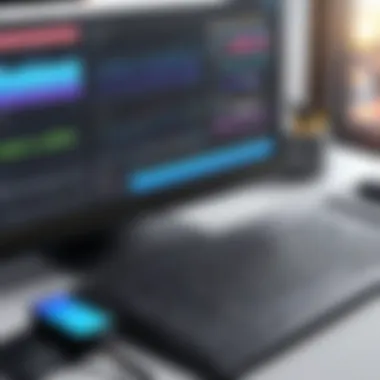

While it offers a free version, some advanced features may be limited. However, the overall quality of the audio output and the precision of editing tools make it a valuable choice for serious users.
Auphonic Editor
Auphonic Editor is distinct in its focus on audio processing rather than traditional editing. This platform specializes in enhancing audio quality through automatic processes like leveling, noise reduction, and loudness normalization.
The user-friendly interface simplifies the task of improving audio without requiring advanced technical knowledge. Auphonic is particularly beneficial for podcasters and content creators looking to polish their sound tracks effectively.
Each of these tools brings different strengths to the table. Selecting the right option depends on individual needs, whether for simple edits, professional-grade projects, or specific audio enhancements. Users are encouraged to evaluate their requirements before diving into one of these platforms.
Feature Comparison of Selected Tools
When selecting an audio editing software, a feature comparison is essential. This aspect allows users to evaluate the strengths and weaknesses of different tools based on their personal or project requirements. The goal is to streamline the decision-making process and ensure users gain maximum functionality from their chosen platform.
User Interface and Accessibility
The user interface plays a critical role in any audio editing software. A clean, intuitive interface allows users to navigate more effortlessly. This is especially important for newcomers who may find complex designs intimidating. Access to features should be straightforward. A tool may offer a wealth of options, but if they are buried under layers of menus, users may struggle to utilize them effectively.
Accessibility also encompasses device compatibility. Some platforms work smoothly on both desktop and mobile devices, while others may be limited to specific operating systems. This can impact the user experience significantly. Ideally, a good tool should allow users to edit audio on any device without sacrificing functionality.
Editing Capabilities
Editing capabilities encompass the range of tasks a software can handle. This usually includes basic features like trimming, cutting, and merging audio files, as well as advanced options such as noise reduction, audio effects, and multitrack editing. The more extensive the editing capability, the more versatile the software becomes.
Different users require different editing functionalities. A podcaster might need tools for dialogue clarity, while a musician may look for more complex effects. Therefore, understanding what each software offers in this regard is vital to meet specific needs. Some tools also offer real-time collaboration features, which can benefit teams working on joint projects.
Export Options
The ability to export audio files in various formats is another essential consideration. Different projects may require different formats. For instance, MP3 is often preferred for its smaller file size, while lossless formats like WAV or FLAC retain higher quality, which is important for professionals.
Export options can also include the choice of bitrate and sample rates, affecting the quality of the final product. Some tools may offer cloud storage integration, facilitating easier sharing and storage. Others might have limits on export duration or the number of uses per day, which can affect usability for larger projects.
"A thorough comparison of features ensures that users choose the right tool for their projects, maximizing productivity while minimizing frustration."
Understanding the nuances of each tool's user interface, editing capabilities, and export options allows users to select the most suitable online audio editing software that aligns with their needs.
User Reviews and Feedback
User reviews and feedback stand as a vital element when navigating the landscape of online audio editing software. They provide a glimpse into real-world experiences, which can be a beacon for users who wish to select suitable tools. This section focuses on what users express about their experiences with various platforms, alongside the insights that experts offer regarding the functionality and effectiveness of these programs. This interplay of user and expert feedback aids in portraying a well-rounded perspective on the usability of the selected audio editing tools.
Common User Experiences
When users engage with online audio editing software, they often share their firsthand experiences on platforms like Reddit or personal blogs. Through these avenues, they express thoughts on usability, performance, and specific functionalities offered by the tools. Here are some common themes noted in user experiences:
- Ease of Use: Many users emphasize how crucial a user-friendly interface is. Software that offers intuitive navigation tends to receive positive feedback. Users often mention the efficiency of completing tasks without becoming overwhelmed by complex options.
- Editing Flexibility: Users appreciate platforms that offer a diverse range of editing features, such as trimming, merging, and adjusting sound levels. A tool that supports multiple actions generally garners favorable sentiments.
- Performance and Reliability: Positive user reviews highlight the importance of software performing well under various conditions. Users are likely to note how tools handle larger audio files without crashing or lagging.
- Support and Resources: The availability of tutorials and community support often plays a significant role in user satisfaction. Many reviews underline how helpful it is when software provides extensive resources to facilitate learning and troubleshooting.
Expert Opinions

Experts in audio production and software analysis provide a different lens through which we can view online audio editing software. Their assessments often highlight both the strengths and the limitations of various tools. Here’s what experts typically focus on:
- Technical Analysis: Experts evaluate the software not just for usability, but for the underlying technology that drives the tools. They might dissect how certain algorithms impact audio quality during editing.
- Feature Depth: Unlike general user feedback, expert opinions commonly dive deeper into specific advanced features that may appeal to seasoned users. This can include discussions on multi-track editing capabilities and various audio effect applications.
- Compatibility and Integration: Experts often emphasize the importance of compatibility with different file formats and the ability to integrate with other software. They provide assessments on how certain tools perform when interacting with third-party applications.
- Trends in Audio Editing: Analysts often comment on current trends within the field and may discuss how specific software adapts to changing user demands. This can include insights on emerging features and user interface updates that enhance functionality.
In summary, integrating user reviews and expert opinions offers a balanced overview of online audio editing software. It captures the nuanced reality of user experience while providing informed insights that may guide prospective users on their selection journey. This blend of perspectives ensures that individuals and businesses seeking audio editing solutions can make informed decisions based on collective feedback.
Advanced Online Audio Editing Options
When navigating the landscape of audio editing, users must recognize that not all tools offer the same depth of features. The topic of Advanced Online Audio Editing Options is crucial in this article as it sheds light on elaborate functionalities and enhancements that can elevate one’s audio editing experience. This section will explore the intricacies that often set apart basic editors from their more sophisticated counterparts, and why understanding these options can significantly enhance productivity and creativity.
Higher Learning Curves
Advanced online audio editing tools often present a steeper learning curve. This challenges initial users but provides extensive power and versatility once mastered. Many sophisticated programs offer features such as multi-track editing, spectrum analysis, and audio restoration tools. These can appear overwhelming at first but are invaluable for higher-quality output.
For instance, when working with Audacity Online, users can access functions such as:
- Noise Reduction: Helps eliminate background noise efficiently.
- Multi-track Mixing: Facilitates the layering of multiple audio tracks, allowing for intricate arrangements.
Confronting these complexities is essential. Users willing to invest time learning the software will unlock advanced features that can significantly bolster their audio projects. However, it is vital to consider the time commitment required to reach proficiency with these tools, which may not be suitable for every user.
Plug-ins and Enhancements
The ability to add plug-ins greatly enhances the capabilities of online audio editing software. Many advanced tools support external plug-ins for various effects and functionalities, allowing users to tailor their editing environment to their specific needs. This modularity is one of the strongest advantages of more comprehensive editing platforms.
Popular types of plug-ins include:
- Reverb and Echo: Add richness and depth to audio.
- Equalizers: Adjust frequency balance for a more polished sound.
Incorporating these plug-ins can transform basic audio files into professional-sounding products. However, it is important for users to ensure compatibility with their selected editor. Some advanced features and plug-ins require detailed system specifications, which can lead to issues in functionality.
Overall, incorporating advanced options, learning complex tools, and using plug-ins can make audio editing a more creative and fulfilling venture. It is not just about making audio sound good; it is about creating an immersive auditory experience that resonates with listeners.
"Mastering advanced editing tools can substantially elevate your work, turning simple recordings into compelling auditory experiences that engage audiences effectively."
By considering these aspects carefully, users can make informed decisions about which online audio editing software will best suit their professional or personal audio editing needs.
The End and Recommendations
In the realm of audio editing, the choice of appropriate software can significantly affect both the quality and efficiency of your projects. This article has explored various free online audio editing software that cater to different needs and expertise levels. Understanding their features, usability, and limitations helps users make informed decisions that align with their specific requirements.
The key elements to consider when choosing audio editing software include usability, available features, and compatibility with various file formats. Each tool has its strengths, whether it's ease of use for beginners or advanced functionalities for professionals.
"Choosing the right tool can enhance your workflow, save time, and improve the overall quality of your audio production."
Summary of Key Findings
Throughout the article, we identified various tools that stand out for different reasons. For instance, Audacity Online is praised for its comprehensive features and high compatibility with audio formats, making it suitable for detailed editing tasks. Wavepad Online attracts users with its user-friendly interface and effective basic features, but it has some limitations when it comes to advanced editing options. Auphonic Editor is favored for its automated processes that simplify post-production. Each tool also has its drawbacks, such as restricted export options or learning curves that could hinder less experienced users. Understanding these elements allows users to navigate their audio editing needs more effectively.
Final Recommendations for Users
For individuals and businesses looking to engage in audio editing, the following recommendations can guide the selection process:
- Assess Your Needs: Determine what type of audio you will be editing and the level of complexity required. Some tools cater well to basic editing, while others are fit for advanced projects.
- Explore Features: Before committing to a tool, explore its functionalities through any available free trials. Consider if it meets your editing requirements.
- Check Compatibility: Ensure the software you choose supports your preferred audio formats. Incompatible formats can lead to unnecessary workarounds.
- Look into User Reviews: Understanding the experiences of other users can provide insights into the usability and reliability of the software.
Ultimately, the best software is one that takes into account the user’s objectives, skill level, and available resources. By following these steps, audio enthusiasts and professionals alike can streamline their editing process and enhance the quality of their audio productions.







