Top Free Presentation Makers to Create Stunning Slides


Intro
In the world of presentations, crafting a visually engaging and informative narrative is not merely a skill; it's an art. From boardrooms to classrooms, effective presentations can open doors and facilitate meaningful discussions. With a myriad of tools available, the quest for a reliable free presentation maker becomes crucial for many seeking to navigate their ideas without breaking the bank.
This guide shines a light on the diverse options for presentation software that allows users, whether students, professionals, or entrepreneurs, to construct powerful presentations effortlessly. We will delve into the functionality, scalability, and unique user experiences associated with these platforms. By the end of this exploration, you'll not only gain insights into top-notch tools but also understand how to match your specific presentation needs with the capabilities of these tools.
Functionality
When it comes to presentation makers, functionality often stands as the cornerstone to user satisfaction. Different creators cater to various requirements, which makes understanding key features a step towards identifying the right option.
Overview of key features
Each presentation tool brings its flavor to the table— some focus on simplicity, while others offer advanced functionalities.
- Templates and Design Options: Many free tools come packed with a variety of templates ranging from corporate to casual styles. Tools like Google Slides and Canva provide numerous design choices to suit different themes and audiences.
- Collaboration Features: In today’s working environment, teamwork is vital. Features allowing multiple users to edit a presentation in real-time can be invaluable. Tools like Prezi enable users to collaborate seamlessly, regardless of their physical location.
- Multimedia Integration: Presentations often gain depth with the inclusion of images, videos, and audio. Tools such as Microsoft PowerPoint Online stand out for allowing easy multimedia embedding, making presentations more dynamic.
How well the software meets user needs
Meeting user needs boils down to how intuitive and accessible the software is. For instance, tools that offer drag-and-drop functionalities save time and allow anyone—regardless of tech-savviness—to focus on content rather than troubleshooting formatting issues.
Individual preferences also play a vital role. A student may prioritize ease of use and versatility, while a corporate professional might look for presentation software that supports custom branding and advanced analytics to evaluate audience engagement.
Scalability
As ambitions grow, so does the need for tools to adapt. Scalable solutions become vital for users looking to expand their presentations without recurring costs.
Adaptability for growth
Scalability refers to the extent a tool can adapt to increasing demands. For example, as one transitions from organizing a small class project to delivering a full-throttle business proposal, the presentation maker should seamlessly adjust to these evolving requirements. Free tools like Slidebean can provide basic templates initially, then expand features with premium upgrades to suit advancing needs.
Options for additional features or modules
While many free presenters provide ample features, the option for add-ons or paid modules can greatly enhance functionality long-term. For instance, platforms like Zoho Show allow users to integrate with other tools, creating an ecosystem for enhanced productivity and output. This flexibility enables businesses to grow without being tied down by rigid software limitations.
"The best tools adapt to your changing needs, making each presentation better than the last."
In sum, functionality and scalability intersect in forming a strong foundation for selecting the most suitable presentation maker. As we journey deeper into this guide, several top contenders will be spotlighted, each offering unique perks and experiences tailored to different user preferences.
Prelude to Presentation Tools
In today's fast-paced world, the way we communicate ideas has evolved significantly. Presentation tools have become essential instruments for conveying messages, whether in meetings, classrooms, or online platforms. They are not just simple software; they encapsulate our thoughts, visually depict our ideas, and engage audiences in ways that plain text cannot. The integration of multimedia elements—like images, videos, and graphs—cements their role in effective communication. It’s the difference between telling someone your point and showing them in a compelling manner.
The Relevance of Presentation Tools in Contemporary Context
The relevance of presentation tools today cannot be overstated. As organizations adapt to remote work and a more digitally focused environment, the need for effective presentation tools has become increasingly amplified. Businesses, educators, and even freelancers rely on these platforms to convey their ideas clearly and persuasively. They provide not just a medium for presentation, but also a way to foster interactions and discussions. For instance, using tools equipped with collaborative features allows multiple users to contribute, making it a truly interactive experience.
Imagine presenting a quarterly report with just charts embedded in an email versus conducting a visually engaging presentation that incorporates dynamic charts and interactive elements. The latter not only holds the audience's attention but also facilitates better retention of information. This enhanced engagement can pivot a lackluster meeting into a productive brainstorming session.
Defining the Scope of Free Presentation Makers
Free presentation makers hold a unique position in this landscape. They level the playing field, making powerful presentation software accessible to anyone—from students with limited budgets to small business owners looking to maximize their outreach without heavy expenditures. These tools often come packed with a variety of features rivaling their paid counterparts. However, it’s essential to understand the scope they cover, as not all free tools are created equal.
Some might offer basic functionalities—like simple slide creation with text and images—while others provide extensive libraries of templates, integration capabilities, and advanced multi-user options. Users must navigate these offerings to discover which tools best fit their presentation needs.
"The best presentation tools don’t just save your time; they elevate your creativity, allowing you to focus on your message over the mechanics of the tool itself."
Understanding this spectrum can dramatically impact how effectively one can communicate ideas. Hence, knowing which free tool aligns with specific requirements is crucial for maximizing effectiveness, creativity, and engagement in presentations.
Criteria for Evaluation of Presentation Makers
When choosing a presentation maker, it's vital to have set criteria to gauge which tool serves your needs best. As free options flood the market, understanding how to sift through these tools becomes crucial. This section delves into the core criteria, exploring elements that affect user efficiency and engagement during the presentation process. The right tool can make or break how effectively information is communicated, influencing both the creator's ability and the audience's reception of the material.
User Interface and Experience
A tool's user interface can profoundly impact a presenter’s workflow. A well-designed interface allows users to navigate seamlessly without feeling overwhelmed. If a presentation maker feels like deciphering a complex puzzle, users might abandon it for something simpler. One key aspect to look at is the simplicity of access to features. An intuitive layout—where key functionalities are easily reachable—facilitates a smoother experience.
Important elements include:
- Consistency: Placement of tools and icons should remain uniform to reduce learning time.
- Visual Appeal: A clean, aesthetically pleasing interface encourages creative exploration.
- Feedback Mechanisms: Notifying users of actions through visual or auditory cues can enhance the interaction.
Feature Set and Versatility
The features that different presentation makers offer can vary widely. Some users desire lots of tools at their disposal, while others might prefer a minimalist approach that streamlines their work. It's essential to assess how versatile the features are in supporting diverse presentation styles. Look for tools that provide options such as templates, animations, and multimedia support. Additionally, some tools allow direct imports from other platforms or integration with various content types. Versatility caters to the unique needs of different users, from educators needing dynamic lectures to businesses requiring polished pitches.
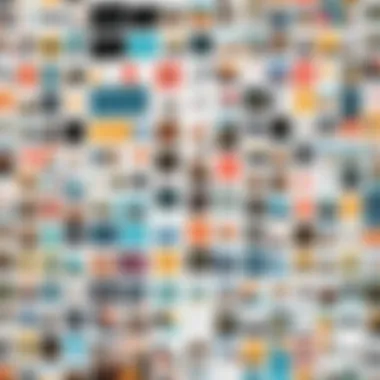

Consider evaluating:
- How many templates and designs are available?
- What types of media can be included—like videos or hyperlinks?
- Are there any built-in collaboration features?
Collaboration and Sharing Capabilities
In today’s interconnected world, collaboration is a hallmark of productivity. Presentation tools that favor teamwork can elevate their overall utility. Look for software that supports real-time editing, comment sections, and sharing links. This feature is beneficial not just for co-workers in a business setting but also for educators involving students in creating presentations. The ability to solicit real-time feedback can refine content before it goes public, adding another layer of quality. Also, consider how easily presentations can be shared or exported in various formats — this ensures presenters can reach wider audiences without hiccups.
"In an age where collaboration drives innovation, having a tool that fosters teamwork can set you apart in any endeavor."
Integration with Other Tools
Last but not least, the ability of a presentation tool to integrate seamlessly with other software significantly enhances its value. Often users can't operate in isolation and need to draw information from various other applications or databases. A good presentation maker should allow integrations with tools like Google Drive for storage, Dropbox for file sharing, or even CRM systems for business presentations. This reduces the hassle of moving files around and allows for more cohesive project management. Responding to the ecosystem of software that businesses already utilize can make a free tool immensely appealing.
When evaluating free presentation makers through these criteria, keep your audience and purpose in mind—skills and preferences can vary greatly among users. Align your choice with your specific needs and you’ll find a tool that enhances your presentation experience.
An Overview of Popular Free Presentation Makers
When diving into the world of presentation tools, it's easy to get lost amid the various offerings. Free presentation makers have gained a solid footing, allowing users to craft impressive visuals without the stress of financial commitment. The versatility these tools provide makes them a linchpin for students, professionals, and businesses alike. It's not merely about creating slides; it’s about transforming ideas into engaging narratives that capture attention.
The importance of exploring popular free presentation makers lies in understanding their distinct features, usability, and how well they cater to varying needs. Not every tool fits every requirement, hence the need for a thorough examination. In this section, we will explore those tools that stand out for their unique offerings, diving deep into their functionalities and what makes them valuable for different user demographics.
Google Slides: A Versatile Staple
Accessibility and Cloud Integration
Accessibility is one of the hallmarks of Google Slides. It allows users to create and access presentations from anywhere with an internet connection, making it extremely user-friendly for those on the move. The integration with Google Drive means that your work is synchronized automatically. You don’t have to worry about lost files; everything is stored in the cloud securely. This characteristic has made Google Slides a popular choice for many, as it relieves users from the hassle of manual saving, which often leads to mishaps.
A unique feature here is its real-time editing capability, where multiple users can work on the same presentation simultaneously. This delivers a seamless collaboration experience. However, the downside is that without an internet connection, accessing your work is not possible.
Collaborative Features
One of the standout benefits of Google Slides is its collaborative features. Users can easily share their presentations with team members or peers, granting varied levels of access ranging from viewing only to full editing rights. This flexibility makes it a top choice among teams working from different locations.
The comments section facilitates feedback easily, allowing users to refine their presentations based on real-time input. On the flip side, while this collaborative environment is highly productive, it can sometimes lead to conflicting changes if not managed carefully.
Canva: The Design-Driven Choice
Templates and Customization Options
Templates serve as unshakable ground for most designers, and Canva excels in offering an extensive array of them. Users can find templates specific to different themes or industries, which provides a substantial head start when crafting presentations. This inherent characteristic makes Canva a prime choice for those who prioritize aesthetics.
The customization options are robust; users can adapt fonts, colors, and images, making the final product truly their own. A unique feature is its drag-and-drop interface that allows for effortless modifications. However, with such abundance, new users might feel overwhelmed, possibly compromising the user experience on their first try.
User Experience
User experience in Canva is designed to be intuitive, which keeps frustration at bay. Navigating through the platform feels like second nature – tools are easily accessible, thus enabling faster work completion. Moreover, the visual feedback provided during design adjustments is particularly satisfying.
Nevertheless, a potential drawback is the learning curve associated with mastering all its features. While basic usage is straightforward, delving deeper can be somewhat daunting for first-timers.
Prezi: The Dynamic Presentation Maker
Visual Storytelling Capabilities
Prezi takes a different route from traditional slide-based presentations by emphasizing visual storytelling. Users can create dynamic, zoomable presentations that guide audiences through complex stories or ideas in an engaging manner. This distinctly visual approach makes it a compelling tool for those looking to leave a profound impression.
One notable feature is the non-linear presentation format. This allows authors to jump between topics freely, creating a more fluid and engaging experience for the viewer. Yet, this unique style comes with a trade-off: audiences accustomed to linear presentations might find Prezi’s format somewhat disorienting.
Learning Curve
The learning curve for Prezi can be steep due to its unique interface. Users may struggle initially with its different presentation style, requiring time and patience to get accustomed. From navigation to creating effective paths within the presentation, the process can demand a good deal of trial and error.
However, once mastered, users often find it rewarding, as Prezi enables them to create standout presentations that captivate their audience effectively.
Visme: The Infographic Powerhouse
Multi-Purpose Functionality
Visme distinguishes itself with multi-purpose functionality, capable of creating not just presentations but also infographics and reports. This versatility serves a wide range of users, making it an excellent choice for professionals who need diverse tools for different projects.
The user-friendly interface allows combining text, images, and data elements seamlessly. Visme's dashboard is designed to cater to both novices and experienced users, enhancing its accessibility. However, some might find that its vast functionalities can be overwhelming at first, especially for those solely focused on presentation creation.
Templates Variability
Templates variability in Visme is another strong point. With diverse designs available across various themes, users can select what resonates with their audience or personal style. This adaptability contributes significantly to its appeal as users can create highly tailored presentations.
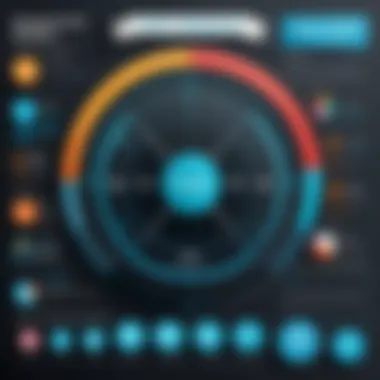

Despite its strengths, a downside might be that not every template fits all purposes. Users could find themselves having to invest extra time tweaking templates to align them with their specific needs.
Ultimately, being aware of the strengths and weaknesses of popular free presentation makers can empower users to choose the right tool that aligns with their particular objectives. Each tool brings its flavor, setting the stage for compelling presentations.
Comparative Analysis of Features
Understanding the comparative analysis of features across various free presentation makers is crucial for anyone looking to nail their presentation game. This section digs into the specifics of what tools offer, giving you the insights needed to make an informed decision.
Comparing functionalities isn’t just about seeing who has the sleekest interface or the flashiest features. It’s about understanding how those features translate to real-world usability. Considerations such as flexibility, ease of use, and how well these tools interact with your existing workflow are all vital. A thorough grasp of these functionalities helps users select the best option without falling victim to marketing fluff.
Key Functionalities Across Platforms
When looking at presentation tools, certain functionalities stand out as essential. Here are some of the most critical features to compare:
- Template Variety: Having a variety of templates allows users to select styles that best suit their presentation needs. Google Slides and Canva both boast a wide array of templates that cater to different themes and industries.
- Animation and Transition Effects: The ability to incorporate animations and transitions can significantly enhance a presentation's visual appeal. While Prezi shines in this department with its dynamic transitions, others like Visme offer decent animation options too.
- Collaboration Tools: In today’s world, teamwork is often essential. Google Slides excels with real-time collaboration tools, letting users work simultaneously. This feature is crucial for teams or groups who require seamless communication while crafting their presentations.
- Export Options: How you can save or export your presentation is another vital feature. Whether it's PDF, PPTX, or HTML, understanding the export options can directly affect how you use your presentation afterwards. Moreover, Visme allows exporting in multiple formats, ensuring compatibility across different platforms.
Each of these functionalities serves a unique purpose and can make a significant difference in the overall effectiveness of your presentation. Therefore, it’s not just about features but how these tools align with your specific needs and preferences.
Strengths and Weaknesses of Each Tool
Diving deeper into the strengths and weaknesses of each presentation maker can provide even clearer insight:
Google Slides
Strengths:
- Excellent real-time collaboration.
- Integration with Google Workspace products enhances usability.
- Accessible on various devices.
Weaknesses:
- Limited design features compared to others like Canva.
- Can be somewhat simplistic for advanced users.
Canva
Strengths:
- Strong design capabilities with a robust range of templates.
- Intuitive user interface that is easy for beginners.
- Good for creating visually appealing presentations quickly.
Weaknesses:
- Some advanced features are locked behind a paywall.
- Collaboration features may lack some depth compared to specialized tools.
Prezi
Strengths:
- Unique, non-linear presentation style that can captivate audiences.
- Offers advanced motion effects that can highlight key points effectively.
Weaknesses:
- Steeper learning curve for new users.
- Can be resource-heavy on weaker computers.
Visme
Strengths:
- Versatile tool suitable for infographics and presentations alike.
- A variety of templates enhances creative options.
- Multiple export options improve usability across platforms.
Weaknesses:
- The free version is somewhat limited in features.
- May require time to get accustomed to its functionalities.
Understanding these strengths and weaknesses helps illuminate how each tool can fit into different environments. Knowing that a particular tool shines in collaboration while another is better for design can lead you toward the ideal choice for your presentation needs.
Practical Considerations When Choosing a Tool
When it comes to selecting the right presentation maker, taking a moment to think through your options can make a world of difference. Free tools can offer an enticing, budget-friendly alternative to pricier competitors, yet knowing what you need and how each tool delivers that can be crucial to not just saving money, but saving time and effort in creating your presentations. Let’s take a look at some vital factors to consider, ensuring that you find the tool that suits your individual or organizational goals.
Assessing Your Specific Needs
Before diving into any presentation tool, first ask yourself: What do I need? This all-important question lays the groundwork. Different presentations have different demands. Are you crafting an intricate business pitch or a straightforward educational lecture? Do you need animations, or will static slides suffice? Consider if you require special features like data visualization or integration with other software.
Making a list based on your requirements can help you narrow your search. An exhaustive comparison may save you from unnecessary frustration down the road. For instance, if you’re a marketer needing vibrant visual aids, some tools offer templates designed specifically for this purpose, while others might cater more towards academic uses. So, categorizing your needs is a no-brainer.
Understanding Your Audience
Knowing who will be on the receiving end of your presentation is as important as the content itself. Tailoring your slides to the audience—be it colleagues, clients, or students—can greatly impact their engagement level. Different groups resonate with varying styles of presentation. A tech-oriented audience might appreciate sleek, minimalistic designs and complex data, while a more casual crowd might prefer bright, colorful layouts with plentiful visuals.
This underscores the necessity for flexibility in presentation tools. If the software cannot deliver the customization you seek, your audience might not connect with your message, which defeats the whole purpose of presenting. Take time to reflect on the characteristics of your audience and ensure the tool you choose can not only accommodate but optimize the experience for them.
Evaluating Long-Term Usability
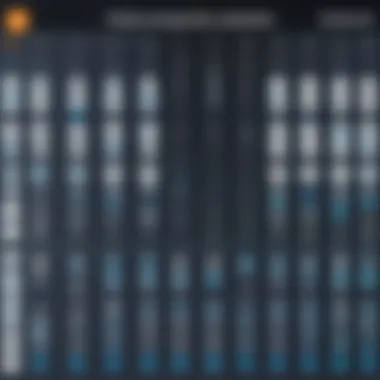

Not every presentation is a once-and-done affair. If you are often required to create presentations, assessing long-term usability is key. A tool that seems perfect now may not be as handy in the future. Considering this can help you dodge potential pitfalls such as having to relearn a system or switching from one tool to another, which often leads to wasted time and energy.
Look for features that ensure longevity in usability, like:
- Ease of updates and new features
- Responsive customer support
- A steady community of users to offer tips and troubleshooting
Choosing a tool that allows for ease of use, even as you become more advanced in your skills, is something you’ll appreciate in the long run.
"A good presentation tool should feel like an extension of your creativity, not a barrier to it."
In the world of free presentation makers, the choices are plenty, but the best fit will always depend on your specific needs, your audience, and how you foresee using the tool in the future. Consider these practical elements to help make an informed decision.
User Testimonials and Case Studies
User testimonials and case studies serve as a pivotal component of understanding any product or service's value, particularly in the realm of presentation tools. They provide firsthand accounts that reveal how specific features and functionalities translate into real-world benefits. Exploring the experiences of users offers a tangible context against which potential adopters can gauge their own needs and expectations. In their quest for an ideal presentation maker, prospective users are not just looking for features but real validation that a tool can perform as promised. The importance of such accounts cannot be overstated, as they not only underscore the effectiveness of different presentation platforms but also highlight areas for improvement.
Real-World Applications
Many users have successfully integrated free presentation makers into their workflows, illustrating their practicality across diverse contexts. For example, educators often rely on Google Slides for seamless sharing and collaborative projects with students. One teacher mentioned how easy the platform makes joint assignments by allowing multiple users to edit and contribute simultaneously. This not only enhances classroom interaction but also fosters a sense of community.
In the corporate sector, tools like Canva have found use in marketing teams where visual appeal is crucial. One marketing specialist noted that the design templates saved their team hours of work, enabling quicker turnaround times for client presentations.
Moreover, non-profits have discovered the potential of Visme in creating engaging infographics that clearly communicate their mission. A project manager from an NGO shared how Visme’s features helped them convey complex data in a way that resonated with potential donors. Such real-world cases emphasize how users across different sectors employ these free tools effectively to meet their specific objectives.
Success Stories from Diverse Users
The success stories stemming from varied user experiences spotlight the versatility of these free presentation makers, serving as inspiration for others contemplating which tool to adopt. One small business owner recounted turning a routine pitch into a visually stunning presentation using Prezi. The dynamic format not only captivated potential clients but also helped secure a significant contract, demonstrating the impact of engaging visuals on outcomes.
Additionally, individuals new to presentation design also found success. A college student expressed satisfaction with her results after using Canva for her first academic poster. She shared about the ease with which she navigated the platform, acknowledging how its user-friendly interface allowed her to focus more on content and less on technical hurdles.
“A well-crafted presentation can be the difference between getting a yes or a no. Hence, leveraging user testimonials helps underline potential success.”
Moreover, forums like Reddit and user communities on Facebook amplify these stories. Users exchange tips and tricks, share success milestones, and even voice their concerns about specific tools, creating a robust feedback mechanism that contributes to improvement and helps others make better choices.
In summary, these testimonials and stories not only shed light on the practical applications of free presentation makers but also act as guiding stars for new users. By reflecting on the experiences of others, prospective users can make informed decisions that align with their distinct needs and desired outcomes.
Future Trends in Presentation Software
The landscape of presentation software is shifting rapidly, reflecting broader changes in technology and user expectations. As we look ahead, understanding these trends is not just applicable; it's essential for those invested in creating effective presentations. This section highlights pressing developments around AI integration, user collaboration, and anticipated user experience innovations.
Incorporating AI and Machine Learning
AI is increasingly weaving its way into the fabric of presentation software, bringing with it a suite of capabilities that can transform how users engage with presentation creation. The significant potential here revolves around automation. For example, tools using AI can suggest design layouts based on content, which allows users to focus more on their message rather than getting bogged down in design choices. Moreover, machine learning algorithms can analyze previous presentations to offer personalized tips on improving style, content structure, and even content relevance.
The implications are clear. Imagine a platform that not only helps assemble a presentation but actively learns from each project to refine its suggestions. This capability can drastically reduce the time users spend on presentation preparation. Additionally, AI-driven analytics can provide insights on audience engagement metrics post-presentation. Businesses can leverage these metrics to hone their future presentations—an invaluable feedback loop.
Increasing Focus on User Collaboration
Collaboration has long been a cornerstone of effective presentation crafting, but the tools facilitating this process are set to become much more sophisticated. Expect to see features that allow real-time editing and commenting to expand beyond the basics. One notable trend includes enhanced integrations with communication platforms such as Slack or Microsoft Teams, effectively bringing together workflows that often operate in silos.
Furthermore, teams in remote settings can benefit from utilizing virtual reality options that recreate a physical meeting space, fostering a collaborative atmosphere even when team members are continents apart. The emphasis on collaborative tools will enhance creative brainstorming, allowing multiple voices in a project to contribute meaningfully and intuitively.
Envisioning the Future User Experience
As users become more accustomed to high-quality digital experiences, the demand for user-friendly interfaces in presentation software is only escalating. A forward-looking approach prioritizes intuitive design, utilizing user interface advancements that streamline the creation process. Think of features that guide new users through their first presentation while offering advanced tips for seasoned creators without overwhelming them.
In this evolving landscape, responsive design will also play a critical role. Developing presentations that automatically adjust formatting based on the device being used will become a necessity, as more professionals shift between devices.
As an anticipated benefit, presenters will find it easier to deliver their work across a range of settings, whether on a laptop, tablet, or even a smartphone.
In summary, as we delve into future trends, being at the forefront of these innovations could spell the difference between a basic presentation and a standout experience. Companies and individuals that embrace these changes will not only enhance their presentations but also strengthen their communication strategies in broader contexts.
The End
In wrapping up this guide, the importance of choosing the right presentation tool can hardly be overstated. Amidst the sea of options available, it isn’t merely about picking any tool, but rather selecting one that aligns most closely with your individual or professional needs. This article has explored numerous free presentation makers, each offering its own unique features and functionalities that cater to different user demographics and specific purposes.
Summarizing Key Insights
To truly grasp the potential each tool holds, it's vital to summarize the critical insights uncovered:
- Variety of Features: Each platform boasts its unique set of functionalities. For instance, Google Slides stands out with its excellent collaborative features, while Canva shines with its design tools.
- User Experience Focus: The importance of an intuitive interface cannot be overlooked. Users often favor platforms that require little time to learn and can be navigated with ease.
- Integration Capabilities: The ability for a presentation maker to interact well with other tools is a significant factor. This makes processes smoother and enhances productivity.
- Support for Diverse Needs: Whether for educational purposes, pitching to clients, or corporate training, understanding what each tool offers can better inform your choice.
By consolidating this knowledge, users can sift through their options more effectively and hone in on a tool that doesn’t just meet basic needs, but also elevates the quality of their presentations.
Final Thoughts on Selecting the Right Tool
When it comes down to making a decision, a few considerations can guide your path:
- Assess Your Requirements: Identify what features are paramount to you. Is it collaboration? Design flexibility? Something else?
- Understand Your Audience: Tailoring your presentation style to your audience is crucial. Choose a tool that can help you highlight your message effectively.
- Trial and Error: Don’t hesitate to experiment with different tools. Many offer a free version, allowing you to test run them without any commitment.
- Stay Updated: Presentation software evolves constantly, so staying abreast of any new features or tools can keep your presentations fresh and innovative.
Ultimately, selecting the right presentation tool is a journey of aligning your needs with the capabilities of the software. As the landscape of free presentation makers shifts and expands, being well-informed will enable you to create impactful and memorable presentations.







