Top CRM Solutions for iPhone Users: A Complete Guide


Intro
In an increasingly digital world, businesses and individuals are relying more on robust Customer Relationship Management (CRM) solutions to manage customer interactions. Among the available options, iPhone-specific CRMs have risen in prominence due to their accessibility and usability on mobile devices. This article delves into the best iPhone CRM solutions available today, giving tech-savvy individuals and business professionals the information they need to make informed decisions. From unique features and usability to integration capabilities and pricing structures, this guide provides a thorough examination of key elements that influence user experience and overall performance.
As the market continues to evolve, understanding the requirements of a successful CRM system becomes paramount. This guide aims to illuminate essential factors, including functionality and scalability, that play a crucial role in selecting the right CRM for your needs.
Functionality
Overview of Key Features
A comprehensive CRM designed for iPhone must encompass features that enhance user experience and operational efficiency. Key features of top options often include:
- Contact Management: Easily store and manage customer information.
- Sales Tracking: Monitor sales activities, pipeline, and forecasts.
- Task Automation: Automate repetitive tasks to save time.
- Integration: Seamless connectivity with other apps and platforms like Google Workspace or Outlook.
- Reporting: Generate insights through customizable reports and analytics.
These features are crucial in facilitating efficient customer interactions and streamlining processes. A well-functioning CRM reduces manual work and allows users to focus on building relationships, which is essential for growth and retention.
How Well the Software Meets User Needs
Meeting user needs requires a delicate balance of functionality and ease of use. The best iPhone CRM solutions offer an intuitive interface that allows for quick navigation and accessibility. Users should not have to spend excessive time on a steep learning curve.
Moreover, these CRMs should be responsive and provide consistent updates across devices. For example, solutions such as HubSpot CRM and Salesforce have reputation for delivering user-friendly experiences, enabling professionals to manage their clientele effectively.
"The ease of use in mobile CRM solutions drastically affects adoption rates in an organization."
Scalability
Adaptability for Growth
As businesses evolve, so do their CRM requirements. A CRM's scalability determines whether it can grow alongside your organization. Solutions that support scalability usually provide options for advanced features or integrations that help in accommodating larger datasets or more complex sales processes. This prevents any disruption in workflows as businesses expand.
Options for Additional Features or Modules
Many CRM platforms offer additional modules that can be activated as needed. This allows users to add specific functionalities without switching software. Notable examples include Zoho CRM and Pipedrive, which provide modular options for sales automation, marketing, and customer support. This adaptability ensures that organizations can tailor their CRM experiences to suit their evolving needs and maximize productivity.
In summary, selecting the right CRM for iPhone users involves carefully considering functionality, user adaptability, and growth potential. With these insights in hand, individuals and businesses can make informed decisions that align their customer management strategies with their long-term objectives.
Understanding CRM and Its Importance
In today’s business landscape, understanding Customer Relationship Management (CRM) is increasingly vital. The demand for effective means to engage with clients and manage relationships has surged. Organizations leverage CRM systems to improve processes, build better relationships with customers, and enhance overall business efficiency. With such systems, companies can track interactions with customers, streamline operations, and gather valuable data, leading to informed decision-making.
CRMs are not merely software tools; they comprise integral strategies that define how businesses manage their customers. Proper implementation can significantly raise a company’s productivity, customer satisfaction, and even profitability. Therefore, comprehending the full potential of CRM and its importance is necessary for contemporary business strategy.
Definition of CRM
CRM stands for Customer Relationship Management. It can be defined as a technology that helps businesses manage interactions and relationships with potential and current customers. The primary goal is to improve business relationships, helping companies stay connected with customers, improve profitability, and streamline processes.
CRM systems do this by collecting customer data across various channels, analyzing this data, and facilitating communication. The information can include customer contact details, purchase history, and preferences. Overall, CRM functions as a central hub for customer data management, enabling better customer service and retention strategies.
The Role of CRM in Business Strategy
Integrating CRM into a business strategy is crucial for success. Here are several significant roles that CRM plays:
- Enhancing Customer Experience: A CRM system enables businesses to understand customer preferences and behaviors, allowing for personalized interactions. Personalization leads to improved customer satisfaction and loyalty.
- Data-Driven Decisions: By analyzing customer data, organizations can identify trends and patterns. This capability aids in making informed decisions based on solid data rather than assumptions.
- Improving Efficiency: Automation of tasks such as follow-ups or scheduling helps teams to focus on more strategic activities. Efficiency can be greatly increased when repetitive tasks are minimized, ultimately saving time and resources.
- Sales Management: CRMs provide the tools necessary to track leads through the sales pipeline effectively. Businesses can prioritize prospects and optimize sales strategies accordingly.
"CRM systems are not simply an operational tool; they are a strategic asset that shapes customer interactions and operational success."
Why Choose a CRM for iPhone
Selecting a Customer Relationship Management system specifically designed for the iPhone can significantly impact how businesses manage customer relations. It allows users to leverage technology to reach out to clients more effectively and efficiently. The mobile nature of iPhone CRMs aligns with contemporary work environments that necessitate flexibility and adaptability. Many professionals are frequently on the move, relying on their mobile devices to stay connected. This shift in how business is conducted makes it essential to choose a CRM that provides robust mobile functionality.
Increased Mobility and Accessibility
One of the most compelling benefits of using a CRM for iPhone is the increased mobility it offers. This is particularly relevant in industries where time-sensitive decisions are crucial. As business professionals move between meetings, appointments, or travels, having access to a CRM on their iPhone enables them to manage contacts, tasks, and sales opportunities without being tethered to a desktop computer.
The ability to access client information, sales reports, and other critical data anywhere enhances productivity. For example, communication with clients can occur while on the go, providing an advantage in relationship management. Furthermore, with cloud-based CRMs, data is synchronized in real-time. This ensures that any updates made from one device are instantly reflected across other platforms, preventing miscommunication or data discrepancies.
Real-Time Updates and Notifications
Another significant factor to consider is the real-time updates and notifications that an iPhone CRM can provide. In the fast-paced world of business, staying informed about developments related to clients is vital. Many CRM applications send notifications about new leads, upcoming deadlines, or follow-up reminders directly to the iPhone. This immediacy helps professionals not only respond promptly to inquiries but also strengthens engagement with clients.
With push notifications, users are alerted to changes in deal status or customer interactions as they happen. This capability creates a more dynamic interaction environment where businesses can adapt to customer needs swiftly. Instead of waiting for a daily or weekly update, professionals can react to client requirements almost instantaneously. Thus, iPhone CRMs serve as necessary tools in maintaining a competitive edge.


Key Features to Look for in iPhone CRMs
Choosing the right Customer Relationship Management (CRM) system for iPhone is crucial for maximizing efficiency and enhancing customer engagement. This section explores the key features that define the best iPhone CRMs, stressing their significance in achieving business objectives.
User Interface and Experience
A well-designed user interface is essential for any application, especially for iPhone CRMs. A clear and intuitive layout allows users to navigate easily through the software. Considering that iPhone users value their time, a seamless experience can lead to increased productivity.
An effective user interface incorporates the following:
- Simplicity: Users should find the dashboard straightforward. Information must be easy to locate without unnecessary complexity.
- Visual appeal: Engaging design elements make the user experience pleasant and can entice regular usage.
- Responsive Design: It is important that the CRM adapts well on different iPhone sizes and orientations.
Gathering feedback from real users often aids in enhancing the interface. Regular updates addressing user concerns contribute significantly to improving overall satisfaction.
Integration Capabilities
The ability to integrate with other tools and software is a cornerstone of modern CRMs. A strong integration framework allows iPhone CRM to connect with various platforms, enhancing functionality and streamlining processes. Businesses often use multiple tools for tasks such as project management, marketing, and communication. An ideal CRM should integrate seamlessly with those tools.
Key integration aspects to consider include:
- Email Marketing: Integration with services like Mailchimp enables businesses to manage campaigns efficiently.
- Calendar Synchronization: Connecting with Google Calendar or Apple Calendar helps users stay organized and schedule follow-ups.
- Data Sharing: Quick data transfer between tools can prevent errors that arise from manual input, enhancing data integrity.
This functionality ultimately leads to better use of time and resources, making integration capabilities vital in selection criteria.
Customization Options
Customization is another important feature of iPhone CRMs. Companies have unique processes, making it essential for CRM solutions to adapt. A flexible approach to customization allows businesses to modify software to meet their specific needs.
Consider the following aspects of customization:
- Custom Fields: Ability to create fields tailored to specific business requirements adds significant value.
- Workflow Automation: This enables users to create automated processes based on certain triggers, thus saving time.
- Reports and Dashboards: Customizable reports provide insights that matter the most to the organization, allowing for informed decisions.
In summary, the importance of key features in an iPhone CRM cannot be understated. Addressing user interface, integration, and customization can substantially elevate operational effectiveness and enhance user satisfaction. These factors play a vital role in the overall decision-making process when selecting a suitable CRM.
Top iPhone CRM Solutions Reviewed
In the crowded field of Customer Relationship Management solutions, choosing the right platform tailored for iPhone users is crucial. A well-chosen CRM can boost productivity, enhance customer interactions, and streamline business processes. This section evaluates leading CRM solutions available on the iPhone, focusing on their unique features, usability, and integration capabilities. By understanding these top contenders, businesses can make informed decisions that align with their operational needs and growth strategies.
Salesforce Mobile
Salesforce Mobile remains a dominant force in the CRM landscape, known for its powerful features and extensive customization capabilities. Ideal for sales and marketing professionals, it enables users to manage contacts, offers real-time insights, and track opportunities directly from their iPhones. The mobile interface is user-friendly, ensuring that even those less familiar with technology can navigate it comfortably.
Key features of Salesforce Mobile include:
- Lead and Opportunity Management: Easily track prospects and manage your sales pipeline.
- Real-Time Data Access: Get instant updates on client interactions, making customer engagement more responsive.
- Integration Options: Seamlessly connect with other Salesforce products and third-party applications.
Users appreciate its depth of resources but often note a steep learning curve for beginners. Security measures in place align with industry standards, ensuring data protection is prioritized across platforms.
HubSpot CRM
HubSpot CRM is praised for its intuitive design and free entry-level offering. Perfect for small to medium-sized businesses, it provides core CRM features at no cost, with an option for expansion through paid add-ons. The iPhone app mirrors the web version, allowing users to track emails, manage tasks, and maintain contacts on the go.
Some notable attributes include:
- User-Friendly Interface: A clean layout simplifies navigation, making everyday tasks efficient.
- Email Tracking: Get notifications when clients open emails or click on links.
- Integration with HubSpot Tools: Enhance marketing and sales efforts through HubSpot's ecosystem, including marketing automation and content management.
Many users value the no-cost starter plan, but they acknowledge limitations in advanced functionalities compared to competitors.
Zoho CRM
Zoho CRM offers a comprehensive set of features tailored for businesses of any size. With its adaptable deployment options, users can choose between cloud or on-premise setups. The iPhone app supports sufficient functionality for remote access, making it a solid choice especially for sales teams.
Highlighted features include:
- Sales Automation: Streamline the sales process and reduce manual data entry.
- Collaboration Tools: Facilitate teamwork through integrated communication channels.
- AI-Powered Insights: Utilize Zia, Zoho's intelligent assistant, to identify trends and analyze data.
Feedback on Zoho CRM emphasizes its versatility, but some users find the interface somewhat cluttered and overwhelming for first-time users.
Pipedrive
Pipedrive is a sales-focused CRM that emphasizes pipeline management. Its mobile app mirrors the web platform, providing essential functions like activity tracking and deal forecasting. This solution is well-regarded for its simplicity and user-centric design, making it suitable for sales teams looking to manage leads effectively.
Key selling points include:


- Visual Pipeline Management: Get a clear overview of your sales pipeline with easy drag-and-drop features.
- Customization: Adjust stages and fields to align with your unique sales processes.
- Email Integration: Sync with Gmail or Outlook for streamlined communication.
Users often praise Pipedrive for its effectiveness in sales management but point out that customization options could be more extensive.
Monday.com
As a versatile work operating system, Monday.com includes CRM functionality among its many features. It allows teams to build workflows tailored to their processes, fostering collaboration across departments. The mobile application extends this flexibility, enabling users to manage projects and customer relationships from anywhere.
Essential aspects of Monday.com include:
- Customizable Dashboards: Visualize data and KPIs tailored to your business needs.
- Automations: Set automated notifications and workflows to save time on repetitive tasks.
- Integration with various apps: Connect seamlessly with other software platforms to enhance functionality.
Users appreciate the adaptability and collaborative features, but some find the learning curve steep when initial setup involves extensive customization.
Through this analysis, it is evident that each CRM solution offers unique strengths conducive to specific business needs. Evaluating these options in depth allows businesses to align their choice with strategic goals and operational requirements.
Comparative Analysis of iPhone CRMs
The comparative analysis of iPhone CRMs is vital for businesses and individuals looking to enhance their customer relationship management capabilities. This section delves into specific elements that aid in evaluating different CRM systems available for iPhone users. Understanding the key differences among these systems can significantly influence decision making. An effective analysis highlights features, pricing, and user experiences that set each CRM apart. This allows prospective users to evaluate what best fits their unique needs.
Feature Comparison
When assessing CRM solutions, feature comparison stands out as a crucial component. Each CRM offers various tools and functionalities that can influence efficiency and productivity. For instance, Salesforce Mobile might provide extensive reporting features, while HubSpot CRM often excels in its user-friendly interface.
Some critical features you might consider include:
- Contact Management: Ability to organize and manage customer data efficiently.
- Task Automation: Options for streamlining repetitive tasks to improve workflow.
- Analytics and Reporting: Tools that help assess business performance and customer interactions.
- Customizability: The extent to which you can modify the CRM to meet specific business needs.
Evaluating these features can help decision-makers determine which CRM aligns with their operational requirements and customer management goals.
Pricing Structure Analysis
The pricing structure of CRM systems is also a significant factor that deserves consideration. Different CRMs offer varying pricing models based on features provided, number of users, and the level of support.
Many CRM systems adopt these common pricing strategies:
- Freemium Models: Some systems, like Zoho CRM, offer a basic free version with limited features, providing opportunities for users to test before committing financially.
- Tiered Pricing: Systems such as Pipedrive provide different pricing tiers, enabling users to select plans that suit their budget and feature needs.
- Custom Pricing: For large enterprises, CRM solutions like Monday.com sometimes offer customized pricing structures that can accommodate specific organizational needs.
Understanding these pricing structures can help organizations allocate their budgets effectively while ensuring that they receive optimal value from their chosen CRM solution.
"The best CRM is one that can adapt to your business needs while providing robust customer management tools at a price that makes sense for your operations."
By carefully analyzing features and pricing, businesses can make a more informed choice about which CRM solution will serve their needs most effectively.
User Experience and Reviews
User experience and reviews play a crucial role in selecting a CRM for iPhone. The way users interact with the software directly impacts productivity, satisfaction, and overall effectiveness. Evaluating user experiences gives potential buyers real-world insights that are often not captured through marketing materials. This section dives into the feedback from actual users and expert opinions on top CRM solutions for iPhone, providing a well-rounded perspective.
Real-Life User Experiences
Real-life user experiences offer valuable understanding of CRM applications. These insights reveal how individuals and businesses utilize the software in their daily operations. Surveys and forums such as Reddit often reflect users' challenges and successes with different CRM platforms.
Many users highlight features like accessibility and ease of navigation as vital. For instance, Salesforce Mobile users frequently point out its robust analytics and reporting features, which enhance decision-making. Similarly, HubSpot CRM users appreciate its intuitive design that simplifies the onboarding process for new team members.
Moreover, common pain points include integration issues and limited customization options. Users of Zoho CRM often voice concerns about the complexity of its interface despite its powerful features. Pipedrive users tend to share that while the interface is user-friendly, integration with other software sometimes poses difficulties.
Collecting and analyzing these reviews helps potential users assess whether a specific CRM aligns with their needs. As such, examining these real-life experiences can significantly inform decision-making.
Expert Opinions
In addition to user feedback, expert opinions provide an additional layer of analysis. Experts in the field, such as CRM consultants and industry analysts, offer informed insights based on extensive evaluations of CRM solutions. Their perspectives often delve into software functionalities, alignment with business processes, and future-proofing features.
For example, experts frequently discuss Salesforce Mobile's comprehensive capabilities, noting its adaptability to both small businesses and large enterprises. Likewise, HubSpot CRM enjoys a positive reputation from experts for its marketing automation features and seamless integration with email marketing tools.
On the other hand, critical reviews regarding the steep learning curve of Zoho CRM are common. Experts suggest it may be better suited for businesses with dedicated IT support. Incorporating analysis from knowledgeable professionals can guide potential buyers toward informed choices that optimize their CRM investment.
"Understanding the user experience is essential. It bridges the gap between software capabilities and actual performance in real-world environments." - CRM Expert
When considering a CRM for iPhone, taking into account both real-life user experiences and expert opinions becomes essential. These sources of information reveal the potential of each CRM solution, helping businesses avoid pitfalls and select the best fit for their unique needs.
Security and Data Protection in iPhone CRMs
In today's digital world, security and data protection have become crucial parts of any Customer Relationship Management (CRM) system. For iPhone users, the importance of these aspects is even more pronounced due to the sensitive nature of the data often handled. A CRM that prioritizes robust security features not only safeguards personal and business information but also ensures compliance with various regulations. This section will explore essential security features and the legal landscape surrounding data protection to guide businesses in making informed decisions regarding iPhone CRMs.

Understanding Security Features
Security features in iPhone CRMs can vary widely, but there are key elements that every valuable CRM should include. These features aim to protect data against unauthorized access, breaches, and other threats.
Some of the critical security elements include:
- Data Encryption: This protects data both in transit and at rest, making it unreadable for anyone without the proper keys. Encryption is a fundamental protection mechanism.
- Authentication Protocols: Multi-factor authentication enhances security by requiring users to provide two or more verification factors to gain access. This reduces risk as it adds an extra layer of protection.
- Regular Security Updates: A commitment to update software regularly ensures that any known vulnerabilities are patched promptly, providing users with ongoing protection from emerging threats.
- User Permissions and Roles: Controlling who can access what data is vital. CRMs should offer customizable permissions based on user roles to limit exposure to sensitive information.
These features not only help protect businesses from potential data leaks or breaches but also build trust with customers by demonstrating commitment to data protection.
Compliance with Data Protection Regulations
Data protection regulations are becoming increasingly stringent, making compliance essential for all CRM solutions. Organizations must ensure that their chosen CRM adheres to relevant laws to avoid penalties and maintain their reputation.
Several major regulations include:
- General Data Protection Regulation (GDPR): This regulation applies to any organization that processes personal data of EU citizens. It mandates strict guidelines for data handling, storage, and processing. iPhone CRMs need to provide users with features that support data subject rights, such as data access and erasure.
- California Consumer Privacy Act (CCPA): Similar to GDPR but focused on California residents, the CCPA grants individuals rights to access and delete their data. CRMs must be equipped to manage these requests efficiently.
- Health Insurance Portability and Accountability Act (HIPAA): For healthcare-related data, CRMs must ensure compliance with HIPAA requirements for handling sensitive health information. This adds specific security requirements that must be met.
Ensuring compliance with these regulations is not merely about meeting legal obligations; it fosters a culture of respect for customer privacy and can enhance brand loyalty.
"Data protection is not only about compliance but also a commitment to privacy that builds trust with clients."
Integration with Other Software
In the contemporary business landscape, the ability to integrate various software applications cannot be understated. iPhone CRMs, such as Salesforce and HubSpot, provide functionalities that can greatly enhance efficiency and productivity when connected with other tools. Integrating with other software allows businesses to streamline processes, access data in real time, and maintain a cohesive ecosystem that supports growth and effectiveness.
Benefits of Integration
- Centralized Data Management: A CRM integrated with email marketing tools and project management software ensures that all customer interactions and project updates are housed in one location. This minimizes the risk of data silos and offers a comprehensive view of customers and projects.
- Enhanced Collaboration: When different teams use connected platforms, it fosters better communication. Sales teams can easily reference project timelines and manage customer expectations effectively.
- Increased Productivity: Automation plays a key role in modern business. An integrated CRM can automate repetitive tasks such as emailing, reporting, and updating customer profiles, thereby saving time and reducing human error.
However, integrating software solutions is not without its challenges. Security concerns, compatibility issues between software, and potential disruptions during integration are important considerations. Therefore, selecting a CRM that offers robust integration capabilities is critical.
Email Marketing Tools
Email marketing remains a vital strategy for customer engagement. Integrating CRM solutions with email platforms like Mailchimp or Constant Contact can foster personalized marketing approaches. By syncing customer data from the CRM, businesses can create segmented email lists based on specific criteria such as purchase history, engagement, or demographics.
This integration facilitates:
- Targeted Campaigns: With access to detailed customer information, targeted emails can be sent to the right audience, increasing the chances of conversion.
- Performance Tracking: Integration allows for the tracking of metrics such as open rates and click-through rates, offering insights into campaign effectiveness and customer preferences.
- Automation: Automated email responses based on customer interactions save time and enhance customer experience, as timely follow-ups can establish a more profound connection.
Project Management Software
Integrating iPhone CRMs with project management tools like Trello or Asana enhances coordination among teams tackling projects. This connection can lead to efficient task assignments and tracking of deadlines in line with sales goals.
The benefits of this integration include:
- Visibility and Accountability: Sales teams can view project timelines and updates linked to customer accounts, ensuring they are informed about progress and potential roadblocks.
- Holistic Customer View: Insights from project management can inform the CRM, allowing for detailed customer interactions and historical context, aiding in informed decision-making.
- Streamlined Workflow: Notifications across platforms mean that teams can respond to customer inquiries or updates promptly, thus improving service delivery.
The Future of iPhone CRM Solutions
The landscape of Customer Relationship Management (CRM) is continually evolving, particularly as mobile technology advances. The future of iPhone CRM solutions is significant not only for businesses but also for end-users who rely on their devices for customer interactions. With the growth of remote work and increased reliance on digital tools, having a robust CRM solution on iPhone can lead to better customer engagement and higher productivity. Businesses that adapt to these trends can gain a competitive edge in their respective markets.
Emerging Trends
Several trends are shaping the future of CRM software for iPhone users. One major trend is the increasing focus on artificial intelligence (AI) integration. AI can automate repetitive tasks, analyze customer data, and provide predictive insights, allowing for more personalized customer interactions. CRMs with smart features can anticipate client needs, making the workflow smoother. Another emerging trend is the demand for cloud-based solutions. As businesses shift towards remote operations, CRMs that offer seamless syncing and accessibility over the cloud become essential.
Furthermore, mobile-first designs are gaining traction. User experience on mobile devices must be prioritized as more users access systems via their iPhones. Enhancements in UX/UI lead to higher user satisfaction, which translates to better adoption rates and productivity. Lastly, the rise of data protection regulations will influence CRM development. Ensuring compliance with regulations like GDPR will be paramount as organizations strive to maintain customer trust and secure sensitive information.
Potential Developments
As we look into the future, potential developments in iPhone CRM solutions will likely include deeper integration with other software applications. For instance, the ability to interface with tools like Zoom or Microsoft Teams can provide a more cohesive communication platform. API capabilities will also improve, allowing businesses to customize their CRM solutions better to meet specific needs.
The advancement in collaborative features is another expected development. Enhanced functionalities for team collaboration will enable users to communicate effectively within the app, share updates, and delegate tasks without switching applications. An emphasis on analytics and reporting tools will help businesses understand customer trends and preferences more intuitively. The integration of advanced data visualization features will allow teams to interpret complex data through simple graphs and dashboards, making decision-making more efficient.
Epilogue and Final Thoughts
In a world where customer relationships are paramount, eliminating inefficiencies through the right CRM is vital. This article covers a variety of iPhone CRM solutions to equip businesses with essential tools for enhanced customer engagement. The final thoughts section provides invaluable insights on how to approach the selection process effectively.
Evaluating Your Needs
An initial step in the decision-making process is evaluating your specific needs. Factors like the size of your business, the industry in which you operate, and your existing systems should influence your choice. Ask yourself varying questions such as:
- What features are essential for my operations?
- Do I require integration with existing tools, like email or project management software?
- Is mobile access a primary concern for my team?
Clearly outlining these needs will guide you towards CRMs that align with your objectives. It is crucial to prioritize functionalities over merely seeking popular solutions.
Making a Choice
After assessing your requirements, the next step is to choose a CRM that best fits your operational framework. Keep in mind the following:
- Cost efficiency: Ensure that the CRM aligns with your budget without compromising on essential features.
- User-Friendliness: A system that is complex will hinder productivity. Choose one that offers an intuitive interface, especially important for on-the-go functionalities.
- Scalability: Will the CRM grow with your business needs?
Taking the time to compare different CRM systems against your defined needs can significantly improve your decision-making process. The right choice will not only improve customer relationships but also empower your team, ultimately driving business success.







