Top Job Management Software for Effective Workflows
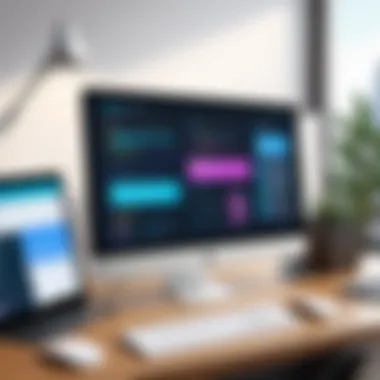
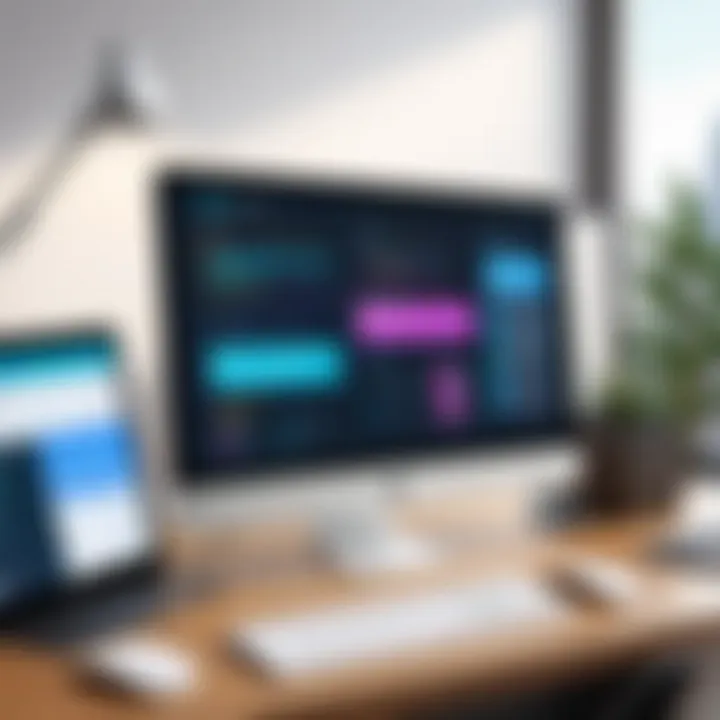
Intro
In today's fast-paced work landscape, the demand for effective job management software is higher than ever. Organizations need tools that not only optimize tasks but also enhance collaboration among teams. This guide offers insights into the essential aspects of job management software including key features, benefits, and leading options available in the market. By breaking down various software platforms, this article aims to equip small business owners, IT professionals, and procurement specialists with the knowledge to choose the best solutions that fit their operational needs.
Functionality
Overview of key features
Job management software can significantly simplify the way teams interact and manage projects. Key features typically include:
- Task Management: Ensures that tasks are organized, assigned, and monitored effectively.
- Collaboration Tools: Facilitates communication through chat features, file sharing, and real-time updates.
- Time Tracking: Provides metrics on how much time teams spend on each task, which is crucial for productivity analysis.
- Reporting: Offers analytics that help organizations understand project progress and resource allocation.
- Integration: Seamlessly connects with other software like Slack or Google Drive to enhance functionality.
These features are designed to align with user needs, giving real-time visibility into projects while promoting efficiency. A software that contains a combination of these functionalities becomes vital as it enables teams to stay productive and focused on their core objectives.
How well the software meets user needs
Understanding user needs is essential when assessing job management software. Different businesses have different requirements, and software solutions must be adaptable. The effectiveness of these platforms often depends on how well they address specific pain points:
- Customization Options: Users may need the ability to tailor the software to suit their workflows.
- User-Friendly Interface: A clear and intuitive design is crucial for team members to adapt quickly without extensive training.
- Customer Support: Reliable support can enhance user experience and mitigate disruptions.
An effective tool must not only offer essential features but also ensure that it aligns with the user’s day-to-day practices.
Scalability
Adaptability for growth
One of the most significant factors to consider when selecting job management software is its scalability. As businesses evolve, their software solutions must also adapt. Options that enable easy scaling can save significant costs and time:
- User Tier Plans: Flexible user plans allow businesses to add or remove licenses based on their needs.
- Feature Expansion: The software should offer the capability to integrate additional modules as projects become more complex or as new requirements arise.
Overall, choosing software that can grow with the organization is important to maintain operational efficiency without frequent disruptions.
Options for additional features or modules
Many leading job management software options provide add-ons or modules that enhance capabilities:
- Advanced Reporting: For businesses that require deeper insights into operations.
- Resource Management: Helps track employee workload and optimize project allocation.
- Mobile Applications: Critical for teams that need access on the go.
Selecting software that allows for these expansions will invariably support a business's need for flexibility and adaptability.
Choosing the right job management software is a critical step in enhancing productivity and ensuring operational success.
As we venture deeper into the various options available in the market, these insights will guide readers to make informed decisions based on their unique requirements.
Understanding Job Management Software
In today's dynamic business environment, job management software emerges as a crucial tool for organizations striving to optimize their operations. This section aims to provide a clear understanding of this software's significance and its multifaceted role in effectively managing workplace tasks.
Definition and Purpose
Job management software pertains to digital solutions designed to assist businesses in planning, executing, and monitoring jobs and projects. The primary purpose is to streamline workflows, enhance productivity, and facilitate communication among team members. By providing a centralized platform for task management, such software minimizes errors and ensures that resources are utilized efficiently. Users can benefit from features such as task assignments, progress tracking, and deadline reminders, which ultimately lead to improved time management.
Importance in Modern Business Operations
The significance of job management software in contemporary business operations cannot be overstated. As organizations navigate the complexities of remote work and fluctuating demands, having a robust management system in place is essential. Here are some compelling reasons why businesses should consider implementing this software:
- Improved Collaboration: It fosters better communication among team members, regardless of their physical location. Tasks can be assigned, shared, and updated in real-time, promoting a more cohesive work environment.
- Enhanced Productivity: By automating mundane tasks and providing clarity on responsibilities, team members can focus on their core duties, ultimately boosting overall productivity.
- Data-Driven Decisions: Many job management tools come equipped with analytical features that assist managers in assessing performance and resource allocation. This insight aids in strategic planning and informed decision-making.
- Cost Savings: Effective job management can lead to reduced operational costs. By optimizing resources and minimizing redundancies, businesses can maximize their profits while maintaining high-quality output.
"Effective job management software can transform operational efficiency. Implementing it is not merely a convenience but a necessity in today's competitive landscape."
Key Features of Effective Job Management Software
The success of any job management software largely hinges on its key features. These features not only define the user experience but also influence how effectively teams can collaborate and manage their tasks. When evaluating software options, it is crucial to consider how well these elements support the unique needs of an organization. Below is a closer look at some essential features that enhance job management capabilities.
Task and Project Tracking


Task and project tracking is the core of effective job management software. This feature allows teams to create, assign, and monitor tasks in real-time. The ability to visualize tasks and their status helps in identifying bottlenecks early. Tools that offer drag-and-drop interfaces for reorganizing tasks can significantly improve user engagement. Additionally, projects should have clear deadlines and milestones, allowing for better time management. Prioritization features are also valuable, helping users focus on high-impact tasks.
"The best job management software integrates task tracking with project goals, ensuring alignment and accountability."
Time Management and Resource Allocation
Effective time management is critical in today's competitive business landscape. Job management software should provide tools that make it easy to estimate and record time spent on tasks. Features like time tracking timers and integration with calendar apps are essential. Furthermore, tracking resource allocation helps ensure that team members are not overburdened. By keeping a close eye on resource utilization, managers can make informed decisions about hiring or reallocating tasks.
Collaboration Tools
Collaboration is a cornerstone of productive teams. Effective job management software includes features such as shared calendars, instant messaging, and document sharing. These tools enable seamless communication within teams, whether working in the office or remotely. Some platforms offer real-time updates, ensuring everyone stays informed about project developments. It is essential that collaboration tools are user-friendly, as complexities may lead to confusion and halt productivity.
Reporting and Analytics
Reporting and analytics features provide invaluable insights into team performance and project progress. Robust job management software should enable users to generate reports on various metrics, such as task completion rates and resource allocation efficiency. Visual data representations can aid in quickly identifying trends and areas needing improvement. Customizable dashboards allow users to focus on KPIs that matter most to their projects. Such functionality is particularly beneficial for those seeking to enhance operational efficiency.
Incorporating these features into a job management system can significantly transform how organizations handle tasks and projects. The careful selection and implementation of job management software that emphasizes these functionalities will lead to improved productivity and overall success.
Types of Job Management Software
Understanding the various types of job management software is crucial for anyone looking to enhance workflows and drive productivity. Different businesses have unique needs, and choosing the right software can make a significant difference. This section highlights the primary categories of job management software, focusing on their specific benefits and considerations.
Cloud-Based Solutions
Cloud-based solutions have become increasingly popular in recent years. They offer flexibility and accessibility for users. These software types allow users to access their tasks and projects from anywhere with an internet connection. This feature is especially important as many companies adapt to remote work environments.
Some benefits of cloud-based solutions include:
- Scalability: Companies can grow easily with software that adapts to their changing needs.
- Automatic Updates: Vendors handle updates which minimize the burden on in-house teams.
- Collaboration: Teams can work in real-time, which fosters better communication.
Notable cloud-based tools include Asana, Trello, and Monday.com. Each of these platforms caters to unique project requirements and team structures, so it is important for users to evaluate their specific needs before making a choice.
On-Premises Software
On-premises software involves installing programs directly onto company servers. This solution provides more control over the system and can be a more secure option for organizations handling sensitive data. Some businesses prefer the familiarity and customization that on-premises solutions offer.
Key aspects of on-premises software include:
- Data Security: It offers enhanced security as data does not leave the company's premises.
- Customization: Users can tailor the system to fit their exact requirements.
- One-time Costs: While it involves upfront costs, there are often no ongoing subscription fees.
Software like Microsoft Project and Wrike can be examples of on-premises solutions. These systems can fit various professional environments, making it essential for businesses to conduct a thorough analysis before proceeding with installation.
Specialized Industry Solutions
Some organizations require job management software tailored to their industry. These specialized solutions address specific challenges and workflows common in sectors like construction, healthcare, or marketing.
The advantages of specialized industry solutions include:
- Industry-Specific Features: These applications often come with built-in tools designed for certain trades.
- Better Workflows: Tailoring software to specific industries can streamline processes and reduce bottlenecks.
- Enhanced Support: Vendors that specialize in an industry often have better knowledge of relevant regulations and challenges.
For instance, Procore provides comprehensive project management for construction projects. In contrast, software like Basecamp is great for small marketing teams focused on campaign management. Choosing the right software can facilitate smoother operations and improved results.
Evaluating Job Management Software
Evaluating job management software is crucial in ensuring that organizations select the most suitable solution for their distinct needs. As workplace demands evolve and become more complex, the effectiveness of job management tools can significantly influence operational efficiency. The process of evaluation encompasses various elements that can lead to improved decision-making and greater productivity.
Assessing User Needs
Before delving into specific software options, it is essential to understand the unique requirements of the users. This involves gathering input from team members, stakeholders, and project managers. Identifying the key functionalities that users desire, such as task management, time tracking, and reporting capabilities, will help narrow down the options available.
The evaluation should include:
- User Preferences: Assess how team members prefer to work. Some individuals may benefit from a visually driven interface, whereas others could prioritize data and analytics.
- Specific Functionalities: Determine essential features based on the type of projects managed. For example, a construction company might need robust resource allocation tools, while a digital marketing agency may focus on collaboration and communication features.
- User Experience: Consider the learning curve associated with each software. A solution that is intuitive and user-friendly may lead to higher adoption rates among staff.
Cost Considerations
Cost is a significant factor in evaluating job management software. Organizations must weigh the initial investments against ongoing costs, including subscription fees and potential add-ons. Consideration of both short-term and long-term financial implications is vital.


Key cost considerations include:
- Licensing Fees: Understand the pricing model—some software may require a one-time payment, while others operate on a subscription basis. Compare these costs over a set period to gauge the overall expenditure.
- Return on Investment (ROI): Analyze the expected gains in productivity and efficiency as a result of software implementation. A software solution that appears expensive but delivers substantial time-saving benefits could offer a favorable ROI.
- Hidden Costs: Be aware of additional fees that may appear over time, such as costs for training, customer support, or integration with other systems.
Vendor Reputation and Support
The reputation of the vendor providing the software plays a critical role in the evaluation process. A vendor's history, reliability, and the quality of customer support can greatly impact the overall experience with the software.
To evaluate vendor reputation:
- Research Reviews: Look at user reviews and ratings on platforms such as Reddit or Facebook for real user experiences. This will provide insights into the reliability and functionality of the software in real-world scenarios.
- Customer Support: Assess the support provided by the vendor, including availability, response times, and platforms for communication. Strong customer support can alleviate issues during deployment and day-to-day usage.
- Software Updates: A good vendor should regularly update the software, introducing new features and fixing bugs. This commitment indicates a focus on continuous improvement and customer satisfaction.
"Selecting the right job management software is not just about features; it is about finding a tool that aligns with your organizational needs and goals."
Overall, the evaluation of job management software requires careful consideration of user needs, cost, and the vendor’s reputation. By taking a methodical approach, organizations can choose a solution tailored to their requirements, ensuring enhanced productivity and streamlined operations.
Top Job Management Software Solutions
In the current landscape of business management, the category of job management software serves a pivotal role. Choosing the right software needs careful consideration, as it can influence productivity, efficiency, and communication within teams. This section outlines prominent solutions available in the market, highlighting their individual strengths and positioning.
Overview of Leading Software
Several software solutions have emerged as leaders in the job management arena. Their primary offerings vary, but generally, they provide functionalities that cater to task management, communication, and performance monitoring. Here are key players:
- Asana: Known for its user-friendly interface, Asana empowers teams to visualize projects through lists and boards. It assists in task assignment, deadline tracking, and progress monitoring.
- Trello: Utilizing a card-based system, Trello offers a visually appealing method to manage projects. It is highly customizable, making it popular for small teams or personal projects.
- Monday.com: This platform integrates various project management tools, allowing users to tailor workflows. It presents a flexible and scalable approach for growing teams.
- Basecamp: Basecamp promotes streamlined communication and organization. Its features focus on file sharing and messaging, reducing the need for scattered communication.
- ClickUp: With a robust task management system, ClickUp competes by offering numerous integrations and functionalities, which cater to diverse needs.
Each of these software solutions addresses common challenges faced by teams in task execution and project delivery. The ability to customize according to specific industry needs or company size can significantly impact how efficiently teams operate.
Comparative Analysis
When evaluating job management software options, a comparative analysis can simplify the decision-making process. Here are some aspects to consider:
- Functionality: Assess the specific features that each software offers. Identify the essential tools needed for your team.
- Ease of Use: The interface must be intuitive to minimize the learning curve. Consider trial versions to test usability.
- Integration Capabilities: Ensure that the software can seamlessly connect with existing systems or tools your team currently uses.
- Pricing Models: Pricing varies widely. Clarify what is included at each pricing tier and whether there are hidden costs involved.
- Support Services: Reliable customer support options are vital in case challenges arise during implementation or use.
Evaluating these factors can provide deeper insights into which software will best meet the specific needs of the organization.
"Choosing the right job management software can be the difference between streamlined operations and costly project delays."
Ultimately, the right choice hinges on how well the software aligns with the operational needs and culture of your organization. By conducting thorough research and analyzing various options, you can ensure an informed decision that enhances productivity and efficiency.
Implementing Job Management Software
The implementation of job management software is critical in facilitating seamless operations in any business. This stage encompasses the transition from traditional management practices to modern, software-driven approaches. An effective implementation process ensures that the software integrates smoothly with current practices, thereby enhancing productivity and efficiency.
Integration with Existing Systems
Integrating job management software with existing systems is a foundational element of successful implementation. Businesses often rely on several tools and platforms. Thus, ensuring that new software works well with these can streamline processes significantly. If a software solution does not integrate well, it can lead to data silos and inefficiencies.
Benefits of Integration:
- Data Consistency: Ensures the same data is used across platforms, reducing errors.
- Efficiency Gains: Automation of data transfer between systems can save time.
- Improved Collaboration: Teams can work on common platforms, which fosters better communication.
Considerations during integration include assessing current workflows and needs. A thorough analysis will help identify potential roadblocks early on. Testing the integration in stages can also mitigate risks, ensuring that all functions work as intended before full deployment.
User Training and Support
No implementation strategy is complete without a robust training and support framework. User training is crucial for maximizing the benefits of job management software. Employees should feel confident in using the new tools, which can lead to better utilization of features and functions.
Some key aspects of user training:
- Hands-On Training: Practical sessions can be more effective than theoretical ones.
- Resource Materials: Providing guides, manuals, or access to online resources can help users learn at their own pace.
- Feedback Mechanism: Encourage users to share their experiences and challenges, allowing for adjustments in training.
Support is equally important. Users should have access to help when issues arise. This may include technical support, FAQs, or forums where users can seek assistance. An effective support system not only solves problems but also enhances user confidence in the software.
Good implementation hinges on effective integration and comprehensive training. Without these, the potential of job management software can remain untapped.
Common Challenges and Solutions


The implementation of job management software can significantly improve productivity and organization. However, it is essential to recognize that such integrations often come with a set of common challenges. Addressing these challenges can make the transition smoother and more successful for businesses. Understanding the typical obstacles and their solutions is crucial. This section will explore resistance to change and technical issues, both of which can derail effective software implementation.
Resistance to Change
One of the primary barriers when introducing job management software is resistance to change among team members. Employees may feel comfortable with existing processes and may view new tools as disruptions to their familiar routines. This resistance can stem from various factors, including fear of the unknown, perceived complexity of the new system, or a belief that the current methods suffices.
To mitigate this challenge, it is vital to foster a culture of openness and adaptability within the organization. Starting with transparent communication is key. Team members should be informed about the benefits of the new software and how it can enhance their daily work. Involving employees early in the selection and implementation process can also engage them and reduce apprehensions. Consider the following steps:
- Training Programs: Implement thorough training sessions to guide users. Hands-on practice can demystify the software and build confidence.
- Gradual Implementation: Roll out the software in phases. This reduces the shock of change and allows users to adapt gradually.
- Feedback Mechanism: Create channels for users to share their experiences. This can help them feel heard and can provide valuable insights for further improvements.
"Organizations with proactive strategies in dealing with resistance often find their software adoption more successful."
Technical Issues and Troubleshooting
Despite its numerous advantages, technical issues can arise with job management software. These can range from minor glitches to significant operational hurdles. Such disruptions may lead to user frustration and can halt workflow, leading to lost productivity. Recognizing potential technical issues before they escalate is critical.
To address these challenges effectively, maintain an ongoing support structure for users. Here are some strategies:
- Robust Support System: Ensure there is an established technical support team that users can access easily at any time.
- Regular Updates: Keep the software updated to eliminate bugs and security vulnerabilities. Regular maintenance can prevent many technical issues from arising in the first place.
- User Troubleshooting Guides: Provide comprehensive guides and documentation that can help users troubleshoot common problems. Detailed FAQs and forums can help in self-service solutions.
By taking these proactive measures, organizations can minimize resistance and technical challenges associated with job management software, ensuring a smoother and more efficient transition.
Future Trends in Job Management Software
The landscape of job management software is consistently evolving. Staying updated on future trends is essential for organizations aiming to optimize their operations. This section outlines significant trends shaping job management software, focusing on emerging technologies and the ongoing shift towards remote work. Understanding these trends helps organizations be proactive rather than reactive, maintaining a competitive edge in their respective industries.
Emerging Technologies
Emerging technologies continue to disrupt various sectors, including job management. Automation, artificial intelligence, and machine learning are quickly becoming integral components of modern software solutions. These technologies enable job management software to streamline workflows, enhance decision-making, and improve overall productivity.
Automation reduces the burden of repetitive tasks. Scheduling, assigning, and tracking projects can now be automated, freeing up valuable time for employees to focus on strategic initiatives. Additionally, artificial intelligence offers insights from data analysis, predicting project outcomes and identifying potential risks before they become issues. Integrating these technologies results in smarter, more adaptive job management tools.
Some key features to look for in future software versions include:
- Predictive Analytics: Uses data to forecast project timelines and resource needs.
- Chatbots: Provide 24/7 support for users, answering questions and resolving basic issues.
- Enhanced Collaboration Tools: Facilitate seamless communication among team members, regardless of location.
By staying abreast of these technological advancements, companies can better align their operations with modern demands, ensuring they meet objectives efficiently.
The Shift Towards Remote Work
The shift towards remote work is another critical trend impacting job management software. As organizations adapt to hybrid work models, the need for robust software solutions that facilitate remote collaboration has surged. This trend is not a mere response to circumstances but a long-term evolution in workplace dynamics.
Job management software must now accommodate remote teams, providing tools that ensure productivity and accountability. Key considerations include:
- Cloud-Based Accessibility: Software that can be accessed from anywhere supports flexibility and enhances collaboration among remote teams.
- Real-Time Tracking: Features that allow managers to monitor progress and adjust deadlines dynamically are increasingly necessary in a remote setup.
- Secure Communication: As more work is done online, ensuring secure channels for communication is crucial to protect sensitive information.
Companies that embrace these changes position themselves to attract top talent, improve employee satisfaction, and enhance productivity. The future of job management software will depend significantly on how well it addresses the challenges of remote work and meets the needs of a dispersed workforce.
"Incorporating emerging technologies can significantly enhance the capabilities of job management software, preparing organizations for a future where flexibility and efficiency are paramount."
Both trends highlight the necessity for a forward-thinking approach in the selection and implementation of job management software. By understanding and anticipating these shifts, organizations can better equip themselves for future challenges.
Finale and Recommendations
In this article, we explored the intricate landscape of job management software. These tools are not just functional; they are essential to optimizing workflows in today’s fast-paced business environment. The conclusion draws on the key aspects discussed throughout the guide, providing clarity on how to choose the right software for individual or organizational needs.
Job management software significantly contributes to enhancing efficiency and productivity. It ensures teams can collaborate seamlessly, track progress, and manage resources effectively. Furthermore, the analytical features help businesses make informed decisions based on data-driven insights. However, selecting the right software goes beyond just identifying functionalities.
Considerations such as costs, user training, integration capabilities, and vendor support must be prioritized. These elements are vital to ensure a smooth transition and sustained usability of the software.
Final Thoughts
The advent of job management software signifies a transformative shift in how organizations approach work tasks. Users must recognize that the implementation of such systems is not merely a trend but a foundational move towards operational excellence.
Investing in the right solutions can yield long-term benefits – including reduced overhead costs and improved employee satisfaction. Therefore, it is crucial to engage in thorough research and possibly conduct trials to evaluate software before commitment.
Next Steps for Users
After evaluating various job management software options, users should take the following steps:
- Determine Specific Needs: Analyze current challenges and functions that need improving.
- Evaluate Features: Compare the functionalities of shortlisted software against your requirements.
- Seek User Input: Gather feedback from team members who will interact with the software daily.
- Request Demos: Engage with vendors for trial periods to see the software in action.
- Consider Integration: Ensure that the software can integrate with existing tools and systems to minimize disruptions.
Ultimately, making an informed decision requires a balance between functionality, support, and cost-effectiveness. Embracing job management software could redefine productivity and operational success.







