Choosing the Best Photo Editor for iPad: An In-Depth Review


Intro
The rise of digital photography has led to an explosion in the demand for photo editing software, especially on mobile platforms. The iPad, known for its robust hardware and intuitive interface, poses as a prime device for photographers and casual users alike seeking effective editing tools. This article delves into the intricacies of photo editing applications tailored for the iPad.
Evaluating these tools goes beyond just selecting a popular app; it involves understanding the functionality, usability, and unique features that cater to diverse user needs. As we navigate through the myriad options available, this comprehensive review aims to guide users in making informed choices.
By exploring the strengths and weaknesses of leading options, we help both tech-savvy individuals and business professionals uncover the most suitable tools for their projects. In the subsequent sections, we will examine several aspects of these applications, providing a well-rounded perspective to meet the varying demands of our audience.
Functionality
Understanding the functionality of photo editing applications on the iPad is critical. Users typically seek reliable tools that not only function well but also align with their editing style and needs.
Overview of key features
Most photo editing apps provide a suite of tools designed to enhance images. Common features include:
- Adjustment Tools: Color correction, exposure settings, and contrast adjustments.
- Filters: A range of preset filters to quickly stylize images.
- Layer Management: Advanced apps often allow users to work with multiple layers for more complex editing tasks.
- Export Options: Support for various file formats and quality settings for sharing or printing.
Some applications, like Adobe Lightroom and Affinity Photo, offer advanced capabilities like RAW file editing and detailed adjustments, making them suitable for professional use.
How well the software meets user needs
The effectiveness of these applications is measured by their ability to meet specific user requirements. A casual user may prioritize ease of use and a clean interface, while a professional photographer may require more sophisticated features and customization.
User reviews and feedback often highlight these distinctions. It's essential for potential users to assess their own priorities before making a decision on which software to utilize.
Feeling lost in a sea of options? You are not the only one. Many users have spent hours testing various photo editors before discovering one that truly fits their needs.
Scalability
Scalability is an important consideration, especially for users planning to evolve their editing skills over time or needing more sophisticated tools in the future.
Adaptability for growth
Apps that are modular or offer additional features for purchase can be particularly beneficial. For example, apps like Procreate allow users to tap into additional brushes and tools as their understanding of digital art grows, often via in-app purchases or updates.
Options for additional features or modules
Some applications provide users access to integrations with third-party plugins or services. This accessibility can enhance the overall user experience and offer a richer editing environment. However, it’s vital to verify the additional costs associated with these upgrades.
When analyzing different software, users should evaluate not only the current capabilities but also the potential for future growth. A photo editor that adapts to one's evolving skill set can save both time and money in the long run.
"Investing in the right tools today can determine your proficiency tomorrow. Look for apps that grow with you."
By focusing on functionality and scalability, this review aims to illuminate how specific iPad photo editors can effectively meet the diverse needs of their users. As we continue, we will detail additional aspects crucial to making a well-informed selection.
Prolusion
In the realm of digital art and photography, the tools available to users can significantly shape their creative output. The iPad has emerged as a powerful platform for photo editing, leveraging its portability and advanced technology. As users seek ways to enhance their images, understanding the photo editing applications available has become essential.
This article serves to illuminate the nuances of finding an excellent photo editor for iPad. Various key elements such as functionality, user experience, and pricing remain crucial for decision making. We aim to explore these aspects in detail, offering insights to navigate the overwhelming options available.
Moreover, the significance of this discussion extends to both casual and professional users. Even individuals who edit photos for personal use can benefit from knowing features that enhance their images. Professionals require tools that meet high standards, enabling them to deliver quality results for their clients. With the right knowledge, users can select tools that elevate their creativity and efficiency.
An efficient photo editor does not just simplify the editing process; it enhances the overall experience. Understanding what defines a top-tier photo editing application will lead users to find the best match for their needs. Each app has unique advantages and particular use cases, making the choice both a personal and strategic decision. Let us embark on this exploration to uncover the optimal iPad photo editors and what they offer.
Importance of Photo Editing on iPad
In an age where visual content dominates social media and online communication, the significance of photo editing on iPad cannot be overstated. The ability to refine and enhance images directly influences how they are perceived. Effective photo editing can transform mundane shots into striking visuals, thus capturing attention and conveying messages more effectively.
Advent of Mobile Photography
The rise of mobile photography has revolutionized how we capture and share moments. High-quality cameras embedded in smartphones and tablets empower users to take professional-grade photos with ease. However, capturing a moment is only half the battle; editing plays a crucial role in maximizing a photo's potential. On an iPad, advanced editing applications are readily available, allowing both amateur and professional photographers to apply adjustments that enhance color, contrast, and detail. The convenience of having powerful editing tools at one’s fingertips means that images can be instantly refined before sharing on platforms like Instagram or Facebook. Thus, the need for an optimal photo editor specifically designed for the iPad becomes increasingly evident.
User-Friendly Interface of iPads
The iPad is renowned for its amazing display and intuitive interface. Touchscreen functionality simplifies the editing process, making it approachable for users of all skill levels. Unlike traditional desktop applications, many iPad photo editors leverage this interface to offer a seamless experience that integrates gestures and taps. This user-centric design allows for fluid adjustments and encourages creativity.
Furthermore, the portability of the iPad allows users to edit photos anywhere, making it an attractive option for those on the go. Whether at a café or on a trip, the iPad provides the flexibility to manage and edit photos. Importantly, the layout of editing tools is designed for clarity, reducing the learning curve often associated with more complex desktop software. People can focus on enhancing their creativity rather than struggling with convoluted controls.
In summarization, the importance of photo editing on iPad lies in its ability to improve visual storytelling by providing users with powerful tools and an accessible interface. As mobile photography continues to grow, so does the necessity for effective editing solutions that keep pace with users' demands.
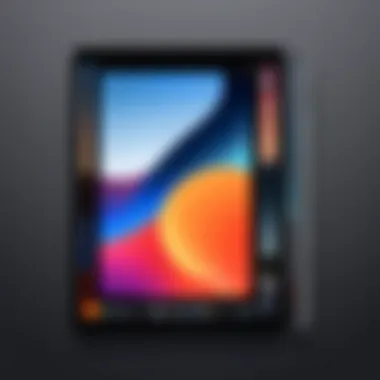

Core Features to Look For
In the landscape of mobile photo editing, the right application can make a substantial difference in both the quality of the edits and the overall user experience. Focusing on core features is essential for anyone looking to select an optimal photo editor for their iPad. By understanding these elements, users can make informed choices that enhance their photographic workflows.
Editing Tools and Filters
The variety and innovation of editing tools and filters offered by a photo editing app is arguably the most crucial aspect. A robust selection allows users to manipulate images with precision. Look for features such as:
- Basic Adjustments: Tools to change brightness, contrast, and saturation are fundamental. Most users will find these necessary for basic photo correction.
- Advanced Editing Options: Adjustable sliders for highlights, shadows, and color balance can significantly enhance image quality. Users seeking professional results will appreciate the depth.
- Filters and Presets: Filters can give a unique look to photos. A wide range of styles lets users express their creativity without extensive knowledge of editing techniques.
These tools not only enable fine-tuning but also cater to different skill levels. Casual photographers benefit from simple adjustments, while seasoned users take advantage of detailed functionalities.
User Experience and Navigation
User experience plays a critical role in the effectiveness of any photo editing application. An intuitive interface can make or break the editing process. Important considerations include:
- Layout Clarity: Clear organization of tools is paramount. Users should seamlessly find what they need without excessive searching. The layout greatly impacts editing speed and efficiency.
- Responsiveness: The app should respond quickly to inputs. Slow reactions can lead to frustration and disrupt the creative flow.
- Tutorials and Support: For those new to photo editing, built-in tutorials or help sections can provide valuable guidance. Accessible resources enhance usability.
An easy-to-navigate application encourages users to explore its features. By fostering a pleasant experience, users are more likely to utilize the tools available to them fully.
Export and Sharing Options
The ability to export and share edited images directly from the app is increasingly important in today’s digital age. Several factors make export and sharing features critical:
- File Format Variety: An app should offer multiple export formats like JPEG, PNG, and TIFF. This flexibility meets various needs, from casual sharing to professional printing.
- Quality Settings: Users should have the option to choose quality settings upon export. This ensures that the output meets specifications for social media or high-resolution prints.
- Integration with Social Media: Quick sharing options enhance usability. The ability to post directly to platforms such as Instagram or Facebook saves time and streamlines the workflow.
Incorporating effective export and sharing capabilities allows for hassle-free dissemination of finished work. It also ensures that the creative vision is presented as intended.
"The right combination of tools, simplicity, and efficient sharing options can convert a simple photo into a compelling visual story."
Leading Photo Editing Applications for iPad
The selection of a photo editing application is pivotal for anyone who regularly engages with mobile photography on the iPad. Understanding which application best suits one's needs ensures that users can maximize their creative potential. The leading applications for photo editing on the iPad range from powerful tools tailored for professional use to more straightforward apps catering to casual users. These applications come armed with various functionalities that enhance images, allowing users to achieve desired aesthetic outcomes with relative ease. By evaluating established applications, users gain insights into what each app uniquely offers. This approach enables informed decisions, ultimately enhancing the photo editing experience.
Adobe Lightroom
Adobe Lightroom stands out as a robust choice for serious photo editors. Known for its comprehensive suite of tools, it caters to both amateurs and professionals. Key features include advanced color correction, exposure adjustments, and a variety of presets that can transform images with a single click. The user-friendly interface simplifies complex processes. Moreover, Lightroom’s cloud integration allows for seamless editing across devices, an advantage for users who work on multiple platforms. Its subscription model might raise concerns for some, but the extensive features justify the cost, making it a worthy investment for those who prioritize quality.
Affinity Photo
Affinity Photo is often hailed as a strong contender for Adobe’s offerings. This app provides professionals with an extensive range of editing tools. Key features include layer support, advanced text tools, and retouching capabilities. The interface is well-designed, providing an accessible workspace that can accommodate complex tasks. One significant advantage of Affinity Photo is its one-time purchase model, which many users find appealing compared to ongoing subscription costs. Performance is impressive, especially regarding handling large files without lag. For serious photographers, Affinity Photo offers depth and control without breaking the bank.
Snapseed
Snapseed, developed by Google, offers a powerful yet simple photo editing option. It focuses on making advanced editing accessible to everyone. Unique features like selective adjust and a wide range of filters allow users to refine their images effectively. The app is free, which adds to its appeal and makes it an excellent choice for casual users. Snapseed's intuitive navigation ensures that even those with minimal editing experience can achieve professional-looking results. Overall, it is recognized for its balance of features and ease of use.
Pixelmator Photo
Pixelmator Photo is celebrated for its modern design and speed. It offers a variety of editing tools, including powerful repair tools and a full range of filters. One standout feature is its ability to work with images in different file formats, making it versatile. The app also leverages machine learning for image enhancement, providing automatic adjustments that save time. It is available at a one-time purchase fee, which can be more attractive than subscription models. For users seeking efficiency combined with quality, Pixelmator Photo delivers on both fronts.
Canva
Canva is not a traditional photo editor but has made a significant mark in the graphic design and photo editing landscape. While its primary focus is design, its editing capabilities are very reliable. Users can easily adjust images, apply filters, and utilize a range of templates for various projects. The collaborative aspect of Canva allows multiple users to work on a project simultaneously, which can be invaluable for teamwork or group projects. It operates on a freemium model, offering many features for free while providing additional options for those willing to pay. Its ease of use makes it suitable for everyone, especially for those who prioritize design alongside photo editing.
Detailed Comparison of Top Editors
In this section, we delve into a detailed comparison of the leading photo editors available for the iPad. The significance of a thorough evaluation cannot be understated; choosing the right photo editor requires examining several factors such as pricing, features, and overall performance. Each of these elements plays a crucial role in identifying which application best suits different user requirements. The emphasis here is on providing an analytical approach that empowers tech-savvy individuals and professionals to make an educated choice.
Pricing Structures
Pricing is often a decisive factor in selecting a photo editing application. It's important to understand the various pricing models available across different editors. While some software may require a one-time purchase, others can operate on a subscription basis. Analyzing pricing structures can help users identify the long-term costs associated with each option.
- Adobe Lightroom: Operates on a subscription model, which may deter some users but offers continuous updates and cloud services.
- Affinity Photo: Known for its one-time fee, making it a popular choice for those who prefer avoiding ongoing costs.
- Snapseed: Free to use, this app provides robust features without any financial commitment.
- Pixelmator Photo: Offers a reasonable one-time purchase price, appealing to budget-conscious users who want quality editing.
- Canva: Has both free and premium options, catering to a wide range of users who need diverse functionalities.
By evaluating these pricing structures, potential users can align their budget with their editing needs, ensuring a fitting investment.
Feature Set Comparison
Features are pivotal when comparing photo editors. A nuanced understanding of what each application offers helps one determine which suits their specific editing style. Some important aspects include the range of editing tools, filter availability, and customization options.
- Adobe Lightroom: Provides extensive editing tools such as color correction, gradients, and presets, with an emphasis on professional photo editing.
- Affinity Photo: Known for its advanced features like frequency separation and retouching tools, making it suitable for professionals.
- Snapseed: While less feature-rich compared to others, it offers essential tools and filters that are effective for quick editing.
- Pixelmator Photo: It combines basic editing tools with machine learning enhancements for advanced adjustments.
- Canva: Primarily aimed at graphic design; its features are ideal for creating social media images rather than in-depth photo retouching.
Understanding the feature sets allows users to identify which application encapsulates their editing needs effectively.


Performance and Reliability
The performance of a photo editing application is critical. Users expect a smooth experience, especially when handling high-resolution files. Reliability includes factors such as app stability, speed, and responsiveness.
- Adobe Lightroom: Generally performs well, but can lag on older hardware, particularly when using its more demanding features.
- Affinity Photo: Known for its efficient processing speeds, striking a balance between performance and depth of features.
- Snapseed: Offers a quick and intuitive user experience, making it ideal for on-the-go edits.
- Pixelmator Photo: Uses Metal technology for smooth edits and handling large files efficiently.
- Canva: While its performance is consistent, it may feel slower with complex designs compared to its competitors.
By investigating performance and reliability, users can determine which app will meet their demands without causing frustration.
"An effective photo editor should not only offer features but do so consistently and reliably over time."
In summary, the comparison of pricing structures, feature sets, and performance across leading photo editors for iPad provides users with essential insights. These comparisons not only guide potential buyers towards the best options but also help in aligning their preferences and requirements effectively. A well-informed decision can enhance any user's photo editing experience, making it enjoyable and productive.
User Reviews and Feedback
User reviews and feedback play a crucial role in selecting the optimal photo editor for iPad. These insights come directly from individuals who have used the applications and can provide a candid perspective on performance, features, and usability. Since the needs and preferences of users vary widely, reviews help potential users understand how each application aligns with their own requirements. They highlight strengths and weaknesses that might not be evident in promotional materials or technical specifications.
Another significant aspect of user feedback is its alignment with real-world use. When users share their experiences, they often discuss specific scenarios in which they found the editor helpful or insufficient. Evaluating these insights can clarify expectations and guide decisions based on practical considerations.
Common Praise and Complaints
As with any product evaluation, user reviews tend to reveal consistent themes, including both commendations and criticisms. Positive feedback often centers on attributes like ease of use, range of features, and performance speed. For example, many users appreciate applications like Adobe Lightroom for its powerful tools and intuitive interface, which simplifies the editing process. Users frequently mention how seamless the organization of photos can be within the app, enhancing productivity.
However, complaints often emerge regarding price, either the upfront cost or ongoing subscription fees. Some users find tools like Affinity Photo robust but cite the learning curve as a drawback. In addition to functionality, users sometimes voice frustrations about limited customer support or bugs that detract from their experience.
A few common praises might include:
- User-friendly interface – Helps users quickly adapt and navigate the application.
- Versatile editing tools – Provides options that cater to casual and professional editing alike.
Criticisms might include:
- High subscription costs for all features – Some users feel the pricing structure limits accessibility.
- Complex learning curves in advanced features – Users seeking quick edits may be overwhelmed.
Use Cases from Different Users
User reviews often illustrate a wide range of use cases, showcasing how various individuals engage with their photo editing tools depending on their unique requirements. For instance, casual users, who primarily take photos for social media, may focus on easy and quick edits, gravitating toward applications like Snapseed. They commend features such as one-tap filters and user-friendly templates.
On the other hand, professional photographers rely on more sophisticated tools. They often look for applications that offer extensive control over adjustments and corrections. For these users, a program like Pixelmator Photo might be ideal, owing to its advanced capabilities and integration with cloud storage for easy file management.
Graphic designers represent another distinct segment. Their needs require features that facilitate blending images and creating visually appealing layouts. Here, tools like Canva receive positive reviews for their design templates and collaborative features, enhancing the creative process.
Through these diverse use cases, it becomes evident that no single solution fits all. Understanding the specific needs of various user groups aids in making an informed choice when selecting a photo editor.
Recommendations Based on Use Case
Determining the right photo editor for the iPad involves understanding how different applications serve various user needs. This section focuses on identifying software that best fits distinct use cases. Selecting a photo editor based on specific criteria not only enhances user experience but also optimizes workflow efficiency. This approach allows users to maximize their creative potential while working with the tools that best fit their skill level and objectives.
Casual Users
Casual users often seek simplicity and ease of use in a photo editing app. They usually engage in basic editing tasks like cropping, applying filters, or adding text to images. For this group, apps like Snapseed and Canva offer intuitive interfaces with a range of features without overwhelming complexity.
Key considerations for casual users include:
- User-friendly Interface: The ability to navigate through tools without technical knowledge.
- Basic Editing Functions: Features such as brightness adjustment, cropping, and filter application.
- Quick Sharing Options: Easy export to social media platforms or cloud storage services.
Casual users prioritize enjoyment and accessibility over advanced functionalities. Thus, choosing a photo editor that aligns with this mindset will lead to a more satisfying editing experience.
Professional Photographers
Professional photographers need robust tools that offer advanced editing features and high-quality output. Their workflows may include batch processing, detailed color correction, and extensive retouching capabilities. Adobe Lightroom and Affinity Photo are excellent choices for this sector, boasting strong capabilities tailored for meticulous editing work.
Features to look for include:
- Comprehensive Editing Tools: Advanced adjustments for exposure, color grading, and lens corrections.
- Performance and Speed: Efficient handling of large image files without lag.
- Export Quality Options: Capabilities for saving images in various formats and resolutions.
For professionals, selecting a photo editor involves recognizing the need for precision, control, and an array of high-level features to elevate their photography. The right application should not only support creative freedom but also accommodate a demanding workflow.
Graphic Designers
Graphic designers often require versatile applications that integrate photo editing with design features. They typically work on a range of projects, from marketing materials to digital art. Applications like Pixelmator Photo and Canva cater to these needs effectively.
Important features for graphic designers include:
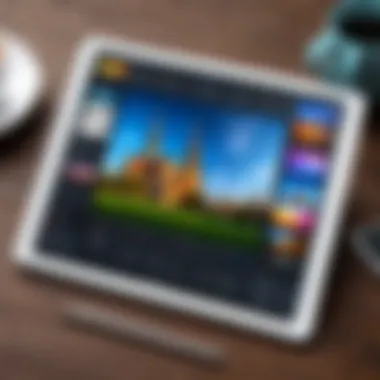

- Layer Support: The ability to work with multiple layers for complex designs.
- Vector Graphics Integration: Tools for creating scalable designs that do not lose quality.
- Collaboration Features: Options for sharing projects and working with team members.
For graphic designers, the best photo editor will be one that not only excels in photo manipulation but also enhances the overall design workflow. Thus, choosing software that fulfills these needs will lead to a greater creative output and project success.
Accessing and Integrating with Other Tools
Accessing and integrating with other tools is essential for modern photo editing. As mobile photography continues to gain prominence, the ability to seamlessly work with various applications and services can greatly enhance the editing experience. Users benefit from the ability to enhance their workflow, ensuring that they can manage their projects efficiently and effectively.
Cloud Storage Integration
Integrating cloud storage solutions is increasingly crucial for iPad photo editors. Tools like Google Drive, Dropbox, and iCloud allow users to store, organize, and access their images from anywhere. This enhances flexibility, especially for those who work across multiple devices. When a photo editor has built-in options for cloud storage, it minimizes the risk of losing data. It also eliminates the hassle of USB transfers or manual backups. In addition, users can access their projects quickly. For example, a photographer can start edits on an iPad and continue seamlessly on a desktop.
- Data Security: Cloud storage often includes robust security features. This means users can trust their images are protected.
- Collaboration: Multiple users can work on the same project through shared cloud access. This feature is invaluable for teams or partners.
- Instant Access: Users can retrieve their files without needing physical storage devices.
Collaboration Tools
Collaboration tools are another fundamental aspect to consider when selecting a photo editor. Many applications now offer features that facilitate real-time collaboration with other users. Whether it's sharing files, providing feedback, or working on edits together, these tools greatly enhance productivity.
Apps like Adobe Lightroom allow users to share projects or collections with clients or team members directly. This real-time feedback can speed up the editing process, allowing for faster decision-making. The integration of tools such as Slack or Microsoft Teams can further streamline communication, ensuring that everyone involved is on the same page.
- Real-Time Edits: Collaborators can make changes simultaneously, reducing the back-and-forth communication.
- Easier Feedback: Users can leave comments directly on the project, simplifying discussions about specific edits.
- Task Assignment: Certain applications permit assigning tasks to specific users, clarifying roles in the editing process.
Efficient access and integration with other tools enhance both the functionality and overall user experience of a photo editing application. By streamlining workflows, users can focus on creativity.
Future Trends in Mobile Photo Editing
The field of mobile photo editing is undergoing rapid transformation. Understanding these shifts is critical for users aiming to stay ahead in their creative pursuits. Many trends are emerging that could redefine user expectations and experiences in photo editing applications for the iPad. Each of these trends offers significant advantages. However, they also bring elements that users must consider before fully embracing them. This section will explore two key trends in mobile photo editing: AI-powered editing tools and emerging applications.
AI-Powered Editing Tools
AI-powered editing tools are becoming increasingly central in mobile photo editing, especially on the iPad. The integration of artificial intelligence streamlines various processes, making them more efficient. For instance, these tools can automate repetitive tasks like enhancing image quality or correcting lighting errors. This saves considerable time for users.
Moreover, AI algorithms can learn from user preferences. They analyze which edits a user often makes and suggest similar adjustments in future projects. Such personalized editing assistance enhances effectiveness in the workflow and provides a unique editing experience. However, reliance on AI should be measured. It is vital to maintain some level of manual control to ensure artistic integrity.
Benefits of AI Tools:
- Automated enhancements reduce editing time.
- Personalized suggestions based on past edits.
- Improved precision in corrections.
On the downside, users should be mindful of quality. While AI can perform impressive tasks, it can lack nuance in certain creative decisions. Therefore, a savvy editor will balance the use of AI with their own capabilities.
Emerging Applications
New applications for mobile photo editing continually enter the market. These emerging platforms often disrupt existing norms and introduce innovative features. Some applications focus on niche needs, like specific filters or styles that make editing photos more fun. This can be appealing for casual users who want quick and playful results.
Additionally, other applications aim for integration with social media platforms for easier sharing and collaboration. Many new apps are built with these functions at their core, streamlining the user's overall experience. This type of integration often includes templates optimized for different social networks, allowing for quick formatting and immediate posting.
However, with so many options, users may feel overwhelmed. It is crucial to choose wisely, focusing on applications that provide the right balance of functionality and ease of use.
Considerations for Emerging Apps:
- Assess whether the app meets specific editing needs.
- Check for user interface simplicity and navigation ease.
- Look at the support and community surrounding the app for troubleshooting.
As users navigate through the evolving landscape of mobile photo editing, they must remain informed about these trends. Knowledge of AI-powered tools and new applications can aid in selecting the most appropriate photo editing solutions. Staying ahead in photo editing means embracing the future while maintaining creativity.
Culmination
In the context of this article, the conclusion serves as a vital synthesis of the information discussed. It allows readers to reflect on the entire landscape of photo editing applications available for iPad. By summarizing key insights, the conclusion provides a distillation of critical aspects that influence a user’s experience.
When selecting the right photo editor, factors such as functionality, usability, and cost are not to be overlooked. The variety of applications caters to different needs, whether you are a casual user or a professional in the field. Some editors may offer robust features but come with a higher price tag. Others may be user-friendly and economical but might lack advanced capabilities. Thus, these elements create a framework for informed decision-making.
"A well-rounded conclusion can guide readers through the complexity of choices, allowing them to align their editing requirements with the most suitable tools available."
Final thoughts center around the evolving nature of mobile photo editing. The rapid advancements in technology introduce new capabilities almost continuously. Users must remain aware of these developments to leverage the best tools effectively. Overall, the conclusion reinforces the importance of matching personal or professional requirements with optimal photo editing solutions.
In summary, this article has provided a comprehensive overview. By understanding the unique strengths and weaknesses of each photo editor, users can make educated choices that meet their specific needs. A thoughtful exploration of accessible options ensures a more satisfying editing experience on the iPad.
Final Thoughts
In reflecting on the intricacies of selecting the optimal photo editor for an iPad, it is essential to synthesize the various insights presented throughout this article. The ever-evolving landscape of mobile photography demands tools that not only enhance images but also offer a seamless user experience. Choosing a photo editing application can significantly affect both the quality of work produced and the efficiency of the editing process.
The factors discussed, such as the core features, usability, and price, play a critical role in this decision-making process. Each photo editor evaluated has its strengths and weaknesses. For instance, Adobe Lightroom stands out for its powerful editing capabilities, while Canva excels in user-friendly design features. Users must recognize their specific needs, whether they are casual photographers or professionals engaged in advanced editing tasks.
Considering the convergence of cloud integration and collaboration tools offers further flexibility in modern workflows. This aspect allows users to sync projects across devices and collaborate with peers, which is increasingly important in today’s interconnected work environments.
Furthermore, the emerging trends in AI-powered editing tools signal a shift toward more complex functionalities that can streamline editing processes. As technology advances, the capabilities of these apps will continue to expand, presenting exciting opportunities for users to elevate their photo editing skills.
"The right photo editor can transform not just your images, but the entire creative process."
Ultimately, the optimal photo editor will depend on individual preferences, editing habits, and specific project requirements. This article serves as a comprehensive guide to help users navigate their options thoughtfully. By thoughtfully evaluating each option, users can align their choice of photo editor with their goals, ensuring that they invest in a tool that complements their creative journey.



