Selecting the Best QuickBooks for Rental Property Management


Intro
The management of rental properties can be complex yet rewarding. As the landscape of property management evolves, the tools available to streamline operations have also advanced. QuickBooks is one such tool recognized for its versatility in financial management. This article explores how QuickBooks can be specifically tailored to address the unique needs of those managing rental properties.
Understanding the various options within QuickBooks allows landlords and property managers to select the optimal solution that best aligns with their operational requirements. This analysis will present a clear comparison of different QuickBooks versions, emphasizing key features, pricing structures, and overall capabilities.
We aim to illuminate how these software solutions can enhance record-keeping, improve financial accuracy, and streamline daily operations. By the end of this article, readers will be equipped with the knowledge to make informed decisions regarding the most suitable QuickBooks for their rental property management needs.
Functionality
Overview of Key Features
QuickBooks offers an array of functionalities tailored for rental property management. Some of the main features that users find beneficial include:
- Tenant and Lease Tracking: Easily manage tenant information and lease agreements.
- Automated Invoicing: Generate and send invoices automatically, reducing administrative burden.
- Expense Tracking: Record expenses tied to property maintenance and management, streamlining financial oversight.
- Reporting Tools: Access to various financial reports helps assess property performance.
These functionalities demonstrate how QuickBooks can be utilized to meet the specific needs of rental property managers, allowing them to focus more on their core business activities rather than tedious financial tasks.
How Well the Software Meets User Needs
The effectiveness of QuickBooks in fulfilling user needs largely depends on the specific version selected. For instance, QuickBooks Online provides real-time access to financial data, which is crucial for managers on the go. In contrast, the Desktop version offers robust features but may lack the necessary flexibility in terms of cloud access.
Furthermore, integrations with other real estate management applications can enhance the functionality of QuickBooks, allowing users to customize their experience further. As property management workflows become increasingly tech-driven, leveraging these features can set users apart.
"Effective management of rental properties hinges on choosing the right tools to support operational efficiency."
Scalability
Adaptability for Growth
Scalability is a vital consideration when selecting software for rental property management. QuickBooks supports growth with features that can evolve alongside your business. As your property portfolio expands, so too can your use of QuickBooks.
For example, you might begin with core functionalities like invoicing and expense tracking. However, as your business grows, the need for advanced capabilities might emerge, such as multi-property management or advanced reporting.
Options for Additional Features or Modules
QuickBooks offers various add-ons and integrations that cater to growing businesses. Options such as QuickBooks Payroll and payment processing services can be designedly integrated without significant disruptions to existing operations. This adaptability allows users to enhance their systems step by step, which is critical in maintaining operational efficiency.
In summary, selecting the right QuickBooks solution for rental property management requires a thorough understanding of its functionalities and scalability options. Understanding these aspects helps ensure that your evolving needs will be met as you expand your portfolio.
Understanding QuickBooks
In the context of rental property management, understanding QuickBooks is essential to streamline financial tasks and keep accurate records. This software has gained prominence due to its versatility and features catered to small business needs. For property managers and landlords, the importance of selecting the right version cannot be overstated. The optimal QuickBooks solution simplifies processes and enhances efficiency.
Each version of QuickBooks has distinct features and functions tailored for unique financial scenarios. Understanding these differences is crucial to making an informed decision. Landlords often face challenges related to invoicing, expense tracking, and tax preparations. QuickBooks addresses these concerns, offering specialized tools to efficiently manage properties and tenants.
Overview of QuickBooks
QuickBooks is an accounting software developed by Intuit, designed to assist businesses in managing their finances. Its user-friendly interface and comprehensive features make it particularly appealing to individuals with varying levels of accounting knowledge. With QuickBooks, users can create invoices, track expenses, and generate financial reports, which are vital for understanding the financial health of a rental property.
Moreover, QuickBooks integrates well with other business applications, making it a versatile tool. This connectivity enhances its functionality, enabling property managers to optimize their rental business operations.
Different Versions of QuickBooks
Understanding the different versions of QuickBooks is essential to choose the right one for rental property management. This section details three primary iterations of the software:
QuickBooks Online
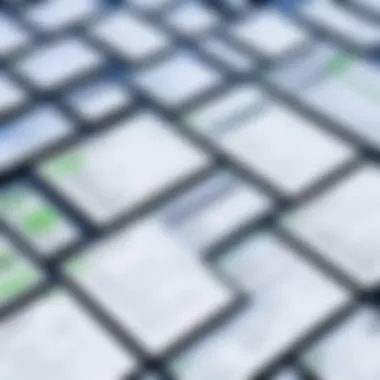

QuickBooks Online stands out due to its cloud-based nature, allowing access from anywhere with an internet connection. This flexibility is advantageous for property managers who may need to work remotely. The key characteristics include automated backup and easy collaboration with accountants.
A unique feature of QuickBooks Online is its integration with various third-party applications, which expands its capabilities. However, some users may find the subscription model less appealing compared to one-time purchase options.
QuickBooks Desktop
QuickBooks Desktop remains a solid choice for users who prefer to install software directly on their computers. Its primary feature is robust functionality, catering to users who require detailed reporting and tracking capabilities. This version is highly regarded for its depth in financial management tools.
One notable aspect of QuickBooks Desktop is the absence of a continuous internet connection requirement, providing a more stable user experience. The downside might be the limited accessibility as it is not cloud-based and requires installation on specific devices.
QuickBooks Mac
QuickBooks Mac is tailored specifically for Apple users, offering a streamlined user experience on Mac devices. It shares many functionalities with its Windows counterpart but with a user interface optimized for Mac environments.
One significant benefit of QuickBooks Mac is its alignment with other Mac applications, which enhances productivity for users familiar with the Apple ecosystem. Though it lacks some of the advanced features available in other versions, it nonetheless serves as a reliable tool for Mac users managing rental properties.
Why Choose QuickBooks for Rental Properties
In the contemporary landscape of rental property management, the choice of software can significantly impact operational efficiency. QuickBooks stands out as a preferred solution, given its tailored features for real estate professionals. Understanding why QuickBooks is essential for this sector begins with recognizing its functional advantages. This section will delve into the specific benefits of using QuickBooks, alongside the common challenges it adeptly addresses for property managers and landlords.
Benefits of Using QuickBooks
Financial Management
Financial management is at the core of successful rental property management. QuickBooks offers tools that streamline tracking income and expenses, which is critical for landlords who need to maintain a clear financial picture. One of the key characteristics of QuickBooks in this domain is its ability to automate banking transactions and categorize expenses. This not only saves time but also reduces errors in financial reporting. The unique feature of automated transaction downloads from bank accounts further enhances accuracy. While this aspect is beneficial, users must ensure their accounts are properly linked to avoid discrepancies.
Tax Preparation
Effective tax preparation can save landlords significant amounts of money and stress. QuickBooks simplifies this process by providing pre-prepared tax reports that align with IRS requirements. A prominent characteristic of this feature is its integration with tax preparation software, allowing users to export relevant data seamlessly. The unique feature of organizing and storing receipts digitally helps mitigate audits. However, users must remain diligent in categorizing expenses correctly throughout the year to maximize the benefits of this tax preparation capability.
Reporting Functions
Reporting functions are indispensable for informed decision-making. QuickBooks delivers a range of customizable reports that property managers can use to assess profitability and monitor performance trends. The primary characteristic here is the ability to generate various types of reports, from income statements to cash flow statements. This level of detail is beneficial for analyzing property performance. A unique advantage is the ability to share these reports with financial advisors or partners, which aids in collaboration. Nevertheless, users should invest time in learning how to tailor these reports for optimal insights on their properties.
Challenges Addressed by QuickBooks
QuickBooks effectively addresses several challenges commonly faced in rental property management. One major challenge is manual data entry, which can lead to errors. QuickBooks reduces this risk with automated features that sync financial data directly from bank accounts. Another challenge is maintaining clear financial records for tax purposes. QuickBooks provides a comprehensive record-keeping system that ensures landlords have all necessary information organized and accessible. Additionally, the software mitigates the issue of tenant management with features geared towards tracking tenant information and lease agreements. This creates a more streamlined approach to managing multiple properties and tenants, laying a solid foundation for a successful property management operation.
Evaluating Key Features for Rental Property Management
Evaluating key features for rental property management is essential in making an informed decision when selecting a QuickBooks product. Rental property management needs vary across different landlords and property management companies. Therefore, understanding the specific elements that can aid in managing properties more efficiently is vital. This evaluation of features will not only help in smooth financial management but also ensure that record-keeping is accurate and detailed.
Invoicing and Billing
A robust invoicing and billing system forms the backbone of effective rental property management. QuickBooks offers various tools for generating invoices, tracking payments, and sending reminders for overdue rents. The automation of these processes is particularly beneficial. Landlords can save time and reduce the chances of human errors. Additionally, it is possible to customize invoices to include property details, making them professional and clear. Some important aspects of this feature include:
- Customizable templates for invoices
- Automated recurring billing options
- Integration with payment gateways for online payments
These options facilitate seamless financial transactions between landlords and tenants, leading to improved cash flow management.
Expense Tracking
Expense tracking is another critical component in evaluating QuickBooks for rental property management. Accurate expense tracking allows property managers to understand their financial outflows, which directly impacts profitability. QuickBooks provides features for categorizing expenses, exporting reports, and linking bank accounts for real-time updates. Some key advantages of utilizing these features are:
- Simplified tracking of repairs, utilities, and maintenance costs
- Enhanced visibility into overall property expenses
- Easy reconciliation of bank statements to maintain accurate records
By efficiently monitoring these expenses, landlords can identify areas where they can cut costs and optimize their financial strategy.
Tenant Management


Tenant management is crucial for maintaining a healthy relationship between landlords and tenants. This feature helps in organizing tenant information, lease agreements, and communication history. QuickBooks helps streamline these processes by providing a centralized platform to manage tenant details. Some noteworthy benefits include:
- Maintaining records for all tenants and their agreements
- Setting reminders for lease renewals and property inspections
- Tracking tenant communications to ensure transparency
Having organized tenant management not only facilitates fast access to information but also fosters trust between parties involved.
Reporting and Analytics
The ability to generate accurate reports and perform in-depth analytics is a significant benefit of using QuickBooks for rental properties. A comprehensive reporting system allows landlords to evaluate the financial performance of their properties. QuickBooks offers various built-in reports and customizable options, including:
- Profit and loss statements to track income and expenditures
- Cash flow reports for assessing liquidity
- Customized dashboards for visualizing key metrics
These reports enable landlords to make data-driven decisions, enhancing overall management strategy.
"Effective reporting can lead to more informed decisions, ultimately influencing the overall success of rental properties."
Comparing QuickBooks Products for Real Estate
When selecting software for rental property management, comparing different QuickBooks products is crucial. Each version of QuickBooks comes with unique features and capabilities that can significantly impact how effectively you manage your real estate portfolio. Understanding these differences allows landlords and property managers to make informed choices that align with their specific needs. This section explores three key options: QuickBooks Online, QuickBooks Desktop Pro and Premier, and QuickBooks Mac. By evaluating these products against your requirements, you can ensure a more streamlined operation.
QuickBooks Online for Rentals
QuickBooks Online has become a popular choice among property managers for its ease of use and accessibility. Being a cloud-based solution, it allows users to access their financial data from anywhere at any time. This flexibility is particularly advantageous for those managing multiple properties or working remotely. Key features for rental management include automated invoice generation, online payment processing, and real-time expense tracking.
Additionally, QuickBooks Online offers integrations with numerous third-party applications that enhance its functionality. Thus, if your operation requires specific tools for tenant communication or maintenance requests, you can customize your experience. The subscription-based pricing model allows for predictable monthly costs, making budgeting easier for property managers.
QuickBooks Desktop Pro vs. Premier
The Desktop versions, both Pro and Premier, provide robust features tailored for more extensive operations. QuickBooks Desktop Pro is suitable for small to medium-sized landlords, offering essential functionalities like invoicing, reporting, various payment options, and basic tenant tracking.
On the other hand, QuickBooks Desktop Premier is designed for larger enterprises. It includes advanced functionalities such as industry-specific reporting tailored for real estate, multi-user access, and additional customization options. Although the upfront cost is higher than the online version, the depth of the desktop software may justify this if your operations require complex financial tracking.
Deciding between Pro and Premier largely depends on the scale of your rental management operations. If your portfolio is expansive or you plan to grow, Premier may offer the tools you need to efficiently track multiple properties.
QuickBooks Mac Options
For Mac users, QuickBooks offers tailored solutions that maintain a familiar environment. QuickBooks for Mac includes features similar to its desktop counterparts, providing invoicing, expense tracking, and customizable reports. However, it may have limitations in certain advanced functionalities compared to QuickBooks Desktop Pro or Premier available for Windows.
This option is ideal for landlords or property managers who prefer a Mac ecosystem and require basic features without needing elaborate setups. It's also worth considering that Mac users may miss the broader support network available for Windows versions, which can limit troubleshooting and user community interactions.
In summary, each QuickBooks product presents unique benefits and potential drawbacks. To select the right one, one must weigh factors including accessibility, features, and user experience against specific business needs. Each product serves a distinct niche within the rental property management landscape.
Pricing Models for QuickBooks
Understanding the pricing models offered by QuickBooks is critical when selecting the best solution for rental property management. The right choice can greatly influence your budget, overall efficiency, and accessibility to necessary tools. Rental property managers must consider variables like subscription lengths, features included, and the overall cost of ownership. This section will guide you through the principal pricing models, facilitating an informed selection process that aligns with your specific business needs.
Subscription Plans Explained
QuickBooks provides subscription-based pricing primarily through QuickBooks Online. This model is advantageous for those preferring predictable expenses monthly. Different tiers are available, each delivering varying features.
- Essentials - Serves small businesses needing flexible invoicing, payment processing, and basic reporting.
- Plus - Expands capabilities for tracking projects and handling multiple users, ideal for property management needs.
- Advanced - Offers extensive tools for larger operations, incorporating advanced reporting and dedicated account support.
Each plan is billed on a monthly basis, allowing users to scale up or down based on their operational requirements. Promotions often appear, enhancing affordability for new customers.
One-Time Purchase Costs
For those who prefer a traditional approach, QuickBooks also offers a one-time purchase option, particularly through its Desktop version. The upfront cost is significant, yet this channel allows full ownership without recurring fees. Users pay once, install the software, and generally access features suited to their needs.


- QuickBooks Desktop Pro - This is often more suitable for smaller businesses, priced more affordably.
- QuickBooks Desktop Premier - This variant comes with a higher cost, yet it provides more advanced features and supports greater complexity in property management.
It is essential to weigh the long-term value of a one-time purchase against monthly subscriptions. For some, the cost of continuous updates, customer support, and additional features in subscriptions could outweigh the jargon of a full upfront payment.
"The right pricing model can make or break your budgeting strategy in property management."
By reviewing your financial capabilities and operational needs, you can navigate the various pricing options of QuickBooks confidently. Adjusting for these factors places you on the optimal path for better resource allocation and financial management.
User Experience with QuickBooks for Rental Properties
User experience plays a crucial role when selecting software for rental property management. When dealing with financial records and tenant interactions, it is vital that the tools being used are user-friendly and intuitive. QuickBooks, known for its robust features, also strives to maintain a balance between functionality and usability. A positive user experience can lead to increased efficiency and reduced errors in managing rental properties.
Customer Reviews and Feedback
Customer reviews provide valuable insights into how QuickBooks functions in real-world situations. Many users praise its ease of use, especially QuickBooks Online, which allows seamless access from multiple devices. Users often highlight features like customizable reports and automated invoicing, which streamline operations. Feedback often indicates that the interface is straightforward, which minimizes the learning curve for new users.
However, some reviews also reveal areas for improvement. Users have reported issues with slow customer support response times when dealing with more complex queries. Feedback also reflects a disparity in satisfaction between those using the online vs. desktop versions. For instance, while QuickBooks Online is favored for its accessibility, QuickBooks Desktop is preferred for its advanced features.
Common Issues Faced by Users
When using QuickBooks for rental properties, some common challenges may arise. These include:
- Software Integration: Although QuickBooks integrates with many third-party applications, users sometimes face difficulties in syncing data effectively.
- Reporting Limitations: Some users pinpoint limitations in generating certain specialized reports, making it challenging to extract specific data needed for detailed analyses.
- Cost Considerations: Subscription models might lead to confusion about costs, especially when additional features come into play.
Despite these challenges, many users find them manageable. Addressing issues through forums like reddit.com or reaching out to user communities can provide solutions. Additionally, proactively educating oneself about the features can help circumvent potential problems.
Integrations with Other Tools
Integrations play a vital role in enhancing the effectiveness and usability of QuickBooks in the context of rental property management. As landlords and property managers rely on varied tools to operate their businesses smoothly, the ability to connect QuickBooks with other applications becomes a crucial factor. These integrations allow users to automate processes, reduce manual data entry, and streamline overall operations.
Third-Party Applications
QuickBooks offers a wealth of third-party application integrations that cater to different aspects of property management. Some notable ones include:
- Property Management Software: Applications like Propertyware or Buildium integrate with QuickBooks, helping automate tenant management tasks and keep financial data synchronized.
- Payment Processors: Tools such as PayPal and Stripe enable seamless online payments, which enhance cash flow and reduce late payments. Money flows directly into QuickBooks, ensuring accurate records.
- CRM Tools: Solutions like HubSpot can link with QuickBooks to help manage customer relationships effectively while automating communication and sales processes. This integration can lead to improved tenant satisfaction.
Integrating these applications brings a myriad of benefits. Users can achieve a cohesive workflow, where data is not siloed, but rather shared across platforms. This results in reduced errors and efficient decision making.
APIs and Connectivity
Application Programming Interfaces, or APIs, are a critical component in the integration landscape. QuickBooks provides robust APIs that allow businesses to connect their existing systems with QuickBooks.
For example, developers can create custom applications tailored to specific business needs that interact with QuickBooks in real-time. This connectivity allows for:
- Custom Reporting: Pulling specific data from QuickBooks to create tailored reports based on unique business metrics.
- Automated Workflows: Setting up workflows that trigger actions in QuickBooks based on events in other applications. For instance, when a lease agreement is signed through a document manager, it could automatically create or update a tenant record in QuickBooks.
- Data Synchronization: Ensuring that all relevant financial data is updated across systems swiftly and accurately, minimizing discrepancies.
Epilogue and Recommendations
In this article, we explored numerous aspects of QuickBooks tailored specifically for rental property management. The selection of the right version of QuickBooks can make a significant difference in managing properties efficiently. QuickBooks provides various functionalities that help streamline operations, maintain accurate records, and offer insightful financial analysis. Therefore, it is crucial to understand the differences between the available versions and how they apply to your specific needs as a landlord or property manager.
Selecting the Right Version
When deciding on the optimal QuickBooks version, several factors must be considered:
- Type of Rental Properties: Different versions may offer features tailored to residential versus commercial property management. Understanding your portfolio is vital.
- User Experience: Evaluate the ease of use for any tools you may have. Some versions are designed for non-accountants, while others may best suit those familiar with accounting software.
- Integration Capabilities: Consider how well QuickBooks integrates with other property management tools you currently use. Compatibility can save time and reduce errors.
- Budget Constraints: Assess the pricing model and determine which option aligns with your financial plan. QuickBooks offers subscription options that can fit varying budgets.
Ultimately, matching the appropriate QuickBooks version to your operational requirements ensures you harness its benefits effectively.
Final Thoughts
Selecting the right QuickBooks solution is not just about features or cost; it is about empowering your rental property management. Consider the advantages each version brings, how they solve current challenges, and how they contribute to your long-term goals. By analyzing these elements carefully, you can make an informed decision that enhances your experience, effectiveness, and overall satisfaction with managing your rental properties.
The ideal choice will enable you to oversee your finances competently and improve your ability to focus on strategic growth.
"Choosing the correct tools is essential, but knowing how to use them is equally important."



