Top Website Builders for Mac Users in 2023


Intro
Choosing the right website builder is crucial for anyone looking to create an online presence. Mac users often seek platforms that integrate seamlessly with their operating system while offering robust functionality. With numerous options available, it’s essential to distinguish the various features that cater to different design needs. This article delves into the best website builders for Mac, examining the key features, flexibility, and usability that set them apart.
Understanding what features are most important can make a significant difference in the website creation process. From customization options to ease of use, selecting the ideal tool is foundational for achieving your web design goals. This article provides an analysis aimed at tech-savvy individuals, professionals, and anyone eager to build efficient websites.
Functionality
When evaluating a website builder, functionality stands as a top priority. The best platforms provide diverse tools that address both basic requirements and advanced needs.
Overview of key features
Several essential features define effective website builders:
- Drag and Drop Interface: Many builders employ an intuitive drag-and-drop system, enabling users to place elements easily without coding skills.
- Templates and Design Options: Extensive libraries of templates contribute to faster design processes while maintaining aesthetic appeal.
- Integrations: Compatibility with a range of third-party applications is vital. Whether it’s for e-commerce, analytics, or marketing, integration options enhance the builder’s functionality.
- Mobile Responsiveness: Ensuring websites are responsive to various devices is critical. The best tools automatically adapt to different screen sizes.
- SEO Tools: Built-in search engine optimization features help users improve visibility on search engines, a necessity for all websites.
How well the software meets user needs
Different users have different requirements. For instance, businesses may prioritize e-commerce capabilities, while creatives might look for graphic design flexibility. Some builders, like Wix or Squarespace, stand out for comprehensive options.
For instance, WordPress offers extensive plugins that allow a high degree of customization. However, the learning curve may be steeper compared to user-friendly options like Webflow. It’s important to match your specific needs to the tools that effectively address them.
"The right website builder can transform your online goals into tangible results, balancing between ease of use and the depth of features."
Scalability
As businesses grow, their website needs often change. Scalability is crucial for adapting to these evolving needs.
Adaptability for growth
A scalable website builder allows users to expand their site functionalities without starting from scratch. Platforms should offer the ability to add pages, enhance performance, and accommodate traffic increases. Shopify, for instance, is excellent for online stores due to its robust backend that easily handles growing product catalogs.
Options for additional features or modules
Users should consider whether the builder offers options for added features. This could include:
- E-commerce Capabilities: Providing more payment options and checkout processes.
- Content Management Systems: Add functionalities to manage blogs, portfolios, or service listings effectively.
- Analytics Tools: Integration with Google Analytics or advanced reporting tools helps businesses track performance and user engagement.
Overall, selecting the right website builder involves assessing current needs while keeping future growth in mind. Comfort with the platform combined with scalability can lead to sustained online success.
Prolusion to Mac Website Builders
In the digital age, the ability to create and maintain a website is essential for both individuals and businesses. Mac website builders play a crucial role in simplifying the process of website creation for users of macOS. These tools provide various functionalities, enabling users to design, customize, and launch websites without needing extensive coding knowledge.
The significance of Mac website builders lies in their user-friendly interfaces and powerful features, tailored for both novice and experienced users. They offer drag-and-drop capabilities, making it easier to create visually appealing sites efficiently. These builders also include pre-designed templates, which cater to diverse industries and personal preferences, allowing users to start with a strong foundation. The flexibility to modify the design and layout makes it easier to achieve a unique online presence.
Moreover, Mac website builders often include integrated tools for search engine optimization (SEO). This is crucial for ensuring that websites rank well on search engines, attracting more visitors. Many of these platforms also prioritize mobile responsiveness, as the majority of users now access websites through smartphones and tablets.
Another important aspect to consider is the support and resources included within many Mac website builders. Access to tutorials, forums, and customer service enhances the overall user experience, minimizing frustration and downtime should issues arise.
Ultimately, selecting the right Mac website builder can profoundly impact a user's digital journey. A well-suited platform can increase productivity, streamline workflow, and provide the necessary features to grow an online presence.
"Choosing the right website builder is one of the most impactful decisions you can make for your online ventures."
As this article unfolds, we will explore various criteria to consider when selecting a website builder, discuss leading options available on the market, and assess their features in detail. This comprehensive guide aims to equip Mac users with the knowledge they need to make informed decisions regarding their website creation needs.
Criteria for Selecting a Website Builder
Selecting the right website builder is crucial for achieving a successful online presence. Many builders cater to diverse needs, yet not all are suitable for every user. Understanding key criteria can guide individuals in making informed decisions. This part of the article will focus on essential elements to consider when choosing a website builder for Mac users.
User Interface and Experience
The user interface is one of the most significant aspects when evaluating a website builder. A clean and intuitive layout allows users to navigate through the platform effortlessly. Users should look for tools that offer a drag-and-drop functionality, as this feature simplifies the design process significantly. Additionally, customization settings should be easy to find. It is important for the builder to provide clear menus and options to minimize the learning curve, especially for beginners.
Moreover, an engaging user experience can enhance productivity. A website builder with responsive design will adjust seamlessly across devices, ensuring that users can create and manage their websites without compatibility issues. In essence, the more user-friendly the interface, the faster one can realize their vision.
Customization Options
Customization is vital for standing out in a crowded digital marketplace. The best website builders for Mac offer a variety of templates and design elements that users can manipulate according to their vision. Look for platforms that allow for extensive modifications without requiring deep technical knowledge. Customization not only pertains to the visual aspects but also the functionality.
For instance, integrating forms, galleries, and third-party applications are features that can make a website more interactive. Therefore, tools that offer a wide range of plugins or integration options can provide a distinct edge. Flexibility in design enables users to align their site with their brand identity, making customization a cornerstone of an effective website.
SEO Capabilities
In today’s business landscape, having a visually appealing website is insufficient. Proper Search Engine Optimization (SEO) is essential for attracting traffic. Therefore, it is necessary to assess the SEO capabilities of a website builder. An effective builder should facilitate the easy addition of metadata, alt tags for images, and customizable URL structures. Such features help search engines understand the content of the site, boosting visibility in search results.
Moreover, tools that offer built-in SEO analytics can provide insight into how well the site is performing and areas where improvements are needed. Understanding these elements is crucial for anyone serious about driving organic traffic to their website. It is worth noting that solid SEO functionalities can significantly impact the success of online endeavors.
"Selecting the right website builder is more than just aesthetics, it involves understanding the underlying capabilities that can lead to growth and visibility."
Top Mac Website Builders
The selection of a website builder tailored for Mac users is a critical decision. The right builder can serve as a powerful tool for creating a professional online presence, whether for personal projects or business ventures. This section will delve into some of the most acclaimed website builders specifically designed for the macOS environment. We will explore their unique features, suitability for various users, and overall functionality, allowing you to make an informed choice as you embark on your website creation journey.
Wix: Overview and Features
Wix is highly regarded for its user-friendly interface and expansive feature set. With a focus on drag-and-drop functionality, users can easily customize their sites without needing extensive technical skills. Wix provides access to hundreds of professionally designed templates, catering to a range of industries.
Some of the standout features include:
- App Market: Wix offers various apps to enhance functionality, from SEO tools to chat support.
- Mobile Optimization: Every website is automatically optimized for mobile viewing.
- Wix SEO Wiz: This tool assists in optimizing your website for search engines, making it easier for potential visitors to find your site.
However, potential users should note that while Wix provides extensive customization abilities, transitioning away from the platform later can be challenging due to its proprietary nature.
Squarespace: Overview and Features
Squarespace is renowned for its aesthetic templates that are particularly appealing to creative professionals. The platform emphasizes visual storytelling, making it an ideal choice for photographers, artists, and designers.
Key features of Squarespace include:


- Integrated E-Commerce: Users can easily set up an online store with payment processing.
- SEO Tools: Squarespace has built-in tools to assist in Search Engine Optimization.
- Analytics Dashboard: Users can track site performance and make data-driven decisions to improve their content.
Despite its strengths, Squarespace can have a steeper learning curve for those unfamiliar with web design concepts. The platform prioritizes design, which can sometimes limit flexibility.
WordPress: Overview and Features
WordPress stands as one of the most popular website building solutions and is known for its comprehensive capabilities. While many associate WordPress with blogging, it has evolved into a robust content management system suitable for various site types.
Notable features include:
- Extensive Plugin Ecosystem: Plugins can significantly extend the functionality of your site, from SEO to security enhancements.
- Custom Themes: Vast options for customization enable a unique site appearance consistent with brand identity.
- Open-Source: WordPress is open-source, which provides more control over site management and modifications.
However, users must consider that WordPress requires some level of technical understanding, especially when dealing with hosting and security configurations.
Weebly: Overview and Features
Weebly presents a straightforward platform that is perfect for beginners who seek simplicity. Its intuitive interface allows users to create a website or blog with ease, emphasizing drag-and-drop simplicity.
Features of Weebly include:
- E-Commerce Functionality: Users can set up a store with various sales options.
- Responsive Themes: Weebly ensures your site looks good on any device.
- Integrated Marketing Tools: Users can utilize email marketing campaigns right from their dashboard.
However, Weebly may fall short for more advanced users looking for deeper customization and flexibility.
Webflow: Overview and Features
Webflow caters to designers who prefer a visual approach to web design but require flexibility and advanced features. The platform eliminates the need for extensive coding knowledge while empowering users to create complex layouts.
Its standout attributes include:
- Responsive Design Control: Webflow provides powerful tools for designing responsive sites.
- CMS Functionality: Users can create custom content management systems suitable for various projects.
- Interactions and Animations: It allows for advanced interactions and animations, enhancing user experience.
Nevertheless, Webflow can present a learning curve due to its emphasis on design freedom. This platform is better suited for those with some web design experience.
In summary, each of these Mac website builders has unique strengths, catering to different user needs and skill levels. When selecting a builder, consider your specific requirements and the complexity you are willing to manage as part of your website creation process.
Comparison of Features Among Popular Builders
When evaluating website builders for Mac users, understanding the feature set of each platform is critical. Many individuals and businesses require unique functionalities to meet their specific needs. In this section, we will dissect the key features of various popular website builders, helping users make informed decisions.
First, users should consider design flexibility. Some builders like Squarespace offer highly customizable templates that appeal to creative professionals. Others, such as Wix, provide easier drag-and-drop functionality which can be appealing for beginners. This flexibility allows users to tailor their sites without extensive coding knowledge.
Key Features to Compare
- Templates and Design Options: Evaluate the variety and quality of templates. A strong collection can save time and enhance the overall aesthetic.
- E-commerce Capabilities: If you intend to sell products, check for integrated e-commerce solutions. Platforms like Shopify and Weebly cater specifically to this need.
- SEO Tools: Search engine optimization is essential for visibility. Builders such as WordPress have extensive plugins to support SEO efforts, while others may offer basic tools only.
- Mobile Responsiveness: With a growing number of users accessing websites via mobile devices, having mobile-friendly designs is paramount. Make sure any builder you consider supports responsive design.
"A website that is not mobile-responsive risks losing half of its potential visitors."
By comparing these features, users can gauge the advantages and disadvantages of each website builder. This is not merely an exercise in preference; it affects usability, site performance, and long-term maintenance.
Another important consideration is customer support. Different platforms offer varying levels of technical support, ranging from extensive knowledge bases to 24/7 help lines. Builders like WordPress often rely on community forums for assistance, while platforms like Wix provide dedicated support teams.
Finally, consider the integration capabilities with third-party tools. Many users benefit from connecting their website to analytics, marketing, and social media tools. The more adaptable a builder is to external applications, the better it can serve advanced users who are looking for comprehensive solutions.
In summary, comparing features among popular builders is crucial for making an informed choice. Each platform brings different strengths and weaknesses, and understanding these differences can enhance the effectiveness of your website. Remember, the best website builder aligns with your specific requirements, preferences, and skills.
Pricing Structures and Plans
Understanding the pricing structures and plans available for website builders is essential for making an informed investment. The costs associated with these platforms can vary significantly based on several factors, such as features, support, and the target audience of the builder. A comprehensive evaluation of pricing structures allows users to prioritize their needs without overspending on unneeded features. Moreover, it ensures alignment between the chosen platform and the unique requirements of individual projects or businesses.
The two predominant categories in pricing are often the free and paid plans. Each category presents unique advantages and potential drawbacks, influencing the decision-making process for users. It is also crucial to consider how each platform's pricing aligns with the specific functionalities they provide. Integrating the financial aspect with the features offered contributes to an overall understanding of the value a builder presents within its pricing framework.
Free vs Paid Plans
Free plans serve as an attractive entry point for users looking to explore website building without any initial investment. These plans typically offer basic functionalities, including limited templates and minimal storage. Users can experiment with website design, understand the platform's tools, and create a simple webpage or portfolio. However, free plans generally come with restrictions, such as branding from the provider, limited customization options, and a lack of advanced features. This may be a deterrent for professionals or businesses aiming for a more polished online presence.
On the other hand, paid plans present a broader scope of functionalities. These plans often include advanced design options, enhanced storage capacity, and the ability to connect custom domain names. Users opting for a paid plan can expect superior customer support and additional features like e-commerce capabilities or SEO tools. The fees required for paid subscriptions can vary dramatically, often contingent on factors such as the size of the business, features selected, and the length of the subscription term.
"Choosing the right plan involves assessing your long-term objectives. Free plans might work for testing, while paid options are better suited for serious projects."
Cost-Effectiveness Analysis
Analyzing cost-effectiveness is a critical step for any organization or individual looking to maximize their return on investment. Each pricing tier should not only be compared in terms of base cost but also evaluate the expected benefits against the features and services provided. For instance, if a paid plan offers critical marketing tools or advanced analytics that can drive traffic and improve conversion rates, it may justify its higher price.
When calculating cost-effectiveness, consider the following:
- Essential Features: Identify which features are crucial for your website's purpose. Sometimes, essential functionalities can be found in lower-tier plans, offering substantial value.
- User Growth: As your business grows, assess if higher-tier plans will accommodate increasing traffic and feature demands.
- Scalability: Consider whether the pricing structure allows for easy upgrades as your needs change.
- Long-term Commitment: Some platforms offer discounts on annual subscriptions, which can significantly lower costs over time.
Integrations with Third-party Tools
Integrating third-party tools into a website builder is an important consideration for Mac users. It enhances the overall functionality and allows users to extend the capabilities of their website. Users often require various tools for different purposes, such as e-commerce, analytics, social media connections, and even marketing services. The right integrations can enable complex functions to be easily implemented without significant hassle.
E-commerce integration connects the website builder with payment gateways and inventory management systems. It provides a seamless experience for users who want to sell products or services online. Meanwhile, analytics and tracking tools deliver insights into traffic, user behavior, and other crucial metrics, which are foundational for understanding a website's performance. This is particularly useful for business professionals and IT experts who rely on data to make informed decisions.
Benefits of third-party integrations include:
- Enhanced Functionality: Users can add specific tools to optimize their site for its intended function.
- Time Efficiency: Streamlined processes reduce the need for manual tasks.
- Scalability: As a business grows, it can easily adapt by incorporating more sophisticated tools.
However, it’s essential to consider compatibility and ease of use. Not all integrations may work smoothly with each builder, so users need to choose wisely based on their specific requirements and technical proficiency.
"Integration with reliable third-party tools is critical for maximizing the effectiveness and reach of your website."
By understanding what integrations are available and how they can be utilized, users can choose a website builder that aligns perfectly with their business goals.
E-commerce Integration
E-commerce integration is a key feature for many Mac website builders, particularly for those looking to create online stores. This integration connects different components of online selling into one cohesive unit. Payment gateways like PayPal, Stripe, and Square enable transactions, while inventory management systems streamline products and order fulfillment.
Features to look for in e-commerce integration include:
- Multiple Payment Options: To cater to a broader audience.
- Inventory Management: Keeping track of stock levels automatically.
- Easy Checkout Process: Ensuring customers have a smooth purchasing experience.
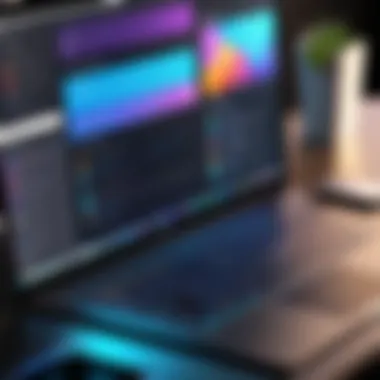

Moreover, good e-commerce integrations often support various currencies and tax calculations, making it easier for users to cater to international customers. All of these directly contribute to elevated customer satisfaction and can lead to higher conversion rates.
Analytics and Tracking Integration
Analytics and tracking integration provides invaluable insights into website performance. Tools such as Google Analytics can be incorporated into website builders to track visitor behavior, traffic sources, and much more. Understanding this data is crucial for any tech-savvy individual or business professional looking to improve their online presence.
Key aspects of analytics and tracking integration include:
- Traffic Monitoring: Knowing where visitors come from and what pages they use.
- User Behavior Analysis: Insights into how users interact with your site can inform design and content decisions.
- Conversion Tracking: Identifying which marketing strategies are effective at leading to sales or desirable actions.
In short, integrating analytics tools helps users not only to monitor existing performance but also to make data-driven changes for improvement. This process could be decisive for users aiming to achieve specific business outcomes.
User Experience: Testimonials and Reviews
User experience plays a critical role when choosing a website builder for Mac. It concerns how users interact with the platform and what they can expect from their overall experience. Testimonials and reviews provide essential insights into real-world applications. These perspectives are valuable for potential users who seek information beyond just the features described by the providers.
Understanding user experiences can directly influence the decision-making process. Feedback from other users reveals how intuitive a platform is, how responsive the customer support is, and how effective it is in addressing various technical issues.
Elements to Consider:
- Ease of Use: Users often highlight how easy or challenging it is to navigate through the builder.
- Support Quality: Reviews mention the responsiveness and helpfulness of customer support.
- Functionality: Testimonials may discuss specific features that worked well or barely functioned, influencing future users’ choices.
Benefits of User Testimonials:
- Informed Decisions: Prospective users can gauge whether a particular platform will meet their requirements based on others' experiences.
- Real-world Use Cases: Testimonials often provide context regarding actual usage scenarios, helping users envision how the tool fits into their projects.
- Unbiased Insights: Feedback from independent users is generally more trustworthy than marketing claims by providers, aiding a more transparent evaluation process.
Considerations When Reviewing Feedback:
- Date of Feedback: Timeliness matters; older reviews might not reflect current capabilities or issues.
- Volume of Feedback: A larger number of reviews can provide a more comprehensive picture than just a few.
- Contextual Differences: Not all user experiences will apply universally; factors like project scale and specific goals influence satisfaction levels.
"User reviews serve as a compass in the vast ocean of website building options. They guide you towards what works and what to avoid."
By evaluating testimonials alongside other criteria, users can draw a clearer picture of their potential choices. Overall, reviews contribute not only to selecting a website builder but also in shaping a realistic expectation of the support and functionality they will encounter. Incorporating user feedback is crucial for a successful web design journey on macOS.
Responsive Design Capabilities
Responsive design is increasingly essential in the realm of website building, particularly for Mac users. As the use of mobile devices continues to rise, having a website that functions seamlessly on various screen sizes is crucial. Responsive design ensures that your website provides an optimal viewing experience on smartphones, tablets, and desktop computers alike.
Importance of Responsive Design
Responsive design allows websites to adapt to any device's screen size. This adaptability enhances usability, leading to higher engagement and decreased bounce rates. A website that is not mobile-friendly can frustrate users, causing them to leave and seek alternatives. Moreover, search engines like Google prioritize mobile-optimized sites in their rankings. Without responsive capabilities, you run the risk of being overshadowed by competitors with better-optimized websites.
Features To Look For
When choosing a website builder for Mac, there are specific features related to responsive design that should be considered:
- Fluid Grids: Ensure that the builder uses fluid grids that resize and adjust based on the viewer's screen.
- Media Queries: The platform should support media queries, allowing the website to respond dynamically to different screen resolutions.
- Flexible Images: Look for tools that enable flexible images that scale properly without losing quality or distorting layout.
Benefits of Responsive Design
- Improved User Experience: With better navigation and readability, users are likely to stay longer on your site.
- Cost-Effective: It reduces the need for separate mobile sites, saving time and resources while managing a single website.
- SEO Friendly: As mentioned earlier, responsive design influences search engine rankings positively, attracting organic traffic.
Considerations for Implementation
While implementing responsive design is advantageous, there are some considerations:
- Ensure that you test on multiple devices, as design might appear differently across platforms.
- Keep loading speeds in mind. Responsive sites should not hamper performance, which could deter users.
- Periodic updates and revisions can keep the design aligned with current web standards and user expectations.
"Responsive design is not just about aesthetics; it is fundamentally about usability across devices."
Support and Resources Available
When choosing a website builder for Mac, the availability of support and resources is crucial. This aspect can significantly influence how smoothly users can navigate the complexities of web development. Well-rounded support options can enhance user experience, ensuring that issues are resolved swiftly and effectively. Moreover, comprehensive resources encourage users to maximize the functionality of the tools at their disposal.
Support systems vary between website builders and can include live chat, email assistance, or even phone support. The promptness and effectiveness of these services can be the difference between frustration and satisfaction. An engaged customer support team can alleviate user concerns and enhance the product's overall value. Furthermore, having access to extensive help resources, including tutorials and documentation, empowers users to learn at their own pace and resolve issues independently.
Considering these elements when selecting a website builder can offer long-term benefits. Not only does it provide peace of mind, but it also fosters a positive learning environment, ultimately leading to better website outcomes.
Customer Support Options
Customer support options are an essential feature of any reputable website builder. Having access to knowledgeable support staff can make the difference in resolving technical issues or navigating the platform’s capabilities. Most prominent website builders provide multiple channels to reach out for assistance, including:
- Live Chat: This feature allows users to communicate with support agents in real-time, often resulting in faster resolution times for urgent inquiries.
- Email Support: For less pressing issues, email support offers an avenue for users to describe their problems in detail, allowing for comprehensive responses.
- Phone Support: Some users value direct communication and prefer speaking to a representative. Phone support can offer a personal touch when solving complex issues.
The responsiveness of these support channels can impact user satisfaction. A responsive support team can instill confidence in users, encouraging them to explore their website builder's features without hesitation.
Learning and Help Centers
Learning and help centers play a pivotal role in empowering users. Most website builders host extensive documentation, tutorials, and FAQs to assist users in getting the most out of their platform. These resources can include video tutorials, step-by-step guides, and community forums.
- Video Tutorials: Visual learners benefit from instructional videos that guide them through complex processes, making it easier to implement features effectively.
- Step-by-Step Guides: Comprehensive written instructions on various tasks can help users build their sites systematically without feeling overwhelmed.
- Community Forums: Engaging with other users can provide insights and tips that are not available in official documentation. This peer support can enhance the learning experience, allowing users to solve problems collaboratively.
Case Studies of Successful Websites Built on Mac Builders
Case studies offer concrete examples of how website builders perform in the real world. For potential users, particularly those on Mac, learning from established websites can shed light on the effectiveness of various builders. This section highlights successful websites that have utilized Mac-friendly platforms like Squarespace, WordPress, and Wix. These insights are crucial for understanding how different tools can impact design, functionality, and overall success.
Importance of Case Studies
Studying successful websites built on Mac platforms reveals several key aspects:
- Real-world Applications: Observing how companies utilize builders allows users to see the practical applications that resonate most effectively with audiences.
- Best Practices: Successful websites often implement design principles and strategies that can inspire users to enhance their own projects.
- Performance Metrics: By examining traffic, conversions, and user engagement on these sites, potential builders can gauge what works well and what does not.
"Case studies not only demonstrate success but also provide valuable lessons on how to navigate challenges within website building."
Successful Examples
- Squarespace: The website for Sadie Williams, a textile designer, demonstrates how aesthetic design combined with functional capabilities can engage visitors. It employs integrated e-commerce options to sell products, allowing it to directly cater to a target audience, showcasing the versatility of Squarespace in bridging design with business needs.
- Wix: Julia's Art Studio, featuring an artist portfolio, leverages Wix's drag-and-drop interface for creating an engaging visual layout. This website's ease of use and customizability highlights how Wix can empower creative professionals to present their work effectively.
- WordPress: The New Yorker uses WordPress for its robust blogging capabilities. This case underscores the platform's strength in managing large-scale websites, complete with diverse content types and responsive design.
Key Takeaways
- Versatility: Mac-friendly website builders host a range of features tailored for various industries.
- User Experience: Successful sites often prioritize user experience through navigation, aesthetics, and content organization.
- Integration: Consider the importance of integrating tools such as Google Analytics, which many successful cases have done to track user behavior and optimize content.


The End
Common Challenges and Solutions
In the world of website building, users, especially those on macOS, often encounter a series of challenges. These can stem from technical limitations to design constraints that may hinder the creative and functional process. Addressing these challenges is crucial, as it enables users to make informed decisions about the platform they choose. Understanding the specific pitfalls can help mitigate frustrations and enhance the overall website building experience.
Technical Limitations
When it comes to technical limitations, Mac users may face some unique hurdles. For example, compatibility issues might arise with certain website builders that are more closely aligned with a Windows environment. Although many builders are developed these days with cross-platform functions in mind, inconsistencies can still crop up.
Some other important points include:
- Performance Issues: Certain builders may not perform optimally on macOS due to various reasons, impacting load times and overall functionality.
- Plugin Compatibility: If a platform like WordPress is used, plugins may be designed without prior consideration of how they work on Mac, causing installation and operational difficulties.
- Browser Considerations: Developers often optimize their builders for popular browsers. Users running less common browsers on Mac may find that some features are not fully functional.
Addressing technical limitations can involve upgrading system requirements, ensuring browser compatibility, or even switching the builder to a more Mac-friendly option.
Design Constraints
Design constraints are another significant aspect when building websites on Mac. Users can be limited by the templates and design features provided by the builder they choose. While some platforms offer extensive customization options, others restrict this freedom, which can be frustrating for those wanting a unique presentation of their content.
Factors to consider include:
- Template Limitations: Many website builders have a fixed number of templates. Selecting one that aligns with your vision can sometimes feel restrictive.
- User Interface: A poorly designed interface can limit the builder's usability. If users struggle to find design tools, it might lead to a lack of creativity.
- Mobile Responsiveness: While modern builders emphasize responsive design, not every template is designed with all devices in mind. This can lead to sites that look good on a Mac but poorly on smartphones or tablets.
To overcome design constraints, users should thoroughly research their options before selecting a builder. Looking for platforms that offer free trials may also allow for hands-on exploration of design flexibility.
Recognizing these challenges improves strategic choices, facilitating smoother website construction for Mac users.
Navigating these challenges is essential for anyone looking to build a successful online presence. By identifying and addressing technical limitations and design constraints, users can enhance their ability to create effective websites using Mac-compatible builders.
Future Trends in Website Building for Mac Users
As technology evolves, so do the tools that help us build and maintain websites. For Mac users, understanding these trends is crucial. This section will delve into significant developments that are shaping the landscape of website building for macOS users, highlighting elements such as user experience, integration possibilities, and advanced features that may define the future journey of web design.
Shift Towards No-Code Solutions
There is a significant move towards no-code and low-code platforms that simplify the website building process. These solutions enable users without extensive technical skills to create robust websites. This trend is particularly relevant for Mac users who may be looking for intuitive interfaces without needing to dive deep into coding.
- Ease of Use: No-code platforms often feature drag-and-drop functionality, suitable for anyone.
- Speed of Development: Reduced time from concept to deployment accelerates project timelines.
Emphasis on AI and Machine Learning
Integrating AI into website builders enhances personalization and user experiences. AI tools can recommend design templates or suggest content improvements based on user behavior. Mac users can leverage these AI capabilities to create more engaging and dynamic websites.
Enhanced Mobile Integration
With the increasing reliance on mobile devices, future website builders will prioritize responsive design. Features that allow easy optimization for mobile screens will become standard. Mac users should anticipate tools that simplify the process of creating websites that function seamlessly across all devices.
"Mobile optimization is not just important; it's essential for a successful web presence."
Cloud-Based Collaboration
Collaboration tools are gaining traction. Future website builders will likely offer more robust cloud features, allowing multiple users to work on a site simultaneously. This is beneficial for teams or individuals working on projects from different locations, enhancing productivity and efficiency.
Integration with E-commerce and Other Tools
As e-commerce becomes more prominent, website builders are anticipated to enhance integrations with payment systems, inventory management tools, and CRM systems. Mac users involved in online retail will find it increasingly advantageous to use builders that support these integrations seamlessly.
Greater Focus on Accessibility
Accessibility in web design can no longer be an afterthought. Users will demand builders that prioritize inclusivity, allowing creators to easily implement features that accommodate people with disabilities. This trend ensures that Mac users can create websites that are not only visually appealing but also usable for everyone.
Sustainability Practices
Finally, sustainability will have a growing impact on website building. Tools that help minimize environmental impact through energy-efficient hosting solutions or optimized code will be in higher demand. Mac users who are concerned about sustainability will want to choose platforms that align with these values.
In summary, these trends indicate a future where website building becomes more accessible, integrated, and user-friendly for Mac users. Staying informed about these developments enables users to select platforms that foster not only their immediate needs but also ensure longevity and adaptability in an ever-changing digital landscape.
Epilogue and Final Recommendations
In the digital age, the ability to create an impactful website is essential for both businesses and individuals. Choosing the right website builder can streamline this process, especially for Mac users who seek software compatibility and functionality. This article emphasized the importance of selecting a tool that aligns with specific requirements, including usability, customization options, and overall performance.
Evaluating the different website builders mentioned, such as Wix, Squarespace, and WordPress, reveals a spectrum of capabilities suited for diverse web projects. Each platform offers unique features that cater to various levels of expertise. For instance, Wix is lauded for its intuitive drag-and-drop interface, making it ideal for beginners or those with limited technical skills. On the other hand, WordPress is favored by those who prioritize extensive customization and scalability. Understanding these distinctions helps users make informed choices based on their project needs.
Additionally, this guide outlined the financial aspect of these services. Many builders offer free versions, but the benefits of opting for paid plans cannot be overlooked. Premium plans typically include better support, advanced features, and removed branding, enhancing the professional appearance of the site.
Furthermore, integrations with third-party tools enhance the utility of website builders. E-commerce functionalities, analytics options, and marketing tools can significantly improve website performance. Thus, considering integrations is crucial for users who aim to expand their online presence over time.
A noteworthy consideration in concluding the discussion is the continuous evolution in the website building space. As technology advances, newer tools and features emerge, suggesting that users remain open to reviewing and possibly switching their website builder as their needs evolve.
Recommendations:
- Identify Your Needs: Evaluate the purpose of your website. A portfolio, e-commerce, or blog will have different requirements.
- Test Features: Utilize free trials to test the functionality of a website builder. Focus on the user interface and ease of customization.
- Assess Costs: Review pricing plans, comparing the features offered against the cost. Ensure that the investment aligns with the expected return.
- Stay Updated: Follow trends in website building to ensure that your tool remains effective and relevant.
Ultimately, the right Mac website builder can provide a solid foundation for creating a website that is not only visually appealing but also functional and responsive to users' needs. Consider the outlined recommendations carefully to pick a platform that best serves your vision.
Frequently Asked Questions
The section of Frequently Asked Questions is crucial in this article as it addresses the common queries individuals may have regarding Mac website builders. These questions often highlight the concerns and considerations of users who are either new to web development or are looking for effective tools compatible with macOS. Having this information readily available serves several important purposes.
First, it helps demystify some concepts surrounding website creation. Often, potential users feel overwhelmed by the variety of options on the market, and direct questions can clarify these choices. Second, including frequently asked questions ensures that readers are not left guessing about specific features or capabilities of various builders.
Lastly, it provides a summary of the common issues users run into, guiding them toward practical solutions. Whether it’s about ease of use, compatibility, or specific features, addressing these inquiries enhances the overall value of the article for tech-savvy individuals, business professionals, and IT specialists.
What is the best Mac website builder for beginners?
For beginners, the best Mac website builder often mentioned is Wix. This platform stands out for its intuitive design interface, which allows users with limited technical knowledge to create visually appealing websites with ease. Wix offers a drag-and-drop feature that simplifies the design process. Users can select from numerous templates, providing a starting point that can be customized to fit individual needs.
Additionally, Squarespace is another strong contender known for its elegant templates. It caters to those wanting a more polished and professional look without requiring extensive design skills. Squarespace also integrates e-commerce capabilities, which is beneficial for beginners looking to set up online shops.
Moreover, Weebly also deserves mention. It is particularly user-friendly and provides useful tutorials to guide new users through the process of building their sites. The support resources available on Weebly facilitate a smoother learning journey for novice web developers. Thus, the best choice might depend, ultimately, on the user's preferences regarding design, functionality, and support.
Can use WordPress on a Mac?
Yes, you can use WordPress on a Mac without any issue. WordPress itself is a web-based platform, which means it operates in your web browser. Therefore, whether you are on macOS, Windows, or any other operating system, you can access and utilize WordPress to build and manage your website.
Additionally, many web hosting services that support WordPress are also compatible with Mac. Furthermore, if you prefer a local development environment, you can install applications like Local by Flywheel or MAMP. These tools allow you to develop and test your WordPress site locally on your Mac before going live.





