Building Your Website with GoDaddy: A Complete Guide


Intro
Creating a website can feel like a daunting task, especially for those who might not be tech-savvy. However, with platforms like GoDaddy, the process becomes significantly easier. This guide will walk you through everything you need to know to set up your website smoothly, including registering a domain, designing your site, and enhancing the user experience. Whether you’re an individual looking to showcase a personal project or a business aiming to reach a broader audience, understanding GoDaddy's functionality can be a game changer.
Functionality
Overview of Key Features
GoDaddy offers a variety of features designed to assist users in building their websites with ease. Here are some standout components:
- User-Friendly Interface: The GoDaddy dashboard is intuitive, making navigation straightforward. Even novices can make their way around without feeling lost.
- Website Builder: The drag-and-drop website builder allows you to customize layouts without needing to code. You can choose from a plethora of templates tailored to specific industries, which simplifies the design process immensely.
- Domain Registration: GoDaddy is one of the largest domain registrars worldwide. Their service allows easy searching and purchasing of domain names.
- Secure Hosting: They provide reliable hosting options, equipped with enhanced security features to keep your website safe from threats.
- Integrated Marketing Tools: GoDaddy also provides tools such as email marketing and SEO optimization that help enhance your website's visibility.
How Well the Software Meets User Needs
The software is crafted with diverse users in mind. It meets the needs of both beginners and more experienced web developers. For someone starting out, the simplicity of creating a site is a huge plus. Meanwhile, advanced users will appreciate the depth of customization available through the platform.
Users often highlight that GoDaddy’s customer support is readily available, offering assistance through chat or phone, which can significantly reduce frustration during the setup phase. Feedback reflects a balance between straightforward setup for beginners and robust features for seasoned professionals.
"A website is not just a tool; it's a digital presence that speaks to who you are. Making it right from the get-go is crucial."
Scalability
Adaptability for Growth
One of the compelling reasons to choose GoDaddy is its scalability. As your website grows, it can easily adapt to increased traffic and additional features.
- Plans for Growth: GoDaddy offers various hosting plans, allowing you to start small and upgrade as your business expands.
- E-commerce Integration: If you plan to sell products, GoDaddy provides tools to integrate e-commerce functionalities seamlessly.
- Extensive App Marketplace: Users can enhance their website's functionality by accessing a multitude of third-party applications. This adaptability ensures that all your needs can be met without switching platforms.
Options for Additional Features or Modules
You can expand your website’s capabilities significantly with GoDaddy’s extensive range of add-ons. Some notable options include:
- Email Marketing Solutions: Use their email marketing to engage visitors and turn them into loyal customers.
- Analytics and Reporting Tools: To understand visitor behavior and make informed decisions, these tools are invaluable.
- Backup and Security Features: Protecting your content should always be a priority. GoDaddy offers several options for backups and security tools to safeguard your data.
As you consider building your website with GoDaddy, keep these functionalities in mind. They play a crucial role in ensuring you create a site that not only meets your current needs but can evolve as requirements change. By focusing on these aspects, you can lay a solid foundation for your online presence.
Prelims to GoDaddy
Creating a website today isn’t just about putting together a few pages and hoping for the best. It's about having a solid foundation, an understanding of the tools at your disposal, and a strategic approach to online presence. GoDaddy stands out in this regard by offering an accessible and comprehensive platform for individuals and businesses alike. In this overview, we’ll dig into why GoDaddy is a prime choice for creating websites and what its features can mean for you.
Overview of the Platform
GoDaddy is more than just a household name in web hosting. It provides a multitude of services that cover the spectrum of website creation and maintenance. From domain registration to hosting and website building, GoDaddy acts like a Swiss Army knife for web development. Its user-friendly interface simplifies complex processes, enabling anyone, regardless of technical skill, to set up their digital space with relative ease.
One of the key elements that has kept GoDaddy prominent is its focus on the client experience. Their platform is designed to minimize the friction often experienced in early-stage website development. You can quickly jump in to manage your domains and hosting plans without getting bogged down in technical jargon. Alongside this accessibility, GoDaddy offers continuous updates and security features to protect your digital efforts.
"A website is not just an online presence; it’s a testament to a project, a vision, or even a lifelong dream. GoDaddy helps turn that vision into reality with minimal hassle."
History and Evolution
To appreciate the impact of GoDaddy, knowing where it came from is essential. Founded in 1997 by Bob Parsons, it started as a relatively modest domain registrar. Over the years, it has evolved into one of the largest web service companies worldwide. The company went public in 2015, which fueled further development and enhancements across its product lines.
During its journey, GoDaddy faced challenges, including public scrutiny over its advertising strategies and service policies. Each hurdle contributed to refining its offerings. The introduction of services like WordPress hosting and secure SSL certificates reflect its responsiveness to market demands. Through the years, the company has adapted to changing technologies, making it a relevant player in an ever-evolving digital landscape.
Being aware of this history gives users insight into GoDaddy's commitment to growth and innovation. They are not merely reacting to market trends but setting them. As a result, they provide tools that not only meet user needs but also anticipate future demands.
Reasons to Choose GoDaddy
When it comes to building a website, the choice of platform can either make or break your online presence. GoDaddy stands out in this arena for several compelling reasons. It’s not just a web hosting provider; it’s a one-stop shop for website creation, offering tools and services tailored to a diverse range of users—whether you are a seasoned IT professional or a beginner looking to dip your toes into web development.
User-Friendly Interface
Navigating the intricacies of web design can be overwhelming, especially for those who are not tech-savvy. This is where GoDaddy shines with its user-friendly interface. The design is intuitive, making it easy for users to find what they need without a manual. When you first log in, everything seems to fall into place, guiding you through each step without making you feel like you're wandering through a labyrinth.
For instance, if you're looking to set up a blog or an online portfolio, you can do so with just a few clicks. Users often appreciate the simplified dashboard that allows them to manage domains, hosting, and email services all in one place. This type of design not only saves time but also reduces frustration—a win-win for anyone pressed for time.
Variety of Services
A key element that distinguishes GoDaddy from its competitors is its variety of services. You’re not limited to just web hosting; you can explore domain registration, website building tools, e-commerce solutions, and even digital marketing services. This breadth of offerings is particularly beneficial for small businesses or individuals who want to establish their brand without having to juggle multiple providers.
For example, if you have a vision of running an online store, GoDaddy’s e-commerce features allow you to set up shop with various payment options, inventory management, and even marketing tools like email campaigns—all under the same umbrella. This variety not only simplifies the management process but also contributes to a more cohesive brand identity.
Reliable Customer Support
Even with the best tools at your disposal, questions and issues are bound to arise. This is where reliable customer support makes a significant difference. GoDaddy is widely recognized for its extensive support options, ranging from 24/7 live chat and phone support to a rich library of help articles and video tutorials that explain how to troubleshoot issues.
Customers appreciate the quick response times and the knowledgeable staff, who often go the extra mile to help troubleshoot problems effectively. This level of support is especially reassuring for those who may not feel confident navigating technical issues on their own.
Moreover, community forums, like those on Reddit, create a space where users can share experiences and advice, further enriching the support ecosystem surrounding GoDaddy.
"In the fast-paced landscape of website creation, having a platform that combines usability, diverse offerings, and dependable support can spell success for both individuals and businesses."
Initial Steps to Launch a Website
Launching a website is an exciting venture, yet it can also feel like staring at a blank canvas with a handful of brushes and no clue what to paint. The initial steps are crucial, serving as the foundation for your online presence. Getting these steps right can save countless headaches down the road. Think of this stage as your roadmap; it guides you from a mere idea to a fully functioning website.
Building your site with GoDaddy requires some considerations, which we'll explore in detail below. Before diving into design and functionality, it's vital to establish your basics first—your account, domain, and registration.
Creating a GoDaddy Account
The very first task on your journey is creating an account with GoDaddy. This action is the key that unlocks the door to various hosting and domain services. It's straightforward; just head over to GoDaddy’s website, click on the 'Sign Up' button, and fill in your details. In less than five minutes, you can have your account ready to go. Keep in mind that using a strong password and enabling two-factor authentication can add an extra layer of security, essential for protecting your newly created account.


A GoDaddy account not only allows you to register a domain but also to access website building tools, hosting options, and customer support. If you’re looking to get the ball rolling, by setting up an account, you set the stage for the rest of the process.
Selecting a Domain Name
Choosing the right domain name is like picking the perfect shopfront for your business. It should reflect your brand and be easy to remember. It’s a big decision, and it requires thoughtful consideration.
Factors to Consider
When pondering options for your domain name, consider clarity and brevity. You want something catchy yet informative. Avoid long phrases or complex spellings that can confuse potential visitors. Simple and straightforward domain names win the day, as they are much easier to remember and type into a browser. It also helps to think about keywords that relate to your content or business—having a relevant keyword can significantly boost your SEO.
Another element is uniqueness. Your domain should set you apart. If it sounds too similar to existing websites, you may face legal complications. Also, think about the longevity of the name; it should be flexible enough to accommodate potential growth or change in direction for your business.
Domain Extensions Explained
A domain name isn't complete without an extension. This is the suffix at the end, like '.com', '.org', or '.net'. Each extension carries a different connotation.
The '.com' extension is often the first choice for businesses and is generally recognized as the most credible. However, regional or niche-specific extensions can also work. For instance, '.io' might appeal more in tech circles, while '.edu' is reserved for educational institutions. Choosing an appropriate extension contributes to how users perceive your site, so pick one that aligns with your purpose.
Keep in mind that some extensions require specific qualifications. If you want to use extensions like '.gov' or '.edu', you may need to meet specific criteria.
Registering Your Domain
Once you've zeroed in on that perfect domain name and extension, it’s time for the official registration. This step is where you formally claim your digital territory on the web. Typically, the process involves searching for your desired domain name on GoDaddy’s platform to check its availability. If it’s available, you can snag it right away. If not, don't fret—there are often plenty of alternatives or variations you can consider.
Don't forget to opt for privacy protection during registration. This feature keeps your personal information hidden from public view in the WHOIS database, ensuring a layer of privacy as you navigate the online ecosystem.
By following these foundational steps, you're not just launching a website; you’re setting up a robust digital presence capable of attracting and maintaining an audience. With your GoDaddy account, domain, and registration complete, you’re ready to move onto the creative and fun parts of building your site.
Choosing a Website Template
Selecting a website template forms the backbone of your website's design and functionality. A template dictates not only the visual aesthetics but also influences the overall user experience. Given the importance of first impressions in the online landscape, a well-chosen template can spell the difference between engaging visitors and sending them scurrying elsewhere.
When choosing a template, it’s paramount to reflect on the nature of your website. Whether it’s an e-commerce platform, a portfolio, or a personal blog, certain elements will resonate more with your intended audience. The right selection aids in establishing brand authority and guiding user navigation seamlessly.
Exploring Template Options
GoDaddy offers a wealth of templates, each tailored to various industries and purposes. This assortment allows users to explore diverse designs that usually include vital features necessary for specific niches.
- Industry-Specific Templates: For example, if you're in the fashion industry, a template might include a product showcase feature that can highlight your latest collection effectively.
- Responsive Designs: Ensure the templates you consider are mobile-friendly. In our increasingly mobile world, a template that adapts across devices will enhance accessibility for your visitors.
- Customization Capabilities: Look for templates that offer flexibility. The ability to modify colors, fonts, and layouts can help ensure the design aligns with your brand identity.
- Visual Appeal: When browsing options, prioritize those that balance aesthetics with functionality. A visually appealing site keeps users engaged, while poor design might drive them away.
Considerations for Design Consistency
Beyond just picking a template, you need to maintain design consistency throughout your site. Inconsistent design can create confusion and make navigating challenging for users. Here’s what to keep in mind:
- Color Palette: Choose a cohesive color palette that reflects your brand personality. Neutrals can convey professionalism, while vibrant colors can evoke energy.
- Typography: Limiting to two or three font styles can help maintain clarity and consistency. Easy-to-read fonts establish trust and make the site more user-friendly.
- Imagery: Consistent imagery style is crucial. Use photos and graphics that resonate with your brand and appeal to your target audience.
- Navigation: Ensure the navigation elements follow uniformity. For example, if you choose a horizontal menu at the top for one section, it should remain that way throughout.
Maintaining a consistent design throughout your website establishes a sense of professionalism and can significantly enhance user trust.
As you embark on creating your website with GoDaddy, understanding how to choose the right template and ensuring design consistency empowers you to set a strong foundation for your online presence.
Customizing Your Website
Customizing your website is much like tailoring a suit; it should fit your unique style and meet the needs of your audience. The act of customization goes beyond mere aesthetics—it's about enhancing functionality, improving user engagement, and ensuring that the website resonates with your brand. A thoughtful approach to customization can mean the difference between a site that merely exists online and one that attracts repeat visitors and fosters loyalty. When using GoDaddy, the tools available for customization allow you to infuse your personality and business objectives into the design, making it distinctly yours.
Editing Content
Editing content is at the heart of website customization. The nature of the information you present is vital because it directly affects how visitors perceive your brand and interact with it.
Text and Images
Incorporating text and images harmoniously can elevate your website from mundane to memorable. For instance, well-written copy paired with striking visuals can help convey complex ideas simply. It's not just about having something to read or look at; it's about creating a narrative that draws users in. The key characteristic of this combination is its ability to evoke emotions and drive action. As a popular choice for many sites, the integration of high-quality images alongside engaging text can enhance overall user experience and encourage visitors to stay longer.
However, it’s crucial to ensure the images you use are optimized for web to avoid slow loading times that can frustrate users. Balancing aesthetics with functionality is what makes text and images such an effective tool.
Video Integration
Video integration has become increasingly pivotal in digital storytelling, providing an immersive avenue for showcasing products, services, or ideas. Videos are not just engaging; they often convey messages faster than text. Their key characteristic lies in their capacity to explain, entertain, and inform in a concise manner. This makes them a beneficial and popular method for websites looking to enhance content.
That said, videos come with unique features. For one, they enable storytelling in a dynamic way, creating a personal connection with viewers. However, they can also lead to increased load times and might not be easily accessible on all devices or for those with slower internet connections. It's important to weigh these advantages and disadvantages before incorporating video as a primary content format, ensuring alignment with your target audience's preferences as well as their technological capabilities.
Adjusting Layout and Style
When it comes to layout and style, the saying "first impressions last" carries substantial weight. A well-structured layout can guide users through your content naturally, making the browsing experience seamless. Factors to consider include readability, navigation, and the visual hierarchy of elements on your site. Moreover, establishing a consistent style helps in creating a cohesive identity for your brand. Whether it’s typography choices, color schemes, or the overall aesthetic, these details help cultivate your audience’s trust and familiarity with your site.
Adding Functionalities via Plugins
Plugins are like the spice in a well-cooked meal; they can enhance usability and bring vital features to your website without extensive coding knowledge. By integrating plugins, you can add functionalities such as contact forms, social media sharing buttons, SEO capabilities, and e-commerce options, each intended to improve user interaction.
It is important to choose plugins that align with your website goals and ensure they are regularly updated for security and compatibility. However, too many plugins can bloat your site and slow down performance, so moderation is key. By strategically selecting and deploying plugins, you can significantly uplift both the appearance and the functionality of your GoDaddy website, creating an enriching experience for your visitors.
"The best websites are those that balance functionality with aesthetic beauty, setting a stage for great user experiences."
SEO Considerations
When creating a website, no matter the platform, understanding Search Engine Optimization (SEO) is crucial. It’s more than just a buzzword—it's what helps your website get noticed among the vast sea of online content. Proper SEO ensures that when users search for topics related to your website, your site appears on search engine result pages (SERPs). This visibility can result in more traffic, and ultimately better engagement and conversions. In this section, we’ll delve into two key aspects of SEO: its importance and basic techniques to implement.
Importance of SEO for Websites
SEO is a gateway for success in the digital space. Basically, if you overlook it, you might be shouting into an empty room. The importance of SEO cannot be understated. Having a website is one thing; having people find it is another entirely. Here are a few reasons why:
- Increased Visibility: An optimized site will rank higher in searches, making it more likely people will see it.
- Credibility and Trust: Websites that appear high in search results are often perceived as more trustworthy by users.
- Better User Experience: SEO isn’t just about attracting visitors; it also focuses on how users interact with your site.
- Cost-Effectiveness: Compared to paid advertising, organic SEO can provide a more sustainable long-term return on investment.


"Good SEO is not about tricking Google. It's about partnering with Google to provide the best search results for Google’s users.” – Trusting the process is key.
Implementing Basic SEO Techniques
Once you understand the value of SEO, the next step is implementation. While there are various techniques, we’re going to spotlight two highly effective methods: Keyword Optimization and Meta Tags Usage. Both cater to different aspects of SEO but serve a common goal—you guessed it, better ranking.
Keyword Optimization
Keyword optimization involves selecting and using relevant terms that potential visitors might use in search engines. The primary aim here is to optimize your content so that it aligns well with searches in a natural way. Generally, search engines analyze the relationship between the keywords in your content and what users are searching for:
- Key Characteristic: These keywords should ideally blend seamlessly within your content instead of being crammed awkwardly.
- Unique Feature: One unique aspect of keyword optimization is long-tail keywords. These terms, although less commonly searched, tend to have higher conversion rates because they are spot-on with user intent.
- Pros and Cons: While effective, overusing keywords can lead to penalties from search engines, which is a disadvantage to keep in mind. So, it’s crucial to strike a balance—quality over quantity, every time.
Meta Tags Usage
Meta tags are snippets of text that describe a webpage's content and are thematically key to ensuring proper indexing by search engines. They might sound mundane, but they play a pivotal role in how your content is perceived:
- Key Characteristic: Unique meta descriptions can help persuade users to click on your link when it appears in search results.
- Unique Feature: Unlike content that you control, meta tags are often not visible to users but highly scrutinized by search engines, determining how your site ranks.
- Pros and Cons: The advantage of using meta tags is that they can significantly impact your click-through rates. However, ignoring them can mean missed opportunities for driving relevant traffic to your site.
By implementing these practices, you'll set a strong foundation for your website’s visibility and user engagement in the online world. SEO is ever-evolving, much like the digital landscape, so staying updated with new trends and methodologies will ensure your website remains competitive.
Testing Your Website
When it comes to launching a website, getting it live isn’t the last step—it’s just the beginning. Testing your website is akin to putting on the final touch before you welcome guests into your home; it ensures everything is in tip-top shape and functionally sound. By scrutinizing all elements, you can guarantee that both the user experience and the website's functionalities are right where they should be. This section will dive deep into the significance of testing your website, emphasizing specific elements, benefits, and essential considerations.
Conducting Usability Tests
Usability testing involves evaluating a product or service by testing it with actual users. The primary goal here is to observe how easy and intuitive it is for visitors to navigate through your website. This means you can prepare to catch hiccups or confusing arrangements before they snag your audience.
One way to conduct usability tests is by employing tools like Hotjar or UserTesting, which provide insights into user behavior through heatmaps and user recordings. Here are a few steps to consider:
- Define Your Objectives: What specific areas needs testing? Focus on aspects like navigation, content clarity, or conversion paths.
- Select Target Users: Choose individuals who mirror your ideal customer demographic.
- Create Testing Scenarios: Develop tasks for users to perform on your site. For instance, ask them to find a product or subscribe to a newsletter.
- Observe and Collect Data: Watch users as they navigate your site and take notes on where they struggle or feel comfortable.
The benefits of this type of testing are manifold. First, it reveals practical violations of intuitive design. Second, it can strengthen engagement and improve your site’s conversion rates, leading to higher sales or increased interest in your services. Conducting these tests regularly could prove crucial amidst updates and design changes.
Checking for Mobile Responsiveness
These days, more folks are browsing the web on their smartphones than their desktops. That makes checking your website’s mobile responsiveness not just important—it’s absolutely vital. A website that doesn't display properly on mobile is a sure-fire way to turn potential customers away in droves.
For those not in the know, mobile responsiveness means your site adapts beautifully across varied screen sizes and orientations. Here's how you can effectively test this:
- Responsive Design Tests: Use tools like Google's Mobile-Friendly Test or BrowserStack to see how your website looks on different devices.
- Manual Testing: Shrink your browser window to check how the layout adjusts. You can spot elements that may not align well or functions that may topple.
- User Feedback: Just like in usability tests, gather feedback from real users on their mobile experience. Were they able to find what they needed easily? Did any buttons feel too small?
In summary, emphasizing mobile responsiveness not only elevates the user experience but also positively impacts your SEO ranking. Search engines increasingly prioritize mobile-friendly sites, meaning your test results could also carry significant weight in your overall website strategy.
"Regular testing is like oiling the gears of your website—it keeps everything running smoothly, ensuring visitor satisfaction and loyalty."
In the ever-evolving digital space, neglecting testing is akin to leaving the front door wide open. You wouldn’t do that at home, would you? The same logic applies here. Make usability tests and mobile responsiveness checks a standard part of your website's routine life cycle to ensure a polished and efficient online presence.
Launching Your Website
Launching your website is like throwing a grand opening party for your virtual storefront. It marks the culmination of all the hard work you've put in, transforming your ideas and plans into a live, functioning site. Getting to this point is both exciting and nerve-wracking. This section breaks down the importance of this phase and highlights the critical elements and considerations that ensure your launch is smooth and successful.
Final Checks Before Launch
Before hitting that shiny publish button, there are essential checks to make sure everything is in order. Think of these final checks as your safety net, catching any last-minute mistakes that could elude your keen eye. Here are the crucial elements to review:
- Content Accuracy: Go through your content one last time. Does everything make sense? Are there pesky typos or grammatical errors lurking about? Reading through aloud often helps catch mistakes you might miss when skimming.
- Links and Functionality: Test every link on your site. Ensure they lead to the right pages. There’s nothing worse than having dead links greet your visitors, as it can frustrate users and tarnish your professionalism.
- Responsive Design: With so many users on mobile devices, checking how your site looks across different screen sizes is vital. Open your site on tablets and smartphones to ensure it's user-friendly everywhere.
- Site Loading Speed: A slow loading website can drive visitors away quicker than a bat outta hell. Use tools like Google PageSpeed Insights to test your loading times and optimize them if needed.
By the time your checks are done, you should feel confident in your work. After all, preparation can make all the difference, setting the stage for a favorable first impression.
Publishing Your Site
Now for the moment you've been waiting for! Publishing your website is where all of your effort crystallizes into action. You'll need to follow the specific steps set by GoDaddy, which usually involve clicking on the "Publish" button in your site editor. What’s more, consider these aspects during the publishing phase:
- Choosing the Right Moment: Timing can matter. You may want to launch on a day that’s conducive to fostering attention and traffic; weekends or evenings might suit your audience better.
- Promoting Your Launch: Don’t just toss your site into the void; make noise about it! Share announcements on social media, email your contact list, and consider a launch promotion. It can draw visitors to your newly launched site and assist in starting that traffic momentum.
- Post-Launch Testing: Once live, continue testing your site, looking out for the same issues discussed earlier. Oftentimes, real users will point out problems you might not have caught.
Remember: You never get a second chance to make a first impression. A successful launch could mean the difference between a thriving site and one that gets lost in the shuffle of the internet.
Post-Launch Maintenance
Maintenance after launching your website is like keeping a car running smoothly after you've bought it. It ensures that everything is in order and working like it should be. This phase is incredibly vital due to a handful of reasons. First, websites are not set-and-forget projects; they need regular attention. Keeping content fresh and engaging can help attract visitors and retain returning users. Furthermore, as the digital landscape shifts with trends and technology, your website also needs to adapt.
Apart from engaging content and assimilation of new features, post-launch maintenance guards against security vulnerabilities. Cyber threats are lurking at every corner on the internet, and a neglected site might provide easy fodder for malicious activities. Keeping everything updated not only keeps your site safe but also enhances user trust and your overall brand reputation.
Generally, the essence of post-launch maintenance hinges on two key areas: Regular Content Updates and Monitoring Site Performance.
Regular Content Updates
Content is king, and this reigns true even after your website goes live. Regularly updating your content — whether it involves blog posts, product descriptions, or service listings — can significantly benefit your website in various ways. Fresh content provides your audience with new information, making them more likely to return. Additionally, search engines take note of updated material when indexing websites, which contributes positively to your SEO efforts.
Updates don't merely represent new articles or products, but they could involve revising existing content to improve accuracy or relevance. Perhaps a blog post about new tech trends requires tweaks to reflect the latest developments. Or maybe seasonal products need updates to align with current trends.
The beauty of it is that revising outdated content can be less time-consuming than creating entirely new posts from scratch. Hence, aim to implement a content calendar that paces out when things should be updated. Doing so lets you stay ahead of the game.
Monitoring Site Performance
Keeping tabs on your site's performance is akin to regularly checking the oil or tire pressure in a vehicle. It’s critical for its longevity. Two fundamental aspects of performance include Traffic Analytics and Load Speed Optimization.
Traffic Analytics
Traffic analytics serve as the backbone of your website comprehension. By analyzing user behavior, you gain valuable insights into how visitors interact with your site. This includes data on user demographics, pages visited, and even the time spent on each page. One key characteristic making traffic analytics a standout tool is its real-time reporting feature, allowing you to make swift adjustments based on visitor trends.
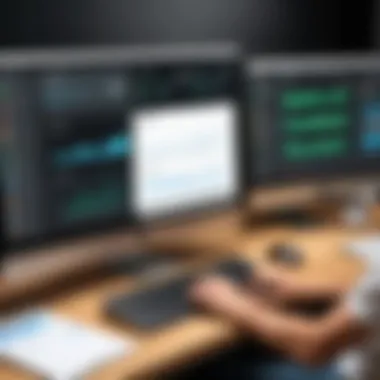

The unique feature of traffic analytics lies in the data visualization options, offering various formats (charts, graphs) that make difficult data easier to decipher. Many tools, like Google Analytics, provide custom dashboards tailored to your needs. However, a potential disadvantage is the sheer volume of data; too much information can feel overwhelming, making it easy to lose sight of the important metrics. Thus, focusing on key performance indicators (KPIs) that align with your business goals is advisable.
Load Speed Optimization
If traffic analytics measure user engagement, load speed optimization ensures they actually stay on the site. A well-optimized site load speed can significantly enhance user experience and help retain visitors. One major benefit of focusing on load speed is its direct impact on your SEO. Search engines prioritize fast-loading sites, viewing them as a reflection of quality.
Load speed optimization tackles various elements, such as image compression, script minification, and leveraging browser caching. A unique part of load speed optimization services includes offering insights into specific problem areas, allowing you to tackle bottlenecks directly. The downside? Over-optimization can sometimes lead to diminishing returns, requiring continual evaluation and adjustments. It can also be resource-intensive, so budget accordingly.
In essence, while launching your website is a major milestone, keeping it in shape is where the true journey begins. Regular content updates and constant performance checks are not just tasks to check off; they contribute to a healthier, more successful website.
Future Enhancements
As you wrap your head around the basics of launching a website with GoDaddy, it's vital to understand that your online presence isn't just a one-off project. It requires ongoing development and potential refinements. Enter the phase of future enhancements, where we can stretch the capabilities of your site. This section will cover advanced features and e-commerce capabilities—both are crucial as your business or personal brand grows and evolves.
Exploring Advanced Features
When we talk about advanced features, it’s about pushing the envelope. GoDaddy offers several tools that allow you to elevate your site beyond the ordinary. These features enhance the user experience and can drive engagement rates through the roof. Some notable offerings include:
- Website Builder Enhancements: GoDaddy constantly updates its website builder to integrate modern functionalities like drag-and-drop options, mobile optimization, and SEO tools. These features not only make the site more attractive but also assist in improving its search engine ranking.
- Advanced Analytics: Understanding your audience is key. Utilizing detailed analytical tools enables you to scrutinize user behavior on your site, helping in tailoring your content and marketing strategies accordingly.
- Social Media Integrations: Leveraging social platforms can amplify your visibility. GoDaddy allows seamless integrations with various social media, making it easier to share new content and engage with users.
These advanced features aren't just bells and whistles; they can profoundly influence your site’s performance and visibility. By tapping into them, you're not just keeping up with trends, but you’re putting your best foot forward in the digital landscape.
Integrating E-commerce Capabilities
As your venture advances, if you're contemplating a commercial angle, integrating e-commerce functionalities becomes non-negotiable. GoDaddy simplifies this with various integrations designed for sellers of all stripes—from entrepreneurs to established brands. Here’s why adding e-commerce features is a game-changer:
- User-Friendly Interfaces: The e-commerce dashboard is designed with simplicity in mind, allowing you to manage products, orders, and customers with ease.
- Payment Processing Options: GoDaddy supports multiple payment methods. Catering to different client preferences can substantially boost your sales potential and customer satisfaction.
- Inventory Management: You don’t have to sweat the small stuff when it comes to stock levels; the tools GoDaddy offers make keeping tabs on inventory a walk in the park.
- Marketing Tools: From promotional emails to discount codes, e-commerce features come with built-in marketing tools that are crucial for driving traffic and increasing sales.
"A solid e-commerce setup is not just about selling; it’s about creating an engaging buying experience that keeps customers coming back."
Incorporating these e-commerce capabilities into your GoDaddy site isn’t just a smart move; it’s practically essential if you aspire to scale your online business. As you fine-tune your offerings and enhance user experience, the path you choose today will shape your future potential.
Common Issues and Solutions
Creating a website can feel like attempting a tightrope walk, especially if you're not sure of the path beneath your feet. Even with a user-friendly platform like GoDaddy, folks often find themselves encountering hurdles. This section zeroes in on the common issues users might face during their web development journey and how to tackle them. Understanding these challenges is crucial for anyone looking to build a successful website. By addressing these common issues upfront, you can minimize your headaches down the line, ensuring a smoother navigation through the intricacies of website management.
Troubleshooting Common Errors
Many website creators encounter errors at some point, and knowing how to resolve these can save you time and frustration. A few typical errors that may pop up include:
- Domain Not Responding: If your domain isn't reachable, ensure that it is registered and active. Sometimes, a simple browser refresh or clearing the cache does the trick. If it persists, check that the DNS settings are configured correctly.
- Website Loading Problems: If your site takes too long to load, start by optimizing images. Unoptimized images can be a major drag. You might also want to look into unreliable plugins or external scripts that could be slowing down your site.
- Login Issues: Losing access to your account can be a real pain. Double-check that you’re entering the correct username and password. If you’ve forgotten them, GoDaddy provides easy recovery options to reset your credentials.
- Content Appearing Incorrectly: This can happen during customization efforts, particularly with template editing. Always preview changes before publishing.
By being proactive in identifying these problems, you can usually resolve them quickly without needing that proverbial panic button.
Getting Help from Support
Sometimes, no matter how much you try, you might just need a helping hand. GoDaddy offers various support avenues. Here are some of them:
- 24/7 Customer Service: Customer support is available day or night. Whether it’s a general inquiry or a technical glitch, their team is ready to assist.
- Live Chat Options: If you prefer chatting, GoDaddy has a live chat feature, where representatives can guide you through your issues. You can chat about anything from billing questions to website troubleshooting.
- Help Center and Community Forums: The GoDaddy Help Center is a treasure trove of resources. You can search for specific topics or browse vast archives of documentation. Additionally, community forums on Reddit and other platforms can provide real-world experiences and solutions from fellow users.
- Guides and Tutorials: Sometimes, a quick guide or video tutorial is all you need. GoDaddy's website is filled with valuable how-to articles that can aid you in navigating common situations.
"The only real mistake is the one from which we learn nothing."
Tackling issues head-on with the right support can transform what once seemed daunting into a manageable task. As you engage with these resources, remember that everyone faces issues, and you’re not alone in this journey.
Understanding GoDaddy's Pricing
When diving into website development with GoDaddy, gaining a firm grasp on their pricing structures is a vital part of the journey. The cost factors into many decisions—from which plan to choose, to understanding what tools you might need to invest in down the line. Knowing the intricacies of GoDaddy's pricing can save you money and headaches in the long run.
Overview of Available Plans
GoDaddy offers several plans that cater to the varying needs of its users. Here’s a breakdown:
- Basic Plan: Ideal for personal sites and blogs, it supports a single website and provides essential features such as hosting and a free domain for the first year. It's often the go-to for individuals just starting out.
- Deluxe Plan: Suitable for those who aim to expand their online presence. This plan allows for unlimited websites and comes with more storage and bandwidth, which can be beneficial for growing traffic.
- Ultimate Plan: Aimed at professional usrs, the Ultimate Plan includes advanced performance features, additional security options, and even more storage. It’s perfect for small businesses that require reliability and enhanced features.
- E-commerce Plan: Specifically designed for online businesses, this plan offers everything needed to run an online store, including payment processing and product catalog management.
- WordPress Plans: Tailored for those using WordPress, these plans come with pre-installed features to streamline the website building process, catering specifically to blogs and portfolios.
Each plan has its own unique benefits and price points. It’s advisable to carefully consider what you need now and in the future. A plan that might seem too basic today could lead to expensive upgrades and migrations tomorrow.
Cost-Benefit Analysis
In considering GoDaddy’s offerings, performing a cost-benefit analysis is invaluable. You want to ensure that you are not only choosing a plan that fits your budget but also one that gives you the most bang for your buck. Here are some points to weigh:
- Features vs Price: Does the plan's features align with what you need? For instance, if you are starting a personal blog, the Basic Plan might suffice. But if you're looking at an online store, investing in the E-commerce Plan is wise.
- Potential for Growth: Think long-term. It might be tempting to opt for the cheapest plan. However, if your website gains traction, the constraints of a basic plan could force you to upgrade sooner than expected. An Ultimate Plan, while pricier upfront, may offer savings down the line.
- Support and Resources: Different plans come with varying levels of customer support and resources. If you run into bumps in the road, having a plan that includes premium support could save you substantial time and stress.
To put it into perspective, check the following:
"Choosing the right plan is like finding the right key for a lock – the perfect fit opens all the doors."
When understanding GoDaddy's pricing, it’s more than just numbers; it’s about aligning your requirements, budget, and future goals. Knowing your expected traffic, the types of features you will need, and the level of support you desire will put you in a stronger position to choose wisely.
Closure
Building a website can feel like assembling a jigsaw puzzle. It has many components that need careful consideration, from selecting the right domain name to customizing the site’s design. In this article, we've taken you through the maze of creating a website with GoDaddy, emphasizing key elements that streamline the process. The benefits of using GoDaddy are manifold, as it's not just a hosting platform but also a full suite of services designed to support users in their online journey.
Understanding the conclusion of this guide is crucial. It pulls together everything you’ve learned, showcasing the significance of each step in the website creation process. By reflecting on the knowledge acquired, users can more effectively assess their positioning in the digital world, armed with practical insights. Notably, the focus on best practices throughout the article enhances your grasp of how to avoid common pitfalls, which can be foundational for both novices and seasoned web developers.
Moreover, this guide serves as a valuable reference point. Whether you're a tech enthusiast wanting to dabble in web design or a business professional aiming to bolster your brand online, the knowledge gathered here lays a solid groundwork. Each point made throughout the article is designed to not only educate but also guide you in making informed decisions concerning your website.
"The importance of coherent planning can’t be overstated; it paves the path for seamless execution down the line."
Key Takeaways
- User-Friendly Experience: GoDaddy’s platform is accessible and designed for everyone. You can customize your site without feeling overwhelmed.
- Diverse Services: The list of services ranges from domain registration to SEO tools. Users can find comprehensive solutions all in one place.
- Technical Support: You’re not alone in this journey. GoDaddy offers reliable support that can help troubleshoot and solve issues.
- SEO Fundamentals: Understanding SEO is essential. Implementing basic SEO techniques is a necessity for enhancing visibility.
- Maintenance Matters: Regular updates and performance checks ensure that your website runs smoothly and stays relevant.
Next Steps for Users
- Take Action: If you haven't yet, now is the time to dive in. Create your GoDaddy account and start exploring your options.
- Choose Your Domain: Spend some time brainstorming an impactful domain name. Think about how it reflects your brand or personal style.
- Experiment with Templates: GoDaddy offers numerous templates. Choose one that resonates with your vision and begin customizing it to meet your specific needs.
- Invest in SEO: Start learning about SEO techniques. Resources like Wikipedia can provide foundational knowledge that will be essential for your growth.
- Plan for the Future: After launching, keep an eye on your website's performance. Tools available from GoDaddy will help you monitor traffic and user engagement, guiding your future enhancements.
By taking these next steps, you're positioning yourself to not just launch a website, but to truly cultivate an effective online presence.







