Exploring the Benefits of Canary Software in Deployment
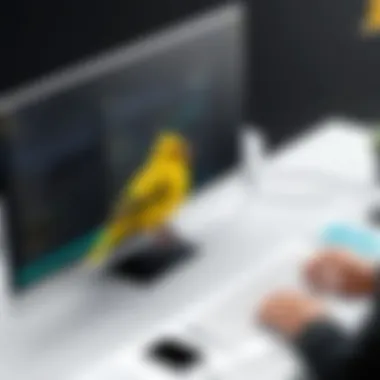

Intro
In the world of software deployment, the approaches organizations adopt can make or break their system performance. One increasingly popular method is canary software, a strategic approach designed to mitigate risk while optimizing deployment processes. The term originates from the practice of using canaries in coal mines as an early warning system for toxic gases. In this context, the ‘canary’ serves a similar purpose—acting as a safeguard during the deployment of new software versions.
This article provides a thorough exploration of canary software, examining its applications and benefits in an accessible yet intellectually stimulating way. We'll discuss the methodology behind canary releases, unveil its core features, and dissect its impact on organizational efficiency in the tech landscape. By the end, readers will not only understand the significance of canary software but also envision its utility in practical scenarios.
Functionality
Canary software is effective because it operates on a few key principles that are designed to streamline deployment while keeping performance at the forefront. In essence, it allows organizations to deploy new software features to a small subset of users before a broader rollout. With risk management being a central theme, let’s look closer at the key features:
Overview of key features
- Incremental Deployment: By releasing updates to a limited audience first, companies can monitor for issues before making the changes available to everyone. This minimizes disruptions and allows for rapid iteration based on real user feedback.
- Real-Time Monitoring: Critical for identifying any performance hiccups or unexpected behavior, this feature enables teams to keep tabs on system health through comprehensive analytics during the canary release phase.
- Rollback Capabilities: If something does go awry, the ability to revert back to the previous version swiftly is an invaluable safety net. This function is often automated, streamlining the process and reducing downtime.
How well the software meets user needs
The true value of canary software lies in its alignment with user needs. For tech-savvy organizations, the ability to gather immediate feedback from actual users ensures that any arising issues are addressed promptly. It's like having a focus group of sorts—an audience that experiences changes in real-time, providing insight that no testing environment can replicate. Furthermore, teams can adjust their deployment strategies based on tangible evidence, enhancing overall user satisfaction and system reliability.
Scalability
As businesses grow, the demand for adaptable software solutions becomes paramount. Canary software offers notable advantages here as well.


Adaptability for growth
With the tech industry constantly evolving, canary software provides a foundation that supports ongoing growth. Its architecture is designed to accommodate increasing levels of user engagement and the subsequent demands that come with it. Whether scaling up to handle more significant traffic or integrating new features, canary methods allow for a smooth transition, reducing the chances of performance bottlenecks.
Options for additional features or modules
Many canary software solutions offer a range of customizable components that organizations can integrate as needed. This modularity allows teams to tailor their deployment strategies to fit their unique requirements. Companies can implement various monitoring tools, analytics platforms, or even extend functionalities as they identify new needs.
As organizations look ahead, considering these factors will help determine the most effective ways to implement canary software in their operational strategy, ensuring they navigate changes with agility and foresight.
Defining Canary Software
Canary software represents a crucial concept in the realm of software deployment and testing. This methodology empowers developers and organizations to roll out new features or updates incrementally. By doing so, the risk associated with full-scale deployments is substantially mitigated. In today's fast-paced technological environment, understanding canary software is not just beneficial; it’s essential for maintaining a stable and efficient software lifecycle.
Origins and Evolution
The term "canary" in canary software is derived from the age-old practice of using canaries in coal mines as an early warning system for dangerous gases. If the canary showed signs of distress, miners knew to evacuate. Similarly, canary software serves as an initial safeguard when new updates are deployed. The evolutionary path of this software originated from traditional deployment methods which presented significant risks to system stability and user experience. As users began to demand more frequent updates, the need for a more robust risk management technique became apparent.
Initially, developers often adopted a "big bang" approach, launching updates to all users at once. However, this frequently resulted in system outages or unforeseen bugs. Gradually, the industry recognized the value of incremental changes. Early adopters ventured into canary deployments as a means to test critical features with minimal user exposure.
Technical Characteristics
Canary software is characterized by several technical aspects that underline its effectiveness:
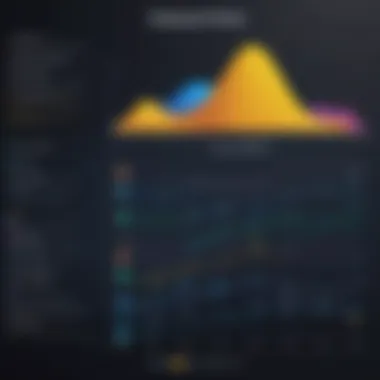

- Incremental Rollout: One of the core features, this allows updates to be deployed to a small percentage of users initially. This gradual approach enables teams to monitor real-world performance and stability before a full launch.
- Monitoring and Metrics: Integrating advanced analytical tools becomes paramount. Deployment must be accompanied by robust monitoring to gauge errors, performance metrics, and user feedback.
- Automated Reversion: This feature enables the system to automatically revert back to the stable version if the new update triggers significant issues. This safeguards user experience while maintaining uptime.
- User Segmentation: Often, a specific core group of users—those who might be more adaptable to testing new features—are selected as canary users. This segmentation allows developers to focus their resources effectively on monitoring and feedback collection.
- A/B Testing Capability: Many canary deployments incorporate A/B testing, allowing developers to deploy different features to different segments of users. This strategy helps refine functionalities based on real-time user engagement and performance.
By understanding both the origins and the intricate technical characteristics of canary software, one establishes a foundation for grasping its significance in modern software practices. This foundational knowledge sets the stage for appreciating how canary software enhances the development process, boosts user satisfaction, and minimizes operational risks.
The Role of Canary Software in Software Development
Canary software plays a crucial role in modern software development processes, acting as a bridge between innovation and stability. By enabling organizations to test new updates or features in a controlled manner, it significantly reduces the risks associated with introducing changes to production environments. This section explores the essential aspects of canary software within software development, highlighting its benefits and the key considerations developers must navigate.
Facilitating Gradual Deployments
One of the most striking advantages of canary software is its ability to facilitate gradual deployments. Imagine a large ship navigating through rough waters; it wouldn't suddenly change its course without a plan. Similarly, when deploying new software, a careful approach can prevent potential mishaps.
With canary deployments, new features are released to a small subset of users before a full-scale launch. This gradual rollout helps in monitoring the behavior of the new release, allowing teams to observe and analyze user interactions without impacting the entire user base. For instance, a social network might choose to launch a new messaging feature to just 5% of its users initially, collecting usage data and feedback before deciding whether to push it to all users.
This method serves several purposes:
- Real-time feedback: Teams can gather insights from real users early in the deployment process.
- Issue identification: It becomes far easier to catch bugs and performance issues before they affect the broader audience.
- User experience enhancement: By analyzing how the early users respond, developers can refine features and improve overall user satisfaction.
Error Detection and User Feedback
Another vital role that canary software fulfills is in the realm of error detection and eliciting user feedback. If canary deployments act as the test drivers for new features, then error detection is the mechanic fine-tuning the performance.
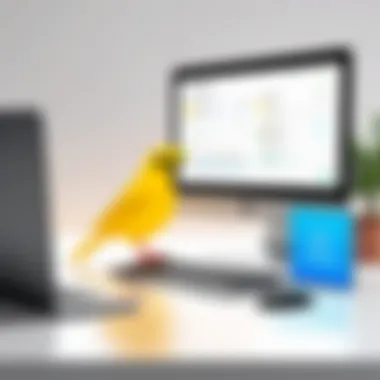

By releasing software to a limited audience, developers can effectively monitor for any unexpected behavior or crashes that a larger rollout might otherwise amplify. This is particularly important in fast-paced environments where time-to-market is critical, yet quality cannot be compromised.
User feedback collected during this phase is a goldmine. It not only highlights issues but can also pinpoint areas for improvement that developers may not have considered. Engaging users in this way turns them into invaluable collaborators in the development process. According to recent studies, companies that engage users early through canary releases often report higher retention rates because customers feel their input matters.
"Canary software transforms users into co-creators, ensuring their voices are heard in the development journey."
In summary, the role of canary software in software development is multifaceted. From enabling gradual deployments that mitigate risks to harnessing user feedback for continuous improvement, canary software acts as a cornerstone for building reliable and user-friendly applications. By integrating these practices, organizations position themselves not just for technological success, but for long-term customer satisfaction.
Methodologies of Canary Deployment
In the realm of canary software, the methodologies of canary deployment play a critical role in determining how effectively updates and new features are released to users. These methodologies are not merely technical frameworks but also significantly influence risk management and user experience. Choosing the right deployment approach can mean the difference between smooth sailing and a troubled launch. The focus here will be on two predominant methodologies: rolling releases and blue-green deployments.
Rolling Releases
Rolling releases represent a strategy where updates are gradually deployed to a small subset of users before being rolled out to a wider audience. Picture this: a developer squaring off against potential bugs while simultaneously gathering real-time feedback. This continuous delivery paradigm helps teams identify issues in chunks rather than in one big gulp. It’s akin to dipping a toe into a swimming pool before diving in—better to test the waters first than to risk an uncomfortable splash.
This method boasts several benefits:
- Reduced Risk: Launching to a select group mitigates the chances of a catastrophic failure affecting the whole system.
- Real-World Testing: Developers can observe how the changes perform in a live environment, affording user-centric feedback.
- Gradual Rollout: Should any snags arise, actors involved can swiftly pivot and address issues—all while impacting only a fraction of users.
However, this method does come with considerations. For instance, teams need robust monitoring systems in place. Otherwise, the risk of missed issues becomes an Achilles' heel. Moreover, developers must ensure that the rollout does not unintentionally lead to variances in user experience, which could lead to frustration among users not part of the initial group.
// Example of configuration for rolling releases in a CI/CD pipeline:
pipeline agent any stages stage('Deploy to Staging') steps // Deploy to staging environment echo 'Deploying to Staging'
stage('Canary Release') steps // Deploy to canary group echo 'Deploying to Canary users'





