Choosing the Right Classroom App for Educators
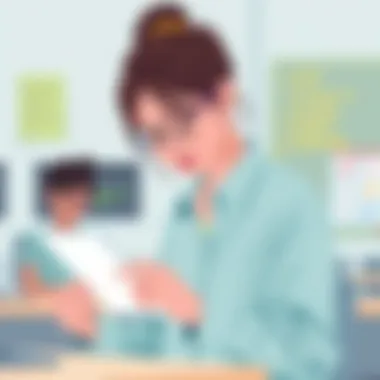

Intro
In a rapidly evolving educational landscape, the right classroom app can make a world of difference for both educators and students. With the plethora of options available today, selecting the best app is no easy feat. It's not just about finding something that looks nice; it needs to function well, cater to specific needs, and adapt to various teaching styles. The purpose of this guide is to clarify the selection process, ensuring that readers are well-equipped to make informed decisions for their educational environments.
The Growing Importance of Technology in Education
Technology is shaping every aspect of our lives, and education is no exception. The use of classroom apps has exploded in recent years, driven by the necessity for remote learning, interactive engagement, and efficient classroom management. Educators are searching for tools that can seamlessly integrate into their teaching practices while enhancing students’ learning experiences. But one question looms large: how can one wade through the ocean of available options without feeling a bit overwhelmed?
Key Insights: Finding the right classroom app can streamline lesson planning, improve student engagement, and foster a more interactive learning environment.
Understanding User Needs
Different classrooms have different needs. Some may require robust communication tools, while others might prioritize resource management or assessment capabilities. Educators must take stock of their specific requirements—to the end that selecting an app is more about aligning functions to desired outcomes, rather than getting wooed by trends. A thoughtful evaluation of user needs lays the foundation for making a smarter choice.
As we delve into the guide, we’ll explore the essential criteria for functionality, scalability, and unique features that can elevate the educational experience, all while keeping insights relevant and actionable.
Functionality
Choosing the right classroom app fundamentally revolves around its functionality. This foundational aspect addresses how the app’s features align with users’ needs and teaching objectives.
Overview of Key Features
Every classroom app comes packed with various features designed to assist educators and engage students. Some prominent features to consider include:
- User-friendly Interface: A clean layout where both teachers and students can easily navigate its functionalities without unnecessary complications.
- Compatibility: The ability to integrate with existing systems or tools, such as Learning Management Systems (LMS) or popular educational platforms.
- Communication Tools: Chat functions, announcements, and feedback options that facilitate open lines of communication between teachers and students.
- Assessment Tools: Features that allow for quizzes, poll-taking, and assignment submissions, providing insight into student understanding and performance.
- Resource Sharing Capabilities: Options for sharing documents, links, and multimedia files that can enrich classroom learning.
How Well the Software Meets User Needs
To determine how well a particular app meets user needs, it’s essential to gather user experiences and feedback. Engaging with communities on platforms like Reddit can provide real-world insights into what educators are saying about their experiences. Many apps might have stunning features initially; however, they fall short if they don't translate well into the classroom. Therefore, firsthand accounts can offer valuable perspective on where certain applications shine or struggle.
Scalability
Scalability is another pivotal aspect to consider when selecting a classroom app. The best apps are designed to grow and evolve as educational needs shift.
Adaptability for Growth
As classroom dynamics change—whether through the addition of new subjects, students, or teaching methods—an app should be adaptable. Look for features that can accommodate evolving educational structures, as well as options for customization that cater to diverse learners’ needs.
Options for Additional Features or Modules
Certain apps offer additional modules or features that can be unlocked as required. This ability to grow with your classroom makes such apps valuable investments. To that effect, understanding the available options can lead to better long-term planning for both educators and institutions. Look out for any future integrations that might expand functionality without requiring a complete overhaul of the prevailing system.
In summary, selecting the ideal classroom app is about aligning functionalities with specific learning objectives while laying the groundwork for growth. In the next sections, we will take a closer look at how to categorize various types of classroom apps and explore their unique features in detail.
Understanding Classroom Apps
In an increasingly digital age, the significance of effective classroom apps cannot be overstated. They serve as vital tools for enhancing the teaching and learning experience, bridging gaps between educators and students, as well as fostering better communication and collaboration. Understanding the landscape of classroom apps is essential not just for teachers, but also for administrative staff and students. It helps identify the best tools suited to their educational needs and goals.
Definition and Purpose
Classroom apps can be defined as software applications specifically designed to facilitate educational processes. Their purpose is to streamline classroom management, enhance student engagement, and improve academic outcomes. In simpler terms, these apps can turn a traditional classroom into a more interactive and efficient learning environment. From scheduling assignments to providing feedback, their versatility is a key point of appeal.
Importance in Modern Education
The role of technology in education has evolved dramatically. Studies have shown a strong correlation between the use of technology in classrooms and student performance. Classroom apps not only support learning objectives but also cater to various learning styles. They offer flexibility, allowing students to access materials at their own pace and reinforce knowledge through interactive elements. Furthermore, in a time where remote learning has gained ground, having effective classroom apps ensures continuity in education.
Overview of Classroom App Categories
Classroom apps are not a one-size-fits-all solution. They come in distinct categories, each fulfilling unique purposes. Understanding these categories can help educators choose the right tools for their classroom needs.
Learning Management Systems
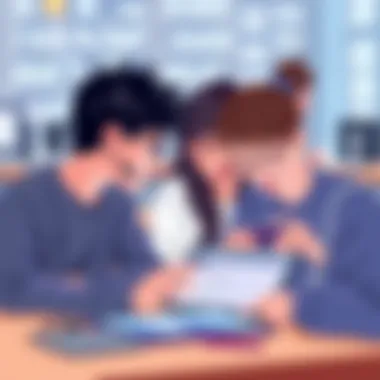

Learning Management Systems, or LMS, are comprehensive platforms merging multiple functions into one tool. An LMS is characterized by its ability to manage courses, individual learner progress, and provide a repository for educational resources. This makes it a popular choice for educators looking to streamline their workflow. A unique feature of LMS is their capacity for tracking student progress over a long duration, allowing for data-driven decision-making. However, they may require initial training to navigate effectively.
Communication Tools
Communication tools play a pivotal role in fostering dialogue within educational settings. These apps feature messaging systems that can connect teachers, students, and parents seamlessly. The primary characteristic of these tools lies in their ability to provide real-time updates and notifications. A standout feature is the ability to create dedicated discussion boards, promoting active engagement among students. They often come with the challenge of managing distractions, as notifications can sometimes interrupt focus.
Assessment Platforms
Assessment platforms are tailored towards evaluating student learning through both formative and summative assessments. These platforms support educators in creating, administering, and grading assessments effectively. A notable characteristic is the integration of data analytics, which offers insights into student performance. One advantage of using assessment platforms is instant feedback, which can greatly enhance learning outcomes. However, tech issues can sometimes delay assessments, warranting careful planning.
Content Creation Apps
Content creation apps allow both educators and students to design and generate engaging learning materials. They empower users to incorporate multimedia elements and foster collaborative projects. A key feature of these apps is their user-friendly interfaces that make creating presentations straightforward. While they are generally beneficial for stimulating creativity, some apps may have a learning curve, especially for those less familiar with technology.
Criteria for Selecting the Best Classroom App
Selecting the right classroom app is a tall order in today’s tech-driven education landscape. As teachers and students increasingly rely on digital platforms, knowing what criteria guide this selection process is essential. The proper app can enhance learning experiences while making classroom management a breeze. So, let’s break down the elements that should factored into this decision.
User-Friendliness
When it comes to classroom apps, ease of use is paramount. An app that is intuitive can minimize the learning curve for both educators and students. If an app is complicated, users can become frustrated, hindering their ability to learn effectively. Think about it: an app should feel like second nature rather than a Rubik's cube. Prioritize solutions that offer simple navigation and clear instructions, ensuring that essential features are readily accessible.
Feature Set
A robust feature set can make all the difference. When evaluating apps, consider what functionality is essential for your classroom. Some apps focus primarily on grading, while others might emphasize collaboration or multimedia content creation. It’s like choosing a kitchen gadget; if you need a multi-cooker, a toaster won't do the trick. Look for features like analytics tools, customizable lesson plans, real-time feedback, or integration with other educational resources. These components can drastically enhance how well the app serves your educational objectives.
Integration Capabilities
As classrooms implement various technologies, interconnectivity becomes a vital criterion. The chosen app should seamlessly integrate with existing systems, such as Learning Management Systems or student information databases. This connectivity is similar to having all the pieces of a jigsaw puzzle fit perfectly together. Apps that play nicely together can streamline workflows, allowing educators to focus on teaching rather than technical issues.
Cost-Effectiveness
Budget considerations cannot be dismissed when it comes to selecting classroom apps. While free apps may have limitations, pricier options don’t always guarantee superior quality or service. It’s critical to evaluate the cost versus value proposition of each tool. Examine what you’re getting for your investment—subscription fees, in-app purchases, or licensing agreements. A clear understanding can help in making a financially sound choice that aligns with institutional budgets without compromising quality.
Technical Support and Resources
Lastly, don’t overlook the importance of support. In an age where technology can sometimes fail, having reliable technical support can be a lifesaver. Investigate what resources a company provides—are there how-to guides, honest customer support channels, or community forums? It’s essential to have a safety net when things go awry. Access to knowledgeable support can ease the burden of troubleshooting, allowing educators to get back to the business of teaching.
"Choosing the right classroom app is not just about features and prices; it's about enhancing the overall educational experience for both students and teachers."
Types of Classroom Apps
Classroom apps have become indispensable tools in the educational landscape. They serve to streamline various processes, enhance interactions, and improve learning experiences for both students and educators. Understanding the different types of classroom apps can guide teachers and administrators in finding solutions that meet their specific needs. This section outlines four major categories of classroom apps, including their unique aspects and the benefits they bring to the classroom.
Learning Management Systems
Learning Management Systems (LMS) are pivotal in centralizing educational content, monitoring student engagement, and facilitating communication. With integration with curriculum as a key factor, LMS can seamlessly align with existing lesson plans and educational standards. They are often a favorable choice because they help educators manage a plethora of resources without unnecessary manual effort.
The one-click integration functionality stands out here. This feature allows educators to import lesson plans and materials directly from various sources, saving time while ensuring consistency across platforms.
However, not all LMSs are created equal; some struggle with certain formats or materials which could limit flexibility.
When it comes to tracking student progress, LMSs shine by providing vital insights into student performance through analytics. This characteristic makes them a popular choice for educators who wish to personalize learning experiences. Access to in-depth reporting lets teachers identify areas where a student might need improvement, thus tailoring their approach accordingly. Still, an overemphasis on quantitative data may sometimes overshadow the qualitative aspects of learning.
Another important aspect involves accessibility features. An ideal LMS should cater to a diverse student population, including those with learning disabilities. Screen readers, voice-over functionalities, and customizable interface options contribute significantly to inclusivity, making learning accessible to every student. However, if the interface is not intuitive, some students may find it challenging to navigate, potentially affecting engagement.
Communication Tools
Communication tools bridge the gap between teachers and students. They facilitate quick and effective interactions, which can significantly enhance the learning environment. Real-time messaging, for instance, allows students to ask questions without waiting for designated times, transforming the classroom into a more dynamic space. This immediacy is a key benefit; it encourages dialogue and fosters a more interconnected class community. That said, without proper management, constant notifications can lead to distractions.
Discussion boards are another significant feature of communication tools. They provide a platform for students to engage in thoughtful discussions beyond the classroom. Asynchronous communication promotes deeper understanding as students can take their time to formulate responses. However, some may struggle to participate actively if they feel intimidated by their peers or unaccustomed to online discussions.
Moreover, parent engagement features within these tools contribute to a holistic educational experience. These functionalities keep parents informed about their child's progress and classroom happenings, fostering a strong link between home and school. While crucial for collaboration, extensive parent involvement can sometimes lead to micromanagement, potentially feeling invasive to students.


Assessment Platforms
Assessment platforms are increasingly becoming central to tracking student achievement. The dichotomy of formative vs. summative assessment tools provides diverse strategies to evaluate learning outcomes. Formative assessments, which occur throughout the learning process, offer teachers real-time feedback. They are beneficial as they allow for ongoing adjustments in teaching. On the flip side, summative assessments typically provide a snapshot of educational achievement after a learning period, though they may pressure students and not reflect ongoing efforts.
Feedback mechanisms are fundamental in helping students understand their strengths and weaknesses. A notable feature here is automated feedback systems, which provide immediate responses to student submissions. This allows learners to recognize mistakes and rectify them quickly. However, while technology can provide instant feedback, it may lack the nuanced understanding a teacher would offer, potentially undermining the learning experience.
Additionally, data analytics is a transformative feature of assessment platforms. These systems collect vast amounts of performance data, allowing educators to identify trends and adjust their teaching strategies. By processing student data efficiently, insights can be gained into various aspects of the educational process. Still, there’s a risk of data overreach, where excessive focus on numbers might dismiss the emotional and social factors influencing education.
Content Creation Apps
Content creation apps empower students and teachers to express themselves through various forms of media. A critical aspect is multimedia integration, which blends text, images, and videos into cohesive presentations. This capability is attractive because it caters to different learning styles, making information more accessible. However, an overwhelming array of options can sometimes paralyze creativity.
In terms of collaborative projects, these apps foster teamwork and allow students to engage directly with peers, enhancing social skills. Group work becomes more manageable with tools that allow simultaneous contributions. Yet, disparities in participation can lead to frustrations, particularly if some students dominate the project.
Lastly, effective presentation tools stand out as critical for showcasing student work. With easy-to-use interfaces, these tools help students craft compelling presentations that can engage audiences. The integration of visual aids and interactive elements is a boon for enhancing understanding. Nonetheless, if used improperly, they can detract from the main message and confuse the audience.
Ultimately, understanding types of classroom apps helps educators harness the right tools for better teaching outcomes. Each type offers unique advantages and challenges that need careful consideration in selecting the most fitting option for their educational context.
Top Classroom Apps on the Market
In today’s educational landscape, the right classroom app can make or break the learning experience. As technology integrates deeper into teaching, educators and administrators face a crucial task — identifying which applications stand out in a crowded marketplace. The top classroom apps become essential tools, helping streamline communication, enhance student engagement, and manage classroom tasks more efficiently.
Understanding the various options available not only informs decisions but also plays a significant role in fostering an environment that prioritizes learning. An effective classroom app can cater to diverse needs, providing tailored solutions that suit both educators and students.
Overview of Leading Solutions
When discussing classroom apps, it’s vital to paint a picture of what’s out there. Leading solutions have managed to carve out a niche for themselves, meeting educational needs through innovative features. Popular applications include Google Classroom, known for its seamless integration with Google services, and Seesaw, which emphasizes student portfolios and parental involvement. These platforms illustrate how effective design and function create favorable learning dynamics.
Moreover,Educann, known for its focus on adaptive learning, offers tools that personalize the educational experience based on students’ strengths and weaknesses. Then there’s ClassDojo, which connects teachers with students and parents effectively, promoting positive classroom culture. Understanding these standout apps’ offerings provides a robust foundation for educators seeking to enhance their teaching toolkit.
Detailed Comparisons
When choosing the right app for your classroom, a careful examination of the features and offerings is crucial. We’ll break down some of the strongest points and shortcomings of these tools, focusing on aspects like strengths and weaknesses, pricing models, and user experience.
Strengths and Weaknesses
Evaluating the strengths and weaknesses of each classroom app allows users to gauge their real value. For instance, Google Classroom excels in ease of use and integration with other Google tools, making it highly user-friendly. However, its lack of certain advanced features can be seen as a drawback compared to more specialized platforms.
In contrast, apps like Seesaw foster student engagement through interactive elements but may sometimes require extra training for teachers to maximize their potential. Therefore, educators must weigh these factors thoughtfully to ensure they are not sacrificing function for ease.
Pricing Models
The pricing models of classroom apps often dictate their accessibility for schools and educators. Many applications offer tiered pricing, allowing institutions to select plans that align with their budgets. For instance, Microsoft Teams for Education provides robust features at no cost for educational institutions, promoting a wider adoption of technology in learning.
Others, like Edmodo, balance free and paid offerings, which gives schools flexibility but may create gaps in feature access. Understanding these financial aspects is essential for making informed decisions that don’t compromise educational quality.
User Experience
Finally, no selection process is complete without analyzing the user experience. Classroom apps should have intuitive interfaces that aren't just visually appealing but also functional. Both Google Classroom and ClassDojo shine in this area, offering streamlined navigation that minimizes training time. Yet, apps that may excel in specific tasks can sometimes present a steep learning curve when it comes to comprehensive use.
User feedback and community discussions on platforms like Reddit can provide valuable insights into user satisfaction and common pain points, taking user experience from theoretical to practical.
"The best classroom app is the one that fits your unique educational ecosystem while empowering students to take charge of their learning journeys."
Case Studies of Successful Implementation
When it comes to selecting the best classroom app, one cannot overlook the real-world experiences that provide context and clarity. Case studies of successful implementation show how these tools can enhance educational experiences and outcomes. They serve not just as examples but as testaments to the efficacy of classroom apps in various environments. By studying these cases, educators can glean insights into specific features and strategies that work well, ultimately shaping their decisions.
Primary Education
In primary education, classroom apps have become a foundational tool for fostering engagement and facilitating learning. For instance, a Maryland elementary school adopted Seesaw, a digital portfolio app, to document student learning. Teachers used it to engage students by allowing them to reflect on their work, share videos and photos of their projects, and communicate with parents. The results were striking—student engagement increased by over 30%. Teachers found it particularly beneficial for including parents in the learning process, which in turn created a robust home-school connection. The willingness of both students and parents to participate highlighted the app's user-friendly interface and interactive features.
Higher Education


In the realm of higher education, universities often grapple with diverse student populations and various learning styles. A notable example comes from the University of Southern California, where the integration of Canvas Learning Management System revolutionized course delivery. Faculty reported that Canvas helped streamline administrative tasks, allowing more time to focus on pedagogy. In a study conducted over a semester, it was seen that students who engaged with the app actively were more likely to achieve academic success compared to those who did not. Furthermore, the ability of Canvas to integrate with other tools like Zoom for remote learning amplifies its value in today’s hybrid educational environments.
Special Education
For special education, tailored apps can be life-changing for both educators and students. Take the example of an inclusion classroom in Texas utilizing the Proloquo2Go app. This app provides text-to-speech capabilities for non-verbal students, allowing them to participate in classroom discussions. One school reported a shift in dynamics, where non-verbal students felt empowered to express their thoughts and share in group activities. Feedback from teachers indicated improved collaboration and learning outcomes for all students, underscoring the importance of inclusivity in tech adoption.
"Successful implementation of classroom apps isn't just about technology. It's about harnessing their potential to create more inclusive, engaging, and effective learning environments."
Understanding these case studies equips educators with practical examples and insights into how specific apps can serve diverse needs across educational levels. It’s clear that the thoughtful application of technology can yield significant benefits.
In summary, the implementation of classroom apps in primary, higher, and special education environments not only enhances learning experiences but also provides a pathway for greater inclusion and parent involvement. As educators come to appreciate the successes highlighted in these narratives, they’ll be better positioned to select the right tools for their unique contexts.
Challenges in Adoption and Use
Adopting classroom apps isn't a walk in the park. While these tools hold tremendous potential to enhance education, various hurdles can impede their effective implementation. Understanding these challenges is crucial, as it equips educators and institutions with the foresight to navigate potential pitfalls and harness the full capabilities of technology in the classroom.
Resistance to Change
One of the primary obstacles in adopting new classroom apps is resistance to change. This can stem from various factors, including long-standing teaching methods, institutional inertia, or simply a lack of familiarity with technology. For many educators, transitioning from traditional pedagogical approaches to digital platforms feels like stepping out of their comfort zone. The apprehension often lies in the fear of disrupting established routines or the worry that the app might not align with their teaching style.
To effectively address this resistance, schools and administration ought to involve educators in the selection process of the apps. Getting their feedback can go a long way in easing transitions. Involving them from the get-go, as active participants rather than passive recipients, cultivates a sense of ownership over the new tools, thereby softening push-back.
"Change is hard at first, messy in the middle, and gorgeous at the end." - Robin Sharma
Training and Support
Even the most intuitive app won’t yield benefits if users don’t know how to navigate it. Thus, comprehensive training and ongoing support play a critical role in successful app adoption. Providing educators with the necessary training ensures they feel competent in using the app, which not only enhances their teaching practices but also boosts their confidence. Some institutions fall short here, offering only surface-level training or none at all, leaving educators to fend for themselves.
A robust support system, where educators can seek help or guidance when facing challenges, is essential. This could take the form of dedicated help desks, tutorials, or even peer-to-peer support groups. Consider implementing regular refresher training or update sessions, especially when significant changes or upgrades occur.
Technical Limitations
Technical issues can be the thorn in the side of adopting classroom apps. Not all schools have the same level of infrastructure or technological resources, creating gaps in what is feasible and what is desired. Compatibility issues between the app and existing systems can lead to frustration rather than improvement.
Bandwidth limitations also affect usability. In some regions, slow internet can make using online tools more trouble than it's worth. To cushion these challenges, institutions should conduct thorough assessments of their current tech landscape before venturing into app adoption. Knowing potential technical limitations allows for preemptive adjustments—upgrading devices or expanding Wi-Fi access is often necessary. Additionally, look for apps that can work offline or are optimized for lower bandwidths, ensuring wider accessibility.
In summary, while adopting classroom apps enhances educational experiences, tackling resistance to change, ensuring comprehensive training, and addressing technical limitations can pave the way for a smoother transition. Having strategies in place to confront these challenges establishes a solid ground from which educators can thrive in a tech-enhanced learning environment.
Future Trends in Classroom Apps
As we look ahead, the landscape of classroom applications is evolving rapidly. The advent of technology in education has reshaped the way students engage with learning tools. Understanding future trends in classroom apps is essential because they directly impact both teaching and learning experiences.
These trends are not just fleeting ideas; they hold the potential to redefine the educational environment. While educators and students benefit from enhanced learning experiences, educational institutions stand to gain from operational efficiencies and improved student engagement. It’s all about leveraging these advancements to create a more interactive, personalized approach to education.
Artificial Intelligence and Personalization
Artificial Intelligence (AI) is no longer an abstract concept reserved for sci-fi novels; it's making strides in our everyday lives, including education. With the power of data analytics, classroom apps can now cater to individual learning styles.
Imagine an app that learns how a student grasps math concepts over time. If a student struggles with algebra, the app can adjust and focus on providing additional practice in that area while offering difficulty levels appropriate for the learner.
By personalizing education at this level, we can shift from a one-size-fits-all approach to tailored experiences that truly resonate with each student.
"AI in education is more than a tool; it's a partner that helps us unlock every student's potential."
Gamification in Learning
Gamification has emerged as a game-changer in classroom apps. It takes the fundamental principles of game design to create engaging educational experiences. When students find learning fun, their motivation skyrockets. The elements of competition, rewards, and immersive storylines hinder boredom and boost retention.
Consider how platforms like Kahoot! and ClassDojo turn quizzes into interactive competitions, transforming assessments into fun activities rather than daunting tests. With avatars, badges, and challenges right at students’ fingertips, they feel more inclined to participate.
Data Privacy and Security Precautions
While it is tempting to jump headfirst into these technological advancements, we must not ignore the elephant in the room: data privacy and security. With schools increasingly adopting classroom apps, safeguarding student information is paramount.
Parents and educators must demand high standards for data storage and handling. Moreover, across various apps, a clear privacy policy should inform users about data collection, how it’s used, and protection measures in place.
This not only fosters trust but also aligns with stringent regulations that mandate responsible data handling.
In summary, future trends in classroom apps emphasize a shift toward smarter, more engaging, and secure educational experiences. As these technologies progress, it’s vital for educators, parents, and students alike to stay informed and make conscious choices about the tools they integrate into their learning environments.
By keeping a close eye on these developments, we can ensure that our choice of classroom apps leads to enriched learning experiences, not just for today but for the future.







