Circuit Diagram Apps: Features, Benefits & Insights
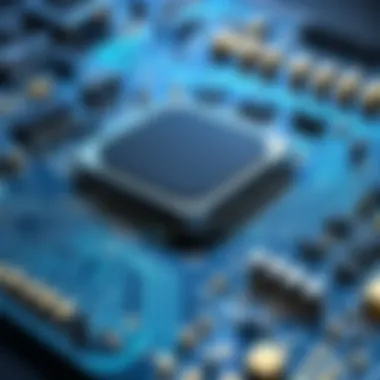

Intro
Circuit diagram applications have gained traction in various fields, notably in electrical engineering. With an increase in the complexity of circuits and the demand for efficient design tools, these apps serve a crucial role. Individuals ranging from students to professionals utilize these tools to create, analyze, and share circuit diagrams effectively. This guide aims to examine the different aspects of circuit diagram apps, highlighting their functionality, scalability, and overall impact on productivity.
Understanding how these applications work is essential for any tech-savvy individual. Whether for educational purposes or professional projects, the right circuit diagram app can significantly enhance workflow. Through this article, readers will unpack the features and benefits of various applications and discover how they can streamline circuit design processes.
In the following sections, we will delve into the particular features that make these tools valuable for users, as well as how they can adapt to future requirements.
Functionality
Functionality is a pivotal aspect of any circuit diagram application. Users often seek tools that not only facilitate creation but also enhance the overall design experience.
Overview of Key Features
Many circuit diagram applications boast an array of features designed to cater to the diverse needs of users. Some of the core functionalities include:
- User Interface: A clean, intuitive interface that minimizes the learning curve.
- Component Libraries: Access to a wide range of electronic components for easy drag-and-drop functionality.
- Simulation Tools: Ability to simulate circuits to check functionality before implementation.
- Collaboration Options: Features that allow multiple users to work on the same diagram simultaneously, facilitating teamwork.
- Export and Share Functions: Options to export diagrams in multiple formats to share across platforms or teams.
These features contribute significantly to how well software meets user needs. For instance, students may require straightforward interfaces and educational resources, while professionals might look for advanced simulation capabilities and robust collaboration tools.
How Well the Software Meets User Needs
The effectiveness of circuit diagram apps largely depends on their ability to address specific user requirements. For educational settings, applications like Fritzing and Tinkercad provide engaging platforms for learning, allowing students to experiment with designs and build conceptual understanding.
Conversely, professionals in engineering fields may lean towards more sophisticated options such as Altium Designer or AutoCAD Electrical. These apps not only meet technical demands but also comply with industry standards, allowing for efficient project execution.
"The right circuit diagram application can transform workflow, making it easier to visualize and implement complex designs."
Scalability
Scalability is another key consideration when selecting a circuit diagram application. As users' demands change, their tools should evolve accordingly.
Adaptability for Growth
Many circuit diagram apps are designed with scalability in mind. For instance, initial features can accommodate basic circuit drawings, but users can seamlessly integrate additional capabilities as their project requirements expand.
This adaptability proves vital in accommodating both individual and organizational growth, ensuring that the software remains relevant as technologies and settings progress.
Options for Additional Features or Modules
Applications often offer the possibility to add modules or additional features. This could include advanced analytical tools or specialized components relevant to niche engineering fields. Users can select the functionalities that best suit their needs, optimizing their investment in these applications.
Understanding Circuit Diagram Apps
Circuit diagram apps represent a vital tool for those engaged in electrical design and engineering. These applications facilitate the creation, editing, and sharing of circuit schematics. Understanding these tools is essential for users who wish to streamline their workflow, improve accuracy, and enhance learning experiences.
Definition and Purpose
A circuit diagram app is a software application that enables users to create visual representations of electrical circuits. These diagrams simplify complex circuits by representing various components, such as resistors, capacitors, and transistors, in standardized symbols. The primary purpose of these applications is to assist engineers, students, and hobbyists in designing circuits efficiently.
The utility of circuit diagram apps extends to various activities, including educational purposes. In academic settings, they serve as tools for teaching foundational concepts in electronics. For professionals, they are essential for prototyping and designing schematics that can be transitioned to physical forms. The user can simulate circuit behavior to analyze performance before real-world implementation, thus reducing research and development costs.
In summary, the definition and purpose of circuit diagram apps revolve around enhancing clarity in circuit design and providing functionalities that are indispensable for both learning and professional applications.
Target User Base
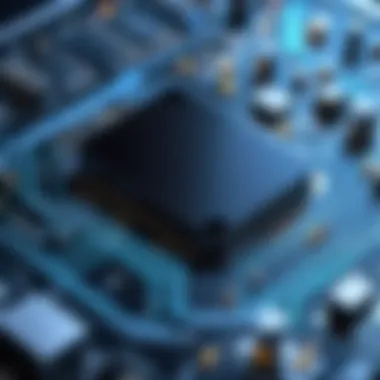

The target audience for circuit diagram apps is diverse, encompassing students, educators, and industry professionals in electrical engineering and related fields. Each of these groups has distinct needs that these applications fulfill.
- Students: Often require intuitive interfaces to grasp complex concepts. Educational versions often include tutorials and simplified features for hands-on learning.
- Educators: Use apps to demonstrate circuit functionality and engage students in interactive ways. Some apps provide capabilities to share diagrams for collaborative learning.
- Professionals: Seek advanced features such as extensive component libraries, networking capabilities, and simulation tools. These users often prioritize performance and reliability in their applications.
Different groups benefit differently from the functionalities of circuit apps, making it crucial for developers to understand these needs to optimize their offerings. By tailoring features to serve specific user bases, these applications ensure improved accessibility and effectiveness in circuit design and education.
Types of Circuit Diagram Apps
Understanding the different types of circuit diagram apps is crucial for anyone involved in electrical engineering or design. Each category addresses specific user needs and scenarios, making it possible to choose the right tool based on the context of use. This section will explore three primary types of circuit diagram applications: professional-level applications, educational tools, and open source platforms. Each serves its unique purpose and caters to distinct audiences.
Professional-Level Applications
Professional-level applications such as Autodesk Eagle and Altium Designer are tailored for advanced users, including engineers and designers. These apps offer powerful design capabilities, sophisticated simulation features, and exhaustive component libraries that meet industry standards. The complexity of these tools reflects their target audience; they are meant for experienced users who can leverage their deep functionalities for high-end circuit design.
The importance of advanced features in professional applications cannot be understated. For instance, the simulation capabilities allow users to test circuits in a virtual environment, identifying potential issues before physical implementation. This reduces errors and saves time. Furthermore, team collaboration features in these applications support real-time work on shared projects, enhancing efficiency.
Educational Tools
Educational tools focus on teaching the principles of circuit design to students and beginners. Apps like Tinkercad and Fritzing fall into this category. These platforms provide intuitive interfaces, simplified components, and guided lessons. Their primary goal is to demystify circuit design, allowing users to learn by doing.
These tools often prioritize ease of use over extensive features. For example, Tinkercad offers drag-and-drop functionality, making it accessible to novice users. Additionally, they may include tutorials, which help users understand the logic behind circuit assembly and behavior. This type of app fulfills a vital role in education, as it encourages hands-on learning, which is effective in grasping complex concepts.
Open Source Platforms
Open source platforms, such as KiCad and EasyEDA, offer advantages like customization and community support. Users can modify the tools according to their requirements, which is a significant benefit for developers and enthusiasts. These platforms often rely on collaborative contributions from users for updates and enhancements.
Open source apps typically have a learning curve. However, they provide comprehensive resources such as forums and documentation that aid users in overcoming challenges. This supportive environment is valuable for developers wanting to experiment with circuit design without financial constraints. Moreover, the flexibility to adapt software to suit specific projects is a considerable advantage, especially for individuals or organizations with specialized needs.
In summary, the type of circuit diagram app one chooses can greatly influence the effectiveness of circuit design. Whether aimed at professionals requiring advanced features, students needing straightforward learning tools, or developers preferring customizable options, understanding these categories is essential for maximizing productivity and achieving design goals.
Key Features of Circuit Diagram Apps
The significance of key features in circuit diagram apps cannot be overstated. They determine the effectiveness of the tools and ultimately impact user experience. High-quality applications equip users with various functionalities that streamline the design process, enhance learning, and foster collaboration. A well-selected app can cater to the specific needs of its users, making it essential to understand the diverse features available.
User Interface and Usability
A crucial element of circuit diagram apps is the user interface (UI). A clean, intuitive design is imperative for users to navigate the app effectively. Good usability decreases the time spent on learning how to use the tool, thereby increasing productivity. Specific aspects such as drag-and-drop functionality, customizable toolbars, and clear icons significantly improve the workflow. A user-friendly interface allows various levels of users, from beginners to experts, to generate circuit diagrams with ease. A thoughtfully designed app enables users to focus more on their designs rather than troubleshooting software issues.
Component Libraries
The availability of component libraries is vital for any circuit design application. Extensive libraries provide access to thousands of symbols, allowing users to construct diagrams accurately. These libraries should encompass various components such as resistors, capacitors, and integrated circuits. Additionally, the capability to add custom components enhances the app's flexibility to accommodate unique projects. The depth and breadth of a component library can directly influence the range of circuit designs a user can create.
Simulation Capabilities
Simulation features are integral to circuit diagram apps, as they allow users to test circuits virtually before physical implementation. This capability helps identify potential issues, such as short circuits or incorrect connections, without the need for actual components. Simulation tools can provide real-time feedback and visual representations of circuit behavior, making it easier for users to grasp concepts. A robust simulation environment encourages experimentation and learning, equipping users with the knowledge to build functional circuits confidently.
Collaboration Tools
In today's interconnected environment, collaboration tools have risen in importance. Circuit diagram apps that include features designed for teamwork enable multiple users to work on a project simultaneously. Options such as shared access, commenting, and version control are essential. These tools allow for seamless communication among team members and help track project progress efficiently. A strong collaborative experience can enhance the creative process and lead to more innovative solutions. The ability to connect with peers simplifies project management, whether in a professional setting or an educational context.
"The right features not only streamline the design process but also enhance the educational experience for users."
In summary, the key features of circuit diagram apps play a significant role in determining their utility and effectiveness. By focusing on user-friendly interfaces, expansive component libraries, substantial simulation capabilities, and robust collaboration tools, users can maximize their productivity and creativity in circuit design.
Advantages of Using Circuit Diagram Apps
Circuit diagram applications present numerous advantages that enhance both the efficiency of design processes and the overall understanding of electronic circuits. These tools cater to a variety of users ranging from hobbyists to professionals, prompting their growing popularity in different settings. By assessing these advantages, one can appreciate why circuit diagram apps have become essential in modern circuit design.
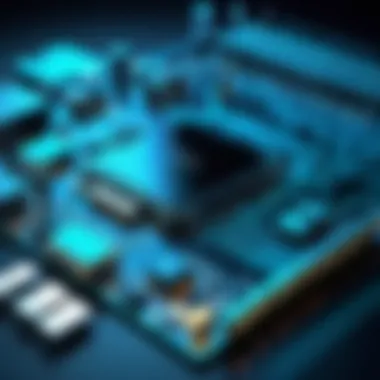

Efficiency in Design
One of the key benefits of circuit diagram apps is their ability to significantly improve design efficiency. Traditional circuit drafting can be time-consuming. With specialized software, users can create complex schematics more quickly than with pen and paper. Many applications offer drag-and-drop functionalities that drastically reduce the time spent on each design.
Moreover, circuit diagram apps often support automatic layout adjustments. Once users place their components, these applications can suggest optimal paths for connections. This not only saves time but also ensures that designs adhere to best practices in terms of signal integrity and component placement. The simulations available in some advanced apps allow users to test their designs in real-time, catching potential issues before physical prototyping.
Enhanced Understanding of Circuits
Circuit diagram applications greatly contribute to an enhanced comprehension of electrical circuits. For education, especially, these tools provide interactive platforms where users can visualize components and their connections. This visual aspect aids in grasping complex concepts such as Ohm's Law or the behavior of circuits in different configurations.
Many apps also feature tutorials and guided examples, which can be invaluable for students or beginners in the field. By experimenting with predefined circuit designs, users can see firsthand how various components interact. The instant feedback provided by simulation tools can illuminate fundamental principles, suggesting a more profound and intuitive understanding of circuit functionality.
Cost-Effective Solutions
From a financial standpoint, circuit diagram apps provide cost-effective solutions for both individuals and businesses. The alternatives, such as hiring professionals for circuit design or investing in expensive hardware setup, can be prohibitive. Many applications are available for free or at a low subscription cost, making them accessible to a wider audience.
Furthermore, digital circuit design minimizes material waste. Since users can simulate and refine their designs digitally, physical prototypes require less testing and adjustment, reducing materials and associated costs.
Challenges Faced by Users
The advent of circuit diagram apps has revolutionized many aspects of electrical engineering and education. However, like any technological tool, these applications come with their own set of challenges. Understanding these hurdles is essential, especially for users who aim for efficiency and effectiveness in circuit design. The complexity of features and the learning curve are two primary considerations that can significantly impact user experience.
Complexity of Features
Many circuit diagram apps boast a multitude of features designed to accommodate a wide range of user needs. This abundance can be overwhelming. For a user, especially a beginner, navigating through a crowded interface filled with advanced tools may lead to frustration. While these features can enhance the design capability for advanced users, they often obscure fundamental functions for those who are just starting. This duality creates a dichotomy: high functionality versus usability. Users seeking quick designs may struggle to locate essential tools amidst complex menus, ultimately undermining productivity.
“The presence of advanced tools can overshadow the basic functionalities that less experienced users require.”
Moreover, inconsistency in how features are implemented across different applications can further confuse users. Each app may use different terminologies or pathways to access tools, leading to inefficiency as users must adapt to varied layouts and operational quirks. A well-designed app should balance advanced features with an intuitive layout, helping all users to find what they need without excessive effort.
Learning Curve
Another significant challenge is the steep learning curve associated with many circuit diagram applications. Users new to circuit design must invest time in understanding how these apps operate. This becomes especially critical in professional settings where quick adaptation is paramount. If the learning period extends too long, it can translate into lost time, increased frustration, and, ultimately, decreased productivity.
The learning curve varies widely across different applications. While some apps, like CircuitLab, are known for their user-friendly interface and ease of use, others, such as KiCad or LTSpice, demand a deeper understanding of circuitry and design principles. This difference can lead to a mismatch between user expectation and actual application performance.
To ease the learning process, many developers are now incorporating tutorials, online documentation, and community-driven forums. These resources can provide guidance and support, but they often require users to seek them out, which can be an additional hurdle in an already challenging experience. Users should be prepared to allocate time for learning and familiarizing themselves with the app's features.
In summary, while circuit diagram applications offer substantial advantages, potential users must carefully consider the challenges they face. The complexity of features and the learning curve are not trivial issues; they play a significant role in how effectively users can employ these tools in their work. The successful navigation of these challenges can lead to a more productive and fulfilling experience in circuit design.
Factors to Consider When Choosing a Circuit Diagram App
Choosing the right circuit diagram app is an important decision that can influence the efficiency of design projects. There are several factors to consider that can determine how well an app meets specific needs.
Compatibility with Other Software
The compatibility of a circuit diagram app with other software is crucial. Many users work across various platforms and programs. Thus, ensuring smooth integration with existing tools like CAD software or simulation programs is essential.
For example, if an app can export diagrams in formats like DXF or SVG, it allows for easier sharing and further editing in other applications. Users should investigate the connectivity options available. Are there plug-ins or API support that can facilitate data exchange? If collaboration is needed, check if the app connects with cloud services such as Dropbox or Google Drive.
Pricing Models and Subscriptions
Understanding the pricing models offered by different circuit diagram apps is also critical. Many applications provide a range of pricing options, such as one-time purchases or subscription models. Users should assess what fits their budget and usage needs.
For instance, some tools may offer free trials or basic free versions that come with limitations. This can be good for learners or those wanting to test functionality before committing to a paid version. However, be cautious of ongoing costs. Users should consider whether a yearly subscription will be cost-effective over time or if a standard software purchase can offer better value in the long run.
Customer Support and Community


Customer support is another significant factor. Reliable support can help users quickly resolve issues, making it easier to work effectively within the app. Some apps have dedicated support teams, while others rely more on community forums for assistance.
Engaging in user communities can provide additional knowledge and tips for getting the most out of an application. Online forums or groups on platforms like Reddit can be excellent resources for real-world advice.
"Support from both developers and user communities can enhance your experience andlearning curve greatly."
In summary, consider compatibility, pricing, and available support when choosing a circuit diagram app. Making an informed decision on these elements leads to better outcomes and enhances design projects.
Popular Circuit Diagram Applications
The significance of popular circuit diagram applications cannot be overstated. They serve as essential tools for individuals and organizations involved in electrical engineering, education, and design. Understanding the leading applications not only informs users about their capabilities but also facilitates informed decisions during selection. Users delve into how well these applications meet their specific requirements, such as ease of use, simulation capabilities, and integration with other design software.
Comparative Analysis of Leading Apps
A comparative analysis of leading circuit diagram applications reveals variations in features, usability, and target audience. Here are a few apps that stand out:
- AutoCAD Electrical: Known for its robust feature set, AutoCAD Electrical is preferred by professionals in industry. It offers extensive component libraries and labelling functions, which streamline the design process.
- Fritzing: This is an open-source tool ideal for hobbyists and educators. It has a simpler interface and allows users to create PCB layouts efficiently, but lacks some advanced features found in professional applications.
- KiCad: This software is popular among engineers seeking an open-source alternative. It offers a comprehensive suite for circuit design and PCB layout, including a 3D viewer to visualize the design.
- Lucidchart: While primarily a diagramming tool, Lucidchart includes features for creating circuit diagrams. It supports collaboration, making it a suitable option for teams working on projects.
In this analysis, it is evident that each application targets different types of users and requirements. Professionals may prioritize extensive libraries and integration options, while hobbyists may seek simpler, user-friendly features.
User Reviews and Feedback
User reviews and feedback provide valuable insights into the practical use of circuit diagram applications. Feedback varies, but a few common themes emerge:
- Ease of Use: Many users appreciate applications that have intuitive interfaces. Applications like Fritzing and Lucidchart get high marks for being beginner-friendly.
- Support and Community: Applications with active user communities, such as KiCad, receive praise for the breadth of resources available. Users find forums and tutorials helpful when overcoming challenges.
- Overall Satisfaction: Users often express their satisfaction based on the application’s reliability and performance. AutoCAD Electrical, for instance, is well-regarded in this aspect, despite its steep learning curve.
"The community around KiCad is exceptional. It makes the learning process less daunting and enjoyable for newcomers in circuit design." - User Review
User feedback emphasizes the variances in experience based on personal needs and expertise levels. Ultimately, evaluating reviews helps users choose applications that align better with their objectives.
Employing popular circuit diagram applications effectively enhances productivity and understanding in both educational and professional settings. As circuit design continues to evolve, these tools will remain integral to the process.
Future Trends in Circuit Diagram Apps
The landscape of circuit diagram applications is poised for significant transformation as technology advances. Understanding future trends is crucial for users seeking to stay ahead in electrical design and education. These trends not only influence the functionality of the apps but also address the evolving needs of professionals in the field. As industries move towards automation and enhanced collaboration, these developments will play a central role in shaping circuit design processes.
Integration of AI and Machine Learning
Artificial Intelligence (AI) and Machine Learning (ML) are becoming integral components in circuit diagram apps. These technologies facilitate smarter design processes by automating routine tasks and enhancing analysis capabilities. For instance, AI can optimize circuit layout designs and suggest improvements based on previous projects. Additionally, ML algorithms can learn from user behavior, improving user experience and efficiency over time.
Users can also anticipate features like real-time error detection and predictive analytics. This level of sophistication reduces the time required for revisions, allowing engineers and designers to focus on higher-level tasks. Overall, integrating AI and ML not only streamlines workflow but significantly enhances the accuracy and reliability of circuit designs.
Evolution of User Collaboration Tools
As teams become more distributed, the need for advanced user collaboration tools in circuit diagram apps is rising. Future applications will likely feature enhanced sharing options, enabling multiple users to work on a project simultaneously, regardless of their location. This evolution addresses a core demand for connectivity in modern engineering environments, where collaborative projects are increasingly common.
Expect functionalities such as version control, comment threads, and integrated chat features. Teams will benefit from clear communication and quicker decision-making processes. Furthermore, these tools will promote transparency in design changes and ensure that all stakeholders are aligned. As collaboration continues to be a key aspect of successful project completion, the development of these tools in circuit diagram applications will remain a focal point for both developers and users.
The End
In examining the utility of circuit diagram applications, we highlight why choosing the right app is crucial for both beginners and seasoned professionals alike. Circuit diagram apps are not just tools; they are essential for effective communication and understanding in the field of electrical engineering. The growth of this technology has ushered in ways to design, analyze, and present circuits with ease and precision.
Summary of Key Insights
This article offers a thorough exploration of circuit diagram apps, encompassing their definition, types, key features, advantages, challenges, and the future landscape. Notably, some of the main points include:
- Diverse User Needs: Different users—from students to professionals—require apps tailored to their specific needs. Educational tools often differ significantly from professional applications.
- Essential Features: Important features such as component libraries, usability, and collaboration tools enable efficient circuit design.
- Challenges: The complexity and learning curve of some applications can deter new users, but overcoming these hurdles leads to greater efficiency in design.
- Emerging Trends: The integration of AI and machine learning promises a more sophisticated approach to circuit design in future apps.
The Importance of Choosing the Right Tool
Selecting the appropriate circuit diagram app is a decisive factor in streamlining the design process. An effective tool can greatly enhance productivity and foster a better understanding of circuit dynamics. Users must consider compatibility with other software, pricing models, and available support resources. Making a well-informed choice ensures that users can optimize their work and adapt the tool to their needs, thus making their circuit design efforts more productive and enjoyable. The effort put into this selection process cannot be overstated, as it paves the way for successful outcomes in both educational and professional environments.
"The right tools fundamentally shape the design process, influencing both efficiency and understanding."





