In-Depth Exploration of Mind Mapping Applications
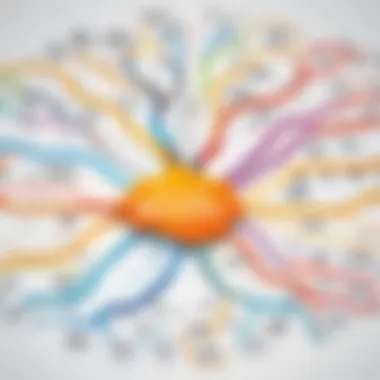

Intro
Mind mapping applications have become indispensable tools in the modern landscape of productivity and creativity. These platforms allow users to visualize thoughts, ideas, and tasks in a structured manner, often enhancing both individual and collaborative work processes. As we embark on this thorough exploration, we will delve into their functionalities, scalability, and much more. Understanding these aspects is vital for anyone looking to optimize their cognitive processes and improve overall productivity.
Functionality
Overview of key features
The appeal of mind mapping applications lies in their diverse set of features designed to cater to various user needs. Most applications enable users to create visual representations of their thoughts through nodes and branches. These nodes can be customized with colors, shapes, and images, enhancing both the aesthetic and functional value of the mind map.
Some common key features include:
- Drag-and-Drop Interface: A user-friendly design that allows for easy manipulation of elements.
- Collaboration Tools: Many of these applications offer options for real-time collaboration, enabling teams to work together from different locations.
- Integration Capabilities: Effective mind mapping software often integrates with other tools such as project management applications and note-taking software.
- Export Options: The ability to export mind maps in various formats, such as PDF or JPEG, adds versatility to how users can share and present their ideas.
- Templates: Ready-made templates help users get started quickly, which is especially useful for beginners.
How well the software meets user needs
The effectiveness of mind mapping applications can largely depend on the specific needs of the user. Some individuals may prioritize collaboration features, while others might focus on the visual customization capabilities. Surveys and user reviews often highlight the importance of an intuitive interface that minimizes the learning curve. Those who require more extensive functionalities may look for applications that support advanced features like task management and integration with other software.
Additionally, the learning phase is crucial to maximizing the benefits of these applications. Many mind mapping tools provide tutorials and help sections to guide users through their features, ensuring that their needs are met efficiently.
Scalability
Adaptability for growth
Scalability is another fundamental aspect to consider when choosing a mind mapping application. Users often start with basic functionalities and look for tools that can expand alongside their growing needs. Many of the leading applications, such as MindMeister and XMind, allow for scalable solutions that adjust to both personal and organizational requirements.
Options for additional features or modules
As needs evolve, the necessity for additional features becomes apparent. Most sophisticated mind mapping tools offer modular options, where users can add functionalities as required. This could include integration with other tools, or more complex brainstorming features. Users should evaluate whether the application can adapt to potential shifts in their working methodologies, thereby ensuring longevity in their choice.
"Using a robust mind mapping application can drastically improve clarity of thoughts and organization of ideas, leading to heightened creativity and efficiency."
By comprehensively analyzing the functionalities and scalability of mind mapping applications, professionals can make informed decisions that align with their specific requirements and workflows.
Understanding Mind Mapping Applications
Mind mapping applications play an essential role in organizing thoughts and presenting complex information visually. They serve as dynamic tools that support a variety of cognitive tasks, from brainstorming to project planning. The importance of these applications lies in their capacity to enhance individuals' ability to process and store information. Users experience improved comprehension and retention when they engage with material in a non-linear visual form.
Definition and Purpose
Mind mapping applications are digital tools designed to facilitate the creation of mind maps. A mind map is a diagram used to represent words, ideas, tasks, or concepts linked around a central idea. The primary purpose of these applications is to help users visualize relationships and hierarchies among information. They allow individuals to break down complex ideas into manageable parts, fostering creativity and enabling deeper analysis.
For professionals, mind mapping applications can be invaluable in various contexts, whether for planning a project, outlining a document, or brainstorming strategies. They improve communication of ideas through clarity and structured format. The visual layout not only aids individual understanding but also makes it easier to convey concepts to teams and stakeholders.
Historical Context
The concept of mind mapping is not new; it traces back to the work of cognitive scientist Tony Buzan in the 1960s. Buzan popularized the idea that organizing information visually was more effective for learning and recall than traditional linear note-taking. Since then, applications have emerged that digitize this process, allowing for greater interactivity and collaboration.
The evolution of technology has significantly influenced the development of mind mapping software. Initially, these applications were basic, but they have rapidly advanced to include features such as cloud collaboration, multimedia integration, and customizable templates. This historical trajectory reflects the growing recognition of the importance of visual thinking and its relevance in today’s fast-paced work environment.
"Mind mapping applications not only organize thoughts but create a framework for innovation and clarity."
As we continue to explore the functionalities of mind mapping applications, their significance in enhancing productivity and creativity becomes more apparent.


Core Features of Mind Mapping Apps
Mind mapping applications stand out in the digital landscape mainly due to their unique functionalities. Understanding these core features is essential to appreciate how they facilitate effective brainstorming, organization, and collaboration. These applications are designed not just to create neat diagrams but to enhance users' cognitive processes and streamline workflows. Each feature contributes significantly to increasing productivity, creativity, and overall effectiveness in various tasks.
User Interface and Usability
The user interface (UI) plays a pivotal role in how users interact with any software. A clean and intuitive design allows users to navigate through complex ideas easily. Mind mapping apps should prioritize usability, ensuring that even someone with limited technical skills can create and manage mind maps efficiently. Common elements of a good UI include drag-and-drop functionality, customizable templates, and responsive design. These components impact how quickly and effectively users can express their ideas visually.
Furthermore, usability stretches beyond mere aesthetics. The learning curve should be minimal, allowing users to focus on content creation rather than struggling with the software itself. Apps like MindMeister and XMind have demonstrated excellent usability through their streamlined interfaces. A well-designed UI can significantly contribute to a more meaningful mapping experience.
Collaboration Tools
Collaboration is essential in many working environments, especially as teams are often distributed across various locations. Mind mapping applications should include robust collaboration tools that allow multiple users to contribute simultaneously. Features such as real-time editing, commenting, and version tracking are crucial for effective group work.
For instance, applications like Miro provide functionalities that support brainstorming sessions with live feedback features, making it easier for teams to iterate on ideas. Having collaboration tools integrated directly into mind mapping software not only enhances communication but also fosters creativity. This enables teams to hold more effective discussions without the complications often found in traditional brainstorming sessions.
Integration with Other Software
In today's interconnected world, integrating various software tools is vital for enhancing productivity. A mind mapping app should seamlessly connect with project management, note-taking, and cloud storage applications, providing a cohesive experience for users. Consider how tools like Trello or Asana can be connected to mind mapping apps, where tasks can be derived directly from mapped ideas.
This level of integration can significantly reduce, the redundancies, helping users work more efficiently. Additionally, integrations with platforms like Google Drive or Dropbox enable users to store and share maps easily, promoting a more collaborative approach. Users seeking comprehensive functionalities will find this integration crucial for their workflows.
Export and Import Options
The ability to export and import mind maps is a critical feature of any effective mind mapping application. Users often want flexibility in how they use their diagrams outside the software environment. Good export options include various formats such as PDF, PNG, and even text files that make further editing or sharing straightforward. Similarly, importing options should support common formats to facilitate data transfer from other applications.
Tools like Coggle and MindMup excel in this area by allowing users to share their maps easily across different platforms. This capability not only enhances the value of the application but also aligns with users' diverse needs. Exporting and importing features serve as key components in making mind mapping apps versatile and more user-friendly.
Benefits of Using Mind Mapping Applications
Mind mapping applications have surged in popularity as tools for improving organization, facilitating brainstorming, and enhancing productivity. Their ability to present information visually plays a significant role in how users can leverage their cognitive capacities. Understanding the benefits of these applications is crucial for anyone looking to maximize their productivity and creativity in both personal and professional settings.
Enhanced Brainstorming Sessions
One of the primary advantages of using mind mapping applications is their impact on brainstorming sessions. These tools allow users to break down complex ideas into manageable pieces, which can then be expanded visually. For instance, users can start with a central idea and branch out into sub-topics, capturing thoughts as they flow in real-time. This approach not only promotes creativity but also encourages collaboration among team members.
"Brainstorming with mind maps stimulates thinking and engages participants more than traditional lists."
Moreover, many applications, such as XMind and MindMeister, provide collaborative features where team members can contribute from different locations. Such collaboration is especially valuable in today's remote work environments. The visual nature of mind maps helps clarify discussions, ensuring that everyone remains on the same page.
Improvement in Memory Retention
Using mind mapping applications also significantly enhances memory retention. Research has demonstrated that visual representation of information aids in memory recall. Mind maps utilize colors, shapes, and images, which engage different cognitive functions compared to plain text.
By using these techniques, individuals can better retain and recall information. Users often find it easier to remember their ideas and points since the mind map acts as a visual cue during discussions or presentations. Apps like Coggle and SimpleMind take advantage of these features, allowing users to create aesthetically pleasing maps that make information easier to digest.
Facilitation of Critical Thinking
Mind mapping applications can also promote critical thinking. The process of creating a mind map encourages users to analyze information, identify relationships between concepts, and assess implications. This level of engagement is essential in an age where information overload can lead to confusion and paralysis in decision-making.
In a business context, decision-makers can use mind mapping applications to weigh different options, dissect pros and cons, and collaboratively arrive at well-informed conclusions. Tools like MindNode and FreeMind support this type of analysis by allowing users to pinpoint key ideas and connect related thoughts effectively.
Choosing the Right Mind Mapping App


Selecting an appropriate mind mapping application is crucial for maximizing the effectiveness of this cognitive tool. With various options available, understanding the unique functionalities and benefits of each can significantly enhance productivity and creativity. A mind mapping app serves not just as a digital canvas but as a framework to organize thoughts, connect ideas, and boost efficiency. Hence, making an informed choice is essential to tap into its full potential.
Assessing Individual Needs
Before delving into the vast array of available applications, it is imperative to assess personal or organizational needs. Different users engage with mind mapping in distinct ways. For instance, a student might require a straightforward interface for organizing class notes, while a business professional may look for collaboration features to work with a team on project planning.
Key elements to consider during this assessment include:
- Purpose of use: Identify whether the app will be used for personal projects, academic scenarios, or business purposes.
- User experience: Evaluate the complexity level desired; some users may prioritize simplicity while others seek advanced features.
- Collaboration requirements: Determine if you need tools that allow multiple people to contribute to the mind map in real time.
- Budget constraints: Analyze what financial investment is justifiable based on intended usage.
Comparative Analysis of Popular Options
Having established individual needs, a comparative insight into popular mind mapping options can inform decision-making. Applications such as MindMeister, XMind, and Coggle are notable in the landscape. Each presents its distinct attributes that cater to various user requirements:
- MindMeister: Known for its collaborative features, it allows teams to edit and discuss maps simultaneously.
- XMind: Offers templates for different purposes, ideal for users seeking structured designs and extensive features.
- Coggle: Focused on simplicity, it is user-friendly, making it perfect for quick presentations and idea generation.
Consider how each application aligns with your identified needs and preferences, focusing on critical functionalities that will enhance your mind mapping experience.
Trial Versions and Demos
Once a few options have been identified, utilizing trial versions or demos can provide hands-on experience. Many mind mapping applications offer free trials, allowing users to explore functionalities before committing to a purchase. Engaging with the demo version can help clarify aspects like:
- Usability: Assess how intuitive and easy the application is to navigate.
- Feature relevance: Identify which features are genuinely beneficial for your needs and which may be redundant.
- Platform compatibility: Determine whether the app works seamlessly across devices and operating systems.
Trying out different options without upfront costs can lead to smarter choices that align productively with your workflows.
Potential Drawbacks and Limitations
Understanding the potential drawbacks and limitations of mind mapping applications is crucial for anyone considering their implementation. While these tools offer numerous benefits, it's important to recognize that they may not be suitable for every situation or individual. Failing to consider these limitations may result in frustration, inefficiency, or even a negative impact on productivity.
Overcomplexity in Features
One common issue with many mind mapping applications is the overcomplexity of features. While a wide range of tools and options can be appealing, they may also overwhelm users, especially those who prefer simplicity. Advanced features such as intricate formatting options, extensive integrations, and various template styles can result in information overload.
For some users, this complexity can detract from the primary purpose of creating visual representations of thoughts and ideas. The excessive number of options might lead to decision fatigue, making it harder to focus on the essential aspects of mind mapping.
"Simplicity is the ultimate sophistication."
This quote by Leonardo da Vinci resonates here, emphasizing the need for a design that does not lose sight of the original objective.
Learning Curve for New Users
Another potential limitation is the learning curve for new users. While some applications are user-friendly, others can be quite challenging for first-time users. Comprehensive features often come with a steep learning curve that can be discouraging.
Many applications provide tutorials and resources, but not all users take the time to utilize these materials. As a result, new users might find themselves struggling to navigate the interface, ultimately leading to decreased productivity. It's essential for developers to strike a balance between functionality and ease of use to avoid alienating novice users.
In summary, while mind mapping apps present a number of advantages, one must carefully assess the complexity of features and the learning curve associated with them to make the most informed choice.
Future Trends in Mind Mapping Applications
The exploration of future trends in mind mapping applications is vital for users who seek to stay ahead in an ever-evolving digital landscape. As technology advances, the capabilities of mind mapping tools are also leaping forward. Understanding these trends not only equips users with knowledge about existing features but also prepares them for the new possibilities that lie ahead.
Artificial Intelligence Integration
Artificial intelligence is making significant inroads into various applications, and mind mapping tools are no exception. One of the most alluring aspects of AI integration is the potential for personalized content. Applications can learn user preferences over time. They can suggest relevant ideas or themes based on past maps created by the user. This can enhance the user experience significantly since users will not always start from a blank slate.


Moreover, AI can assist in data visualization. For instance, automatic relationship detection between concepts can be a game changer. This feature will allow for a more dynamic creation of mind maps, where connections will be highlighted based on the context of the project or subject matter.
Users must be cautious about the reliance on AI-generated suggestions, however. It is crucial that the creative process remains authentic and not completely governed by algorithmic outputs.
Mobile Optimization
In a world where mobile devices dominate, the optimization of mind mapping applications for these platforms is more than just a trend; it is a necessity. Many users are now looking for flexibility. The ability to create and edit mind maps on smartphones or tablets can facilitate spontaneous ideation and enhance productivity.
Mobile-optimized applications offer various functionalities, such as:
- Ease of Access: Users can work from virtually anywhere, making it easy to capture ideas as they arise.
- Cross-Platform Syncing: This allows maps created on a desktop to be easily accessible on mobile devices and vice versa.
- Touch-Enabled Interfaces: These interfaces often provide a more intuitive experience, especially when drawing connections between ideas or moving elements around.
The emphasis on mobile optimization does raise questions regarding the depth of features available compared to desktop versions. Users should evaluate whether mobile apps meet their needs adequately, without compromising critical functionalities.
"Understanding the direction in which mind mapping tools are headed is essential for maximizing their effectiveness in our increasingly mobile-driven work environments."
Staying informed about AI integration and mobile optimization will enable users to select the right tools. This foresight could enhance both individual and collaborative efforts in mind mapping.
Case Studies and User Experiences
Understanding the real-world impact of mind mapping applications is essential for discerning their overall value and effectiveness. Case studies and user experiences provide insights not readily captured by technical specifications or feature lists. They illustrate how individuals and organizations utilize these applications in various contexts, shedding light on practical applications, successes, and challenges. By examining diverse implementations, potential users can make informed decisions regarding which application may best serve their needs.
Individual Use Cases
When analyzing individual use cases, it becomes clear that mind mapping applications cater to a wide range of personal needs. Students, for example, often harness these tools for organizing study material or planning essays. By visualizing their thoughts, they can identify connections and gaps in their understanding.
Key Elements of Individual Use Cases:
- Student Productivity: Students report improved focus and retention. The visual element aids memory, making complex subjects more manageable.
- Creative Thinking: Many individuals use mind mapping to brainstorm ideas for projects or personal endeavors. This structure encourages free thinking while maintaining coherence.
- Goal Setting: Users highlight the significance of mapping personal goals. This clarity often translates into actionable steps, promoting accountability.
The accessibility of mind mapping tools to individuals of varying skill levels also cannot be overstated. Users often appreciate the intuitive interfaces of prominent applications, such as MindMeister or XMind, which facilitate quick adaptation.
Business Implementations
In a business context, mind mapping applications serve multiple purposes, from brainstorming sessions to project management. Especially in collaborative environments, the effectiveness of these tools multiplies when teams can integrate their ideas in real-time.
Notable Aspects of Business Implementations:
- Enhanced Collaboration: Teams using tools like Miro or Lucidchart often report improved communication and idea sharing. These applications allow for a dynamic exchange of ideas, making contributions visible to all participants, which fosters engagement and unity.
- Project Management: Mind maps can streamline complex project information. Businesses find that breaking down tasks visually simplifies the delegation of responsibilities.
- Strategic Planning: Organizations frequently utilize mind mapping for strategic planning sessions. By visualizing goals and processes, management can better convey visions and objectives to teams.
In summation, the experiences and case studies of individual users and businesses highlight the multifaceted applications of mind mapping tools. From student learning enhancements to organizational efficiencies, understanding these implementations is crucial for potential users looking to maximize their productivity and creativity with mind mapping applications.
Epilogue and Recommendations
The conclusion of this article serves as a crucial section for readers seeking a comprehensive understanding of mind mapping applications. It encapsulates the key insights discussed, reiterating the value these applications bring to productivity and creativity. Mind mapping has evolved significantly, now spanning various functionalities and integrations tailored for diverse users. Without doubt, selecting the right application can largely impact one’s efficiency and creativity.
In this digital age, where clarity of thought and organized information flow are paramount, mind mapping applications provide a structural approach to brainstorming and idea development that might otherwise be fragmented. A well-chosen app not only simplifies the mapping process but also enhances collaboration among users.
Summary of Key Points
- Functional Overview: Mind mapping applications facilitate the organization of thoughts and ideas visually, providing a clear path from brainstorming to action planning.
- Core Features: User interface, collaboration tools, software integration, and export options have been identified as essential elements defining application usability.
- Benefits Realized: Enhanced brainstorming sessions, memory retention improvement, and critical thinking facilitation are direct benefits of using these apps.
- Limitations: Potential drawbacks include overcomplexity of features and a steep learning curve for new users, which can lead to frustration if not addressed.
- Future Directions: The incorporation of artificial intelligence and mobile optimization is set to redefine user experiences in mind mapping.
Final Thoughts on Selection Criteria
Selecting the right mind mapping application requires a thoughtful approach. Users must assess personal or team needs carefully. Here are several considerations:
- Individual Requirements: Identify the specific features necessary for your workflow.
- User Experience: Evaluate the interface and ease of use for both individual and collaborative tasks.
- Compatibility: Consider how well the app integrates with existing software and platforms already in use.
- Budget Considerations: Weigh the costs against the offered functionalities. Try free versions when available to gauge usability.
Ultimately, an informed decision based on clear criteria can drastically enhance one’s productivity. Choosing the right mind mapping application is not just a matter of preference; it is a strategic choice that can lead to better outcomes in both personal and professional endeavors.
"The right mind mapping tool is not just a choice; it's a catalyst for clarity and creation."







