A Comprehensive Guide to Editing Pictures: Techniques and Tools
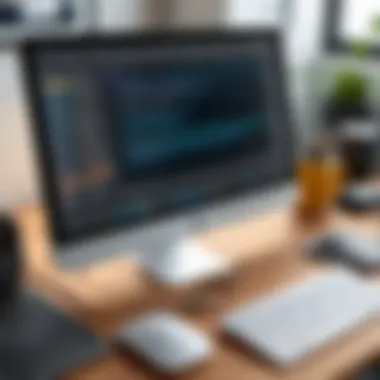

Intro
Editing pictures has become an integral part of visual communication. Both amateurs and professionals in photography, graphic design, and social media rely on editing to create compelling imagery. This guide discusses crucial aspects of picture editing ranging from the selection of software to the implementation of various techniques. It also highlights the growing influence of artificial intelligence on editing processes, providing the user with insights to enhance their editing skills.
The aim is to delve into the tools and techniques available, allowing readers to make informed choices that align with their personal or professional goals.
Functionality
When selecting software for picture editing, one must consider its functionality. Different software may offer various features that cater to specific needs. For instance, Adobe Photoshop is known for its extensive array of editing tools, while Lightroom focuses on photo organization and batch editing. Each software serves unique purposes and may appeal to users depending on their requirements.
Overview of key features
To evaluate different picture editing software, here are some key features to look for:
- User Interface: An intuitive user interface enhances usability. It is essential for users to navigate without steep learning curves.
- Editing Tools: Features such as cropping, color correction, and retouching are fundamental. Advanced tools include layer editing and masking capabilities.
- File Compatibility: Supporting various file formats ensures flexibility in working with images from diverse sources.
- Export Options: The ability to export in different formats can be critical, particularly for web use or high-quality prints.
How well the software meets user needs
The effectiveness of the software largely depends on how well it addresses user requirements. While some professionals may seek advanced features for detailed editing, casual users might prioritize ease of use. Therefore, it is important to assess personal objectives before choosing an editing tool. Also, reviewing user feedback can be beneficial in determining satisfaction rates among existing users.
"Selecting the right editing software enables the user to harness the full potential of their creativity."
Scalability
In the realm of picture editing, scalability implies the capacity for a software tool to grow or adapt as the user's needs evolve.
Adaptability for growth
As users become more experienced, their needs may change. It is critical that the editing software can accommodate advanced functionalities without requiring a complete switch to a more complex program. For example, GIMP offers extensive plugins that allow users to customize their experience.
Options for additional features or modules
Some software options provide additional features or modules that can be added as needed. Adobe Creative Cloud, for instance, enables users to access various applications that complement one another, thereby enhancing their editing capabilities. The flexibility to add features can be a significant advantage for individuals looking to expand their skillset in the long run.
Understanding these aspects helps readers not only to enhance their editing experiences but also to plan for future growth as they dive deeper into the world of picture editing.
Understanding Picture Editing
The world of picture editing is essential in today's digital age. Editing images transforms raw pictures into compelling visuals that resonate with audiences. Understanding this process not only improves one's editing skills but also enhances creative expression. Whether for social media, professional presentations, or personal projects, mastering picture editing techniques can significantly elevate the quality of one's work.
This section lays the groundwork for comprehending the broader themes and techniques that will unfold in this guide. Knowing how to edit images successfully can set apart mediocre visuals from outstanding ones. Important factors include the choice of software, familiarity with various editing techniques, and comprehension of contemporary trends in the field.
Defining Picture Editing
Picture editing refers to the process of altering an image to achieve desired visual effects. This can mean anything from basic adjustments, like cropping and color correction, to more complex tasks like retouching and compositing images. In essence, it involves varying degrees of manipulation, with an objective to enhance aesthetic appeal or convey specific messages.
The definition of picture editing encompasses various techniques. It might be necessary to consider audience expectations, the context in which the image will be used, and the intentions behind the edits. A clear definition aids in understanding the capabilities and limitations of different tools available today.
Historical Context of Image Editing
Historically, image editing has evolved significantly from its origins. Early photography involved labor-intensive processes that often required a deep understanding of chemicals and light. As technology progressed, analogue editing techniques shifted towards digital methods with the advent of computers. This transition opened new possibilities for creativity and precision.
The introduction of software like Adobe Photoshop in the late 20th century marked a significant turning point. It allowed users to edit images with unprecedented control. Over the years, the shift from physical darkroom techniques to sophisticated software has reshaped how people approach image editing.
Current Trends in Picture Editing
Currently, picture editing is influenced by several trends that reflect technological advancements and changing consumer preferences. Increasingly, we see a focus on automation and artificial intelligence. Tools that use AI algorithms streamline basic tasks, allowing editors to focus on more complex aspects of their work.
Moreover, the democratization of image editing software through online platforms has made these tools accessible to a much wider audience. Programs like Canva and mobile apps such as Snapseed enable even novice users to produce high-quality images without extensive training.
Trends like minimalist design, vibrant colors, and the use of filters are prevalent in visual content today. Being aware of these trends helps editors stay relevant and appealing to an audience that is constantly bombarded with visual stimuli.
"Understanding the evolution and current trends in picture editing can profoundly influence the way we communicate visually today."
In summary, understanding picture editing is a crucial component of artistic expression and effective communication in the digital realm. From defining what editing entails to appreciating its rich history and keeping abreast of current trends, this foundation is vital for both aspiring editors and seasoned professionals.
Tools for Picture Editing
The selection of appropriate tools for picture editing is crucial as it directly influences the quality of the final image. In this section, we will explore various software options and mobile applications designed for both amateur and professional editors. The right tools can enhance productivity, streamline workflows, and expand creative possibilities. Knowing the strengths and weaknesses of each tool is essential for making informed decisions that align with specific editing needs.
Overview of Software Options
When diving into picture editing, users have an array of software options available. Familiarity with these tools can greatly impact one's editing experience. Common features of editing software typically include layers, filters, color adjustments, and text overlays. It is vital to choose a software that aligns with one's editing requirements, skill level, and budget. Whether one opts for robust desktop programs or user-friendly mobile apps, evaluating the functionalities is a necessary step in the editing process.
Comparison of Popular Editing Software
Photoshop
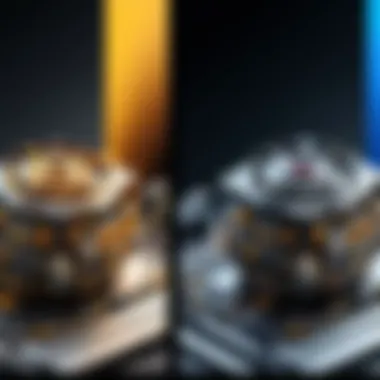

Adobe Photoshop is often considered the gold standard in photo editing. Known for its comprehensive features, it enables users to perform intricate edits and detailed layer manipulations. One key characteristic of Photoshop is its ability to handle a variety of file formats, making it versatile for different projects.
Its unique feature, Content-Aware Fill, simplifies complex editing tasks, allowing users to remove unwanted elements seamlessly. Despite its extensive capabilities, Photoshop comes with a steep learning curve and requires a subscription, which can deter some individuals. However, its effectiveness in professional environments keeps it relevant in discussions regarding editing tools.
GIMP
GIMP, or GNU Image Manipulation Program, offers a free and open-source alternative to Photoshop. It is well-suited for users who need advanced editing functionalities without the cost. A key attribute of GIMP is its customizability—users can adapt the software to their specific preferences through plugins and scripts.
However, the interface may be less polished than that of premium software, which can present a challenge for new users. The ability to support multiple operating systems further enhances its appeal to a broader audience, despite potential drawbacks regarding user-friendliness.
Pixlr
Pixlr stands out as a web-based photo editor, providing quick access without the need for software installation. Its intuitive interface makes it appealing for users looking for an uncomplicated editing solution. A key feature of Pixlr is its real-time collaboration opportunities, beneficial for team projects.
While Pixlr offers a good range of editing options, including overlays and adjustments, some users may find its capabilities limited compared to desktop software. Furthermore, premium features behind a paywall may not appeal to everyone looking for free editing solutions.
Canva
Canva primarily emphasizes graphic design but offers photo-editing features that are accessible to a broad audience. Its drag-and-drop functionality makes it user-friendly, especially for those unfamiliar with traditional photo-editing software. A notable characteristic is its extensive library of templates and design elements, catering to content creation.
However, its editing capabilities may not meet the expectations of professional photographers. Users may find themselves needing to rely on additional software for more complex editing tasks.
Leveraging Mobile Applications
As mobile photography grows in popularity, so do mobile applications tailored for picture editing. These apps offer on-the-go solutions, ensuring users can edit their images instantly. The convenience and portability of mobile applications often lead to enhanced creative exploration, catering to those who prefer to edit directly from their smartphones.
Snapseed
Snapseed, developed by Google, offers a broad range of tools, making it a powerful choice for mobile editors. Its standout feature is the selective adjust tool, which allows users to enhance specific areas of an image without affecting the rest.
The user-friendly interface and variety of filters also make it appealing. The downside, however, may be the limited ability to work with extensive image files, which can be a concern for professional photographers.
VSCO
VSCO combines photo editing with community features, allowing users to share their edits. A unique aspect of VSCO is its film-like presets, which can help achieve a specific aesthetic. The app fosters a creative community, enabling users to discover inspiration from others.
However, some advanced tools are not included in the free version, which may restrict functionality for users on a budget.
Lightroom Mobile
Adobe Lightroom Mobile brings professional editing tools to mobile devices. The ability to sync edits across devices is one of its strong points, making it suitable for users who switch between desktop and mobile platforms. The interface is also straightforward, which is beneficial for beginners.
However, while it offers comprehensive editing features, the app's subscription model might be a financial consideration for some users. Users who value cross-platform capabilities will find Lightroom Mobile an excellent choice.
Fundamental Techniques in Picture Editing
The realm of picture editing is vast and can be overwhelming, especially for those new to the craft. However, mastering fundamental techniques lays the groundwork for more advanced practices. These techniques are essential for enhancing the visual appeal and effectiveness of images, influencing how viewers perceive them. Moreover, they enable creators and professionals to communicate their ideas more clearly through visuals. Understanding these core techniques allows for greater control and creativity in the editing process.
Cropping and Resizing Images
Cropping involves removing unwanted areas from an image, focusing the viewer's attention on the most important elements. This is crucial for improving composition. Resizing, on the other hand, adjusts the dimensions of the image, affecting how it appears on various platforms. Both processes contribute significantly to the overall aesthetics of an image.
When cropping, keep the rule of thirds in mind. This guideline suggests placing points of interest near the intersections of dividing lines, resulting in a balanced image. Resizing should be done with care. Larger images take longer to load, which can affect user experience on websites. High-resolution images may be necessary for print but can often be too cumbersome for online use.
Color Correction Techniques
Color correction is another fundamental technique that affects how images are perceived. Correcting color balances improves realism, while saturation adjustments can amplify emotions. There are several methods for color correction, including adjusting levels, curves, and hue.
Using software like Adobe Photoshop or Lightroom can simplify this process. Working with histograms helps in assessing color exposure, ensuring a well-balanced image.
In addition, understanding color theory is essential. Colors evoke emotions and can shape a viewer's response. For instance, warm colors can create a sense of urgency or excitement, while cool colors may impart calmness. By fine-tuning color corrections, editors can significantly impact storytelling through their imagery.
Sharpening and Noise Reduction
Sharpening and noise reduction are critical for maintaining the clarity and quality of an image. Sharpening enhances details and can create a more polished look. However, over-sharpening can lead to artifacts, which detracts from the overall quality.
On the other hand, noise is often an issue in low-light photography. Noise reduction techniques are essential for producing clean images. Many editing tools offer filters specifically for noise reduction, which smooths out grainy textures while preserving key details.
Finding a balance between sharpening and noise reduction is essential. Each image presents a unique set of challenges, making the ability to apply these techniques judiciously incredibly valuable for any editor.
Advanced Editing Techniques
Advanced editing techniques are essential in modern photography and digital art. These skills allow users to enhance their images beyond basic adjustments. Technique mastery opens up creative possibilities and the ability to produce professional-looking results. As the industry evolves, understanding advanced methods can set apart competent users from experts.
Layering and Masking
Layering and masking are fundamental aspects of advanced editing. They enable photographers to control their edits at a granular level. This technique lets you manipulate various image parts independently. By utilizing layers, an editor can apply adjustments or effects to specific sections without affecting others.


Masking provides a way to blend images or hide parts of layers. Using masks can develop sophisticated composites or selectively apply corrections. This approach improves precision in editing and allows for experimentation. Users find this method especially useful in portrait photography or complex compositions.
Using Filters and Effects
Filters and effects tremendously impact the final appearance of an image. They can add mood and atmosphere or emphasize certain elements. Understanding how to correctly apply filters is crucial for achieving desired outcomes without overwhelming the subject.
Filters can control various aspects such as color distribution, sharpness, and texture. Once applied, it's vital to adjust their intensity to maintain a natural look. Overusing filters can lead to artificial outcomes, which may detract from the image’s overall quality.
Retouching Techniques
Retouching techniques are indispensable for producing polished visuals. These methods focus on enhancing or correcting images. They ensure that the photographic output meets professional standards.
Skin Retouching
Skin retouching is a popular choice among editors seeking minimal imperfections. It enhances skin textures while retaining a natural appearance. The primary goal is to make the skin look smoother and more even. This technique utilizes features like frequency separation to reduce blemishes without losing texture.
Retouching contributes significantly to portrait and fashion photography. It’s important not to overdo this process as it may lead to an unnatural appearance. A subtle approach tends to yield the best results, helping subjects look their best while staying true to their natural selves.
Background Removal
Background removal has gained popularity for its effectiveness in various applications. This technique allows users to isolate subjects and create clean designs. It is especially useful in e-commerce, where products need a professional presentation.
The primary characteristic of background removal is its capacity to eliminate distractions. By focusing solely on the subject, viewers can appreciate the image's details better. This approach is beneficial but can become tedious if the background has complex elements. Using tools that facilitate precise selections can mitigate this challenge, leading to cleaner edits.
"Advanced editing techniques are about refining your images, ensuring clarity and professionalism that attracts attention."
The Role of Artificial Intelligence in Picture Editing
Artificial Intelligence (AI) is fundamentally altering the landscape of picture editing. Its integration into editing processes is reshaping how images are enhanced and manipulated. This section delves into AI's significant role in modern picture editing, discussing its various applications, benefits, and important considerations.
AI-Powered Editing Tools
AI-powered editing tools have become increasingly popular. They provide users with smart solutions that automate tedious tasks. For instance, tools like Adobe Photoshop and Luminar utilize AI for features such as content-aware fill and auto-suggestions for improvements based on image analysis. These tools reduce the time and effort required for complex adjustments, allowing for more focus on the creative aspects of editing.
- Content-Aware Fill: Automatically fills in selected areas of an image based on surrounding pixels.
- AI-enhanced Filters: Suggests filters based on the style and mood of the image.
With the push of a button, users can achieve professional results. This can be particularly useful for beginners as it lowers the barrier to entry in the complex world of image editing.
Enhancements in Automated Processes
The automation capabilities driven by AI enhance efficiency significantly. AI can analyze thousands of images in seconds. It learns from vast datasets, improving its suggestions and results over time. This capability is seen in batch processing options, where users can apply consistent edits across multiple images.
For example, AI can assess lighting conditions and make appropriate adjustments across a series of photos taken in similar environments. This means:
- Faster editing times
- Consistent quality across edited images
- Reduction in human error during repetitive tasks
Ethical Considerations in AI Editing
While AI revolutionizes picture editing, it raises ethical questions as well. The capability to generate highly realistic images poses a risk for misinformation. Deepfakes and manipulated images can lead to ambiguity regarding the authenticity of visual content. Moreover, the use of AI in editing can blur the lines between reality and fiction.
- Transparency: Users should disclose when AI is used in editing processes.
- Intellectual Property: Concerns over ownership of AI-generated art are emerging.
"As technology advances, so must our understanding of its implications. Developing guidelines and maintaining ethical standards is crucial in the world of AI editing."
Optimizing Images for Different Platforms
Optimizing images for various platforms is crucial in the digital landscape where visuals often drive engagement. Different platforms have unique requirements that affect how images are displayed. When you optimize images effectively, you ensure they look their best, load quickly, and meet the specifications necessary for particular user experiences.
Understanding these differences can significantly influence audience perception and interaction with your content. The benefits of effective optimization include quicker loading times, enhanced user experience, and improved SEO performance.
Social Media Specifications
Each social media platform has specific image dimensions and file size limits. For instance, Facebook requires images to be at least 1200 x 630 pixels for optimal display in the feed. In contrast, Instagram favors square images, usually 1080 x 1080 pixels. If images are not sized properly, they may be cropped or misaligned, leading to a negative impression. The major social media platforms include:
- Facebook: Recommended size is 1200 x 630 pixels.
- Twitter: Minimum size is 440 x 220 pixels, while the optimal size is 1024 x 512 pixels.
- Instagram: Square at 1080 x 1080 pixels and landscape images at 1080 x 566 pixels.
- LinkedIn: 1200 x 627 pixels is optimal for shared images.
Keeping up with these specifications will help your images convey the intended message without any distortion.
Web vs. Print Quality
The distinction between web and print quality is significant for image optimization. Web images typically require lower resolution due to the much smaller display sizes compared to print. A standard web image should have a resolution of 72 DPI (dots per inch), while print images usually require 300 DPI or higher.
Moreover, file formats also differ. JPEG is common for web use because it compresses file size while retaining decent quality. For print, TIFF or PNG formats are often preferred due to their higher quality and less compression. Consider the following when optimizing:
- Resolution: Ensure the correct DPI for the intended medium.
- File Format: Choose the appropriate format based on your needs.
- Color Profiles: Use RGB for online and CMYK for printing.
Responsive Editing Strategies
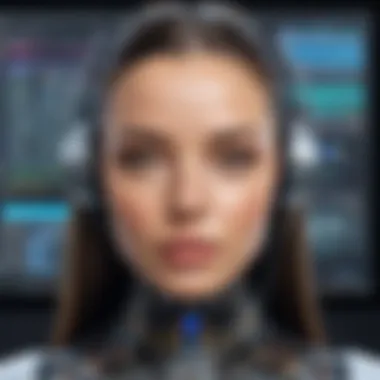

Responsive editing strategies are essential in today's multi-device world. As users engage with content across different devices, it's vital to consider how images will adapt to various screen sizes and resolutions. Here are key elements to incorporate:
- Scalable Vector Graphics (SVG): Use SVG for logos and icons to ensure crisp visuals on all devices.
- Adaptive Images: Create different sizes of images for desktop, tablet, and mobile use to improve loading times without sacrificing quality.
- Media Queries: Implement CSS media queries to alter image dimensions based on screen size.
By employing these strategies, you will ensure that your images maintain visual integrity and perform well across platforms.
"Optimizing images enhances both functionality and aesthetics, aligning them with audience expectations."
Adopting an intelligent approach to optimizing images will not only improve the aesthetic aspects but also bolster the overall performance of your content across diverse platforms.
Case Studies in Picture Editing
Case studies in picture editing serve as vital examples, illustrating the application of various techniques in real-world contexts. They not only showcase how specific tools and methods come into play but also highlight the strategic decisions made by professionals in the field. Understanding these case studies can benefit individuals by informing their editing practices and choices. There are several specific elements worth noting when exploring case studies, especially for those who aim to improve their skills and achieve particular objectives.
Editing for E-Commerce
In the realm of e-commerce, the visual representation of products can dramatically influence consumer behavior. Case studies reveal how brands have leveraged picture editing to enhance their online presence and increase sales. For instance, consider how Nike uses precise color correction and retouching to show products in their most appealing light. This approach does more than just showcase shoes or apparel; it creates an atmosphere that resonates with the brand's ethos.
An important aspect of e-commerce editing is the standardization of image sizes and aspect ratios across platforms. This ensures that images appear consistently, thus building trust with potential buyers. Furthermore, techniques such as background removal can focus attention on the product itself, minimizing distractions. Additionally, incorporating user-generated content can create a sense of community, where consumers see the products in usage scenarios or social settings.
"A well-edited product image can increase the conversion rate by up to 30%, emphasizing the need for quality in e-commerce photography."
Photojournalism and Editing Ethics
Photojournalism sits at the crossroads of editing and ethics. Case studies in this area often discuss the balance between factual representation and artistic interpretation. For example, a notable case involved the editing of images from National Geographic. Their strict guidelines on editing emphasize that modifications should not misrepresent reality.
Photojournalists face considerable scrutiny concerning their choices of editing. Altering colors or removing objects can lead to questions about authenticity. Therefore, case studies focus on the consequence of ethical breaches, where edited images wrongly influence public perception. Understanding the ethical considerations involved in editing is crucial for any individual aiming to work in this field. Striking a balance can lead to powerful storytelling while maintaining integrity in image representation.
Creative Portfolios and Personal Branding
In the context of creative portfolios, case studies reveal how artists and photographers curate their work to build their personal brands. An example is Annie Leibovitz, who carefully selects her best images for her portfolio. The editing process is as crucial as capturing the image itself. It involves retouching, color grading, and sometimes even compositing several elements into a single frame to reflect an artist's unique vision.
Engaging in case studies related to personal branding can offer insights into how individuality can be highlighted through editing. Creative choices in style, color palette, and image composition all contribute to an artist's signature look. Furthermore, maintaining consistency across platforms—from social media to professional websites—can enhance brand recognition.
In summary, examining case studies in picture editing is beneficial not just to apply technical skills but to comprehend the larger implications of those choices in various sectors. Whether focusing on e-commerce, photojournalism, or personal branding, every editing decision holds weight and can influence audience perception significantly.
Making Informed Software Choices
Selecting appropriate software for picture editing is a critical step for anyone looking to enhance their editing capabilities. In the current market, various tools cater to different needs, making the decision more complex. Every choice can impact workflow efficiency, creativity, and the final output of the images. This section explores essential elements and benefits relevant to making informed software choices.
Assessing User Requirements
Before picking editing software, users must first assess their individual needs. Understanding what one seeks from a software can greatly inform the decision. For instance, consider the primary goals:
- Basic Editing: If the goal is only to perform simple tasks like cropping or correcting color, a simpler tool may suffice.
- Advanced Techniques: Users interested in intricate designs or professional photo manipulation should lean toward more robust platforms like Adobe Photoshop.
Another important consideration is the user’s level of expertise. Beginners may require user-friendly software with tutorials and straightforward interfaces, while experienced editors might search for more versatile options. Users should also think about the types of images they will edit. High-resolution images for online portfolios or commercial projects will require tools that can handle larger files without slowing down the process.
Cost-Benefit Analysis of Editing Software
The financial aspect of choosing editing software cannot be overlooked. Many software options exist at various price points, from free tools to high-end subscription services. Conducting a cost-benefit analysis involves evaluating the features offered against the amount spent. Here are factors to keep in mind:
- Licensing Fees: Subscription-based models like Adobe Creative Cloud provide ongoing updates but come with a recurring fee.
- One-Time Purchases: Tools such as Corel PaintShop Pro charge a one-time fee but may lack updates when new versions are released.
- Free Alternatives: Options such as GIMP or Canva are ideal for users on a budget. However, it’s essential to analyze whether these free tools can meet advanced needs adequately.
Ultimately, users should weigh the potential productivity gains against expenses, ensuring they invest in software that meets their specific demands.
User Reviews and Expert Recommendations
Another useful strategy in making informed software choices is to investigate user reviews and seek expert recommendations. This can provide valuable insights beyond marketing claims. Gathering feedback from fellow users can reveal:
- Ease of Use: Does the software have a steep learning curve?
- Performance: Does it perform well on various devices?
- Support: What kind of customer support is available in case issues arise?
To get a more comprehensive view, review platforms like Reddit can offer firsthand accounts of user experiences with specific software. Following these discussions can lead to unexpected insights. Engaging with expert reviews published on tech blogs or websites will also help in understanding advanced features and overall usability.
Relying solely on promotional content can lead to poor software choices. It is essential to validate with user experiences to make a sound decision.
By thoroughly assessing requirements, analyzing cost against benefits, and considering user experiences, individuals can approach the selection process with a greater sense of confidence. Ultimately, making informed software choices establishes a strong foundation for effective picture editing, whether for personal use or professional endeavors.
Epilogue and Future Directions
The Conclusion and Future Directions section is vital to understanding the overarching themes and implications of picture editing covered in this article. It ties together the various insights and techniques discussed, reinforcing their importance while encouraging further exploration. Image editing is not merely a technical skill but an evolving art form that is deeply intertwined with technology and user preference.
As individuals and organizations increasingly rely on visual content to communicate and engage, mastering editing skills becomes essential. By understanding the current landscape and anticipating future developments, readers better position themselves to adapt and thrive in an ever-changing environment. This adaptability not only enhances personal proficiency but also can significantly impact professional opportunities.
Summary of Key Takeaways
- Understanding the Fundamentals
Picture editing revolves around mastering basic techniques such as cropping, color correction, and sharpening. These fundamentals shape the quality of the final image. - Choosing the Right Tools
Selecting software like Photoshop or GIMP according to user needs can dramatically affect editing experience and outcomes. Evaluating options based on efficiency, functionality, and cost is paramount. - Embracing Advanced Techniques
Techniques such as layering and retouching elevate the quality of images. Understanding these advanced skills shed light on the complexities of professional-grade edits. - Considering AI Impact
AI is revolutionizing picture editing with tools that streamline processes and enhance outcomes. Ethical considerations remain crucial as the technology develops further. - Adapting for Different Platforms
Adapting images for social media versus print requires distinct strategies. Knowing the specifications and requirements for each medium ensures optimal display and audience reach.
Emerging Trends to Watch
The future of picture editing is shaped by several trends that may hold significant implications:
- AI Integration: Tools like Luminar AI are changing how users approach editing, making complex processes seamless and faster.
- Increased Focus on Authenticity: As audiences become savvier, there is a push for authentic and unfiltered images, shifting away from heavily edited visuals.
- Mobile Editing Rise: The demand for high-quality mobile editing apps is growing, reflecting how users edit on-the-go. Apps like Snapseed continue to evolve, offering more capabilities.
- Augmented Reality Features: The blending of AR into editing tools introduces exciting possibilities for interactive and immersive image creation.
- Sustainability in Editing Practices: As part of a broader ecological concern, more emphasis will be placed on sustainable practices in digital editing and content sharing.
In summary, the conclusion of this guide on picture editing paves the way for future exploration. The combination of technological advancement, contrasting trends, and evolving user expectations will continue to redefine the landscape. Remaining informed is an essential strategy for anyone in the field.







