The Ultimate Guide to Video Calling Software: Features and Benefits
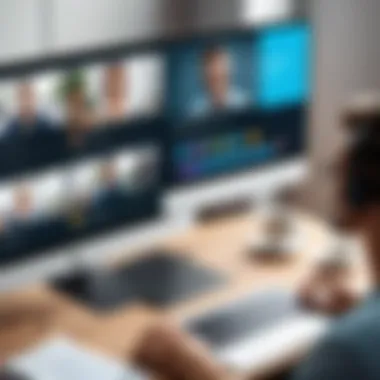

Intro
In recent years, the prominence of video calling software has surged considerably. This shift aligns with the changing dynamics of communication, particularly in professional environments. Many organizations are now relying on video platforms to conduct meetings, collaborate in projects, and even recruit talents. On a personal level, families and friends are staying connected via video calls, breaking geographical boundaries.
The relevance of this technology cannot be overstated. Video calling software empowers individuals and groups to maintain face-to-face interactions without the need to be in the same physical space. As companies and individuals look to choose the most suitable tool for their needs, a comprehensive understanding of various aspects of video calling software is essential. With a plethora of options available, users must decipher the nuances of functionality, usability, and overall value.
This guide delves deeper into essential facets of video calling software. Key features will be discussed, alongside scalability considerations that can affect long-term use. By exploring the evolution of this technology, we can also appreciate its context within the broader spectrum of communication tools.
Equipped with this information, users can make informed decisions aligned with their specific requirements.
Prelims to Video Calling Software
Video calling software serves as a pivotal tool in today’s interconnected world, particularly as professional and personal interactions increasingly shift to virtual platforms. As technology evolves, understanding video calling software becomes essential for effective communication, fostering collaboration, and enhancing productivity. This section will elaborate on its relevant aspects, contextualizing its necessity in various domains.
Definition and Purpose
Video calling software refers to applications that enable real-time audio and video communication over the internet. The main purpose is to facilitate face-to-face interaction regardless of geographical barriers. This technology allows businesses to conduct meetings, teams to collaborate on projects, and friends and family members to stay connected. Essential features often include video conferencing, instant messaging, and file sharing. The aim is to streamline communication, enhance engagement, and simulate in-person experiences, making interactions more effective.
Historical Context
The development of video calling software can be traced back several decades, beginning with rudimentary video telecommunications in the 1960s. Early attempts at video calls, notably the AT&T Picturephone, lacked the accessibility and quality that modern users expect. The real breakthrough came with the rise of the internet and advancements in digital video technology during the late 1990s and early 2000s. Software applications, such as Skype, fundamentally transformed how users approached virtual communication by providing a user-friendly interface and reliable connections.
As social media emerged and broadband access expanded, the feature set of video calling platforms expanded. Today, services like Zoom, Microsoft Teams, and Google Meet offer robust functionalities designed for diverse user needs, from individual users to large enterprises. Through constant innovation, video calling software has not only changed personal communication but also revolutionized how businesses operate, making it a crucial element in the modern digital landscape.
Key Features of Video Calling Software
Video calling software has transformed how individuals and organizations communicate. Choosing the right software requires attention to its key features. These features not only enhance the user experience but also ensure effective communication. Understanding these elements can significantly improve the user's ability to collaborate and connect in both personal and professional environments.
Audio and Video Quality
Audio and video quality are the cornerstones of any successful video call. High-definition video and clear audio help to create a seamless interaction. Poor quality can lead to misunderstandings and frustration during conversations. When selecting a video calling platform, it is important to evaluate the following aspects:
- Resolution Options: Look for software that provides multiple resolution settings, including HD options, to fit different bandwidths.
- Noise Cancellation: Features that eliminate background noise can drastically improve clarity, especially in noisy environments.
- Latency Levels: Lower latency ensures real-time communication, which is critical for productive discussions.
Investing in software with top-notch audio and video quality can greatly enhance communication effectiveness.
Screen Sharing Capabilities
Screen sharing is a vital feature, particularly for business environments. It enables users to share documents, presentations, or specific applications with others during a video call. Important considerations include:
- Ease of Use: The process to start screen sharing should be straightforward to minimize disruptions during meetings.
- Multiple Screens: Support for sharing more than one screen is beneficial for users who multitask or work with dual monitors.
- Annotations: Users should be able to annotate shared screens to highlight important points in real-time during discussions.
The ability to share screens can dramatically enhance collaboration by ensuring all participants are aligned with the content being discussed.
User Interface and Usability
The user interface (UI) plays a significant role in the effectiveness of video calling software. A well-designed UI simplifies navigation and minimizes learning curves for new users. Key aspects to consider are:
- Intuitive Layout: Features should be logically arranged, making it easy for users to find the tools they need quickly.
- Accessibility Options: Check if the software includes accessibility features for individuals with disabilities.
- Support for Multiple Devices: Ensure that the platform works seamlessly across different devices, including mobile phones, tablets, and desktops.
A friendly and easy-to-use interface allows users to focus on the conversation rather than fumbling through complicated menus.
Recording Features
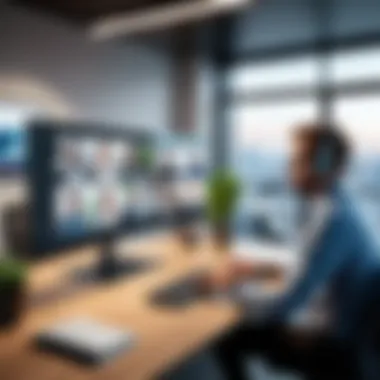
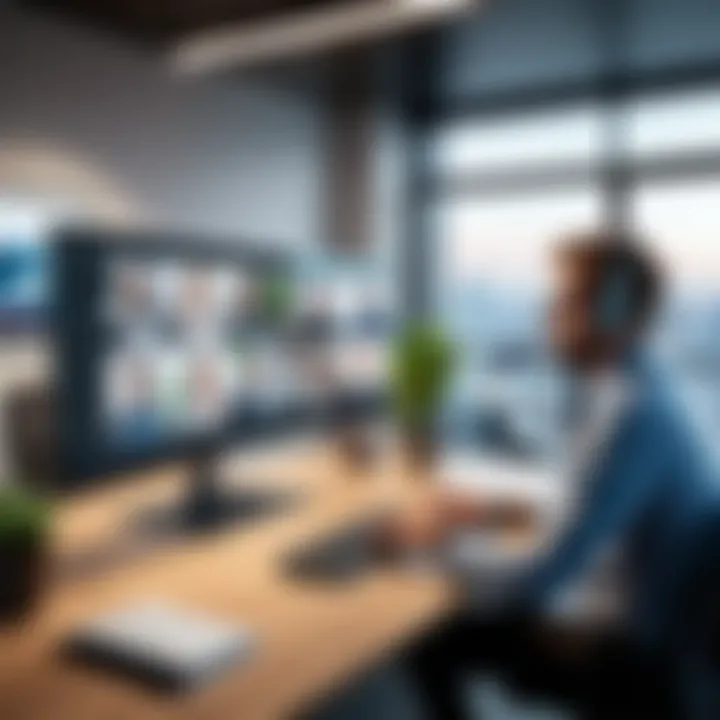
Recording calls can be advantageous for various reasons, such as reviewing discussions or sharing meetings with team members who were unable to attend. When evaluating recording features, consider the following:
- Storage Options: Determine if recordings are stored locally or in the cloud, and evaluate the associated costs with storage.
- File Formats: Being able to export recordings in various formats can enhance flexibility when sharing content.
- Privacy Controls: Look for options that allow users to manage who has access to recordings.
Being able to record meetings adds a layer of utility that can improve accountability and retention of information shared during conversations.
Benefits of Video Calling Software
Video calling software has become an integral part of communication in both personal and professional realms. Its significance goes beyond mere interaction, bringing multiple advantages that enhance productivity, connectivity, and overall satisfaction. This section discusses four primary benefits of video calling software that should be considered in any discussion about modern communication tools.
Enhanced Collaboration
Video calling enhances collaboration by breaking down geographical barriers. When teams spread across different locations use video calls, they can work together more efficiently. The ability to see one another fosters a sense of presence and engagement, similar to being in a physical meeting. This is particularly crucial for brainstorming sessions and discussions where visual cues play an important role.
Furthermore, video calls enable real-time feedback and discussions, allowing team members to clarify doubts immediately. This immediacy supports better decision-making and reduces the delays often associated with traditional email exchanges. Therefore, the collaborative capabilities of video calling software can significantly boost productivity in a workplace.
Cost Savings
In terms of financial implications, video calling software can lead to significant cost savings. Businesses can save on travel expenses, accommodation, and other costs associated with in-person meetings. Video calls reduce the need for employees to travel, thereby saving both time and money. Companies can allocate these resources more effectively in other areas, enhancing overall operational efficiency.
Moreover, many video calling platforms offer free or low-cost options for both individuals and businesses. This lowers the barrier to entry for startups and small businesses seeking efficient communication tools without breaking their budget. Overall, the cost-effectiveness of video calling software makes it an appealing choice for organizations looking to optimize their communication strategies.
Improved Flexibility
Flexibility is a notable advantage of video calling software. It allows for scheduling meetings outside of normal working hours, accommodating various time zones and personal commitments. Whether it’s a quick check-in or a detailed project discussion, participants can join from anywhere with internet access. This caters to different working styles and personal circumstances, making it easier for a diverse workforce to collaborate.
The accessibility of video calls also benefits remote workers and freelancers. They can connect with clients and teams without needing to be in a specific location. This adaptability to different work environments results in higher employee satisfaction and retention rates, as workers feel supported in achieving a work-life balance.
Strengthened Relationships
Video calling software plays a crucial role in strengthening relationships among peers, clients, and customers. Face-to-face interaction, even through a screen, adds a personal touch that audio calls or emails lack. Seeing expressions and gestures aids understanding and builds trust in professional settings. It allows for more meaningful connections, contributing to improved working relationships.
In personal contexts, video calls help families and friends stay closely connected, despite physical distance. The ability to share moments like birthdays or gatherings can alleviate feelings of isolation. Therefore, the impact of video calling on personal and professional relationships is profound and lasting.
"In a world that frequently emphasizes distance, video calling software redefines how we connect, collaborate, and converse."
Popular Video Calling Platforms
The rise of video calling software has transformed the way individuals and organizations communicate. Selecting the right video calling platform is crucial, as each offers distinct features and capabilities. A suitable platform can enhance meetings, boost team coherence, and improve productivity. Detailed below are some of the most widely used platforms that play a critical role in contemporary virtual communication.
Zoom
Zoom has become immensely popular due to its user-friendly interface and robust functionality. It supports a range of features, including breakout rooms, virtual backgrounds, and meeting recording. These options facilitate engaging online meetings and webinars. The platform's high video and audio quality contribute to effective communication.
In addition, Zoom offers integration options with various productivity tools, making it a flexible choice for many users. Businesses appreciate its scalability, allowing for meetings with a few participants or up to thousands in large webinars. Zoom's commitment to constant updates ensures that it remains competitive in a rapidly changing landscape.
Microsoft Teams
Microsoft Teams integrates seamlessly with Microsoft 365, making it an ideal choice for organizations already using that suite. The platform combines chat, video calls, file sharing, and collaboration in one location. Teams allow for easy communication among colleagues, whether for scheduled meetings or spontaneous discussions.
Users appreciate the focus on team collaboration, with channels allowing for project-specific discussions. This organization helps keep conversations focused and more manageable. Teams also feature innovative capabilities such as Together Mode, which fosters a more inclusive meeting environment.
Google Meet
Google Meet, part of Google Workspace, offers secure video conferencing solutions. It caters especially well to users who already rely on Google's ecosystem. The platform’s integration with Google Calendar simplifies scheduling and joining meetings. Users benefit from features like real-time captions and screen sharing, which enhance overall communication.
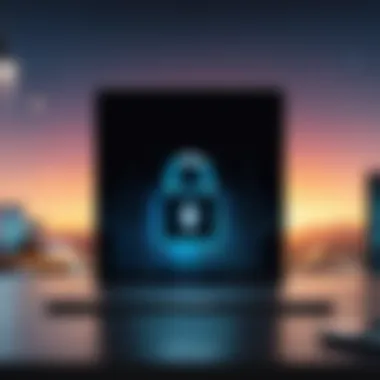
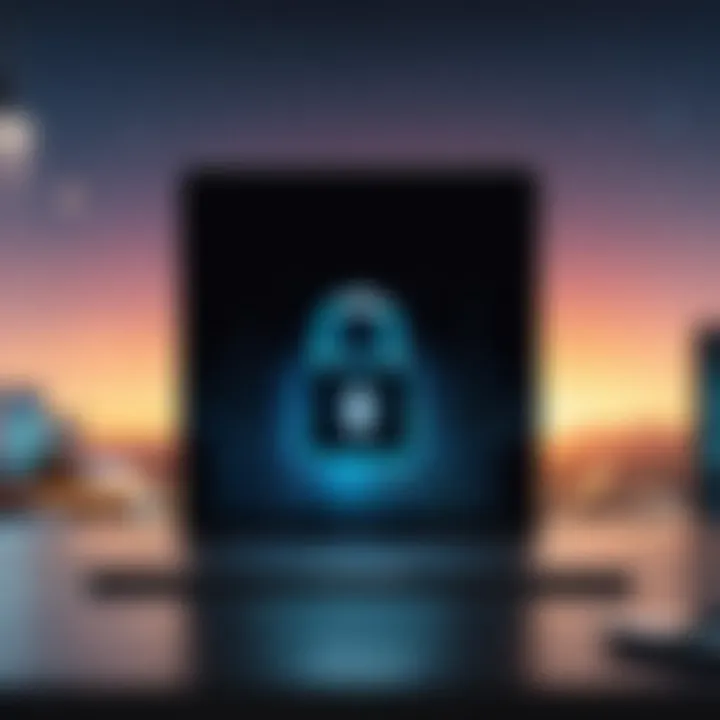
Google Meet prioritizes security, employing encryption during calls. This aspect makes it suitable for businesses that need reliable protection of sensitive information. Additionally, its simplicity ensures that even those less tech-savvy can engage effortlessly.
Skype
Skype has stood the test of time as a video calling application. Originally popular for personal use, it has adapted to meet the needs of businesses over time. Skype provides features like screen sharing, file transfer, and built-in messaging.
While it may not have as many advanced features as newer platforms, Skype is still cherished for its stability and ease of use. It has a straightforward interface, making it an inviting choice for first-time users. Skype is typically more suitable for smaller meetings, offering a personalized touch for gatherings.
Choosing the right video calling platform can significantly impact the quality of communication within teams and with clients. Each platform has its unique strengths that cater to different needs and contexts.
Factors to Consider When Choosing Software
Choosing the right video calling software is not a trivial task. With numerous options available, understanding key factors can help narrow the selection process. These factors can deeply affect the functionality, user experience, and overall effectiveness of communication. Here are several essential considerations:
Integration with Existing Tools
Integration plays a significant role in how well video calling software fits into an organization. Many businesses rely on various tools and platforms for daily operations. For instance, if a company uses Microsoft 365, it is preferable to choose a solution like Microsoft Teams. Seamless integration saves time and enhances productivity as users can transition between applications without difficulty.
- Examples of Integrable Tools:
- Calendar applications (Google Calendar, Outlook)
- Project management tools (Trello, Asana)
- Communication apps (Slack, Discord)
Integrating these tools ensures that meetings are easy to schedule, and information can be shared instantaneously. Otherwise, users may find themselves juggling multiple platforms, leading to frustration.
Scalability
Another crucial factor is scalability. Organizations grow and evolve. Therefore, the video calling software should accommodate a rising number of users and increased meeting capacities. For smaller teams, a basic plan might suffice, but as the team expands, they might require additional features, such as larger meeting rooms or advanced administrative controls. If the software cannot scale effectively, the organization might have to switch providers later, which can be disruptive.
- Points to Consider:
- Number of participants in meetings
- Features available in higher tiers
- Flexibility in transitioning plans
Evaluating scalability ensures that the software can meet future needs without a hitch.
Security Features
In today’s digital landscape, security cannot be overlooked. Video calling software often involves sensitive discussions. Thus, having robust security features is paramount. Look for end-to-end encryption, secure data storage, and authentication protocols.
- Important Security Considerations:
- Strong passwords and two-factor authentication
- Encryption for data in transit and at rest
- Regular updates and security patches
By selecting software with strong security measures, businesses can protect proprietary information and maintain client trust.
Support and Training
Lastly, consider the support and training provided by the software vendor. No matter how intuitive a platform is, users will inevitably encounter issues or have questions. Reliable customer support ensures that problems are addressed quickly, minimizing downtime. Furthermore, having accessible training resources can accelerate user onboarding and improve overall experience.
- Support Options:
- Live chat support
- Phone support
- Comprehensive knowledge base with tutorials
Thus, factor in the type and quality of support available. It can significantly influence user satisfaction.
"Choosing video calling software involves careful consideration of integration, scalability, security, and support to ensure smooth communication and collaboration."


By thoroughly assessing these factors, users can make an informed decision that aligns with their needs and enhances their virtual communication experience.
Challenges and Limitations
In any discussion of video calling software, it is crucial to address challenges and limitations. Despite the advantages of virtual communication, there are significant hurdles that users must navigate. Recognizing these issues allows individuals and organizations to make more informed choices regarding the software they implement. This section outlines some of the primary concerns that users encounter while using video calling software.
Technical Issues
Technical issues can arise unexpectedly and may disrupt communication. These problems often stem from inadequate bandwidth or poor hardware performance. A slow internet connection, for example, can lead to choppy audio and video, significantly impairing the user experience. Software bugs and glitches also occur from time to time, which can frustrate users. To mitigate these risks, it is advisable to conduct regular tests of the chosen platform’s capabilities before important meetings. This includes running speed tests on your internet connection and ensuring that your device’s operating system is up to date.
Privacy Concerns
Privacy is a paramount concern for users of video calling software. The nature of virtual communication inherently raises questions about data security. Users often share sensitive information during calls, making it essential that platforms implement robust security measures. Factors such as end-to-end encryption, data protection protocols, and compliance with regulations like the General Data Protection Regulation (GDPR) are crucial. Users should always verify what data the software collects and how it is used. Access to call recordings and transcripts can also pose risks if not properly managed.
"Ensuring your video calling software is secure is critical to protecting sensitive information shared in virtual meetings."
User Resistance
User resistance can hinder the successful adoption of video calling software. Some individuals might be reluctant to embrace the technology due to unfamiliarity or discomfort with virtual interactions. Training sessions can help alleviate these concerns, yet some users may still prefer face-to-face communication. Organizations should emphasize the benefits of using video calling software, such as flexibility and efficiency. Clear communications about how this technology can improve workflow may help mitigate resistance and encourage greater acceptance among users.
Future of Video Calling Software
The future of video calling software holds significant importance, particularly as communication methods evolve in a rapidly changing digital landscape. Understanding the trends and technologies shaping this domain is critical for businesses and individuals who rely on virtual communication. This section explores key elements that will define the trajectory of video calling platforms, highlighting benefits and considerations that may influence choices.
Trends in the Industry
The industry surrounding video calling software is experiencing various trends that are reshaping how individuals interact. The push for remote work arrangements has propelled the development and adoption of more advanced software solutions. Some notable trends include:
- Increased Integration with AI: Artificial intelligence plays a transformative role in video communication. Enhancements like smart scheduling, virtual backgrounds, and automated transcription are becoming standard features. This technology improves the user experience, making meetings more efficient.
- Enhanced Mobile Capabilities: As mobile devices become the primary means of communication, video calling applications are adapting accordingly. Improvements in mobile interface design and access to enriched functionalities allow users to connect seamlessly, regardless of their location.
- Augmented Reality (AR) Integration: Video calling may also incorporate AR features to enhance engagement. Imagine a conference where participants can visualize data in 3D or interact with virtual objects in real time. This trend can significantly enrich remote collaboration.
These trends are essential, as they suggest a shift towards more interactive, intuitive, and accessible methods of connection. Businesses need to embrace these changes or risk falling behind competitors who do.
Emerging Technologies
New technologies are always on the horizon that will further alter the landscape of video calling software. Companies must stay informed about these advancements to remain competitive. Key emerging technologies include:
- 5G Connectivity: The rollout of 5G networks promises to improve the stability and quality of video calls. Faster speeds and lower latency mean that high-definition video without interruptions becomes more achievable, even in crowded locations.
- Blockchain for Security: Security continues to be a major concern for users of video calling platforms. Blockchain could provide an additional layer of security by ensuring data integrity and establishing secure digital identities for users.
- Machine Learning: Machine learning algorithms can analyze user behavior and optimize video calling experiences. For instance, they can adjust bandwidth usage based on network conditions or customize features based on user preferences.
The integration of such technologies will optimize experiences and address long-standing issues, such as security and user experience.
The future trajectory of video calling software reflects broader technological advancements. Continual adaptation to trends and innovations will be essential in maintaining relevance.
Overall, keeping an eye on the future of video calls allows users to adopt tools that not only meet today’s needs but are also robust enough to handle the demands of tomorrow.
Epilogue
The conclusion of this article serves as a critical summation of the various aspects covered regarding video calling software. In today's technology-driven world, video conferencing has become an integral part of both professional and personal communication. This section reflects on the important elements outlined earlier, including features, benefits, potential challenges, and future trends.
When selecting a video calling platform, it is essential to consider factors such as audio and video quality, security measures, and integration capabilities. Each of these elements contributes significantly to the effectiveness of virtual communication, impacting overall user experience.
Benefits derived from appropriate video calling software extend beyond mere communication. Enhanced collaboration, cost savings, and strengthened relationships exemplify how digital tools can transform interactions. Acknowledging these benefits can help users prioritize their needs when evaluating software options.
While considering the future of video calling software, it is prudent to stay informed on emerging technologies and industry trends. Innovations such as AI integration and augmented reality will continue shaping the landscape, creating exciting opportunities for users to improve their communication methods.
"Choosing the right video calling software is more than just a technical decision; it is a commitment to fostering better connections in a digital world."
Ultimately, the guidance provided in this article is designed to empower individuals and organizations to make informed choices that align with their specific objectives and preferences.
Key Takeaways
- Video calling software serves essential functions in contemporary communication, both professionally and personally.
- Key features to evaluate include audio/video quality, user interface, security, and integration with existing tools.
- Recognizing the benefits, such as enhanced collaboration and cost effectiveness, can significantly influence software selection.
- Staying updated with industry trends allows users to leverage new technologies to enhance their communication experiences.







