A Deep Dive into the TimeTrex App Features


Intro
TimeTrex is an increasingly popular time-tracking and workforce management application. It addresses various needs in the business world, especially in areas like employee attendance and productivity monitoring. This app not only simplifies tracking hours worked but also assists in managing payroll and leaves. Understanding TimeTrex's features and capabilities can provide businesses with valuable tools for enhancing their operational efficiency.
Functionality
Overview of Key Features
TimeTrex comes packed with several key features that make it suitable for diverse organizations. Key functionalities include:
- Time Tracking: Users can easily log their working hours, breaks, and overtime, ensuring accurate records for payroll.
- Automated Scheduling: The app includes tools for creating and managing work schedules, which reduces administrative burden and enhances workforce organization.
- Payroll Management: TimeTrex integrates payroll processing, making it easier for companies to manage employee compensation in compliance with regulations.
- Leave Management: Employees can request day off, and managers can approve or reject those requests through the system, streamlining the leave process.
- Reporting: The application provides advanced reporting options, enabling businesses to generate insights and analyze workforce performance.
The platform also offers mobile support, which ensures employees can access essential features on the go.
How Well the Software Meets User Needs
TimeTrex is designed with user needs in mind. The interface is intuitive, allowing quick access to core functionalities. Users have reported a positive experience with the mobile application, appreciating the ability to manage tasks on their smartphones.
Additionally, the integration of various features within one platform reduces the complexity of using multiple systems. Users find it valuable that TimeTrex can fit into different organizational sizes, from small startups to large enterprises. It is evident that businesses can leverage this app to manage their workforce more effectively.
"TimeTrex’s comprehensive functionalities enhance operational efficiency, allowing businesses to focus on growth."
Scalability
Adaptability for Growth
As businesses evolve, their needs change. TimeTrex is built to accommodate growth. The software can handle fluctuations in the workforce size and adapt to new operational challenges. With its flexible architecture, organizations can scale without facing significant barriers.
Options for Additional Features or Modules
TimeTrex offers additional modules that can enhance its core functionalities. Companies looking for advanced capabilities can consider:
- Job Costing: Track costs associated with specific projects or jobs.
- Advanced Reporting: Gain deeper insights into workforce data.
- Integration with Other Systems: Connect with existing tools or platforms in use.
This flexibility means that businesses can customize TimeTrex to fit their specific needs, ensuring a tailored approach to workforce management.
In summary, TimeTrex provides an effective, adaptable solution for businesses looking to optimize their time tracking and workforce management processes. Understanding its capabilities can help organizations enhance productivity and streamline operations.
Preamble to TimeTrex
TimeTrex represents a significant advancement in workforce management technology. This application serves various industries by streamlining how organizations track time, manage payroll, and allocate resources efficiently. Understanding the implications and benefits of TimeTrex is paramount for business professionals looking to enhance operational effectiveness. During this article, we will break down the critical elements of TimeTrex to highlight not only its functionalities but also its relevance in today's fast-paced business environment.
What is TimeTrex?
TimeTrex is a comprehensive application that provides tools for time tracking, payroll management, scheduling, and reporting. Businesses can utilize TimeTrex for capturing employee hours worked, which is crucial for calculating payroll correctly. The interface is user-friendly, making it accessible to individuals at various skill levels within an organization. This makes it a viable option for small enterprises as well as larger corporations. By consolidating these functions into a single platform, TimeTrex aims to reduce the complexity and errors that often accompany manual management processes.
History and Development
TimeTrex began as a response to the growing need for efficient time management systems in workplaces. Its development was driven by a desire to facilitate transparency and accuracy in time tracking and payroll processes. Over the years, TimeTrex has expanded its features based on user feedback, technological advancements, and changing market demands. Initially focused on basic timekeeping, it now includes advanced capabilities such as automated payroll calculations, customizable scheduling, and detailed reporting functionalities. This evolution reflects the application’s adaptability to meet the diverse needs of business users.
"TimeTrex signifies not just a tool, but a strategic asset that fosters significant organizational improvements."
Core Features of TimeTrex
The core features of TimeTrex play a pivotal role in its overall utility for businesses seeking efficient workforce management solutions. These functions are designed not only to save time but also to improve accuracy and enhance decision making. Understanding these features allows potential users to gauge what TimeTrex can offer in comparison to other tools available in the market. As a comprehensive time and attendance solution, TimeTrex promises to streamline operations across various aspects of workforce management.
Time Tracking Capabilities
Time tracking is fundamental for any organization that manages employees and their productivity. With TimeTrex, users can monitor hours worked and ensure that employee timesheets are accurate. This feature includes various methods of clocking in and out, such as web-based entry, mobile applications, and even biometric time clocks.
Some benefits of these capabilities include:
- Real-time monitoring: Employers can assess employee hours in real time.
- Reduced errors: Automated time tracking minimizes the common mistakes found in manual reporting.
- Flexibility: Employees can log hours according to their schedules, whether in-office or remote.
Taking all these into account, the time tracking capabilities of TimeTrex significantly enhance operational efficiency.
Payroll Management Integration
Integrating a payroll system with time tracking enhances the overall workflow for HR teams. TimeTrex includes features that allow seamless payroll management directly linked with employee time records. This means that payroll processing becomes smoother and less prone to discrepancies caused by incorrect timesheet reporting.
Key features of payroll management integration are:
- Automated calculations: TimeTrex can calculate wage amounts based on hours tracked.
- Overtime management: Automatic tracking of overtime ensures compliance with labor laws.
- Tax compliance: TimeTrex aids in maintaining proper tax regulations for employees.
A strong payroll management system is essential for maintaining employee satisfaction and ensuring timely payments. TimeTrex provides tools that help in navigating complex payroll needs efficiently.
Scheduling and Shift Management
Effective scheduling is crucial for any business operation, especially in industries with varying demand. TimeTrex offers robust features for scheduling and shift management, allowing managers to create efficient work schedules tailored to business needs. This feature is engineered to minimize scheduling conflicts while maximizing resource allocation.
Some highlights include:
- Drag-and-drop functionality: Easily adjust shifts and schedules in real-time.
- Employee preferences: Employees can request shift changes or express availability.
- Alerts and notifications: Automated alerts help keep employees informed of their schedules.
A well-organized schedule fosters a positive workplace culture and increases productivity by ensuring employees know when and where they are needed.
Reporting and Analytics
Reporting and analytics are crucial components of effective workforce management. TimeTrex allows users to generate a wide range of reports, providing insights into employee performance, attendance records, and labor costs. This analysis aids in strategic decision making, helping companies optimize their workforce allocation.
Benefits of TimeTrex’s reporting and analytics include:
- Data-driven decisions: Access to real-time data allows for informed management choices.
- Customizable reports: Users can tailor reports to meet specific needs, enhancing their relevance.
- Trends analysis: Companies can identify patterns over time, assisting in future planning.
Given the importance of data in modern business environments, TimeTrex positions itself as a powerful ally in workforce analytics.
User Experience and Interface
User experience and interface design are critical components for any software application. For TimeTrex, these elements play a significant role in how effectively users can operate the program and achieve their workforce management goals. A well-designed user experience can significantly increase productivity, reduce errors, and enhance overall satisfaction with the product. TimeTrex’s interface is geared towards both new users and seasoned professionals, creating a balance that appeals to a wide range of audiences.
Navigating the Dashboard
The TimeTrex dashboard is the central hub for users. Intuitive navigation is essential for quick access to essential features. Users can easily track time, manage schedules, and oversee payroll functions from a single screen. The layout prioritizes visual clarity and organization, making it smooth to find information.
- Quick Access: Key functionalities are just clicks away, reducing the time needed to accomplish tasks.
- Overview Display: A snapshot of ongoing projects and employee data is presented, which aids in planning and execution.
- Search Functionality: Users can effortlessly search through data or reports, enhancing workflow efficiency.
The dashboard's usability truly shines when onboarding new staff. Users find they can quickly adapt and understand key functionalities without extensive training.
Customization Options
Customization is another important feature for TimeTrex. It allows users to tailor the interface and settings to their preferences, enhancing user engagement. This flexibility is invaluable for businesses that need to align the software with specific operational processes.
- Personalized Views: Users can adjust their views to prioritize the information most relevant to their role.
- Configurable Settings: Certain features can be enabled or disabled based on organizational needs.
- Integration with Other Tools: The option to link TimeTrex with other software like QuickBooks or other ERP systems streamlines workflows further.
These features empower teams to mold TimeTrex to fit their unique workflows, fostering a more streamlined experience and reducing frustration.
Mobile Accessibility
In today's fast-paced business environment, mobile accessibility is vital. The TimeTrex mobile application facilitates on-the-go management of time tracking and scheduling. This is particularly beneficial for organizations with remote or field employees.
- Real-Time Updates: Users can submit time entries, request shifts, or approve time off through their mobile devices, ensuring information is always current.
- User-Friendly Design: The mobile interface is designed for ease of use, making the transition from desktop to mobile seamless.
- Notifications: Real-time alerts help keep users informed about critical updates, such as shift changes or time-off requests.
Overall, TimeTrex caters to the needs of a modern workforce with its mobile capabilities, allowing organizations to remain agile and responsive.
"User experience is not just about what happens on the screen. It is about how users feel about the interaction with the whole system."
A comprehensive understanding of TimeTrex’s user experience and interface capabilities reveals how integral they are to enhancing operational effectiveness. Each design choice aims to meet user needs, ensuring that the software remains an indispensable tool for workforce management.
Implementation of TimeTrex
The implementation of the TimeTrex app is critical for organizations aiming to enhance their workforce management functionalities. Effective implementation ensures that businesses can leverage TimeTrex's full potential, which includes time tracking, payroll integration, and scheduling capabilities. Understanding how to successfully implement TimeTrex allows organizations to streamline their operations and ultimately increases overall productivity.
Installation Process
Installing TimeTrex requires a systematic approach to ensure that all features work correctly from the start. The process may differ depending on whether the organization opts for the cloud-based version or the self-hosted option.
For the cloud-based version, the steps are quite straightforward. Users must sign up on the TimeTrex website, select their subscription plan, and create an account. The platform guides users through the initial setup, which includes adding company details, grant access to employees, and customizing settings according to the organization’s needs.
On the other hand, the self-hosted installation mandates a more technical understanding. Users need to set up a server environment capable of running PHP and MySQL. This process might involve:
- Downloading TimeTrex from the official site
- Configuring the server environment
- Uploading the software to the server
- Following the installation wizard to set it up
These steps might require the assistance of IT professionals to ensure a seamless installation process.
User Onboarding
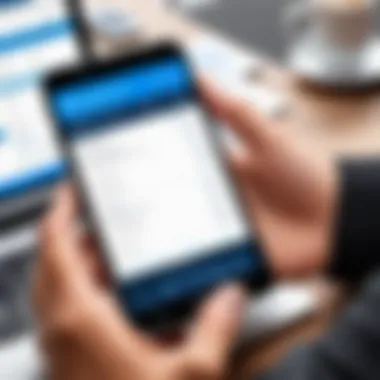

A successful implementation also involves effective user onboarding. This stage is vital to ensure that all team members can engage with TimeTrex efficiently. User onboarding typically comprises training sessions, which can be delivered as live webinars or pre-recorded videos tailored to various departments.
Key aspects during user onboarding include:
- Training on core features: Employees should learn how to log hours, request time off, and access reports.
- Providing ongoing support: Establishing a help desk or using forums can aid users in resolving issues they face.
- Encouraging feedback: Gathering user input can help refine the onboarding process and optimize the app’s use across the organization.
Having a structured onboarding process can significantly reduce the learning curve and enable quicker adaptation to the TimeTrex system.
Integration with Existing Systems
Integrating TimeTrex with existing systems is another crucial aspect of its implementation. It is essential to ensure that the app works harmoniously with the company's current tools, especially payroll and HR systems. Such integration offers multiple benefits, including:
- Data consistency: Reduces discrepancies between systems by ensuring that employee data is synchronized effectively.
- Improved efficiency: Employees can update their hours in TimeTrex, which then updates payroll systems automatically, minimizing the risk of manual entry errors.
- Customizable workflows: Businesses can tailor workflows to fit their existing processes, enhancing operational efficiency.
The integration process often involves using APIs and might require IT support to map data correctly. Ensuring successful integration often results in noticeable productivity improvements, making the investment in TimeTrex worthwhile.
Benefits of Using TimeTrex
The adoption of TimeTrex can bring significant advantages to businesses seeking efficient workforce management solutions. With its wide array of features, this application focuses on maximizing productivity, streamlining financial processes, and ensuring compliance with labor regulations. Understanding the specific benefits of using TimeTrex is crucial for organizations aiming to enhance their operational capabilities.
Increased Productivity
One of the primary benefits of TimeTrex is its ability to boost employee productivity. The application provides robust time tracking features that enable employees to log their hours with precision. This real-time visibility allows managers to allocate resources better and identify bottlenecks in workflow.
Furthermore, the convenience of mobile access means that employees can track time spent on different tasks from anywhere. This flexibility not only empowers workers but also encourages accountability. As teams can clearly see where their time is spent, they are more likely to focus on high-priority projects.
TimeTrex’s scheduling tools facilitate better planning, too. Managers can quickly assign shifts based on availability and skill sets, optimizing workforce combinations.
Cost Efficiency
Cost management is essential for any business, and TimeTrex aids significantly in this area. The application reduces administrative burdens through automation of payroll processes, which minimizes errors and saves time. An efficient payroll system ensures that staff are paid accurately and on time, avoiding costly mistakes that can occur when payroll is handled manually.
Moreover, by streamlining time tracking, TimeTrex can curb time theft and reduce overtime costs. When companies have a clear picture of employee hours, they can avoid unnecessary labor expenses.
"A significant benefit of TimeTrex is how it reduces administrative time, allowing HR to focus on strategic initiatives rather than mundane tasks."
Enhanced Compliance
Compliance with labor laws and regulations is a complex requirement for businesses. TimeTrex simplifies this by maintaining accurate records of employee hours, vacation time, and sick leave. With easily accessible data, companies can quickly generate necessary reports, keeping them in line with regulatory standards.
Additionally, the application provides features to manage break times and overtime automatically. This ensures that businesses meet legal obligations while also protecting employee rights. Failure to comply can lead to hefty fines or legal action, so leveraging a tool like TimeTrex directly aligns with risk management strategies.
In summary, the benefits of using TimeTrex go beyond just tracking time. The focus on productivity, cost management, and compliance creates a well-rounded solution for modern workforce challenges.
Comparative Analysis with Competitors
A comparative analysis of TimeTrex with its competitors is crucial. It allows businesses to evaluate how TimeTrex stands in relation to other time-tracking solutions available in the market. Understanding market positioning helps users make informed decisions based on their specific business needs.
Furthermore, this analysis sheds light on the features that really matter, guiding organizations to invest in the right tools for enhancing their workflow.
Comparison Metrics
When assessing TimeTrex against its competitors, several metrics are significant. These include:
- User Interface: How intuitive and user-friendly the interface is.
- Feature Set: Range of capabilities such as tracking hours, payroll processing, and scheduling features.
- Integration: Ability to connect with other existing systems and software.
- Customer Support: Responsiveness and helpfulness of the support provided.
- Cost-Effectiveness: Assessment of pricing in relation to features offered.
- User Reviews: Feedback from current users to gauge satisfaction.
Each business may prioritize these metrics differently, so it’s essential to define what matters most to your specific situation.
TimeTrex vs. Competing Solutions
In the current landscape, TimeTrex competes with notable solutions like Toggl, Clockify, and Hubstaff. Here is a brief overview:
- User Interface: TimeTrex offers a clean layout, yet some users find it less appealing compared to the more modern designs of Toggl and Clockify.
- Feature Set: TimeTrex excels in its comprehensive payroll management capabilities, which are less robust in many competing apps. However, for pure time tracking, tools like Toggl may provide a simpler solution.
- Integration: TimeTrex integrates well with several accounting software, but users often report better integrations with Zapier using Hubstaff.
- Customer Support: TimeTrex provides dedicated support, but response times may vary. Comparatively, users frequently commend Clockify's customer service.
- Cost-Effectiveness: TimeTrex offers a free version, which can be particularly beneficial for small businesses. However, organizations with larger teams may find Long-term costs lower in other solutions.
Ultimately, the choice will depend on specific business needs and how each application's strengths align with those needs.
"Understanding these differences can significantly influence the efficiency of managing workforces."
By recognizing the strengths and limitations of TimeTrex, businesses can make more strategic decisions that will impact productivity and overall efficiency.
User Reviews and Feedback


User reviews and feedback are essential components in assessing the effectiveness and user-friendliness of the TimeTrex App. They provide real-world insights that can't be captured through marketing materials or official documentation. Through the lens of user feedback, potential customers can gauge how the application performs under practical conditions. This discussion will summarize both the positive and critical insights gathered from users, highlighting their relevance for informed decision making.
Positive Insights
Many users express satisfaction with the comprehensive features offered by TimeTrex. They appreciate its ease of use, particularly for time tracking and payroll management. Users often note the ability to streamline processes significantly, reducing errors in payroll calculations and saving time for both employers and employees. Some specific themes emerge from these positive insights:
- Efficiency Gains: Users report that TimeTrex helps them keep better records with its time tracking capabilities. This efficiency translates not only into smoother payroll processes but also into enhanced overall productivity.
- User Friendly Interface: The layout and navigation of TimeTrex receive commendations from users. Many find that they can access key features quickly without extensive training or support, which is particularly beneficial for small to medium-sized businesses.
- Customization: The app allows users to tailor certain features to better fit their unique operational needs. This flexibility makes it suitable for various industries and challenges.
As one user stated, "TimeTrex has transformed our time tracking. We can finally ensure everyone gets paid accurately, and we save so much time!"
Critical Perspectives
While many reviews are positive, a balanced perspective requires acknowledging critical feedback as well. Some users have pointed out areas needing improvement, which can help inform potential adopters about possible challenges. Common critiques include:
- Technical Issues: A segment of users reports occasional glitches within the app. These can range from minor display issues to more significant bugs that may affect user experience temporarily.
- Customer Support: Some feedback indicates that response times from customer support can be slow, leading to frustration for those encountering issues. This aspect can be particularly critical for businesses needing immediate assistance during critical payroll cycles.
- Learning Curve for Advanced Features: Although the app is generally user-friendly, some advanced functionalities may require more time to understand. Users new to time management software may struggle with certain intricate elements, necessitating additional training.
One user remarked, "The app is great overall, but I've faced some bugs that disrupt my workflow, and support isn't always quick to help."
In summary, user reviews reveal a mixed yet informative landscape surrounding TimeTrex. Positive features like efficiency and ease of use stand out, while challenges in technical performance and customer support are important to consider. Both aspects provide vital context for potential users aiming to adopt this application for their workforce management needs.
Challenges and Considerations
When implementing any software solution, understanding the challenges and considerations is crucial for ensuring a smooth transition to new processes. This section focuses on some of the complications associated with the TimeTrex app, aiming to provide potential users a clearer picture of what to expect. Acknowledging these challenges allows organizations to make informed decisions and set realistic expectations.
Common Issues Encountered
TimeTrex, while a robust time-tracking solution, does have certain common issues its users might encounter. These can vary from technical difficulties to resistance from employees. Some of the common issues include:
- User Adoption: Employees may be accustomed to previous systems, leading to reluctance in adopting TimeTrex. Understanding and addressing user concerns is vital for successful implementation.
- Integration Problems: Integrating TimeTrex with existing tools can sometimes pose challenges. Data migration, compatibility with other software, and generating reports can require extra attention.
- Technical Glitches: Any software may experience occasional bugs or performance issues. Users need to be prepared to deal with these, especially during peak usage times.
"Identifying potential roadblocks beforehand can streamline the adoption process significantly."
Maintaining Data Security
Data security is a top priority for any organization using software that handles sensitive information. TimeTrex manages a significant amount of employee data, including hours worked, personal information, and payroll details. Here are key considerations for maintaining data security:
- User Access Controls: Establishing strict access controls ensures that only authorized personnel can view sensitive information. TimeTrex provides options for role-based access management, which is essential in preserving confidentiality.
- Encryption: Data encryption during transmission and storage helps protect sensitive information. Companies should verify that TimeTrex employs strong encryption protocols.
- Regular Backups: Regularly backing up data protects against data loss. Users should understand TimeTrex's backup procedures to safeguard against unexpected events.
- Compliance with Regulations: Businesses must ensure that the handling of data complies with relevant regulations, such as GDPR. TimeTrex should offer features that support compliance needs.
Maintaining high data security standards not only protects the organization but also builds trust among employees regarding how their data is handled.
Future Developments for TimeTrex
The future developments of TimeTrex remain a critical aspect of its ongoing evolution as a comprehensive workforce management tool. As technology advances and user needs change, TimeTrex must adapt to ensure it continues to provide valuable solutions. Understanding these future developments helps current and prospective users grasp how the app might evolve and fit into their operational frameworks.
Expected Feature Enhancements
Enhancements in features are essential to keep TimeTrex relevant and useful. Users regularly seek advancements that improve their experience and operational efficiency. Some expected feature enhancements may include:
- Artificial Intelligence Integration: Adding AI functionalities could help automate more tasks, from scheduling to payroll calculations. This would allow organizations to reduce errors and improve time management.
- Improved Mobile Interfaces: As remote work becomes more common, enhancing mobile accessibility will be crucial. Users require a seamless interface on their phones to manage time and attendance effortlessly.
- Advanced Analytics: Users are increasingly relying on data for decision making. Future versions might include predictive analytics to forecast staffing needs and identify trends in employee productivity.
These enhancements will not only maintain TimeTrex's competitiveness but also its relevance in various market sectors.
Long-term Vision of TimeTrex
Looking ahead, the long-term vision of TimeTrex is centered around becoming a holistic solution for workforce management. The goal is to evolve beyond mere time tracking to offer a complete suite of human resource management features. As organizational needs change, TimeTrex aims for:
- Streamlined Integration: Facilitating integrations with other software systems and platforms will be paramount. Future iterations will likely focus on ensuring easy connectivity with popular HR and accounting systems.
- User-Centric Development: Gathering user feedback will guide enhancements to ensure the product aligns with the needs of diverse industries. Building a community around TimeTrex can foster collaborative development, encouraging users to share experiences and suggestions.
- Sustainability Initiatives: In an increasingly eco-conscious market, integrating features that promote sustainability might resonate with users. This could range from paperless documentation options to functions allowing for remote work efficiencies.
By focusing on these areas, TimeTrex aspires to not only meet the evolving demands of businesses but also lead in innovative practices within the workforce management space.
Closure
The conclusion serves as a pivotal element of this article, encapsulating the insights gathered throughout the exploration of the TimeTrex App. It synthesizes the comprehensive information, underscoring the application's capabilities in workforce management. By distilling the details presented in prior sections, the conclusion highlights how TimeTrex can significantly benefit organizations, particularly in efficiency, reliability, and scalability.
Summary of key findings
The key findings from this overview include:
- Robust Time Tracking: TimeTrex offers various time tracking capabilities, allowing businesses to monitor employee hours accurately. This feature ensures that payroll is processed with precision, reducing errors and the time spent on manual calculations.
- Integrated Payroll Solutions: The seamless integration with payroll systems streamlines the payment process. This feature is particularly vital for businesses that aim to minimize administrative workload while ensuring compliance with tax regulations.
- User-Friendly Interface: The intuitive dashboard and mobile accessibility contribute to a better user experience. Employees can easily track their hours, and managers can oversee operations with minimal hassle.
- Customization: Organizations can tailor TimeTrex to their specific needs, which enhances operational efficiency. Custom reporting and scheduling ensure that teams can adapt the application to their workflows.
- Cost Efficiency: Implementing TimeTrex can lead to significant savings. By optimizing workforce management processes, businesses can reduce overhead costs and improve resource allocation.
Overall, the findings indicate that TimeTrex is a formidable tool that addresses the complexities of time management in diverse business environments.
Final Recommendations
In light of the insights presented in this article, several recommendations emerge for potential users of the TimeTrex App:
- Conduct a Needs Assessment: Before implementation, organizations should evaluate their specific requirements. Understanding the unique aspects of their operations will enable them to leverage the full capabilities of TimeTrex.
- Training Programs for Users: Investing time in user training can significantly enhance the user experience and efficacy of the app. Well-informed employees will maximize the potential of the application.
- Utilize Customization Features: Businesses should take advantage of TimeTrex's customization features. Tailoring the app according to departmental needs can improve overall satisfaction and performance.
- Regularly Update the System: Keeping the software up-to-date ensures that organizations benefit from the latest features and security upgrades. This practice protects vital data within the system.
- Engage with Community Feedback: Engaging with user reviews and community feedback can provide insights on best practices. Learning from others' experiences can inform better operational choices.
By considering these recommendations, organizations can effectively utilize TimeTrex, enhancing both productivity and employee satisfaction in workforce management.







