In-Depth Exploration of Zendesk's Comprehensive Features
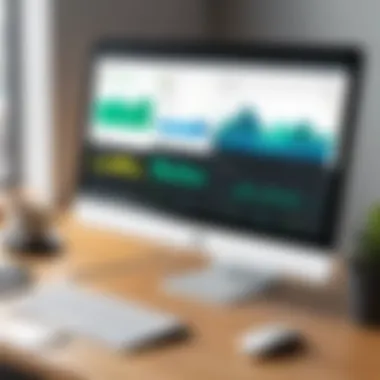
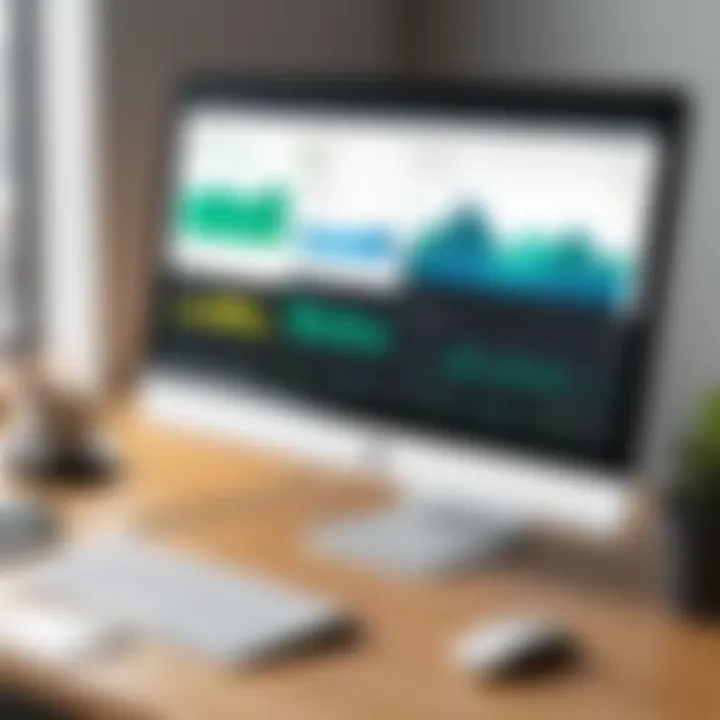
Intro
Zendesk stands out in the landscape of customer service software, providing a detailed suite of tools designed to enhance engagement and support for businesses of all sizes. With its intuitive interface and extensive functionality, Zendesk allows organizations to manage customer interactions efficiently. This article presents a thorough exploration of zendesk's features, catering to tech-savvy individuals and business professionals seeking to optimize their customer support strategies. We will discuss the core functionalities, scalability options, and how these tools can support various organizational needs.
Functionality
Overview of Key Features
Zendesk offers a wide array of features aimed at streamlining customer service processes. Some of the essential functionalities include:
- Ticketing System: At the heart of Zendesk is its powerful ticketing system. It allows users to convert customer inquiries into easily manageable tickets, thus providing an organized method of tracking and responding to issues.
- Multi-Channel Support: Businesses can engage with customers through various channels, such as email, chat, social media, and voice calls, all from a single platform. This omni-channel approach ensures that customers receive a consistent and cohesive experience.
- Self-Service Solutions: Zendesk's Help Center enables organizations to create a self-service portal. Customers can find answers to their queries without direct interaction, significantly reducing the workload on support agents.
- Analytics and Reporting: The platform offers robust analytics tools that help organizations measure support performance. Metrics such as response times and customer satisfaction scores can be tracked to enhance service quality.
How Well the Software Meets User Needs
Users find Zendesk adaptable to various business requirements. The solution is designed with flexibility in mind, allowing configurations that best suit an organization’s workflow. Furthermore, its user-friendly interface simplifies the onboarding process for new team members, ensuring that adoption occurs smoothly. Collaboration tools within Zendesk also foster teamwork, allowing multiple agents to work on tickets simultaneously while providing insights and updates to one another.
"Zendesk's ability to integrate seamlessly with other tools makes it ideal for enhancing customer support operations."
Scalability
Adaptability for Growth
One of the defining features of Zendesk is its scalability. Small startups can begin using basic features and, as their needs evolve, they can upgrade to more advanced functionalities without disrupting operations. This adaptability is crucial for businesses aiming to grow while maintaining a focus on customer satisfaction.
Options for Additional Features or Modules
Organizations have the option to integrate various add-ons or modules, such as:
- Zendesk Chat: For real-time communication with customers.
- Zendesk Explore: For in-depth analytics and reporting capabilities.
- Zendesk Sunshine: A customizable CRM platform that enhances customer engagement.
These options allow businesses to tailor their use of Zendesk based on their specific needs and growth strategies, ensuring that the platform remains relevant as they scale.
In summary, Zendesk presents a comprehensive set of features aimed at improving customer service efficiency. With adaptable functionalities and scalability, it serves as a robust solution for a diverse range of user needs.
Prologue to Zendesk
Zendesk is a prominent player in the customer service industry. Its platform serves as a vital tool for organizations looking to enhance their customer interactions. In this section, we explore the fundamental qualities of Zendesk and its significance in today’s digital customer engagement landscape.
Overview of Zendesk
Founded in 2007, Zendesk is a cloud-based customer service software that enables businesses to manage customer inquiries more efficiently. The platform offers multiple tools designed to streamline support services. Key features include the ticketing system, self-service portals, and multi-channel support functionality. By consolidating support processes into one integrated system, Zendesk helps businesses handle customer issues seamlessly, whether those inquiries come via email, chat, or social media.
This versatility makes the platform attractive to businesses of all sizes. Moreover, Zendesk provides customization options that allow companies to tailor the system to their specific workflows, resulting in improved efficiency.
Importance in Customer Support
The contemporary marketplace necessitates exceptional customer service. Customers expect fast, effective responses to their queries. Zendesk plays a crucial role in meeting this demand by offering a multifaceted approach to customer support. Its robust ticketing system prioritizes and organizes customer interactions, ensuring that no issue is overlooked. Furthermore, the platform’s analytics feature helps businesses gain insights into customer behavior. This data can inform strategies to enhance overall service quality.
Businesses that adopt Zendesk often experience improved customer satisfaction. According to studies, companies utilizing effective customer service tools see a significant rise in customer retention rates. Therefore, investing in a competent system like Zendesk is essential for staying competitive in a saturated market.
"Customer service should not just be a department, it should be the entire company."
Integrating Zendesk within an organization’s customer support strategy can lead to greater productivity, enhanced customer relationships, and ultimately, improved profitability. Thus, understanding the core features and functionalities of Zendesk is paramount for any business aiming to optimize its customer interactions.
Core Features
Core features of Zendesk are fundamental elements that underline the platform's value in optimizing customer service experiences. These attributes shape how businesses interact with their customers across different channels. A well-designed core feature set not only enhances usability but also improves customer satisfaction and retention. Each feature serves a specific purpose, allowing organizations to customize their approach based on unique business needs. Prioritizing these core capabilities ensures that users can resolve issues efficiently and enhance overall service quality.
Ticketing System
The ticketing system is at the heart of Zendesk's functionality. It provides a structured way to track customer inquiries and issues. Each request transforms into a ticket, ensuring nothing slips through the cracks. This system is remarkable for its versatility. Users can prioritize tickets, assign them to team members, and monitor their resolution status.


Moreover, with well-defined workflows, teams can streamline their processes. This minimizes response times and boosts customer satisfaction. A key characteristic of this system is its ability to integrate with other tools, which extends its capabilities even further. Most businesses find the ticketing system an essential tool for managing customer interactions, making it a valuable component of Zendesk.
Multi-Channel Support
Zendesk excels in multi-channel support, allowing businesses to engage with customers through different platforms. This feature is crucial in today’s interconnected world where customers expect prompt assistance regardless of their medium of choice. What follows is a breakdown of the key elements of multi-channel support:
Email support remains a staple of customer service. Zendesk's email integration allows seamless management of customer queries coming via email. This channel is distinguished by its ease of use and accessibility for both customers and agents. A notable feature is the ability to automate ticket creation from incoming emails. This method improves organization and reduces the chance of missed messages. However, volume management can be challenging, particularly for businesses with high email traffic.
Chat
Chat functionality is increasingly important as consumers prefer real-time communication. Zendesk's chat feature enables agents to assist customers instantly. The real-time nature of chat enhances user engagement, resulting in quicker resolutions. A unique aspect of this feature is the ability to send proactive chat invitations to visitors on websites. This can lead to improved customer satisfaction. One consideration is that live interactions demand that agents be available and responsive, which may necessitate additional staffing during peak hours.
Phone
Telephone support is an older, yet still relevant, method for customer interaction. Zendesk provides a robust phone support option, facilitating direct conversation between customers and agents. The key characteristic here is the capability for call recording and monitoring. This allows for quality assurance and training purposes, making phone support both effective and educational. However, the challenge often lies in managing hold times and ensuring that calls are answered promptly.
Social Media
Social media integration allows companies to respond to customer inquiries and comments quickly. It has become a significant part of customer service ecosystems. Zendesk supports multiple social platforms like Facebook and Twitter, ensuring a broader reach. A crucial advantage of this support is that it enables businesses to engage with customers where they are most active online. However, the fast-paced nature of social media can become overwhelming, requiring effective strategies for response management.
Knowledge Base
A well-established knowledge base empowers customers to help themselves. By hosting articles, FAQs, and guides, Zendesk enables organizations to reduce repetitive inquiries. This resource enhances both user experience and agent efficiency. Through self-service, customers have 24/7 access to information, often leading to faster resolutions of common issues. The platform allows easy creation and management of this knowledge resource, ensuring that it remains updated and relevant. However, organizations need to ensure that content is written clearly and is easily navigable for users.
Self-Service Portals
Self-service portals provide an alternative channel for customers to find solutions independently. Zendesk's customization options allow companies to design portals that align with their branding. A primary advantage of this is that it reduces the load on customer service agents, allowing them to focus on more complex queries. These portals promote customer autonomy, and having resources available at their disposal makes users more likely to find resolutions quickly. One potential drawback is the need for regular maintenance to ensure that the information remains accurate and helpful.
Advanced Features
Advanced features in Zendesk are vital as they significantly enhance the platform's capability to streamline customer interactions. These functionalities empower businesses to create more efficient workflows, automate repetitive tasks, and leverage artificial intelligence. The importance of advanced features lies not just in their capability but also in their impact on productivity and customer satisfaction.
Automation and Workflows
Automation is a core component of Zendesk that facilitates seamless operations. This feature allows user to set up triggers and automations to handle repetitive tasks, such as ticket routing and notifications. By automating these processes, businesses can reduce manual efforts and the likelihood of errors.
Key benefits of incorporating automation include faster response times and consistent ticket management. Employees can focus on more complex issues rather than being bogged down by mundane tasks. This, in turn, results in a better customer experience.
AI and Chatbots
Artificial Intelligence and chatbots have become essential in customer service. Zendesk incorporates AI to assist in handling customer interactions, providing immediate responses, and analyzing customer inquiries. Chatbots can answer frequently asked questions and guide customers through common processes, significantly decreasing wait times.
Utilization of AI leads to better data analysis, which can inform business strategies. It also allows for 24/7 support without extra staffing costs. However, while chatbots benefit users through quick responses, it's crucial to ensure they offer a seamless transition to human agents when needed.
Reporting and Analytics
Reporting and analytics in Zendesk offer critical insights into customer service performance. The dashboards present real-time data, allowing management to monitor ticket handling, response times, and overall team efficiency.
A comprehensive analysis of this data helps organizations identify trends and areas of improvement. This can be vital for making informed strategic decisions. Potential pitfalls include data overload, which may complicate interpreting the results if not tailored correctly.
Integrations and APIs
Integrations and APIs expand Zendesk's capabilities by connecting it to other tools and systems. They allow businesses to tailor the platform according to specific operational needs. Integrations can include customer management systems, external chat applications, or collaboration tools.
Third-Party Applications
Third-party applications enhance Zendesk’s functionality by providing various additional features. These applications can integrate with external systems to create a comprehensive ecosystem.
A key characteristic of these applications is flexibility. They can cater to specific industry needs, which makes them a popular choice. However, businesses should carefully evaluate compatibility and support from developers to fully leverage their benefits without encountering issues down the line.
Custom Integrations
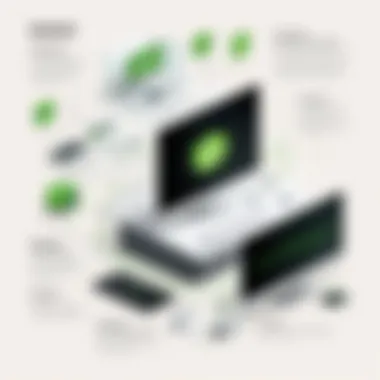

Custom integrations allow organizations to create personalized solutions within Zendesk. This feature is beneficial for businesses with unique processes or proprietary systems.
The main advantage is the ability to streamline workflows exactly as needed, enhancing overall efficiency. However, creating custom integrations may demand substantial technical expertise and ongoing support. Therefore, businesses must consider their internal capabilities before pursuing this route.
User Experience
User experience (UX) is a crucial element of any software, especially for customer service platforms like Zendesk. An intuitive and efficient user experience can greatly enhance productivity and satisfaction among both support agents and customers. Misalignment in expectations and experience can lead to frustration and inefficiency. In the context of Zendesk, a focus on user experience stands to improve engagement levels, streamline processes, and ultimately heighten the quality of customer support provided. This section emphasizes the main components that contribute to a positive user experience within Zendesk.
Customizable Interface
Zendesk’s customizable interface allows organizations to tailor their support experience according to specific needs. This flexibility can significantly enhance user satisfaction and operational efficiency. By modifying the layout, colors, and functionalities, companies can foster an environment that resonates well with their brand identity and the preferences of their users.
Some advantages of a customizable interface include:
- Branding Opportunities: Individual organizations can incorporate their logos, colors, and elements that align with their overall branding strategy.
- User Preference: By adapting the UI to the habits and preferences of their team members, companies can minimize the learning curve for new users. This is crucial for achieving quicker user adoption and engagement.
- Improved Workflow: Customization allows a team to emphasize features they frequently use. This can reduce the time spent on finding necessary tools or information during support interactions.
For example, a telecommunication company might prioritize chat support features prominently in their dashboard while an e-commerce business might focus on ticket management. This targeted approach nurtures efficiency.
Mobile Access
In today's mobile world, providing access to support tools via mobile devices is more than a convenience; it is a necessity. Zendesk offers strong mobile access, allowing support teams to respond to customer inquiries anytime, anywhere. This capability directly impacts organizational responsiveness and overall service quality.
Key considerations regarding mobile access include:
- Real-time Support: Agents can view and respond to tickets on-the-go, ensuring timely resolutions, which is critical for maintaining customer satisfaction.
- Accessibility: Not all agents work in a traditional office setting. Mobile access provides essential flexibility, making it easier for field agents or those working remotely to stay engaged.
- User-Friendly Apps: Zendesk’s mobile application is designed with usability in mind, ensuring that agents can navigate efficiently, regardless of the screen size.
By optimizing user experience through an adaptable interface and strategic mobile support, organizations using Zendesk can better meet the demands of modern customers, enhancing their overall service capabilities.
Use Cases
Understanding how Zendesk is implemented across different sectors is vital for organizations considering its adoption. This section examines the practical applications of Zendesk's robust features. It highlights tailored solutions for both small businesses and enterprise-level companies, emphasizing how these use cases address specific customer support challenges. Here, we tackle some key benefits and considerations regarding the deployment of Zendesk in varied environments.
Small Business Solutions
For small businesses, the scalability and affordability of Zendesk can provide significant advantages. As these businesses often operate with limited resources, an efficient customer support system is crucial. Zendesk’s ticketing system, combined with multi-channel support, allows small teams to manage inquiries from various sources like email, chat, and social media seamlessly.
- Cost Efficiency: Small businesses can choose from various pricing plans that fit their budgets. The entry-level options are particularly appealing, as they offer essential functionalities without overwhelming costs.
- Ease of Use: The user-friendly interface minimizes the learning curve. Business owners and staff can quickly navigate the platform, which is beneficial for teams that may not have technical expertise.
- Flexible Implementations: As a small business grows, its needs may change. Zendesk’s capabilities can easily scale to accommodate growth, which means small companies can adapt without needing to overhaul their systems.
With these benefits, small businesses can leverage Zendesk to improve customer relations, enhance productivity, and foster loyalty. The platform enables them to focus on their core competencies rather than getting bogged down in managing customer support.
Enterprise-Level Implementations
In contrast, enterprise-level organizations face different challenges and require a more sophisticated approach to customer service. These larger entities deal with increased volume of customer interactions and the need for advanced integration capabilities to work alongside existing systems. Here, Zendesk shines with its extensive features tailored for larger operations.
- Advanced Analytics: Enterprises can make data-driven decisions based on detailed reporting and analytics. Zendesk provides insights into customer behavior and support trends, helping organizations identify areas needing improvement.
- Custom Integrations: Large organizations frequently have existing software ecosystems. Zendesk’s API functionality allows for seamless integration with other systems, such as CRM or ERP solutions, enhancing overall operational efficiency.
- Robust Security Features: Enterprise-level companies often manage sensitive customer data. Zendesk offers advanced security features and compliance capabilities, ensuring that customer information is protected.
Enterprises can utilize these advanced features to streamline operations, improve service quality, and maintain a competitive edge in today’s market. By harnessing Zendesk’s extensive toolkit, large-scale organizations can ensure that their customer support is proactive and responsive, ultimately elevating the customer experience.
"Customer support is not just a department; it’s the heart of an organization. Looking at use cases of platforms like Zendesk can guide optimization strategies across teams."
In summary, both small businesses and enterprises can derive substantial benefits from utilizing Zendesk. Recognizing how these use cases apply to different business environments is crucial for making informed decisions regarding customer support solutions.
Pricing Structure
Understanding the pricing structure of Zendesk is crucial for any organization considering its deployment. An effective pricing model should align with the needs and goals of the business, ensuring both accessibility and value. As companies vary widely in size, industry, and operational requirements, having clarity on the cost involved is imperative. The right pricing plan can actually make or break the successful implementation of Zendesk solutions.
Organizations must consider several aspects while evaluating Zendesk's pricing options. This includes not only the base cost of services but also additional features, scalability, and potential long-term commitments. It is essential to assess how the chosen plan can maximize functionality while minimizing expenditures.
Overview of Pricing Plans
Zendesk presents various pricing plans tailored to different organizational needs. These plans typically include:
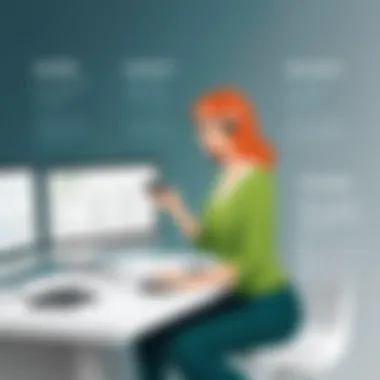
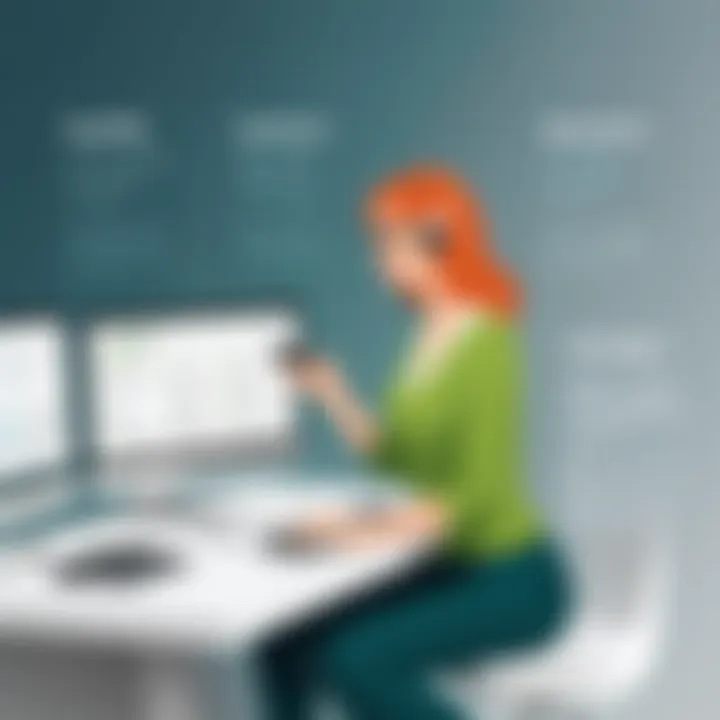
- Support: A range of tiers designed to offer varying levels of service, from basic functionalities to advanced features for large teams.
- Suite: This plan is inclusive of multiple Zendesk functionalities like messaging, voice, and email within a single package.
- Add-Ons: These allow users to customize their service experience further, incorporating additional features as needed.
Each plan varies by cost, capabilities, and user limits. Understanding the differences is vital to choosing the right plan for your business.
Value Proposition
The value proposition of Zendesk is multifaceted and closely tied to its pricing structure. By offering tiered pricing, Zendesk enables organizations to select services that best fit their operational model and budget. Here are some considerations about its value:
- Cost Efficiency: By selecting the appropriate plan, businesses can avoid unnecessary expenses while maximizing their investment in customer support.
- Scalability: As companies grow, they can easily transition to higher tiers that accommodate increased user numbers or additional needs without significant disruptions.
- Integrated Solutions: The suite offers an all-in-one package that minimizes the need for multiple subscriptions, thus simplifying management and reducing costs.
Comparative Analysis
In the realm of customer support, organizations increasingly recognize the imperative of selecting the right tools to optimize their service delivery. The comparative analysis serves as an essential component of this article, elucidating the strengths and weaknesses of Zendesk in relation to its competitors. By outlining key differentiators, this section aids businesses in making well-informed decisions regarding their customer engagement strategies.
Zendesk vs Competitors
When evaluating Zendesk against its competitors, several factors come into play. The platform's extensive feature set often takes center stage. For instance, Salesforce Service Cloud and Freshdesk are notable alternatives. However, Zendesk distinguishes itself through seamless integration capabilities and user-friendly interfaces.
- User Experience: Zendesk's interface is typically praised for its intuitive design, allowing users to navigate the software with ease. In contrast, some competitors may present a steeper learning curve.
- Integration Flexibility: Zendesk provides a broader array of integrations, enabling businesses to connect with essential tools like Slack, Shopify, or Google Analytics effectively. This feature is crucial for dynamic workflow creation.
- Pricing Strategy: While Zendesk’s pricing may appear higher for some plans, the comprehensive support and robust feature set often justify the investment. Competitors can sometimes offer lower prices, but may lack integral functionalities.
"The true value of software is not merely in its price, but in the efficiency and results it drives for organizations."
Market Positioning
Understanding market positioning is vital for grasping Zendesk's role within the customer support industry. As a leading platform, Zendesk has carved a niche for itself, particularly in sectors where customer interaction is paramount. The brand's positioning revolves around the themes of accessibility, scalability, and innovation.
- Target Audience: Zendesk primarily caters to entities across various industries, including retail, healthcare, and technology. This diverse audience base confirms its versatility and adaptability.
- Brand Reputation: Over the years, Zendesk has cultivated a strong reputation built on reliability and support. Such credibility is a significant asset in a crowded marketplace.
- Future-Ready Solutions: The consistent evolution of its features, especially around AI and automation, positions Zendesk favorably against competitors, appealing to tech-savvy businesses eager to embrace modern customer support trends.
Challenges and Limitations
The exploration of challenges and limitations within Zendesk is crucial for potential users and decision-makers. Each platform has areas that may not align perfectly with every organization's unique needs. Understanding these shortcomings can facilitate more informed choices in customer support strategies.
Identifying challenges can lead to better anticipation of issues and mitigation strategies. Furthermore, acknowledging limitations encourages organizations to assess if Zendesk’s features fit their operational models and growth projections.
This section aims to illuminate some common pitfalls and hear directly from users to provide a rounded perspective.
Common Pitfalls
While Zendesk offers a powerful set of tools, certain pitfalls should be noted. Among them:
- Learning Curve: New users may find the interface complex initially. Navigating through the various features requires time and training, which some organizations might overlook in their onboarding processes.
- Cost Overruns: As businesses scale, additional features may be needed. This can lead to unexpected costs, especially if needs expand beyond the chosen plan’s capabilities.
- Customization Limits: While Zendesk offers some customization, advanced features may necessitate technical expertise. Users without coding skills may struggle to personalize their instance effectively.
- Response Time Issues: During peak times, response times for customer support can be slower than expected. This can remain a detractor for those relying heavily on prompt interactions.
Navigating these pitfalls requires careful consideration and strategic planning to ensure optimal usage of the platform.
User Feedback
Feedback from users can reveal much about the practical aspects of using Zendesk. Engaging with the community can provide insights into pain points and areas that require enhancement. According to comprehensive reviews on platforms like reddit.com, comments often highlight:
- Positive Customer Experience: Many users praise the ticketing system and multi-channel support. Businesses report that it has fostered smoother communication flows and minimized miscommunications.
- Frustrations with Over-Complexity: Users sometimes express frustration over what they perceive as an unnecessarily complex interface.
- Request for More Integrations: While Zendesk does offer a variety of integrations, some users argue for additional flexibility to connect with more niche tools that they leverage.
- Reliability of Reporting Features: Users remark that reporting tools are insightful, but extracting specific metrics often requires additional effort and might not be immediately intuitive.
Finale
The conclusion is a pivotal element in this article, serving as a synthesis of insights gathered throughout the exploration of Zendesk features. It draws together the distinct functionalities and advantages of using Zendesk, reiterating their significance in the context of customer support.
Summary of Key Features
Zendesk offers a multitude of features designed to improve customer relationships and support efficiency. These include:
- Ticketing System: Centralized management that ensures no customer inquiry is overlooked.
- Multi-Channel Support: Engaging customers through various platforms like email, chat, and social media, thereby enhancing accessibility.
- Knowledge Base: A resource for both customers and staff, allowing easy access to information and common queries.
- Analytics and Reporting: Tools that provide data-driven insights into customer interactions and support performance.
- Integrations and APIs: Facilitating connections with third-party tools, allowing for a tailored support system.
Acknowledging these features helps organizations make informed decisions about adopting Zendesk as their support solution.
Final Thoughts on Utilization
Utilizing Zendesk effectively requires an understanding of its capabilities and aligning them with organizational goals. Here are some considerations for successful implementation:
- Training: Ensuring staff are well-versed in the platform to maximize its potential.
- Customization: Tailoring the interface and workflows to meet specific business needs can lead to better customer engagement.
- Feedback Loops: Gathering user feedback can inform adjustments and improvements.
Engaging with Zendesk, while understanding its features and possibilities, equips businesses to enhance customer experiences effectively. Businesses must evaluate their unique needs and leverage Zendesk's capabilities for optimal results.







