Comprehensive Review of the Hangouts App: Features & Insights


Intro
In the rapidly evolving world of communication tools, the Hangouts app stands as a notable contender. Initially launched by Google, this platform offers diverse features designed for both personal and professional interaction. As businesses and individuals seek more effective means to connect, understanding the functionality of Hangouts becomes essential. This review aims to unpack the app's various components, offering insights into its efficiency and relevance in today’s communication landscape.
Functionality
Overview of key features
Hangouts combines several communication methods into one platform. The app facilitates instant messaging, voice calls, and video conferencing, allowing users to switch between these modes seamlessly. Its integration with Google services enhances functionality, providing users with an intuitive experience. Key features include:
- Chat: Users can send text messages and share files in real-time.
- Video Calls: High-quality video conferencing options enable face-to-face meetings among participants.
- Integration: Users can link their Google Calendar, making scheduling easier.
Furthermore, the app supports group conversations, which makes it valuable for teams and larger discussions. Adding to its versatility, Hangouts allows for screen sharing, presenting content more effectively during meetings.
How well the software meets user needs
User needs can vary widely based on individual or organizational goals. Generally, Hangouts has received positive feedback for its user-friendly interface and reliable performance. The ability to create multiple groups and customize notifications also enhances its appeal. However, some users have reported limitations regarding the number of participants allowed in video conferences, especially compared to other platforms like Zoom.
Despite some drawbacks, the app’s mobile and desktop accessibility ensures users can stay connected on various devices. This flexibility is crucial in today's work-from-home culture.
Hangouts is not only a tool but also an integral part of many workflows, bridging communication gaps effectively.
Scalability
Adaptability for growth
As organizations grow, their communication needs evolve. Hangouts is designed to scale effectively. Companies can expand their use of features as their requirements increase. For example, the basic version covers essential communication needs. In contrast, teams can opt into additional Google Suite tools for advanced security and administrative controls.
Options for additional features or modules
Users have access to several add-ons and extensions that enhance functionality. Available integrations with third-party applications widen the scope of Hangouts and facilitate its role as a central communication hub. However, the choice to adopt these features often depends on user needs and organizational requirements.
In summary, Hangouts provides a solid foundation for communication that can adapt to varied demands. By evaluating its strengths and weaknesses, users can make informed decisions about its fit within their operational framework.
Prologue to Hangouts
The Hangouts app serves as a crucial tool in today's digital communication landscape. Understanding "Introduction to Hangouts" is essential for users seeking effective methods for connecting with others. This section highlights the functionality and significance of this platform in both personal and professional contexts.
Overview of the Application
Hangouts is a communication platform developed by Google, offering a variety of features for users to engage in conversations. It supports text messaging, voice calls, and video conferencing in a single interface. This integration makes it versatile for different communication needs.
The application is available across multiple devices, including smartphones, tablets, and desktop computers. This accessibility facilitates communication regardless of location. Users can easily switch between messaging and video calls, making it suitable for quick interactions or more elaborate discussions. Features such as group chats and video calls enhance collaboration, especially for teams working remotely.
In addition, Hangouts provides a user-friendly interface that simplifies navigation. Its design focuses on accessibility, making it easy for users of all skill levels to utilize the platform without extensive training or technical knowledge. This is an important factor for businesses looking to adopt an effective communication tool.
Historical Context
Hangouts was launched in 2013 as a replacement for Google Talk, Google+ Messenger, and Hangouts on Air. Initially, it aimed to unify Google's messaging and video features into one cohesive platform. Over the years, it has evolved significantly. Updates have introduced new functionalities while phasing out less effective aspects, reflecting the changing needs of users.
The app experienced a shift in focus as Google restructured its communication offerings. While initially part of the Google+ platform, it has since become more independent, aligning with other Google services like Gmail and Calendar. As the demand for remote communication continues to grow, Hangouts has adapted by enhancing its video conferencing capabilities and expanding integration options. Understanding this historical context provides insight into the app's development and its current positioning as a communication solution.
"Digital communication is not just about connecting with others, but about creating meaningful interactions in a fast-paced world."
In summary, this section sets the stage for understanding the various aspects of Hangouts. The significance of its development, features, and adaptability speaks to its relevance in modern communication. These foundational elements are necessary for further exploration into user interface, messaging features, and more.
User Interface and Design
The user interface and design of an application significantly impact its usability and overall user experience. In the case of the Hangouts app, a thoughtful UI can enhance communication efficiency and foster user engagement. Hangouts must cater to a wide audience, from casual users to corporate professionals. Therefore, the design should facilitate quick access to features while maintaining clarity and usability. Good design not only attracts users but also encourages regular use, making it crucial for any communication platform.
Ease of Navigation
Ease of navigation is a core aspect of the Hangouts app. Users expect to find necessary features without unnecessary effort. A well-structured menu should allow easy access to messaging, video calls, and other capabilities. The layout should be intuitive, ensuring that even new users can quickly adapt without extensive tutorials.
Within Hangouts, the clear categorization of options supports flowing navigation. For instance, the "Chat" and "Meet" functions are distinctly separated, reducing confusion. Customization options, like pinning important contacts or messages, further enhance user experience, making navigation seamless.
Visual Appeal
Visual appeal plays a vital role in user retention and satisfaction. Hangouts utilizes a clean, minimalist design featuring a unified color palette that is pleasant to the eye. Icons and buttons are designed for easy recognition, which enhances usability.
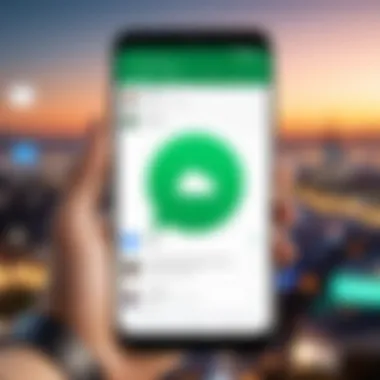

A visually appealing interface can also foster a more inviting environment for communication. Users are more likely to engage with an app that looks good and functions effectively. Hangouts has achieved a balance between aesthetics and practicality, ensuring that users stay focused on their conversations rather than being distracted by overwhelming visuals.
Accessibility Features
Accessibility features are essential for ensuring the Hangouts app serves users with diverse needs. Accessibility goes beyond basic usability; it encompasses various adjustments to accommodate different abilities. For instance, Hangouts includes options for screen readers, which is crucial for visually impaired users.
Furthermore, the app allows adjustments in font size, providing better visibility for users with low vision. These features ensure that Hangouts remains inclusive, aligning with modern standards of digital accessibility.
In summary, the user interface and design of the Hangouts app focus on ease of navigation, visual appeal, and accessibility. By prioritizing these elements, Hangouts aligns with the needs of tech-savvy individuals and professionals alike, ensuring an efficient and engaging communication experience.
Messaging Features
Messaging Features play a crucial role in enhancing user communication within the Hangouts app. They cater to a diverse audience, offering essential tools for both casual chats and professional interactions. Understanding these features allows users to make the most out of their communication experiences.
Text Messaging Functionality
The text messaging functionality of Hangouts is intuitive and user-friendly. Users can send and receive messages seamlessly, whether they are using a mobile device or a desktop. The interface is designed to provide quick access to chats, reducing the time spent on navigation.
Key elements include:
- Real-time messaging: Send messages instantly without delays.
- Read receipts: Users can see when their messages have been read, which enhances user understanding and response expectations.
- Search functionality: Easily find past conversations or specific messages with robust search options.
These aspects enhance the overall user experience, making Hangouts a suitable choice for both personal and professional use.
Integration of Multimedia
Hangouts allows users to integrate multimedia seamlessly into their messaging experience. This feature is vital as it enriches communication beyond plain text.
- Sending images and videos: Users can share memories or essential documents directly without switching apps.
- Gifs and stickers: Enhance conversations and express feelings more vividly.
- Links and documents: Users can share relevant web links or upload files from Google Drive, improving collaboration.
Such capabilities address the need for a more dynamic communication style. As a result, Hangouts becomes an effective tool for businesses needing fast content sharing alongside messaging.
Group Messaging Capabilities
Group messaging is another significant feature of Hangouts. It allows multiple users to participate in a single chat, which is essential for collaboration.
Benefits of group messaging include:
- Increased collaboration: Participants can share their ideas and feedback in real time.
- Event planning: Group chats can streamline organization for gatherings or meetings.
- Custom notifications: Users can adjust notifications, reducing distractions while staying informed on important updates.
These features create a robust and interactive environment, ideal for team projects and personal connections alike.
"Communication is key to collaboration. Hangouts excels in facilitating that through its messaging features."
Video Conferencing Capabilities
Video conferencing is an essential dimension of the Hangouts app. As many individuals and organizations have shifted towards remote communication methods, the ability to conduct video meetings seamlessly has gained significant importance. The features available in Hangouts for video conferencing are designed to facilitate smooth interactions, essential for both personal and professional engagements.
Quality of Video and Audio
The quality of video and audio in Hangouts is pivotal for effective communication. Users expect a clear and stable connection, especially during critical meetings or conferences. The platform utilizes advanced codecs to maximize clarity and minimize delays. This enhancement allows for high-definition video transmission and crisp audio quality. Users often evaluate the sound synchronization and visual clarity as metrics of success. Notably, users can adjust their settings to optimize performance based on their internet speed and available bandwidth.
User Limitations
Despite the robust features, there are some limitations users should be aware of when using Hangouts. The maximum number of participants can restrict larger teams from utilizing the platform fully. This limit often leads organizations to consider alternatives if they regularly host sizeable video conferences. Moreover, users on mobile devices may experience challenges with connectivity that can compromise the quality of calls. Also, some features available on desktop versions may not translate directly to mobile, resulting in a less cohesive experience.
Screen Sharing Features
Screen sharing is a crucial aspect of video conferencing that enhances collaboration. Hangouts offers users the capability to share their screens effortlessly with meeting participants. This feature is particularly beneficial for virtual presentations, demonstrations, or collaborative projects, as it allows all participants to view the same content in real time. Users appreciate the ability to select specific windows or entire screens, catering to varied meeting formats. Moreover, the smooth integration of screen sharing with other tools, like Google Drive, adds a layer of convenience that users find valuable.
"Screen sharing transforms video calls from simple conversations into collaborative experiences, making it an asset for any user utilizing Hangouts for business or educational purposes."
In summary, the video conferencing capabilities of Hangouts are integral to its overall functionality. The quality of video and audio is crucial for effective communication. However, limitations regarding user capacity and device performance may impact overall experience. The screen sharing features provide additional value, fostering collaboration and engagement during meetings.
Integration with Other Google Services
The integration of Hangouts with other Google services plays a vital role in making it a comprehensive communication tool. It allows users to seamlessly transition between services, fostering a more efficient workflow. Each integration enhances the overall user experience and facilitates the exchange of information across platforms. Below, we will discuss how Hangouts synchronizes with Gmail, its compatibility with Google Calendar, and its functionality with Google Drive.
Synchronization with Gmail


Hangouts’ synchronization with Gmail is one of its standout features. Users can easily initiate chats or video calls directly from their Gmail interface. This will save time and effort, as switching between applications is minimized. By having Hangouts embedded in Gmail, users can keep their communication streamlined. Moreover, notifications from Hangouts appear within Gmail, ensuring that users do not miss important messages. This synchronization can also affect efficiency in managing work emails and messages in one place.
Compatibility with Calendar
The compatibility of Hangouts with Google Calendar is equally significant. Users can schedule meetings using Google Calendar and link them directly to Hangouts. This integration allows for quick access to video calls without needing to copy and paste links or enter meeting IDs manually. Attendees receive calendar invites which include the Hangouts link, simplifying coordination for group meetings and events. This connection enhances organization and ensures that meetings run smoothly.
Use with Google Drive
Using Hangouts with Google Drive provides another layer of functionality for users. Hangouts allows for real-time collaboration while accessing documents stored in Google Drive. Users can share files during video calls or chats, making it easy to discuss projects collaboratively. For example, a team working on a presentation can edit the same document while communicating through Hangouts. This feature can significantly enhance productivity, particularly for remote teams or professionals.
Hangouts' integration with Google services transforms it into a versatile tool for communication, enhancing productivity and streamlining workflows.
User Feedback and Performance
User feedback and performance are crucial aspects of the Hangouts app review. They provide insight into how real-life users interact with the application. Their experiences shape potential adopters' perceptions and decision-making. Recognizing the significance of this section establishes a baseline for improvement as it highlights areas where Hangouts excels and where it may falter. Keeping an ear to the ground regarding user feedback allows developers to tailor updates according to user needs while enhancing the overall communication experience.
User Ratings Overview
A glance at user ratings showcases the overall satisfaction level with Hangouts. On platforms like Google Play and the App Store, the app generally holds steady ratings ranging from three to four stars. Such ratings suggest a broad user base that has found value in its features, although opinions vary widely. Users often appreciate the simple interface and integrated features. While some have expressed their contentment, others remain critical of specific functionalities. The ratings can provide insight into the common perceptions, shedding light on what users appreciate and what they expect from the application.
Common User Complaints
Common complaints from users often center around connectivity issues and the occasional freezing during video calls. Some users mention that the app becomes unresponsive, particularly when switching between tasks. Others raise concerns regarding limitations in customization options. For example, several users have noted a lack of features that enhance their chat experience, like themes or chat organization. Some also express frustrations regarding a noticeable lag in notifications. These repeated grievances provide important clues for future updates. Addressing these issues could enhance user experience and increase satisfaction.
Positive Feedback Highlights
While there are valid criticisms, numerous highlights emerge from user feedback. Positive remarks typically focus on the ease of use and seamless integration with other Google services. Users appreciate how Hangouts makes it easy to transition between messaging and video calls. The clarity and reliability of video calls are often commended as well. Moreover, features like group chat capabilities receive praise for allowing teams to communicate effectively. Overall, positive feedback reinforces Hangouts' position as a valuable tool for both personal and professional interactions.
"Hangouts has integrated so well into my daily workflow that it has become indispensable for team communication."
A summary of the feedback shows that while there are areas needing improvement, Hangouts remains a solid choice for users looking for effective communication solutions.
Competitive Analysis
The analysis of competitive tools is a vital part of evaluating the Hangouts app within the current communication landscape. Understanding the competitive dynamics helps users to pinpoint where Hangouts stands in relation to its peers. This analysis encompasses multiple dimensions, such as features, user experience, pricing models, and specific use cases. Evaluating these facets provides potential users with insight to determine if Hangouts meets their specific needs.
Comparison with Zoom
Zoom is a market leader known for its robust video conferencing capabilities. One of the main advantages of Zoom over Hangouts is its superior video clarity and the ease with which users can schedule and join meetings. Zoom offers features like virtual backgrounds, breakout rooms, and a large audience limit for webinars. Conversely, Hangouts provides a more streamlined experience particularly for small groups.
Despite some limitations in scalability and features, Hangouts integrates seamlessly with Google's ecosystem. For users already heavily invested in Google products, Hangouts may offer a more cohesive experience, allowing for easier transitions from chats to video calls without needing to switch applications.
Differentiation from Microsoft Teams
Microsoft Teams presents another challenge for Hangouts. Teams offers a wide array of collaboration features that appeal to organizations. Its integration with other Microsoft applications is robust, supporting file sharing, project management, and comprehensive team communication. Hangouts, while it does fit part of this domain, is not as holistic.
In contrast, Hangouts keeps its focus more on direct communication rather than project management features. Its simplicity can be beneficial for users looking for straightforward chat and call functionalities without a lot of extra tools or complexity involved. This makes Hangouts attractive for users who do not need the power of Microsoft Teams’s capabilities but still want to maintain effective communication.
Aligning with Slack's Features
Slack specializes in team collaboration through its intuitive messaging format. It allows users to create channels dedicated to specific topics, which promotes focused discussions. Hangouts shares some of these team communication features but does not match Slack's extensive integrations and customizability options.
Both platforms have their unique strengths. Slack's versatility makes it preferable for companies focused on continuous collaboration, while Hangouts excels in simple, straightforward user interactions without complex setup. A user might prefer Hangouts for personal chats and small group meetings, while relying on Slack for larger team-oriented tasks.
By examining these competitors, one can discern that while Hangouts may have certain limitations, its integrations within the Google ecosystem and its focus on simplicity render it suitable for specific user needs, particularly in personal or smaller business settings.
Security and Privacy Considerations
In the modern landscape of digital communication, the importance of security and privacy cannot be overstated. Users increasingly demand that their communication platforms safeguard personal data, maintain confidentiality, and provide clear protocols for user trust. The Hangouts app is not an exception to this need for robust security measures. This section delves into key aspects such as data encryption protocols, user privacy policies, and the mechanisms for reporting and blocking unwanted interactions.
Data Encryption Protocols
Data encryption is an essential feature for any communication application. Hangouts utilizes encryption to protect messages and video calls. This ensures that conversations remain private, only viewable by the participants involved. Both end-to-end encryption and transport layer security are implemented, providing layers of safety against potential eavesdropping or data theft. By utilizing these encryption methods, Hangouts aims to create a secure environment for users.
User Privacy Policies
User privacy is another important consideration for any application, and Hangouts has established policies designed to protect user information. Users must be aware of how their data is collected, stored, and used. Hangouts operates under Google's privacy regulations, which outline the collection of personal information, device data, and usage patterns. It is crucial for users to review these policies and understand their rights regarding the modification or deletion of their data. Transparency in how data is managed helps foster trust among users and encourages informed decisions about their privacy.
Reporting and Blocking Features


To enhance user security, Hangouts includes features that allow individuals to report and block unwanted contacts. This functionality can help mitigate the risks associated with harassment or spam. Users can easily manage who can communicate with them, maintaining a control over their interactions. Reporting tools ensure that inappropriate behavior is flagged and subjected to review. Effective management of these features reflects a commitment to providing a safe communication space for all users.
"Understanding the security and privacy features is essential for choosing any communication tool in today's digital environment."
In summary, safeguarding user security and privacy is vital for the success of the Hangouts app. Effective data encryption, clear privacy policies, and functional reporting mechanisms work collectively to enable a secure user experience.
Best Use Cases
The relevance of identifying the best use cases for the Hangouts app is crucial for potential users who seek to leverage this platform effectively. Understanding how Hangouts can enhance communication is the key to optimizing its features for various contexts. This section will explore practical scenarios of personal and business applications, highlighting important functionalities and benefits.
Personal Use Scenarios
Hangouts offers several features that cater well to individual users. These features provide flexibility and convenience. Users can engage in voice calls and video chats at any time and from anywhere. This is particularly beneficial for staying in touch with family and friends. The app's group messaging capacity allows users to communicate with multiple contacts simultaneously, which can be excellent for planning events or sharing updates.
Some advantages of using Hangouts for personal use are:
- Free Voice and Video Calls: Users can make calls without incurring charges, provided they have internet access.
- Cross-Device Compatibility: Hangouts can be accessed on various devices, including smartphones, tablets, and desktops.
- Integration with Google Services: Users who already utilize Google's suite of applications will find Hangouts seamlessly integrated, simplifying tasks such as sharing photos or videos from Google Drive.
Business Use Cases
For businesses, Hangouts can play a vital role in streamlining communication and enhancing collaboration. Its primary strength lies in facilitating remote meetings and discussions without needing physical presence. This is increasingly important as remote work becomes common. Features like screen sharing and live broadcasts are particularly appealing for teams spread across different locations.
Key considerations for business use include:
- Video Conferencing Features: These allow team members to engage in face-to-face interaction via high-quality video calls which leads to better understanding and collaboration.
- Scheduling Integration: For users who employ Google Calendar, Hangouts can automatically set up meetings, reducing the overhead of coordinating schedules.
- Group Collaboration: Teams can share documents and multimedia using the chat feature during meetings, improving productivity.
By analyzing both personal and business needs, users can see how Hangouts aligns with their communication goals. This section illustrates that the app is not just a messaging platform; it is a versatile tool designed to meet diverse needs efficiently.
Future Prospects of Hangouts
The future prospects of Hangouts hold significant value for users, particularly in a rapidly evolving digital communication landscape. As companies like Google continuously innovate, the potential for updates and improvements in Hangouts is substantial. These enhancements could range from user interface upgrades to improved functionalities in messaging and video conferencing. Furthermore, understanding these future aspects assists tech-savvy individuals and business professionals in making informed decisions about their communication tools.
Potential Updates and Enhancements
One key area for potential updates in Hangouts is its integration with emerging technologies. As artificial intelligence (AI) continues to advance, integrating AI-driven features could greatly enhance user experience. For instance, automatic meeting summaries or real-time translation services could become standard features. Additionally, the adoption of machine learning algorithms could improve connectivity stability and audio-visual quality during calls.
Another potential update may focus on enhancing security protocols. As privacy concerns among users become increasingly paramount, Google's commitment to robust data protection will likely guide future enhancements. New encryption methods, along with improved user privacy settings, can strengthen trust in the platform.
Furthermore, collaboration extensions in Hangouts may enhance its appeal in professional settings. Tools like task management integration and document sharing capabilities could be streamlined into the interface. Such features would make Hangouts an even more compelling choice for remote teams seeking efficiency.
Competitive Positioning Moving Forward
In the face of competition from other platforms such as Zoom, Microsoft Teams, and Slack, Hangouts must carve out its niche. Enhancing its unique offerings and positioning will be critical. Differentiating through services that prioritize user experience may help retain existing users while attracting new ones.
A focus on affordability and value could establish Hangouts as a go-to choice for small businesses and individuals who prioritize cost-effective solutions. This competitive positioning can be bolstered by regular feature upgrades and maintaining ease of use, which many users appreciate.
Hangouts must maintain its competitive edge by focusing on innovation, user needs, and adapting swiftly to market trends.
Additionally, forming strategic partnerships or integrations with other widely used software can broaden Hangouts' appeal. Collaborations with educational platforms or popular project management tools can enhance user engagement and utility.
As the communication tool market continues to evolve, Hangouts' ability to adapt will determine its relevance and success in the future. Continuous user feedback will serve as an essential component to guide these future developments, ensuring that this application meets the diverse needs of its user base.
Ending
Navigating communication tools requires more than just surface-level comprehension. Users need to weigh functionality, usability, security, and integration capabilities. The conclusion encapsulates these aspects, demonstrating how well Hangouts caters to both personal and professional communication needs.
Here are specific elements worth acknowledging:
- Versatile Messaging Features: Hangouts provides users with a robust messaging framework that integrates text, voice, and video capabilities, catering to diverse communication preferences.
- Seamless Integration: The app's compatibility with Google's ecosystem allows for efficient workflow and enhances productivity, making it a favored choice for organizations using other Google services.
- User Feedback Consideration: Understanding user feedback offers insight into aspects that can be improved upon or that are particularly well-received, guiding potential users in their decision-making process.
- Security Considerations: As data privacy becomes increasingly crucial, Hanouts’ security features provide essential protections that should not be overlooked.
In a competitive domain where numerous messaging and conferencing options are available, the conclusion emphasizes the necessity of evaluating Hangouts not only against peers like Zoom or Microsoft Teams but also against the specific needs of the user base. This considerate reflection is paramount for individuals or organizations determining the best communication tool for their unique scenarios.
Summary of Findings
The exploration of Hangouts reveals several critical insights:
- Hangouts supports a variety of communication formats, including messaging, voice, and video calls. This versatility makes it suitable for different communication situations.
- The user interface is generally intuitive, leading to high adoption rates among new users. However, feedback suggests room for improvement in specific areas to enhance overall user experience.
- Integration with Google services, like Gmail and Drive, adds a layer of convenience, making it simpler to access and manage collaborative tasks.
- User feedback has noted both positive aspects, such as ease of use, and complaints, particularly regarding occasional performance hiccups and feature limitations.
This summary serves as a basis for understanding why Hangouts remains relevant yet reveals the potential hurdles that users may encounter.
Final Thoughts on Hangouts
As we reflect on Hangouts, it becomes clear that it fulfills a unique niche in the communication app ecosystem. For those entrenched in Google’s suite of services, it emerges as a compelling choice. Its blending of messaging and video conferencing facilitates a streamlined communication process that many users appreciate.
Nonetheless, potential users should enter with clear expectations. Hangouts does not encapsulate every advanced feature offered by competitors. Rather, it aims to provide an accessible, integrated solution for tasks ranging from casual chats to professional meetings.



