Comprehensive Review of PC Mover Software Solutions


Intro
In the era of rapid technological advancement, data migration has become an essential task for both individuals and organizations. The process of transferring data from one PC to another, especially during system upgrades, can be daunting. This complexity likens to navigating through a nuanced landscape where tools like PC mover software come into play. Such software promises not only to simplify the migration process but also to enhance the retention of critical data and applications. Understanding the various solutions available is crucial for making informed tech choices.
PC mover solutions serve as the bridge that connects users’ needs with effective execution. In this article, we will examine several aspects of PC mover software, including their functionalities, user feedback, and adaptability. By focusing on key features and market options, we aim to equip both tech-savvy individuals and business professionals with insights that facilitate strategic decision-making.
Functionality
Overview of key features
The core functionality of PC mover software hinges on a set of vital features that streamline the migration process. Most solutions offer user-friendly interfaces, minimizing the learning curve often associated with new software. Key features typically include:
- Data Transfer Capabilities: The ability to move not just files but also programs and settings. This ensures persistent functionality post-migration.
- Compatibility: Many tools provide support for various operating systems, allowing users to switch from Windows to macOS or vice versa, seamlessly.
- Cloud Integration: The incorporation of cloud storage options for larger data sets and ease of access.
- User Guidance: Step-by-step wizards and troubleshooting help, which can alleviate some potential user frustrations.
How well the software meets user needs
When assessing how well PC mover software meets user needs, feedback from actual users proves to be invaluable. Many users note that a significant aspect of satisfaction is related to the effectiveness of the transfer process and the preservation of application functionality. This includes:
- Timeliness of the data transfer process
- Integrity of the data post-migration
- The experience of reconfiguring personalized settings
In summary, the functionality of PC mover solutions directly correlates with user satisfaction. The tools that simplify the transition and maintain the integrity of data often receive more positive reviews.
Scalability
Adaptability for growth
As businesses expand or we adopt newer technology, the need for scalable solutions becomes apparent. Effective PC mover software should easily adapt to increased data loads and evolving user requirements. Many modern solutions offer customizable features that allow users to tailor migration processes according to growth demands.
Options for additional features or modules
Furthermore, some software platforms provide tiered service options or modules that can be added as needed. This flexibility means that users can start with basic functionalities and gradually incorporate additional features based on their needs. Such scalability ensures that investment in a PC mover solution remains relevant as technology advances and organizational requirements evolve.
Intro to PC Movers
In the digital age, managing data efficiently is paramount for both individuals and organizations. PC movers have become essential tools in this regard. Their primary function is to facilitate the transfer of applications, files, and settings from one computer to another. This capability is vital when upgrading hardware, rolling out new systems, or simply ensuring that data is not lost during a transition.
Understanding the nuances of PC mover software can significantly influence decisions around technology management. Proper data migration allows for seamless transitions, preserving user settings and maintaining productivity without the need to start from scratch.
Consequently, exploring PC mover solutions sheds light on the various benefits they offer. These include:
- Time Savings: Automating the transfer process reduces the manual effort traditionally involved in data migration.
- Comprehensiveness: Many PC movers ensure that complete application settings and preferences are transferred, which is often overlooked when moving files manually.
- Streamlined Setup: A well-structured migration can allow users to start using new systems almost instantly with their preferred configurations intact.


These aspects highlight the significance of PC movers in today’s technology landscape, revealing their role in minimizing the interruptions that can arise during data transitions.
Key Features of PC Movers
PC movers are essential tools in the data migration process. Understanding their key features is critical for making informed decisions. With the ongoing evolution of technology, users face myriad options, making it essential to focus on features that enhance efficiency, usability, and compatibility.
Data Transfer Types
Data transfer types define the core functionality of PC mover tools. Each type caters to specific user needs, enabling seamless migration.
File Transfer
File transfer is a primary function of any PC mover. It allows users to move individual files from one computer to another. The key characteristic of file transfer is its simplicity and speed, making it a beneficial choice for those who do not require migration of entire systems. Users enjoy the ability to select specific files rather than dealing with a bulk transfer. However, while very efficient, it does not cater to user settings or software, which can be a limitation in some scenarios.
Program Migration
Program migration is crucial for businesses and tech-savvy individuals. It focuses on transferring installed applications between systems. This type is essential because it preserves the functionality of software that may otherwise require a complete reinstallation on a new machine. The unique feature here is that many PC movers automate this process, making it easier for users. However, compatibility issues can arise, as not all applications migrate perfectly. Users may find some programs require additional configuration post-transfer.
Settings and Preferences
Settings and preferences migration allows users to retain their customized system settings. This feature is important for maintaining familiarity and functionality across devices. A significant advantage is the preservation of work environments, making transitions smoother. However, there can be inconsistencies between operating systems, which may lead to user frustration if settings do not translate well.
User Interface and Usability
An intuitive user interface enhances the usability of PC movers. It defines how efficiently users can execute data migrations without technical assistance.
Ease of Navigation
Ease of navigation significantly impacts user experiences. A well-designed interface allows users to quickly locate necessary functions without confusion. This simplifies the migration process, which is crucial for both individuals and businesses under time constraints. Although many users appreciate simplified navigation, poorly designed interfaces can lead to increased time spent on migrations. Clear options and shortcuts contribute greatly to user satisfaction.
Setup Process
The setup process is another vital aspect of user experience. A streamlined setup means users can get started with data migration promptly. Many modern PC movers provide wizard-like setups, guiding users step-by-step. This benefit is crucial for users less familiar with technology. However, some may find setups overly simplistic, lacking advanced options they require.
Support for Various OS
Compatibility is a crucial factor in selecting a PC mover. Understanding OS support can prevent migration issues in the future.
Windows Compatibility
Windows compatibility is key since a large segment of users employs Windows-based systems. A PC mover that supports various Windows versions ensures that users can easily migrate data without interruption. This feature aids businesses greatly as they transition from older Windows versions to newer ones. Nevertheless, issues can arise if users operate outdated systems that lack support.


Mac and Linux Support
Support for Mac and Linux expands the market reach of PC movers. It allows users from diverse backgrounds to participate in seamless migration processes. This support is particularly beneficial for users who might be switching operating systems. However, challenges may arise in program compatibility, particularly for more specialized software typical in business environments.
Always check which operating systems are supported before choosing a specific PC mover.
Comparative Analysis of Leading PC Movers
Understanding the comparative aspects of leading PC movers is crucial for anyone needing efficient data migration solutions. By evaluating various software options, users can better align their needs, preferences, and budget with the right technology. This section delves into three prominent solutions in the market: PCmover Professional, EaseUS Todo PCTrans, and Laplink PCmover Express. Each of these options offers unique features and capabilities that cater to different user scenarios. The insights provided here facilitate a more informed decision-making process when selecting a PC mover.
Overview of Popular Options
PCmover Professional
PCmover Professional stands out due to its comprehensive approach to data migration. It effectively transfers not just files, but also applications and settings. This functionality is essential for users who need a seamless transition from one PC to another without losing any important configurations. A key characteristic of PCmover Professional is its user-friendly interface, making it accessible to users with varying levels of technical knowledge. One unique feature is its ability to perform migrations over a network or via an external device. The notable advantage of this solution is its versatility; however, some users might find it slower compared to others when transferring a large volume of data.
EaseUS Todo PCTrans
EaseUS Todo PCTrans is known for its simplicity and efficiency. This software is particularly beneficial for users looking to transfer files and applications quickly. It integrates well with various versions of Windows, enhancing compatibility. A key characteristic is the option for transfer via LAN, which allows for direct connection between PCs without needing additional storage drives. A notable feature is its ability to create a backup of migratable data before initiating the transfer, thus ensuring an extra layer of safety. However, while it excels in ease of use, it might lack some advanced features present in competitors like PCmover Professional.
Laplink PCmover Express
Laplink PCmover Express is designed for straightforward migrating tasks. It focuses on a simple data transfer experience with minimal user input. A significant characteristic is its fast deployment, enabling users to set up and start the migration quickly, which is beneficial in time-sensitive scenarios. One unique feature of PCmover Express is the ability to migrate data without needing to reinstall applications, thus minimizing downtime. While it is effective for basic tasks, more complex users might find it limiting due to the lack of in-depth features offered by its more robust counterparts.
Performance Metrics
Speed of Transfer
The speed of transfer is a critical factor when evaluating PC mover solutions. Fast transfer rates can significantly impact user satisfaction, particularly for large datasets or extensive application collections. Each software claims to optimize data transfer based on its algorithms and infrastructure. For example, PCmover Professional utilizes advanced techniques for effective data handling during migration, which can be beneficial for reducing overall time spent on moving data. Natural variations in speed may occur based on network conditions and the hardware used. Despite positive feedback on efficiency, real-world performance may vary, which users should keep in mind when making a decision.
Reliability of Data Migration
Reliability is another essential metric when assessing PC mover software. Users should ensure that their files, applications, and settings are migrated without corruption or loss. A strong track record for reliability is what sets the best software apart from others. PCmover Professional prides itself on its high success rate and offers a reassessment feature to double-check completed transfers for correctness. Furthermore, EaseUS Todo PCTrans provides backup options to ensure migrated content can be restored if issues arise, while Laplink PCmover Express emphasizes its straightforward approach to minimize complications during migration. Ultimately, users must weigh these reliability aspects against their specific needs to choose the best solution for their scenarios.
User Experiences and Reviews
Understanding user experiences and reviews is crucial in assessing PC mover solutions. Their insights reveal real-world applications and outcomes of using these tools. Users elaborate on various aspects, including ease of use, performance, and actual results after data migration.
Common User Feedback
Positive Experiences
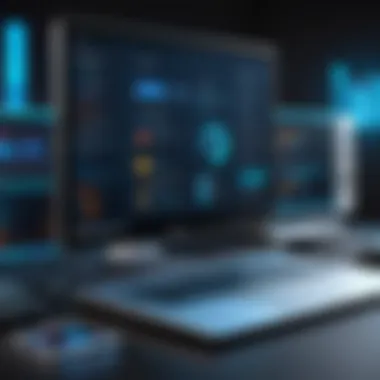

Many users express satisfaction with the transfer speeds they experienced. The ability to move large files quickly without significant delay is a strong point. This characteristic improves productivity by minimizing downtime during data migration. A unique feature highlighted in positive reviews is the user-friendly interface of most PC movers. This ease of use encourages individuals with less technical expertise to participate in the migration process. Moreover, the support teams behind these solutions receive praise for their responsiveness. With effective customer service, users feel more comfortable facing technical challenges. Overall, these positive experiences contribute to the growing popularity of PC mover solutions.
Challenges Faced
Despite many favorable opinions, users also share challenges encountered during migration. A common issue is data loss, which can happen if the process is interrupted or not followed precisely. This concern highlights the importance of reliable software. Additionally, some users report compatibility issues between the PC mover software and certain applications. These issues underscore the need for thorough research before selection. The complexity of transferring settings and preferences often leads to user frustration. These challenges provide critical insights into what potential users should consider before making a choice.
Case Studies
Small Business Use Cases
Small businesses often rely on efficient data migration to minimize disruptions. A standout characteristic of these use cases is budget constraints. Many businesses select PC movers that offer cost-effective solutions without sacrificing quality. For instance, a bakery reported success using PCmover Express to transition from an old computer to a new one. This choice minimized data loss risks and streamlining operations. The advantage of quick and straightforward migration appeals significantly to entrepreneurs busily managing their establishments.
Enterprise Deployments
Larger enterprises face unique challenges involving extensive data volumes. A key feature of enterprise deployments is the need for scalability. For example, a large finance corporation used EaseUS Todo PCTrans, successfully relocating data across dozens of systems simultaneously. This capability is vital for enterprises, as they must maintain productivity while undergoing extensive data migration. Such deployments reveal that enterprise requirements differ significantly from smaller organizations, emphasizing a deeper understanding of migration tools in various corporate contexts.
Final Considerations
When discussing PC mover solutions, the topic of final considerations emerges as critical. This section aims to encapsulate the key takeaways and emphasize the thoughtful decision-making process involved in selecting the appropriate tool for data migration. In a landscape where technology continuously evolves, understanding the foundational elements supporting PC movers is vital. Finding a solution that aligns not just with current needs but also anticipates future requirements can significantly enhance the effectiveness of data transfers.
Choosing the Right PC Mover
Choosing the suitable PC mover is a multifaceted decision. It involves evaluating personal or organizational needs against the functionalities provided by the software.
Assessing Individual Needs
Assessing individual needs is a crucial step in the decision-making process for selecting a PC mover. This involves a careful examination of what specific data, applications, and settings are critical for transfer. Understanding the unique needs of the user or organization will ensure that they select software that can handle their requirements effectively. The primary characteristic of assessing individual needs is identifying critical data and applications rather than merely transferring everything indiscriminately. This tailored approach can yield substantial benefits, such as reduced transfer time and increased reliability.
However, without a comprehensive evaluation of precise requirements, users may either overestimate their needs, leading to wasted resources, or underestimate, which could result in inadequate migration capabilities.
Budget Considerations
Budget considerations play a significant role in the selection of a PC mover. While many options exist, not all fit every budget. Understanding the cost implications of licenses and potential additional expenses is essential. A key feature of budget considerations is the balance between quality and affordability. Opting for a less expensive option may appeal to tight budgets, but it can lead to compromises in performance or support. In this article, it is essential to understand that a more expensive solution may offer scalability and enhanced support. Both options have distinct advantages and disadvantages that can affect decision-making heavily depending on specific financial constraints.
Future Trends in Data Migration
As data migration technology continues to evolve, it is essential to explore upcoming trends that will shape how individuals and businesses approach PC movers. Recognizing these trends allows for informed decisions that can maximize efficiency and effectiveness.
Cloud Solutions
Cloud solutions are becoming increasingly pivotal in data migration strategies. This trend reflects a shift from traditional methods to more flexible, scalable options. A primary characteristic of cloud solutions is accessibility; data can be transferred and accessed from any location with internet connectivity. Therefore, organizations can seamlessly transition to new systems while minimizing downtime. The advantage of using cloud solutions includes enhanced collaboration and storage capacity. Notably, there can be challenges related to security and data integrity that need to be carefully evaluated before making a commitment.
AI Integration in Migration
AI integration in migration processes is another area of noteworthy development. The utilization of artificial intelligence can streamline migration by automating repetitive tasks, thereby reducing human error significantly. The key characteristic of AI integration in migration is its ability to learn from previous transfers, which enhances the efficacy of future data migrations. This trend presents a beneficial approach to improving performance and user satisfaction. However, it is essential to note that reliance on AI also necessitates diligent oversight to ensure that the software functions correctly and securely.
"The right choice of PC mover can greatly affect the success of a transition to new systems, making the assessment of needs and future trends indispensable."
Determining the right solution will ultimately rely on understanding various facets, including assessing individual needs, budgetary constraints, and anticipating technological advances. This comprehensive consideration not only facilitates a successful migration but also supports strategic long-term planning.







