Understanding the Costs of Adobe Software Products


Intro
In today’s digitally driven world, understanding the financial landscape related to software products is crucial for both individuals and organizations. When considering tools like Adobe’s suite, which boasts a plethora of applications such as Photoshop, Illustrator, and Premiere Pro, distinguishing the prices, subscription plans, and licensing options becomes essential for informed decision-making. This article dives into those details, breaks down each component of the financial aspect, and presents budget-friendly alternatives to Adobe's offerings. By comprehensively reviewing what these tools cost and how they cater to different user needs, you will be better equipped to align your software choices with budgetary constraints.
Functionality
Overview of key features
Adobe products are engineered to provide high functionality and a vast array of features that cater to diverse user requirements. For instance, Photoshop is celebrated for its image editing capabilities, while Adobe Illustrator shines in vector graphic creation. Each application within the suite is designed to perform specific tasks with precision and ease, offering intuitive interfaces, powerful tools, and constant updates that keep the software relevant.
Consider the following features:
- Creative Cloud Library: Store and share assets seamlessly across different Adobe applications.
- Collaboration Tools: Work with team members in real-time, making it easier to coordinate on projects.
- Cloud Storage: Access files anytime, anywhere, which significantly enhances the workflow for remote teams or freelancers.
However, it is vital to assess if these features align with your specific needs rather than investing in tools that may be beyond what you require. For example, if your work is primarily in social media, you might not need the comprehensive capabilities of Photoshop; a simpler tool could suffice.
How well the software meets user needs
Evaluating how well Adobe software meets user demand can be tricky. Adobe generally captivates a professional audience, from designers to video editors. Yet, this strong focus often leads to higher price points. A robust understanding of your usage patterns can yield clarity. For example, if you occasionally edit videos, consider the monthly subscription model for Adobe Premiere Pro rather than committing to an annual plan. This way, you can avoid unnecessary costs while still gaining access to vital features when needed.
"Choosing the right software requires not just looking at the price but understanding how it fits into your daily workflow."
Additionally, some users may find the learning curve steep. As such, the investment in time to master these programs adds another layer to the overall cost evaluation.
Scalability
Adaptability for growth
The flexibility Adobe products offer is commendable. As businesses or projects grow, the scalability of software tools becomes a crucial factor. Users can start with a single application, like Adobe Photoshop, and seamlessly integrate additional tools, such as Adobe Lightroom or Adobe After Effects, as their needs evolve. This adaptability can save users from the hassle of migrating to new platforms or systems down the road.
Options for additional features or modules
Adobe offers a range of add-ons and features that can be integrated into existing subscriptions. For instance, users can enhance their capabilities by purchasing individual apps or plugins that complement their primary tools. This tiered approach allows for a customized experience, where users only pay for what they need as their projects or skill sets expand.
To conclude, navigating the financial aspects of Adobe products is not merely about choosing the right plan but understanding how those plans can grow with your needs. By thoroughly analyzing the features and scalability options, potential users can make well-informed choices that align both with their requirements and budget.
Preamble to Adobe Products
Adobe's products have established a significant presence in various creative fields. Understanding the nature of these products is paramount for potential users, especially those deciding on software solutions that can elevate their work. This section aims to provide clarity on what Adobe actually offers and why these offerings matter.
Overview of Adobe's Product Suite
Adobe has crafted an extensive range of software solutions catering to a wealth of creative tasks. From graphic design to photo editing and video production, the company has created tools that have become staples in the industry. Think of Photoshop's ubiquity in the realm of image editing or Illustrator's dominance in vector design. Each software serves a distinct purpose, providing professionals with the necessary resources to bring their visions to life. The Adobe Creative Cloud, in particular, bundles many of these applications, providing seamless access and flexibility.
- Photoshop: Renowned for photo editing and manipulation.
- Illustrator: The go-to for vector graphics.
- InDesign: Ideal for layout design.
- Premiere Pro: A powerful tool for video editing.
- After Effects: Specializes in motion graphics and visual effects.
This array demonstrates Adobe's commitment to innovation, continually updating and enhancing their products based on user feedback and industry trends. The choice of which software to utilize often boils down to what specific tasks a user needs to accomplish.
Significance in Creative Industries
Adobe's software has not just made tasks easier but has revolutionized workflows across many sectors. The creative industries such as graphic design, photography, and video production rely heavily on the efficiency and capabilities Adobe products provide. For instance, a graphic designer may consider Adobe Photoshop and Illustrator as indispensable tools, while a filmmaker might lean towards Premiere Pro and After Effects for editing and visual effects.
When we talk about credibility, using Adobe often means working with industry standards, making peer collaboration and project exchanges smoother. The expertise in these tools can open doors not just in creative jobs but in industries like marketing and communications as well.
Understanding Pricing Structures
Understanding the pricing structures of Adobe products is crucial for both individuals and businesses alike. As the landscape of creative software becomes increasingly competitive, comprehending the pricing models can significantly influence purchasing decisions. Different structures cater to varying user needs, from casual hobbyists to large enterprises. This section dissects these structures, exploring their benefits, costs, and practical implications.
Single App Pricing
For users who specialize in a particular Adobe application, choosing a single app subscription can make sense. This structure allows access to only one product, like Adobe Photoshop or Illustrator, and often comes at a lower monthly fee. This is ideal for freelancers or small business owners who might only require specific tools for their projects.
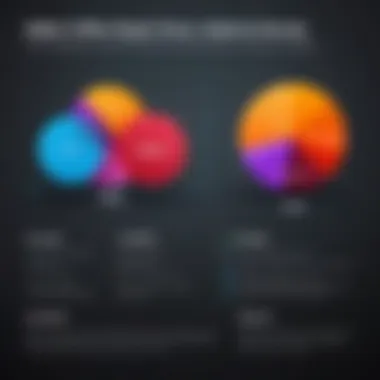
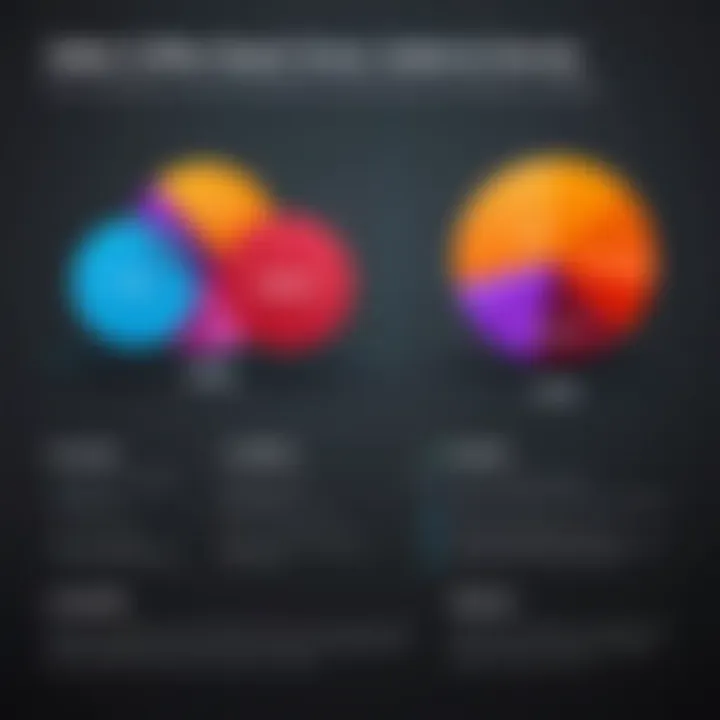
The pricing here generally hovers around $20.99 per month, contingent upon any promotional offers that Adobe may have at the time. Users might find this route advantageous as it provides flexibility and focuses expenditure on only what they need. However, the single app model can become restrictive, especially if a project requires multiple Adobe tools. Users may end up paying more in the long run if they frequently switch between apps or need to incorporate additional features.
All Apps Subscription Model
The all apps subscription model presents a contrasting approach. For the price of around $52.99 per month, users can access the entire suite of Adobe products. This is particularly appealing to creative professionals who often switch between applications like After Effects, Premiere Pro, and Audition.
This option stands out for its comprehensive nature, providing a great deal of value for those who utilize several tools in their workflows. Yet, it's wise to examine how often all these applications will actually be put to use. If the majority of the software remains idle, the cost can mount quickly. The question then becomes whether the breadth of access justifies the expense.
Team and Enterprise Solutions
For organizations, Adobe offers team and enterprise solutions that can be customized based on needs. Pricing in this category varies significantly as it not only factors in the number of licenses but also additional services like cloud storage and technical support. Team plans start at approximately $33.99 per user per month while enterprise plans can come with a higher price tag, reflecting more comprehensive support and customization options.
Companies often find this structure worth the investment due to improved collaborative features and enhanced administrative control over user accounts, licenses, and application usage.
Additionally, enterprise solutions offer security benefits that cater to larger teams managing sensitive data.
"Understanding your needs in relation to pricing structures can inform a more effective workflow, maximizing efficiency and minimizing waste in your budget."
In summary, the options for Adobe pricing are diverse, each catering to different user types. Evaluating one’s needs and anticipated usage frequency is essential in making an informed choice, thereby enabling a balance between functionality and budget.
Detailed Cost Breakdown
When considering Adobe products, it’s crucial to scrutinize the detailed cost breakdown, as it influences everything from budgeting to long-term financial strategies. Understanding the various costs associated with Adobe software helps potential buyers make informed choices, ensuring they select the most suitable plan without falling into unexpected financial traps. In this section, we’ll parse through different aspects of costs that may not be self-evident at first glance, allowing you to grasp the total financial commitment tied to Adobe’s offerings.
Monthly vs. Annual Subscriptions
A key decision when engaging with Adobe products is whether to opt for a monthly or an annual subscription. Monthly subscriptions offer flexibility, appealing to those who may only require access for a short period. It allows users to pay as they go, ideal for freelancers who might experience fluctuating workloads.
However, annual subscriptions frequently turn out to be more cost-effective. For instance, opting for an annual membership can save significant money over time, sometimes up to 25% compared to a month-to-month plan.
Take for example the Adobe Creative Cloud. If you choose to pay monthly, the cost could quickly add up, especially if you maintain it for more than a year. Here’s a simple breakdown:
- Monthly: $52.99/month
- Annual (paid monthly): $49.99/month
- Annual (one-time payment): $599.88/year
You can see from this, even without being a math whiz, that if you plan to use Adobe products for a longer stretch, you might just want to lock in that annual rate to keep extra cash in your pocket.
Initial Setup Costs
Beyond the subscription price tag, initial setup costs are another aspect to consider. Depending on the nature of your work and your existing hardware, you might need to invest further. This can include:
- Hardware upgrades: If your computer isn’t up to snuff, consider that you may have to upgrade RAM, storage, or even your graphics card to run Adobe software effectively.
- Training and onboarding: Getting up to speed with Adobe tools might require courses or resources, which can lead to additional expenses. Online learning platforms often feature fare for comprehensive training.
Once you tally these up, the initial costs for going Adobe may exceed your initial estimates, so keeping a close watch on what you really need upfront can save you some headaches.
Hidden Fees and Costs
Finally, let’s address the elephant in the room: hidden fees and costs. Often overlooked during the sign-up process, these can cause budgetary stress if you’re not properly prepared. Some potential hidden costs include:
- Add-ons: Depending on your projects, extra storage or templates may come at a premium. Always check what’s included in your plan before diving in.
- Late payment penalties: Missing payment deadlines can lead to extra fees or even suspension of service, which ultimately adds to your long-term costs.
- Third-party integrations: If you're looking to incorporate Adobe with other software tools, some frequently require additional subscriptions or setup fees.
It's important to read the fine print when scaling your Adobe ecosystem. What looks good on the surface can quickly unravel into a web of miscellaneous charges.
Comparing Adobe to Competitors
Key Competitors in Graphic Design
Adobe has established itself as a leader in graphic design and creative software, but it’s not the only player in town. Competitors like Affinity Designer, CorelDRAW, and Canva have gained popularity, each bringing unique features to the table. Affinity Designer, for example, is often praised for its one-time purchase model, attracting users interested in avoiding ongoing subscriptions. Meanwhile, Canva simplifies design tasks with an intuitive interface, making it a hit among non-professional designers.
Additionally, GIMP is often considered a free alternative to Adobe Photoshop, and while it may lack some advanced features, many users find it sufficient for basic to intermediate needs. Each competitor has its strengths and weaknesses, and understanding where Adobe stands in this competitive landscape enhances decision-making for potential buyers.
Cost Effectiveness of Alternatives
When it comes to cost-effectiveness, one must consider both upfront and ongoing costs associated with different software solutions. For instance:
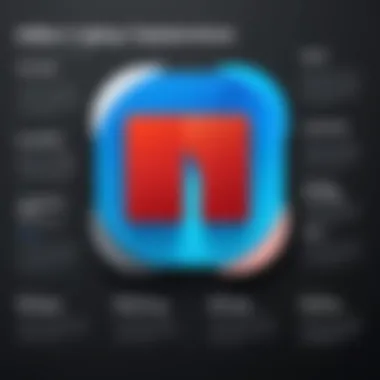
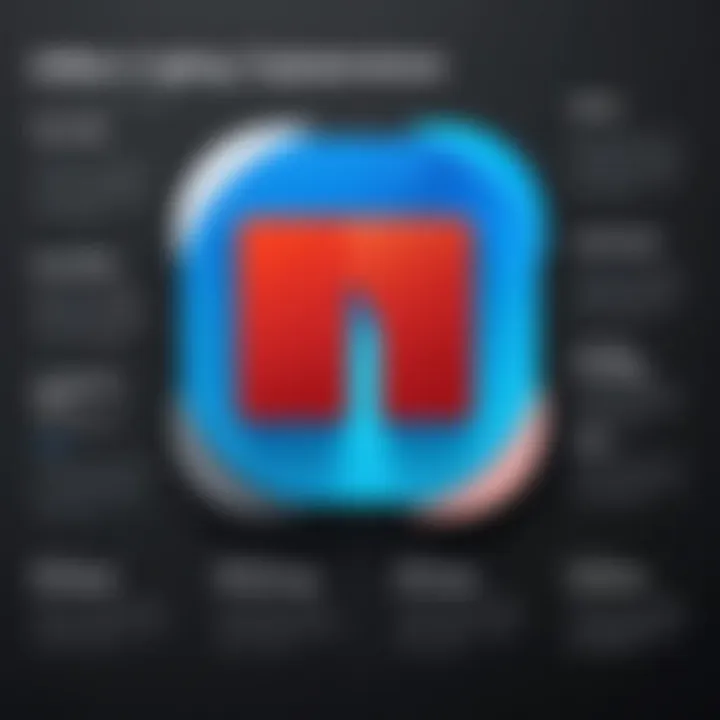
- Affinity Suite: Offers tools comparable to Adobe’s at a one-time fee of around $50, which can be appealing for budget-conscious artists.
- CorelDRAW: Similar to Adobe Illustrator, however, users can opt for a perpetual license which may save money long-term.
- Canva Pro: A subscription model provides access to various features for a fraction of Adobe's costs, suitable for businesses needing quick graphic solutions.
While Adobe products often come with enhanced features and integrations, evaluating how these features align with specific needs can yield significant savings. For example, Adobe Illustrator’s premium capabilities may justify its cost for advanced users, while casual designers could find adequate functionality in alternatives without breaking the bank.
Value Proposition of Adobe Software
Despite the competition, Adobe offers a certain value proposition that can’t be overlooked. The integration across its product suite—be it with Photoshop, Illustrator, After Effects, or Premiere Pro—offers a seamless user experience that many find essential for fluid workflows.
"Adobe's ecosystem is one reason many creative professionals stick with their tools, as the time saved in switching between applications is invaluable."
Furthermore, Adobe continually invests in features like AI-enhanced functionalities, cloud collaboration, and regular updates. This ongoing innovation can represent long-term value, particularly for teams producing high-quality, professional-grade content. Adobe’s customer support and extensive resources also provide a safety net for businesses that rely heavily on software uptime and functionality.
To sum up, a thorough evaluation of Adobe and its competitors boils down to understanding specific business needs. Economic choices depend not only on cost but on the potential return on investment offered by the capabilities within each software package. The discussion isn’t just about picking the cheapest option but rather about opting for a toolset that best aligns with your creative workflows and budgetary constraints.
Exploring Licensing Options
Understanding licensing options is crucial for anyone interested in Adobe products. The choice between individual and business licenses can significantly impact both operational efficiency and financial planning. Therefore, navigating these options can mean the difference between a sound investment and an unnecessary expense.
Individual vs. Business Licenses
When it comes to licensing, Adobe offers tailored solutions depending on your needs. If you’re a solo creator, an individual license may seem appealing. It provides access to the full suite of applications, generally at a lower cost per seat. Individuals can subscribe to specific apps like Photoshop or Illustrator, or even opt for the entire suite known as Creative Cloud. This flexibility is a big draw for freelancers or hobbyists who want quality tools without the overhead of a large commitment.
On the flip side, business licenses serve companies that need multiple users to access Adobe products across teams. These licenses typically bundle various apps and can include centralized administration and deployment features, which can ease pressure on IT departments. Not to mention, businesses often have access to priority customer support, which can save time when technical issues arise.
Some key considerations include:
- Cost: Individual subscriptions are usually cheaper but add up if multiple licenses are needed.
- Team Collaboration: Business licenses often have features designed specifically for team use—things like shared libraries and collaborative workflows, improving efficiency.
- Scalability: Companies can easily add more users under a business license as they grow.
Educational Discounts
For students and educators, Adobe provides some tempting discounts, making their software more accessible. Educational pricing can be a godsend, usually in the form of significant reductions from the standard rates. This is vital not only for students who want to create professional-level work on a budget, but also for educators seeking to provide their students with industry-standard tools.
To obtain these discounts, one typically must verify their student or educator status through a valid school email address or proof of enrollment. Adobe Creative Cloud is often available at a fraction of the regular subscription price under these discounts.
The benefits of educational discounts are manifold:
- Cost Savings: It significantly lowers the barrier for entry.
- Skill Development: Affordability allows students to learn and master programs they’ll encounter in the workplace.
- Access to Resources: Students can use a wide range of tools, giving them a comprehensive learning experience that rivals that of professional settings.
"Investing in the right tools at the right price can pave the way for creativity and innovation, not just in businesses but also in the minds of future professionals."
Assessing Your Needs
In the realm of Adobe products, taking the time to assess your specific needs can make a world of difference when it comes to budgeting for various applications. Every individual or organization has unique requirements; what works like a charm for one person may not even scratch the surface for another. Hence, thoroughly understanding your requirements not only helps you in choosing the right product but also plays a crucial role in avoiding unnecessary expenses.
Determining Required Features
When considering Adobe's offerings, the first thing to note is that their suite is designed to cater to wide-ranging tasks—from graphic design and video editing to web development. Pinpointing which features are essential for your work is the first step in optimizing your budget.
- Identify Core Tasks: Are you primarily focused on graphic design with Adobe Photoshop, or do you need video editing capabilities with Adobe Premiere Pro? Identifying what tasks are central to your workflow helps winnow your options.
- Feature Comparisons: Some applications may come loaded with features that may never see the light of day in your usage. For example, Adobe Illustrator is excellent for vector graphics, but if you're merely editing photos, that may be overkill. Look into the features that are absolutely necessary for your day-to-day tasks and leave out the fluff to avoid paying for what you won’t use.
- Trial Versions: Many Adobe products offer trial versions. Taking advantage of these trials can aid in real-world testing of which features align with your needs.
Usage Frequency and Budget Impact
After determining what features you need, the next consideration is how often these tools will be used. This impacts not only your choice of software but also your overall budget.
- Daily Users: If you’re using Adobe products daily, it might make sense to go for an annual subscription. This often results in savings over monthly payments. Skipping the hopscotch between multiple subscriptions can consolidate your costs and reduce the mental clutter.
- Occasional Use: If you only use Adobe products sporadically, think about whether a single-app subscription meets your needs. A pay-as-you-go model may save you cash in the long haul. Just remember to keep track of whether the costs pile up too much after a while.
- Long-Term Strategy: Evaluating both your usage frequency and budget implications informs your long-term strategy. You might be tempted to squeeze every last drop out of a single subscription, but that could lead to burnout or overspending on features you barely touch.
Quote to remember: "The right tool enhances your creativity, but the wrong tool drains your budget."
Ultimately, assessing your needs accurately sets the stage for making savvy financial decisions regarding Adobe products. It's crucial to understand not just what you need today, but also how those needs might evolve over time.
Budgeting for Adobe Products
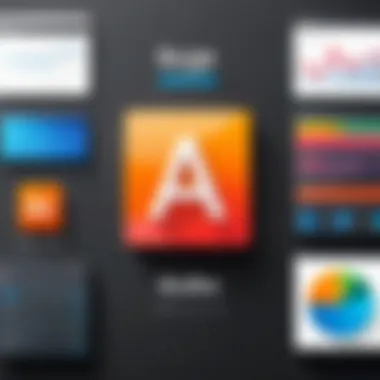

Budgeting for software is a crucial piece of the puzzle, especially when considering products from Adobe. This section aims to guide you through establishing a clear financial plan for your software needs, ensuring you do not end up with unexpected costs down the line.
Establishing a Software Budget
When diving into a budget for Adobe products, start by reviewing your specific needs. Ask yourself:
- What programs do you need?
- How frequently will you utilize this software?
- Is this for personal use or business applications?
Creating a budget involves more than just setting aside money; it’s about aligning your usage with your expenses. A good starting point is to list Adobe’s offerings that are relevant to your operations. Tools like Photoshop, Illustrator, and After Effects have distinct costs, typically falling under subscription models.
Consider the following steps:
- Assess Your Needs: Determine which Adobe tools you absolutely need versus those that are just nice to have.
- Research Pricing: Keep a close eye on Adobe’s current pricing structures, including promotions, discounts, or package deals that may be available. For example, Adobe frequently offers bundle packages that can save you a significant amount of money.
- Allocate Funds for the Year: Decide if you wish to pay monthly or annually. Sometimes, annual subscriptions can save you a couple bucks, but make sure to consider cash flow requirements.
Use budgeting tools or even simple spreadsheets to track your expenditures on these products. This will help you compare against other business or personal needs, providing a complete view of your financial landscape.
ROI Considerations
The concept of return on investment (ROI) is often misunderstood, yet it plays a pivotal role in decision-making regarding software purchases. With Adobe products, evaluate not just the immediate costs, but potential returns that can manifest through productivity gains or enhanced creative capabilities.
When calculating ROI for Adobe software:
- Evaluate Efficiency: Consider how much more productive you will become when using specific Adobe tools. For instance, a graphic designer using Adobe XD to create user interfaces might save hours of labor compared to using a free alternative.
- Assess Quality: Higher-quality outputs can lead to increased client satisfaction and potentially drive higher rates or more projects.
- Consider Customer Loyalty: Investing in top-tier software, like Adobe products, can also bolster your brand’s reputation, attracting higher-paying clients who value quality work.
"Investing in the right tools can make the difference between mediocre and exceptional results. This isn't just about the software; it's about the future of your work and income."
Long-Term Cost Implications
When considering Adobe products, the long-term cost implications can significantly influence your financial planning. The sustainability of the software investment often hinges on understanding how the associated costs accumulate over time. This section breaks down the factors that contribute to the total cost of ownership, addressing various aspects like continued subscription expenses and the financial decisions tied to seeking updates and upgrades.
Subscription Maintenance Over Time
The crux of Adobe's offering is their subscription model. While it appears cost-effective at first glance, the recurring charges can add up rapidly. Depending on whether you opt for a monthly or annual plan, users may face different financial burdens. There’s a principle that can be helpful: the earlier you subscribe, the more locked into your monthly expenses you become.
- Long-Term Commitments: If you subscribe for several years, the costs keep adding up, often surpassing the price of a one-time license for similar software.
- Potential Increases: Adobe periodically revises its pricing. Over the years, users may find themselves subject to increasing fees without necessarily getting new features or improvements that justify the hike.
From a budget perspective, it is crucial to assess if the features you regularly utilize will justify your investment in the long run. If you are only using a few applications sporadically, it might lead to considering whether a subscription is the right fit. It can feel like pouring money into a bottomless pit—one that may not always provide returns equal to the investment.
Updates and Upgrades Costs
Understanding the costs tied to updates and upgrades offers deeper insight into your financial commitment. With Adobe, the software does not remain static. As technology evolves, Adobe releases updates that might enhance product capabilities or security, some of which could be crucial for your workflow.
- Staying Relevant: While update access is typically included in the subscription, the key point revolves around how frequently these updates occur. If certain features you need are locked behind an upgrade, the costs could spiral beyond your initial estimations. It’s akin to planting seeds each season, hoping they bear fruit, but with an unpredictable timeline.
- Budget for New Features: If Adobe offers a brand new feature that catches your eye, upgrading to access it might be a temptation hard to resist; however, it's essential to include these potential costs in your future budgeting.
In summary, navigating the long-term financial landscape associated with Adobe products requires careful consideration and planning. By weighing the burden of subscription fees and remaining aware of potential upgrade costs, individuals and businesses can forge a strategy that aligns with their financial goals.
"Often, what seems like a minor monthly payment can morph into a significant expenditure over time. Keep your eyes peeled on that total.”
Understanding these long-term cost implications is vital for making informed decisions that align technology choices with an organization’s budget and strategic objectives.
Culmination
As we wrap up the analysis of the financial aspects of Adobe products, it’s vital to grasp the considerable implications of your choices in software investment. The conclusion of this exploration serves as a vital summation, offering clarity on the various pricing structures, subscription models, and long-term costs that accompany Adobe's offerings. Understanding the financial landscape is not merely about the upfront prices, but also recognizing ongoing commitments and potential returns on investment.
Final Thoughts on Investment
When it comes to investing in Adobe products, the initial monetary outlay often seems like the tip of the iceberg. It’s crucial to understand that software tools like Adobe Creative Cloud can significantly influence project timelines and deliverables. Consider this: a Solid investment might streamline workflows, enhance collaboration, and ultimately save costs over time through increased productivity.
While many competitors may offer lower initial price tags, Adobe’s reputation for robust features, continual updates, and customer support cannot be overlooked. Here are a few factors to weigh in your conclusion about your investment:
- Feature Set: Compare the capabilities of Adobe offerings to those of other software options. What may appear cheaper at first could lack essential features for your work.
- Ecosystem Integration: If your projects require seamlessness across multiple platforms, Adobe products offer a comprehensive suite that is designed to work in harmony.
- Scalability: Especially for businesses, consider whether your software can grow as your team does. Adobe solutions offer plans to cater to both individuals and enterprises.
Making an Informed Decision
Getting to a point where you can make an informed decision requires you to reflect upon your unique needs and circumstances. Here are some points to ponder:
- Assess Usage Patterns: Are you an occasional user or do you require daily access? Your usage frequency will directly influence cost-effectiveness.
- Analyze Budget Constraints: Map out what you can dedicate towards software. There might be room for optimizations if you look closely at alternate pricing and subscription options.
- Explore Alternatives and Comparisons: Don’t shy away from doing a bit of homework. The comparison can help translate the seemingly mundane numbers into meaningful insights.
- Consider Educational Discounts: If you’re a student or educator, delve into available discounts. Adobe values education and offers relatable price adjustments to make their tools more accessible.
In summary, making a choice about Adobe products should intertwine logic and an understanding of your specific requirements. After all, in the world of creative industries, the right tools can lead to remarkable outcomes. Ensure your investments are not just centered on cost but on value.





