Costs of Mixmax: A Detailed Analysis for Users


Intro
In the realm of productivity tools, Mixmax has carved out a niche for itself, offering various features that enhance communication and streamline workflow. This article dives into the costs associated with adopting Mixmax, scrutinizing the different price tiers, what you get at each level, and analyzing the value it brings to your operations. Whether you are a solo entrepreneur or part of a larger organization, understanding these financial implications is crucial for making informed choices.
Many might wonder why assessing the cost of a software tool is as important as evaluating its functionalities. The simple truth is that costs are not just numbers; they are a reflection of value, efficiency, and ultimately, return on investment. By dissecting the financial aspects of Mixmax and comparing it with similar platforms, this piece aims to provide a comprehensive overview for professionals keen on maximizing their resources.
Let’s take a step back and first explore the functionalities that Mixmax offers. Understanding these features can help contextualize their associated costs and potential returns.
Functionality
Overview of key features
Mixmax packs a punch with an array of features tailored for the modern workplace. One standout aspect is its email tracking, which notifies users when recipients open messages, enabling timely follow-ups. There's also the built-in calendar scheduling that syncs seamlessly with your existing agenda, ensuring there’s no back-and-forth email chaos when setting up meetings.
Furthermore, Mixmax includes templates and snippets, allowing users to create and reuse common responses. This not only saves time but can also increase productivity, which is a key consideration for many businesses. Integrations with platforms such as Slack and Salesforce enhance its utility, making it versatile for teams of various sizes and industries.
How well the software meets user needs
From small startups to large enterprises, the needs of users can vary exponentially. Mixmax seems to cater to these differing requirements fairly well. Many users report a smoother workflow, attributed to its user-friendly interface and intuitive features. The software allows for customization, letting users set it up according to their specific preferences, which directly contributes to overall productivity.
However, it's essential to highlight some drawbacks. A subset of users have mentioned that while Mixmax offers powerful tools, the learning curve can be steep for those who are not tech-savvy. This might inadvertently slow down implementation and, subsequently, return on investment for some.
Scalability
Adaptability for growth
As businesses grow, their needs change. Here, Mixmax shows its mettle, adapting to evolving demands efficiently. The software offers varied pricing tiers, ensuring that as your team expands, you can easily choose a plan that encompasses additional features crucial for your operations. This scalability is vital for businesses that want to avoid the disruptive process of switching to another platform down the line.
Options for additional features or modules
Mixmax offers various modules that can be added on as necessary, such as advanced analytics and additional training resources. This flexibility allows users to tailor their experience based on immediate requirements, without overcommitting to features that may not be useful at the moment.
Ultimately, the fresh insights into costs and capabilities presented here can empower users to make strategic decisions regarding the integration of Mixmax into their daily operations. As this article continues, we will further break down the pricing tiers available and the associated benefits to provide a clearer picture of Mixmax’s potential ROI.
Understanding Mixmax
In today's fast-paced digital workspace, the tools we choose to enhance productivity can significantly impact how efficiently we conduct our operations. Among these tools, Mixmax has garnered attention for its robust features tailored toward improving communication and workflow. Understanding Mixmax is crucial as it not only provides insight into the software itself but also helps users weigh the benefits against their costs and business needs.
Mixmax serves as a critical bridge between traditional email services and modern productivity applications. It’s particularly important for businesses looking to streamline processes and enhance productivity, especially in environments where email remains the primary mode of communication. In the sections following, we will delve deeper into what Mixmax is and its standout features.
What is Mixmax?
Mixmax is an email productivity suite designed predominantly for Google Workspace users. It offers an array of functionalities that transform how users engage with their email. Think of it as an enriched interface layered on top of Gmail, filled with tools that aid in scheduling, tracking emails, and improving overall response efficiency.
At its core, Mixmax integrates seamlessly with Gmail, enabling users to manage their workflows more effectively. The application facilitates functionalities such as email tracking, personalized templates, and even automated follow-ups, which can save valuable time for users juggling numerous tasks. Many businesses consider it an integral companion for streamlining communication, ensuring nothing falls through the cracks in email correspondence.
Users can also create polls and surveys directly from their emails, which can boost engagement when attempting to gather feedback or coordinate schedules. Additionally, Mixmax supports a wide range of integrations with tools like Slack, Salesforce, and even calendar apps, amplifying its value within diverse work environments.
Key Features of Mixmax
The strength of Mixmax lies in its various features designed to improve daily email interactions. Here are some of the key aspects to consider:
- Email Tracking: Users can see when their emails are opened, click-through rates, and how recipients interact with their content. This ability enables better follow-up strategies.
- Templates: Mixmax allows for the creation of reusable email templates. This can drastically reduce what might seem like repetitive tasks, helping users maintain focus on more critical matters.
- Scheduling: The built-in scheduling tool syncs with Google Calendar, allowing you to propose times for meetings without endless back-and-forth emails.
- Integrations: As mentioned, its ability to connect with various platforms like Slack and CRMs is vital for businesses that rely on multiple tools. This integration can significantly streamline workflows.
- Polls and Surveys: The embedded functionalities enable users to inject interactive elements directly into their emails, streamlining the process of getting feedback or confirming schedules.
These key features make Mixmax a considerable contender in the realm of email productivity tools, especially for users entrenched within the Google ecosystem. By understanding the capabilities Mixmax offers, businesses may better ascertain whether its adoption aligns with their operational needs.


Mixmax Pricing Overview
When considering incorporating Mixmax into your workflows, understanding the pricing structure is essential. This section sheds light on the different plans available, highlighting the importance of each tier in relation to features and value offered. A clear comprehension of Mixmax's pricing can significantly impact decision-making processes for businesses, allowing them to choose the plan that best fits their operational needs and budget considerations. This overview is not just about numbers; it’s about understanding the benefits, flexibility, and potential trade-offs that each plan entails, positioning businesses to make savvy investments.
Free Trial and Basic Plan
Mixmax offers a free trial that invites users to experiment with the platform without having to commit upfront. This trial period helps potential customers determine if the features align with their goals. The basic plan acts as a stepping stone for those dipping their toes into productivity enhancement without breaking the bank. Priced competitively, it provides essential tools that cater to individual and small team needs.
Key aspects of the Free Trial and Basic Plan include:
- Limited Email Tracking: Users can track a certain number of emails, which can be a great feature for gauging prospects or client interactions.
- Basic Scheduling Features: It provides a simplified version of scheduling tools that helps in managing meetings more efficiently.
- Integration Capability: The basic plan supports fewer integrations compared to higher tiers, but it still connects with essential tools like Google Calendar.
The free trial typically lasts around 14 days, a suitable window for users to explore and test functionalities. During this period, users can assess whether the investment in a paid plan is justified.
Professional Plan Details
The Professional Plan is where Mixmax starts to shine with more advanced features designed for businesses looking to streamline their operations. This plan offers enhanced capabilities at a reasonable price, making it particularly appealing to mid-sized companies or teams with growing communication needs.
Highlighted features of the Professional Plan include:
- Full Email Tracking and Analytics: Gain deeper insights into email interactions, allowing for data-driven decisions.
- Rich Scheduling Options: This plan unlocks sophisticated scheduling tools, catering to complex meeting requirements across time zones.
- Advanced Integrations: Users can integrate Mixmax with a broader array of tools, enhancing overall productivity by creating a more connected tech ecosystem.
- Team Collaboration Features: Team members can share templates and notes, fostering a collaborative environment.
The Professional Plan not only comes with robust features but also reflects a serious commitment to operational efficiency. The return on this investment often manifests through improved communication workflows and increased productivity.
Enterprise Solutions and Custom Pricing
For larger organizations or those with unique needs, Mixmax offers enterprise solutions accompanied by custom pricing structures. This flexibility allows companies to tailor their service to fit specific operational requirements and budgetary constraints.
Key components of Enterprise Solutions include:
- Custom Feature Sets: Organizations can choose from a variety of features that best suit their workflow, ensuring they only pay for what they need.
- Dedicated Support: Enterprises often receive tailored support where they're assigned account managers who understand their specific needs and workflows.
- Robust Security Features: Larger organizations often have stricter compliance requirements; Mixmax addresses this with enhanced security protocols.
- Scalability: As businesses grow, their needs change. An enterprise-level plan allows easy scaling up without significant disruption.
Pricing for enterprise solutions typically requires direct consultation with Mixmax to create a package that aligns with the organization's needs. This ensures organizations, no matter their size, have access to the tools that can drive productivity and efficiency. With careful consideration of what Mixmax offers, businesses can navigate their options effectively, ensuring they make informed choices that can yield long-term benefits.
Comparative Cost Analysis
A comparative cost analysis serves as a cornerstone in understanding not just the pricing of Mixmax, but also its value proposition within the broader marketplace of productivity tools. By evaluating Mixmax against its competitors, businesses can see where it stands in terms of features, pricing, and overall service efficiency. This analysis shines a light on the unique aspects that Set Mixmax apart and provides crucial insights that help potential users gauge if it meets their specific needs.
When making a decision in the crowded landscape of productivity apps, one vital aspect is how costs align with features. Mixmax can be compared to tools like HubSpot and Calendly, enabling businesses to determine whether they are getting a fair deal or overspending for underwhelming functionalities. Moreover, understanding costs in relation to value encourages potential adopters to assess their priorities, weighing the necessity of certain features against their budgetary constraints.
In this section, we’ll dive into two major parts: a thorough comparison of Mixmax with its competitors and a careful evaluation of features in relation to their costs. This information gives an even clearer view of how Mixmax fits into various business contexts, enhancing understanding and aiding in informed decision-making.
Comparing Mixmax with Competitors
The competitive landscape is a vital perspective when evaluating Mixmax. There are several tools out there that overlap with what Mixmax offers, and they each come with their own strengths and weaknesses. For instance, tools like HubSpot often bundle several functionalities, combining email outreach with CRM capabilities, but may come at a steeper price. On the other hand, simpler tools like Yesware offer tracking functionalities but lack some of the more advanced features of Mixmax, like calendar scheduling and automated follow-ups.
Let's explore some comparisons:
- Ease of Use: Many users find Mixmax’s interface to be intuitive and user-friendly. Competitors sometimes present a steeper learning curve, which can hinder quick implementation.
- Cost Structure: Mixmax’s pricing is competitive for small businesses. Looking at similar platforms, the cost can significantly spike when adding advanced features. For example, starting plans on HubSpot might seem enticing but can quickly escalate as you add capabilities.
- Feature Set: Here's where Mixmax shines with unique features like "in-line scheduling". While other competitors might offer thorough tracking, few can match the seamless integration into Gmail that Mixmax provides.
This comparison highlights that while there are various options available, Mixmax's blend of features and pricing makes it a compelling choice for many users. The key lies in choosing what features are indispensable to your workflow.
Evaluating Features vs. Cost
Balancing features against their costs is where the rubber meets the road for many businesses. When analyzing Mixmax, a few pivotal points need consideration. One major takeaway is that not all features are created equal in terms of business impact. Some may offer marginal benefits relative to their costs, while others might serve as game-changers.
- Email Tracking: Mixmax offers real-time tracking of emails. Many users value this feature as it aids in strategizing outreach efforts. However, businesses must weigh the cost of a plan that includes this feature against the expected return on engagement.
- Scheduling Ability: Automated scheduling is another standout feature. While not everyone may require this, for teams that frequently set appointments, the cost of losing time can surpass the cost of the Mixmax plan that includes these capabilities.
- Integration with Existing Tools: Integration options often determine the tool’s overall effectiveness. Mixmax links well with other platforms, potentially saving users from additional expenses tied to manual operations that could slow down productivity.
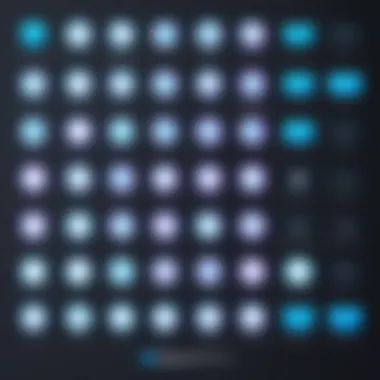

Each business has unique needs, and understanding how the various features can affect productivity—and, in turn, revenue—is critical. One should remember the old adage, "You get what you pay for." Yet in the realm of productivity tools, the challenge remains to identify which features genuinely add value without breaking the bank.
Feature Evaluation and Cost Implications
Evaluating the features of Mixmax is not just a matter of checking boxes but understanding how each aspect influences the overall cost and value proposition for potential users. Each feature serves a purpose, but their value becomes apparent only when aligned with users’ specific needs. This section delves into three pivotal features of Mixmax: Email Tracking and Analytics, Scheduling Capabilities, and Integrations with Other Tools. Grasping these elements will provide a clearer picture of whether investing in Mixmax is a wise decision.
Email Tracking and Analytics
Email tracking and analytics come across as fundamental tools for any professional who relies on email communication. Mixmax offers sophisticated tracking capabilities that enlighten users about the engagement rates of their emails. Knowing when an email is opened or if a link is clicked supplies users with insights crucial to follow-ups.
The real beauty of this feature lies in its ability to refine communication strategies based on quantifiable data. Users can prioritize leads who engage more with their correspondence, essentially enhancing their outreach and conversion strategies. However, it’s vital also to consider the cost associated with advanced analytics; blending the price of an upgraded plan with its analytical tools may seem daunting at first, but the return derived from more targeted marketing can outweigh these initial costs.
Scheduling Capabilities
Scheduling features represent an integral part of Mixmax's offering that minimizes the back-and-forth emails often needed to plan a meeting. With features that allow for seamless scheduling, it’s no longer a game of ping-pong trying to find a common time. This functionality not only saves time but also reduces stress, as users can visualize available slots easily.
For teams, the collaborative aspect of this feature can’t be understated. It promotes a more fluid method of managing appointments and enhances team productivity. However, it’s worth pondering the hidden costs connected to these scheduling tools, particularly concerning potential disruption to established workflows or time taken to onboard staff. Ensuring that the investment made into scheduling aligns with the overall operational efficiency remains crucial.
Integrations with Other Tools
One of the notable strengths of Mixmax is its ability to integrate seamlessly with existing tools like Gmail, Slack, and even CRM platforms such as Salesforce. These integrations amplify functionality, allowing users to consolidate their workflows and minimize app-switching—a commonly cited productivity killer.
While this might sound appealing, it raises questions about potential additional costs. Are there licensing fees tied to the other platforms? Moreover, how much time would it take for teams to adapt to using these integrations effectively? Each integration does add value, but if it costs more in time or resources than it saves, it could make more sense for teams to stick with standalone solutions.
"Mixmax's feature set can greatly enhance productivity, but one must weigh these benefits against the associated operational costs."
By diving deep into these features, one can critically assess where Mixmax stands in relation to its pricing. Understanding the cost implications behind each feature offers clarity and helps make more informed decisions.
Return on Investment
Evaluating the return on investment (ROI) when using a tool like Mixmax is central to understanding its value. Businesses want to know if the money spent translates into tangible benefits. Therefore, scrutinizing the ROI involves dissecting several different factors like productivity improvements, cost savings from increased efficiency, and the overall enhancement to communication.
Key elements to consider in ROI analysis include:
- Time-Saving Features: How much time does Mixmax automate? Features like email scheduling can significantly reduce the mental load on professionals, allowing them to focus on more pressing tasks. When you add up those saved hours, it's clear that productivity can rise considerably.
- Sales Increases: For sales teams in particular, Mixmax offers tools that can enhance customer outreach and engagement. If a team can close more deals because of enhanced follow-ups and tracking, the investment is often justified by the gross revenue gains alone.
- Employee Satisfaction: Tools that streamline workflow can boost morale. Happy employees often lead to less turnover and higher productivity. While less tangible, this impact is significant.
In summary, really understanding the ROI from Mixmax goes beyond just the price tag. Instead, discerning how it affects various aspects of business operations provides a clearer picture of its worth.
Measuring Productivity Gains
When it comes to measuring productivity gains from utilizing Mixmax, there are various angles to explore. From individual users to entire teams adopting the software, improvements can vary widely but tend to exhibit a common trend towards efficiency.
Key Indicators of Productivity Gains:
- Reduced Response Times: With email tracking, users can see exactly when their emails are opened and respond accordingly. This minimizes waiting times and can speed up decision-making.
- Enhanced Meeting Schedules: Automated scheduling features eliminate the back-and-forth often associated with setting up a meeting. The calendar integration means users can find a mutual time faster, keeping projects flowing steadily.
- Comprehensive Analytics: Mixmax tracks extensive data about email performance, helping users pinpoint what resonates and what flops. This insight allows for more effective communication strategies.
"By adopting an intelligent emailing solution, every minute saved from administrative tasks translates directly into productivity enhancements for the user."
When businesses analyze these gains quantitatively, the better insights are easy to track, measure, and correlate to revenue outcomes.
Cost-Benefit Analysis for Different User Groups
Conducting a cost-benefit analysis of Mixmax needs an understanding that different user groups will weigh costs and benefits differently. For instance, freelancers might focus primarily on the tool's ability to streamline client communications, while larger enterprises may look at ROI across multiple departments.
Comparison of User Groups:
- Freelancers: The costs may appear significant against sporadic incomes, but the productivity gains often lead to quicker turnovers and improved client relationships.
- Small Businesses: Here, the utility may revolve around budget constraints. Mixmax’s pricing plans might seem hefty, but if customer engagement levels rise, the benefits quickly eclipse the initial fees.
- Corporations: Large organizations often look at integrating Mixmax across multiple channels. The investment here, while seemingly large, is justified through efficiency across departments, leading to cumulative savings.
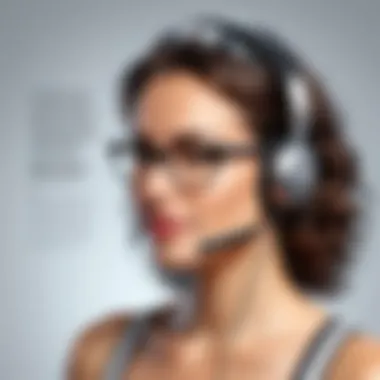

User Perspectives
Understanding how users perceive Mixmax can shed light on its overall value and effectiveness. When it comes to productivity tools, user feedback is invaluable. It reflects not only the benefits but also the real-world challenges faced by users. Feedback from small business owners and insights from IT professionals can provide a balanced view of what Mixmax offers and where it might stumble. These perspectives help in evaluating whether the investment in Mixmax aligns with the practical needs of different users.
Feedback from Small Business Owners
Small business owners often wear many hats, juggling various tasks daily. For them, time is literally money, and any tool that can streamline processes is worth its weight in gold. User feedback in this segment highlights a few key points:
- Ease of Use: Many small business owners have emphasized how straightforward it is to set up and use Mixmax. The intuitive interface helps users to get started without much of a learning curve.
- Enhanced Communication: A few owners noted that the email tracking feature changed the game. They could see who engaged with their emails, which was crucial for follow-up strategies.
- Value for Money: Several users expressed that, while Mixmax has a cost, the productivity gains and improved response rates justify the expense. They often draw a parallel between the subscription costs and the time saved.
However, not all feedback is glowing. Some business owners pointed out limitations such as issues with integration with less common applications. According to them, while Mixmax works wonders with mainstream tools, frustration can arise when relying on it for niche software.
Takeaway: Small business owners largely appreciate Mixmax for its user-friendly features and productivity enhancement. Yet, some challenges regarding integrations remain, which they hope get addressed in future updates.
IT Professionals' Insights
IT professionals bring a different perspective, often focusing on the technical specifications, security, and how well a tool fits within the existing ecosystem. Their feedback usually addresses:
- Integration Capabilities: According to many IT experts, one of the standout features of Mixmax is its robust integration options with popular platforms like Google Workspace. This connectivity is crucial for ensuring seamless workflows.
- Security Concerns: Given the sensitive nature of business communications, IT professionals express the importance of security. They appreciate that Mixmax incorporates features like email encryption to safeguard information. However, there’s still deliberation about the extent of data privacy measures.
- Scalability: Insights from IT professionals also touch on the scalability aspect. They recognize that as organizations grow, the need for efficient communication tools becomes critical. Mixmax provides various plans that can be tailored based on the size of the organization, which is beneficial.
In summary, user feedback from both small business owners and IT professionals paints a varied picture of Mixmax. Its ease of use and effectiveness in communication draw praise, while integration limitations and security concerns need addressing. Understanding these perspectives allows potential users to weigh the costs against the benefits effectively.
Potential Drawbacks and Limitations
In investigations regarding productivity tools like Mixmax, it’s essential to scrutinize not just the perks but also the potential pitfalls. This section delves into the drawbacks that some users have encountered, offering a balanced perspective on whether the investment aligns with their unique needs. Understanding these limitations can aid in forming a nuanced view, particularly for tech-savvy individuals and businesses weighing multiple options.
Common User Complaints
Mixmax, like any tool, has its share of user feedback that highlights noteworthy limitations. Here are some recurring sighs from users around the digital campfire:
- Interface Gaps: While many find the interface intuitive, others mention a certain clunkiness when integrating with various email providers. Users have reported occasional syncing issues that disrupt their workflow.
- Learning Curve: For teams less familiar with productivity software, Mixmax might pose a learning obstacle. Some users, especially those from traditional backgrounds, have expressed frustration when navigating its features, which can feel overwhelming at first.
- Pricing Concerns: Some users indicate that for smaller teams or startups, Mixmax's cost can be a heavy lift. Feedback suggests that as teams grow, costs may accumulate rapidly, which could prompt reconsideration of value versus expenditure.
"Not every tool fits all needs; Mixmax is no exception. Some love it, others merely tolerate it for its bells and whistles.” – User review from Reddit.
Situations Where Mixmax May Fall Short
Despite its strengths, there are scenarios where Mixmax could be off the mark:
- Limited Functionality for Very Large Teams: When scaling operations, teams often demand advanced features that Mixmax may not fully deliver. For businesses with a high volume of emails and complex workflows, switching to more specialized software could be a smart move.
- Email Provider Dependencies: Users reliant on non-Gmail systems may feel left behind, as Mixmax is particularly tailored for Google’s ecosystem. This lack of adaptability can stifle productivity for those not within the Google orbit.
- Performance Issues: Some users report sluggish performance during peak times, such as high email traffic or when utilizing multiple features simultaneously. This aspect may hinder productivity rather than enhance it when critical tasks are at stake.
As we wrap up this examination, it's clear that while Mixmax offers several advantages, it is not without its limitations. Thus, potential users must weigh these limitations against their specific operational needs and technology landscape.
Ending
In any conversation about productivity tools like Mixmax, the conclusion serves as a pivotal point of decision-making for potential users. It’s not just about tallying up numbers but rather understanding how these costs resonate with the value derived from the tool. The question lingers: is it truly worth the investment? Here, we’ll explore the crux of this matter.
Is Mixmax Worth the Investment?
When evaluating whether Mixmax is a sound investment, various factors come into play. The pricing structure offers flexibility, which tailors to the specific needs of users. Here’s why it might be worth every cent:
- Productivity Boost: Many users note substantial productivity gains, especially through features like scheduling and email tracking. The ease of integrating these tools into daily workflows can save hours cumulatively across a team.
- Cost-Effectiveness: While the costs might appear substantial upfront, organizations often find that they save significantly on time management and communication errors. The reduction in back-and-forth emails and the streamlining of tasks can more than compensate for the monthly fees.
- Customization Potential: For larger companies or those with intricate needs, Mixmax offers customization that is often hard to find in other tools. This can mean tailored solutions that cater directly to particular business workflows.
However, it’s essential to weigh these benefits against possible drawbacks.
Final Thoughts on Cost vs. Value
In the realm of productivity tools, the price often reflects not just the immediate features but the long-term value a tool imparts. Mixmax is certainly no exception. While costs include not only tiered subscriptions but also additional charges for certain integrations, users must assess how often they will utilize all available features.
To sum it up:
- Feature Utilization: Before committing, potential users should consider how many features of Mixmax they will engage with. If advanced tracking isn’t needed, cheaper alternatives might suffice.
- Shifting Needs: Businesses evolve, and tools may need to be revisited. What seemed essential today could be unnecessary six months down the road.
- User Experience: Finally, it boils down to the experience users have. Getting genuine feedback from peers or through forums, like Reddit, can provide insights that pure data can miss.
In the end, Mixmax’s value will depend on how well its features align with user demands, and the compound time savings it generates can outweigh the costs, making it worthy of consideration in the productivity toolkit.







