Creating an Effective Online Presence with GoDaddy


Intro
Setting up a website has become a crucial part of establishing an online presence for individuals and businesses alike. In this digital age, a well-designed website serves as more than just a collection of pages; it’s the face of your brand, the hub of your information, and often the first point of interaction between you and potential customers. So, how does one embark on this journey? Using GoDaddy, one of the leading platforms for domain registration and web hosting, can make the process smoother.
In the sections that follow, we shall explore essential aspects of creating your website on GoDaddy, from selecting the right domain name to choosing the appropriate hosting options. Each component of the process carries its own significance and requires careful consideration. By the end of this guide, you'll be well-equipped to create a seamless online presence that aligns with your specific needs.
Let's dive deeper into functionality, scalability, and some other relevant aspects that GoDaddy has to offer for an effective website setup.
Functionality
Overview of Key Features
GoDaddy isn't just a domain registrar; it’s a comprehensive package for website creation. When you visit their site, you’ll find a slew of features that cater to diverse user needs. These include:
- Domain Registration: A straightforward interface to search and secure your desired domain name.
- Website Builder: Intuitive tools for individuals who may not have technical skills. With drag-and-drop functionality, building a site can feel like a breeze.
- Hosting Solutions: GoDaddy offers various hosting plans, whether you want shared hosting for a small blog or dedicated servers for a business site.
- SSL Certificates: Essential for securing your site and gaining customer trust.
Each feature is tailored to serve different types of users, from newbies who may need guidance, to seasoned professionals looking for robust functionality.
How Well the Software Meets User Needs
In assessing GoDaddy's capacity to meet user needs, one must consider the demographic variability of its users. The platform's simplicity stands out, particularly for those who may not possess extensive tech knowledge. You can get a site up and running within a few hours. On the flip side, more advanced users might find the lack of customization options slightly limiting, but there's always a balance to be struck here. Ultimately, it serves well for users across the spectrum. This adaptability is key in today’s fast-evolving market, ensuring clients remain satisfied with the ability to scale their online presence as they grow.
Scalability
Adaptability for Growth
Scalability refers to how effortlessly a website can grow along with your business. With GoDaddy, you don’t have to worry about outgrowing your initial setup. Whether you're starting with a simple blog or aiming for an e-commerce platform, you can choose a plan that fits your current needs and upgrade it as more features are required:
- E-commerce Functionality: Transitioning from a blog to online sales is a smooth journey with GoDaddy's e-commerce solutions.
- Enhanced Hosting Plans: When traffic spikes, there's an easy option to shift to a plan that offers better performance metrics without hassle.
This adaptability is critical for businesses looking to maintain their online presence while scaling operations and meeting customer demands.
Options for Additional Features or Modules
The straightforward add-on options make GoDaddy a favorable choice for web solutions. You can add:
- Email Marketing Tools: Perfect for engaging with your customers directly.
- SEO Services: These tools help you rank better in search engines.
- Backup Options: Essential for data security and business continuity.
These features layer onto your existing setup seamlessly, ensuring that you have tools at your disposal that can enhance and optimize your online presence as required, making it a worthwhile investment as you grow.
"Building a website with GoDaddy is not just about going online; it's about planting the seeds for your digital growth. Choose wisely and nurture it well."
Preface to GoDaddy as a Web Hosting Platform
In today’s digital age, establishing an online presence is as crucial as having a business card in your wallet. A website is often the first point of contact for customers and, quite frankly, a well-designed site can be the difference between hooking a client or having them swim off into competitor waters. Among the bazillion options out there, GoDaddy stands tall as a go-to web hosting platform.
What sets GoDaddy apart? For starters, it’s an all-in-one solution that simplifies the process of creating and managing a website. With features that cater to everyone—whether you’re a savvy tech guru or a newbie just starting out—GoDaddy offers flexibility and a wealth of services designed to help you make some waves online.
For those in the tech-savvy crowd, you'll appreciate the robust tools available: domain registration, hosting options, and website builders, all sitting nicely under one roof. Not to mention, they have customer support that’s ready to tackle issues day and night. In this era where every click counts, opting for a trusted platform like GoDaddy can provide a solid rock to build your online empire.
Overview of GoDaddy's Services
GoDaddy provides an array of services that cover everything you need to launch and maintain a website. From registering a domain name, choosing hosting plans, building a website, to online marketing solutions, they offer a comprehensive suite of services to help you every step of the way. Key services include:
- Domain Registration: Easily search for and register your preferred domain name.
- Web Hosting: Various hosting options that range from shared hosting to dedicated servers.
- Website Builder: User-friendly tools to create a professional-looking site without coding skills.
- Email Services: Professional email accounts that match your domain name.
- Online Marketing Tools: Features to help you boost your visibility on search engines.
This toolkit might seem overwhelming but GoDaddy's intuitive interface breaks it down into digestible pieces. Whether you’re a small business owner or looking to launch a personal blog, their diverse offerings can meet a multitude of needs.
Why Choose GoDaddy?
Choosing a hosting provider isn't a task one should take lightly. There are a few contenders, yet GoDaddy often finds itself as a favored choice for many. Here are some notable reasons:
- Reputation and Reliability: GoDaddy has been in the game for a long time, and it shows. They have built a level of trust that many consumers appreciate.
- 24/7 Support: Having issues at 2 AM? Their customer support is available around the clock, ready to assist you with any hiccups.
- Competitive Pricing: With various pricing tiers, there's something to fit everyone's pocket. Additionally, frequent promotions can help you snag a deal.
- User-Friendly: For those who may not speak tech fluently, GoDaddy’s tools such as their website builder are designed to be intuitive, making setup less daunting.
- Great Uptime: With their promise of 99.9% uptime, your site stays accessible, and that’s more crucial than you think, especially if you’re running an online business.
Choosing GoDaddy can streamline your efforts while allowing you to focus on building content and engaging visitors rather than getting bogged down in technical details.
Initiating the Website Creation Process
Creating a website is much more than slapping some text and images together; it requires thoughtful planning and strategic foresight. This initial stage, often overlooked, lays the groundwork for your online presence. Why does it matter? Well, clarity of purpose and understanding your audience can be the difference between a thriving website and a digital ghost town. When you kick off your project with a clear direction, everything else falls into place more smoothly.
Identifying Your Website Purpose
Before diving into design or choosing colors, one must first consider what the website aims to do. Is it to sell products, share information, or maybe showcase a portfolio? Establishing the exact purpose of your site helps drive decisions down the line. For instance, if your goal is to sell, a streamlined e-commerce interface is essential. Conversely, if you're an artist, a gallery layout might be front and center.
Here’s a quick checklist to clarify your website’s purpose:
- Define your main objectives. Are you looking to inform, persuade, or entertain?
- Identify the primary actions you want visitors to take. Should they sign up for a newsletter, purchase an item, or contact you?
- Reflect on long-term goals. What do you want to achieve in the next year or two?
When in doubt, tossing around some ideas with peers can also bring clarity. They might just point out nuances you hadn’t considered.
Target Audience and Market Analysis
Once you’ve deciphered your website’s purpose, it’s time to look outward. Knowing who your target audience is and understanding the market landscape can shape nearly every aspect of your site. It’s akin to knowing the lay of the land before you set up camp. Are you reaching tech enthusiasts, busy professionals, or stay-at-home parents? Identifying demographics like age, location, and interests can help tailor your content to their exact needs and expectations.
Here are some crucial components of market analysis:
- Research competitors. Look at similar websites; what works for them? What doesn’t?
- Understand the trends in your niche. Awareness of trends can keep your site relevant.
- Create personas. Develop detailed profiles of your ideal visitors.
What you find might surprise you. Sometimes, a demographic you weren't initially considering may be your hottest audience. In any case, knowledge on them equips you to create a site that resonates and engages.
"In building a web presence, knowing both your goals and your audience is half the battle. Take time to explore this before you even touch a layout."
Initiating the website creation process is where clarity begins. Investing effort in this stage primes your subsequent decisions and empowers you to create a more effective online platform. With a defined purpose and a thorough understanding of who your audience is, you can proceed with confidence to the next legs of your website development journey.
Domain Name Registration
Registering a domain name is one of the pivotal steps when setting up your online presence. After all, your domain not only serves as the web address for your site, but it also reflects your brand and impacts how users perceive your business. Selecting an appropriate domain name can provide significant benefits, from improving search engine rankings to enhancing user trust. Moreover, this process establishes your ownership over that specific address, ensuring others can't just swoop in and take it away. In essence, a well-chosen domain is akin to the cornerstone of a well-built house.
Choosing the Right Domain Name
When it comes to figuring out your domain name, think of it as your business's first impression. It's essential to encapsulate what your brand stands for in just a few memorable words. Here are some tips to steer you in the right direction:
- Keep it short and simple: A concise domain is easier to remember and reduces the likelihood of typos.
- Reflect your brand: The name should resonate with the services or products you offer.
- Avoid special characters: Symbols like dashes or numbers can complicate things for visitors trying to recall or communicate your site.
- Consider your audience: Think about what will appeal to your target demographic; local relevance can matter a lot.
Finding a domain that ticks all these boxes can be tough. But remember, the right name is out there.
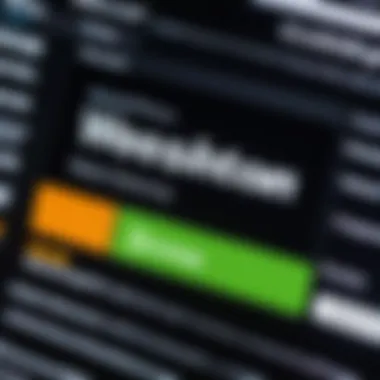

Checking Domain Availability
Once you've brainstormed a few potential names, the next step is checking whether they are actually available. GoDaddy provides an intuitive platform for this, simplifying the search process. You’ll want to navigate to the domain search tool and input your desired domain name. If it’s taken, don’t fret! There are often alternatives or different domain endings (like .net, .co, etc.) that might work just as well.
To speed up the process, you might want to jot down a few backup options in advance that align closely with your brand, so you’re not left empty-handed. Consider this phase as a treasure hunt; finding that perfect match may take a little digging but is well worth the effort.
Registering Your Domain
After honing in on an available domain name, the registration process is straightforward yet crucial. Here’s a general outline of what this involves:
- Create an account on GoDaddy – If you don’t have one yet, it only takes a moment to set it up.
- Add your chosen domain to the cart – Once you’ve confirmed its availability, proceed to add it to your shopping cart.
- Select your registration period – Domains can typically be registered for one year or multiple years. Consider how long you intend to keep your website live when making this choice.
- Provide your contact and payment details – This information is used for accountability and ownership verification.
- Review and accept the terms – Take a moment to ensure you understand what you’re signing up for.
- Complete your purchase – Once you finalize this, you now own your domain!
Securing your domain name is not just about having a web address—it’s about establishing your space in the digital landscape. Remember, a strong online presence kicks off with a powerful domain name, and this is your chance to make a memorable connection with your audience.
"A website without a domain is like a shop without a sign. It doesn’t matter how great your content is if no one can find you."
Moving forward, maintaining and nurturing this choice becomes essential for your website to thrive.
Selecting the Appropriate Hosting Plan
Choosing the right hosting plan is not just a minor detail in setting up your website; it can make or break your online presence. Your hosting service acts as the backbone of your online activities. It determines the speed, uptime, and security of your site. Without a solid hosting plan, even the best content can struggle to gain traction. This section will guide you through the various plans available, helping you make an informed decision that suits your needs.
Types of Hosting Services Offered
GoDaddy provides a variety of hosting services, each targeting a different type of user and need. Some of the main types include:
- Shared Hosting: This is like sharing an apartment with neighbors; it’s cost-effective but may result in slower speeds if others hog resources. Ideal for small personal websites or blogs.
- VPS Hosting (Virtual Private Server): A step above shared hosting. It’s akin to renting a condo where you have your own space but still share the building’s amenities. This is suitable for growing businesses that require more control.
- Dedicated Hosting: Here, you have an entire server to yourself. It’s the equivalent of owning a house; lots of space but at a higher price. Great for large businesses or high-traffic sites that need robust performance.
- WordPress Hosting: If you plan on using WordPress, this optimized option can be a wise choice. This is like a tailor-made suit, designed specifically for WordPress efficiency.
Shared vs. VPS vs. Dedicated Hosting
The differences among shared, VPS, and dedicated hosting can be pivotal for the success of your website. To illustrate:
- Shared Hosting:
- VPS Hosting:
- Dedicated Hosting:
- Pros: Low cost, easy setup, suitable for beginners.
- Cons: Limited control, other sites on the same server may affect performance.
- Pros: More resources, better control than shared hosting, scalable.
- Cons: Higher price point, requires some technical knowledge to manage effectively.
- Pros: Complete control, enhanced performance, robust security.
- Cons: Costly, may need technical expertise to manage.
In essence, shared hosting serves the bare minimum, whereas VPS gives you a solid middle ground. Dedicated hosting, while the priciest, ensures that your site won’t lag behind competitors due to server limitations.
Evaluating Your Hosting Needs
When it comes down to it, assess your specific needs before jumping into a hosting plan. Here are some crucial points to consider:
- Website Type: What kind of site are you building? A simple blog will not need the same resources as an e-commerce site.
- Traffic Expectations: If you anticipate high traffic, opt for a plan that can scale.
- Special Requirements: Certain websites may need specific software or applications. Ensure your hosting plan can accommodate them.
- Budget: While it’s tempting to go for the cheapest option, make sure you’re not compromising on quality.
"Remember, your hosting service is the foundation upon which your website is built. It better be solid!"
By carefully weighing these factors, you can select a hosting plan that is not only cost-effective but also aligns with your aspirations for your website. Don't settle for less; find a plan that will give you the performance and reliability you deserve.
Utilizing GoDaddy's Website Builder Tools
When it comes to building a website, utilizing GoDaddy's Website Builder tools can make a world of difference. It’s not just about having a digital space; it’s about crafting one that resonates with your brand and meets the needs of your audience. With GoDaddy’s intuitive platform, even those who are not particularly tech-savvy can navigate the waters of web design with relative ease. This section explores the essential features and customization options provided by GoDaddy, allowing you to establish a robust online presence.
Features of the GoDaddy Website Builder
GoDaddy's Website Builder is packed with features that have been designed with the user in mind. Here are some key aspects:
- Drag-and-Drop Interface: This user-friendly feature allows you to move elements around the page with just a click and a drag. No coding required! You can position images, text, and other components without needing an IT degree.
- Mobile Optimization: GoDaddy automatically adjusts your website to be mobile-friendly. This ensures that visitors accessing your site via smartphones or tablets get a seamless experience. With mobile traffic accounting for a significant chunk of web visits today, this is crucial.
- Integration with Marketing Tools: GoDaddy provides seamless integration with various marketing tools. This includes email marketing solutions, social media integration, and SEO tools, which can be very beneficial for enhancing your site's visibility.
- E-Commerce Capabilities: If you’re looking to sell products online, GoDaddy’s e-commerce features can be a game changer. You can set up product listings, manage inventory, and even process payments easily.
These features cater to a range of users, from small business owners to freelancers and artists, making it versatile enough to fit various needs and preferences.
Customization Options
One of the highlights of GoDaddy’s Website Builder is the extensive customization options it offers. Having a website that stands out is imperative, and GoDaddy makes this attainable in several ways.
- Template Selection: GoDaddy offers a wide array of pre-designed templates that resonate with different industries. Whether you are running a music blog, an online store, or a personal portfolio, there’s likely a template tailored for it. Choose wisely, as this sets the tone for your site.
- Design Flexibility: Beyond templates, you have the flexibility to tweak virtually any design element. Want to change the color scheme? It’s just a click away. Feeling like the font doesn't quite resonate with your brand voice? Adjust it effortlessly. This level of detail allows you to maintain brand consistency while ensuring your visitors have an attractive experience.
- Media Integration: GoDaddy permits easy integration of images, videos, and galleries. You can bring your content to life and engage your audience more deeply. Visual elements are not just decoration; they often convey meaning faster than words can.
- App Market Integration: If you need more functionality, GoDaddy’s app market allows you to add various widgets and apps to your site. From chat solutions to advanced analytics tools, these can enhance user interaction and provide additional insights about your visitors.
"Customization is the bridge between a standard website and a memorable experience. A well-configured website can speak volumes about your brand's identity and values."
Designing Your Website's Layout
The layout of your website is akin to the foundation of a house. Without a solid groundwork, everything else stands to wobble or, worse, collapse. In the digital landscape, the first impression often comes seconds after a page loads; thus, a well-structured layout not only enhances user experience but also contributes to your site's SEO. Potential visitors should find themselves navigating smoothly through your content, making it easy for them to access information with minimal clicks.
Choosing a Template or Theme
When it comes to the aesthetic aspect of your site, selecting an appropriate template or theme is a crucial step. Think of the template as your website's outfit; it should reflect your brand's identity while being functional. GoDaddy provides a plethora of professionally designed templates that cater to various industries. Whether you run a bakery, a tech startup, or a personal blog, you can find a suitable option. Here are some key pointers:
- Brand Alignment: The theme must resonate with your business purpose. For instance, a minimalist design might suit a consulting firm better than a brightly colored layout for a children’s store.
- Responsive Design: Ensure that the template is mobile-friendly. With an increasing number of users accessing websites via smartphones, your site should adapt seamlessly to different devices.
- Customization Flexibility: Choose a theme that allows for modifications. You might want to alter colors or fonts in the future to keep your site updated to trends or personal preference.
Creating a User-Friendly Navigation Menu
Once the aesthetic elements are laid out, it's time to focus on practicality through navigation. A user-friendly navigation menu serves as a map for your visitors in the vast ocean of information on your site. If users can’t find what they're looking for quickly, they may hit the back button faster than you can say "bounce rate!" Here’s how to create an effective navigation menu:
- Keep It Simple: Limit the number of primary menu items to between 5-7. This makes it easier for users to process information without feeling overwhelmed.
- Logical Organization: Group similar content together. For example, if you offer multiple products, categorize them under a specific tab, rather than scattering them throughout the menu.
- Descriptive Labels: Avoid jargon. Instead of using vague terms like "Services," opt for something more descriptive, such as "Consulting Services" or "E-Commerce Solutions."
Incorporating Visual Elements
Lastly, visual elements are the spice in your design recipe. They can engage your audience and convey complex information swiftly. Effective use of images, videos, and infographics can make your website more attractive and informative. Consider these aspects for visual integration:
- High-Quality Imagery: Use images that are crisp and relevant to your content. Blurry or generic stock photos can detract from your professionalism.
- Strategic Media Placement: Determine where visuals can enhance user engagement. For example, placing an infographic summarizing a key service can attract eyeballs and drive home your message more effectively.
- Consistent Style: Establish a consistent style for images and graphics, which could include using similar filters, colors, or formats. This builds a coherent visual narrative, making your brand more recognizable across different platforms.
"An effective layout is not about cluttering it with visuals but utilizing them to serve clarity and user engagement."
Remember that the goal is not only to draw in visitors but to keep them on your site. A thoughtfully designed layout serves as both an attractor and a guide, helping users interact efficiently with your content.
Populating Your Website with Content
Creating a website goes beyond just selecting a domain and a hosting plan. One vital aspect that can literally make or break your online presence is populating your website with content. The words and visuals you choose to showcase are not merely for decoration; they play a crucial role in engaging visitors, conveying value, and meeting their needs.
The content of your site should reflect your mission, communicate your brand, and respond to the desires of your target audience. When well executed, content can enhance user engagement, boost your website's SEO performance, and foster trust within your community. A website filled with compelling content can guide visitors into becoming loyal customers, or at the very least, friends who follow your journey.
Understanding Content Management Systems (CMS)
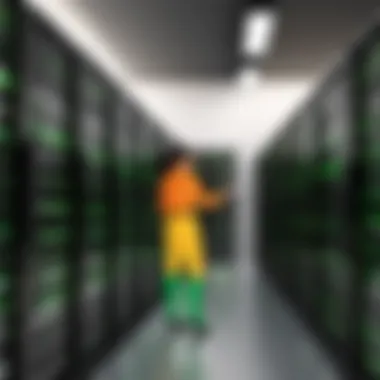

When embarking on your content journey, the first step is grasping how a Content Management System (CMS) operates. A CMS is essentially the backbone of your website, allowing you to create, manage, and modify content without needing to delve into code. Popular examples like WordPress, Joomla, and Wix offer user-friendly interfaces, making it simple for anyone – whether you're a tech guru or a novice – to populate your site with rich text, images, and videos.
CMS platforms also provide an array of templates and plugins that can enhance function and aesthetic. Be it SEO tools or social media integration, the possibilities are virtually endless. Importantly, understanding your selected CMS’s features can aid in crafting content that captivates your audience and supports your goals. For instance, if you're using WordPress, you'll want to familiarize yourself with its block editor to manipulate layouts easily.
Essential Pages to Include
Not all pages are created equal, but some are downright essential. Here’s a rundown of key pages you should consider integrating into your website:
- Home Page: This is your digital storefront, often the first point of contact. It should be clear and compelling, guiding visitors further into your site.
- About Page: Here, you share your story. This page can humanize your brand and establish a connection.
- Services/Products Page: Clearly describe what you offer. High-quality images and concise descriptions can heavily influence purchasing decisions.
- Contact Page: Make it easy for visitors to get in touch. Include a contact form, email, and phone number.
- Blog/Resources Page: A space for you to share insights, tips, or updates. Regularly updated content can improve SEO and keep users returning.
- Privacy Policy: With increasing regulations, showcasing transparency can instill trust.
Aim for clarity and ease of navigation with each page you create. An organized structure fosters a pleasant user experience, making it more likely visitors will stick around and explore. Understanding what each page should encompass will serve as the building blocks of your website's content framework.
In summary, the importance of populating your website with content can't be overstated. It's not just about filling up space; it’s about creating a narrative that resonates with visitors, encourages engagement, fosters trust, and ultimately drives conversions.
Implementing SEO Best Practices
Search Engine Optimization (SEO) is the art and science of enhancing a website so it can be easily found by search engines. In today's digital landscape, if your website doesn't adhere to SEO best practices, it could be like throwing a message in a bottle into the vast ocean. The significance of implementing SEO transcends beyond just increasing traffic; it's about ensuring that the right audience finds you amidst the noise.
A well-optimized site improves visibility on major search engines like Google, which translates into higher organic traffic. Moreover, good SEO practices help create a better user experience, which ultimately increases the chance of conversion. Whether you’re running a small blog or a bustling e-commerce site, understanding and leveraging SEO is crucial.
Keyword Research and Integration
Keyword research is the backbone of a solid SEO strategy. Without knowing what your potential visitors are searching for, your content could miss the mark completely. This process involves identifying keywords and phrases that are relevant to your niche. Think about what words you’d type into a search engine if you were looking for your own product or service.
- Tools for Keyword Research: Platforms like Google Keyword Planner or Ahrefs can help you find great keywords that have search volume but aren’t overly competitive.
- Understanding Long-Tail Keywords: These are specific phrases—like "best hiking boots for women"—that often convert better than generic terms such as "boots." Creating content around these can lead to higher engagement and lower bounce rates.
- Placement: Once you identify your ideal keywords, integrate them naturally into your website content, including headings, paragraphs, and meta descriptions, without stuffing them. It’s about the balance.
"The best SEO strategy is to create genuinely useful content that answers user questions."
On-Page SEO Techniques
Once you have your keywords sorted, next comes on-page SEO—the practice of optimizing individual pages on your site to rank higher and earn more relevant traffic. Here are some essential techniques:
- Title Tags: Each page’s title should include relevant keywords and be enticing enough to encourage clicks. This is often the first impression users have, so make it count.
- Meta Descriptions: While not a direct ranking factor, a compelling meta description can influence whether or not a user clicks on your link in search results. Keep it brief yet descriptive, typically between 150-160 characters.
- Header Tags: Use headers (, , ) to break up your content. Not only do they enhance readability, but they also help search engines understand the structure of your content and its main topics.
- Image Optimization: Ensure that images are properly tagged with relevant alt text which also includes keywords, making sure they load quickly to enhance user experience.
- Internal Linking: Create links between your own pages, helping search engines crawl your site more effectively while guiding users to related content.
On-page SEO is like laying down a good foundation before building a house; without it, everything else may fall apart.
Testing Your Website Before Launch
Before you set your feet in the wild world of the internet, it's crucial to put your website through its paces. Testing your website is like taking a car for a spin before driving it off the lot. You don’t want any unexpected surprises down the road. This section sheds light on why this process is a must, focusing on specific elements, benefits, and key considerations.
Why Testing Matters
Launching a website without testing is akin to jumping into a pool without checking the water. Doing thorough testing can prevent a myriad of headaches. Issues such as broken links, slow loading times, or mobile display problems could drive potential visitors away faster than you can say "web traffic." This pre-launch phase is your safety net, ensuring everything is running smoothly.
"A well-tested website is a well-launched website."
Conducting Usability Tests
Usability tests are vital in this testing phase. The goal here is straightforward: see how easy it is for users to navigate your site. This can involve various methods, including but not limited to:
- User Engagement: Get friends or colleagues to explore your site and watch how they interact. Ask for their feedback on clarity and ease of navigation.
- Task Completion: Give participants specific tasks to complete on your site, like finding your contact information or making a purchase. See how long it takes and where they get stuck.
- Device Testing: Check how the website looks and works across different devices and browsers, including mobile phones, tablets, and desktops. You’d be surprised how a site can behave differently across platforms.
By following these methods, you can pinpoint usability issues before they become a real problem. Remember, if your website is hard to navigate, chances are, visitors won’t stick around trying to solve puzzles.
Troubleshooting Common Issues
Every website will inevitably run into hiccups along the way. Knowing how to troubleshoot these common issues is invaluable. Common problems may include:
- Broken Links: Linking to a page that doesn’t exist can frustrate visitors. Regularly test the links in your site to ensure all is in working order. Tools like W3C Link Checker can help.
- Loading Speed: Users expect pages to load quickly. If your site drags, consider optimizing images or streamlining code. Using Google's PageSpeed Insights can provide actionable recommendations.
- Content Display: Sometimes, content looks great on one browser but will be a trainwreck on another. Don’t assume it appears the same everywhere; check across popular browsers, like Chrome, Firefox, and Safari.
Ultimately, testing and troubleshooting your site helps curate an experience that resonates well with visitors. A well-functioning website not only enhances user experience but also boosts your chances of converting visits into valuable engagements. In the next stages, this diligence will pay exponential dividends.
Launching Your Website
Launching your website is a pivotal moment in the journey of establishing an online presence. It’s not just about flipping a switch; it's about stepping into the digital realm, where your vision will start to come alive. The launch serves as a crucial signal, indicating that your groundwork has been laid and it's time to share your content with the world. This article emphasizes not just the technical nuances of launching, but the strategic considerations that ensure your release makes the impact you desire.
Before going live, it’s essential to conduct thorough checks to ensure everything operates smoothly. A launch can often feel like jumping off a diving board; a little preparation can go a long way in preventing splashes — both good and bad. Besides, how you announce your launch can influence visitor traffic and engagement levels from the get-go. In essence, launching your website is a celebration of your hard work, but it's also a call to action for your future audience, guiding them to your content.
Final Checks Prior to Launch
Before you usher your site into the digital world, some final checks can make a significant difference. These checks are like a last-minute checklist before a long flight — crucial in ensuring a smooth take-off. Here are some key aspects to cover:
- Review Content: Ensure all text is free from grammatical errors, links are functional, and that images are displaying properly. You might find that one last glance can catch a typo or two.
- Verify Functionality: Click through your website as a visitor would. Check forms, buttons, and any interactive elements. Make sure everything works seamlessly.
- Optimize for Speed: Use tools like Google PageSpeed Insights to analyze your site’s load time. A slow website can deter visitors faster than you can say "bounce rate."
- Mobile Responsiveness: With an increasing number of users accessing websites via smartphones, ensure your design is responsive. Test your site on different devices to check usability.
- Backup Your Website: It’s wise to create a backup before going live. This way, if any issues arise post-launch, you have a safety net to fall back on.
"Launching your site isn’t just a task; it’s an opportunity to shine some light on your brand and connect with your audience."
Taking the time to ensure everything is perfect not only enhances your user experience but also solidifies your credibility in this vast online marketplace.
Announcing Your Launch
Once you’ve checked off your launch checklist, it’s time to spread the word. Announcing your website's launch is akin to sending out invitations to a grand party. You can leverage different channels to reach your audience effectively:
- Social Media Blitz: Use platforms like Facebook, Twitter, and Instagram to announce your launch. Create eye-catching graphics and a compelling caption. Don’t hesitate to tag relevant influencers or partners to amplify your message.
- Email Campaign: Reach out to your existing contacts with an email highlighting your website's key features and encourage them to visit. A personal touch can significantly enhance engagement.
- Press Release: Depending on your business, consider issuing a press release to online news outlets. This is particularly effective for businesses with unique offerings or noteworthy stories behind them.
- Engagement Content: Post a blog or video that explains what your audience can expect from your site. Throw in some behind-the-scenes stories about the development process to engage them further.
- Incentives for First Visitors: Encourage visits by offering incentives, like a discount for a first purchase or exclusive content. This not only drives traffic but also instills a sense of urgency.
The launch announcement is your window to captivate your audience, drawing them into your newly minted online platform. Every element of your announcement should reflect the effort you've put into creating your website, positioning it as a valuable resource in your niche.
By tackling both the technical and promotional aspects with diligence, you're not just launching a website; you’re setting the stage for lasting relationships and fruitful connections in the digital landscape.
Post-Launch Considerations
Once your website has launched, the journey is far from over. The post-launch period is a critical phase where the foundation you’ve built can either flourish or face significant challenges. This section will cover essential actions to take after your site goes live. It’s about ensuring that everything operates smoothly, identifying areas for improvement, and maintaining engagement with your visitors. By actively monitoring your website and gathering feedback, you're setting the stage for long-term success.
Monitoring Website Performance
Keeping a close eye on how your website performs post-launch is paramount. You might think everything looks good on the outside, but what's going on behind the scenes can often tell a different story.
- Utilizing Analytics Tools: First off, integrating a tool like Google Analytics is a must. It helps track visitors, their behavior, and how they interact with your site. You will find key data points like bounce rates, average session duration, and page views. Understanding these metrics gives you insight into what’s working and what’s not.
- Loading Speeds: Websites can be a bit like cars; if they aren’t running well, they can lose visitors pretty fast. Ensuring your pages load quickly is crucial. Tools such as GTmetrix or Pingdom can assess your site's speed and offer suggestions for improvements.
- Downtime Monitoring: Sometimes, things just go wrong. Your site may experience outages due to server issues or traffic spikes. Services like Uptime Robot can alert you if your site goes down, allowing for a swift response to minimize impact.
- SEO Health: Don’t ignore your search engine optimization after launch. Regular checks with tools like SEMrush or Moz can help you understand how well your site ranks and what keywords people use to find you. These insights can help refine your SEO strategy.
- Mobile Responsiveness: Given the rise of mobile browsing, it's essential to ensure your site looks and functions well across devices. Use Google’s Mobile-Friendly Test to confirm that your site covers all bases.
"As with any significant undertaking, the real test often comes after the initial launch. Monitoring performance allows you to fine-tune and make adjustments as needed."
Gathering User Feedback
To make your site stick, it’s crucial to understand the user experience. Gathering feedback doesn’t only serve as a quality check; it can also illuminate potential areas for growth.
- Surveys and Polls: Implementing simple surveys or polls can provide direct insights from your visitors. Tools like Google Forms or SurveyMonkey allow you to create and distribute surveys, tapping into user sentiment right after they explore your site.
- Engagement Metrics: Pay attention to how long users stay on your site and what pages they visit. These metrics can indicate what content resonates most with your audience, and they can guide your content strategy moving forward.
- Review Sections: Encourage visitors to leave reviews or comments, either on your site or via social media platforms. Engaging with users and responding to their feedback fosters a sense of community and shows that you value their input.
- A/B Testing: You might want to experiment with different layouts, colors, or calls to action. A/B testing allows you to see which variations get more clicks or conversions, offering a data-driven approach to enhance user experience.
- Social Listening: Monitor conversations about your website across social media. Tools like Hootsuite or Brandwatch can help track mentions, comments, and discussions, giving you a broader view of public perception.
Incorporating user feedback not only informs your decision-making process but also builds trust with your community, showing you care about their experiences on your site.


Regular Maintenance and Updates
Regular maintenance and updates of your website is not just a task on your to-do list; it’s an essential practice for keeping your site relevant and functional. Think of it as tending to a garden. Without regular care, your once-thriving garden can quickly become overrun with weeds, and similarly, a neglected website can deteriorate, facing issues that may deter visitors and affect your online reputation.
Importance of Website Maintenance
Website maintenance involves a series of proactive activities that ensure your site operates at its best. Here are a few key reasons why upkeep is critical:
- Performance Optimization: Regular checks can help identify slow-loading pages, broken links, and errors that may hinder user experience. A fast, seamless browsing experience keeps visitors happy and encourages them to return.
- Security Enhancements: Cyber threats loom large in today’s digital world. Updating your website’s software prevents vulnerabilities that hackers might exploit. For instance, having outdated plugins or themes can open the door to malicious attacks. Regular maintenance means applying patches and updates to shun potential breaches.
- Content Freshness: Updating your website with new content or blog posts not only engages users but also boosts your SEO ranking. Search engines favor websites that are regularly updated. So, fresh content could mean more traffic.
- Compliance and Legal Requirements: Laws around data protection, such as GDPR, are constantly evolving. Keeping your website up to date with these regulations can prevent legal complications down the line.
Scheduling Regular Updates
Creating a maintenance schedule can feel like a daunting task, but it can be as simple as setting up recurring reminders or using a calendar app. Here are some tips to consider when scheduling your updates:
- Frequency: Determine how often updates are necessary. This could range from weekly checks for smaller sites to monthly reviews for larger, content-heavy websites. It’s crucial to strike a balance that meets your needs without overwhelming you.
- Task Breakdown: Consider making a checklist of tasks that need to be addressed—such as checking for broken links, reviewing security protocols, and updating plugins. This creates a repeatable process.
- Use Tools and Automation: Various tools can help automate parts of the maintenance process. For example, plugins like UpdraftPlus for backups or Wordfence for security can relieve a bit of the load.
- Review and Adapt: What works well initially might need adjustments down the line. Regularly analyzing your maintenance practices ensures they align with the goals and growth of your website.
"An ounce of prevention is worth a pound of cure."
Advanced Features and Customizations
In today’s digital landscape, having just a basic website won’t cut it. As you establish your online presence through GoDaddy, exploring advanced features and customizations can significantly elevate the effectiveness of your site. These enhancements allow your website not only to stand out visually but also to function seamlessly across various platforms. More importantly, they foster user engagement and provide valuable insights into your audience's behavior. Here, we’ll delve into some vital elements and considerations necessary for integrating advanced features into your GoDaddy setup, as well as the benefits they bring.
Integrating E-Commerce Solutions
With more people turning to online shopping, integrating e-commerce solutions into your website is nearly essential. GoDaddy offers several e-commerce features that can transform your site into a powerful sales platform. Here’s what you can do:
- Shopping Cart Integration: The ability to add a shopping cart means your visitors can easily browse and purchase products. GoDaddy's tools help simplify this process without needing extensive coding skills.
- Payment Gateways: Offering multiple payment options increases the likelihood of a sale. With GoDaddy, you can integrate major payment gateways like PayPal and Stripe, catering to a diverse range of customer preferences.
- Inventory Management: If your business involves physical products, tracking inventory can be a headache. GoDaddy’s e-commerce features allow for real-time inventory updates, which ensures you don't oversell products.
When implementing e-commerce, planning is key. You should consider the following:
- User Experience: A seamless checkout process is critical. Don't complicate it with too many steps. Aim for clarity and speed.
- Mobile Responsiveness: Many users browse and shop on their mobile devices. Make sure your e-commerce solution is optimized for mobile users, as a significant portion of your audience will likely come from these devices.
"In e-commerce, if you confuse, you’ll lose. Focus on creating a clear and intuitive shopping experience for your customers."
Incorporating Analytics Tools
Understanding your audience is crucial for driving growth. Using analytics tools is an effective way to gain insights about how users interact with your website. GoDaddy provides integration options for several analytics tools, including Google Analytics. Here’s what contributing analytics can offer:
- Visitor Insights: Knowing where your visitors come from, which pages they enjoy, and how long they stay can inform your content strategy significantly.
- Conversion Tracking: You can determine which channels lead to conversions, allowing you to tweak your marketing strategy effectively.
- Behavior Flow Analysis: Understanding the path users take through your website tells you where they lose interest, helping you optimize site navigation and content placement.
While analytics tools are powerful, consideration must also be given to privacy regulations. Ensure you inform users about data collection practices and adhere to laws, such as GDPR or CCPA.
In summary, integrating advanced features and customizations into your GoDaddy website can significantly enrich both its functionality and the user experience. E-commerce tools will empower your online sales, while analytics integration will provide you the data necessary for informed decision-making. As you embark on this digital journey, consider both user needs and compliance, setting the stage for a thriving online presence.
Understanding Analytics and Metrics
In today’s digital era, having an online presence is just part of the game; understanding how that presence performs is key. Analytics and metrics are the backbone of any online strategy. By diving into the numbers behind your website, you can glean insights that lead to better decision-making, enhanced user experience, and ultimately, more conversions.
When you set up your website through GoDaddy, it’s not just about creating it and launching it into space. You’ll want to keep an eye on how your site is performing. Understanding analytics helps you track visitor behavior, see what content resonates, and identify areas that need a little elbow grease. This knowledge assists in refining your marketing strategies, optimizing your approach, and ensuring your site meets the needs of your audience.
Setting Up Google Analytics
One of the most handy tools you can use is Google Analytics. Setting it up is relatively straightforward and is one of the most beneficial moves you can make for your website. To get started, follow these steps:
- Sign Up: Head over to Google Analytics and create an account. You’ll need a Google account to get started.
- Create a Property: This is your website. Fill in your website’s name and URL, along with the relevant industry and reporting time zone.
- Get Tracking ID: Google will provide you with a tracking ID and a piece of code. This information is what you'll need to link your website with Google Analytics.
- Add Tracking Code to Your Site: Depending on how you built your site with GoDaddy, you may need to insert the code manually into your site’s head section, or you can follow the integration options within their platform.
- Verify Tracking: After setting everything up, make sure to verify that it’s working. You can do this by visiting your site and checking the real-time traffic pane in Google Analytics.
By setting up this tool, you can start receiving data about your users almost immediately.
Interpreting Website Data
Once you’ve got Google Analytics up and running, interpreting the data is where the magic happens. Here’s the thing: numbers can feel overwhelming at first, but breaking them down can make them manageable.
- User Demographics: Look into where your visitors are coming from. Understanding demographics—age, location, device—can help you tailor your content to better suit your audience.
- Behavior Flow: This shows how users navigate through your site. If you find users are bailing at a certain page, that’s a red flag. Analyzing this flow can uncover pain points in user experience.
- Bounce Rates: If users land on your site and leave without clicking further, that’s a bounce. High bounce rates suggest that improvements are necessary—perhaps the content isn’t engaging enough, or the page load time is off.
- Conversion Tracking: Set goals within Google Analytics to track the actions that matter, whether it’s signing up for a newsletter or completing a purchase. Monitor these metrics to see if your strategies are paying off.
Interpreting the data effectively allows for proactive changes rather than reactive fixes.
Understanding your data isn’t just about looking back—it's about shaping your future strategies.
As you become familiar with these analytics concepts, your ability to adapt and fine-tune your online strategies will improve significantly, leading you to a stronger online presence.
Exploring GoDaddy's Customer Support
In the realm of establishing an online presence, having a robust support system is crucial. GoDaddy, as a well-known web hosting platform, provides a variety of support options tailored for its users. This section will delve into the various types of support available and how user-friendly resources ensure that challenges related to website management and maintenance are minimised.
Types of Support Available
Choosing GoDaddy means you’ll have a multitude of support channels at your disposal. Here’s a rundown of what options you can tap into:
- 24/7 Phone Support: Need help at 3 a.m.? No worries. Their phone support is always on, with knowledgeable representatives ready to assist.
- Live Chat: If you prefer typing over talking, the live chat option is a great alternative. You can get answers in real-time without waiting on hold.
- Help Center: The Help Center functions like a mountain of knowledge, packed with articles and guides covering common issues and tasks. It’s accessible anytime, day or night.
- Community Forums: Users can also connect in community forums, sharing tips and knowledge. Sometimes, other users may have faced a similar situation, and you can learn from their experiences.
The array of support options ensures GoDaddy users aren’t left in the lurch when something goes amiss. You can choose what feels most comfortable for you, making the support experience seamless.
Accessing Help Resources
Accessing help resources on GoDaddy is a straightforward process. When you log into your account, you’ll notice several highly visible links directing you to support materials. Some key resources include:
- Knowledge Base: This is a treasure trove of information. You can search for topics ranging from basic account setup to troubleshooting and advanced features. By typing in a keyword related to your issue, you’ll get articles that match your query, often with step-by-step guides and visuals.
- Video Tutorials: For those who learn better visually, GoDaddy offers a collection of video tutorials. These range from setting up domain names to tips on optimizing site performance.
- Status Page: GoDaddy provides a status page indicating any ongoing issues with their services. It’s always wise to check here if your website is behaving oddly. It may not be anything you’ve done; sometimes, it’s just a simple outage.
Additionally, GoDaddy continuously updates its resources based on user feedback. They value knowing what users are looking for, allowing them to keep their support content fresh and relevant.
"An efficient support system can make or break the experience of setting up and maintaining a website. GoDaddy’s multi-faceted approach to customer support is designed to empower users and alleviate frustrations."
End and Future Directions
In wrapping up our discussion on establishing an online presence using GoDaddy, it’s important to reflect on the steps we’ve traversed. Each phase of setting up your website—from selecting a fitting domain name to launching the site—plays a pivotal role in shaping your virtual identity. As the digital landscape is not static but rather a continually evolving entity, it is crucial to look ahead and consider how your web presence can adapt.
By acknowledging the nuances discussed in the key steps of this guide, you can harness the information to maintain a robust online strategy that resonates with your target audience. This isn't just about putting your name out there; it’s about creating a lasting impact in a sea of competition.
Recap of Key Steps
To ensure clarity and retention, let’s summarize the most vital steps outlined:
- Identify Your Purpose: Understand why you want a website and what it will achieve.
- Choose the Right Domain: Your domain name is your address online; make it memorable.
- Select a Suitable Hosting Plan: Pick one that aligns with your needs, be it shared, VPS, or dedicated.
- Utilize GoDaddy’s Tools: Their website builder can simplify the creation and customization process.
- Implement SEO Best Practices: This ensures your site can be easily found by search engines.
- Test Before Launching: Ensure everything functions as intended to avoid embarrassing issues.
- Regular Maintenance: Keep your content fresh and relevant.
By following these foundational steps, you position yourself in a favorable light and increase the likelihood of achieving your online goals.
Adapting to Future Trends in Web Development
The internet always opens new avenues and trends that influence website design and functionality. As tech-savvy individuals and business professionals, staying informed about these changes is necessary. Important trends to watch include:
- Responsive Design: Websites must be optimized for various devices. Mobile-friendliness isn’t an option anymore—it’s a must.
- Speed and Performance Enhancements: Users expect sites to load faster. Tools and techniques to improve loading times will keep visitors engaged.
- Emerging Technologies: Consider integrating AI or chatbots for personalized communication. These can enhance user experience significantly.
- Enhanced Security Protocols: With increased cybersecurity concerns, implementing robust security measures can protect user data and build trust.
Through adapting to these trends, you not only stay ahead of the curve but also cater to the ever-growing expectations of users. The online world is dynamic, and maintaining your relevance involves continuous learning and adaptation.







