Creating Vectors Online: A Comprehensive Guide


Intro
Creating vector graphics online has become increasingly accessible due to advancements in technology and the rise of user-friendly platforms. This guide aims to dissect the process of creating these graphics, presenting an array of tools and techniques while providing best practices essential for success in this domain.
Vector graphics are essential in multiple sectors, including graphic design, branding, and advertising. Their scalability ensures that images retain quality across various sizes, making them indispensable in today’s digital-first landscape. As businesses and design professionals look for cost-effective and efficient ways to produce high-quality graphics, the search for the right online platforms becomes crucial.
In this guide, we will discuss several facets of creating vector graphics online, including the tools available, the significance of their functionality, the importance of scalability, and challenges one might encounter along the way.
The following sections will delve into each aspect, articulating the nuances of selecting an appropriate platform and exploring the intricacies of online vector graphic creation.
Understanding Vector Graphics
Vector graphics play a significant role in digital design. They are essential for creating images that can be scaled to any size without losing quality. This section explores the definitions, characteristics, and key differences between raster and vector graphics.
Definition and Characteristics
Vector graphics are composed of paths defined by mathematical expressions. Unlike raster graphics, which are made up of a fixed grid of pixels, vector images retain their clarity regardless of size adjustments. Each shape in a vector graphic is defined by points, lines, and curves, which allow for smooth and precise images.
The main characteristics of vector graphics include:
- Scalability: This is perhaps the most prominent advantage. Since vector images are not pixel-based, they can be resized as needed without pixelation.
- Editability: Elements can be altered easily. Changing colors, shapes, or sizes doesn’t affect the overall quality or require an entire redraw.
- Smaller File Sizes: Generally, vector files are smaller compared to their raster counterparts. This is because they store information as mathematical data rather than individual pixels.
Difference Between Raster and Vector Graphics
Understanding the distinction between raster and vector graphics is crucial for any designer or digital artist.
- Resolution: Raster graphics are resolution-dependent. This means they lose quality when resized. Vectors, however, are resolution-independent, maintaining high quality at different sizes.
- Detail and Complexity: Raster images can capture complex and highly detailed visuals, making them suitable for photographs. In contrast, vector graphics are better suited for simpler designs, such as logos and illustrations.
- File Formats: Common raster file formats include JPEG, PNG, and GIF. Vector file formats include SVG, AI, and EPS.
- Editing Tools: Raster graphics are often edited using software like Adobe Photoshop. Vector graphics require different tools, such as Adobe Illustrator, Inkscape, or CorelDRAW.
Understanding these differences is vital for choosing the appropriate graphic type based on project requirements.
This foundation of knowledge about vector graphics will guide the reader as they navigate the various tools and techniques for creating vector images online.
Importance of Vector Graphics
Vector graphics play a critical role in various fields, particularly in design, media, and branding. This section delves into how and why they are significant, highlighting their unique attributes and benefits.
Applications in Design and Branding
Vector graphics are a staple in the design world. They are widely used for illustrations, logos, and icons. In branding, maintaining a consistent visual identity is essential. Companies often use vector graphics to ensure that their logos can be resized for various applications without losing quality. This flexibility is vital for branding on different platforms, from business cards to large billboards.
The ability to scale without loss of quality allows designers to create visually appealing graphics that remain consistent across all formats. For instance, a logo designed in vector format will appear sharp and clear, whether printed on a small label or displayed on a large digital screen. Moreover, vectors are not limited by resolution. This gives designers the freedom to experiment without worrying about pixelation or blurriness.
Furthermore, many design tools leverage vector graphics for creating complex illustrations. For instance, Adobe Illustrator and CorelDRAW are popular programs that allow designers to work with vectors efficiently.
Advantages of Using Vectors
Choosing vector graphics over raster graphics offers several advantages:
- Scalability: Vectors can be resized infinitely. This means no matter how large or small an image is displayed, it will retain its clarity.
- Editability: Working with vector graphics allows designers to manipulate shapes and objects easily. You can change colors or modify paths without needing to start from scratch.
- File Size: In many cases, vector graphics have smaller file sizes compared to high-resolution raster images. This makes them ideal for websites and mobile applications, where loading speed is crucial.
- Precision: Vector graphics enable a higher level of precision when creating shapes and designs. The mathematical equations behind vector graphics make it easy to create symmetrical and aesthetically pleasing patterns.
In summary, the advantages of vector graphics not only enhance the design process but also ensure that the finished product meets professional standards, making them indispensable for any designer aiming for excellence in their projects.
"Vector graphics transform ideas into visually striking representations, allowing creativity to flow freely and efficiently."
Understanding the importance of vector graphics is essential for anyone involved in design or branding. This knowledge empowers professionals to make informed decisions and create high-quality graphics that are effective and versatile.
Tools for Creating Vectors Online
Online vector creation tools serve as essential resources for designers, artists, and businesses looking to produce clean and scalable graphics efficiently. With the increasing demand for high-quality graphic design, understanding the various platforms available for creating vectors online is crucial. These tools not only provide user-friendly interfaces but also incorporate features that cater to both novice designers and seasoned professionals. The emphasis on online platforms further highlights the convenience of accessing vector graphics creation tools from anywhere, requiring only an internet connection.
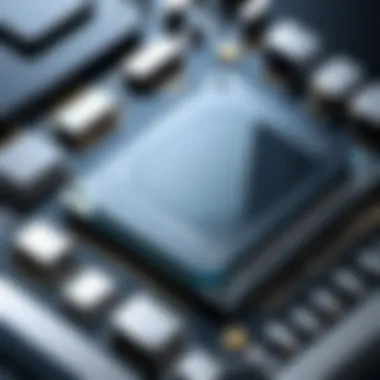

Overview of Popular Platforms
Several popular platforms facilitate online vector graphic creation. Among these, tools like Adobe Illustrator, CorelDRAW, Vectr, and Gravit Designer stand out. Each of these tools offers unique features suitable for different needs. Adobe Illustrator is a powerhouse, known for its extensive feature set and integration capabilities. CorelDRAW is praised for its intuitive user experience, particularly appealing to those transitioning from traditional graphic design methods.
Vectr and Gravit Designer cater to users seeking straightforward and accessible interfaces, making them ideal for beginners. They provide basic tools for creating vector graphics without overwhelming users with complex functionalities. A quick comparison of these platforms reveals how specific features and user experiences can influence the choice of software:
- Adobe Illustrator: Comprehensive tools, robust support, best for professionals.
- CorelDRAW: Intuitive interface, suitable for traditional designers transitioning online.
- Vectr: Simple and easy to use, ideal for beginners.
- Gravit Designer: Good balance between usability and features.
Key Features to Consider
When selecting a tool for online vector creation, several key features should be considered:
- User Interface: The ease of navigation and intuitiveness of the design interface can greatly impact productivity.
- Collaboration: Many platforms offer collaborative features that allow multiple users to work on the same project in real-time.
- Cloud Support: Storing projects in the cloud helps in accessing them from any device without loss of progress.
- Export Options: Ensure compatibility with various file types, as this is crucial for the integration of your graphics into different projects.
- Shape and Path Tools: Fundamental tools for creating and manipulating vector shapes must be versatile to enhance creative freedom.
These features directly affect the user's ability to produce high-quality vector art efficiently.
Cost Considerations
When considering online vector tools, understanding cost implications is key. Most platforms offer tiered pricing plans, from free versions with limited functionality to premium subscriptions that unlock advanced features. For instance, Vectr and Gravit Designer are free to use but may have restrictions on the range of features available. Conversely, Adobe Illustrator and CorelDRAW typically require subscription fees, but they provide extensive features that can justify the investment.
It's important to evaluate your specific needs. If your work demands advanced graphic capabilities, investing in a premium tool may be beneficial. However, if you are just starting or create simple graphics occasionally, a free or lower-tier option can suffice. Always keep in mind that the cost must align with your professional goals and the quality of work you intend to deliver.
"Selecting the right online vector tool can significantly influence the quality and efficiency of your design process."
Step-by-Step Process of Creating a Vector Online
Creating vectors online is a structured process that involves specific steps that enhance precision and creativity. Understanding this process benefits both design professionals and businesses. It not only streamlines workflow but also equips users with the necessary skills to leverage online tools effectively. Each step builds upon the last, making it imperative to grasp the overall flow for optimal results.
Choosing the Right Tool
Selecting an appropriate online tool is fundamental. The market offers numerous options like Adobe Illustrator, Vectr, and Figma. Each platform has unique features, which can affect your design time and final output quality. Consider the following when making your choice:
- Ease of use: For beginners, a simple interface may be more beneficial.
- Features: Advanced tools offer more functionality, such as path manipulation or advanced color options.
- Collaboration capabilities: If you work with a team, select a platform that supports real-time collaboration.
- Cost: Some applications are free, while others require a subscription.
Setting Up Your Workspace
A well-organized workspace can significantly impact your productivity. Begin by customizing your environment within the chosen tool. Arranging your tools and panels for easy access reduces time spent navigating the interface. Here are tips for setting up:
- Customize your toolbars: Keep the most used tools visible.
- Establish a color palette: Having a consistent color scheme during the design phase simplifies color application.
- Save templates: If creating similar designs, making a template can save time on future projects.
Creating Basic Shapes
Basic shapes are the foundation of vector graphics. Start by drawing fundamental forms such as rectangles, circles, and polygons. It is essential to maintain proportion and symmetry. Mastering shape creation enables you to combine these elements for more complex designs. Important tips include:
- Use grid lines: They help in aligning objects accurately.
- Master the pen tool: This tool allows for precision in drawing shapes that are not standard.
- Manipulate nodes: Understanding how to edit a shape's nodes can lead to more intricate designs.
Utilizing Layers and Groups
Layers organize elements within the design, allowing easier editing and manipulation. Creating layers for each design element helps maintain clarity. Important aspects include:
- Group similar elements: This keeps your workspace clear.
- Hide or lock layers: Helps focus on specific parts of the design without disturbances.
Applying Colors and Gradients
Color gives life to your vectors. Consider the emotional aspects of color when applying them. When dealing with gradients, ensure they complement your shapes. Some tips for effective color application include:
- Use complementary colors: This can enhance visual appeal.
- Experiment with opacity: Layering colors with varying transparency can create interesting effects.
- Test on different backgrounds: Ensure your design works on various backgrounds by applying contrast.
Exporting Your Vector File


The final step is exporting your vector design. Choose the correct file format. Common formats include SVG and EPS. Each format serves a different purpose. Important considerations are:
- Resolution requirements: Ensure your output fits the intended use, be it web or print.
- File size: Optimize files for faster loading times without losing quality.
"The process of creating vectors is as crucial as the design itself. Mastering these steps can elevate not only your output but also your workflow efficiency."
By understanding and implementing each step effectively, you enhance your capability to create high-quality vector graphics online, streamlining your creative process and maximizing productivity.
Common Challenges in Online Vector Creation
Creating vector graphics online offers convenience and accessibility, yet it presents a unique set of challenges. These challenges can impact the overall efficiency of the design process. Understanding these issues is essential for anyone looking to create high-quality vector art. Awareness of the challenges will guide users in selecting the right tools and strategies to enhance their workflow.
Software Limitations
One significant challenge with online vector creation tools is software limitations. Not all online tools provide the same capabilities as full desktop applications. Some may lack advanced features necessary for intricate designs, which can be a hindrance for experienced users. For example, certain platforms might not support complex vector effects. Furthermore, online tools might also face performance issues during heavy workloads, leading to lags or crashes. This can disrupt the creative flow and extend project timelines. Opting for tools that offer an expansive range of features, including cloud saving options for large files, is crucial.
User Interface Issues
User interface issues are another common challenge faced when using online vector graphic design tools. Each platform has its unique layout and design philosophy that may not cater to every user’s needs. The complexity of navigation can frustrate users who are accustomed to traditional design software. Moreover, some online tools may not provide adequate tutorials or customer support, which further complicates the learning curve. An intuitive interface is important for improving user experience and efficiency. Therefore, choosing tools with a user-friendly design can ease the transition for those familiar with desktop alternatives.
File Compatibility Problems
Lastly, file compatibility problems can significantly hinder the online vector creation process. Different platforms may use varying file formats, leading to complications when exporting or importing files. This is particularly vital when collaborating across multiple design environments or with clients who may use different software. It is essential to verify that the chosen online tool supports the desired file formats, such as .SVG or .AI.
"Understanding the nuances of file compatibility can prevent disruptions in the design process."
Being aware of common issues related to software limitations, user interface challenges, and file compatibility will enable designers to navigate the online vector graphics landscape more effectively. This knowledge not only enhances the quality of end products but also streamlines the design experience.
Best Practices for Creating Vector Graphics
Creating vector graphics online can be a streamlined process when guided by best practices. These practices not only elevate the quality of your designs but also ensure efficiency throughout your workflow. Choosing a consistent approach is crucial. This section will delve into specific elements that define best practices in vector graphic creation. The focus will be on consistent design elements, efficient workflow tips, and ensuring scalability and quality.
Consistent Design Elements
Maintaining consistency in design elements is essential in vector graphic creation. It helps to establish a cohesive visual language across different projects. Using the same color palettes, typefaces, and design icons contributes to brand identity and recognition. Moreover, consistency enhances the user experience, making it easier for audiences to understand and relate to the visuals.
Key considerations include:
- Color Schemes: Stick to a defined set of colors. This prevents chaotic designs and helps in establishing a clear identity.
- Fonts: Select a few typefaces that align with your brand. This keeps text legible and visually appealing.
- Iconography: Using similar styles for icons can make your overall design more harmonious.
By adhering to these principles, designers can create graphics that are not only aesthetically pleasing but also effectively communicate the intended message.
Efficient Workflow Tips
An efficient workflow can significantly impact the effectiveness of vector graphic creation. Embracing techniques that optimize your time and resources can enhance productivity. Several tips can facilitate this:
- Utilize Templates: Start with templates to save time on layout and design elements. This allows you to focus on customization rather than starting from scratch.
- Keyboard Shortcuts: Familiarize with keyboard shortcuts in the vector editing software. This reduces time spent on repetitive tasks.
- Organized Layers: Use layers wisely to keep elements organized. This simplifies editing and adjustments later on.
- File Naming Conventions: When saving files, adopt a structured naming system. This prevents confusion, especially when working on multiple projects.
These strategies prevent frustrating bottlenecks in the design process. They let you direct your efforts toward creativity, rather than getting stuck in administrative tasks.
Ensuring Scalability and Quality
Vector graphics are valued for their scalability. Maintaining quality while resizing is a fundamental advantage of vector formats. However, not all designs meet this standard. Certain practices help ensure that graphics remain sharp and clear at any size.
Important tips include:
- Use Vector Paths: Create designs using vector paths rather than raster images. This guarantees that your graphics can scale infinitely without losing quality.
- Keep It Simple: Avoid overly complex designs. Simplicity often translates to better scalability.
- Check Dimensions: Always preview graphics at various sizes to ensure clarity and detail are preserved.
Following these practices will help ensure your vector graphics maintain their integrity, regardless of their application or scale. Excellent quality and adaptability are essential for professional design work, so understanding these elements is crucial for anyone involved in vector creation.


Remember: Best practices are not just rules; they are tools that can elevate your designs from competent to exceptional.
Comparative Analysis of Online Vector Tools
In our exploration of vector graphics, a comparative analysis of online tools is crucial. This analysis helps design professionals and businesses select the most suitable software for their needs. Various online platforms offer unique features, and understanding their strengths and weaknesses is vital.
Strengths and Weaknesses
Different online vector tools exhibit distinct benefits and limitations. When considering these tools, it's essential to evaluate performance aspects that effect usability and efficiency.
Strengths
- Accessibility: Most online tools provide access from any device with an internet connection, which allows users to work remotely or on the go.
- Collaboration: Tools like Canva or Vectr enable multiple users to work simultaneously, which can enhance teamwork and streamline project workflows.
- Cost-Effectiveness: Many platforms offer free versions, making them accessible for entry-level designers or small businesses.
- Integrated Features: Some tools come with extensive libraries of templates and design elements, aiding quicker design processes.
Weaknesses
- Limited Functionality: Free versions often come with functionality restrictions, which may hinder more complex design tasks.
- Performance Issues: Internet reliability directly impacts the performance of web-based tools, leading to potential frustrations.
- Learning Curve: Some tools can be difficult to navigate for new users due to cluttered interfaces or lack of adequate tutorials.
User Experience Reviews
User experience is a critical factor when determining which online vector tool to use. Real-life feedback offers insights into how these platforms perform in everyday scenarios.
Positive Reviews
- User-Friendly Interfaces: Tools like Figma receive praise for intuitive designs that are easy to learn. Users report a smooth onboarding experience, reducing the time needed to become proficient.
- Customer Support: Many users commend platforms such as Adobe Illustrator for their responsive customer support, which aids in quick problem resolution.
Negative Reviews
- Lagging Issues: Some users report performance sluggishness, especially on older devices or weak internet connections. Tools like Gravit Designer have faced criticism for this.
- Upgrade Pressure: Users of free versions often mention the persistent prompts to upgrade, which can be a source of frustration.
Future Trends in Vector Graphics Creation
The field of vector graphics is undergoing continuous evolution, driven by technological advancements and changing user needs. Understanding these future trends is crucial for designers and businesses alike, as it enables them to stay ahead in a competitive environment. As online vector creation tools become more integrated with emerging technologies, the potential for innovative uses expands significantly. Awareness of these trends can foster better decision-making in tool selection and design strategies.
Technological Advancements
In recent years, significant developments in technological capabilities have transformed how vector graphics are created and utilized. One of the most impactful advancements is the integration of artificial intelligence (AI) into graphic design tools. AI can facilitate tasks like automatic tracing of bitmap images or suggesting color palettes, saving time for designers.
Moreover, cloud-based technologies have revolutionized accessibility. Users can create, edit, and share vector graphics seamlessly across devices. This shift has evolved from standalone software to web-based platforms that allow for real-time collaboration among teams. Designers should consider platforms that leverage these capabilities to enhance productivity and streamline workflows.
Finally, the rise of 3D vector graphics is worth noting. With advancements in rendering technologies, creating three-dimensional graphics with a vector approach is becoming more common. This trend opens new possibilities for product design, architectural visualization, and animation.
Evolving User Expectations
As technology progresses, so do user expectations. Today’s designers seek more than just basic functionality; they demand intuitive interfaces that facilitate creativity. Usability remains paramount, and platforms that prioritize user experience are likely to stand out.
Furthermore, communities around vector graphics are becoming increasingly important. Designers are looking for tools that not only cater to individual needs but also foster collaboration and sharing. Social integration allows for the exchange of ideas, enabling users to learn from one another and enhance their skills through shared resources.
Additionally, with the rise of remote work, the demand for flexible and adaptable tools is growing. Users desire solutions that can fit within their unique workflows, whether they are freelance designers or part of a larger agency.
"The future of design lies in our ability to adapt and embrace new technologies, ensuring we not only meet but exceed the demands of our users."
Epilogue
The conclusion of this article serves as the pivotal point to underscore the significant aspects of creating vector graphics online. In a world where visual communication is paramount, understanding how to effectively craft and utilize vector graphics is essential for design professionals and businesses alike. The article has illuminated various tools and strategies critical for successful vector creation, guiding readers through complex processes in a simplified manner.
Summary of Key Insights
Throughout this guide, key insights have emerged regarding the advantages of online vector creation. Notably, accessibility is a significant benefit, as numerous platforms offer intuitive interfaces that cater to users of all skill levels. This democratization of design tools allows more individuals, regardless of their background, to engage in vector graphic creation. Furthermore, the flexibility and scalability inherent in vector graphics cannot be overstated. Vectors maintain high quality across different sizes, ensuring that designs do not lose fidelity whether viewed on a mobile device or a large display.
"The transition to online vector graphic creation has leveled the playing field in design, allowing creativity to flourish without technical constraints."
In addition to accessibility, this guide has provided insights into potential challenges one might face during the vector creation process. Common issues such as software limitations and file compatibility are crucial to recognize, as they can hinder productivity if not managed effectively. Adopting best practices as discussed can greatly enhance the quality and efficiency of the vector creation process.
Final Thoughts on Vector Creation
Ultimately, as businesses and individuals seek to establish their visual identity, the strategic use of vector graphics will play an important role. With the knowledge and resources provided in this guide, readers are better equipped to navigate the landscape of online vector graphics effectively, ensuring their designs stand out in an increasingly crowded market.







