Mastering Critical Path Management with Smartsheet


Intro
In the realm of project management, understanding the pathways to success is crucial, and this is where Critical Path Management comes into play. Whether you're juggling multiple deadlines or trying to optimize resources, critical path analysis serves as a beacon, guiding project managers through the intricate web of tasks that define a project's timeline.
For those who are unfamiliar, the term Critical Path refers to the longest sequence of dependent tasks that must be completed on time for a project to finish by its due date. When expertly integrated with Smartsheet, a versatile project management tool, this methodology can significantly enhance efficiency and clarity in project execution.
Smartsheet's features are designed to meet the diverse needs of business professionals and tech aficionados alike. With its user-friendly interface and multi-functional capabilities, it creates a conducive environment for applying critical path methodology. This article will delve into those functionalities, showing how Smartsheet can help alleviate the common bottlenecks that plague project timelines.
As we navigate through this comprehensive guide, we'll outline key concepts, discuss practical implementations, and showcase specific functionalities of Smartsheet that can elevate your project management game. We aim to provide valuable insights that not only streamline processes but also ensure that you emerge victorious in the battle against complexity in project timelines and deliverables.
So, buckle up; understanding the critical path with Smartsheet could very well be the compass you need for achieving project success.
Prelude to Critical Path Methodology
In the realm of project management, the Critical Path Methodology (CPM) stands as a cornerstone for professionals seeking efficiency and organization. Its significance cannot be understated; it essentially allows project managers to pinpoint the sequence of crucial tasks that determine the overall duration of a project. By understanding and implementing this methodology, teams can allocate resources better, anticipate potential delays, and streamline workflows to ensure that projects are completed on time, or even ahead of schedule.
Notably, the benefits of adopting CPM transcend mere time management. It fosters a proactive approach, enabling managers to prioritize tasks that are critical to project success. Moreover, it grants enhanced visibility into the project timeline, making it easier to communicate progress and setbacks to stakeholders. Thus, effectively applying Critical Path Methodology not only minimizes inefficiencies but also cultivates an atmosphere of accountability among team members.
In this comprehensive guide, we’ll explore the intricacies of Critical Path Management and how tools like Smartsheet can aid in executing this methodology effectively. By embracing this approach, project managers can navigate the complexities of modern-day projects with greater confidence and precision.
Definition and Importance
Critical Path Methodology refers to a project management technique that involves mapping out every necessary task, identifying dependencies, and determining the longest stretch of dependent activities. This longest sequence, known as the critical path, highlights tasks that cannot be delayed without affecting the project��’s ultimate deadline.
The importance of this method cannot be overlooked:
- Resource Optimization: Managers can allocate resources more wisely, focusing on critical tasks that demand immediate attention.
- Risk Mitigation: By identifying potential bottlenecks, teams can plan ahead to alleviate pressure on key timelines.
- Enhanced Scheduling: A clear understanding of the critical path allows for more effective scheduling, ensuring relevant tasks are prioritized correctly.
In sum, CPM serves not only as a blueprint for deadlines but also as a critical navigational tool for maintaining project integrity.
History of Critical Path Analysis
The origins of Critical Path Methodology can be traced back to the late 1950s when it was developed as a means to address complex projects in the construction and defense industries. One of its initial applications came through the DuPont Company, which sought a systematic approach to building chemical plants. This need for efficiency led to the formulation of techniques that would later evolve into CPM.
The method gained significant traction in the 1960s, particularly with the advent of computers which made the calculations manageable at scale. Today, Critical Path Analysis is not confined merely to construction; it has found its way into sectors as diverse as software development, healthcare, and marketing.
Understanding this history can offer project managers insights into what made CPM effective in its early days. The driving factors were simple: as projects grew in complexity, the need for clarity and a structured approach to managing tasks became undeniable. Yet, the principles remain unchanged; navigating between critical and non-critical tasks is still fundamental.
As we proceed in this article, we will further unpack the relationship between Critical Path Methodology and the capabilities of Smartsheet, a tool that embodies the evolution of project management from rudimentary timelines to sophisticated, integrated systems.
Overview of Smartsheet as a Project Management Tool
In the rapidly evolving landscape of project management, tools like Smartsheet hold ground as critical allies. Smartsheet is not just another project management software; it’s a versatile platform that helps teams streamline processes, keep tabs on deadlines, and allocate resources more effectively.
Importance of Smartsheet in Modern Project Management
Utilizing Smartsheet can significantly impact project outcomes. The ability to see all project elements in one place—tasks, timelines, resources—helps in making better decisions. Project managers can avoid dead ends, forecast potential setbacks, and keep stakeholders informed, which is vital in environments where change is the only constant. Critical Path Management (CPM) thrives on clear visibility and control, and Smartsheet provides these in spades.
Key Features of Smartsheet
When diving into the key features of Smartsheet, the platform boasts a myriad of tools designed to simplify the complexities of project management:
- Collaboration Tools: Allows teams to share insights in real-time, enhancing communication and reducing the friction that often slows down progress.
- Gantt Charts: These visual representations of project schedules not only display task durations but also allow for easy tracking of the critical path.
- Automation Capabilities: Automated alerts and reminders save time and keep everyone on the same page, ensuring deadlines are met without constant oversight.
- Reporting Features: Customizable reports provide insights into project performance, allowing for data-driven decision-making.
Each feature contributes to a more cohesive and efficient project management approach. For instance, Gantt charts provide the granular visibility project managers need to understand task interdependencies, while automation helps eliminate mundane administrative tasks.
User Interface and Accessibility
Smartsheet's user interface is designed with usability in mind. Its familiar spreadsheet-like layout helps users feel at home from the get-go. Here’s what you can expect when navigating:
- Intuitive Design: Users can quickly learn how to navigate the tool. It requires minimal training, making it easier to onboard new team members.
- Mobile Compatibility: With Smartsheet's mobile app, you can access projects on the go. Whether you’re stuck in traffic or heading to a client meeting, you can check updates and manage tasks right from your phone.
- Customizable Views: Users can switch between views—grid, card, or Gantt—based on what suits their project best. This flexibility allows for a tailored experience that meets varying managerial styles.
"Smartsheet provides a level of adaptability that can be a game-changer for teams handling diverse projects."
By prioritizing accessibility and user experience, Smartsheet reduces the barriers commonly associated with project management software. This focus fosters a collaborative environment where sharing ideas and progress happens seamlessly. Whether you are managing a small team or coordinating large-scale projects, Smartsheet suits a wide array of needs.
Overall, understanding how Smartsheet functions as a project management tool is pivotal for implementing Critical Path Management effectively. As we continue to explore further sections of this guide, these foundational elements will reinforce the methodologies discussed.
Understanding Critical Path in Project Management
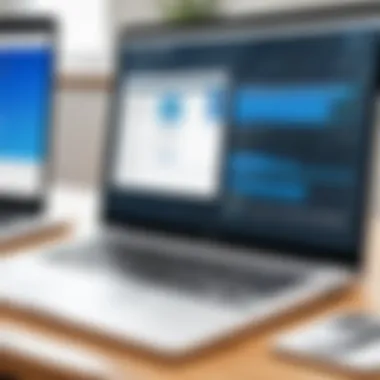

Understanding the critical path is crucial in managing projects efficiently. The critical path determines the longest stretch of dependent tasks and the shortest time possible to complete a project. It’s the backbone of project planning. Recognizing this crucial element helps project managers avoid delays and ensures deliverables are met on time.
The main reason project managers focus on the critical path is simple: it highlights the tasks that are essential for project completion. These tasks do not have any flexibility concerning their timing. If any of these tasks get delayed, the whole project timeline slides. Hence, identifying the critical path allows managers to prioritize efforts where they matter most. By emphasizing critical activities, you can allocate resources effectively, manage risks, and set realistic deadlines.
Components of Critical Path
The critical path comprises several components that are interlinked. Understanding these components helps you map out the project accurately.
- Tasks: These are the individual pieces of work that need to be completed.
- Milestones: Key points or markers in the project timeline that indicate progress.
- Dependencies: The relationship between tasks where one task cannot start until another is completed.
- Durations: The estimated time taken for each task to be completed.
Mapping out these components on a visual tool like Smartsheet can enhance understanding. Clear visualization of these components allows for quicker adjustments in response to changes or delays.
Identifying Key Tasks and Dependencies
Identifying key tasks and their dependencies is the first step to establishing a solid critical path. Start by listing all the tasks involved in your project. Then, follow these steps:
- Break down the project: Divide the project into smaller tasks. This makes it easier to manage.
- Determine dependencies: Understand which tasks are dependent on others. For instance, if Task B cannot start until Task A is completed, a dependency exists.
- Prioritize: Figure out which tasks are critical by analyzing the dependencies and durations. Ordering tasks by priority helps you see which ones can influence the progress the most.
Using Smartsheet, these tasks can be easily tracked and adjusted as projects evolve. Establishing these relationships not only helps in managing time but also in planning resource allocation more effectively.
Estimating Timeframes and Resources
Once the tasks are identified along with their dependencies, the next step is estimating timeframes. Accurate time estimation is key to staying on the rails:
- Duration Assessment: Calculate how long each task will take to complete.
- Resource Allocation: Identify what resources (people, tools, etc.) are needed for each task.
- Consider Buffer Times: It's wise to add some buffer to your estimates to account for unforeseen delays.
- Engage the Team: Collaborate with team members to get realistic input on time evaluations and resource needs. They often have insights that might not be obvious to one person.
Getting these estimates right helps in crafting a reliable project timeline that stakeholders can trust. Engaging tools like Smartsheet allows user to input this data directly, offering a complete view of resource distribution and project timelines.
"Establishing a clear and realistic timeframe is as crucial as understanding the tasks at hand. Without it, projects can easily fall apart."
Setting Up Critical Path in Smartsheet
Setting up a critical path in Smartsheet is not just a task; it's a game-changer for project managers who strive to keep their initiatives on track and minimize disruptions. The critical path method (CPM) allows you to pinpoint the most crucial tasks that could derail or delay your project. When executed correctly in Smartsheet, this framework can significantly boost efficiency and ensure that all moving parts align smoothly.
Creating a New Project Sheet
To kick off the process, creating a new project sheet is the first step. Within Smartsheet, the user-friendly interface makes it relatively straightforward. You begin by selecting the option to create a new sheet, typically found on the home page. For those who appreciate templates, Smartsheet offers several pre-designed options tailored for project management.
Once you’ve created your sheet, think of it as your blank canvas. Here are some specific considerations to keep in mind:
- Name Your Sheet: Choose a name that reflects the essence of your project. This helps in easy identification later.
- Choosing the Right Type: Smartsheet enables you to create various types of sheets, from simple lists to complex project plans, so pick one that aligns with your goals.
This initial setup is vital. A well-structured sheet lays the foundation for effective critical path management.
Inputting Tasks and Milestones
With your new project sheet in place, it’s time to dive into inputting tasks and milestones. This step is essentially about breaking down your entire project into smaller, manageable components. Each task represents a piece of your project's puzzle.
When drafting tasks:
- Be Specific: Write down the tasks clearly, avoiding ambiguous terms. For instance, instead of saying "get feedback," specify "collect feedback from the marketing team."
- Establish Milestones: Identify key milestones that represent significant stages in the project. These act like beacons to guide your progress.
A bulleted list might prove useful:
- Task Name: Descriptive details about what needs doing
- Assigned To: Who owns the task
- Due Date: When the task should be completed
By categorizing tasks and associating them with milestones, you’re setting the stage for a cohesive project structure that is easy to follow.
Assigning Durations and Dependencies
Once tasks and milestones are in place, the next crucial step is assigning durations and dependencies to each task. This piece of the puzzle connects the dots in your project timeline. Without understanding how tasks relate to one another, you're bound to find yourself in murky waters.
When dealing with durations:
- Estimate Realistically: Assign timeframes that reflect the actual effort required. Avoid overly optimistic timelines that can lead to frustration.
- Utilize Automation Features in Smartsheet: For repeated tasks, leverage automated duration calculations to save time.
Dependencies help visualize relationships between tasks:


- Finish-to-Start (FS): A classic approach, where one task must be completed before the next starts.
- Start-to-Start (SS): Some tasks may need to begin simultaneously.
- Finish-to-Finish (FF): Certain tasks should be wrapped up together to meet a specific milestone.
Each task's duration and its dependencies can have ripple effects on the entire project timeline. By clearly defining these elements, you can effectively manage your critical path, ensuring the project remains on schedule and within its parameters.
In summary, setting up the critical path in Smartsheet involves not just listing tasks but thoughtfully structuring them. Implementing a meticulous approach in creating your project sheet, inputting tasks, and defining durations and dependencies will pave the way for enhanced clarity and control over project management.
Utilizing Smartsheet Features for Critical Path Analysis
In the landscape of project management, the Critical Path Method (CPM) stands out as an essential strategy to ensure that deadlines are met without unnecessary hiccups. Within this methodology, Smartsheet acts as a valuable ally, providing features that enhance the capabilities of CPM to drive efficiency. Understanding how to harness these features is vital for anyone looking to boost their project outcomes effectively.
Gantt Chart Capability
One of the primary drivers behind Smartsheet's popularity in project management is its Gantt chart functionality. These visual timelines allow project managers to visualize the schedule, making task dependencies and timelines easier to grasp. With colors and bars representing various tasks, the Gantt chart becomes a visual representation of the project lifecycle.
- Task Representation: Users can set tasks along a timeline, adjusting lengths to match estimated durations. This clear presentation lets stakeholders quickly assess where the project stands and identify potential bottlenecks.
- Dependency Lines: The ability to draw lines between tasks to indicate relationships enhances comprehension of how one task is linked to another. This function ensures that all parties comprehend which tasks can’t be delayed without impacting others, a central tenet of the critical path.
Overall, the Gantt chart in Smartsheet helps bring clarity to complex project timelines, simplifying management while keeping everyone on the same page.
Leveraging Automation for Updates
Automation in Smartsheet is a game changer for keeping everything aligned within critical path management. The platform allows team members to set automatic reminders, notifications, or alerts that keep the project on track without the constant need for manual oversight. This is a boon for busy project managers who might easily overlook updates amidst numerous responsibilities.
- Alerts and Reminders: For example, if a task's deadline is creeping up, automated alerts can remind the responsible party ahead of time. This proactive measure helps managers stay ahead of problem areas before they avalanche into crises.
- Update Requests: Instead of chasing down team members for progress reports, users can automate update requests. This feature fosters accountability and ensures that everyone is providing timely feedback, keeping the project moving smoothly.
In sum, utilizing automation in Smartsheet prevents project derailments by streamlining communication and ensuring that all stakeholders are continuously aligned with their deliverables.
Resource Management Tools
Resource management is another critical aspect where Smartsheet shines, especially when calculating how resources are allocated across various tasks in a project. Effective resource management can mean the difference between project success and failure.
- Resource View: Smartsheet offers a specialized view that allows managers to see how resources are being utilized. This functionality can help ensure that no resource is overbooked or underutilized, facilitating a balanced workload.
- Capacity Planning: Users can evaluate team capacity against project demands, adjusting as necessary. This foresight is crucial to avoid burnout or idleness and actively assists with prioritizing tasks that are essential to the critical path.
With these effective tools, project managers gain visibility over their team’s workload, thereby ensuring that resources are used strategically rather than haphazardly.
"In the business world, the rearview mirror is always cleaner than the windshield." – Warren Buffett
By embracing the full suite of features within Smartsheet, project managers not only streamline their workflow but also enhance their capability to maintain a clear and actionable critical path. This adaptability is paramount in today’s fast-paced project environments.
Monitoring Project Progress with Smartsheet
In any project, the real challenge lies not just in planning but in actual execution. Keeping tabs on project progress is crucial; it ensures that everything is in line with your initial plans. Smartsheet serves as a robust platform that helps project managers practically monitor every aspect of the project lifecycle. Having a tool that elucidates progress can turn the tide from an overwhelmed project to a streamlined operation in no time.
The importance of monitoring progress cannot be overstated. It’s a way to gauge whether your projects are aligning with deadlines, budgets, and other critical metrics. When you track milestones and deliverables effectively, it allows for timely adjustments to be made, which can help in reducing risks and avoiding bottlenecks.
Tracking Milestones and Deliverables
Tracking milestones within Smartsheet grants project managers the visibility necessary to ensure that all moving parts are in sync. Milestones act as significant points in the timeline that help gauge the overall status of the project. Here's how to make the most of that feature:
- Define Key Milestones: These should be the pivotal moments that offer insight into project alignment with its overall timeline. Identifying these from the outset helps in accurate tracking.
- Set Up Alerts: Smartsheet allows users to set alerts for when tasks or milestones are due. This ensures that no one is caught flat-footed.
- Utilize Percent Complete Columns: You can visually represent the progress of various tasks, which offers a quick look at where things stand without diving deep into each task.
With these strategies, you're not just checking off tasks; you're actively managing the workflow. This element alone can significantly boost your project's success rate.
Creating Dashboards for Overview
Creating dashboards in Smartsheet is akin to painting a picture of your project’s health. It aggregates all essential data into one view, facilitating easier management. These dashboards provide a visual representation of project status and are indispensable for quick assessments.
To create a compelling dashboard:
- Select Key Metrics: Focus on what truly matters—whether it’s the completion rate, budget tracking, or resource allocation. These metrics should align with your project goals.
- Use Widgets: Smartsheet's dashboard incorporates widgets to present data effectively. Use charts, graphs, and KPIs to transform complex data into digestible insights.
- Regular Updates: Keep your dashboard fresh by ensuring that the information is updated regularly. A stale dashboard is no better than not having one.
By embracing these features, you’re not merely managing a project; you’re managing it with finesse. A well-designed dashboard is often the difference between a project that runs into trouble and one that smoothly stays on course.
"Effective monitoring is not just about keeping an eye on progress; it’s about making sure the right people are informed and that decisions can be made swiftly."
In summary, monitoring project progress with Smartsheet is not just an optional extra; it’s integral to effective project management. With the right tools and strategies in place, the path to successful project completion becomes clear.
Troubleshooting Common Issues in Smartsheet


Managing projects with Smartsheet can be a breath of fresh air, with its user-friendly interface and powerful features. However, even the best tools have their hiccups. Addressing problems in Smartsheet is not just about fixing a quick glitch; it’s about maintaining smooth project delivery and ensuring every component plays its part. When challenges surface, knowing how to troubleshoot effectively can save time and prevent unnecessary headaches.
Resolving Task Dependencies Conflicts
In the realm of project management, task dependencies serve as the backbone of scheduling. When dependencies run amok, it can feel like trying to assemble a puzzle with missing pieces. When tasks are not properly linked, project timelines can spin out of control, and understanding the order of operations may become muddled.
To conquer this, start by reviewing your task links in Smartsheet. Look for indicators such as red exclamation marks or other warning symbols. These signals scream for attention, pointing out dependency conflicts. If you find a task that's getting blocked, it could be due to a predecessor or successor being delayed. Then, considering adjusting the durations for dependent tasks could also help.
Here’s how to do it:
- Identify Conflicted Tasks: Locate tasks that have conflicting dependencies.
- Check Dependency Types: Ensure that the right type of dependency is being used—finish-to-start is the most common but might not always fit your project’s needs.
- Communicate Changes: Engage in dialogue with team members affected by the changes; keep the lines open to avoid confusion.
By methodically addressing these conflicts, you create clarity. It helps everyone stay on the same page. So, the damn dependencies can stop being a thorn in your side.
Adjusting the Critical Path
The critical path model is like a highway for your project—understanding which tasks hold it together is vital. But there are times when you'll need to adjust that path! Changes in scope, resources, or even unexpected delays can shift priorities, affecting timelines. Being flexible and quick on your feet in adjusting the critical path enables you to respond to changes without losing your grip on the overall picture.
First off, reevaluate your tasks. Use the Gantt chart feature to visualize your project timeline. This feature makes it easy to spot alterations to any phase. If you find that a non-critical task has ballooned in duration, you might decide to fast track it.
Here’s a step-by-step approach:
- Select the Affected Tasks: Highlight tasks that need their durations or dependencies adjusted.
- Utilize the Gantt View: This will give you a visual handle on how tasks interact in real-time.
- Consider Resource Reallocation: Sometimes, a task can be sped up simply by shuffling resources around.
- Update Your Project Plan: Make sure that any changes in the critical path are reflected in your overall project timeline.
By recalibrating your critical path when necessary, you not only streamline the execution of your project but also enhance the likelihood of hitting your deadlines.
Remember: In project management, flexibility is often the key that unlocks success.
Navigating through issues in Smartsheet is not just a skill; it's an art. Understanding these common challenges and their solutions allows project managers to shine, ensuring not just completion but excellence in project delivery.
Best Practices for Effective Critical Path Management
Effective critical path management is the backbone of successful project delivery. Navigating the myriad zigs and zags of a complex project demands not only a keen understanding of the critical path itself but also a commitment to employing best practices along the way. These practices help ensure that projects limp rather than sprint, keeping them on track and within the lifeblood of deadlines and budgets. By recognizing the touchpoints that guide project management, practitioners can enhance resource allocation, scheduling, and stakeholder engagement. This section will cover two essential aspects: regularly updating project plans and conducting retrospective reviews.
Regularly Updating Project Plans
In the realm of project management, a project plan is like a living organism; it needs to breathe and adapt. Regular updates are not just a recommendation; they are a necessity. As projects evolve, new information surfaces, unexpected challenges arise, and team dynamics shift. Regularly revisiting the project plan allows managers to recalibrate timelines, resources, and priorities effectively.
A few specific elements to consider when updating project plans include:
- Task Completion: As tasks reach completion, it's vital to adjust the timeline. Not every task goes as planned, and maintaining realism ensures stakeholders are kept in the loop.
- Resource Availability: Team member availability can fluctuate—be it due to illness, holiday, or other obligations. Regular updates help manage resources efficiently to avoid bottlenecks.
- Stakeholder Feedback: Input from stakeholders can provide insights into potential risks and opportunities. Regular updates let you align the project plan with stakeholder expectations.
By institutionalizing regular updates, teams can identify issues early and act promptly, ensuring that projects are on course and adaptive to changing circumstances.
Conducting Retrospective Reviews
Retrospective reviews, often seen as a formal debrief, serve as a critical learning tool in project management. They invite teams to take a step back and reflect upon the entirety of the project cycle. This process not only highlights what went right but, more importantly, what went awry and why. Understanding past mistakes creates a foundation for future success.
In conducting an effective retrospective review, consider these points:
- Gather Data: Collect data from various project stages like timelines, budgets, and outside factors that affected performance.
- Encourage Openness: Fostering an environment where team members feel comfortable sharing their experiences ensures a fruitful discussion. The more honest the feedback, the richer the analysis.
- Focus on Key Takeaways: Aim to distill insights into actionable items. Use this time to document lessons learned, which can guide aspects of planning for future projects.
- Assign Responsibility: Make sure someone is responsible for implementing the adjustments identified during these reviews. Without accountability, even the best insights may gather dust.
By making retrospective reviews a staple of project processes, teams can navigate new projects with heightened awareness and foresight, ultimately paving the way for more streamlined critical path management.
"The greatest danger in times of turbulence is not the turbulence; it is to act with yesterday's logic."
—Peter Drucker
By adhering to these best practices, professionals can maintain a grip on their projects, ensuring that critical paths are not just acknowledged but actively managed, leading to tangible results.
The End and Future Directions
In drawing the curtain on our exploration of critical path management through Smartsheet, it's imperative to highlight not only the usefulness of this practice in steering projects towards their objectives but also the evolving landscape shaped by technology. As project management continues its transformation, adopting a forward-thinking approach can make all the difference between a project hitting its target or veering off course.
Evolving Role of Technology in Project Management
The advancement of technology has undeniably changed how project management is done. The tools and resources at our disposal are vast and varied. Smartsheet stands tall, offering an integrated approach that helps project managers maintain clarity in planning and execution. As digital tools become more sophisticated, the critical path methodology is also getting a tech overhaul.
- Real-time data access: Gone are the days when project managers had to sift through heaps of paperwork to gather updates. Platforms like Smartsheet enable instant access to real-time data on task progress and resource usage. This immediacy empowers teams to respond rapidly to challenges, recalibrating efforts as necessary.
- Integration capabilities: The capacity of Smartsheet to integrate with various applications enhances its utility. By combining data from different sources, project managers can paint a clearer picture of project health, spotting potential bottlenecks before they become problematic.
- AI and automation: As artificial intelligence continues to seep into project management, its role in analyzing data patterns will grow. This can lead to more refined predictions regarding project timelines and risks, making it easier to stay ahead of looming obstacles. Automation features in Smartsheet can streamline mundane tasks, letting teams focus where they matter most.
Final Thoughts on Smartsheet and Critical Path Management
To encapsulate, leveraging Smartsheet for critical path management offers a unique advantage. As discussed, this platform isn’t just about task tracking; it’s an ecosystem that encourages proactive management. By applying the critical path methodology effectively, professionals can ensure they have their fingers on the pulse of project dynamics.
- Agility in project management: Adapting to new information and changes within a project is crucial. With tools like Smartsheet, team members can quickly adjust their priorities, thanks to a well-structured visual representation of project timelines.
- Collaboration at its core: Facilitating teamwork in real-time leads to better outcomes. Using Smartsheet, stakeholders can share insights and updates seamlessly, which enhances communication and fosters a problem-solving atmosphere.
- Future of project management: As we gaze into what lies ahead, embracing tools such as Smartsheet will be pivotal. The focus will be on user adaptability and optimizing processes. The landscape of project management is in constant flux, but by staying equipped with the right tools and methodologies, managers can navigate through uncertainties effortlessly.







