Data Visualization Techniques in SAS Software


Intro
Data visualization remains a critical component for any organization looking to leverage their data effectively. Within the realm of statistical software, SAS stands as a prominent figure. It provides an extensive suite of tools designed for data visualization. For professionals in IT, data analysis, and business management, understanding how to navigate these tools can enhance decision-making.
This article delves into the various features SAS offers for visualizing data, examining the software's capacity to cater to diverse user needs. From enterprise-level functionalities to individual requirements, the ability to present data meaningfully is crucial for extracting actionable insights.
Functionality
Overview of Key Features
SAS provides a broad range of features aimed at simplifying the data visualization process. Key functionalities include:
- Graphical Interface: Users can create dynamic visualizations through a user-friendly interface, making it accessible for individuals with varying technical backgrounds.
- Statistical Graphics: SAS offers advanced options for statistical graphics, allowing users to create plots, charts, and maps that highlight patterns and trends in data.
- Customization: The ability to tailor visual outputs is one of SAS's standout features. Users can adjust visual elements to reflect organizational branding or specific audience requirements.
- Integration: SAS seamlessly integrates with other data sources, helping users draw from various datasets for richer visual context.
SAS also provides the option of SAS Visual Analytics, a powerful tool focusing on active data discovery and reporting. This tool enriches user experience by providing interactive dashboards that facilitate deep dives into data for comprehensive analysis.
How Well the Software Meets User Needs
SAS aims to cater to a wide spectrum of users.
- For analysts, SAS offers in-depth analysis capabilities along with robust visualization tools that allow them to explore data deeply.
- IT professionals require software that integrates well with existing systems and databases. SAS's compatibility with multiple data sources addresses this requirement.
- Business owners seek quick insights. The intuitive design of SAS tools allows for rapid data interpretation and visualization, facilitating swift decision-making.
Overall, SAS effectively addresses the varying demands placed on data visualization across different user levels, ensuring that relevant insights can be surfaced regardless of organizational scale.
Scalability
Adaptability for Growth
The scalability of SAS is a crucial element for organizations planning for future growth. It can effortlessly adapt to increasing data volumes, making it suitable for both small enterprises and large corporations. The software’s architecture allows for modular additions, ensuring that performance remains optimal even as data needs evolve.
Options for Additional Features or Modules
SAS frequently updates its offerings to introduce new features. These may include:
- Advanced machine learning capabilities
- Enhanced data management modules
- Integration options with cloud services
Each of these services can be added based on the organization’s trajectory and specific data analysis needs.
"Investing in effective data visualization tools is essential for any data-driven organization. Failure to do so may lead to lost opportunities."
As businesses grow, the necessity for more sophisticated data visualization tools increases. SAS provides a flexible foundation that can evolve alongside user requirements, ensuring that the visualization capabilities remain relevant and powerful.
Preface to Data Visualization in SAS
Data visualization in SAS is a critical topic for anyone involved in data analysis and reporting. As the volume and complexity of data grow, the ability to effectively visualize this information becomes increasingly important. This section outlines the significance of data visualization and provides an overview of SAS as a key tool in that area.
Definition and Importance of Data Visualization
Data visualization refers to the representation of data in a graphical format. This allows stakeholders to easily interpret complex data sets and identify trends or outliers. The importance of data visualization cannot be overstated; it enhances comprehension, highlighting implications that might not be apparent through raw numbers alone.
Some key benefits include:
- Facilitated decision-making: Visualizations make it simpler for users to grasp information quickly, leading to more effective and informed decisions.
- Improved communication: Visually represented data can communicate complex information in intuitive formats, enabling better stakeholder engagement.
- Greater data analysis: Visual tools can reveal correlations and patterns, thus deepening insights and understanding of underlying data.
Overview of SAS as a Data Visualization Tool
SAS, or Statistical Analysis System, is a software suite used for advanced analytics and business intelligence. Within its framework, SAS offers a range of data visualization capabilities that cater to various user needs.
Some noteworthy features are: PROC SGPLOT: This procedure is designed for creating basic plots like scatter plots, line plots, and bar charts. It is straightforward to use, making it accessible for users with different levels of expertise.
- PROC SGRENDER: This procedure provides advanced graphics capabilities, allowing users to render customized graphics using templates. It is beneficial for those who need tailored visual output that meets specific analysis requirements.
- ODS Graphics: The Output Delivery System (ODS) allows users to produce high-quality graphics that can be embedded in reports or exported to various formats, enhancing presentations and sharing.
SAS’s visual capabilities play a vital role in data-driven decision-making processes for diverse professionals ranging from IT experts to business managers. Choosing SAS equips users with robust tools for analyzing and presenting data effectively.


Key Concepts in SAS Data Visualization
Understanding key concepts in data visualization is crucial for leveraging SAS effectively. This section highlights significant principles that drive successful visualization efforts within this platform. Mastering these concepts benefits IT professionals, analysts, and business owners in making informed decisions based on data insights.
Data Types and Structures
Data types and structures set the foundation for any analysis performed in SAS. Data in SAS can be categorized into different types such as numeric and character. Each type brings its own methodology of analysis and presentation, which affects how data is visualized.
Typically, datasets consist of observations organized into rows and variables organized into columns. This structure allows for effective data exploration and manipulation. For example, the use of the DATA step in SAS allows users to create and manage datasets before visualization. Understanding how to structure data properly is vital. It ensures that the right techniques are applied whenever SAS is used for plotting or graphical representation.
- Numeric data types can be aggregated and measured, making them ideal for statistical calculations.
- Character data, on the other hand, requires different visualization techniques that can show categorical data effectively.
A clear understanding of these data types facilitates effective data cleaning, transformation, and eventual visualization. Good practices include:
- Ensuring data integrity and quality before analysis.
- Utilizing the PROC CONTENTS procedure to understand the attributes of datasets.
- Identifying the appropriate graph types that correlate with data types to ensure meaningful interpretations in visualizations.
Understanding Graphics Procedures
Graphics procedures are inherent to SAS's capability of producing visual outputs from data. SAS provides several procedures dedicated to graphical representation, which are essential in creating visualizations.
Two primary procedures stand out: PROC SGPLOT and PROC SGRENDER. PROC SGPLOT is widely used for producing simple plots like scatter plots, bar charts, and line graphs. Users can combine various plot types into one graph for better insights. It's often appreciated for its ease of use and versatility in visualizing data in quick and efficient ways. Using this procedure involves the following syntax:
On the other hand, PROC SGRENDER is used when there is a need for more customized and complex visualizations. It works synergistically with the Graph Template Language (GTL) enabling users to create detailed graphics suited to their specific requirements. Understanding how to navigate these graphics procedures allows users to create effective visual representations that convey the right messages derived from the data.
In essence, understanding these key concepts in SAS data visualization empowers professionals to present data clearly and make data-driven decisions effectively. This knowledge facilitates better communication of insights tailored to varying audiences.
SAS Visualization Tools and Techniques
Data visualization is a critical component of data analysis. In the context of SAS, a powerful analytics platform, various visualization tools and techniques enable users to translate complex datasets into clear visual formats. This section explores the significance of the tools available in SAS and how these can greatly enhance decision-making processes. Clarity in presentation is paramount, as it leads to better insights and understanding of data.
Using PROC SGPLOT for Basic Plots
PROC SGPLOT is a fundamental procedure within SAS for creating a wide range of basic plots. It allows users to create plots such as bar graphs, scatter plots, line plots, and more. The simplicity of the PROC SGPLOT procedure makes it a go-to for those looking to generate visual representations of their data quickly.
To use PROC SGPLOT, one can start with a simple command structure:
This code snippet demonstrates how to create a basic scatter plot from a dataset named . One key benefit of using PROC SGPLOT is its accessibility. Users with limited programming experience can still produce high-quality graphics. The procedure also provides options for customizing plot elements such as titles, colors, and themes. Overall, PROC SGPLOT is essential for anyone needing straightforward, effective visualizations in SAS.
Advanced Graphics through PROC SGRENDER
PROC SGRENDER takes data visualization a step further by allowing for more complex and customized graphics. This procedure is particularly useful when users need to integrate advanced layout features or create intricate designs that go beyond basic plots.
With PROC SGRENDER, you can utilize a template to dictate the look of your graphic. The flexibility it provides can adapt to various user needs. For example, you might find the following syntax useful:
In this example, is a pre-defined layout that formats the data in a specific way. This ability to apply custom templates can make visual output more aligned with corporate branding or specific project requirements. There is a distinct advantage to understanding this procedure as it equips users with tools to produce highly tailored visualizations that can convey complex data relationships effectively.
Customizing Visualizations with ODS Graphics
The Output Delivery System (ODS) in SAS provides another layer of customization for data visualizations. ODS Graphics allow for a more integrated approach, combining the advancements in SAS graphics with flexibility in output formatting. Users can access a variety of graphic formats like HTML, PDF, and RTF, making it easier to share and present findings to different audiences.
A typical use case for ODS Graphics may look like this:
With , you enable enhanced graphical output for your plots. The command structure remains similar to other procedures, but the output benefits from ODS enhancements, such as better resolution and application of style templates. Moreover, ODS allows users to integrate text, images, and other elements into their final reports, providing a cohesive storytelling tool through visual means.
In summary, the selection and application of the right tools for visualization in SAS can significantly impact the clarity and effectiveness of data presentation. Whether using PROC SGPLOT for basic plots, PROC SGRENDER for advanced graphics, or ODS Graphics for sophisticated report generation, SAS offers diverse options tailored to the needs of users. By understanding these tools, professionals can elevate their data visualization processes, driving better decisions and insights.
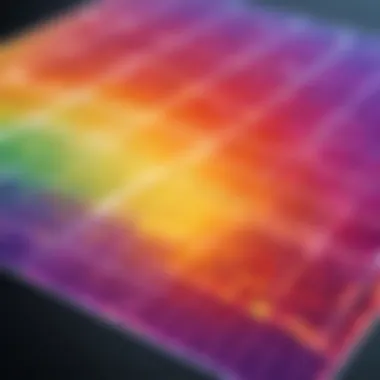
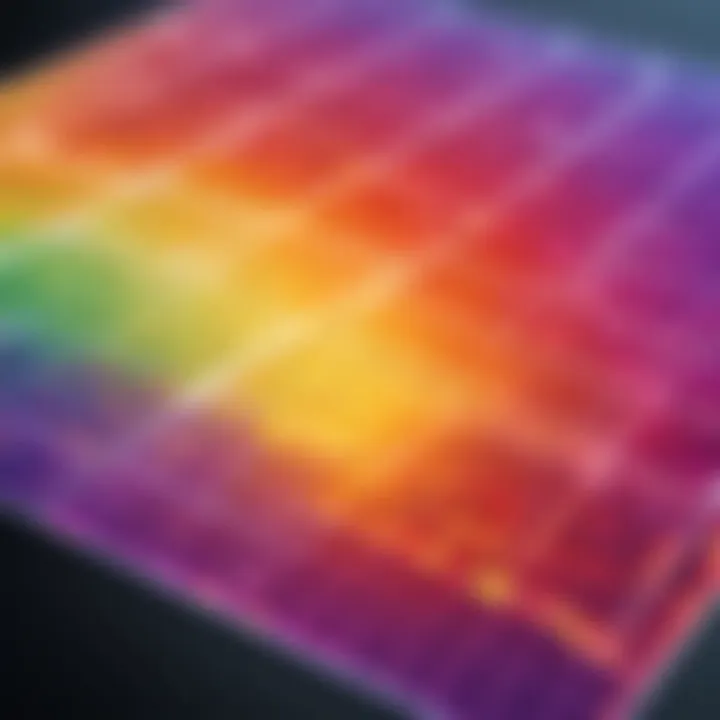
Integrating SAS with Other Visualization Frameworks
The adaptability of SAS data visualization tools is enhanced when integrated with other frameworks. This process fosters a more comprehensive approach to data analysis and presentation. Integration allows users to leverage strengths from different tools, combining SAS's powerful data manipulation capabilities with the visualization strengths of other platforms. This synergy broadens the scope for data exploration and enhances overall insight generation.
Leveraging SAS with R for Enhanced Capabilities
R is known for its rich visualization capabilities. By combining SAS with R, users can access advanced statistical methods and graphing techniques. This integration can be beneficial in situations where complex visualizations are required. The Syntax of R may appeal to those who require a more extensive set of graphical functions.
Using R alongside SAS, analysts can perform intricate tasks such as:
- Applying custom statistical models
- Generating detailed plots that require advanced customization
- Utilizing packages like ggplot2 for elegant visualizations
Integrating R within SAS can be achieved using PROC IML or the SAS/IML procedure. This approach allows users to execute R code inside SAS, enabling them to benefit from R’s extensive library collection while harnessing SAS's data management capabilities.
Connecting SAS to Tableau for Business Intelligence
Tableau stands out in business intelligence for its ability to create interactive and shareable dashboards. Integrating SAS with Tableau can offer profound advantages, particularly in displaying large datasets interactively. This integration empowers users to create compelling and interactive visual stories that provide clarity and promote insight.
Some of the key benefits of integrating SAS with Tableau include:
- Improved visualization options, making complex data easier to understand.
- Real-time data connection, allowing seamless updating between SAS datasets and Tableau dashboards.
- Enhanced collaborative capabilities, enabling teams to engage with data collectively and respond to changing business factors efficiently.
To connect SAS with Tableau, users can use the Tableau Connector for SAS, which allows direct access to SAS data through ODBC. This facilitates easy data flow between both tools, enabling dashboards to be built quickly without losing data integrity.
"Integrating SAS with other powerful visualization frameworks like R and Tableau not only augments the visual potential of the data but also enriches analytical depth that users can achieve."
Practical Applications of Data Visualization in SAS
Data visualization plays a crucial role in interpreting complex data sets. This is particularly true within the SAS environment. By effectively applying visualization techniques, users can uncover trends, patterns, and insights that inform their decision-making. For businesses, these insights translate into competitive advantages. Integrating data visualization into daily operations allows organizations to communicate their findings more clearly and efficiently.
Applying SAS's visualization capabilities helps address specific questions posed by stakeholders. It provides quantifiable data that aids in strategic planning. Moreover, visual tools facilitate collaboration among team members. With visual outputs, it is easier to share insights, driving a data-informed culture throughout the organization. Each map, chart, or graph generated serves as a narrative, helping to tell the data story extensively.
Case Studies in Business Insights
Case studies are invaluable in showcasing the practical applications of SAS visualization. Companies employing SAS have utilized its tools to revolutionize their operations. For instance, in a retail context, data visualization may explain customer purchasing patterns. This information can then inform inventory management strategies. A case study may demonstrate how a company used SAS to visualize sales data. They analyzed trends over time, leading to targeted marketing campaigns.
Such insights not only improve operational efficiency but also enhance the customer experience. Understanding which products sell best at certain times can lead to better stock management. Businesses can thus minimize waste and increase customer satisfaction. Case studies often highlight tangible results achieved through SAS visualization tools, fostering inspiration among professionals in the field.
Visualizing Statistical Data for Research
In research, visualizing statistical data serves a fundamental purpose. It allows researchers to present complex data in an understandable manner. When finalized, such visualizations make academic findings accessible to a wider audience. SAS provides several methods for researchers to visualize their datasets. This includes not only graphical plots but also dashboards that summarize intricate statistics.
By utilizing SAS tools, researchers can quickly identify outliers, trends, and correlations within their studies. These visual assessments are paramount when drawing conclusions from large datasets. For example, using PROC SGPLOT, a researcher can easily generate scatter plots or line charts that illustrate significant trends in their data.
Utilizing effective visualization in research not only improves comprehension but also enhances credibility. Well-designed graphs and charts can substantiate arguments made in research papers. Thus, the amalgamation of SAS’s capabilities with solid statistical expertise is essential in producing high-impact research outcomes.
"Data visualization bridges the gap between complex statistics and clear insight. It's a critical tool for researchers seeking to communicate findings effectively."
Challenges in Data Visualization with SAS
Data visualization can greatly enhance the understanding of complex data sets. However, if not done correctly, it can result in confusion or misinterpretation. Challenges existing in this domain must be recognized and addressed to fully utilize SAS for effective visualization.
Data Quality Issues
One primary challenge in data visualization is ensuring the quality of data being analyzed. If the data is inaccurate or incomplete, any insights drawn from visualizations can be misleading. In SAS, the integrity of the data plays a critical role. Here are some points to consider:
- Data Cleaning: It is essential to conduct thorough data cleaning before visualizing any information. This process includes identifying and rectifying errors, removing duplicates, and addressing missing values.
- Source Verification: Data sourced from unreliable or non-validated origins can compromise the visual outcome. Users should ensure that they are working with reputable databases.
- Update Frequency: Stale data can lead to visualizations that do not reflect current trends or insights. Implementing a regular schedule for data updates helps maintain its relevance.
Actively addressing these data quality issues sets a firmer foundation for producing accurate visual representations in SAS. Without such diligence, the visualizations risk obfuscating rather than elucidating the data's story.
Understanding User Requirements
Understanding user requirements is another significant challenge in data visualization with SAS. Different users have varied expectations and needs, which must be considered to create effective visualizations. Key aspects include:


- Target Audience: Knowing who will view the visualization helps tailor its complexity and presentation. Business leaders may prefer concise, high-level summaries, while data analysts may need detailed representations.
- Visualization Goals: Clarifying the purpose of visualization helps guide the choice of methods and tools in SAS. Whether it is to identify patterns, forecast trends, or compare categories, this clarity improves visualization effectiveness.
- Interactivity Needs: Some users might require interactive elements that allow deeper exploration of the data. Making provisions for such functionality can enhance user experience.
"Understanding user requirments is crucial to bridging the gap between data analysis and practical insight."
By focusing on these areas, SAS users can develop visualizations that truly resonate with their target audience. It transforms mere data into a tool that informs and guides decision-making processes.
Best Practices for Effective Data Visualization in SAS
Data visualization is crucial in making complex data understandable. In SAS, there are established best practices that can enhance the efficacy of the visual output. Following these principles not only improves engagement but also ensures that the data story is communicated clearly and effectively. This section will discuss key practices to keep in mind when visualizing data in SAS.
Choosing the Right Type of Visualization
When visualizing data, one of the first steps is selecting the appropriate visualization type. The choice should align with the nature of the data and the message to be conveyed.
- Bar Charts: These are ideal for comparing categorical data. For instance, use them when you want to show sales by product categories.
- Line Graphs: Best suited for displaying trends over time. If you need to illustrate financial growth over several quarters, a line graph serves well.
- Scatter Plots: When depicting the relationship between two numerical variables, scatter plots can provide insightful trends.
Using PROC SGPLOT about selecting visualization type can aid in ensuring clarity. The procedure facilitates creating various charts to cater to different data sets. Remember that informing your audience about what they are looking at is paramount. Overkilling with complex visuals might confuse the viewer instead of providing insights.
Maintaining Clarity and Simplicity
Simplicity and clarity are guiding principles in effective data visualization. It is essential to strip down visuals to their essential elements. Here are key points to consider:
- Limit Color Usage: Too many colors can distract the viewer. Stick to a consistent palette that aligns with the brand or the purpose of the visualization.
- Use Clear Labels: Every axis and data point should be clearly labeled. Avoid jargon unless your audience is familiar with it. Clarity in labels aids in effective communication.
- Avoid Chart Junk: Unnecessary elements like excessive grid lines and 3D effects can clutter the visualization. Focus on what matters. The clearer the visual, the easier it is for the audience to grasp the insights.
"A good visualization tells a story visually, encouraging the viewer to discover meaning in the data without excessive effort."
By ensuring clarity and simplicity, the visualizations created will better serve their intended purpose, enhancing the overall effectiveness of data communication in SAS.
Future Trends in Data Visualization with SAS
Data visualization is at the crossroad of technology and analytics, and SAS continues to evolve in this space. Understanding future trends in data visualization can help organizations stay ahead. It can also enhance the ability of IT professionals and analysts to make data-driven decisions. These trends are essential not just for analytics but also for the effective communication of data insights.
The Role of Machine Learning and AI
Machine learning and artificial intelligence are increasingly shaping how data visualization is conducted in SAS. Tools like PROC SGPLOT are not only used to create visual representations of data but also to automate the generation of these visuals based on predictive analytics. By applying machine learning algorithms, analysts can sift through vast datasets more efficiently. The integration of AI can help tailor visualizations to better meet user needs, highlighting important trends and anomalies in real-time.
The following aspects showcase the influence of machine learning in SAS data visualization:
- Automation of Reporting: Automated reports generate with insights based on past trends, saving time for analysts.
- Adaptive Visualizations: As data evolves, so do visualizations. AI can modify representations based on new information or changing user needs.
- Enhanced Predictive Analytics: Machine learning models can forecast future outcomes, and corresponding visualizations can be created to highlight future scenarios.
"The convergence of AI and data visualization is not just a passing trend; it's a fundamental shift in how we interpret and act upon data."
By adopting machine learning techniques, SAS users will find a more responsive and informative environment for visualization tasks.
Emerging Visualization Tools in the SAS Ecosystem
The SAS ecosystem is expanding with various emerging tools that simplify and empower data visualization. These updated tools can streamline workflow and improve user experience significantly. Notable developments include:
- SAS Visual Analytics: A robust tool for exploratory data analysis, it allows users to create interactive reports and dashboards without needing extensive programming knowledge.
- SAS Viya: A cloud-enabled platform that enhances collaborative efforts. It allows users to integrate various data sources and visualize them seamlessly.
- SAS Graphics Accelerator: This tool provides high-performance visualizations, giving users the ability to analyze larger datasets in real-time.
Users should not overlook the importance of these tools. They not only enhance visualization capabilities but also support data governance and security. Organizations can ensure compliance with regulations while making data accessible.
Overall, the future holds great potential for data visualization in the SAS framework. By embracing machine learning and adopting new visualization tools, users can achieve insightful, clear representations of their data. These advancements promise to push the boundaries of what is possible in data analysis, ultimately leading to better decision-making.
Finale
The conclusion of this article serves to encapsulate the essence of data visualization in SAS, highlighting its profound significance in decision-making processes across various fields. The importance of effectively presenting data cannot be overstated. Data visualization transforms raw data into comprehensible and actionable insights. In the context of SAS, this ability is harnessed through a variety of tools and techniques, enabling users to make informed decisions based on visual representations of complex data.
Of particular note is the role of various visualization tools within SAS, such as PROC SGPLOT and PROC SGRENDER. These procedures empower users to create detailed and customized graphics that address specific analytic needs. Moreover, the integration of SAS with other platforms, like R and Tableau, expands its capabilities, enhancing the depth of analysis and visual storytelling. This integration invites collaboration and enriches the data analysis experience.
The key benefits of employing data visualization strategies are significant. Effective visualizations lead to clearer insights and improved understanding among stakeholders. They can also help in identifying trends and patterns that may not be immediately evident in number form. For organizations striving for data-driven decisions, this clarity is invaluable.
Summary of Key Points
- Value of Visualization: Data visualization is essential for interpreting complex datasets.
- SAS Tools: SAS offers robust tools like PROC SGPLOT and PROC SGRENDER for creating diverse visualizations.
- Integrative Power: The capability to connect SAS with platforms such as R and Tableau enhances data analysis.
- Stakeholder Engagement: Clear visuals foster better communication and understanding among team members.
Implications for Users
For users, the implications of this article are manifold. IT professionals and business analysts stand to benefit greatly from understanding the nuances of data visualization within SAS. It is not just about creating visuals but about crafting a narrative that guides decisions.
Moreover, embracing best practices for effective visualization ensures that analyses are clear and relevant. Recognizing user requirements, as discussed in the challenges section, is crucial in tailoring visualizations to meet specific needs. The focus on clarity and simplicity can significantly enhance stakeholder comprehension and engagement with the data.







