In-Depth Review of DaVinci Resolve 17 Editing Features


Intro
DaVinci Resolve 17 stands out in the competitive landscape of video editing software. This highly sophisticated tool caters to a diverse user base, from beginners to seasoned professionals. Its robust feature set supports a wide array of editing needs, making it a versatile choice for various projects. But what really sets it apart? In this article, we will explore its functionality, scalability, and performance while evaluating its advantages and some limitations. A comprehensive look will guide users to understand how DaVinci Resolve 17 fits into their workflows and whether it meets their specific editing requirements.
Functionality
Overview of Key Features
DaVinci Resolve 17 offers a plethora of features. The software encompasses an advanced color correction suite, audio post-production tools, and a editing timeline that rivals professional standards. Key features include:
- Cut Page and Edit Page: Designed for different editing styles, the Cut Page simplifies fast editing, while the Edit Page provides more in-depth control.
- Fusion Visual Effects: This module allows for advanced composition and visual effects without needing to switch to another software.
- Fairlight Audio: An extensive audio toolkit facilitates sound design, mixing, and mastering seamlessly.
- Collaboration Tools: Multiple users can work on the same project concurrently, enhancing productivity in professional environments.
These features create a powerful platform for editing videos, making it suitable for film projects, corporate videos, or YouTube content.
How Well the Software Meets User Needs
User needs vary significantly depending on the experience level and the project goals. DaVinci Resolve 17 excels in providing customization options, enabling users to tailor the interface and tools to fit their specific requirements. For novice users, the simplified Cut Page eases the editing process without overwhelming them. Conversely, advanced users can leverage the full capabilities within the Fusion and Fairlight modules to produce high-quality outputs. The community support surrounding DaVinci Resolve is another advantage, with many resources available to help users troubleshoot or learn specific techniques.
Scalability
Adaptability for Growth
Scalability is crucial in any software, especially in a fast-evolving field like video editing. DaVinci Resolve 17 is built with adaptability in mind. As user requirements grow, the software can accommodate more complex workflows and demanding projects. Additionally, the transitional ease from simpler to more advanced tools within the software fosters a learning environment conducive to growth.
Options for Additional Features or Modules
While Resolve 17 comes with a comprehensive feature set, the option for integration with third-party plugins further enhances its functionality. Users can explore additional effects, transitions, or sound libraries based on their needs. This customizable framework positions DaVinci Resolve 17 as a scalable choice, whether for personal projects or professional endeavors.
In summary, DaVinci Resolve 17 balances sophisticated features with user-friendly design, making it ideal for various editing tasks.
As we continue to analyze the software, we will explore performance metrics, user interface design, and system requirements to emphasize its applicability across different platforms and scenarios.
Overview of DaVinci Resolve
DaVinci Resolve 17 stands out as a pivotal software in the realm of video editing, providing tools that cater to various levels of expertise from beginners to seasoned professionals. Its multi-faceted capabilities allow users to manage video editing, color correction, audio post-production, and visual effects all within a single application. This versatility is a key benefit for editors who seek efficiency and integration in their workflows.
Intro to DaVinci Resolve
DaVinci Resolve is developed by Blackmagic Design. Initially focused on color correction, it has evolved significantly over the years into a comprehensive editing suite. The software seamlessly integrates various editing functionalities, making it a preferred choice for filmmakers, editors, and content creators alike. It offers a unique combination of features that simplifies the post-production process while maintaining high-quality output.
Development History
Since its introduction, DaVinci Resolve has undergone several transformations. The first version, launched in 1984, specialized in color grading. Over the years, subsequent versions incorporated nonlinear editing capabilities, enhancing its usability. The shift to a more accessible model began in 2014 when Blackmagic Design made the software available for free. This move democratized professional-grade software access, establishing DaVinci Resolve as a significant player in the filmmaking and editing community.
Key Innovations in Version
Version 17 of DaVinci Resolve introduced several innovations that further solidified its position in the industry. Key features include the Cut page, designed for fast editing, and advanced HDR grading tools that enhance the visual fidelity of projects. Collaborative workflows are improved, allowing multiple users to work on the same project simultaneously, which significantly boosts productivity. Additionally, powerful machine learning tools and Fairlight audio features offer an unprecedented level of control and integration, setting a new standard for video editing software.
"DaVinci Resolve 17 not only serves as a powerful editing tool but also embraces a modern approach to collaboration and performance efficiency."
This overview encapsulates the foundational elements of DaVinci Resolve 17 and highlights its evolution, making it an essential asset for users engaged in video production. Understanding these aspects provides insight into how this software can adapt to various projects and individual needs.
User Interface and Experience
User interface and experience play a crucial role in the effectiveness of DaVinci Resolve 17. A well-designed interface can enhance productivity, streamline workflows, and reduce the overall learning curve. This software aims to cater to both novice and advanced users, adapting to their diverse needs. The importance of user interaction with the software cannot be overstated, as it directly affects how efficiently one can edit videos and utilize features to their full potential.
Interface Layout
The layout of DaVinci Resolve 17 is carefully structured to facilitate a smooth editing journey. It employs a workspace that is divided into different sections, allowing users to focus on specific tasks without distraction. The primary areas include the media pool, timeline, and inspector. This design encourages workflow continuity, letting users switch seamlessly from importing media to editing and then to color correction.
Key components of the interface include:
- Media Pool: Where users can import and manage their clips.
- Timeline: For arranging video and audio elements in a sequential order.
- Inspector: Provides detailed controls for effects and adjustments.
This logical setup ensures that tools required at various stages of editing are easily accessible. Moreover, the overall aesthetic is clean and uncluttered, which helps maintain user focus.
Customizability Options
Customization is one of DaVinci Resolve 17's strong suits. Users can tailor the interface to fit their specific editing preferences. This flexibility is particularly beneficial for professionals who have established workflows or who may use multiple monitors.
Options for customization include:
- Workspaces: Users can create and save different workspace layouts.
- Keyboard Shortcuts: These can be modified to match personal preferences or prior experience with other software.
- Panel Configuration: Users can hide or reveal different panels based on their current task.
Having the ability to adjust the interface not only improves comfort but also potentially boosts efficiency, allowing users to focus on the creative aspects of editing rather than getting bogged down by the software’s layout.


User Friendly Features for Beginners
For beginners, DaVinci Resolve 17 incorporates various user-friendly features that make the software approachable. Interactive tutorials introduce users to essential functions without overwhelming them. These resources are designed to engage new users through practical exercises, rather than requiring them to sift through extensive manuals.
Some notable beginner features include:
- Built-in Help System: Provides quick access to instructions as users work.
- Templates and Presets: Simplifies the editing process by offering ready-made options for common tasks such as transitions and titles.
- Drag-and-Drop Functions: Enhances ease of use with intuitive controls for adding media to the timeline.
These elements significantly lower the barrier to entry for new users. They enable beginners to experiment with editing and foster confidence in their skills as they progress.
"A user-friendly interface is essential for inspiring creativity and minimizing frustration, especially for those new to video editing."
Through these deliberate choices in user interface design, DaVinci Resolve 17 effectively caters to a wide user base, from amateur video editors to seasoned professionals. The balance between rich features and ease of use enhances the editing experience and ensures that users can harness the full potential of the software.
Core Features of DaVinci Resolve
The core features of DaVinci Resolve 17 significantly impact its position in the realm of video editing software. These capabilities are comprehensive, integrating various tools that cater to numerous editing and post-production needs. Understanding these features is crucial as they determine the software's versatility and effectiveness in both professional and personal projects.
Video Editing Capabilities
DaVinci Resolve 17 provides extensive video editing capabilities, making it a robust option for editors of all skill levels. The software supports multiple video formats, allowing seamless import and export. Users can trim, cut, and splice video clips efficiently using the intuitive timeline functionality.
- Multi-track Editing: One of the standout features is the ability to work with multiple video and audio tracks, enabling complex projects with layered elements.
- Subclip Creation: Editors can create subclips for easier organization and quicker editing.
- Keyframe Animation: The software allows precise control over keyframes, which enhances the motion transitions and animations.
These features not only enhance creative possibilities but also streamline workflows by reducing the time involved in editing tasks.
Color Grading Tools
Color grading is one of DaVinci Resolve’s strongest suits. This version enhances the capabilities that the software is renowned for in the industry. With advanced color correction options, users can manipulate colors with remarkable precision.
- Color Wheels: The three-wheel color manipulation system provides unique control over shadows, midtones, and highlights.
- Curves and Qualifiers: These tools allow editors to isolate colors and create effects that were once only achievable with extensive expertise.
- LUT Support: Users can import and apply LUTs (Look-Up Tables) for quick color grading.
This accumulation of color grading tools offers professionals a degree of flexibility and creativity that is essential for achieving desired visual aesthetics.
Audio Editing and Post-Production Features
DaVinci Resolve 17 includes comprehensive audio editing features. These tools are designed to complement the visual editing process, ensuring that sound quality meets professional standards.
- Fairlight Integration: This powerful audio engine allows for multi-track audio mixing and editing directly within the timeline.
- Audio Effects: Users can access a diverse library of effects to enhance audio quality. Features like noise reduction and dynamics processing are crucial for achieving crisp sound.
- Sound Libraries: Built-in sound libraries assist editors in finding the right audio clips for their projects.
All these features allow users to refine audio alongside video effortlessly, creating a polished final product.
Visual Effects and Motion Graphics
The incorporation of visual effects and motion graphics features in DaVinci Resolve 17 expands its utility beyond simple editing. Users can create stunning effects that enhance storytelling through visual dynamism.
- Fusion Integration: Fusion offers a node-based compositor that provides powerful visual effects tools. It allows for complex layering and manipulation of visual elements.
- Motion Graphics Templates: DaVinci Resolve comes with pre-built templates that simplify the creation of eye-catching graphics.
- 3D Compositions: Users can utilize 3D scene capabilities, allowing for the incorporation of three-dimensional elements to videos.
These visual effects features facilitate the creation of professional-grade projects with minimal effort, catering to both seasoned editors and newcomers.
"The integration of advanced features within DaVinci Resolve 17 not only adds to its functionality but also ensures that it remains competitive in an ever-evolving industry."
Performance and System Requirements
Understanding the performance and system requirements for DaVinci Resolve 17 is crucial for ensuring an efficient editing experience. This software is designed to handle high-quality video editing, color grading, and audio post-production. Therefore, knowing the right specifications can affect not only the software's functionality but also the overall productivity of a user.
Well-chosen hardware and proper software compatibility can optimize workflow processes, reduce lag, and enhance rendering times. This section breaks down essential elements for better insight into how these specifications work in practice.
Hardware Specifications
Choosing the right hardware specifications for DaVinci Resolve 17 is one of the most important considerations for peak performance. Users should focus on the following components:
- Processor (CPU): A multi-core processor like AMD Ryzen 7 or Intel Core i7 is recommended for handling complex tasks seamlessly.
- Graphics Card (GPU): A dedicated GPU such as the NVIDIA GeForce RTX 3060 or AMD Radeon RX 6700 XT is essential for rendering effects and processing high-resolution footage efficiently.
- RAM: A minimum of 16 GB of RAM is advisable, but 32 GB or more will significantly improve performance during heavy multitasking.
- Storage: Using SSD drives, particularly NVMe models, can greatly reduce load and render times compared to traditional hard drives.
Properly balancing these components helps to avoid bottlenecks that could hinder the editing process.
Software Compatibility
DaVinci Resolve 17 supports various operating systems, which increases its usability across different environments. The primary compatible systems are:
- Windows 10 and 11: Ensure the system is updated to the latest version for compatibility with new features.
- macOS 11.1 and later: Good support for Mac users, particularly those operating on the latest hardware.
- Linux: While less common, it offers robust capabilities for users who prefer open-source operating systems.
These compatibility options make DaVinci Resolve a versatile choice for different kinds of setups, but it’s crucial to verify the exact requirements specific to each release.
Performance Benchmarks
Evaluating performance benchmarks provides insights into how well DaVinci Resolve 17 can handle various tasks. Users often look at:


- Rendering Time: Tests show that using a powerful CPU paired with an efficient GPU can reduce 4K rendering times significantly.
- Playback Smoothness: High frame rates in playback, even under complex timelines, indicate efficient software performance.
- Thermal Throttling: Monitoring this can predict hardware performance sustainability under heavy loads.
Users may refer to benchmarks conducted by reviews or forums such as Reddit for more anecdotal insights, but substantial testing helps gauge how configurations behave under real conditions.
Choosing the right specifications isn’t just about meeting minimum requirements but rather optimizing the hardware-software synergy.
In summary, understanding the performance and system requirements for DaVinci Resolve 17 is vital for achieving effective video editing work. By selecting appropriate hardware, ensuring software compatibility, and considering performance benchmarks, users will enhance their editing experience.
Comparison with Competitor Software
Understanding the landscape of video editing software is crucial for making informed decisions. Comparing DaVinci Resolve 17 with competitors is an insightful exercise. It reveals strengths and weaknesses, providing users a clearer picture of what each tool offers.
Each software has unique features designed for different editing styles and requirements. Evaluating DaVinci Resolve 17 against alternatives like Adobe Premiere Pro, Final Cut Pro, and HitFilm Express helps potential users assess their choices based on specific needs. Evaluations focus on usability, feature set, pricing, and performance. Knowing these elements aids in selecting a tool that maximizes productivity and enhances the output quality.
Adobe Premiere Pro
Adobe Premiere Pro stands as a significant player in the realm of video editing. Its integration within Adobe Creative Cloud allows a seamless workflow for users engaged in graphic design or web production. The software provides comprehensive editing capabilities, robust audio editing tools, and extensive formats support.
Benefits of Premiere Pro:
- Rich set of features across various editing aspects.
- Regular updates that introduce new functionalities.
- Strong support community and abundant tutorials.
However, the learning curve can be steep for beginners. In contrast, DaVinci Resolve 17 provides many features out of the box without monthly fees, favoring those who prefer less financial commitment. Additionally, DaVinci’s renowned color grading capabilities often outshine those of Premiere Pro.
Final Cut Pro
Final Cut Pro, often favored by Mac users, provides a polished editing experience with a user-friendly interface. It offers advanced features tailored toward professionals in the film and media industry. Its magnetic timeline and fast performance capabilities make it appealing for quick editing tasks.
Advantages of Final Cut Pro:
- Optimized for macOS, ensuring smooth operation.
- Exceptional rendering speed and efficiency.
- Integrated features for 360-degree video and HDR.
Despite these benefits, Final Cut Pro is exclusive to Apple devices. This may limit options for users who work across multiple platforms, making DaVinci Resolve 17 a more versatile choice. Moreover, DaVinci offer robust collaboration tools that Final Cut Pro lacks, an essential convenience for team projects.
HitFilm Express
HitFilm Express extends a budget-friendly alternative among video editing choices. This software combines editing and visual effects, making it accessible for independent filmmakers or hobbyists.
Key features of HitFilm Express:
- Comprehensive visual effects toolkit suitable for various projects.
- Free version available with many features.
- Active community that supports users through forums.
However, it falls short in color grading compared to DaVinci Resolve 17. Users serious about color correction may prefer DaVinci’s sophisticated tools. Furthermore, HitFilm Express can become resource-heavy, similar to what users experience in Premiere Pro. This emphasizes the importance of choosing the right software based on personal editing priorities and hardware capabilities.
"Comparing different editing software truly illuminates their strengths and weaknesses, aiding in informed decision-making for video editors."
Specific Use Cases of DaVinci Resolve
DaVinci Resolve 17 stands out as a versatile tool that adapts to various editing needs. Understanding the specific use cases of this software allows users to appreciate its functionality fully. Different professionals and amateurs exploit its features in multiple contexts. Whether it's for creating stunning films, enhancing social media content, or fostering learning environments, DaVinci Resolve 17 plays a crucial role.
Professional Film and Television Production
The film and television industry requires software that delivers both high-quality output and efficient workflow processes. DaVinci Resolve has become a preferred choice among professionals. It's compatible with many formats and supports multi-user collaboration, which is vital for large projects.
One of the primary strengths is its advanced color grading capabilities. Colorists can create unique visual styles that set films apart. Moreover, the integration of sound editing tools ensures that audio complements the visual experience seamlessly.
The software also offers timeline editing, which allows for precision in cutting and sequencing. Users can overlay elements, apply transitions, and adjust the overall pacing of their projects effectively. The results often meet or exceed industry standards, making DaVinci Resolve a game-changer in this sector.
Content Creation for Social Media
In today's digital landscape, social media content plays a significant role in marketing and engagement. Video creators on platforms like Instagram and Facebook need tools that deliver professional results quickly. DaVinci Resolve 17 addresses this need with its user-friendly features.
For instance, the software provides a library of templates for various formats. This option makes it easy to create engaging stories or short clips. By focusing on color grading and audio features, users can elevate their content's quality without extensive effort.
The speed of exports is also a critical factor for social media creators. DaVinci Resolve 17 boasts improved rendering speeds, ensuring that users can meet tight deadlines. This efficiency translates to more content circulated in less time.
Educational Purposes
Educational institutions utilizing DaVinci Resolve 17 can harness its robust features for instructional purposes. It serves not only as a powerful editing tool but also as a comprehensive learning platform. By using the software in classrooms, students gain exposure to industry-standard processes and tools.
Different modules within the software allow for demonstrations in video editing techniques, audio mixing, and color correction. This hands-on experience prepares students for future opportunities in film, television, or even content creation fields.
Moreover, the availability of free versions can make it accessible for students with limited budgets. When education incorporates such advanced software, it ultimately enhances the learning curve for aspiring editors and producers.
Limitations and Challenges
Understanding the limitations and challenges of DaVinci Resolve 17 is crucial for users looking to assess its fit for their workflows. While this software is robust and feature-rich, it also comes with specific drawbacks that can impact user experience and performance. By examining these challenges, users can make informed decisions and prepare for potential hurdles in their editing endeavors.
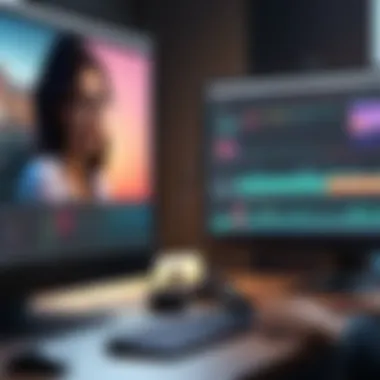

Learning Curve for Advanced Features
DaVinci Resolve 17 offers a wealth of advanced features that elevate its capabilities compared to other editing software. However, with this complexity arises a steep learning curve. For users who are not already familiar with video editing software, mastering the intricacies of color grading tools or fusion effects can be daunting.
- Those migrating from simpler software may find the interface overwhelming. It takes time to learn the various functions and settings available in DaVinci Resolve.
- Tutorials and online resources can help bridge this gap, but they often require a proactive approach to learning. Some users may struggle to absorb the information and translate it into practice.
- The advanced features are powerful but might require experience to utilize effectively. Users should be prepared for a gradual learning process before reaping the full benefits of the software’s capabilities.
Resource Intensive Operations
DaVinci Resolve 17 is designed to handle professional-level projects, but this ambition comes with demands on system resources. The software can be quite resource-intensive during operations like rendering, 3D compositing, or handling high-resolution footage.
- Users with basic or older hardware may experience slow performance or crashes when running complex projects. This can lead to frustration and could hinder productivity during critical editing phases.
- Optimizing system settings is essential to managing resource usage effectively. Without proper adjustments, the editing experience can become cumbersome, affecting the quality of work.
- Hardware upgrades or investments in robust processing power may be necessary for those looking to edit with more efficiency and speed, which can involve extra cost considerations.
Customer Support Considerations
While DaVinci Resolve 17 is a powerful tool, users often have to rely on customer support resources, especially when confronting technical challenges. The efficiency and availability of customer support can play a significant role in user satisfaction.
- Current support options can sometimes seem limited, with users primarily relying on forums and community discussions for troubleshooting. This changes the dynamic of support, as formal customer service may not always be readily accessible.
- Additionally, the complexity of issues may lead to delays in resolution, especially for unique problems related to specific workflows. Problems resolved through self-guided research can take up more time than anticipated.
- Effective communication and clear documentation are vital for users navigating technical issues. Users should familiarize themselves with available resources, such as the DaVinci Resolve official documentation and community platforms, to improve their chances of quick solutions.
"Being aware of the limitations and challenges can improve your experience with DaVinci Resolve 17, leading you to better prepare for successful projects."
Best Practices for Using DaVinci Resolve
Using DaVinci Resolve 17 effectively requires understanding its capabilities and how to leverage them to enhance productivity. Adopting best practices can streamline your editing process and improve the overall quality of your projects. This section aims to cover essential techniques in project organization, color grading, and performance settings. Following these practices not only maximizes the software's potential but also ensures that users can work efficiently and collaboratively.
Project Organization Techniques
Organizing projects efficiently is fundamental to a seamless editing experience. Without methodical organization, navigating through clips and sequences can become cumbersome.
- Folder Structure: Create a logical folder structure on your storage device. Use folders to categorize assets, such as video clips, audio files, and graphics. This makes retrieval faster and minimizes confusion in larger projects.
- Bins in the Media Pool: Utilize bins within DaVinci Resolve’s Media Pool to sort files. Establish bins for different scenes, locations, or types of content. This organization within the software mirrors your external file structure, aiding accessibility.
- Labeling and Metadata: Make good use of labeling features in DaVinci Resolve. You can add metadata tags to clips. This way, during the editing phase, you can search and filter assets quickly, saving valuable time.
- Timeline Management: Keep your timelines organized by labeling tracks within the timeline. Segment video, audio, and effects tracks. Consider using color-coding to visually separate different elements. This practice maintains clarity as projects scale in complexity.
Effective Color Grading Strategies
Color grading is a standout feature of DaVinci Resolve 17, and mastering effective grading strategies elevates your work significantly. Here are several key strategies to consider:
- Primary and Secondary Grading: Start with primary color correction to adjust overall exposure and white balance. After establishing a baseline, employ secondary grading for specific elements in the frame. Using masks can help focus adjustments precisely where needed.
- Use LUTs Wisely: Look-Up Tables (LUTs) can be powerful tools in color grading. They provide a quick way to achieve a cinematic look. However, use them judiciously. Apply LUTs as a starting point and then fine-tune colors manually to maintain artistic control.
- Reference Pictures: Keep reference images handy for your color grading session. Having a visual benchmark aids in achieving the desired mood and consistency throughout your project.
- Scopes for Accurate Grading: Familiarize yourself with color scopes, such as Waveform and Vectorscope. They are essential for analyzing your color grading and ensure you are accurately exposing and balancing clips.
Optimizing Performance Settings
Performance during editing can be affected by system resources. Adjusting settings in DaVinci Resolve can significantly improve efficiency:
- Playback Settings: Modify playback resolution to a lower quality during editing. Full resolution can be taxing on your system. By using half or quarter resolution for playback, you maintain responsiveness without compromising the final export quality.
- Render Cache: Use the render cache feature. It allows DaVinci Resolve to render parts of your timeline in the background, which can alleviate frame dropping and lag during playback.
- Use Proxy Files: For high-resolution footage, consider working with proxy files. These smaller-resolution versions will lighten the processing load. Once editing is completed, you can switch back to the high-resolution files for the final rendering.
- System Resource Management: Ensure your system settings optimize resource allocation. Close unnecessary applications and tasks to free up RAM and CPU usage. This can enhance DaVinci Resolve’s performance and reduce lag during intensive tasks.
Effective project organization, color grading, and performance settings are crucial for maximizing the capabilities of DaVinci Resolve 17. By adopting these best practices, users can navigate the software effectively and produce high-quality projects with ease.
Future Updates and Trends
The rapidly evolving landscape of video editing software mandates a keen awareness of future updates and trends. This section discusses the implications of upcoming changes in DaVinci Resolve 17 and how they can enhance both functionality and user experience. Understanding these trends is paramount for users wishing to optimize their editing workflows and stay relevant in an industry that values innovation and adaptability.
Anticipated Features for New Releases
Anticipating new features in upcoming releases can help users align their projects with the latest capabilities. Some notable features often expected include:
- Enhanced AI Tools: Advances in artificial intelligence may come into play more deeply, automating tedious tasks like scene detection and audio synchronization. This could streamline editing processes significantly.
- Improved Collaboration Tools: As remote workflows become commonplace, collaborative features are likely to be refined. Tools enabling multiple users to work simultaneously on projects can save time and enhance teamwork.
- Extended Color Grading Functions: As color grading remains a pivotal aspect of video production, further enhancements could provide more precise control over tonal adjustments and color matching.
- Integration with Other Software: Future updates may focus on better integration with third-party plugins and software, creating a seamless experience for users while working across platforms.
Staying up to date with these anticipated features ensures that users can maximize the software's potential.
Industry Trends Affecting Editing Software
Several industry trends are influencing the development of video editing software like DaVinci Resolve 17. These trends affect features, user experiences, and even the wider market. Key trends include:
- Shift Toward Cloud-Based Solutions: Cloud technologies are changing how video editing is performed. This trend enables easier access to projects, greater collaboration, and scalability, as users can work from anywhere with an internet connection.
- Increased Demand for Streaming Content: The explosion of streaming platforms creates a demand for high-quality video editing tools. This trend pushes software developers to focus on tools that cater specifically to content creators for online audiences.
- Focus on User Experience: A user-centric design approach is increasingly recognized as essential. User feedback is driving improvements in interface design, simplifying workflows and enhancing learning processes for new users.
- Emphasis on Education and Training: As advanced video editing features complicate the learning path, an increase in educational resources and training programs is anticipated. Software providers may focus on offering in-depth tutorials and support to help users become proficient.
Keeping a pulse on these industry trends allows users of DaVinci Resolve 17 to adapt their editing practices accordingly, ensuring they remain competitive and innovative.
Closure
The conclusion serves as a crucial component in this article, summarizing the insights and knowledge shared throughout the exploration of DaVinci Resolve 17. It brings to light the essential elements discussed, reinforcing the importance of understanding both the strengths and weaknesses of this powerful editing software.
The relevance of DaVinci Resolve 17 in today's video editing landscape cannot be overstated. As a sophisticated tool, it offers a blend of advanced features combined with user-friendly options, catering to various skill levels. Its versatility makes it suitable for both personal projects and professional environments, highlighting its broad applicability.
Summary of Key Insights
In examining DaVinci Resolve 17, several key insights emerge:
- Comprehensive Feature Set: The software is equipped with robust video editing capabilities, superior color grading tools, and effective audio editing options, appealing to various editing needs.
- User Interface: The intuitive interface and customizable options enable a smoother experience, making it easier for beginners to learn while still offering advanced functionalities for seasoned editors.
- Performance Requirements: Understanding the hardware and software requirements is vital for optimal performance, ensuring that users can leverage the software's full potential.
- Limitations Noted: The learning curve for advanced features and resource-intensive operations are considerations that may affect user experience.
- Best Practices: Employing effective project organization and performance optimization strategies can enhance productivity and output quality.
Final Thoughts on DaVinci Resolve
DaVinci Resolve 17 stands as a formidable contender in the video editing software market. Its powerful capabilities, especially in color grading and visual effects, position it favorably compared to competitors like Adobe Premiere Pro and Final Cut Pro. Understanding its intricacies allows users to maximize their editing process.
As the industry continues to evolve, keeping an eye on future updates and trends will provide insight into how DaVinci Resolve will develop. Overall, for those looking to invest in a video editing solution, DaVinci Resolve 17 delivers considerable value.
"An editor is someone who separates the wheat from the chaff. DaVinci Resolve 17 provides the tools to do exactly that with precision."







