Comprehensive Analysis of QuickBooks Online Plus


Intro
In the realm of financial management software, QuickBooks Online Plus stands out as a robust solution for small to medium-sized enterprises. Businesses encounter numerous options when selecting accounting software, making it crucial to evaluate the specifics that matter most. This review delves into the focal points of QuickBooks Online Plus, assessing its functionality, scalability, and user experiences while drawing comparisons with its counterparts.
Functionality
Overview of Key Features
QuickBooks Online Plus offers a wide range of features tailored for efficient financial management. Users can manage invoicing, expenses, and payroll with ease. The software supports multi-currency transactions, making it a suitable choice for businesses with international dealings. Users also benefit from advanced reporting capabilities, enabling them to generate detailed financial reports instantly.
One standout feature is the integration with various third-party applications, such as PayPal and Shopify. This allows for smoother operations by syncing data across different platforms. The user interface is intuitive, with a dashboard that provides a clear overview of the business's financial status.
How Well the Software Meets User Needs
Feedback from users highlights ease of use as a significant advantage. Many appreciate the step-by-step guided processes that make navigating through the software straightforward. However, some users encountered limitations in customization options, which could affect businesses with more complex accounting needs.
"While QuickBooks Online Plus offers essential functions, its rigidity in customization can be a drawback for some businesses."
The active community support and the availability of online resources help address common issues users may face. Nevertheless, potential users need to weigh the software's strengths against its limitations based on their specific requirements.
Scalability
Adaptability for Growth
One major consideration for businesses is the scalability of the software. QuickBooks Online Plus is designed to accommodate growth, allowing companies to expand their usage as they evolve. Businesses can easily upgrade to higher tiers of service, unlocking additional features and capabilities as needed.
The option to connect with other QuickBooks products, such as QuickBooks Payroll, provides a solid framework for managing increased business demands without needing to switch platforms. Further, the capacity to manage multiple users at varying permission levels enhances collaborative efforts within teams as businesses expand.
Options for Additional Features or Modules
QuickBooks Online Plus maintains several integrations and add-ons that enhance its functionality. Users can choose from features such as inventory tracking, time tracking, and advanced reporting options to cater to specific needs. This modular approach allows businesses to tailor the software to their operational requirements, ensuring they only pay for what they need.
However, businesses should assess their future needs before committing. The initial features may suffice, but growth could necessitate the addition of more advanced tools.
Prologue to QuickBooks Online Plus
Understanding QuickBooks Online Plus is essential for businesses evaluating accounting software. This platform offers various features aimed at streamlining financial processes. Companies today require efficient ways to manage their finances. The complexity of accounting can overwhelm many, making a user-friendly solution like QuickBooks Online Plus appealing. This section will discuss important aspects of QuickBooks Online Plus, its intended audience, and what benefits it brings.
Overview of QuickBooks Online
QuickBooks Online is a cloud-based financial management tool designed to cater to diverse business needs. It provides functionalities such as automating invoicing, tracking expenses, and generating reports. Users can access their accounts from multiple devices, promoting flexibility in managing finances. The monthly subscription ensures that users always have the latest features. Additionally, the system is scalable, allowing businesses to grow without needing to switch to a different software.
One significant aspect of QuickBooks Online is its integration capabilities. Many businesses rely on various tools for operations. Therefore, QuickBooks Online enables user-friendly compatibility with third-party applications, enhancing overall usability.
Target Audience
The target audience for QuickBooks Online Plus consists primarily of small to medium-sized businesses. Entrepreneurs and finance professionals seek reliable software that simplifies financial management tasks. The varied functionalities make it adaptable for different industries. Freelancers also benefit from its capabilities, especially in invoicing and expense tracking.
Notably, startups with limited resources find QuickBooks Online Plus fitting for their needs. The subscription model means that businesses can manage their expenses as they grow. Ultimately, the audience ranges across sectors, focusing on those needing to bolster their accounting processes effectively.
"Efficiency in financial management is crucial for business success; QuickBooks Online Plus brings that efficiency to a broad range of users."
Understanding the software helps users assess its value against their unique business requirements.
Key Features of QuickBooks Online Plus
Understanding the key features of QuickBooks Online Plus is essential for businesses seeking efficient accounting solutions. QuickBooks Online Plus stands out due to its diverse functional capabilities, which cater to the specific needs of small to medium-sized businesses. Each feature is designed to streamline everyday accounting tasks, enhance operational efficiency, and provide a clearer financial picture.
Invoicing and Billing
One of the most prominent features of QuickBooks Online Plus is its invoicing and billing system. This functionality allows users to create customized invoices within minutes. Users can add their own logos, choose from various templates, and even set recurring invoices for customers who require regular billing. This feature reduces the manual effort of billing and helps maintain a professional image.


Users can track invoice status and receive notifications for when payments are due. Additionally, QuickBooks integrates with payment platforms, enabling clients to pay invoices online. This not only simplifies payment processes for clients but also encourages faster payments.
Expense Tracking
Expense tracking is another core feature that adds significant value to QuickBooks Online Plus. Users can connect their bank accounts and credit cards to automatically import transactions, making it easier to keep track of spending. This connectivity helps ensure that no expense goes unnoticed and reduces the tedious task of manual entry, which can lead to errors.
QuickBooks allows categorization of expenses, ensuring clear visibility over where funds are allocated. It also provides options for attaching receipts, which can be particularly useful during tax season or audits. By maintaining accurate records of expenditures, businesses can make informed financial decisions.
Reporting Capabilities
Reporting capabilities in QuickBooks Online Plus are robust, enabling users to generate a variety of financial reports. These reports can include profit and loss statements, balance sheets, and cash flow statements, among others. This feature allows for a deeper understanding of business performance at a glance.
Users can customize reports based on specific parameters, such as date ranges or categories. This functionality assists businesses in tracking key financial indicators and making data-driven decisions. Visual representations of data through charts help in presenting the financial status to stakeholders more effectively.
Inventory Management
The inventory management feature in QuickBooks Online Plus provides businesses with tools to track stock levels, sales orders, and inventory purchasing seamlessly. Users can view inventory quantities in real time, which ensures that stock levels are accurate. They can set alerts for low inventory, preventing stock-outs and ensuring that operations can run without interruption.
Integration with sales channels allows synchronization of inventory data, reducing discrepancies and improving accuracy. QuickBooks also supports multiple locations and tracking by SKU, which can be beneficial for larger businesses with complex inventory needs.
Overall, the key features of QuickBooks Online Plus aim to simplify the complexities of financial management, providing a comprehensive toolkit that caters to diverse business requirements.
User Experience
User experience is a crucial aspect of any software solution, particularly for accounting programs like QuickBooks Online Plus. An intuitive user experience can significantly affect how efficiently users can navigate software, complete tasks, and ultimately manage business finances. This section will cover the interface design and accessibility of QuickBooks Online Plus, emphasizing the importance of these elements for various users.
Interface Design
The interface design of QuickBooks Online Plus plays a vital role in how users interact with the software. A well-designed interface provides clear navigation paths and comprehensible information layouts, which lessen the learning curve for new users. QuickBooks Online Plus has made deliberate efforts to streamline its interface, which blends essential tools into a user-friendly dashboard.
Features like customizable invoices and accessible reports are presented neatly, enabling users to understand their financial data at a glance. Color schemes and layout also help highlight important metrics, making navigation more intuitive. This design supports a swift acclimation process for individuals who may not have extensive accounting knowledge, allowing them to utilize the software effectively and focus on financial strategy rather than figuring out how to use the program.
Accessibility and Usability
Accessibility and usability are pivotal in determining how effectively QuickBooks Online Plus serves its users. The application is designed to be accessible across multiple devices, including desktops, tablets, and smartphones. This level of accessibility ensures that businesses can manage their accounts on the go, providing flexibility crucial for today’s fast-paced work environment.
Usability factors in the overall user efficiency when completing tasks like invoicing or expense tracking. QuickBooks offers an array of resources for users, including guided tutorials and knowledge base articles. Additionally, the clarity of prompts within the interface aids users in executing complex tasks with relative simplicity.
"An intuitive user experience can lead to better financial management outcomes and reduced errors in accounting tasks."
The combination of a responsive interface and valuable support resources helps users feel confident in their use of the software. This is particularly beneficial for small business owners or those without a dedicated accounting team, as it enables them to focus on their core operations.
In summary, the user experience provided by QuickBooks Online Plus can greatly influence a business's ability to handle its accounting needs efficiently. With a focus on interface design and usability, QuickBooks ensures that users can effectively manage their financial tasks regardless of their prior experience or familiarity with accounting software.
Pricing Structure
The pricing structure of QuickBooks Online Plus is an integral part of its overall value proposition. With various options available, understanding the pricing model can help businesses determine the best fit for their financial management needs. In this section, we delve into the different subscription options and conduct a cost-effectiveness analysis.
Subscription Options
QuickBooks Online Plus offers multiple subscription tiers. The most common plans include Simple Start, Essentials, and Plus. Each plan varies in terms of features and pricing.
- Simple Start: Aimed at single-user businesses, this package offers basic functionalities, including income and expense tracking. The costs are relatively lower, making it suitable for freelancers or very small businesses.
- Essentials: This plan supports up to three users and includes everything from Simple Start, plus billing and invoice management. This is better for small teams needing collaboration tools.
- Plus: The most robust option supports up to five users. It includes advanced features like project tracking and inventory management. This plan is tailored for growing businesses.
These subscription options mean that business owners can select a plan that aligns with their size, budget, and needs. It is wise to closely consider which features are essential for your operations, as as the costs can quickly add up.
Cost-Effectiveness Analysis
Assessing cost-effectiveness is central to evaluating QuickBooks Online Plus as a financial solution. The value derived from each plan must be weighed against the pricing.
- Feature Utilization: Businesses must analyze how often they will utilize the features in QuickBooks. If a firm chooses the Plus plan but only frequently utilizes billing and invoicing, they might be overspending.
- Comparison with Alternatives: Comparing prices with competitors such as FreshBooks and Xero is crucial. Each tool has differing pricing strategies and feature sets. For example, while FreshBooks might offer lower fees, it may lack certain advanced capabilities present in QuickBooks Online Plus.
- Long-Term Considerations: Subscription costs can accumulate over time. Budgeting for the future is vital. Businesses that expect to expand may find the investment in Plus worthwhile, as it provides more advanced features necessary for scalability.
- Operational Efficiency: QuickBooks Online Plus automates many accounting tasks. This saves time and reduces errors, contributing to overall cost-effectiveness. Time saved can translate into increased productivity, justifying the expense.
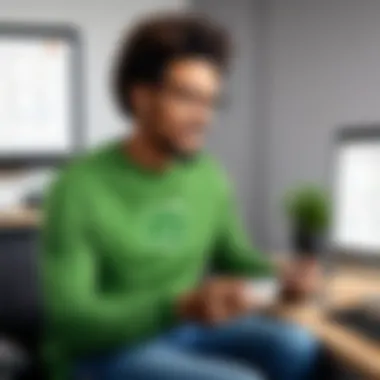

Integrations and Compatibility
In today’s business landscape, the ability of software to integrate seamlessly with other systems is crucial. For QuickBooks Online Plus, integrations and compatibility play a significant role in enhancing the user experience. These features ensure that businesses can communicate their financial data across various platforms without friction. It creates a more cohesive ecosystem, allowing users to manage their finances more effectively.
The significance of integrations cannot be overstated. They enable users to streamline operations, minimizing the need for manual data entry and reducing the risk of errors. This interconnectedness becomes critical, especially for businesses utilizing multiple tools for project management, customer relationship management (CRM), or e-commerce. QuickBooks Online Plus offers a range of third-party integrations, allowing users to tailor the software to their specific needs and workflows.
Moreover, compatibility with other applications means users can adapt QuickBooks to their existing infrastructure. This adaptability is vital for businesses that depend heavily on specific applications to drive their operations. Being able to connect these tools minimizes disruptions during software implementation and enhances overall productivity.
Third-Party Integrations
QuickBooks Online Plus supports various third-party integrations, which expand its functionality significantly. Popular integrations include apps for payroll, payment processing, and inventory management. For instance, users can connect QuickBooks with platforms like PayPal and Shopify to manage financial transactions seamlessly.
Benefits of these integrations include:
- Increased Efficiency: Automating workflows can save time and reduce human error.
- Customization: Users can choose specific tools that cater to their unique business requirements.
- Scalability: As businesses grow, they can integrate additional applications without overhauling their financial system.
Having an extensive library of integrations makes QuickBooks Online Plus suitable for businesses of various sizes, from freelancers to more substantial enterprises. It is essential to evaluate potential integrations carefully to ensure they align with overall business objectives and enhance operational efficiency.
API Availability
The API availability in QuickBooks Online Plus further strengthens its integration capabilities. An Application Programming Interface (API) allows developers to build custom integrations and automate tasks. This feature is particularly beneficial for businesses with specific requirements that standard integrations may not cover.
Having access to a robust API can provide various advantages:
- Customization: Businesses can develop tailored solutions that reflect their workflows accurately.
- Automation: Tasks can be automated, reducing the manual input required and minimizing potential errors.
- Interconnectivity: Organizations can foster better communication between disparate systems, ensuring that data flows efficiently between platforms and applications.
Strengths of QuickBooks Online Plus
The strengths of QuickBooks Online Plus are crucial for understanding its value within the competitive landscape of accounting solutions. These strengths not only enhance user satisfaction but also ensure efficient financial management for businesses of various sizes. This section will discuss two of the most significant advantages: user-friendly navigation and scalability for growing businesses.
User-Friendly Navigation
One of the standout features of QuickBooks Online Plus is its user-friendly navigation. This aspect is essential, especially for business owners and professionals who may not have a deep background in accounting. The interface is designed to simplify the user experience. Tasks like creating invoices, recording expenses, and generating reports can be done quickly and intuitively.
- Intuitive Layout: The layout is clean, with clearly labeled tabs and sections that allow users to find what they need without excessive searching.
- Quick Access to Key Features: Users can access primary functionalities from the dashboard, giving them immediate control over their financial tasks. This direct access saves valuable time.
- Learning Curve: Non-technical users often find that they can navigate the software with minimal training. This is vital for small businesses where time and resources may be limited.
Overall, the navigation of QuickBooks Online Plus reduces the frustration often associated with managing financial software. It allows users to focus on what matters most—their business operations.
Scalability for Growing Businesses
Another critical strength of QuickBooks Online Plus is its scalability. Businesses evolve over time, and their accounting needs change accordingly. QuickBooks Online Plus accommodates this by offering a flexible solution that grows with the user.
- Features for Different Sizes: The software provides features that cater to both small startups and larger enterprises. This adaptability is important for businesses looking to expand without needing to switch software mid-way.
- Increased User Capacity: As businesses grow, they often require software that supports more users without degrading performance. QuickBooks Online Plus can accommodate multiple users seamlessly, ensuring collaboration without disruption.
- Integration with Advanced Tools: For businesses aiming to incorporate more complex financial analysis or advanced reporting, QuickBooks Online Plus can integrate with other tools and services, enhancing its functionality when needed.
Scalability ensures that QuickBooks Online Plus is more than just a temporary solution; it positions itself as a long-term partner in financial management, suitable for various growth stages.
Limitations of QuickBooks Online Plus
Understanding the limitations of QuickBooks Online Plus is essential for businesses contemplating its adoption for accounting tasks. While it serves as a robust financial management solution for many, it is crucial to recognize the areas where it falls short. Identifying these limitations allows business owners to make informed decisions based on their specific needs and objectives. By evaluating the shortcomings of QuickBooks Online Plus, one can weigh them against its strengths and determine if this software is the right fit for their operations.
Feature Limitations
One notable limitation of QuickBooks Online Plus is the restricted availability of certain features compared to competing software. Users have pointed out that some essential tools found in advanced accounting systems are absent. For instance, QuickBooks Online Plus does not offer advanced job costing features, which can be a drawback for construction and project-based businesses requiring detailed tracking of expenses by project.
Additionally, the inventory management module may not be as sophisticated as some users expect. Features such as multi-location inventory tracking or advanced forecasting tools are not included in this offering. This limitation can hinder businesses that rely heavily on inventory management, as they may need to invest in additional software solutions.
Furthermore, some users may find the reporting capabilities limited. QuickBooks Online Plus provides basic reports, but customizable reports are less flexible compared to dedicated reporting software. This limitation prevents users from tailoring analyses to fit unique business needs. It can also impact decision-making processes when detailed data insights are needed.
Customer Support Issues
Customer support is another area where QuickBooks Online Plus has received criticism. Many users report difficulties when seeking assistance, leading to increased frustration. While QuickBooks does offer various support channels, including phone, chat, and community forums, the quality of support can be inconsistent. Some users experience long wait times before solutions are provided, which can be especially problematic for businesses needing immediate help.


Moreover, the self-service options do not always cover specific or intricate issues that users may encounter. This lack of comprehensive assistance can leave users feeling unsupported when problems arise. Additionally, more technical or advanced inquiries may not always receive prompt answers. Thus, this issue highlights the importance of considering whether a business requires robust customer support when choosing accounting software.
Comparisons with Competitors
Understanding how QuickBooks Online Plus stands against its competitors is crucial for users making an informed choice. This comparison not only highlights the strengths and weaknesses of QuickBooks but also provides context on its position in the accounting software landscape. Knowing how it competes with similar platforms, such as FreshBooks and Xero, allows potential users to see if QuickBooks meets their specific needs for financial management. Evaluating these elements can deepen the understanding of features, pricing, and usability, ultimately aiding in a more strategic software selection process.
Comparison with FreshBooks
FreshBooks positions itself as a user-friendly option, particularly for small service-based businesses. Unlike QuickBooks Online Plus, which offers a more comprehensive suite of features, FreshBooks excels in simplicity. Its invoicing capabilities are robust, allowing for detailed customization and automation. However, when it comes to expense tracking and reporting, QuickBooks often outperforms FreshBooks due to its advanced analytics and integrations with various financial tools.
In terms of pricing, FreshBooks might appeal to users looking for lower-cost solutions but lacks some essential accounting functions found in QuickBooks. Therefore, a careful evaluation of your business requirements is vital. If invoicing and basic accounting needs dictate the decision, FreshBooks is significant. However, for a holistic accounting solution, especially for growing businesses, QuickBooks Online Plus may be the better option.
Comparison with Xero
Xero is another formidable competitor in the accounting software domain. It is particularly favored by businesses that require multi-currency transactions and have a significant number of online or international sales. However, QuickBooks Online Plus still holds an advantage in certain realms, such as its extensive range of reports and a more intuitive user interface for some users.
While Xero offers a solid platform, it tends to be more complex to navigate, which may present a learning curve for new users. On the contrary, QuickBooks maintains user-friendly layouts and clearer navigation paths. Cost-wise, Xero can also be more expensive, particularly as businesses require additional features or users.
In summary, both FreshBooks and Xero have their strengths and weaknesses when compared to QuickBooks Online Plus. The decision should hinge on specific business needs, such as functionalities, budget, and user experience preferences. Thorough examination of these factors will lead potential users to a more suitable choice for their financial management needs.
User Reviews and Testimonials
User reviews and testimonials offer valuable insight into the actual user experience of a product like QuickBooks Online Plus. They paint a picture of how the software performs in real-world situations, highlighting both strengths and weaknesses that may not be evident in promotional materials. For prospective users, understanding these experiences can significantly influence the decision-making process.
When evaluating QuickBooks Online Plus, user feedback serves multiple purposes:
- Authenticity: Hearing from actual users provides a level of authenticity that official marketing lacks. Users share their honest opinions, often revealing practical insights about daily usage that advertising doesn't mention.
- Diverse Perspectives: Different users come from various industries and have unique needs. Reviews reflect a wide array of experiences, helping potential buyers discern how the software fits within their specific context.
- Identifying Patterns: Analyzing reviews can uncover consistent themes, such as features that are particularly helpful or common issues users face. This can help in making informed decisions based on collective user experiences.
Ultimately, user reviews and testimonials play a crucial role in assessing the value of QuickBooks Online Plus. They provide a nuanced analysis that aids potential users in understanding if this software aligns with their business needs.
Positive User Experiences
Many users express satisfaction with QuickBooks Online Plus, citing numerous benefits that enhance their accounting processes. Some notable positive experiences include:
- Ease of Use: Users frequently mention how intuitive the interface is, simplifying tasks such as invoicing and expense tracking. New users often find it easy to learn and navigate, allowing them to get started quickly without extensive training.
- Robust Reporting: The reporting capabilities of QuickBooks Online Plus receive praise for their depth and flexibility. Users appreciate the ability to generate detailed reports that aid in business decision-making, helping to visualize financial health more clearly.
- Convenience of Cloud Access: Many users enjoy the cloud-based nature of the software, as it allows them to access their financial information from anywhere at any time. This flexibility is especially useful for small businesses and remote teams.
"QuickBooks Online Plus has transformed how we manage our finances. Its stability and ease of access make it an essential tool for our team."
— A satisfied user from a small firm
Negative User Feedback
Despite many positive remarks, some users experience challenges with QuickBooks Online Plus. Common negative feedback highlights issues that potential users should consider:
- Occasional Glitches: Some users report technical glitches, ranging from slow loading times to issues with specific functions. These problems can hinder productivity, especially during peak periods.
- Customer Service Concerns: Users often mention dissatisfaction with customer service responses. Delays in support can lead to frustration, particularly when urgent issues arise that affect financial operations.
- Feature Limitations for Advanced Users: While QuickBooks Online Plus is robust for general use, some more advanced users feel that specific features are lacking. For instance, businesses with complex inventory management or unique reporting needs may find limitations in functionality.
As these reviews reveal, assessing both the positive and negative feedback helps to gain a well-rounded understanding of QuickBooks Online Plus. Ultimately, informed customers can weigh these insights against their expectations and see if this software is suitable for their accounting needs.
Final Recommendations
In the context of this article, the section on final recommendations holds significant value. It serves as a synthesis of the various analyses presented throughout the review. This includes an evaluation of features, strengths, limitations, and user experiences of QuickBooks Online Plus. Offering recommendations is crucial as it guides business owners and decision-makers in assessing whether QuickBooks Online Plus aligns with their unique financial management needs.
Suitability for Different Business Types
QuickBooks Online Plus provides various functionalities that make it suitable for numerous business models. Small to medium-sized enterprises often benefit the most from QuickBooks Online's user-friendly interface and comprehensive features. These aspects are critical for businesses that require effective accounting software without the burden of complexity. Additionally, industries like retail, e-commerce, and professional services can find specific tools that cater to their financial tracking needs.
A brief overview of its suitability can be summarized as follows:
- Startups: QuickBooks Online Plus is ideal for new businesses looking to establish a solid financial foundation. Its straightforward onboarding process helps minimize barriers to entry.
- Freelancers and Contractors: The invoicing feature offers easy ways to track billable hours and generate client invoices, making it suitable for individuals providing services.
- Growing Businesses: The scalability offered by the software makes it a viable choice for companies that plan to expand. It provides various advanced features that support larger operations as they develop.
- Service-Based Businesses: The detailed reporting capabilities of QuickBooks Online Plus can help service businesses analyze profitability and performance effectively.
Each type of business encounters unique challenges. Therefore, understanding the specific needs can enhance satisfaction with the software.
Closure on QuickBooks Online Plus
Ultimately, the decision to choose QuickBooks Online Plus should be informed by a clear understanding of its features and how they correspond to the individual's business needs. \n Each organization must evaluate key questions before committing:
- What specific capabilities are essential for my business?
- Are the limitations manageable within my operational context?
- Is the investment justifiable considering the anticipated benefits?
By addressing these considerations, potential users can make informed decisions that will best support their operational efficiency and financial health.







