Divi vs Wix: A Detailed Comparison for Website Builders


Intro
In the rapidly evolving world of web design, professionals and businesses alike seek platforms that cater to both aesthetics and functionality. Two of the most discussed options are Divi and Wix. This article provides a detailed comparison between them, focusing on key factors such as functionality, usability, pricing, and customization. Understanding these aspects will empower you to make informed decisions that best match your specific website development needs.
Functionality
Overview of key features
Divi is a powerful WordPress theme and page builder that emphasizes flexibility through its drag-and-drop interface. It includes a vast library of pre-built layouts and modules that can help streamline the design process, catering to users who want detailed customization options.
On the other hand, Wix is a fully hosted website builder. It appeals to a broad audience, from beginners to more experienced developers. Wix's core features include an intuitive editor, a variety of templates, and robust tools like Wix App Market for added functionalities.
How well the software meets user needs
When it comes to meeting user demands, Divi stands out due to its extensive options for customization. Users can modify almost every element of their site, from fonts and colors to layouts and functionality. This makes it an excellent choice for businesses that require a unique web presence.
Conversely, Wix excels in its user-friendliness. Its drag-and-drop editor is straightforward, allowing users with minimal technical knowledge to quickly create professional-looking websites. However, its customization depth might be somewhat limited when compared to Divi, which may not satisfy those looking for advanced design capabilities.
"Choosing the right platform depends on your design needs and proficiency. Divi suits those who crave flexibility, while Wix is aimed at users seeking simplicity."
Scalability
Adaptability for growth
Scalability is crucial as businesses evolve. Divi, being a WordPress theme, offers significant scalability because of the vast ecosystem of plugins available. Users can expand their websites easily with added functionality through plugins like WooCommerce or SEO tools without any major redesign.
Wix also supports scalability, although it operates within its ecosystem. While it allows users to build feature-rich websites, the freedom to integrate third-party applications is limited. This might concern businesses planning significant growth that requires enhanced capabilities.
Options for additional features or modules
Both platforms offer a range of options for features. Divi users can enhance their sites with an array of plugins, while Wix includes an App Market where users can find additional tools.
In summary, Divi's integration with WordPress presents a more scalable solution for advanced users. In contrast, Wix presents a more contained but still effective environment for users who prefer a one-stop solution. Ultimately, the choice between them depends significantly on your current and future needs for website development.
Prologue
The current digital landscape requires effective web presence. Businesses, hobbies, and personal brands all rely on functional and appealing websites to communicate with their audiences. This article delves into the comparisons and contrasts of Divi and Wix, two leading platforms in the website building arena. Understanding their intricacies can be crucial for individuals and organizations looking to establish or enhance their online footprint.
In this examination, we will describe the features offered by each platform. This includes usability, customization options, support availability, and overall user experience. Each of these elements is not just important for website aesthetics but can significantly affect website performance and user satisfaction.
When deciding between Divi and Wix, a clear grasp of each platform's strengths and limitations is beneficial. Given that they cater to a range of users with varying technical competencies and project requirements, a nuanced approach to their evaluation is necessary.
By the end of this article, readers should feel equipped to make informed decisions that align with their specific objectives in website development.
Purpose of the Comparison
The main purpose of this comparison is to delineate the distinct characteristics of Divi and Wix as tools for website creation. Each platform has a unique approach to web design, which can heavily influence the overall outcome of a website. By presenting detailed insights into their functionalities, capabilities, and target demographics, we aim to illuminate the practical implications of choosing one over the other.
Additionally, this comparison recognizes the diverse needs of users. Some may prioritize ease of use, while others may desire deeper customization options. This article will address these variances, aiding anyone in gauging which platform suits their needs best.
Target Audience
The target audience for this article includes tech-savvy individuals, business professionals, and IT specialists. These individuals possess varying degrees of digital literacy and seek well-rounded assessments of web-design tools. Entrepreneurs and small business owners will likely appreciate insights into cost-effectiveness and usability, while developers and designers may focus on advanced customization capabilities.
Understanding the intricacies of these platforms can guide informed choices about web development. Whether creating a simple portfolio or a complex e-commerce site, knowing which tool aligns with project specifications is crucial.
In essence, this article serves as a guide for those who look to navigate the nuanced world of website builders, specifically through the lens of Divi and Wix.
Overview of Divi
Divi is a powerful website building platform that caters primarily to users seeking flexibility and advanced design capabilities. Understanding Divi's features and functionality provides essential insights for users considering this option for their website needs. Divi stands out due to its robust visual editor, extensive template library, and the ability to create highly customized layouts without requiring extensive programming knowledge. This flexibility makes it appealing not just to amateur web designers, but also to professionals and agencies aiming to deliver tailor-made solutions.
History and Development
Divi was launched by Elegant Themes in 2013, marking a significant milestone in the website development landscape. Its introduction was met with immediate acclaim due to its unique modular system that allows users to visually create and customize layouts. By utilizing a drag-and-drop interface, Divi simplifies the design process, allowing users to see changes in real-time. Over the years, Elegant Themes has continuously updated Divi, integrating user feedback to enhance its usability and features. These updates have solidified Divi’s position as a leading tool in the WordPress ecosystem, attracting a loyal user base.
Key Features
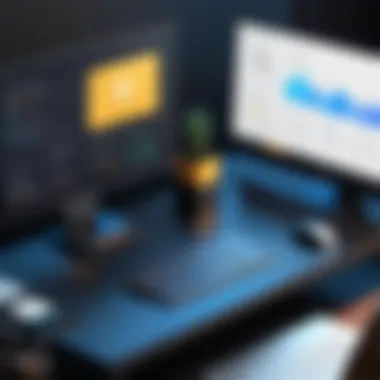
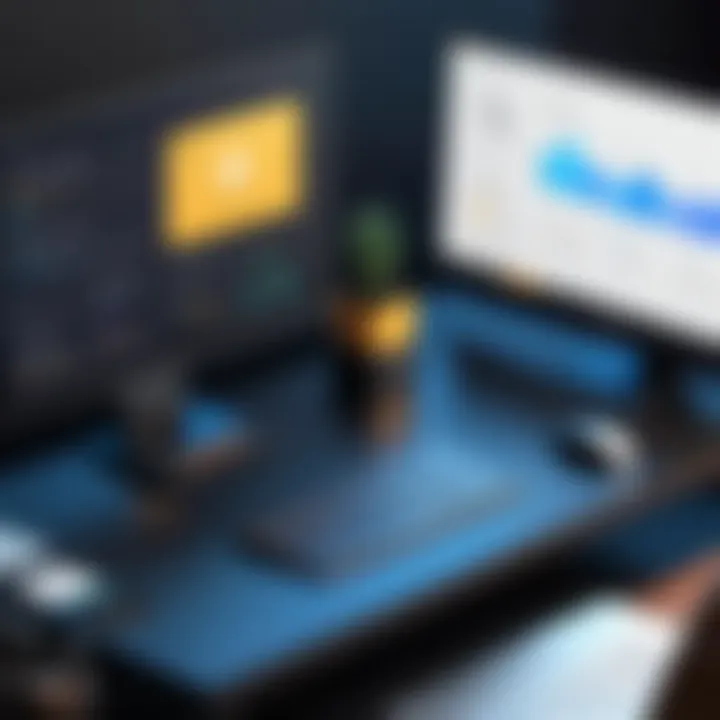
Divi is rich in features that contribute to its versatility. Some of the most notable include:
- Visual Builder: This allows users to edit their pages directly on the frontend, making the design process intuitive.
- Responsive Editing: Users can easily switch views to optimize their design for different devices, ensuring a seamless appearance across all screen sizes.
- Global Elements: Divi enables users to create elements that can be reused across multiple pages. This consistency simplifies updates across larger projects.
- Extensive Library of Layouts: Users benefit from predefined layouts and templates, which can significantly speed up the design process.
- Advanced Customization Options: With comprehensive design settings, users can adjust things like spacing, sizing, and colors without writing any code.
User Demographics
The user base for Divi is diverse, spanning individuals to large agencies. It attracts:
- Freelancers and Small Business Owners: Many users from this category appreciate the flexibility and ease of use Divi offers, allowing them to create professional-looking websites without heavy investment in development.
- Web Designers and Developers: Professionals use Divi's advanced features to build and manage client sites efficiently.
- Agencies: Marketing agencies use Divi for client projects due to its scalability and vast design capabilities.
Understanding the user demographics of Divi helps potential buyers assess whether it's the right fit for their specific needs. Each segment finds value in Divi's unique offerings, which enhance the overall usability of the platform.
In essence, Divi emerges as a compelling option within the website building sector, making it crucial for users to weigh its various features and advantages carefully when deciding between it and competitors like Wix.
Overview of Wix
Understanding the features and capabilities of Wix is crucial for readers who aspire to create a professional online presence. Wix stands as one of the leading website builders available today, appealing to a wide range of users from amateur bloggers to small business owners. In this section, we will cover the history and development of Wix, its key features, and the demographics of its user base. Each of these elements contributes to an overall understanding of Wix as a formidable player in web development.
History and Development
Wix was launched in 2006 by Avishai Abrahami, Nadav Abrahami, and Giora Kaplan. Originally, the platform focused on simplifying website creation through a visual editor that required no coding knowledge. Over the years, Wix evolved by adding more functionalities, including App Market, which allows users to enhance their sites with additional tools and apps. Significant developments include the introduction of a mobile editor in 2015, enabling users to create responsive designs effortlessly. In 2020, the launch of Wix Editor X marked a substantial evolution targeting professional designers. This iterative development reflects Wix’s commitment to meet the varying needs of its user base while keeping pace with technology advancements.
Key Features
Wix boasts a wide range of features designed to cater to diverse user needs. Some of the standout functionalities include:
- Drag-and-Drop Editor: This intuitive editor allows users to build a website effortlessly, making it accessible even for those without technical skills.
- Templates Gallery: Wix offers an extensive collection of professionally-designed templates. Users can select designs that match their brand without needing extensive customization.
- App Market: Users have access to myriad applications that can enrich website functionality, from e-commerce solutions to marketing tools.
- Mobile Optimization: Every site created on Wix is optimized for mobile devices, ensuring a seamless experience across different screen sizes.
- SEO Tools: Integrated tools help users improve their website’s search engine visibility, which is crucial for businesses trying to reach new customers.
Overall, these key features contribute to Wix's reputation as a robust, user-friendly platform capable of meeting multiple web design needs.
User Demographics
Wix attracts a diverse group of users, ranging from hobbyists to professionals. Here’s a breakdown of its main demographics:
- Small Business Owners: Many users leverage Wix to establish their online storefronts due to its e-commerce capabilities.
- Freelancers: The platform is popular among service providers in various industries, including creative sectors, where showcasing portfolios is essential.
- Bloggers and Content Creators: Individuals seeking to share their insights find Wix’s easy-to-use blogging tools appealing.
- Non-Profits and Community Organizations: Organizations use Wix to build websites that promote causes and engage with their audiences without hefty budgets.
By addressing the needs of these varied groups, Wix has cemented its status as a versatile tool in the website building ecosystem.
Usability
Usability plays a crucial role in determining the success of any website building platform. This aspect goes beyond the mere functionality of the tools. Usability encompasses how easily users can navigate the platform, create and manage their content, and achieve desired results without frustrations. In today's fast-paced digital environment, tech-savvy individuals, business professionals, and IT experts need efficient solutions. Thus, usability can significantly impact their productivity and the quality of their web presence.
A user-friendly interface can lead to smoother workflows and less time spent on troubleshooting. On the other hand, poor usability may lead to misunderstandings, wasted time, and ultimately lost opportunities. Both Divi and Wix aim to address usability through different approaches, which can influence user preferences.
Learning Curve for Divi
Divi is known for its robust features, which also means that there can be a steep learning curve. Users may find themselves navigating various options and settings that might not be immediately intuitive. While Divi offers a wealth of customization, understanding the intricacies of the builder can take time. New users may initially struggle to fully leverage the platform’s potential.
Many resources are available to assist users. The official Divi documentation is comprehensive, offering step-by-step guides and video tutorials. Additionally, community forums and third-party blogs can provide insights and tips. As users become familiar with Divi's functionalities, they often discover its versatility. However, initial time investment in learning may dissuade those seeking quick solutions.
Learning Curve for Wix
In contrast, Wix presents a more straightforward approach to website building. The platform is designed with beginners in mind, providing an intuitive drag-and-drop interface. This allows users to create visually appealing websites without extensive technical knowledge. The learning curve for Wix is generally much less steep than for Divi, making it accessible to a broader audience.
Wix’s editor allows for real-time adjustments, which is beneficial for users who prefer immediate feedback on their designs. Moreover, Wix offers a variety of templates, simplifying the design process. However, while the ease of use is a significant advantage, it might limit advanced customization options for experienced developers. Thus, understanding the trade-offs between simplicity and depth of functionality is essential for potential users.
User Interface Comparisons
When comparing the user interfaces of Divi and Wix, distinct differences become evident. Divi offers a modular approach with various content blocks and customization tools that can sometimes overwhelm new users. The interface is feature-rich, with options for adjusting layouts, style, and design elements. As users delve further into their projects, they may appreciate the flexibility and depth Divi provides.
Conversely, Wix focuses heavily on user experience with its straightforward interface. The drag-and-drop system allows for quick placement of elements without in-depth knowledge of web development. While this makes it easier for non-technical users to create a site, advanced users may find limitations in some functionalities compared to Divi's in-depth controls.
In summary, choosing between Divi and Wix largely depends on the user's priorities regarding usability. Those who value detailed customization and are willing to invest time may lean towards Divi, while those who seek simplicity and ease of use may prefer Wix.
Customization Options
Customization options are a core aspect of website builders like Divi and Wix, as they determine the flexibility and creativity users have when designing their sites. The ability to tailor a website to reflect a brand's identity or personal style can significantly impact user engagement and business success. This section will discuss the specific customization features offered by both platforms, their benefits, and considerations users may find important when choosing between them.
Divi’s Customization Features

Divi offers a robust set of customization features that cater to a wide range of users, from beginners to advanced web designers. One of the most notable aspects is the Visual Builder, which allows for real-time editing. You can see changes instantly, making it easier to visualize the final product. This feature is vital for those who prefer a hands-on approach to website design.
Another important characteristic is the Drag-and-Drop Interface. Users can easily add elements like images, text, and buttons without needing extensive coding knowledge. The library of pre-made layout packs is also noteworthy. These packs serve as templates, enabling users to start with a solid foundation and modify it as needed. Additionally, Divi provides advanced options such as custom CSS, giving more experienced users the freedom to design complex layouts and effects.
The global elements feature is another innovative option. It allows users to create elements that can be reused across different pages. Changes made to a global element automatically update in all places it appears. This not only saves time but also maintains design consistency throughout the site.
Wix’s Customization Features
Wix, known for its user-friendly approach, also provides a variety of customization features. The Wix Editor is intuitive and straightforward, allowing users to manipulate elements with ease. Like Divi, it features a drag-and-drop functionality, yet it also incorporates AI-driven design assistance. This can guide users who may feel overwhelmed by design choices.
One of Wix's standout features is the Wix App Market. Here, users can find numerous third-party applications to integrate into their sites, enhancing functionality without requiring extensive technical skills. There is also an extensive selection of templates, covering both niche and general categories, which users can further modify.
Wix includes features for creating dynamic pages. For example, users can set up repeaters to showcase a collection of items, like blog posts or product listings, with consistent styling applied across all. It also has custom animations and scrolling effects, which can add visual interest to the site. Moreover, the correlation with social media is seamless, enabling quick linking and shareability.
Comparative Analysis
When analyzing customization options between Divi and Wix, several key differences emerge. Divi’s offering leans towards a more traditional approach focusing on layout and structure. Its real-time visual builder and global elements are particularly advantageous for users wanting granular control over every aspect of their site.
In contrast, Wix enhances usability with its AI features and extensive app market. Users seeking simplicity and fewer complexities might prefer Wix, as it allows for rapid deployment of their website, even if it sacrifices some deeper customization options.
In terms of flexibility, Divi offers more powerful tools for advanced customization, while Wix provides sufficient options for those who favor ease of use. Ultimately, the choice between the two will depend on the user’s specific needs, technical skill level, and the extent of customization they desire in their web projects.
"Customization remains one of the defining factors in user experience online; it reflects individuality and aligns with business goals."
Both platforms cater to different audiences, making the right choice dependent on what features align best with user intentions.
Performance and Speed
In the digital landscape, the performance and speed of a website are critical components that can determine its success. Website performance influences not just loading times but also user engagement and satisfaction. In this section, we will explore how Divi and Wix measure up against each other regarding their performance metrics, and how these factors ultimately impact the user experience.
Divi Performance Metrics
Divi, a product of Elegant Themes, has built a reputation around customizable website solutions. When it comes to performance, Divi’s speed can be affected by various factors, including the complexity of the design and the number of active plugins. Users often report that the initial load time can vary significantly based on the choice of themes and modules used.
Some important metrics include:
- Page Load Time: Generally, websites built with Divi can have load times ranging from 2 to 4 seconds. This can be optimized further with proper caching solutions and server settings.
- Mobile Performance: Divi offers responsive design, but the performance on mobile devices can lag if not optimized adequately. Users need to ensure that images and elements are responsive and not too heavy to load.
- Google PageSpeed Score: This score is essential for SEO. Divi often scores between 70 to 85 depending on how the website is optimized. Achieving a higher score requires careful management of CSS and Javascript files.
Wix Performance Metrics
Wix is known as a user-friendly platform, particularly favored for its drag-and-drop functionality. Wix employs advanced technology stacks to enhance speed and reliability. When assessing Wix’s performance, consider the following:
- Page Load Time: Wix sites usually load within 1 to 3 seconds due to their infrastructure and optimizations. This is advantageous for retaining visitors who expect quick access.
- Mobile Optimization: Wix uses a mobile editor that ensures mobile sites load quickly, generally achieving high performance on mobile devices. Its predefined templates are responsive and optimized for various screen sizes.
- Google PageSpeed Score: While Wix can score around 75 to 90, the actual score can vary based on how a user customizes their site. Optimization practices, such as image compression and minimizing third-party scripts, can impact the score considerably.
Impact of Performance on User Experience
User experience is shaped extensively by website performance. A few key impacts include:
- Bounce Rate: Slow loading speeds can lead to higher bounce rates. According to studies, users are likely to abandon a site if it takes more than three seconds to load.
- Conversion Rates: Faster websites tend to convert better. For e-commerce platforms, each second of load time can mean lost sales. Divi and Wix both face these challenges. Their performance strategies must align with user expectations to improve the bottom line.
- SEO Rankings: Search engines like Google consider speed as a ranking factor. Both platforms can optimize for speed, but user implementation plays a crucial role in achieving better rankings.
In summary, performance and speed are not only about technical specifications but also relate to the user experience that ultimately drives visitor satisfaction and return on investment. Both Divi and Wix have their strengths and challenges in this area, requiring users to engage in careful planning when developing their sites.
"Speed is a critical factor for both user engagement and search engine ranking. Understanding how each platform performs allows for better decisions in website building."
Thus, it is important for users to measure and continually optimize performance to enhance user experience.
Pricing Models
The discussion on pricing models is essential in the context of this article as it directly impacts the choice of platform for many users. Understanding the structure of pricing, the value it offers, and what options are available can help users make informed decisions. Both Divi and Wix present distinct pricing strategies, and exploring these helps outline the benefits and drawbacks associated with each option. Clarity in pricing can prevent post-purchase confusion and ensure that users get the most bang for their buck.
Divi Pricing Structure
Divi operates primarily on a subscription basis with two main pricing plans: an annual subscription and a one-time payment option. The annual plan is billed at a lower price point but requires renewal each year. Conversely, purchasing a one-time license offers lifetime access to updates without further fees. Both options include access to the Divi Builder and all themes.
It is important to note that these plans grant the ability to use Divi on unlimited websites, making it a sound choice for agencies or freelancers. Furthermore, Divi provides a 30-day money-back guarantee, which is reassuring for users who may have concerns before committing.
Another consideration is that Divi also includes a robust ecosystem of third-party plugins and themes that can further enhance website functionality. Users should consider the total cost if they plan to make significant additional purchases.
Wix Pricing Options

Wix adopts a more tiered pricing model designed to cater to various user needs. It offers several plans, from a free option with limited functionality to premium plans that unlock features like e-commerce and site analytics. The basic plan suits users looking for personal blogs or small projects, while the advanced features of plans like the Business Unlimited or VIP versions target larger businesses.
Wix's plans are monthly and annual, with incentives for committing to an annual subscription. Each tier has a distinct set of features; for instance, the higher-tier plans include increased storage, removal of Wix ads, and options for accepting online payments.
However, the free plan can limit growth due to the presence of Wix-branded ads and the inability to connect a custom domain. Users must weigh the trade-offs of going free versus choosing a paid plan based on their needs.
Cost-Effectiveness Analysis
Assessing cost-effectiveness between Divi and Wix necessitates a closer examination of the value derived from money spent.
- Functionality: The need for certain features can justify higher costs. For those who need extensive customization, Divi's one-time fee for lifetime access may offer better long-term value.
- Project Scope: If a user is running multiple websites, Divi's unlimited usage makes it a cheaper alternative in the long run. In contrast, Wix users may find costs rise with each additional site they want to build.
- Business Needs: For e-commerce solutions, Wix's plans may appear more attractive initially due to their comprehensive built-in features. However, Divi also allows integration with WooCommerce, providing flexible options depending on how a user chooses to set things up.
- Additional Costs: Users should consider potential hidden costs, such as additional plugins needed with Divi or Wix's limit on number of sites in lower plans.
Support and Documentation
In the landscape of website development, effective support and documentation serve as the backbone for users navigating platforms like Divi and Wix. Both tools offer varied degrees of resources to assist users in utilizing their full potential. Understanding the support systems in place not only influences users' satisfaction but also impacts their overall experience. With robust support structures, setbacks can be minimized and learning curves can be significantly shortened.
Divi Support Resources
Divi, a product of Elegant Themes, offers multiple resources to aid users. One prominent feature is the Extensive Documentation available on its website. This provides a wealth of information, covering everything from installation to advanced features. Users can find tutorials and guides, making it easier for beginners and experts alike to exploit the platform's capabilities.
Additionally, Divi hosts an active community forum where users can ask questions and share insights. This platform encourages collaboration among users, allowing them to benefit from collective knowledge. Even more, Elegant Themes provides a ticket-based support system for more complex issues, ensuring personalized help when needed.
Wix Support Offerings
Wix, known for its user-friendly approach, also prioritizes supporting its users. It offers a help center that features a wide range of articles, video tutorials, and FAQs. This content caters to various skill levels, ensuring that both novices and seasoned developers can find relevant information easily.
Wix also incorporates an AI chatbot feature aimed at providing quick answers to common questions. This allows users to resolve minor issues without the need to navigate lengthy documentation. For more serious concerns, users have access to email support and phone lines, depending on their subscription plan, ensuring that help is just a call away.
User Satisfaction with Support
User satisfaction often hinges on the quality of support provided. According to various online reviews, both Divi and Wix have their strengths and weaknesses in this domain. While Divi’s community forum offers in-depth discussions and solutions from experienced users, some find that response times for official support can vary significantly.
On the other hand, Wix is frequently praised for its faster response times, particularly through its chat and phone support. However, some advanced users may find the depth of documentation may not meet their needs compared to Divi's elaborate resources. Thus, individual satisfaction can depend heavily on personal preferences and the specific requirements of the user.
End
The conclusion of this article serves as a vital segment in synthesizing the extensive analysis of Divi and Wix. By summarizing the essential points discussed throughout, readers can quickly grasp the core differences and similarities between these two platforms. This section highlights key elements, ensuring that tech-savvy individuals, business professionals, and IT enthusiasts can make informed decisions tailored to their unique needs.
Summary of Key Differences
When comparing Divi and Wix, several distinctions emerge:
- Flexibility: Divi offers a more flexible approach to design due to its powerful theme options and advanced builder. Wix, while user-friendly, sometimes limits design freedom, especially in the free version.
- Ease of Use: Wix generally presents a more intuitive interface for beginners, while Divi may require additional time to learn its full potential. This learning curve can be both a challenge and a benefit, as it allows for deeper customization once understood.
- Performance: Divi often provides an edge in speed and performance when hosted on a dedicated server. Wix's performance can fluctuate based on its shared hosting model, which plays a role in user experience.
- Pricing: Both platforms offer competitive pricing. However, Divi's one-time payment option for lifetime updates can be more appealing for long-term users compared to Wix's subscription model.
Understanding these differences can guide users in selecting the right platform that aligns with their specific needs and design goals.
Recommendations Based on User Needs
When selecting between Divi and Wix, consider your particular circumstances and priorities:
- If you prioritize customization and advanced features: Choose Divi. It is well-suited for those who are comfortable with some technical elements and desire a robust design suite.
- If you need a straightforward solution with rapid onboarding: Opt for Wix. Ideal for individuals or small businesses looking to set up a website quickly without delving into complex design tools.
- For professionals aiming for ongoing updates without recurring fees: Divi’s one-time payment model may be your best choice, providing the benefit of continual enhancements without monthly expenses.
- If your focus is on e-commerce: Both platforms offer strong e-commerce capabilities, but Wix may have the upper hand for simple online stores due to its user-oriented setup.
Future Trends in Website Building Tools
As the digital landscape evolves, understanding future trends in website building tools becomes crucial. This article explores how such trends influence the decisions of users and developers when choosing platforms like Divi and Wix. It also lays a foundation for future-proofing websites by adopting strategies in tune with emerging technologies and shifting user preferences.
Emerging Technologies
Emerging technologies significantly reshape the website building industry. Tools incorporating Artificial Intelligence (AI) are becoming more prevalent. AI can streamline design processes, automate content generation, and provide real-time insights into user behavior. For instance, platforms like Wix integrate AI-based features that facilitate web design automation, enabling even non-technical users to create professional websites quickly.
Moreover, the rise of Voice User Interface (VUI) represents a new frontier in user interaction. Websites optimized for voice search are better positioned to capture traffic from smart speakers and mobile devices. Such optimization calls for a rethink of traditional SEO strategies, focusing more on natural language processing. This shift is something that both Divi and Wix must consider in their future updates.
Responsive design is also critical. As mobile usage continues to rise, tools that prioritize responsive design ensure a seamless user experience across a multitude of devices. Designers need to ensure that sites built on platforms like Divi and Wix remain adaptable as screen dimensions vary.
Shift in User Preferences
User preferences in website building tools are constantly shifting. Ease of use has become paramount for many users who may lack technical skills but want robust customization options. Website builders like Wix cater to this need with their user-friendly interfaces and drag-and-drop functionalities. Conversely, users desiring more advanced customization gravitate towards tools like Divi, which offers greater flexibility albeit with a steeper learning curve.
Another trend is the increasing emphasis on sustainability and ethical design practices. Users are becoming more conscious of their environment and are seeking platforms that align with these values. Integrating sustainable practices in web hosting and design choices influences the decision-making process.
Furthermore, personalization in website design is increasingly valued. Future tools will likely need to offer templates and features that adapt to different user interactions and preferences, enhancing the overall experience. Users seek tools that can personalize content in real-time, creating a more engaging interaction.
"Understanding the emerging technologies and evolving user preferences can guide you in making a wise choice between Divi and Wix."
In summary, keeping up with these trends is not optional but essential. The landscape of website development is changing rapidly, and both Divi and Wix must prioritize these shifts to meet the future needs of their users.







