Explore Docusign Business Pro Edition Features


Intro
The Docusign Business Pro edition is designed for organizations seeking efficiency and control in their document signing processes. This guide aims to delve into the functionalities and scalability of this particular edition. Understanding how Docusign aligns with user needs is essential for businesses aiming to improve their workflow.
Functionality
Overview of key features
Docusign Business Pro boasts a suite of features tailored to enhance the document management experience. The core component is its eSignature capability, which allows users to sign documents electronically, saving time and eliminating the need for physical signatures. Additionally, it supports advanced features like custom branding and automated workflows. Users can create templates for frequently used documents, enabling faster turnaround times.
Moreover, the Docusign platform integrates with various applications, including Salesforce and Google Drive. Such integration enhances productivity as workflows can be streamlined without switching between different tools.
How well the software meets user needs
From providing multi-party signing capabilities to offering real-time tracking of document status, Docusign Business Pro is designed to address complex business requirements. For instance, the ability to send bulk documents and set signing orders enhances the user experience significantly. Many organizations find that these features not only meet but exceed their expectations regarding efficiency in operations.
"Docusign’s capability to integrate with existing systems is a game-changer for companies looking to modernize their workflow without disrupting established processes."
Scalability
Adaptability for growth
The scalability of Docusign Business Pro makes it a suitable choice for businesses of different sizes. As organizations grow, their document signing needs can change. Docusign offers scalable solutions that can grow with the business. Companies can easily adapt their subscription levels based on usage requirements.
Options for additional features or modules
Docusign also provides options for various add-ons and features that can be incorporated as necessary. Features like advanced authentication and bulk sending modules are available, allowing businesses to choose what best suits their operational frameworks. This flexibility ensures that companies are not confined to a one-size-fits-all solution but can tailor the use of Docusign to fit specific needs.
Prelude to Docusign Business Pro Edition
In the evolving landscape of digital documentation, the significance of efficient and secure signature processes cannot be overstated. The Docusign Business Pro Edition stands out as a robust solution that streamlines document workflows while ensuring compliance and security. This section demystifies the essence of the Docusign platform, providing insightful information essential for business professionals, IT experts, and tech-savvy individuals alike.
The Docusign Business Pro Edition empowers organizations to manage their signing processes with ease. It integrates various features that amplify operational efficiency. By adopting this tool, companies can not only accelerate their agreements but also enhance their overall productivity.
Key Elements and Benefits
This platform provides significant advantages that merit careful consideration. Among these are:
- Time Savings: The electronic signature process dramatically reduces the time needed to finalize documents, allowing teams to focus on critical tasks rather than manual paperwork.
- Enhanced Security: With advanced security protocols, Docusign protects sensitive data. Organizations can trust that their information remains confidential and secure throughout the signing process.
- Flexibility: Users can access the platform from various devices, ensuring uninterrupted workflow, whether in the office or remote.
"By digitizing the signing process, Docusign allows companies to complete transactions faster while maintaining rigorous security standards."
Moreover, Docusign's ease of use facilitates a smooth transition from manual methods to a digital framework, thereby minimizing training needs for employees. As the shift to digital solutions takes place across various sectors, understanding the Docusign Business Pro Edition will equip organizations with necessary tools to stay competitive.
As we delve deeper into the functionalities and features of this platform, readers will gain a holistic perspective on how it can benefit their operations, making this introduction not just a prelude but an essential first step in navigating the complexities of Docusign Business Pro.
Core Features of Docusign Business Pro
The Core Features of Docusign Business Pro are essential aspects that define its utility for businesses. Understanding these features is crucial for organizations that aim to optimize their document management and signing processes. The effectiveness of this edition stems from its ability to provide solutions that enhance workflow efficiency, reduce operational costs, and ensure compliance with relevant regulations.
Electronic Signatures
Electronic signatures are a central feature of Docusign Business Pro. This capability allows users to sign documents remotely and securely, eliminating the need for physical paperwork. The process is straightforward; users can upload their documents, add signature fields, and send them to recipients. Recipients can then sign these documents electronically, which is legally accepted in many jurisdictions.
The advantages of electronic signatures include:
- Speed: Instant signing reduces the time required to finalize agreements.
- Convenience: Users can sign from anywhere, using any device.
- Legality: Electronic signatures hold the same legal standing as traditional signatures.
Moreover, Docusign uses advanced encryption methods to ensure the integrity and security of signed documents. This feature helps in maintaining trust and compliance across different industries.
Document Management
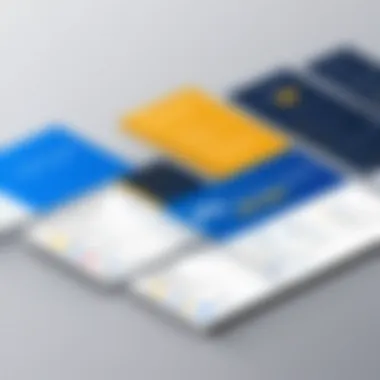

Document management in Docusign Business Pro enhances how businesses handle their documents. The platform allows users to organize, store, and track documents efficiently. Organizations can create a digital repository where documents are easily accessible but securely maintained.
Key aspects of document management include:
- Version Control: Users can track changes and maintain a record of all document versions.
- Audit Trails: Every action taken on a document is logged, providing transparency.
- Search Functionality: The robust search feature allows users to find documents quickly, improving productivity.
This structured approach to document management reduces manual errors and simplifies compliance with legal requirements.
Templates and Workflows
Templates and workflows form the backbone of efficiency in Docusign Business Pro. Organizations can create templates for frequently used documents, streamlining the preparation phase. This feature not only saves time but also ensures consistency across documents.
Workflows facilitate smoother operations by enabling the automated routing of documents for approval. Users can set up multi-step approval processes, which can be essential for complex agreements. The primary benefits of templates and workflows are:
- Customization: Templates can be tailored to meet specific requirements of the business.
- Automation: Reduced manual intervention during document preparation and approval stages.
- Scalability: Businesses can easily adapt workflows as they grow or as requirements change.
By leveraging templates and workflows, Docusign Business Pro helps businesses maintain coherence in their documentation processes, ultimately leading to improved operational efficiency.
Integration Capabilities
Integration capabilities signify a crucial aspect of the DocuSign Business Pro edition. As businesses increasingly depend on various software solutions to manage their operations, the ability to seamlessly connect these tools becomes vital. Integrations not only streamline workflows but also enhance productivity and data accuracy. By connecting DocuSign with other applications and services, businesses can automate processes, reducing manual tasks and minimizing the risk of errors. This section delves into the popular Customer Relationship Management (CRM) systems that work harmoniously with DocuSign, as well as the realm of custom API integrations, highlighting their importance for organization's success.
Popular CRM Integrations
Integrating DocuSign with popular CRM platforms is a strategic move for businesses looking to enhance their customer interactions and streamline their sales processes. Notable integrations include Salesforce, HubSpot, and Microsoft Dynamics 365. These integrations enable users to send documents for signature directly from the CRM interface, making the process more efficient.
- Salesforce allows users to manage contracts and agreements without leaving the platform, automating often tedious tasks.
- HubSpot users can easily send quotes or legal documents for e-signature, automatically syncing data between HubSpot and DocuSign.
- Microsoft Dynamics 365 users benefit from a unified approach to customer management while ensuring contracts are signed efficiently.
These integrations ultimately improve the user experience by reducing the number of systems users must navigate, thus facilitating quicker responses to clients and prospects.
Custom API Integrations
Custom API integrations offer a level of flexibility that standard integrations may lack. For businesses with unique needs, the ability to create tailor-fit solutions can be crucial. DocuSign provides a robust API that allows developers to build customized solutions that cater to specific workflows and business processes.
The advantages of custom API integrations include:
- Increased Flexibility: Companies can modify their signing processes to suit their particular operational requirements.
- Enhanced Reporting: Custom integrations can pull data from DocuSign into other business systems, improving reporting capabilities and giving better insights into document flow.
- Automated Workflows: APIs enable the automation of complex workflows that involve multiple applications, eliminating manual intervention.
Deciding whether to utilize existing integrations or develop custom ones should align with the business's goals and technological capabilities. Understanding the features and challenges of each option is essential for informed decisions.
"The true potential of DocuSign lies not just in its standalone features but in the seamless connections it fosters between various tools used within an organization's ecosystem."
Security Features
The significance of security in digital document management cannot be overstated. As businesses increasingly rely on electronic signatures and cloud-based storage, robust security features have become essential in safeguarding sensitive information. DocuSign Business Pro Edition addresses this need by offering a variety of security protocols and compliance standards that instill confidence in users and meet regulatory requirements.
In this section, we will explore two crucial aspects of security: Data Protection Protocols and Compliance Standards.
Data Protection Protocols
A primary concern when handling electronic documents is data protection. DocuSign employs various protocols to ensure that data remains secure during storage and transmission. For instance, the platform utilizes industry-standard encryption protocols such as AES-256, which offers high-level security for both data at rest and in transit. This means that any documents or information stored on DocuSign's servers are protected from unauthorized access.
Moreover, DocuSign continuously monitors its systems for vulnerabilities. This proactive approach helps identify any security concerns before they can be exploited. Regular security audits and vulnerability assessments are instrumental in maintaining a secure environment.
Some additional features related to data protection include:
- Multi-Factor Authentication (MFA): This adds an extra layer of security beyond just passwords, making it harder for unauthorized users to gain access to accounts.
- Access Controls: Administrators can restrict access to sensitive documents based on user roles, minimizing the risk of data breaches.
- Audit Trails: Comprehensive audit trails allow for tracking of user activity on documents. This ensures accountability and provides a means to investigate any potential security incidents.
Compliance Standards
Compliance is another critical element of security in digital documentation. DocuSign adheres to numerous compliance standards that govern how organizations manage electronic documents. Some of the key standards include:
- ESIGN Act: This U.S. law governs the use of electronic signatures. It ensures that electronic signatures carry the same legal weight as traditional handwritten ones.
- UETA: The Uniform Electronic Transactions Act provides a framework for electronic transactions, enhancing their legality and enforceability.
- GDPR: For organizations operating within or with entities in the European Union, compliance with the General Data Protection Regulation is mandatory. DocuSign's features are designed to support GDPR compliance, allowing users to manage personal data responsibly.


In addition to these regulations, DocuSign maintains certifications from organizations such as ISO 27001 and SOC 2 Type II, which demonstrate its commitment to security and compliance in information management. These certifications indicate that the platform meets strict requirements concerning data integrity, availability, and confidentiality.
"The security features of DocuSign Business Pro are not only about protecting data, but also about building trust with clients and stakeholders."
Implementing these security features provides businesses with peace of mind. Knowing that their documents are secure allows professionals to focus on their core operations instead of worrying about potential legal issues or data breaches. In this way, security becomes an integral part of the overall user experience, supporting efficiency and confidence in digital transactions.
User Experience and Interface
The user experience and interface of DocuSign Business Pro are fundamental to its overall effectiveness. A well-designed interface can significantly enhance productivity, ensuring users can easily navigate and utilize its features. This section delves into the specific aspects of user experience, highlighting its importance for tech-savvy individuals, business professionals, and IT professionals.
Navigation and Usability
A smooth navigation system is crucial for any software. DocuSign Business Pro incorporates a logical layout that promotes ease of use. Users can quickly find options for signing documents, managing templates, and accessing account settings. This accessibility reduces training time and allows teams to adopt the platform with minimal disruption.
- Main Dashboard: The dashboard displays important metrics and notifications immediately, allowing users to prioritize tasks.
- Quick Actions: Users can perform signing and sending actions directly from the dashboard, which streamlines workflows.
- Search Functionality: A robust search feature allows users to locate documents quickly, saving time.
Usability extends beyond basic navigation. The interface allows customization of profiles which enhances the user experience further. Users can choose preferences for notifications, shortcuts, and commonly used templates, making the platform work for them. This capability is beneficial for different organizations, accommodating various workflows and preferences.
Mobile Application Experience
The mobile application of DocuSign Business Pro plays a pivotal role in ensuring flexibility and accessibility. Given the mobile-centric working environments today, having a robust mobile application is non-negotiable. The mobile interface maintains the same design principles as the desktop version, ensuring that users can transition between devices without learning new navigation systems.
Key features of the mobile app include:
- Document Signing on the Go: Users can view, sign, and send documents from anywhere, which is ideal for professionals who are frequently outside the office.
- Offline Functionality: The ability to access documents and perform certain actions offline adds an extra layer of convenience for users in areas with poor internet connectivity.
- Notifications: Instant push notifications keep users updated on the status of their documents, ensuring responsiveness.
Pricing Structure
Understanding the pricing structure of Docusign Business Pro Edition is essential for businesses. It helps potential users make informed decisions about subscription options and understands the value they get for their investment. Pricing is not solely about what a business pays; it also reflects the features, support services, and functionalities tailored specifically for varied business needs.
Comparison with Other Editions
Docusign offers various editions, each designed for different user needs and budgets. Business Pro Edition typically sits at a mid-range price point, yet it comes with advanced features, unlike the more basic editions.
- Individual Edition: Suitable for solo users, it lacks the collaborative features present in Business Pro.
- Business Pro Edition: Allows multiple users, engages in workflows, and provides advanced integrations. Key included features often exceed those found in basic versions.
- Enterprise Edition: Aimed at larger organizations that require custom solutions and pricing plans.
When comparing these editions, businesses must consider whether the additional features available in Business Pro justify the cost. For some organizations, the ability to manage documents, templates, and approvals in a high-volume setting justifies the extra expense. In essence, businesses should evaluate the specific functionalities and see which edition aligns best with their operational objectives.
Value Proposition for Businesses
The value proposition of Docusign Business Pro extends beyond basic document signing. It fundamentally enhances workflow efficiency which is critical for modern businesses operating in fast-paced markets. Key aspects of the value offered include:
- Efficiency Gains: Quickly sign, send, and manage documents from anywhere, reducing the time spent on manual processes.
- Cost Savings: Reduce operational costs associated with printing, scanning, and physical storage of documents.
- Scalability: Easily adjust subscription levels and features as business needs evolve.
- Compliance Assurance: The built-in compliance features help in meeting legal and security standards.
Organizations looking for a solution that aligns with streamlined processes should weigh the long-term benefits of investing in Docusign Business Pro against the upfront costs. It positions businesses to remain competitive, facilitating faster transactions and improving customer satisfaction. These advantages clearly demonstrate the substantial return on investment available through this edition.
Efficient document management can significantly transform how organizations operate, improve responsiveness, and foster better customer relationships.
Case Studies: Docusign in Action
The practical implementations of DocuSign Business Pro serve as a vital component of this discussion. Case studies provide real-world examples that illustrate the platform's effectiveness across different-sized enterprises and sectors. By examining actual use cases, potential users gain insights into the specific benefits that can be obtained from Docusign. This section emphasizes how organizations leverage its functionalities to streamline processes, enhance efficiency, and address unique challenges. Understanding these applications aids in recognizing the potential ROI and informs decision-making for businesses considering this solution.
Small Business Implementations
Small businesses often face resource constraints yet require efficient processes to remain competitive. DocuSign Business Pro can simplify document management, enabling these businesses to operate efficiently without overextending their budgets. For example, a local real estate agency could implement DocuSign to facilitate the signing of contracts. By doing so, the agency eliminates the need for physical paper and reduces the time involved in getting documents signed.
The benefits for small businesses include:
- Cost-Effectiveness: Reducing printing and storage costs associated with paper documents.
- Time Savings: Quicker turnaround for obtaining signatures helps speed up transactions.
- Improved Compliance: Automating the compliance process with legally binding electronic signatures reduces the risk of errors.
- Enhanced Customer Experience: Clients can sign documents anytime, anywhere.
A case worth noting is a small consultancy that adopted DocuSign to enable remote contract signings. As a result, they reported a 50% reduction in the average time needed to finalize agreements. This not only improved client satisfaction but also helped the firm grow its client base.
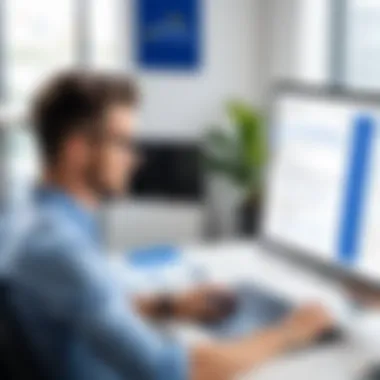

Enterprise-Level Examples
Large organizations often have complex needs and processes. Implementing an electronic signature solution like DocuSign Business Pro can help streamline operations at scale. One example is a multinational corporation that integrated DocuSign into its HR processes. Employment contracts and onboarding documents now flow electronically, significantly reducing administrative burdens.
Key advantages for enterprises include:
- Integration with Existing Systems: Large companies frequently utilize various software systems. DocuSign integrates with commonly used platforms like Salesforce and Microsoft Dynamics, making it easier to fit into existing workflows.
- Enhanced Security and Compliance: Enterprises have strict guidelines to follow. DocuSign's advanced security features ensure compliance with regulations such as GDPR and HIPAA.
- Scalability: The solution can handle a high volume of transactions, crucial for businesses with thousands of employees.
For instance, a large financial services company adopted DocuSign for its customer onboarding process. They reported that automating paperwork led to a 70% reduction in processing time, allowing them to serve their customers more effectively. This resulted in sustained revenue growth and enhanced operational efficiency.
In summary, these case studies highlight how businesses of varying sizes can leverage DocuSign Business Pro. They illustrate significant reductions in time and cost while enhancing overall customer satisfaction and compliance. The insights gathered from these examples serve to guide other organizations in making informed decisions about using this technology.
Alternatives to Docusign Business Pro
In today’s digital landscape, exploring alternatives to Docusign Business Pro is essential for organizations seeking to optimize their document signing processes. While Docusign offers robust features and capabilities, other platforms may better align with specific business needs, budgets, or functionality. Understanding these alternatives allows businesses to make informed decisions, enhancing efficiency and compliance.
When considering alternatives, several factors come into play. These include price structures, user interface quality, integration capabilities, and support for different document formats. Each of these elements can greatly influence how a business utilizes e-signature technology. For instance, some companies might prioritize ease of use over extensive features, while others may require advanced security protocols.
Comparative Analysis of E-Signature Services
Several prominent e-signature services provide compelling alternatives to Docusign Business Pro. Organizations should conduct a comparative analysis to understand the benefits each platform offers. Below are key alternatives and their significant features:
- Adobe Sign: This service integrates seamlessly with Adobe Document Cloud. It appeals to businesses already using Adobe products, providing a familiar workflow.
- HelloSign: Known for its user-friendly interface, HelloSign promotes easy signing processes. It also offers comprehensive API support, which is crucial for businesses with specific tech requirements.
- PandaDoc: This platform goes beyond signatures, offering document creation, tracking, and management features. It’s a strong option for companies that need more document functionality.
- SignNow: With its competitive pricing, SignNow appeals to small to medium-sized businesses. It also provides extensive templates and customization options, making the signing process straightforward.
"The choice of e-signature services should be guided by the unique requirements and workflows of each business."
While evaluating these alternatives, it’s crucial to consider compatibility with existing systems. The potential of integrating with platforms like Salesforce or Google Workspace can greatly enhance productivity. Furthermore, understanding the pricing tiers and support options can help in determining the long-term viability of the chosen solution.
In summary, examining alternatives to Docusign Business Pro not only broadens options but also enhances strategic decision-making for businesses. A thorough analysis based on specific needs and capabilities can lead to a more efficient document management process.
Trends in Digital Document Management
In the evolving landscape of business technology, digital document management has become a critical focus area for organizations seeking efficiency and effectiveness. This section explores the emerging trends that are reshaping how businesses manage their documents, specifically through the lens of Docusign Business Pro. Understanding these trends is essential as they reflect the changing needs of companies and how technology can facilitate better workflows.
The Shift to Digital Solutions
The move towards digital solutions is not merely a trend but a pressing necessity for most businesses today. With an increasing emphasis on remote working and digital transformation, organizations are transitioning from paper-based processes to more computerized methods. Digital solutions offer several advantages, including:
- Increased Efficiency: Digital processes reduce time spent on paperwork. Signing contracts electronically can often take mere minutes, compared to the days required for physical signatures.
- Cost Savings: By cutting down on paper usage and the associated administrative costs, companies can allocate resources more effectively.
- Enhanced Collaboration: Cloud-based platforms allow teams to work from different locations, facilitating collaboration across distances without the need for physical document exchanges.
- Improved Compliance: Digital signatures and audit trails ensure that documents are secure and compliant with various regulations.
With Docusign Business Pro, these elements become accessible. The integration of e-signatures and document management capabilities demonstrates a clear response to this shift. Organizations can adapt quickly, make informed decisions faster, and minimize operational delays.
Future Predictions for E-Signature Technology
Looking ahead, the future of e-signature technology is promising, fueled by ongoing advancements in digital solutions. Experts predict several key developments that could shape its landscape:
- Artificial Intelligence Integration: AI can automate the verification process of signer identities. This would enhance the security of e-signatures, building trust and reliability for users.
- Greater Interoperability: As businesses increasingly rely on multiple platforms, the ability for e-signature software to integrate seamlessly with other tools will become paramount. Users will expect solutions that work fluidly across existing software environments.
- Blockchain Utilization: Blockchain technology promises enhanced security and transparency for digital transactions. Companies may adopt this advanced technology to further assure users of the legitimacy of their signed documents.
- Mobile-First Approaches: As mobile device usage continues to rise, e-signature solutions will need to prioritize mobile usability. Enhanced mobile experiences will allow users to sign documents on-the-go, creating more convenience and flexibility.
"The embrace of digital document management signifies both enhanced productivity and a commitment to innovation in workflow processes."
In summary, the trends in digital document management reflect a paradigm shift in how businesses engage with documents and signatures. Organizations can leverage these advancements to streamline their operations, reduce costs, and improve compliance. By understanding these trends now, companies position themselves favorably for future developments in technology.
Closure
The conclusion section is vital as it synthesizes the information presented throughout the article. Here, the key takeaways about the DocuSign Business Pro Edition are distilled, emphasizing its importance for organizations seeking efficient document management and signing solutions. By summarizing the benefits, features, and considerations explored in earlier sections, this analysis offers a final perspective on the relevance of the platform.
One of the most significant elements in the conclusion is the acknowledgment of how digital solutions can transform workflows. Businesses increasingly recognize the need for agility and speed in transactions. DocuSign's capabilities provide this, ensuring that users can sign documents securely from anywhere, at any time.
Benefits of Using DocuSign Business Pro:
- Efficiency: Automates the signing process, reducing time delays.
- Security: Strong encryption for document integrity and confidentiality.
- Compliance: Meets industry standards, providing peace of mind.
Additionally, businesses need to consider integration capabilities. The ease with which DocuSign integrates with other platforms can save time and resources, making it a central tool in any digital ecosystem. For organizations already utilizing CRM systems like Salesforce, the seamless connection can enhance overall productivity and streamline operations.
"A reliable e-signature solution is essential in today’s fast-paced business environment."
Moreover, the conclusion considers potential alternatives. By comparing DocuSign with other e-signature providers, readers can make informed decisions tailored to their specific needs. Features, pricing, and customer support should always be part of this evaluation.
In closing, the DocuSign Business Pro Edition stands out as a robust, user-friendly solution designed for today’s business challenges. Organizations must weigh their options and consider how this tool can fit into their operational framework to maximize benefits.







