Eaglesoft Dental Software Training: A Complete Guide


Intro
Eaglesoft dental software serves as a critical tool for dental practices today. Its comprehensive system integrates features that help in managing appointments, billing, and patient records efficiently. This article aims to deepen your understanding of Eaglesoft training and provide insights necessary to enhance your practice's operations.
Given the intricacies involved, it is vital for dental professionals to grasp the software’s functionalities. This guide addresses essential aspects of Eaglesoft, including key features, user needs, scalability, and best practices. By understanding how to utilize the software thoroughly, users from various backgrounds can maximize its potential.
As the dental industry evolves, so do the tools that support it. Embracing technology like Eaglesoft can lead to improved efficiency and better patient management, making training an essential part for any staff member interacting with the system.
Functionality
Eaglesoft is designed to meet the needs of dental professionals comprehensively.
Overview of key features
The software boasts a variety of features, including:
- Appointment management: Streamlines scheduling and rescheduling of patient visits.
- Billing and insurance processing: Simplifies the billing cycle with automatic claims submission and tracking.
- Patient management: Offers robust options for maintaining comprehensive patient records.
- Reporting capabilities: Generates reports that help analyze performance metrics and financial health.
How well the software meets user needs
Eaglesoft serves a wide range of user preferences and dental practice models. Its intuitive interface makes it accessible for new users while offering advanced functionalities for experienced professionals. The software adapts to varying workflows, allowing practices to customize systems according to specific needs.
"Effective training is key to unlocking the full potential of Eaglesoft. Without it, even the most powerful tools can fall short of efficiency."
Scalability
As dental practices grow, their operational needs evolve. Eaglesoft recognizes this by providing scalable options.
Adaptability for growth
The software allows for easy upgrades and alterations suitable for expanding practices. New features can be integrated without disrupting the existing setup, ensuring continuity in work processes.
Options for additional features or modules
Eaglesoft also offers various modules that provide added functionalities. These can be tailored as per the needs of your practice, aiding in better patient experience and backend management.
Moving forward, this guide will delve deeper into training methodologies and support systems available to users. By dissecting these aspects, we aim to equip you with actionable insights that enhance your proficiency with Eaglesoft.
Preamble to Eaglesoft Dental Software
Eaglesoft dental software is an essential tool for modern dental practices, integrating various functionalities necessary for efficient operations. Understanding how to effectively utilize this software can significantly impact a practice's overall productivity and patient satisfaction. This section introduces Eaglesoft, highlighting its relevance in today’s dental landscape.
Effective management of patient data, scheduling, and billing processes is crucial. Eaglesoft offers solutions to streamline these tasks, allowing the dental team to focus on patient care rather than administrative burdens. This guide aims to clarify how Eaglesoft operates and the advantages it presents to practices of all sizes. The insights provided here will cater to both newcomers and experienced users.
Overview of Eaglesoft
Eaglesoft is a comprehensive practice management software designed specifically for the needs of dental providers. It combines several functions, including patient scheduling, billing, clinical charting, and reporting. This all-in-one solution reduces the need for multiple software packages, enhancing user efficiency by providing a centralized platform.
The software operates on a client-server model, allowing data to be accessed by multiple users simultaneously. This is particularly valuable in busy dental offices where seamless communication and data access are pivotal. With a strong focus on user-friendliness, Eaglesoft helps reduce the learning curve for new staff, enabling them to become productive sooner.
Key Features of Eaglesoft
Eaglesoft is equipped with numerous features designed to meet the specific demands of a dental practice. Some of its notable functions include:
- Patient Management: Enables easy tracking of patient records, treatment history, and appointments.
- Billing and Payment Processing: Simplifies invoicing and payment collection, supporting various payment methods.
- Insurance Claims: Facilitates electronic claims submissions and tracking, minimizing errors and speeding up reimbursements.
- Charting Tools: Provides customizable templates for clinical charting, making it easier for dentists to enter and access treatment data.
- Reporting Capabilities: Offers robust reporting tools that help in analyzing practice performance and financial health.
Incorporating these features means that dental practices can enhance operational efficiency. This, in turn, can lead to improved cash flow and better patient experiences. Eaglesoft positions itself as a versatile and reliable partner for dental professionals, ensuring they have the necessary tools to thrive in a competitive environment.
"By consolidating various functionalities within one platform, Eaglesoft minimizes operational complexities and enhances focus on patient care."
In summary, Eaglesoft dental software stands out for its comprehensive approach to practice management. Understanding its core functionalities lays the groundwork for more effective training and implementation. This foundational knowledge is crucial for maximizing the software's potential in optimizing dental practice operations.
Importance of Training in Software Adoption
Training plays a crucial role in the successful adoption of Eaglesoft dental software. It is not merely a supplementary process; rather, it is foundational to ensure that dental professionals can effectively utilize the software's capabilities. When staff members are adequately trained, they are likely to explore the software's features deeply. This exploration leads to improved workflow efficiencies and better patient interactions.
One significant aspect of effective training is its impact on overall efficiency. Untrained staff may struggle with basic tasks, resulting in frustration and time loss. By addressing this, training can provide users with the skills needed to navigate the software confidently. Additionally, understanding Eaglesoft’s functionalities enables staff to optimize their workflow, which ultimately leads to a more streamlined practice.
Role of Training in Efficiency
The role of training in efficiency cannot be overstated. When employees grasp the intricacies of Eaglesoft, they can complete tasks such as patient scheduling, billing, and record management more swiftly. This improvement can significantly reduce patient wait times. Trained personnel can handle unforeseen issues with greater ease, ensuring that the practice's operation remains smooth under various circumstances.
"Proper training transforms a complex software tool into a seamless extension of daily operations."
Furthermore, training programs often include best practices for utilizing Eaglesoft, which can lead to enhanced output quality. Staff can leverage the software’s reporting functions effectively to make data-driven decisions that benefit the practice. Regular training sessions can also promote a culture of continuous improvement, encouraging staff to seek new methods to enhance efficiency.
Impact on Staff Productivity
Staff productivity serves as a direct measure of a practice’s performance. When employees are well-versed in using Eaglesoft, their productivity tends to increase markedly. Training reduces the learning curve associated with software adoption. Once staff members become proficient, they are less likely to encounter bottlenecks that typically arise from confusion or lack of knowledge.
Effective training can lead to:
- Fewer mistakes: Well-trained staff are less prone to errors, especially in tasks such as billing and patient management.
- Higher morale: Employees who feel competent in their roles typically demonstrate higher job satisfaction. This sense of achievement can be vital for retaining skilled staff.
- Improved collaboration: With a common understanding of the software, team members can collaborate more effectively, fostering an environment of support and learning.
Getting Started with Eaglesoft Training
Getting started with Eaglesoft training is vital for any dental practice keen on harnessing the full potential of this software. Without adequate training, personnel may struggle to utilize core functionalities, leading to miscommunication, inefficiencies, and potentially reduced patient satisfaction. Clarity in training ensures that everyone on the team, from the front desk staff to dental hygienists, is on the same page and can operate the systems effectively.


When engaging with new software, recognizing the specific training needs of a practice is crucial. Tailoring the training experience based on those needs allows for a more efficient learning curve and more applicable usage in everyday scenarios. You can identify potential gaps in knowledge by assessing current capabilities and software familiarity. This step is crucial as it helps in creating a custom training pathway suited to the team’s proficiency level.
Assessing Training Needs
Assessing training needs involves evaluating the current skills of the staff regarding Eaglesoft software. It includes understanding their familiarity with related technologies and identifying which areas they feel less confident about. Gathering input from staff through surveys or informal discussions can be beneficial in this process. Here are some key points to consider during this assessment:
- Current Knowledge: Evaluate what team members already know about Eaglesoft and its modules.
- Role-specific Requirements: Different roles will require knowledge of different features. For example, front desk staff may need to focus on patient scheduling, while dental assistants will focus on patient management and charting.
- Adaptability to New Technologies: Determine how well staff members adapt to new technology, as this can affect their training needs.
Ultimately, a thorough assessment not only helps in creating a well-structured training plan but also fosters a culture of continuous improvement within the practice.
Training Resources Overview
Understanding the variety of training resources available is fundamental for optimizing the training process. Eaglesoft provides several avenues for learning that can cater to diverse learning styles among staff members. Here are some of the key resources:
- User Manuals and Documentation: Comprehensive manuals guide users through every feature.
- Webinars and Online Training: Live sessions and recorded webinars offer flexibility. These can often be accessed at any time to accommodate busy schedules.
- In-Person Workshops: Some practices may benefit from face-to-face interaction. Workshops designed for hands-on learning can reinforce skills.
- Online Forums and Community Support: Engage with other Eaglesoft users to share insights and tips, fostering a community where knowledge can be exchanged freely.
- Dedicated Technical Support: Access to support for troubleshooting issues can ease the transition into using Eaglesoft effectively.
Utilizing a combination of these resources can help staff not only learn but also integrate Eaglesoft into daily operations seamlessly. In the end, selecting the right resources based on the practice's identified needs is the key to effective training.
Types of Eaglesoft Training Programs
The diversity of training programs available for Eaglesoft users plays a significant role in ensuring effective software implementation in dental practices. Training can come in various formats and each method caters to different learning preferences and operational needs. It is imperative to recognize the importance of these training programs, as they enhance user competency and promote more efficient use of the software. By exploring these types, practices can select the most suitable training methods for their team.
In-Person Training Options
In-person training provides a hands-on approach, allowing users to interact directly with instructors. This format fosters an engaging learning environment where trained professionals can receive immediate feedback and address questions on the spot.
Key benefits of in-person training include:
- Direct Interaction: Users can clarify doubts with trainers immediately, enhancing understanding.
- Networking Opportunities: Staff can connect with other dental professionals, exchanging insights and techniques.
- Tailored Training: Sessions can be customized to address specific needs of the practice, covering relevant aspects of Eaglesoft.
In-person training may require more logistical arrangements but the payoff often comes in the form of increased confidence and competence among staff.
Online Training Modules
Online training modules offer flexibility that can adapt to the schedules of busy dental professionals. These modules vary in format, including video tutorials, interactive exercises, and webinars. Online training allows for:
- Self-Paced Learning: Users can progress through materials at their own speed, revisiting challenging concepts.
- Convenient Access: Training can happen from anywhere with internet access, removing the need for travel.
- Comprehensive Content: Many online programs offer extensive resources that cover all aspects of Eaglesoft, making this a wholesome solution for training.
While online modules can lack the personal touch of face-to-face sessions, they often provide valuable resources that can be revisited as needed.
Self-Paced Learning Resources
Self-paced learning resources are essential for users who prefer independent study. These may include manuals, interactive guides, and recorded training sessions. They allow users to absorb information without time constraints, adapting to various learning speeds.
Benefits of self-paced learning encompass:
- Flexible Scheduling: This option allows staff to learn when it suits their workload best.
- Resource Availability: Users can access materials anytime, ensuring that learning continues even after initial training.
- Cost Efficiency: Self-paced materials can often be less expensive than other training formats, providing a budget-friendly option.
Overall, these resources support ongoing education about Eaglesoft, fostering an environment of continuous learning.
By carefully evaluating these types of training programs, practices can develop a strategy that aligns with their training goals and enhances the overall proficiency of their staff in using Eaglesoft.
Key Training Areas for Eaglesoft Users
In any dental practice, mastering the software tools is essential for operational success. Eaglesoft, as a comprehensive dental software system, requires training in multiple key areas. The focus on these areas ensures that users can leverage the full functionality of the platform. By identifying and concentrating on pivotal aspects, practices can improve their workflow, ensure accuracy, and enhance patient satisfaction.
Patient Management System
The patient management component of Eaglesoft is foundational for any dental practice. This area involves the acquisition, organization, and retrieval of patient records, appointments, and history.
Training in this section helps users understand:
- How to efficiently schedule appointments and manage calendars.
- The importance of accurate patient data entry for legal and healthcare guidelines.
- Techniques to streamline patient communication, reducing no-shows and enhancing engagement.
Understanding the patient management system not only improves operational efficiency but also builds trust with patients. A well-organized patient management approach leads to a positive experience for both the dental team and the patients.
Billing and Insurance Management
Billing and insurance management is another critical training area within Eaglesoft. This segment handles the financial transactions of a dental practice, from generating invoices to managing patient payments and insurance claims.
Key training elements include:
- Familiarity with the system's billing procedures, including coding, discounts, and payment plans.
- Understanding how to navigate insurance claims and follow-up processes effectively.
- Learning how to reconcile accounts and manage patient accounts receivable.
Competence in this area mitigates financial discrepancies and ensures a steady cash flow for the practice. When staff are properly trained, they can handle billing queries swiftly, further increasing patient trust and satisfaction.
Practice Reporting Functions
Lastly, practice reporting functions are integral for assessing the overall health of a dental practice. These reports provide insights into revenues, expenditures, and patient flows.
Essential elements of training in this area include:
- Learning how to generate and interpret various reports, such as production reports and collection summaries.
- Understanding key performance indicators that indicate the financial and operational efficiency of the practice.
- Utilizing reports to develop business strategies, enhance service offerings, and improve patient care.
Reports are essential for strategic planning. Users familiar with practice reporting can make informed decisions that lead to enhanced profitability and quality of care.
By focusing on these key training areas, dental practices can maximize the utility of Eaglesoft, leading to smoother operations and enhanced patient care. Furthermore, this focused training builds user confidence, allowing them to utilize the software capabilities to their fullest.
Utilizing Eaglesoft Documentation and Support


Eaglesoft dental software is a complex system that requires effective utilization of available resources for optimal performance. Properly leveraging documentation and support services is crucial. It not only helps in troubleshooting but also ensures that users are maximizing the features of the software. Understanding how to access and utilize these resources can greatly enhance a practice's operational efficiency.
Accessing User Manuals
User manuals for Eaglesoft offer a wealth of information tailored specifically for its functions. These manuals serve several significant purposes:
- Guidance on Features: They detail step-by-step instructions on how to use various features within Eaglesoft. This includes navigating patient records, managing billing, and generating reports.
- Troubleshooting Tools: Manuals often contain sections on common issues and their resolutions. This can save valuable time by allowing users to resolve problems independently.
- Software Updates: User manuals are regularly updated to reflect any changes in the software. Keeping up with these updates is essential for leveraging new features.
To access the user manuals, users should visit the official Eaglesoft website. Here, they can find downloadable versions, as well as online resources. In many cases, these documents are indexed for easy navigation.
Engaging with Technical Support
When manuals do not suffice, technical support is a vital option. Eaglesoft's support services are designed to assist users facing issues that are not easily resolved through documentation alone. Engaging with technical support has several advantages:
- Real-Time Help: Users receive immediate assistance for urgent problems, minimizing downtime in practice operations.
- Expertise on Demand: Technical support is staffed with professionals who can provide insights that may not be found in manuals.
- Continuous Learning: Interacting with support teams also provides opportunities to learn best practices and new tips that can enhance software use.
Users can typically reach technical support through multiple channels. These include phone, email, or live chat options available on the Eaglesoft website. It is advisable to gather relevant information about the issue beforehand, which can lead to a quicker resolution.
Understanding how to effectively engage with documentation and technical support plays a pivotal role in the successful implementation of Eaglesoft in any dental practice.
Measuring the Effectiveness of Training
Measuring the effectiveness of training is crucial when adopting Eaglesoft Dental Software. This process not only ensures that the training goals are met but also identifies areas needing improvement. Organizations can better allocate resources and adjust their training strategies as needed. By evaluating training outcomes, practices can enhance overall staff performance and improve patient satisfaction. The main elements to consider include tracking user progress and collecting feedback from staff.
Tracking User Progress
Tracking user progress is an essential aspect of measuring training effectiveness. It allows practices to monitor which users are grasping the software functionalities and which are struggling. Several methods can be employed to track progress:
- Assessment Tests: Conducting periodic tests can gauge the users' understanding of Eaglesoft features. Users might take quizzes that cover key functionalities after each training module.
- Progress Reports: Maintain detailed records of users' training completion rates. These reports should show completed modules, scores from assessments, and overall engagement levels.
- Support Ticket Analysis: Monitor the number and types of support tickets submitted by staff. A high volume of inquiries regarding specific features may indicate a gap in training effectiveness.
Ultimately, these tracking methods provide insights into whether the training program fosters proficiency with Eaglesoft, enabling timely interventions where needed.
Collecting Feedback from Staff
Collecting feedback from staff is equally important in evaluating the training's success. Engaging users in discussions about their training experiences can reveal valuable insights regarding the program's strengths and weaknesses. Here are effective ways to collect this feedback:
- Feedback Surveys: After completing the training, conduct surveys that assess the users' satisfaction and perceived utility of the training. Utilize a mix of multiple-choice questions and open-ended responses for comprehensive insights.
- Focus Groups: Organizing group discussions allows staff to share their thoughts in a collaborative environment. Feedback from a focus group can bring out common themes and specific suggestions for improvement.
- One-on-One Interviews: For deeper insights, individual interviews with users can uncover detailed experiences and suggestions for further enhancement of the training process.
By continuously collecting and analyzing feedback, practices can adapt training programs to better meet the needs of their staff, thereby increasing the effectiveness of Eaglesoft software adoption.
"Training is not just an event, it's a continuous journey that requires regular evaluation and adjustment."
Measuring the effectiveness of training through tracking user progress and collecting staff feedback is essential for a successful Eaglesoft implementation. By focusing on these aspects, dental practices can ensure that their training efforts translate into improved operational efficiency and higher user satisfaction.
Continuous Learning and Advanced Training Opportunities
Continuous learning in Eaglesoft dental software training is paramount for dental practices that aspire to achieve high operational standards. This ongoing education not only empowers staff but also ensures that the software is used to its fullest potential, maximizing the investment made in technology. With the dental field evolving rapidly, keeping staff updated with the latest features and methodologies becomes essential in maintaining a competitive edge.
Offering Advanced Workshops
Advanced workshops form a core component of continued education in Eaglesoft. These workshops often delve into specialized topics, such as optimizing practice management or advanced financial reporting. Conducted by experienced trainers, they provide an interactive environment where practitioners can engage in hands-on learning. This format allows users to ask questions specific to their challenges and receive immediate feedback, facilitating a deeper understanding of the software.
A few key benefits of attending advanced workshops include:
- Hands-On Experience: Participants can practice skills in real-time, which reinforces learning.
- Networking Opportunities: Connecting with peers can foster sharing of best practices and solutions to common problems.
- Expert Insights: Learning from industry leaders offers valuable perspectives on how to integrate newly learned skills into daily operations.
Staying Updated with Eaglesoft Enhancements
Eaglesoft regularly introduces updates and new features to improve functionality and user experience. Staying informed about these enhancements is crucial for users aiming to leverage the software's capabilities. Regular training sessions focused on new functionalities keep practices agile, allowing them to adapt quickly and effectively.
The significance of staying updated includes:
- Enhanced Efficiency: Learning about new features can streamline workflows, ultimately saving time and reducing errors.
- Improved Staff Confidence: Ongoing training helps staff feel more competent and assured in their use of the software.
- Increased Practice Revenue: Understanding the full suite of Eaglesoft tools may lead to discovering new ways to enhance patient care and streamline billing processes.
As technology changes, so should your approach to learning. Staying current is not just beneficial; it is essential for long-term success in the healthcare field.
Common Challenges During Training
Training staff on Eaglesoft dental software is crucial for achieving operational efficiency. However, various challenges can arise during the training process, impacting the overall effectiveness and user experience. Understanding these obstacles is critical for any practice aiming to implement this software successfully.
Resistance to Change
One of the primary challenges during Eaglesoft training is resistance to change. Many dental professionals and staff members may have established routines and comfort levels with existing processes. Transitioning to a new software system can be daunting. Resistance often stems from a fear of the unknown—users might worry about their ability to learn the new system or how it may disrupt their daily routines.
To combat this resistance, it is essential to communicate the benefits of Eaglesoft clearly. Emphasizing the streamlined workflows, improved patient management, and enhanced billing functionalities can foster a more positive outlook among staff members. Training should also be structured to allow gradual acclimatization to the new software features. Providing supportive environments where staff can ask questions and practice can ease this transition and improve acceptance.
Technical Difficulties
Technical issues can also hinder effective Eaglesoft training. Users may encounter problems such as software glitches, compatibility issues, or hardware malfunctions. These challenges can discourage staff and lead to frustration, ultimately impacting the quality of their training experience.
To minimize technical difficulties, ensure that the necessary equipment meets Eaglesoft’s system requirements. Conduct thorough checks prior to the training sessions. Additionally, having an IT professional available during training can help resolve issues swiftly.
Furthermore, creating a robust support system can alleviate some of these difficulties. This can include:
- Establishing a help desk for immediate assistance.
- Providing comprehensive documentation and guides.
- Offering follow-up training sessions to address lingering technical concerns.
In summary, addressing resistance to change and technical difficulties are vital steps in the training process. A proactive approach can facilitate a smoother transition to Eaglesoft, ensuring that staff can fully leverage the software's capabilities.
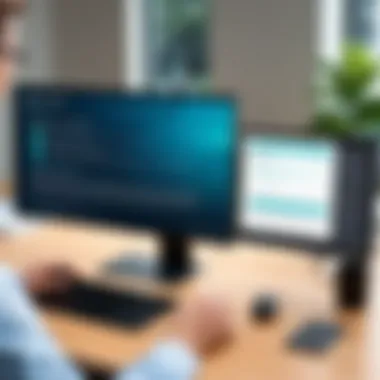

Strategies for Successful Implementation of Eaglesoft
Implementing Eaglesoft into a dental practice requires careful planning and execution. An effective strategy ensures that both the software and staff are aligned, minimizing disruptions while maximizing efficiencies. The objective is to facilitate a smooth transition that enhances workflows and improves patient interactions.
Developing a Change Management Plan
A solid change management plan is foundational in the successful implementation of Eaglesoft. Various components should be considered when creating this plan:
- Identification of Stakeholders: Engaging all stakeholders, including staff and management, is vital. Understanding their concerns and expectations helps address potential resistance.
- Setting Clear Goals: Establish specific objectives for what the practice wants to achieve with Eaglesoft. This could include improving patient scheduling, streamlining billing processes, or enhancing data management.
- Structured Timeline: Design a timeline that outlines the stages of implementation, from initial training to full-fledged operation. This helps to maintain focus and provides measurable milestones.
- Resource Allocation: Ensure that adequate resources—both in terms of manpower and technology—are dedicated to the implementation phase. This can involve additional training sessions or even the hiring of a project manager.
By adopting a structured change management plan, the team can navigate challenges more effectively and ensure everyone is on board with the new system.
Conducting Training in Phases
Phased training is another crucial strategy when rolling out Eaglesoft. This approach allows for gradual exposure to the software, which can lead to better understanding and retention of information. Here are the steps to consider:
- Initial Training Sessions: Start with foundational training focused on the software’s core features. This can involve live demonstrations or interactive sessions.
- Specialized Training: Once users are comfortable with the basics, provide more targeted training that focuses on specific functions relevant to different roles within the dental office, such as billing representatives or receptionists.
- Hands-on Practice: Encourage practicing in a controlled environment before transitioning to live patient data. This phase allows users to become familiar with the interface and troubleshoot potential issues without pressure.
- Ongoing Support and Feedback: After the initial rollout, facilitate regular follow-up sessions where staff can discuss their experiences and provide suggestions. This reinforces learning and helps identify any areas that may need further attention.
Conducting training in phases not only simplifies the learning process but also allows for adjustments based on user feedback. This adaptability is crucial for a smoother overall implementation.
"Implementing Eaglesoft is not just about software; it’s about enhancing the entire operation of your practice." - Anonymous
By focusing on these strategies, dental practices can effectively implement Eaglesoft, leading to improved operational efficiencies and overall satisfaction among staff and patients.
Integrating Eaglesoft with Other Dental Technologies
Integrating Eaglesoft with other dental technologies is a crucial component for any dental practice aiming to streamline operations and enhance patient care. As dental software, Eaglesoft offers a robust framework for practice management, but when paired with complementary technologies, it can significantly increase efficiency and improve service delivery. This section highlights the benefits, considerations, and practical aspects of integration for users looking to maximize the utility of their software.
Dental Imaging Software
The use of dental imaging is integral in diagnosis and treatment planning. Software like Dentrix or X-Ray imaging technologies can be integrated with Eaglesoft to create a cohesive workflow, allowing for easy access to patient records, imaging data, and treatment histories. With this integration, dental professionals can:
- Access patient images instantly: This reduces the time spent searching for images in separate systems and enhances the overall patient experience.
- Maintain comprehensive patient records: By linking Eaglesoft with imaging software, all relevant patient data, including images, is available in one profile.
- Improve communication: Both clinicians and patients can discuss treatment options using visual aids, reinforcing understanding and confidence in proposed procedures.
Integration with dental imaging software not only improves operational efficiency but also enables practices to provide better patient-centered care. The seamless transfer of data minimizes the chances of errors, thus ensuring high standards of care.
Patient Communication Systems
In today’s fast-paced environment, effective communication is key to maintaining patient relationships. Integrating Eaglesoft with patient communication systems like Solutionreach or Demandforce can greatly enhance how practices engage with their patients. Here are some key advantages:
- Appointment Reminders: Automated reminders reduce no-shows and streamline appointment scheduling, freeing up resources for other essential tasks.
- Follow-Up Communication: After treatment, practices can send follow-up messages to check on patient recovery, enhancing the personal touch that patients value.
- Feedback Collection: Integrated systems can easily solicit feedback from patients, providing valuable insights into patient satisfaction and areas for improvement.
"The integration of Eaglesoft with communication systems allows practices to focus more on care rather than administrative tasks. Each point of contact with a patient helps to build trust and loyalty."
Using these patient communication technologies in tandem with Eaglesoft can lead to better patient retention and improved overall satisfaction, which are essential for the growth and success of any dental practice.
User Testimonials and Case Studies
Understanding how real users interact with Eaglesoft dental software offers insights that often surpass technical documentation. User testimonials and case studies provide practical evidence of the software’s effectiveness and showcase its impact on various dental practices. They can illuminate common challenges faced during implementation and highlight successful strategies that have led to improved patient care and enhanced operational efficiency.
Benefits of User Testimonials
- Authenticity: Hearing from peers in similar roles fosters trust. Potential users appreciate real-world insights as they consider adopting this software.
- Problem-Solving: Testimonials often discuss how practices overcame specific obstacles. This collective wisdom can guide others in their training and adaptation processes.
- Motivation: Success stories may serve as inspiration for dental teams who need encouragement to embrace change and learn new systems.
Considerations for Effective Implementation
- Consistently gathering feedback throughout the training process allows practices to adjust their approach based on user experiences.
- Documenting successes and challenges provides a repository of knowledge that can be utilized in future training sessions and software updates.
Success Stories from Practices
Many dental practices have transformed their operations through thoughtful training and use of Eaglesoft. For example, a mid-sized practice in Chicago shared their experience with a rapid increase in patient throughput. By utilizing Eaglesoft’s patient management system, they streamlined scheduling and integrated billing. As a result, they noted a 20% increase in daily appointments within several months of adopting the software.
Another practice highlighted the use of Eaglesoft’s reporting features. After training sessions focused on understanding data analytics, they improved decision-making processes. Staff reported a better grasp of patient demographics and treatment trends, which influenced marketing strategies.
"Effective use of Eaglesoft changed the way we view our practice. The reports don't just show numbers; they guide us in making essential decisions."
This feedback emphasizes the value of knowledge sharing among practices. By collecting and disseminating success stories, users can create a supportive community that enhances their experience with the software.
Lessons Learned from Implementations
While success stories are inspiring, it is equally important to discuss the lessons learned during various implementations. For instance, some practices encountered significant learning curves with the transition from paper records to Eaglesoft. One clinic in California experienced delays during their initial training sessions. They realized that they had not allocated sufficient time for staff to adapt to the new software. This led to confusion and disrupted workflow.
From this experience, they advised others to adopt a phased training approach incorporating hands-on practice. They learned that breaking down the training into manageable segments reduced overwhelm for staff and led to faster adoption.
Other challenges include varying levels of technical expertise among staff members. Training sessions must accommodate these differences to ensure everyone is on the same page.
In summary, testimonials and case studies play a crucial role in comprehending the full scope of Eaglesoft training. By analyzing successes and challenges from real-world applications, dental practices can tailor their training and implementation strategies effectively.
Culmination
In the context of this article, the conclusion serves a critical role in summarizing the extensive discussions surrounding Eaglesoft dental software training. It synthesizes key points and emphasizes the importance of proper training for maximizing the software’s capabilities. By reflecting on the primary insights shared throughout the sections, this conclusion is pivotal for reinforcing the value that Eaglesoft brings to dental practices.
Effective training can enhance not only the familiarity of staff with the software but also improve overall efficiency and productivity within the practice. Many practices have discovered that investing time and resources into training yields significant long-term benefits, such as reduced errors and improved patient satisfaction. Training ensures that staff members are well-versed in essential features like patient management, billing, and reporting—critical components for any dental office.
Furthermore, considerations about the ongoing support and advanced training opportunities are vital. As technology evolves, so too must the skills and knowledge of the users. This underscores the necessity of continual learning and adaptation within any dental practice.
Recap of Key Insights
- Eaglesoft offers a robust set of features that, when properly understood, can greatly streamline practice management.
- Effective training leads to better staff engagement, reduced errors, and more efficient workflows.
- Continuous education and updating skills with Eaglesoft are crucial to adapting to new updates and features.
Future of Eaglesoft Training
Looking ahead, the future of Eaglesoft training appears promising, particularly as the dental industry continues to embrace technology. There will likely be an increasing focus on online learning modules and interactive training tools. These resources will make it convenient for dental practitioners and their teams to access training at their own pace, accommodating their busy schedules.
Moreover, further integration of Eaglesoft with emerging dental technologies will necessitate ongoing education. As software updates are released, training programs will need to adapt and incorporate new functionalities. This necessitates a shift in how practices perceive training—not merely as a one-time event, but as an ongoing process.







