In-Depth Guide to Endpoint Backup Solutions


Intro
In today’s digital landscape, safeguarding data is paramount. Endpoint backup software serves as a linchpin in enhancing organizational resilience against data loss. This software is not merely a tool; it represents a fundamental shift in how businesses approach data management. Companies produce vast amounts of data, and without a strategic way to back it up, the risk of loss becomes too high. This article will thoroughly examine endpoint backup software, emphasizing key functionalities, scalability, and real-world case studies that illuminate its practical applications.
Functionality
Overview of key features
Endpoint backup software encompasses a variety of functions designed to protect data at the device level. Key features include automated backups, which ensure that data is regularly and consistently saved without requiring manual intervention. User-friendly interfaces allow even non-technical users to configure and monitor backups efficiently.
Data encryption is another critical feature, providing an essential layer of security. When data is stored remotely or in the cloud, ensuring that it remains confidential is crucial. Furthermore, many solutions offer versioning, allowing users to restore previous versions of files, which is invaluable in recovering from accidental deletions or unwanted changes.
How well the software meets user needs
The effectiveness of endpoint backup software relies heavily on its ability to meet diverse user requirements. For businesses, having a solution that can handle large volumes of data and scale as the organization grows is vital. Individual users benefit from features that simplify the restoration process, enabling them to recover their data swiftly and efficiently.
Some solutions, like Acronis True Image and Veeam Backup & Replication, excel in providing extensive functionalities tailored to both small businesses and large enterprises. These tools aim to simplify data management and enhance productivity, ensuring that users can focus on their core activities without the constant worry of data loss.
Scalability
Adaptability for growth
Scalability is an essential consideration when selecting endpoint backup software. As organizations evolve, their data storage needs often change. Initially, a business may require minimal storage; however, as it grows, the data requirements may significantly increase. A well-designed endpoint backup solution must accommodate this growth seamlessly.
Solutions like Carbonite and Backblaze demonstrate scalability by allowing users to upgrade their storage plans quickly and easily without requiring a complete overhaul of their existing systems. This adaptability is crucial for businesses looking to maintain operational efficiency while managing increased workloads.
Options for additional features or modules
On top of basic backup functionalities, many endpoint backup solutions provide options for additional features such as disaster recovery, remote management, and analytics. These extras empower organizations to customize their data protection strategies further, aligning them with specific business needs. Having the option to add various modules enables companies to optimize their data management practices over time, ensuring that they remain agile in a rapidly changing technological environment.
"Having a reliable endpoint backup solution not only protects your data but also offers peace of mind that is invaluable in today's data-driven world."
Managing a robust endpoint backup system can significantly bolster an organization's resilience against data threats. The importance of understanding both functionality and scalability cannot be overstated, as these elements are integral to making knowledgeable decisions about data protection strategies.
As we continue to explore this topic, the ensuing sections will further dissect existing software options and highlight best practices for implementation, ultimately guiding readers toward informed choices in their data protection journey.
Understanding Endpoint Backup Software
In today’s digital age, the importance of data management cannot be underestimated. Endpoint backup software serves a critical function in safeguarding information by ensuring data is stored securely and can be recovered when necessary. Understanding the various components of this software is crucial for both individuals and businesses seeking to protect their data assets effectively.
Definition and Purpose
Endpoint backup software refers to tools designed for backing up data stored on end-user devices such as laptops, desktops, and mobile devices. The primary purpose of this software is to create copies of user data to prevent loss resulting from system failures, accidental deletions, or cyber threats like ransomware.
This type of software typically supports various file types and applications, allowing users to back up not just local files but also databases and application data. By automating the backup process, it reduces the likelihood of human error while ensuring regular intervals for data protection.
Importance in Data Security
The significance of endpoint backup software in data security cannot be overstated. As organizations move towards more decentralized working environments, having a robust backup solution becomes essential. Without such measures, data is vulnerable to loss and breaches that can result in severe operational disruptions.
- Risk Mitigation: Regular backups serve as a safety net. In the event of a data breach or system crash, businesses can recover information quickly, minimizing downtime.
- Compliance Requirements: Many industries are subject to strict regulatory standards concerning data protection. Endpoint backup software helps companies adhere to these laws, reducing legal risks.
- Trust and Reliability: By consistently backing up data, organizations can build trust with clients and stakeholders, showing commitment to data security and integrity.
"Investing in backup solutions is not merely a technical decision; it is a crucial business one that protects both assets and reputation."
By recognizing the critical role that endpoint backup software plays, organizations can make informed choices that enhance their data security posture.
Core Features of Endpoint Backup Solutions
Understanding the core features of endpoint backup solutions is essential for making informed choices in data protection. These features not only dictate how effectively an organization can safeguard its data but also influence the overall user experience and system integration. By focusing on these specific elements, businesses can ensure that their backup strategies align with their operational needs and compliance requirements.
Data Recovery Capabilities


Data recovery is arguably the most critical feature of any backup software. It denotes how efficiently a system can restore lost, corrupted, or deleted data. A strong recovery capability ensures minimal downtime, which is vital for continuity in business operations. This should encompass both file-level and bare-metal recovery options, which allows users to recover individual files or complete systems to the last known good state. Advanced solutions may even offer point-in-time recovery, enabling recovery from any specific moment. Reliability here is paramount; if the solution fails at the point of recovery, all preceding backup efforts are rendered moot. An effective endpoint backup solution will also provide clear recovery procedures and support for various environments, be it physical, virtual, or cloud-based.
User-Friendly Interfaces
A user-friendly interface is significant because it impacts how easily staff can navigate and utilize the backup software. Comprehensive functionality must not come at the expense of usability. Intuitive dashboards and clearly labeled features improve user experience, allowing teams to execute tasks with minimal training. Solutions that provide drag-and-drop functionality or wizards for backup scheduling can enhance efficiency. The learning curve should not be steep; hence, a well-designed interface is crucial for quick adaptation and effective management of backup processes.
Automation and Scheduling
Automation within endpoint backup solutions significantly reduces manual intervention. Automated backup schedules can be set to run during off-peak hours, ensuring that performance-heavy tasks do not impact day-to-day operations. This includes incremental or differential backups, allowing for more efficient use of storage and faster operations. Furthermore, automated notifications about successful or failed backups can alert administrators in real-time. Automation not only increases reliability but also ensures that backups happen consistently without requiring constant oversight from users.
Scalability and Flexibility
Scalability is essential in a landscape where data volumes can grow unpredictably. Effective endpoint backup solutions should accommodate increased data loads without compromising performance. This must go beyond merely adding storage; it should also encompass the ability to incorporate new endpoints and devices seamlessly into the existing backup framework. Flexibility is similarly important, allowing for various types of data and storage solutions, from on-site hardware to cloud storage. This adaptability is crucial for evolving business environments and helps future-proof investments in backup solutions.
Evaluating Reliability and Performance
Evaluating the reliability and performance of endpoint backup software is paramount in ensuring effective data management. Organizations rely on these solutions to protect critical information and maintain business continuity. A reliable backup system minimizes the risk of data loss, while optimal performance ensures seamless operations even during backup processes. Identifying these factors is key for businesses aiming to mitigate potential vulnerabilities in their data security strategies.
Data Integrity Assurance
Data integrity assurance plays a crucial role in endpoint backup solutions. It ensures that the data being backed up is accurate and consistent over its lifecycle. A robust backup software must include mechanisms to verify data integrity. This can involve checksums or hash functions that validate the information before and after the backup process. Regularly scheduled integrity checks can alert administrators of any corruption or discrepancies.
Moreover, maintaining data integrity safeguards against human error, hardware failures, or even malicious attacks. Organizations should prioritize solutions that offer strong validation protocols to prevent reliance on potentially compromised or incomplete backups. Without these measures, businesses could be misguided into thinking their data is secure when it is not.
Impact on System Performance
The impact on system performance is another critical consideration when evaluating endpoint backup software. Ideally, backup processes should occur without significant disruption to system operations. Poorly designed solutions may lead to slowdowns, affecting productivity and user experiences. It is vital that businesses understand how different backup types, such as full, incremental, or differential, can influence performance during peak hours.
Backup software that employs deduplication technology, for example, reduces data redundancy and can lower storage requirements. This feature not only streamlines the backup process but also helps maintain system efficiency. Additionally, it is prudent to assess how the solution integrates with existing infrastructure, as compatibility can greatly influence overall performance.
When evaluating options, consider:
- The scheduling flexibility to avoid peak usage times.
- Resource allocation, ensuring minimal impact on CPU and memory.
- The method of data transfer, whether it is local or cloud-based, as this affects bandwidth usage.
Utilizing software that balances reliability with performance can lead to more effective and sustainable data management practices.
Reliable endpoint backup software not only protects data but also enhances system efficiency, striking a balance between safety and operational effectiveness.
Cost Considerations
Understanding the cost considerations surrounding endpoint backup software is vital for organizations aiming to protect their data effectively. This section highlights important elements that influence the financial aspect of backup solutions, enabling businesses to make informed decisions. There are several factors to examine, including pricing structures, ongoing expenses, and overall value. Finding a balance between cost and feature set can ensure optimal data protection without exceeding budgetary limits.
Comparative Pricing Models
Endpoint backup software generally has various pricing models. Each model has its distinct attributes and impacts on potential buyers. Here are some common pricing structures:
- Per-User Pricing: This model charges a set fee for each user supported. It is simple, especially for businesses with a defined number of employees.
- Per-Device Pricing: This charge is based on each device being backed up, making it useful for organizations with varying device types.
- Subscription-Based Models: Regular payments are made to access a software solution, often including updates and support.
- One-Time Purchase: A flat fee is paid for perpetual rights of the software, usually with separate costs for updates and support thereafter.
When evaluating these models, organizations should consider their specific needs and how they anticipate their backup requirements will evolve over time. A model that may seem expensive initially can turn out to be more cost-effective in the long run.
Total Cost of Ownership
Considering the total cost of ownership (TCO) offers a broader perspective on what to expect financially when investing in endpoint backup systems. TCO includes more than just the initial price tag; it also considers ongoing operational costs.
Important elements of TCO include:
- Initial Acquisition Costs: The upfront investment for purchasing the software or hardware.
- Implementation Expenses: Costs associated with deploying the software, including integration, training, and any required changes to existing infrastructure.
- Ongoing Maintenance and Support: Regular expenses related to updates, customer support, and any necessary training for users over time.
- Infrastructure Costs: If additional hardware is needed to support the backup solution, it can add to the overall cost.
By meticulously evaluating TCO, organizations can understand the complete financial commitment involved. Selecting a solution that seems cheap in terms of initial purchase may result in higher long-term costs if it lacks essential features or requires excessive maintenance.
Considering both initial pricing models and the overall total cost of ownership helps ensure that budgets align with organizational needs without sacrificing data security.
Vendor Landscape and Market Trends


The landscape of endpoint backup software is influenced heavily by the vendors that produce these solutions. Understanding the competitive environment is vital. Each provider offers distinct features, pricing structures, and levels of customer support. Choosing the right vendor can significantly impact the effectiveness of an organization's data protection strategy.
Leading Providers Overview
In the current market, several leading providers stand out due to their innovative solutions and robust features. Some of these include:
- Acronis: Known for its comprehensive data protection, Acronis combines backup with anti-malware protection. Its hybrid solutions make it suitable for both individual users and businesses.
- Veeam: It excels in virtualized environments, making it a favorite among enterprises. The backup capabilities for both physical and virtual machines are highly regarded.
- Carbonite: This service is particularly aimed at small to medium-sized businesses. It offers automatic backup with an intuitive interface, simplifying the experience for users unspecialized in IT.
- Commvault: Focused on large enterprises, Commvault provides extensive data management capabilities, including backup and recovery, archiving, and compliance support.
The selection of a leading provider often hinges on specific needs. For instance, organizations requiring strict compliance may lean towards Commvault, while smaller businesses might prioritize simplicity and cost-effectiveness found in Carbonite.
Emerging Technologies and Innovations
The realm of endpoint backup software is not static; it is continuously evolving with advancements in technology. Some notable trends shaping the future include:
- Cloud Integration: More vendors are offering seamless integration with cloud-based storage, allowing for greater flexibility and security. This trend is particularly significant in remote work scenarios, where access to data is crucial.
- Artificial Intelligence: AI-driven analytics are becoming a component of backup software. These features help in predicting failures and improving data recovery times.
- Incremental Backups: Instead of full backups, which can be resource-intensive, newer solutions focus on incremental backups. This approach only backs up changed files, thus optimizing storage usage.
- Automated Recovery Testing: In a world where data loss can be catastrophic, automated recovery testing is gaining ground. This innovation ensures that backups are not only reliable but also retrievable when needed, streamlining the recovery process.
"Emerging technologies in endpoint backup dramatically enhance both usability and efficiency, allowing businesses to maintain continuous operations even in the face of data loss events."
The awareness of these trends enables informed decisions, aligning backup strategies with the overall data management goals of an organization. By staying updated on provider developments and tech innovations, businesses can secure their data more effectively and maintain compliance with evolving regulations.
User Implementation Strategies
Implementing endpoint backup software is a critical phase for organizations focusing on data protection. Proper strategies streamline the deployment process and establish a robust backup system, minimizing risks associated with data loss. This section discusses vital elements of user implementation strategies, benefits derived from them, and considerations to bear in mind throughout the process.
Planning for Deployment
A successful deployment starts with solid planning. Before selecting any software, businesses must assess their specific data backup requirements. Key considerations include:
- Assessment of Data Needs: Determine the types of data that need to be backed up. This includes files, applications, and system images.
- User Roles and Access Levels: Create a clear structure for who has access to backup configurations and data retrieval. Deciding on roles prevents unauthorized access.
- Infrastructure Evaluation: Analyze existing IT infrastructure to ensure compatibility with the chosen software. This may involve checking hardware specifications, network capabilities, and system performance.
Engaging with stakeholders during the planning stages can also ensure that all relevant needs are addressed. Therefore, conducting meetings or workshops with IT teams and management helps in gathering valuable insights.
"Adequate planning can significantly reduce potential deployment issues, creating a smoother transition to the new backup solution."
Best Practices for Configuration
Configuration is crucial in making endpoint backup software effective. Proper setup not only safeguards important data but also optimizes the overall performance of the backup system. Here are best practices for configuration:
- Select Backup Types: Choose the appropriate backup types based on organizational needs. Full, incremental, or differential backups can be configured according to the frequency of data changes.
- Schedule Regular Backups: Automate backup schedules to ensure consistency. Setting up daily, weekly, or monthly backups eliminates the risk of forgetting manual backups.
- Test Restore Procedures: Regular testing of data restoration methods ensures that backups function correctly. Run periodic recovery drills to validate backup integrity and retrieval processes.
- Monitor Backup Processes: Use monitoring tools to track backup jobs and receive alerts for any failures or anomalies. Timely notifications allow for quick remediation of issues.
Case Studies and Real-World Applications
Understanding how endpoint backup software performs in real-world scenarios is critical. Case studies offer tangible examples, showing the effectiveness and adaptability of these solutions across various environments. Both small businesses and large enterprises face distinct challenges when it comes to data protection. Thus, analyzing actual implementations enriches the discussion, providing insights into best practices, common pitfalls, and overall effectiveness of different strategies.
Small Business Implementations
Small businesses often operate with limited resources yet have just as much need for reliable data protection as larger corporations. A case study of a regional retail company illustrates this necessity. After experiencing a significant data loss due to an unexpected hardware failure, the store decided to adopt a robust endpoint backup system. They chose Veeam Backup and Replication, which allowed automatic daily backups to a secure cloud storage solution.
This implementation did not only enhance their data security but also provided necessary scalability as the business grew. Furthermore, after successful implementation, this small business reduced downtime by nearly 80%. Such reductions translate to a direct financial benefit, demonstrating that even small companies can achieve big wins through careful planning and effective software solutions.
Enterprise-Level Solutions
Conversely, enterprises face different complexities due to a broader scope of operations. A notable case is that of a multinational manufacturing firm. With thousands of employees and multiple sites worldwide, data management became cumbersome and prone to risks. The firm opted for Cohesity DataProtect to implement their endpoint backup strategy. This software provided ample redundancy and allowed for real-time data access across various branches.
In their journey, the company transitioned through several stages, including initial data assessment, automated backup scheduling, and recovery drills to ensure everything was functioning correctly. As a result, the enterprise reported a significant improvement in compliance with data protection regulations, as well as general employee productivity due to accessible and secure data.
"A well-developed endpoint backup strategy not only protects data but also enhances operational efficiency."
This example showcases how enterprise-level solutions can effectively integrate with existing infrastructure to fulfill compliance while optimizing performance.
These case studies reinforce the significance of tailoring endpoint backup solutions to the specific needs of the organization, regardless of its size. Understanding these real-world implications can greatly assist in making informed decisions regarding endpoint backup solutions.
Regulatory Compliance and Legal Considerations

Regulatory compliance and legal considerations are vital aspects of endpoint backup software. With increasing amounts of sensitive data being created and managed daily, organizations must align their backup solutions with prevailing laws and regulations. Non-compliance can lead to significant repercussions, including financial penalties, legal action, and reputational damage.
The primary elements of regulatory compliance include understanding specific data protection laws applicable to the organization, including the General Data Protection Regulation (GDPR) in Europe, the Health Insurance Portability and Accountability Act (HIPAA) in the United States, and various local laws. Compliance requires companies to have robust strategies in place that address data handling, retention, and access control. Evaluating how endpoint backup software fits into this framework is essential for organizations that handle sensitive information.
Advantages of prioritizing regulatory compliance in endpoint backup solutions are manifold. First, it mitigates risks associated with data breaches. Second, by implementing comprehensive backup strategies, organizations can demonstrate diligence in safeguarding data, helping to build trust with clients and stakeholders. In contrast, neglecting compliance can expose businesses to unexpected liability risks, which could have otherwise been avoided.
Understanding Data Protection Laws
Data protection laws require organizations to manage personal data responsibly. Understanding these laws is crucial for organizations relying on endpoint backup solutions. These laws dictate how data should be collected, stored, and deleted. For instance, the GDPR mandates that businesses only retain personal data as long as necessary and requires secure mechanisms for data recovery.
Organizations should ensure their endpoint backup solutions provide:
- Data encryption during storage and transmission.
- Access controls to restrict unauthorized personnel.
- Regular audits to verify compliance with data protection regulations.
By having clear policies and compliant systems, organizations can better protect themselves from legal risks.
Implications for Endpoint Backup
The implications of regulatory compliance for endpoint backup solutions extend to several critical areas. Firstly, data retention policies must be clearly defined to align with legislative requirements. This means organizations need to understand retention durations outlined by laws like GDPR, ensuring their backup software supports customizable retention settings.
Moreover, compliance will dictate disaster recovery protocols. If a breach occurs, organizations must be able to demonstrate that they have followed due processes in backing up and securing sensitive data. As such, endpoint backup software must include logging and reporting features to track data access and changes.
On another note, companies will also need to consider the geographic location of their data when selecting backup solutions. Many regulations have stipulations about storing data in specific jurisdictions. Thus, organizations must verify that their chosen endpoint backup software complies with these geolocation requirements.
Understanding and integrating these considerations into the use of endpoint backup software can safeguard organizations from potential legal challenges. Regularly revising backup policies to keep pace with evolving regulations is equally essential.
Future Perspectives on Endpoint Backup Software
The evolution of technology shapes how data is managed and protected. Endpoint backup software reflects these changes, adapting to new threats and opportunities. Future perspectives in this domain are significant as they guide businesses and users in optimizing their data preservation strategies. This section explores key developments and trends, focusing on the integration of cloud technologies and the potential impact of artificial intelligence.
Integration with Cloud Technologies
Cloud technology is increasingly central to endpoint backup software. Companies prioritize cloud integration for several reasons, primarily focusing on accessibility and scalability. Storing backups in the cloud facilitates easy access from various devices and locations. Users benefit from less dependence on physical hardware, reducing maintenance costs.
The security aspect also improves with the cloud. Many providers enhance their platforms with advanced encryption and compliance tools, ensuring sensitive data remains safe. Organizations should evaluate solutions that offer seamless cloud integration as this can significantly enhance data management workflows.
Key benefits of cloud integration include:
- Automatic updates: Cloud services often offer automatic software updates, ensuring users always have the latest features and security enhancements.
- Cost efficiency: Pay-as-you-go models reduce upfront expenses compared to traditional systems.
- Disaster recovery options: Fast recovery times in case of data loss are critical. Cloud systems often provide multiple redundant storage locations.
"The transition to cloud-based solutions for endpoint backups is not just a trend; it’s a fundamental shift toward more resilient and adaptable data strategies."
Impact of Artificial Intelligence
Artificial intelligence (AI) is poised to redefine endpoint backup solutions significantly. By analyzing user behavior and data patterns, AI can enhance backup processes. AI algorithms can predict potential data loss scenarios, enabling proactive measures to safeguard essential information.
Moreover, AI improves backup efficiency by automating various tasks. This includes scheduling backups, managing storage space, and optimizing data transfers. Techniques such as deduplication, where redundant data is eliminated, rely significantly on AI to identify and manage unnecessary copies.
Organizations stand to gain several benefits from integrating AI into endpoint backup solutions:
- Enhanced security: AI can detect anomalies and potential breaches swiftly, allowing rapid responses to threats.
- Personalized experiences: Tailored solutions become more achievable with AI, ensuring the software meets specific organizational needs.
- Resource optimization: By using AI, companies can reduce wasted resources in storage and bandwidth, focusing on essential data only.
The End and Recommendations
Endpoint backup software is crucial for ensuring data security and operational continuity. As businesses increasingly rely on digital infrastructure, the need for reliable backup solutions becomes undeniable. This section aims to synthesize the insights gathered throughout this article and provide actionable recommendations for selecting and implementing an effective endpoint backup solution.
Summarizing Key Insights
The discussion of endpoint backup solutions revealed several pivotal aspects:
- Data Protection Needs: Understanding specific organizational needs is essential. Each business has unique data structures and recovery requirements, warranting tailored backup strategies.
- Core Features: Effective endpoint backup solutions offer features like data integrity checks, automated scheduling, and user-friendly interfaces. Each element plays a role in ensuring smooth operations.
- Cost Considerations: Pricing models vary widely among providers. It is vital to evaluate the total cost of ownership alongside the initial investment to gain a clear picture of long-term value.
- Regulatory Compliance: Awareness of data protection laws helps organizations choose solutions that align with legal requirements, mitigating potential risks associated with non-compliance.
"Choosing the right endpoint backup software can significantly impact an organization’s resilience against potential data loss."
Guidance for Selecting a Solution
When selecting an endpoint backup solution, consider the following guidelines:
- Assess Your Requirements: Conduct a thorough assessment of your business's data backup needs. Identify the types of data being stored and the recovery objectives.
- Evaluate Features: Investigate the features offered by various models. Look for solutions that include essential functionalities such as efficient data recovery, encryption options, and compatibility with existing systems.
- Measure Performance: Seek out solutions that offer strong performance metrics, including speed and reliability of backups. Testing solutions in a real-world scenario can provide insights into this.
- Consider Scalability: Choose a solution that can easily scale with your business growth. As data needs evolve, the software should grow accordingly without major overhauls.
- Check Provider Support: Consider the level of customer support provided by the vendor. Adequate knowledge resources and reliable support channels are crucial during implementation and operation.
- Review Pricing Structures: Examine the pricing models in-depth. Ensure they offer flexibility and transparency. Understand all potential costs to avoid surprises in the future.







