Enhancing Remote Meetings with RemotePC Solutions
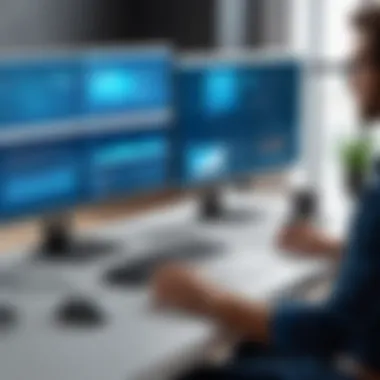

Intro
In today’s fast-paced business landscape, the ability to conduct effective remote meetings is paramount. As organizations shift towards a more distributed workforce, tools that facilitate seamless communication have become essential. RemotePC, known for its robust remote access capabilities, offers various functionalities specifically tailored to enhance remote meetings. This section will delve into the features of RemotePC that support genuine interactions, ensuring that the nuances of in-person communication are not lost in a virtual setting.
One of the core advantages of using RemotePC for meetings is its emphasis on usability and integration. Users can easily set up meetings, share screens, and collaborate in real-time. Moreover, it provides a platform where visuals and audio quality can significantly impact engagement and overall satisfaction among participants.
Functionality
Overview of key features
RemotePC is equipped with distinct functionalities that cater to the demands of remote meetings. Key features include:
- Screen Sharing: Allows participants to view presentations and documents in real time, ensuring everyone is aligned on the same materials.
- File Transfer: Facilitates easy sharing of files during meetings, eliminating delays and ensuring that all members have access to necessary documents.
- Multi-Device Support: Users can join meetings from various devices, including desktops, laptops, and mobile devices, promoting flexibility.
- Recording Options: Meetings can be recorded for later review. This is particularly useful for those unable to attend in real time.
These features combined create a comprehensive environment where users can engage effectively, making RemotePC a formidable tool for remote meetings.
How well the software meets user needs
When assessing how well RemotePC meets user needs, it becomes evident that the platform is designed with user experience in mind. The intuitiveness of the interface means that even those who may not be tech-savvy can navigate through its functions with ease. The straightforward setup process further enhances user satisfaction, minimizing the time spent on technicalities and maximizing focus on the meeting objectives.
The software has shown adaptability in various business contexts, catering to diverse sectors ranging from small businesses to large corporations. Its performance is consistent, ensuring reliable connectivity during meetings under varying bandwidth conditions. This reliability often translates into enhanced productivity and reduced frustration, both vital for any organization's success.
Scalability
Adaptability for growth
RemotePC is not only user-friendly but also scalable. As organizations expand, their remote meeting needs evolve. The software can accommodate this growth through various adjustable features and settings. Users can start with a basic plan and upgrade as necessary, ensuring that their tools grow in line with their operations.
Options for additional features or modules
RemotePC offers flexible options for additional functionalities, including more extensive storage solutions and advanced collaboration tools. These options allow teams to customize their remote meeting experience. Organizations can select what fits their strategic goals, whether they focus on high-level security for confidential meetings or require advanced analytics to assess meeting effectiveness.
"The true measure of a remote meeting tool’s success lies in its ability to evolve with the user’s needs, fostering effective communication even as business landscapes change."
Understanding Remote Meetings
Remote meetings have become essential in today's workplace, particularly as organizations embrace flexible work arrangements. Understanding the dynamics of remote meetings helps businesses to maximize productivity and improve collaboration. Various factors influence remote meeting effectiveness including technology, communication styles, and participant engagement. With the rise of global teams, it's crucial to optimize these meetings for better outcomes.
The importance of understanding remote meetings lies in recognizing the challenges and opportunities they present. Successful remote meetings can enhance team cohesion and streamline workflows. However, failing to account for differences in time zones or cultural contexts can lead to frustration and decreased morale. Adapting to the unique nature of remote interactions is key to fostering an efficient work environment.
Definition and Scope
Remote meetings refer to online gatherings where participants communicate through audio or video technology instead of being physically present in the same location. Platforms like RemotePC facilitate these arrangements by enabling screen sharing and real-time interaction. The scope encompasses larger group meetings, one-on-one discussions, and even informal catch-ups, thereby contributing to both formal and informal organizational work.
In defining remote meetings, several aspects need attention:
- Technology Used: Web conferencing tools that provide audio, video, and chat features.
- Duration and Frequency: These can vary based on organizational needs and schedules.
- Interactivity Levels: Engaging meetings require participant input and feedback throughout.
Historical Context and Evolution
The practice of remote meetings has its roots in traditional telecommunications. Early forms included telephone calls and later evolved into video conferencing technology, which gained prominence in the late 20th century. With advancements in internet connectivity and digital communication tools, remote meetings expanded significantly, particularly with the proliferation of software like RemotePC.
The evolution of remote meetings can be highlighted through key milestones:
- Early Telecommunications: Basic audio meetings conducted via landlines.
- Video Conferencing Emergence: Introduction of systems like ISDN that allowed for video meetings, which were expensive and inaccessible to many.
- Internet Proliferation: As broadband internet became widely available, video conferencing became cost-effective and widely adopted.
- Modern Solutions: Tools like RemotePC emerged to streamline remote collaboration, making it easier for dispersed teams to connect and communicate effectively.
Ultimately, understanding the historical context allows for greater appreciation of current remote meeting practices. Recognizing these trends is essential for leveraging tools like RemotePC to their fullest potential.
Overview of RemotePC
The advent of digital technologies has propelled the relevance of tools like RemotePC in the sphere of remote meetings. Understanding RemotePC is crucial for organizations seeking to streamline communication and optimize productivity. This software offers a range of features tailored to enhance collaboration among teams, regardless of geographical barriers.
Core Features of RemotePC
RemotePC provides several features that set it apart from other remote access tools. Key components include:
- Remote Access: Users can access their computers from anywhere, enabling seamless work continuity.
- File Transfer: Effortless file transfer capabilities simplify sharing large documents during meetings.
- Multi-Platform Support: The software is compatible with various devices, including Windows, macOS, iOS, and Android.
- Screen Sharing: A vital feature that allows real-time collaboration, enabling participants to view presentations or documents simultaneously.
- Session Recording: Users can record sessions for future reference, which is beneficial for those who missed a meeting or need to revisit discussion points.
These features contribute significantly to optimizing remote interaction, making RemotePC a valuable asset for any business.
User Interface and Experience
The user interface of RemotePC is pivotal for enhancing user experience. A well-designed interface ensures that users can navigate the software with ease. RemotePC adopts a clean and intuitive layout, which is essential for users with varying levels of technical expertise.
Some important aspects include:
- Simplicity: The design minimizes clutter, allowing users to focus on their tasks without distraction.
- Accessibility: Shortcuts and a straightforward menu structure facilitate quick access to crucial features.
- Customizability: Users can often adjust settings to fit individual preferences, improving overall satisfaction.
A well-designed interface removes barriers and promotes efficient use of technology, especially in a remote setting.
In summary, the combination of robust features and an engaging user experience positions RemotePC as a leading solution for efficiently conducting remote meetings.
Technical Aspects of RemotePC
In the realm of remote meetings, understanding the technical aspects of RemotePC is vital. These elements not only dictate the usability of the software but also impact the overall experience of the users. Knowing the system requirements and how connectivity and performance contribute to effective remote communication can help businesses maximize their meeting efficiency.
System Requirements
RemotePC is designed to be accessible while also requiring certain system specifications. This ensures that users can operate the software without unnecessary interruptions.
Here are the important system requirements for running RemotePC:
- Operating Systems: RemotePC supports multiple operating systems, including Windows, macOS, and Linux. This flexibility allows users on various platforms to connect seamlessly.
- Hardware Specifications: A minimum of 2GB of RAM and a decent processor are recommended. These requirements ensure that the software runs smoothly, thus preventing delays or crashes during meetings.
- Internet Connection: A stable internet connection is crucial. A broadband connection of at least 1 Mbps for both upload and download speeds is advisable for optimum performance.
Quality matters; inadequate hardware or weak internet can hinder the remote meeting experience. Thus, correctly setting up the system is fundamentally important for effective use of RemotePC.
Connectivity and Performance


Connectivity issues are one of the most challenging obstacles in remote meetings. RemotePC mitigates these concerns by offering strong performance even under less-than-ideal network conditions. Its architecture is designed to accommodate fluctuating bandwidth, making it more resilient during video and audio transmissions.
Key aspects of connectivity and performance include:
- Adaptive Streaming: RemotePC employs adaptive streaming technology, which adjusts the video quality according to the available bandwidth. This feature is beneficial for users operating in areas with variable internet speeds. It optimizes the meeting experience even if the connection quality diminishes.
- Low Latency: The platform focuses on reducing latency, which is crucial for achieving fluid communication. Lower lag times enhance interaction, making conversations feel more natural.
- Cross-Device Compatibility: RemotePC works well across different devices. Whether on a computer, tablet, or smartphone, users can participate without encountering compatibility issues.
Understanding these technical aspects not only simplifies the onboarding process but also fosters smoother interactions. As remote meetings are likely here to stay, paying attention to the technical specifics of RemotePC can significantly enhance the quality and effectiveness of virtual collaboration.
"Effective communication in virtual environments relies on robust technical foundations."
Organizations aiming to optimize their remote meeting strategies should prioritize these technical requirements, ensuring every stakeholder can participate fully.
Integrating RemotePC into Business Operations
In today’s fast-paced business environment, optimizing remote meetings has become essential. Integrating RemotePC into business operations is not merely about adopting a new tool; it’s about fundamentally enhancing how organizations operate. With remote work increasingly becoming the norm, effective meeting solutions are crucial for productivity and collaboration.
RemotePC offers a suite of features tailored for seamless integration into an organization’s workflow. This integration provides significant advantages, such as streamlined communication across teams, enhanced collaboration, and better resource management. When effectively utilized, RemotePC can transform remote meetings from mundane gatherings into productive sessions that yield actionable insights.
Implementation Strategies
To fully capitalize on the benefits of RemotePC, organizations should consider several implementation strategies. First, establishing clear objectives for remote meetings is critical. By identifying the purpose of each meeting, businesses can tailor their approach, ensuring that all participants understand the agenda and desired outcomes.
Next, providing training is essential. Users need to know how to navigate RemotePC and utilize its features effectively. Regular workshops or training sessions can help employees feel confident in using the software. Documentation should be accessible, allowing users to find information swiftly when challenges arise.
Another crucial aspect is fostering an inclusive meeting culture. Encourage participation from all team members, regardless of their location. Utilizing features such as screen sharing and real-time collaboration can enhance engagement. Additionally, establishing ground rules for virtual meetings can help maintain order and focus. Discussing these guidelines upfront can mitigate potential distractions and ensure a productive atmosphere.
Role in Cross-Functional Teams
RemotePC plays a vital role in facilitating collaboration among cross-functional teams. These teams often include members from different departments such as marketing, finance, and IT. The diverse skill sets and perspectives are crucial, but they also present challenges in communication and coordination.
By integrating RemotePC, organizations can break down silos. This software allows teams to share documents and communicate in real-time, which can promote efficient brainstorming and decision-making processes. The ability to collaborate visually is another benefit. Teams can annotate shared documents or presentations, providing immediate feedback and fostering deeper discussions.
Furthermore, utilizing RemotePC can empower teams to work asynchronously. Teams can record meetings for those unable to attend in real time, allowing everyone to stay informed. This flexibility leads to increased productivity as team members can engage with the material at a time convenient for them.
"Integrating RemotePC isn't just about technology. It's about changing how teams communicate and work together across distances."
In summary, integrating RemotePC into business operations is pivotal for enhancing remote meetings. Proper implementation strategies can lead to more structured and engaging sessions, while its role in cross-functional teams encourages collaboration and creativity. For organizations looking to improve their remote meeting effectiveness, RemotePC provides a robust solution.
Enhanced Communication through RemotePC
In the era of remote work, effective communication is more critical than ever. RemotePC plays a vital role in enhancing communication during remote meetings by providing tools and functionalities that cater to modern business needs. This section explores the essential elements that contribute to improved communication when using RemotePC, focusing on the specific benefits that arise from its intelligent features and user-centric design.
Facilitating Real-Time Feedback
Real-time feedback is a cornerstone of dynamic communication in any meeting setting. RemotePC enables participants to provide immediate input during discussions. This immediacy allows for quicker decision-making and helps in resolving issues as they arise.
Consider the following aspects regarding real-time feedback:
- Instant Interaction: Rather than waiting for designated feedback intervals, participants can express their thoughts and concerns instantly.
- Clear Documentation: The ability to record sessions means that feedback can be revisited later. This helps in ensuring that every voice is heard and considered.
- Seamless Integration: RemotePC integrates various tools that help manage feedback better, such as polls and chat functions.
These elements contribute to a more engaged and responsive meeting environment.
Improving Visual Collaboration
Visual collaboration is essential to reinforce understanding and teamwork, especially in remote settings. RemotePC enhances visual collaboration by offering several tools that facilitate a shared space for idea generation and problem-solving.
Key features include:
- Screen Sharing: Participants can share their screens to present information or demonstrate issues. This function allows everyone to see exactly what is being discussed, minimizing miscommunications.
- Collaborative Whiteboards: RemotePC offers virtual whiteboarding tools where users can draw, annotate, and brainstorm together in real time. This acts as a digital equivalent to a physical meeting room where ideas can be laid out visually.
- Document Sharing: Files can be easily shared and edited by multiple users within a meeting. This capability ensures that all participants are on the same page and promotes collective input toward outcomes.
The enhancements in visual collaboration through RemotePC support efficient communication, making meetings more productive and enjoyable.
In summary, by optimizing real-time feedback and visual collaboration, RemotePC addresses the critical communication needs of remote teams. This ultimately results in effective and efficient meetings that drive success.
Case Studies: RemotePC in Action
In the context of optimizing remote meetings, case studies showcasing RemotePC in action provide invaluable insights into its practical applications. These real-world examples highlight not only how organizations have seamlessly integrated RemotePC into their workflows but also the tangible benefits they have experienced as a result. By examining these implementations, readers can glean lessons and strategies that can be replicated in their own remote meeting environments.
Successful Implementations
Successful implementations of RemotePC often share common characteristics. Companies that have effectively utilized this tool exhibit a clear understanding of their specific needs and objectives. They have tailor-made their approaches by leveraging RemotePC’s features in a way that aligns with their organizational goals. Here are key aspects from notable cases:
- Education Sector: A university adopted RemotePC to support students and faculty during remote learning. They created virtual classrooms that allowed for real-time interaction, enhancing engagement. The administrators noted an increase in student participation and satisfaction.
- IT Consulting Firm: An IT consulting firm integrated RemotePC to improve communication with clients. They used it for technical support, enabling them to remotely access client machines for troubleshooting. The firm reported a 30% reduction in resolution time for client issues, boosting overall customer satisfaction.
- Marketing Agency: A marketing agency implemented RemotePC to facilitate brainstorming sessions. Through screen sharing and remote collaboration, teams produced content more efficiently. The agency saw an improvement in project turnaround time, leading to higher client retention rates.
These examples underscore the flexible nature of RemotePC, demonstrating that its applications can vary widely across different industries while still achieving positive outcomes.
Lessons Learned
Lessons drawn from these case studies are essential for understanding how to maximize the benefits of RemotePC. Here are several key takeaways:
- Assess Needs Before Implementation: Organizations should conduct a thorough assessment of their specific needs and how RemotePC can address them. This clarity assists in customizing the approach effectively.
- Prioritize Training: Investing time in training employees on how to utilize RemotePC efficiently can greatly enhance its impact. Knowledgeable users can leverage features that might otherwise go underutilized.
- Gather User Feedback: Continuously collecting and analyzing user feedback enables organizations to adapt and improve their use of RemotePC. This adaptive approach fosters a culture of continuous improvement.
- Integrate with Existing Tools: Successful companies have found that integrating RemotePC with other tools they use not only streamlines workflows but also enhances productivity.
As a result of these insights, it's clear that organizations can achieve considerable gains by effectively utilizing RemotePC for remote meetings. It is about aligning the technology with the goals to create a more cohesive and productive remote working environment.
By focusing on actual implementations and the resulting lessons, this article serves as a guide for professionals aiming to enhance their remote meeting strategy through RemotePC.
Best Practices for Effective Remote Meetings
Remote meetings have become an integral part of the modern workplace. As organizations shift towards distributed work environments, understanding the best practices for effective remote meetings is crucial. These practices can enhance productivity, facilitate communication, and improve overall team dynamics. Optimizing remote meetings not only fosters engagement but also maximizes the use of technology, like RemotePC, to ensure seamless interactions among team members.
Preparation and Planning
Preparation and planning are the cornerstones of any successful remote meeting. Unlike traditional meetings, virtual meetings pose unique challenges, including varying internet speeds and distractions in participants' environments. Therefore, it is essential to set a clear agenda prior to the meeting. This agenda should outline the objectives, topics to be discussed, and any specific tasks assigned to participants.
- Define Objectives: Clearly articulate what the meeting aims to achieve. This helps keep discussions focused and prevents unnecessary tangents.
- Set an Agenda: Share the agenda with participants ahead of time, giving them an opportunity to prepare. This ensures everyone is aligned and knows what to expect.
- Choose the Right Time: Select a meeting time that accommodates all participants’ time zones to improve attendance.
- Test Technology: Ensure that RemotePC or any other tools used for the meeting are functioning correctly before the start. This minimizes technical disruptions.
- Prepare Resources: Collect any necessary documents, links, or presentations to share during the meeting. This attention to detail boosts efficiency and professionalism.
Engaging Participants
Engaging participants in a remote meeting is vital for maximizing collaboration and information exchange. Virtual environments can distract or disengage team members. Implementing strategies to actively involve participants can enhance the meeting experience.


- Encourage Participation: Ask open-ended questions and invite insights from all team members. This inclusivity promotes a sense of belonging and encourages contributions.
- Utilize Interactive Tools: Leverage features within RemotePC, such as file sharing, chat functions, or video capabilities that allow for real-time interaction.
- Breakout Sessions: If applicable, use small groups for discussions to allow more intimate conversations. This approach can lead to richer exchanges and outcome-oriented results.
- Monitor Body Language: Pay attention to participants' facial expressions and gestures. Encourage everyone to turn on their video feeds to foster connection.
- Summarize Regularly: Periodically recap key points or decisions made during the meeting to ensure clarity and maintain engagement.
By prioritizing engagement, meetings can transition from mere conversations to meaningful discussions that drive action.
Challenges of Remote Meetings
Remote meetings offer distinct advantages but also present challenges that can impact their overall effectiveness. Understanding these challenges is crucial in optimizing the experience for participants. The rise of distributed workforces has made virtual communication essential, yet it comes with hurdles that need addressing. Companies increasingly rely on platforms like RemotePC to facilitate these interactions. Identifying the specific elements of these challenges can lead to improved outcomes and increased productivity.
Technical Issues and Solutions
Technical issues are among the most common challenges faced during remote meetings. Connection disruptions, software glitches, and hardware incompatibilities can derail discussions quickly. Often, these problems stem from inadequate internet connectivity or older equipment.
- Common Technical Issues:
- Bandwidth problems: Insufficient bandwidth can lead to lagging video and audio, causing participants to miss critical points.
- Software updates: Participants using different versions of software like RemotePC may encounter compatibility issues.
- Screen sharing difficulties: Some users may struggle to share their screens effectively, causing delays.
Solutions to Technical Issues:
- Preparation: Ensuring that everyone has tested their equipment and software prior to the meeting can minimize disruptions.
- Backup plans: Establishing alternative methods for communication, such as conference calls, can help maintain flow during technical difficulties.
- Regular updates: Encourage all team members to regularly update their software to the latest version.
By addressing potential technical issues proactively, organizations can create a smoother environment for remote discussions.
Maintaining Engagement
Another significant challenge is maintaining participant engagement. In a traditional meeting, physical presence often contributes to active participation. However, the remote context creates a risk of distractions and disengagement that can undermine the meeting's purpose.
- Factors Contributing to Disengagement:
- Environmental distractions: Participants may face interruptions from home environments, such as family members or noise.
- Visual fatigue: Extended periods of staring at screens can lead to boredom and disinterest in discussions.
- Limited interaction: The lack of physical cues can make it harder for participants to feel connected.
Strategies to Enhance Engagement:
- Interactive tools: Using features in RemotePC, such as polls or breakout rooms, can stimulate participation.
- Clear agendas: Sending out an agenda beforehand keeps participants focused and informed on the meeting's objectives.
- Structured formats: Implementing a round-robin format can ensure that everyone has a chance to contribute, which promotes engagement.
Engaging participants requires creative approaches tailored to the virtual environment.
By acknowledging and addressing the challenges of remote meetings, organizations can better leverage tools like RemotePC, creating an engaging and effective communication experience for all involved.
Future Trends in Remote Meetings
As organizations increasingly embrace remote work, the dynamics of meetings are changing rapidly. Understanding the future trends in remote meetings is crucial for businesses to stay competitive and efficient. RemotePC enhances this evolution by offering tools and features that align with emerging practices and expectations. This section discusses significant trends that are shaping remote meetings and the role of technology in optimizing collaboration among teams.
Emerging Technologies
The rise of innovative technologies is transforming how remote meetings are conducted. Tools such as artificial intelligence (AI), machine learning, and cloud computing are key players in this transformation. These technologies not only improve efficiency but also enhance user experience.
AI in Meeting Optimization
AI can analyze participant engagement and suggest improvements for future meetings. It can summarize discussions, highlight action items, and even schedule follow-ups based on participants' availability. This capability allows professionals to focus on content rather than logistics.
Virtual and Augmented Reality (VR/AR)
VR and AR are creating immersive meeting experiences. They allow participants to engage as if they are in the same physical location. This technology can lead to improved collaboration, especially for teams working on creative projects. RemotePC can integrate such tools to facilitate a more interactive environment.
Integration of Automation
Automation in tasks such as note-taking, document sharing, and follow-up reminders reduces manual efforts and increases productivity. Tools integrated into RemotePC can streamline workflows, allowing team members to concentrate on their core responsibilities.
"The integration of these technologies not only improves efficiency but also fosters engagement and satisfaction among meeting participants."
Evolving User Expectations
User expectations are shifting significantly as remote work becomes the norm. Employees and employers alike demand more interactive, productive, and engaging virtual meetings. With increased familiarity with digital tools, users seek seamless experiences that enhance their collaboration.
Demand for User-Friendly Interfaces
Today’s users value clarity and simplicity in software. Programs that are easy to navigate allow participants to join meetings efficiently without extensive training. RemotePC meets this demand with a user-friendly interface that minimizes the learning curve for new users.
Need for Real-Time Interaction
There is a growing expectation for instant communication during meetings. Users want features that allow for immediate feedback and collaboration. RemotePC offers tools like screen sharing and chat functions that support real-time engagement, making remote interactions akin to in-person discussions.
Flexibility in Meeting Formats
With hybrid work models on the rise, users expect flexibility. Meetings may vary from formal presentations to informal discussions. RemotePC provides an adaptable platform that accommodates diverse meeting formats, helping teams remain effective, regardless of their working arrangements.
The Role of RemotePC in Hybrid Work Models
The intersection of remote and on-site work has transformed considerably in recent years. Many organizations have implemented hybrid work models that allow for this mix. RemotePC plays a vital role in this landscape, aiding companies in managing and facilitating communication across diverse working styles. The increasing dependency on technology must be matched with the right tools, and RemotePC stands out due to its versatility.
One main advantage of utilizing RemotePC in hybrid environments is its ability to create a seamless workflow. When teams are distributed in various locations, maintaining productivity requires tools that bring all members together irrespective of their physical workspace. RemotePC enables real-time collaboration, instant file sharing, and uninterrupted support. This adaptability is not merely beneficial but essential in today’s rapidly evolving work culture.
Effective hybrid models hinge on clarity and reliability in communication. RemotePC ensures that even in hybrid settings, employees can engage effectively, mitigating the feelings of isolation that remote workers often endure. This connection is significant not just for maintaining morale but also for ensuring sustained productivity.
"The future of work is hybrid; flexibility and technology will shape its success."
Flexibility in Workplace Dynamics
Flexibility is a cornerstone of hybrid work models, and RemotePC epitomizes this characteristic. The platform offers users the ability to access work resources from anywhere. Whether an employee is working from home, in a coffee shop, or on-site, they can connect to their systems with just a few clicks. This flexibility extends to work schedules, allowing teams to collaborate across different time zones without the traditional barriers of in-office work.
By providing customized access levels, RemotePC also ensures that sensitive information remains protected while allowing seamless communication. This combination of access and security is indispensable for organizations operating in hybrid setups. Another notable aspect is its capacity to adapt to different user needs, making the transition smoother for employees accustomed to a purely in-office work environment.
Balancing Remote and On-Site Interactions
Finding the balance between remote and on-site interactions is crucial for the long-term success of hybrid work models. RemotePC assists in this equilibrium by offering various communication tools that facilitate engagement. For example, virtual meetings can be held with ease, allowing remote attendees to engage as thoroughly as those in the meeting room. This presents a fair playing field in discussions, promoting inclusiveness.
Furthermore, RemotePC can simplify check-ins, data sharing, and project updates, whether teams are working in close quarters or remotely. It provides the necessary infrastructure for fostering collaboration and minimizing disconnect between remote and on-site teams. The challenge lies in establishing effective communication routines, and RemotePC can guide users in utilizing its feature set to achieve this.
Integrating the tools offered by RemotePC not only enhances work interactions but also helps create a cohesive culture that embraces both remote and in-person workers. As organizations continue to evolve, such platforms will be integral in shaping the future of hybrid work.
User Support and Resources
User support and resources are essential components for optimizing remote meetings using RemotePC. In an environment where remote communication is prevalent, having robust support resources can significantly influence user experience and productivity. With varied levels of technical expertise among users, tailored support systems ensure that all participants can effectively engage with the technology provided, thus enhancing the overall meeting experience.
Accessing Help and Documentation
Access to help and documentation is vital for users of any technology platform. RemotePC offers a range of resources designed to address common issues and guide users through their meeting experience. The documentation includes user manuals, FAQs, and troubleshooting guides, which can help alleviate technical difficulties that may arise during meetings.
By providing clear instructions on setup and usage, users can minimize disruptions. Furthermore, the ease of navigation within the help section can affect how quickly users find solutions. Effective documentation should be straightforward and answer typical queries efficiently. A lack of accessible resources may lead to frustration, impacting the flow of meetings and efficiency.
Training and Onboarding
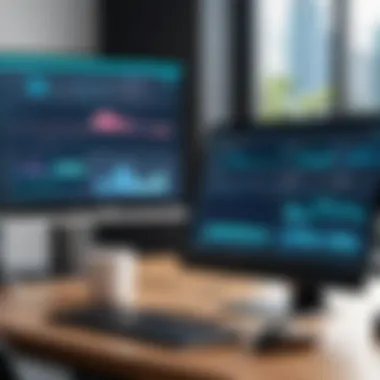

Training and onboarding are critical processes for organizations employing RemotePC. They ensure that every user comprehends the features and functionalities available. A structured onboarding program can enhance user confidence. This is crucial for maintaining engagement and effectiveness in meetings.
Organizations may consider implementing the following steps for effective training:
- Interactive Workshops: Conduct sessions that allow new users to learn the interface and tools actively.
- Video Tutorials: Create concise, targeted video content demonstrating specific features.
- Regular Follow-ups: Schedule periodic check-ins to address challenges faced by users post-training.
Through these strategies, users feel valued and supported, leading to improved use of RemotePC. Well-trained users are more likely to seek out innovative ways to utilize the platform, benefiting their remote meetings further.
"Effective training fosters a culture of competence, transforming users into confident participants in remote meetings."
Proper technical support, comprehensive documentation, and structured training practices work together to create an optimized environment for remote meetings with RemotePC. With these elements in place, organizations can expect better communication, more effective collaboration, and ultimately, enhanced productivity.
Comparative Analysis: RemotePC vs Competitors
In the landscape of remote collaboration tools, dissecting the competitive edge of RemotePC is essential for organizations seeking optimal solutions. Understanding the benefits and the diverse functionalities that RemotePC offers, compared to its peers, allows businesses to align their choices with operational needs and user expectations. This section outlines critical elements such as feature benchmarking, pricing strategies, and user sentiments, providing insights into how RemotePC stands out in a crowded market.
Benchmarking Features and Pricing
When evaluating RemotePC against competitors, a thorough analysis of features and pricing is necessary. The tool provides key functionalities such as remote access, file transfer, and collaboration support, all integral to effective remote meetings. Yet, how do these stack up against similar offerings?
- User Access and Control: RemotePC allows for multiple connections, which is essential for team collaborations. Competitors like TeamViewer also offer this, but with different levels of support for concurrent sessions.
- File Transfer Capabilities: RemotePC simplifies file sharing during meetings. Other tools may limit transfer size or complicate the process, making RemotePC advantageous for users needing seamless data exchange.
- Pricing Structure: RemotePC adopts competitive pricing models, often more affordable than tools like AnyDesk and LogMeIn, which can appeal to budget-conscious businesses.
Generally, smaller businesses or startups might find RemotePC's pricing friendly, especially when features align directly with their needs. Evaluating this feature set against similar tools can illuminate the best financial commitments for a company’s budget.
User Sentiment and Reviews
User sentiment is crucial in understanding a product's reliability and satisfaction. Feedback often reveals significant insights that are not immediately evident through feature comparison alone. According to reviews and surveys on platforms like reddit.com and facebook.com, users express various experiences with RemotePC.
- Positive Highlights: Many find the software user-friendly, especially when navigating its interface. The ease of setup and straightforward accessibility during meetings receive praise.
- Common Complaints: Some users mention occasional lag and connectivity issues, particularly in high-bandwidth scenarios, which can deter performance during critical discussions. However, this is a common challenge faced by many remote tools in similar classes.
In summary, examining both the specific features and pricing alongside user opinions provides a robust view of RemotePC’s standing against its competitors. Looking at these aspects can help organizations make informed decisions based on their specific use cases and expected outcomes.
The comparative analysis not only highlights strengths but also reveals areas for improvement that can drive future updates and enhancement plans.
Security Considerations in Remote Meetings
In the current landscape of remote work, security in remote meetings stands as a crucial factor. As businesses rely on digital platforms like RemotePC to facilitate their communication, understanding the risks and the measures to mitigate them becomes essential. This section will delve into data protection measures and privacy concerns that are pertinent to remote meetings.
Data Protection Measures
Data protection is a fundamental concern for organizations conducting remote meetings. Breaches can lead to sensitive information being exposed, resulting in reputational damage and legal ramifications.
To ensure data security during remote meetings, it is imperative to adopt several protective measures:
- Encryption: Utilizing end-to-end encryption helps safeguard the data transmitted during meetings. RemotePC offers these features, ensuring that only intended recipients can understand the information shared.
- Authentication protocols: Implementing strong authentication methods, such as two-factor authentication (2FA), adds an additional layer of security. This step helps verify the identity of participants joining the meeting.
- Regular software updates: Keeping software up to date is critical. RemotePC regularly updates its applications to address vulnerabilities and enhance security protocols. Users should always use the latest versions for maximum security.
"Incorporating robust security measures in remote meetings not only protects data but also fosters trust among participants."
- Access controls: Set clear permissions for meeting participants to limit access to sensitive information. This ensures that only authorized users can view or share confidential content within the meeting.
By implementing these data protection measures, organizations can significantly reduce the risk of data breaches during remote meetings, creating a secure environment for collaboration.
Privacy Concerns and Solutions
Privacy concerns are another pivotal aspect of remote meetings. Participants often share personal or sensitive information, which must be handled with discretion to maintain their privacy.
Several concerns arise in this context:
- Recording meetings: Participants may be uncomfortable with meetings being recorded without their consent. Thus, it is important for organizations to establish clear policies regarding recording practices and to inform participants beforehand.
- Data retention: How long is meeting data retained? Organizations should develop a clear data retention policy outlining how long recordings and chat logs will be stored, and delete them when no longer needed.
- Third-party access: Understanding whether third-party applications can access meeting data is crucial. RemotePC provides transparency about its data usage and sharing policies, which helps ease participant concerns.
Addressing these privacy issues involves:
- User education: Informing users about privacy settings and how their data is protected can alleviate privacy concerns. Regular training sessions can equip users with knowledge about secure meeting practices.
- Transparency in practices: Clear communication about how data will be used and protected builds trust. Organizations should provide participants with details about the security measures associated with RemotePC meetings.
It is clear that addressing security and privacy concerns in remote meetings is not just about compliance, but also about promoting a secure and trustworthy work environment.
Measuring Success: Metrics for Remote Meetings
Assessing the effectiveness of remote meetings is crucial for optimizing their use within any organization. Metrics provide tangible data that can guide decision-making, enhance participant engagement, and improve communication strategies. The ability to measure success goes beyond personal satisfaction; it encompasses productivity, collaboration, and overall team dynamics. By focusing on specific elements of performance and implementing feedback mechanisms, organizations can refine their approach to remote meetings, making them not just a common practice, but a powerful tool for achieving business goals.
Key Performance Indicators
Key Performance Indicators (KPIs) serve as foundational metrics that help evaluate the success of remote meetings. Selecting the right KPIs is essential to capture a comprehensive view of effectiveness. Here are a few vital KPIs to consider:
- Participant Engagement Rate: Measures how actively participants contribute during meetings. A high rate indicates that attendees are engaged and involved.
- Meeting Duration vs. Agenda Time: Analyzing the actual time taken versus what was scheduled helps identify if meetings are efficient or run over time.
- Action Item Completion Rate: Tracking how many tasks assigned during meetings are completed on time reveals the meeting's impact on project progress.
- Participant Satisfaction Ratings: Gathering feedback through surveys post-meeting can provide insights into how attendees felt about the meeting’s value.
By establishing and monitoring these KPIs, organizations can pinpoint where improvements may be needed, thus optimizing future remote meetings.
Feedback Mechanisms
Implementing effective feedback mechanisms is another crucial component for measuring the success of remote meetings. Gathering insights from participants allows organizations to identify strengths and areas for improvement:
- Post-Meeting Surveys: Distributing a quick, anonymous survey after each meeting can garner honest feedback regarding content quality, engagement levels, and overall satisfaction.
- Regular Check-ins: Setting recurring sessions where team members can express their thoughts on the meeting formats helps keep the management informed and proactive.
- Data Analysis: Reviewing the gathered feedback along with performance metrics enables organizations to validate their KPIs and fine-tune meeting strategies accordingly.
By prioritizing these feedback strategies, businesses can create a culture of continuous improvement and ensure that remote meetings remain purposeful and constructive.
"Effectiveness in remote meetings derives from the ability to measure what matters most and to gather insights that inform better practices."
Closure
The conclusion of this article emphasizes the pivotal role RemotePC plays in optimizing remote meetings. With the increasing reliance on digital communication, understanding how to effectively leverage such tools is essential. This article outlines various strategies and insights into how RemotePC can enhance collaboration and productivity in distributed teams.
Summarizing Key Insights
Throughout the article, several key points emerged regarding the functionalities of RemotePC. First, the user interface of RemotePC promotes ease of use, allowing participants to engage without technical hurdles. Second, features such as screen sharing and file transfer foster real-time collaboration. Third, the integration of RemotePC into existing workflows can lead to smoother transitions and better participation.
The case studies discussed highlight successful implementations across various sectors. These instances demonstrate not only the effectiveness of RemotePC but also offer lessons on best practices in remote engagements. Key strategies include thorough preparation before meetings, establishing clear agendas, and encouraging participant interaction to maintain engagement levels.
"Effective remote meetings depend not only on the technology used but also on the collaboration strategies employed."
Looking Ahead: The Future of RemotePC
As we look to the future, RemotePC is poised to adapt as new technologies emerge. With advancements in artificial intelligence and machine learning, features may become more intuitive, offering predictive analytics to enhance meeting effectiveness further. The growing expectation for seamless integration with other tools will also influence its evolution.
Beyond just feature enhancement, the organizational culture surrounding remote meetings will need to adapt. Leaders must focus on fostering a sense of community among remote workers. This includes regular check-ins and encouraging feedback, which helps maintain a cohesive work environment despite geographical barriers. The emphasis on security measures will also be critical as remote meetings continue to grow in popularity and necessity.







