Enhancing Team Productivity with Collaborative Task Lists
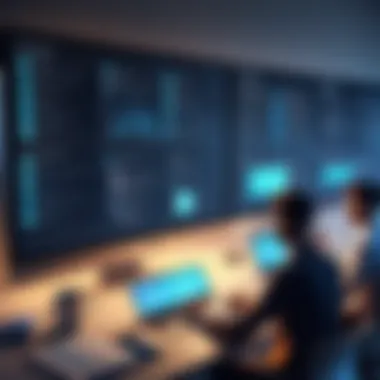

Intro
In today’s fast-paced work environment, effective collaboration is essential. Collaborative task lists play a significant role in improving teamwork and enhancing productivity. They serve as a centralized tool enabling team members to coordinate tasks, track progress, and measure accountability. This article provides a comprehensive exploration of the functionalities, scalability, and overall benefits of collaborative task lists.
Functionality
Overview of Key Features
Collaborative task lists offer a wide array of features that enhance their usefulness. Key functionalities often include:
- Real-time synchronization: Team members can see updates instantly, which minimizes miscommunication.
- Task assignment: Users can assign specific tasks to team members, making responsibilities clear.
- Priority levels: Tasks can be categorized by urgency, helping teams focus on what matters most.
- Due dates: Setting deadlines ensures accountability and helps manage time effectively.
- Commenting and feedback: This fosters communication around individual tasks, allowing for immediate input and adjustments.
These features are designed to simplify project management and align the workflow with organizational objectives.
How Well the Software Meets User Needs
The effectiveness of collaborative task lists largely depends on how well they cater to user requirements. With numerous tools available, such as Trello, Asana, and Monday.com, it’s important to find one that aligns with the specific needs of a team. Features that enhance user experience include:
- User-friendly interface: Intuitive design ensures all team members can use the tool efficiently.
- Integration capabilities: Collaborating with existing tools like Slack, Google Drive, or Microsoft Teams can streamline processes.
- Accessibility: Options for mobile applications allow teams to stay connected on the go.
Choosing the right tool involves assessing team dynamics and workflows to ensure optimal functionality. The tailored features significantly enhance productivity and foster a more collaborative culture within the workplace.
Scalability
Adaptability for Growth
As organizations evolve, the tools they use must also grow to meet new demands. Collaborative task lists should offer scalability to accommodate increasing numbers of users and projects. Features that support this adaptability include:
- Flexible user limits: The ability to add and remove users as needed is crucial for growing teams.
- Customizable templates: Teams can create templates that can be utilized for different projects, saving time and effort.
- Advanced reporting: Enhanced analytics provide insights into team performance and resource allocation.
Such scalability ensures that organizations do not need to switch platforms as they grow, saving time and resources in the long run.
Options for Additional Features or Modules
Many collaborative tools today offer modular options. This allows teams to select additional features based on their specific needs, reducing clutter and focusing only on essential functionalities. Popular modules may include:
- Time tracking: To manage time effectively on various tasks.
- Budgeting tools: For teams handling financial aspects of projects.
- Integration with CRM systems: This connects task management to customer relationship management, enhancing collaboration.
Overall, the scalability of these tools makes them suitable for organizations of all sizes, further integrating task lists into their culture of collaboration.
"Effective collaboration requires not just the right tools, but also alignment with the workflows of an organization."
Preface to Collaborative Task Lists
In today's fast-paced work environments, the effectiveness of teamwork heavily relies on clear communication and organized task management. Collaborative task lists emerge as key instruments in this framework, allowing teams to coordinate efforts in a structured manner. These lists facilitate transparency, accountability, and progress tracking among team members. By offering a centralized platform for task-related communications, they enhance the overall workflow, making it crucial for modern organizations.
Understanding collaborative task lists is not just about their structure but also about their role in fostering team dynamics. Such lists can clearly outline responsibilities and due dates, making it simpler for every member to know their contributions toward group goals. This clarity reduces confusion and minimizes the potential for missed deadlines.
Understanding the Concept
Collaborative task lists are digital tools that enable multiple users to contribute to and manage a shared set of tasks. At their core, these lists turn those complicated workflows into organized, digestible segments. The idea is not merely about listing tasks but about creating a dynamic system where teams can interact, update task statuses, and communicate about project progress. This interaction often occurs in real-time, allowing for quick adjustments and responsive management.
Every team member can see the tasks, who is assigned to what, and how much effort is remaining. This visibility creates a sense of shared ownership of the project. Also, it helps to reduce the burden on a single individual when managing group projects. Instead, responsibilities can distribute equitably across the team, promoting collaboration.
Historical Context and Evolution
The evolution of collaborative task lists parallels the growth of digital communication tools. Initially, task management relied heavily on manual methods, like paper lists and basic digital documents. This traditional approach often resulted in silos, where information was trapped in individual emails or documents, making collaborative efforts inefficient.
With the rise of technology in the 21st century, project management software began to emerge. Tools like Trello and Asana transformed how teams interact with tasks. These platforms not only allowed for task tracking but incorporated features like notifications, comments, and file attachments, vastly improving functionality. As remote work became more prevalent, the need for such collaborative tools intensified. Today, collaborative task lists are essential in various professional settings, ranging from small businesses to large enterprises, adapting to evolving work practices and cultural shifts in teamwork.
Key Features of Collaborative Task Lists
Collaborative task lists serve as significant tools in enhancing productivity and team efficiency in a multitude of work environments. They provide both structure and flexibility, which are essential for effective task management. Understanding the key features of these lists helps teams navigate their complexities and utilize them to their full potential.
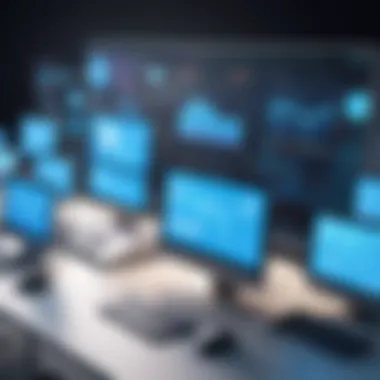
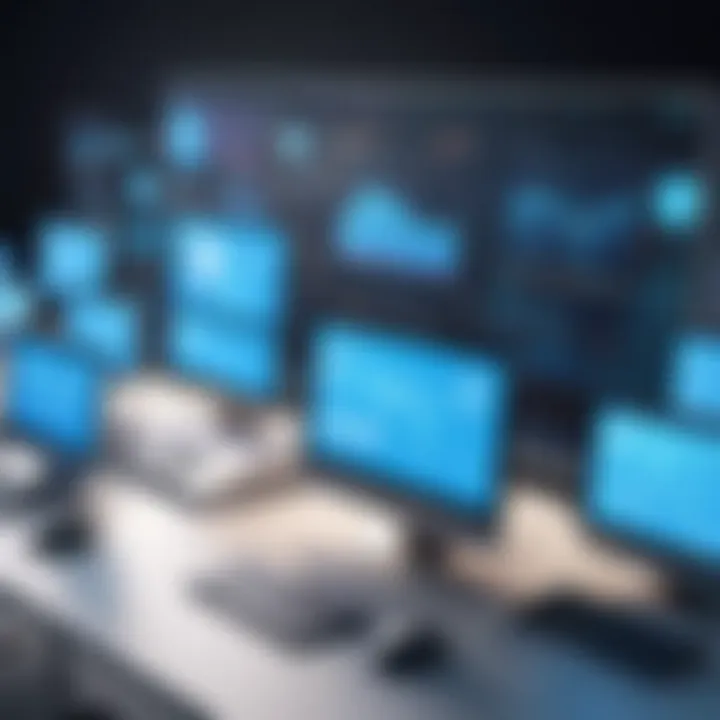
Real-Time Updates
One of the most crucial aspects of collaborative task lists is the capability for real-time updates. This feature allows team members to see changes and additions as they occur, negating the need for constant back-and-forth communication. The immediacy of updates fosters a dynamic work culture, allowing everyone involved to respond quickly to changes in task assignments or deadlines.
In practice, real-time updates keep all members aligned with the project's progress. If a teammate completes a task, others can immediately see this, enabling them to adjust their priorities as necessary. It leads to faster decision-making and minimizes the risks associated with outdated information. This feature is fundamental in fostering efficient collaboration and keeping projects on track.
User Assignments and Accountability
User assignments are another pivotal feature of collaborative task lists. By clearly assigning tasks to specific individuals, teams encourage accountability. Each member knows their responsibilities and can track their progress against their workload. This clarity also assists in identifying bottlenecks, where tasks might be lagging due to overburdened team members or unclear expectations.
The process of assigning tasks promotes ownership among team members. Accountability not only boosts individual performance but also enhances the overall productivity of the group. When users feel responsible for their tasks, they are more likely to engage fully and contribute effectively to the team's goals. As a result, this feature is essential for creating a culture of responsibility within an organization.
Integration with Existing Tools
The ability to integrate with existing tools is vital for the success of collaborative task lists. Most business environments already utilize various software solutions for project management, communication, and file sharing. Thus, the feature that allows seamless integration ensures that collaborative task lists do not function in isolation.
When task management tools can operate alongside platforms like Slack, Microsoft Teams, or Google Drive, it simplifies workflows considerably. Users can easily transition from one tool to another without losing context or momentum. Furthermore, integration allows for centralization of information, reducing the risk of miscommunication caused by switching between multiple applications. This interconnectedness enhances user experience and offers a smoother operational flow.
Collaborative task lists transform how teams work together, pivoting them from traditional methods to a more dynamic and efficient framework.
In summary, the key features of collaborative task lists such as real-time updates, user assignments, and integration play an essential role in cultivating a more effective working environment. Each element contributes uniquely to the overall efficiency and productivity of teams.
Benefits of Utilizing a Collaborative Task List
Collaborative task lists act as a crucial medium for driving teamwork and ensuring that all members of a team are on the same page. Their utilization presents several benefits that can significantly enhance productivity and performance in various professional environments. Understanding these benefits can give teams a clearer perspective on how to utilize these lists effectively.
Enhanced Communication
Communication is the backbone of any successful team. By implementing a collaborative task list, team members can share ideas and updates seamlessly. When tasks are created and assigned, everyone involved in the project gets real-time notifications. This keeps the lines of communication open and significantly reduces the potential for misunderstandings and overlooked responsibilities.
Moreover, collaborative task lists often include comment features that allow team members to discuss tasks directly within the list itself, leading to a more organized discussion environment. This focus on relevant topics prevents information overload often experienced in long email threads, making it easier to track conversations and decisions.
Increased Transparency
A collaborative task list inherently increases transparency among team members. Everyone can see who is responsible for what tasks and the progress made towards completion. Such visibility helps to create a culture of accountability. Knowing that others can view their contributions encourages individuals to follow through on their commitments. Moreover, if someone cannot meet a deadline, they can communicate that in the moment, allowing the team to adjust accordingly without disrupting the workflow.
This candidness about workloads and progress helps highlight potential roadblocks. When a task is stalled, the team can quickly re-evaluate and redistribute responsibilities to maintain momentum on the project.
Efficiency Gains
The efficient use of collaborative task lists translates directly to time-saving and improved outcomes. Instead of having to attend multiple meetings to check on progress, teams can simply refer to the task list to understand where everyone is at and what requires attention. This can significantly cut down on administrative time, allowing team members to concentrate more on task execution rather than coordination.
The ability to integrate these lists with existing tools also enhances workflow efficiencies. Many collaborative task management tools, such as Trello or Asana, can be linked with calendars and team messaging platforms like Slack or Microsoft Teams. Such integration allows team members to receive all necessary updates in one place, reducing the time spent toggling between various applications.
Challenges in Implementing Collaborative Task Lists
Implementing collaborative task lists can significantly improve teamwork and productivity. However, organizations may face various challenges during this process. These challenges can impede the effective use of task lists and reduce their potential benefits. Understanding these barriers is crucial for improving collaborative efforts. This section will discuss key challenges, such as resistance to change, overwhelm from excessive features, and dependency on technology.
Resistance to Change
Resistance to change is one of the foremost challenges organizations encounter when adopting collaborative task lists. Employees are often accustomed to existing workflows. Introducing a new system can be met with skepticism or reluctance. This reaction may stem from concerns about learning curves or the fear of increased workloads.
Leaders must address these concerns through clear communication about the benefits of collaborative task lists. They should emphasize how these tools streamline processes rather than complicate them. Engagement is critical to overcoming resistance. Involving employees in the decision-making process can help. When team members feel included, they are more likely to embrace new techniques. Providing thorough training sessions can also pave the way for successful implementation. These sessions can equip employees with the skills needed to utilize the tools effectively.
Overwhelm from Excessive Features
Another challenge is overwhelm from excessive features. Many collaborative task management tools come packed with numerous functionalities. While having diverse features might seem advantageous, it can lead to confusion and frustration among users. The abundance of choices can create a sense of paralysis, making it difficult to focus on essential tasks.
To counter this issue, organizations should prioritize simplicity. They need to choose tools that align with their specific needs. During the selection process, identifying the must-have features and phasing out unnecessary ones is essential. Offering users an intuitive interface will enhance their experiences. Keeping the communication around tool usage clear and direct will also minimize the possibility of overwhelming team members.
Dependency on Technology
Dependency on technology is another concern regarding collaborative task lists. While technology can facilitate collaboration, it can also introduce vulnerabilities. Relying overly on digital tools may lead to disruption if technical issues arise. System failures or outages can severely impact productivity and cause delays in project completion.
Organizations must prepare for these scenarios. Developing a contingency plan can help teams adapt quickly in case of technological disruptions. Regular maintenance and updates of tools can mitigate potential issues as well. Additionally, providing team members with alternative methods for collaboration can remain beneficial.


A well-implemented system of collaborative task lists considers the technology it requires while also preparing for potential failings.
Best Practices for Effective Use
Implementing collaborative task lists can transform how teams work together. To maximize efficiency and achieve desired outcomes, organizations should adhere to several best practices. These practices focus on creating a structured framework that enhances communication, accountability, and engagement among team members. Understanding and applying these guidelines is essential for successful integration of collaborative task lists in any professional setting.
Establish Clear Goals and Objectives
Setting clear goals and objectives is fundamental for any task management system. In the context of collaborative task lists, clarity on each task's purpose provides direction. Team members need to understand what they are aiming to achieve. This alignment helps everyone stay focused on common outcomes.
The following are some benefits of having clear goals:
- Direction: Ensures all team members are working towards the same targets.
- Motivation: Clear goals can motivate team members to meet expectations.
- Evaluation: It becomes easier to assess progress against specific objectives.
To establish effective goals, organizations should consider the SMART criteria: Specific, Measurable, Achievable, Relevant, and Time-bound. Adhering to this framework encourages transparency and fosters accountability.
Regular Progress Reviews
Regular progress reviews are vital for assessing how well a team is performing in achieving set objectives. Frequent check-ins create opportunities for open communication and allow teams to adjust strategies as needed. It also prevents projects from going off course. Through these reviews, teams can:
- Identify Roadblocks: Recognize any challenges team members face and address them promptly.
- Adjust Priorities: Reassess urgency and importance to align with changing circumstances.
- Celebrate Milestones: Acknowledging completed tasks boosts morale and encourages continuation of efforts.
Integrating simple progress tracking tools within collaborative task lists can facilitate these reviews. Using functionalities like checklists or progress bars can provide visual cues to enhance focus on results.
Ensure Inclusivity in Task Assignments
Inclusivity in task assignments ensures that all team members feel engaged and valued. When tasks are allocated thoughtfully, leveraging individual strengths, it creates an environment of collaboration. The advantages of inclusive task assignments include:
- Diversity of Ideas: Encourages contributions from various perspectives, enriching problem-solving.
- Increased Engagement: Team members who feel included tend to be more invested in project outcomes.
- Skill Development: Allowing individuals to take on diverse tasks can nurture their professional growth.
To ensure inclusivity, it is crucial for leaders to communicate openly about the rationale behind assignments. Encouraging voluntary participation can also allow individuals to choose tasks that resonate with their skills and interests.
"Collaboration thrives when everyone has a voice and feels empowered to contribute."
By implementing these best practices, organizations can take significant steps toward efficient collaboration. The repercussion of effectively utilizing collaborative task lists is substantial, leading to improved productivity, clearer communication, and a culture that fosters teamwork.
Technological Solutions for Collaborative Task Management
Technological advancements have fundamentally transformed task management, making collaboration more seamless and efficient. In a world where remote work and distributed teams have become more common, the role of technology is paramount. Utilizing collaborative task lists through various technological solutions not only enhances productivity but also strengthens communication within teams.
These solutions create an environment where members can easily share tasks, monitor progress, and align their efforts towards common goals. It is essential to explore various platforms available in the market, addressing how they function and what benefits they bring.
Cloud-Based Tools
Cloud-based tools are a cornerstone in modern collaborative task management. By storing tasks, documents, and updates in a centralized location accessible from anywhere, these tools allow for real-time collaboration. The elimination of physical barriers and the capability to access information from various devices makes cloud-based solutions extremely beneficial.
Some advantages of cloud-based tools include:
- Accessibility: Team members can access tasks and updates from different devices, whether at home, in the office, or on the go.
- Automatic Updates: Changes made to tasks are instantly updated for all users, thus ensuring everyone is on the same page.
- Scalability: As teams grow, cloud solutions can easily accommodate the increase in users and data without significant adjustments.
However, reliance on cloud-based tools raises concerns over data security, which must be addressed through proper protocols and encryption measures.
Mobile Applications
With the increasing use of smartphones, mobile applications have become vital in collaborative task management. These applications provide the flexibility necessary for team members to manage tasks on the move. They offer many features similar to their desktop counterparts but in a compact and user-friendly format.
Benefits of mobile applications include:
- Notifications: Users receive real-time alerts on task assignments and deadlines, helping them to stay on track.
- Ease of Use: Most mobile apps simplify complex processes, allowing for a quick learning curve, even for non-technical users.
- Offline Access: Some mobile applications provide offline functionality, so users can continue working without an internet connection.
While mobile applications enhance convenience, they must ensure that all features are synchronized with the desktop versions for a coherent user experience.
Integration Platforms
Integration platforms play a critical role by enabling different software solutions to work harmoniously together. These platforms connect various applications, allowing them to share data and functionalities. They prevent the siloing of information that can occur when teams utilize multiple tools.
Key advantages include:

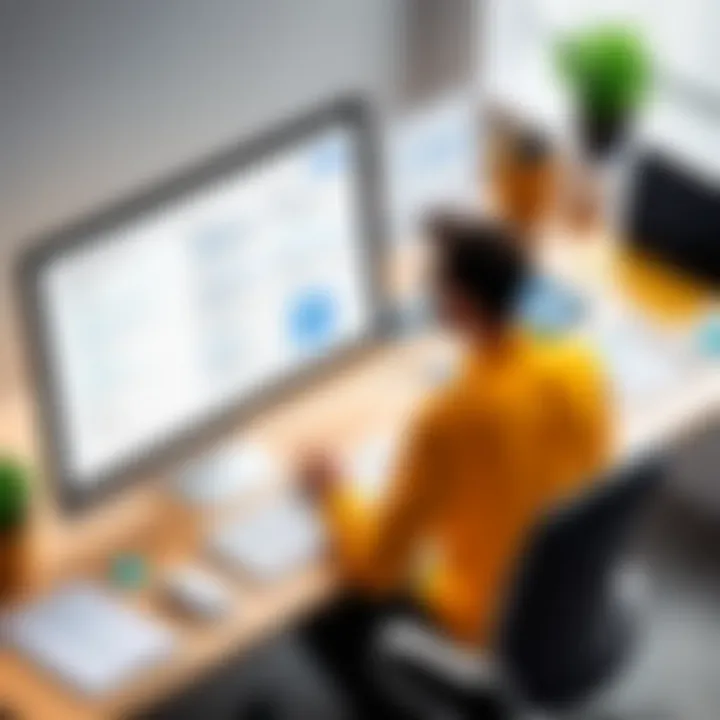
- Streamlined Processes: Tasks created in one tool can be automatically transferred to another, minimizing data entry efforts.
- Improved Collaboration: Team members can work across different tools without losing context or information.
- Comprehensive Insights: Gathering data from multiple sources helps teams analyze performance and improve processes.
In summary, technological solutions such as cloud-based tools, mobile applications, and integration platforms are crucial for successful collaborative task management. These tools ensure that teams can effectively manage tasks, communicate easily, and adapt to changing conditions with minimal friction.
"Technology is best when it brings people together." - Matt Mullenweg
Through the proper implementation of these solutions, organizations can anticipate an increase in productivity and collaboration as they navigate the demands of modern work environments.
User Experience Considerations
User experience (UX) is a critical aspect of collaborative task management. When implementing collaborative task lists, organizations must not ignore this element. A well-designed user experience increases adoption rates among team members and facilitates seamless collaboration. The significance lies not just in aesthetics but in functionality, accessibility, and overall satisfaction of the users.
Interface Design
The interface design of collaborative task lists plays a pivotal role in determining how effortlessly users can navigate and utilize the tool. A clean, intuitive interface reduces the cognitive load on users, allowing them to focus on task completion rather than struggling with complicated layouts. Essential elements to consider include:
- Clarity of Structure: Lists should be organized logically. Users benefit from clear headings and categorized tasks. This aids in quick identification of responsibilities and priority items.
- Visual Hierarchy: Important information needs prominence. Use size, color, and arrangement to highlight critical tasks, deadlines, or notifications.
- Responsive Design: Ensuring compatibility across devices, especially mobile, maximizes access. Users should easily manage tasks while commuting or working remotely.
The interface should promote a harmonious interaction between users and the system. Thus, not only does a practical design improve the task management process, but also enhances user confidence in completing their tasks effectively.
User Training
User training is another key factor that cannot be overlooked. Even the best tools can falter if the users lack understanding of how to utilize them effectively. Organizations should implement a comprehensive training program that addresses various levels of expertise. Considerations include:
- Initial Introduction: Introducing users to the task list features and functionalities. Demonstrating how to create, assign, and track tasks provides a foundational understanding.
- Advanced Features: Training should also cover more advanced aspects such as integration with other tools or methods for customizing the task lists.
- Regular Updates: As features develop, ongoing training sessions ensure that all team members are up-to-date, maintaining efficiency and maximizing benefits.
Feedback Mechanisms
Feedback mechanisms are vital to a successful user experience. They provide users with a channel to express their thoughts on the task management tool's features and usability. Establishing efficient feedback systems can lead to continual improvements. Factors to consider include:
- Surveys and Polls: Regularly conducting surveys to collect user opinions helps identify areas requiring enhancement. Questions can focus on ease of use, feature sets, and overall satisfaction.
- User Groups: Forming focus groups allows for in-depth discussions about user experiences. Direct conversations yield valuable insights on usability challenges and potential solutions.
- Iterative Design: Incorporating user feedback into updates reflects a commitment to creating an optimal user experience. Actively acting on suggestions fosters a sense of ownership and encourages further engagement.
"Understanding user experience is not merely a technical necessity, but a strategic asset that shapes the effectiveness of collaborative task lists."
In essence, emphasizing user experience throughout the design, training, and feedback processes ensures that collaborative task lists are not just tools, but catalysts for productive teamwork. Addressing these considerations leads to long-term success and satisfaction among users.
Case Studies: Success Stories with Collaborative Task Lists
The importance of case studies in understanding the impact of collaborative task lists cannot be overstated. These real-world examples provide insights into how different organizations leverage collaborative task lists to foster teamwork and enhance productivity. Through case studies, readers can grasp specific elements like the benefits of improved communication, accountability, and project transparency. They also highlight diverse considerations when selecting task management solutions across varying organizational contexts.
Small Business Adaptation
Small businesses often face unique challenges that require them to maximize limited resources. For example, a local graphic design firm adopted a collaborative task list tool called Trello to manage projects among their team. Before its implementation, team members frequently lost track of tasks, leading to missed deadlines and frustrated clients. The firm found that by clearly assigning tasks and utilizing Trello's visual board layout, everyone could see the project's progress in real time.
This adaptation led to improved communication and team synergy. Team members could update their statuses, comment on tasks, and share feedback in a centralized location. As a result, project completion rates increased by 30%. Moreover, clients received updates more consistently, fostering trust and enhancing relationships. This case illustrates how small businesses can integrate collaborative task lists into their workflows to adapt to challenges effectively.
Enterprise-Level Implementation
At the enterprise level, the stakes are often higher, necessitating more robust collaborative task management systems. A notable case is that of Microsoft, which integrated Microsoft Planner as part of its Office 365 suite across diverse departments. The scale of the enterprise's operations demanded a solution that could handle intricate workflows and significant user bases. Planner allowed various teams to collaborate seamlessly on large-scale projects while keeping track of deliverables and timelines.
The implementation focused on structuring collaboration around departmental needs. Each team customized their task lists to align with specific objectives while enjoying unified access to shared resources. Feedback was facilitated through the integration of Microsoft Teams, creating an ecosystem of communication and project management. As a result, productivity improved, and project completion times were reduced by roughly 25%.
Closure: The Future of Collaborative Task Lists
The exploration of collaborative task lists significantly enhances our understanding of teamwork's dynamics in modern professional environments. As we look towards the future, it is essential to recognize how these tools will continue to evolve. The efficiency they provide is not merely about managing tasks, but rather about fostering an atmosphere of collaboration and shared responsibility among team members.
Trends in Task Management
There are several emerging trends in task management that are influencing the development of collaborative task lists. Among them:
- Artificial Intelligence Integration: Organizations are increasingly utilizing AI to analyze workload patterns, automate task assignments, and predict project delays. Such advancements facilitate better resource allocation and management.
- Remote Collaboration Tools: With the rise of remote work, platforms that support asynchronous collaboration are becoming more popular. Tools like Trello and Asana now include features specifically designed for distributed teams.
- Enhanced Data Analytics: Task management tools are evolving to provide in-depth analysis of team performance. This includes the effectiveness of task completion processes and individual contributions.
These trends indicate a shift towards more adaptive task management systems that not only track tasks but also analyze productivity and engagement.
Final Thoughts on Implementation
Implementing collaborative task lists is not solely a technical endeavor. It requires a cultural transformation within the organization. Consider the following when rolling out these tools:
- Training and Support: Ensure that team members are trained to use the tools effectively. Continuous support for users can help minimize resistance to change.
- Feedback Loops: Regularly seek user feedback to refine and improve the task management processes. This can help in adapting the system to better suit evolving team needs.
- Alignment with Workflows: It is vital that the chosen collaborative task management tools integrate seamlessly with existing workflows to prevent disruption and confusion.
"The future will better recognize the role of collaboration, making collaborative task lists not only beneficial but essential for effective teamwork."







