Explore Top Schedule Maker Apps for Effective Planning
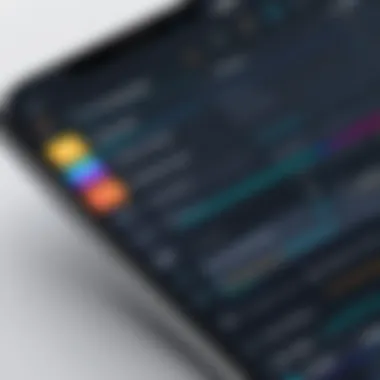

Intro
In today's fast-paced world, the importance of effectively managing one's time cannot be overstated. With the continuous influx of tasks and commitments, whether in personal or professional domains, having a reliable schedule maker app is more crucial than ever. This article aims to provide a thorough exploration of the best schedule maker apps available, focusing not only on their core features but also on user experiences and overall effectiveness in optimizing time management.
As we navigate the crowded landscape of scheduling tools, the understanding of what makes an app truly effective is essential. The key features, usability, and adaptability of these applications play significant roles in their success. This analysis will dissect various options, offering insight to users who seek solutions tailored to their unique needs. By evaluating each app's strengths and weaknesses, readers will be equipped to make informed decisions based on their specific requirements.
Functionality
Overview of key features
Schedule maker apps vary greatly in terms of functionality. Most applications share some common features, such as task creation, reminders, and calendar integration. However, the depth of these features often dictates the user experience.
- Task management: The ability to create, edit, and categorize tasks is fundamental. Apps like Todoist and Asana excel in task management and help users prioritize their workload effectively.
- Calendar integration: Seamless synchronization with popular calendars such as Google Calendar can enhance user experience. This function is vital for maintaining coherence across multiple scheduling platforms.
- Reminders and alerts: Timely notifications play an important role in keeping on track. Apps that offer customizable reminders allow users to tailor their schedule to their preferences.
How well the software meets user needs
User satisfaction typically hinges on how well a scheduling app is designed to accommodate specific needs. For instance, options like Microsoft Outlook and Trello have gained popularity due to their robust integrations.
- Ease of use: A user-friendly interface can significantly reduce the learning curve. Many high-ranking apps have intuitive designs that allow users to navigate with ease.
- Collaboration tools: In business settings, having collaborative features can facilitate teamwork. Tools like Slack and ClickUp offer functions that enable multiple users to work on a shared schedule.
"The efficiency of a scheduling tool often reflects the user's capacity to adapt their workflow to the software's strengths."
Scalability
Adaptability for growth
As businesses and personal needs scale, the requirements from a scheduling tool may also evolve. It is essential to evaluate how well an app can support growth.
- User capacity: Some applications are designed to accommodate a few users, whereas others can manage extensive teams. Apps like Monday.com are known for their scalability, making them suitable for larger enterprises.
- Flexible structures: Solutions that allow for various project templates or workflows can adapt to changing needs without losing effectiveness.
Options for additional features or modules
A significant benefit of many scheduling apps is their modularity. Users can often add features based on their requirements.
- Premium packages: Many scheduling tools operate on a freemium model. They offer basic features for free while providing additional functionalities through paid plans.
- Integrations with third-party apps: The ability to connect with other applications can significantly extend the capabilities of scheduling tools. This interoperability can streamline workflows and enhance productivity.
Preface to Schedule Maker Apps
In today’s fast-paced world, efficient time management is crucial. Schedule maker apps emerge as practical tools designed to streamline our daily routines. They help users effectively plan their activities, ensuring that vital tasks are prioritized and accomplished. These applications not only cater to individuals but also support businesses in optimizing their workflows. By incorporating advanced features, these apps make scheduling less of a chore and more of a structured process.
Defining Schedule Maker Apps
Schedule maker apps are digital tools that assist in organizing and managing time-related tasks. These applications provide users with an interface to input appointments, deadlines, and reminders. Features often include calendar integrations, notification systems, and various viewing modes. Not only do they serve as personal planners, but they also cater to teams and organizations, allowing multiple users to access shared schedules.
The definition extends beyond mere functionality; it encapsulates how these apps fit into daily practices. They can be available as mobile applications or desktop software, each offering unique advantages to cater to the user's context. The flexibility in design often reflects the necessity to adapt to different workflows and user preferences.
Importance of Scheduling in Daily Life
Scheduling plays a vital role in both personal and professional realms. It allows individuals to allocate time efficiently, reducing anxiety and increasing productivity. A well-organized schedule enables users to track commitments, manage time effectively, and establish priorities. This practice also fosters a healthy work-life balance, which is essential in today's society where burnout is increasingly common.
The implications of poor scheduling can be significant; overlapping commitments and missed deadlines can lead to stress and decreased performance. By utilizing schedule maker apps, users can mitigate these challenges. They serve as a reliable framework that enhances awareness of time allocation and task importance.
For business professionals, effective scheduling is critical for team collaboration and productivity. When members have a clear overview of tasks and responsibilities, it promotes accountability and aids in resource management. Consequently, the need for robust scheduling solutions becomes evident—defining the very core of daily operational success.
Criteria for Selecting a Schedule Maker App
Choosing a schedule maker app is not a trivial task. The right app can make a significant difference in productivity and time management. Thus, a careful evaluation of various criteria is essential. Understanding these criteria ensures that individuals and teams find a tool that meets their unique needs. There are three main areas to examine: user interface and experience, integration capabilities, and customer support and resources.
User Interface and Experience
The user interface (UI) plays a critical role in how users interact with scheduling apps. A well-designed UI can enhance usability and encourage frequent use. Users tend to favor apps that are visually appealing and intuitive. A streamlined design can reduce the learning curve and help users quickly navigate through features.
For instance, if the app has a cluttered interface, users may struggle to find the functions they need. Therefore, an effective scheduling app should prioritize simplicity and clarity. Color schemes, layout, and icons all contribute to the overall user experience. Keeping users engaged and productive is the ultimate goal.


Integration Capabilities
Integration capabilities are another crucial consideration. In today’s work environment, most users rely on multiple tools for efficient workflows. A schedule maker app should seamlessly integrate with other applications. Examples include popular tools like Google Calendar, Outlook, and project management software like Trello or Asana.
When an app can communicate with others, it allows users to sync their tasks and appointments across platforms. This centralizes information and eliminates the need for double entries, which reduces errors. Moreover, effective integration can enhance overall productivity, as users can manage schedules without switching between apps continuously.
Customer Support and Resources
Lastly, customer support cannot be overlooked. Users may encounter issues or have questions while using the app. Thus, responsive customer service can significantly impact user satisfaction. A reliable schedule maker app should offer multiple support channels. These can include email support, live chat, and comprehensive FAQs.
Additionally, many users appreciate resources such as tutorials and guides. These can help users fully utilize the application’s features. By providing ample resources, the app supports a self-service approach, empowering users to resolve minor issues independently.
In summary, selecting the right schedule maker app is vital for maximizing productivity. Paying attention to the user interface and experience, integration capabilities, and customer support can lead to a more informed decision. Each of these criteria contributes to the overall effectiveness of the app and how well it meets the user's needs.
Top Schedule Maker Apps in the Market
The market for schedule maker apps has expanded significantly in recent years. This growth is due to increased awareness of the importance of effective time management in both personal and professional settings. Selecting the right scheduling tool is not just a matter of convenience; it can have a profound impact on productivity and organization. Understanding the various options available allows users to make informed choices that align with their specific needs.
In this section, we will discuss prominent schedule maker applications currently available. Each application presents unique features and benefits that cater to different user requirements. Analyzing these applications is essential for anyone looking to optimize their scheduling process. We will focus on how each app solves common scheduling problems, offers integration with other tools, and enhances overall productivity.
App A: Features and Benefits
App A, known as Calendly, provides an intuitive interface that simplifies the scheduling process. One key feature is its ability to integrate with popular calendars such as Google Calendar and Outlook. This allows users to avoid double bookings easily. Another advantage is the personalized scheduling links that eliminate the back-and-forth emailing typical in meeting arrangements.
Calendly also supports automatic timezone detection, which is great for international clients. It can handle various meeting types, such as one-on-one sessions or group meetings, making it versatile enough for different settings. Integrating payment options is also possible, which appeals to freelancers who offer paid consultations.
App B: Features and Benefits
The second application, Google Calendar, is another strong contender in the market. It offers a robust set of features integrated within the Google Workspace. Users can share their calendars with others, which is useful for team collaborations. Another significant aspect is the real-time notifications it provides, ensuring important events are never missed.
Google Calendar also allows users to create different calendars for diverse aspects of their lives, such as personal, work, or project-based scheduling. It is particularly effective in organizing recurring events, a critical function for anyone managing ongoing commitments. Furthermore, the ability to attach documents or links to calendar events beyond simple timing helps to boost productivity.
App C: Features and Benefits
App C, Microsoft Outlook, excels in a corporate environment. It's more than just a scheduling tool; it offers full-fledged email and task management as well. The tight integration with other Microsoft applications, such as Teams and OneNote, makes it an invaluable asset for businesses.
One of the standout features of Microsoft Outlook is its advanced categorization options. Users can color-code appointments and meetings for better visibility, easing the navigation of busy schedules. Additionally, the task management feature allows users to create to-do lists linked to calendar entries. This synergy between tasks and scheduling helps streamline workflows, especially in time-sensitive projects.
"Choosing the right schedule maker app can transform the way individuals and teams manage time and resources."
In summary, carefully considering features and benefits of each application is critical for effective scheduling. Whether prioritizing ease of use, integrations, or advanced functionalities, these tools cater to a variety of user environments and preferences.
Comparative Analysis of Schedule Maker Apps
The comparative analysis of schedule maker apps is crucial in this article as it provides readers with an understanding of how various applications stack up against each other. Such an analysis can reveal specific strengths and weaknesses, helping users make informed choices. Each user has unique needs, whether for personal organization or business management. This segment serves as the central point where these specific needs can be addressed in detail.
A thorough comparative analysis not only facilitates better decision-making but also highlights sometimes overlooked features that can enhance productivity. Comparing different apps allows an individual to see at a glance which functionalities align best with their requirements.
Side-by-Side Feature Comparison
In a side-by-side feature comparison, it is helpful to look closely at what each app offers. This can include aspects such as user-friendliness, integration capabilities, and customization options. Knowing which app provides a specific feature that is critical can save time and enhance overall satisfaction.
An example of a feature comparison could look like this:
- User-Friendly Interface: Some apps like Google Calendar are known for their intuitive interface, making it accessible for all users, while others might have a steeper learning curve.
- Integration with Other Tools: Many business scheduling apps, such as Calendly, integrate seamlessly with tools like Zoom and Slack, making them suitable for team collaboration.
- Customization Capabilities: Apps like Microsoft Outlook offer extensive personalization options which can be important in catering to specific user preferences.
This aspect of the analysis helps users quickly identify the right fit for their scheduling requirements.
User Reviews and Feedback
User reviews and feedback are critical components of the comparative analysis. They offer real-life perspectives that often highlight how an app performs in practice. Engaging with user reviews facilitates an understanding of not only functionality but also user satisfaction over time.
For example, a user might express frustration over an app's slow performance, while another could praise its robust integration features. Analyzing these insights can shape expectations and guide options.


Moreover, feedback forums and platforms such as Reddit can be invaluable in acquiring first-hand experiences from a diverse audience. Reviews typically cover several aspects:
- Ease of Use: Many users mention how intuitive or difficult an app is to navigate.
- Customer Support: Positive reviews often highlight responsive customer service teams, which can greatly influence decision-making.
- Long-Term Usability: Users may provide insights on how their experience evolves over time, which is essential for understanding longevity and reliable performance.
Overall, examining user feedback allows potential users to gauge how well a schedule-making app might serve their specific needs.
The Impact of Scheduling on Productivity
Effective scheduling plays a crucial role in enhancing productivity for both individuals and teams. It directly influences how time is allocated and managed throughout the day. A well-structured schedule can help prioritize tasks, reduce overwhelm, and foster a more focused work environment. In a world where distractions are ubiquitous, mastering scheduling can result in significant gains in efficiency and output.
One important consideration is time management principles. Employing time management strategies allows professionals to utilize their hours more effectively. This involves understanding how to break down larger tasks into manageable segments. Techniques such as the Pomodoro Technique or setting specific time blocks can improve concentration. Furthermore, these strategies help avoid the pitfalls of multitasking, which can often lead to diminished focus and productivity. By clearly defining time slots for tasks, individuals are likely to approach their work with greater clarity and intention.
Another essential aspect is enhancing team collaboration. A scheduling tool that integrates well with team communications can streamline processes and ensure everyone is aligned. When team members can see each other’s availability, it reduces the time spent on back-and-forth communication. Scheduled meetings with clear objectives foster accountability and ensure that everyone comes prepared.
Coordinating schedules effectively can also lead to better project management. By having shared calendars, teams can quickly adapt to departmental needs and reallocate resources when necessary. This adaptability is particularly important in fast-paced environments where project timelines may shift, and urgent tasks require immediate attention.
"The right scheduling can turn chaos into order, enabling better focus and collaboration among teams."
Case Studies: Real-Life Applications
Examining case studies provides critical insights into the real-world implications of schedule maker apps. This section illustrates how various individuals and organizations successfully integrate these tools into their daily routines. By analyzing specific examples, readers gain a better understanding of the practical benefits and challenges associated with these applications. Real-life applications demonstrate the versatility and adaptability of scheduling tools across different contexts, from small businesses to large corporate environments.
Small Business Use Case
For many small businesses, effective scheduling can mean the difference between operational chaos and smooth workflows. A coffee shop owner, for example, uses a schedule maker app to manage employee shifts efficiently. Through this app, they can easily assign shifts based on each worker's availability. The app also helps in tracking employee hours, which simplifies payroll calculations.
This case highlights several benefits:
- Increased Efficiency: Manual scheduling is time-consuming. The app automates this process, saving the owner valuable time.
- Improved Communication: Staff members receive immediate notifications about their shifts, reducing miscommunication.
- Flexibility: Last-minute changes, such as a sick employee, can be addressed quickly through the app.
Adoption of a schedule maker leads to improved employee satisfaction as workers feel prioritized and informed. Furthermore, it contributes to overall productivity, enabling the business to respond better to customer demand.
Corporate Implementation Example
In a corporate setting, the implementation of scheduling technology often requires a large-scale approach. Consider a mid-sized tech firm that faced significant coordination challenges among various teams. The company decided to integrate a robust scheduling app to streamline project management and team collaboration.
The outcomes were substantial:
- Project Visibility: Teams gained clear visibility of project timelines, deadlines, and responsibilities, which aided in accountability.
- Resource Allocation: By analyzing scheduling data, managers could allocate human resources more effectively across projects. This adjustment facilitated timely completions and improved project outcomes.
- Remote Coordination: With an increase in remote work, the app allowed team members to coordinate across different time zones seamlessly, enhancing collaboration.
This corporate example underscores the importance of choosing the right scheduling tools. The right features can mitigate common issues such as overlapping tasks or mismanaged deadlines.
"In today's fast-paced business landscape, effective scheduling technology can significantly influence team dynamics and overall productivity."
By exploring such case studies, it's evident that schedule maker apps not only enhance individual efficiency but can transform organizational operations as well.
Common Challenges in Scheduling
Effective scheduling is vital in both personal and professional contexts. Yet, certain challenges persist that can hinder the best efforts in maintaining an organized calendar. Recognizing these challenges can lead to better planning and the use of scheduling apps that mitigate these issues. This section delves into common difficulties faced by users, particularly focusing on overlapping appointments and managing personal alongside professional schedules.
Overlapping Appointments
Overlapping appointments are perhaps the most frustrating aspect of scheduling. They can occur due to various reasons—careless calendar management, miscommunication, or a simple lack of foresight. When one appointment overlaps with another, it forces individuals to make quick decisions, often leading to less than ideal outcomes, such as canceling or rescheduling important meetings. This can not only disrupt the flow of the day but also impact relationships if commitments are at stake.
Consider a scenario where a business professional has set an important meeting with a client, only to later realize that they have a doctor's appointment at the same time. If the scheduling app does not effectively block out time or alert the user adequately, the resulting chaos could lead to missed opportunities.
To combat this challenge, many scheduling apps offer features designed to prevent overlaps. Functionality such as reminders, calendar syncing, and availability sharing can significantly reduce the likelihood of double bookings. Users should prioritize apps that allow for clear time management and that can provide alerts for any potential conflicts.
Managing Personal and Professional Schedules
In today’s world, the blurring lines between personal and professional lives create significant challenges in effective scheduling. Balancing family commitments, work obligations, personal time, and social interactions can become overwhelming. Poor management of these schedules can result in stress and decreased productivity.
The challenge lies in finding a scheduling tool that accommodates both types of schedules seamlessly. Many individuals end up using multiple platforms, which can lead to confusion and overlapping commitments. Thus, the ability to integrate personal calendars—like Google Calendar—with professional scheduling tools is crucial.


Features that prioritize the merging of these calendars can include shared calendars, and unified views that highlight both commitments. For example, if a user has a work meeting at 3 PM but also needs to pick up a child from school at 4 PM, the ideal scheduling app would visually display these appointments. This allows for better assessments of available time slots, thus helping users make informed decisions about their day.
In summary, understanding the common challenges in scheduling, such as overlapping appointments and the balance between personal and professional commitments, is essential. The right choice of scheduling app can make a significant difference in reducing these issues, ultimately leading to improved time management and productivity.
It is critical for users to examine how well the selected scheduling app aligns with their unique needs. Only then can users navigate their complex schedules with relative ease.
Future Trends in Scheduling Technology
The field of scheduling technology is evolving rapidly. As businesses recognize the value of efficient time management, trends are shifting towards smarter, more adaptive tools. Keeping abreast of these future trends is crucial for ensuring optimal productivity and resource allocation. In this section, we examine two significant trends shaping the future of scheduling applications: AI and automation, alongside mobile and remote working considerations. Both have profound implications for how individuals and organizations approach scheduling today and in the years to come.
AI and Automation in Scheduling
Artificial Intelligence is transforming scheduling applications into more intelligent systems. Modern apps use AI algorithms to analyze data patterns in users’ scheduling habits. This capability allows for predictive scheduling, where the software suggests optimal times for meetings or tasks, thereby minimizing conflicts. The integration of automation also plays a pivotal role.
With the advent of AI, schedule maker apps can automate routine tasks such as sending out reminders or rescheduling events based on availability. This gives users more time to focus on strategic initiatives instead of getting bogged down by mundane operations. AI-driven tools can also learn user preferences over time, thereby personalizing the scheduling experience.
Benefits of AI and automation in scheduling applications include:
- Increased Efficiency: Reducing manual input saves time.
- Improved Accuracy: Minimizing human error.
- Enhanced User Experience: Creating a more intuitive scheduling journey.
However, the implementation of AI in scheduling also raises considerations. Users must be aware of privacy implications, as data privacy emerges as a concern in the era of automation. Ensuring that personal data is handled securely is paramount for app providers.
"AI in scheduling not only streamlines operations but also sets the stage for more strategic approaches to time management."
Mobile and Remote Working Trends
The modern workforce is increasingly mobile. As remote working continues to gain traction, the way individuals schedule their time is also changing. Schedule maker apps are adapting to this reality by offering robust mobile versions that facilitate on-the-go access. This aspect is essential as workflows have become more fluid.
The following features are becoming standard in mobile scheduling applications:
- Cross-Device Synchronization: Users can update their schedules from any device, ensuring consistency.
- Real-Time Notifications: Immediate alerts help people stay informed about changes.
- Collaborative Features: Enabling teams to coordinate efficiently, no matter where they are located.
In this landscape, it is essential to assess how these trends affect productivity. Mobile-friendly scheduling helps individuals manage their work-life balance more effectively. With more employees working remotely, apps that support flexible scheduling are increasingly valuable. Users can now customize their time management approaches to fit personal and professional obligations seamlessly.
In summary, the future of scheduling technology is marked by the transition to AI-driven automation and the need for mobile adaptability. Keeping an eye on these trends can significantly improve how users manage their time, thereby enhancing overall productivity and collaboration.
Epilogue and Recommendations
The exploration of schedule maker apps culminates in an imperative discussion about their effective use. These tools serve not only as utilities for managing time but also as catalysts for enhancing productivity and organization. With the myriad of options available, choosing the right app can significantly impact daily routines and professional engagements. This conclusion aims to guide readers through the most pertinent considerations that arise when selecting an app suited to their individual or organizational needs.
Choosing a schedule maker app goes beyond mere features; it involves aligning the application’s capabilities with specific requirements. For personal use, factors such as simplicity and intuitiveness may take precedence. In contrast, businesses may seek functionality that allows for team collaboration and integration with existing tools. Therefore, it is crucial to assess which features are essential based on personal or team workflows.
Additional considerations include:
- Scalability: Whether the app can grow with your needs.
- Cross-Platform Availability: For users who require access across different devices.
- Customization Options: To tailor the app to specific workflows.
Ultimately, the right scheduling app should not only manage time but also enhance the clarity and efficiency of operations. Investing time to evaluate options leads to reduced frustration in managing schedules and improved overall effectiveness.
Choosing the Right App for Your Needs
Making the right choice in selecting a schedule maker app can be daunting due to the numerous options in the market. It’s vital to approach this decision methodically. Start by identifying your primary scheduling needs. Consider the following:
- Nature of Use:
- User Experience:
- Integration:
- Support:
- Are you scheduling for personal tasks, or is it for a larger team environment?
- Is the app easy to navigate? Does it offer an intuitive interface?
- Does it connect with other applications you currently use, such as Google Calendar or Slack?
- What kind of customer support is available?
In conducting thorough research, looking into user reviews can provide insight into the practical use of the apps and highlight common challenges. Additionally, many platforms offer trial periods allowing users to test functionality before making a commitment.
Final Thoughts
In a fast-paced world, effective scheduling is not just about maintaining a calendar; it is about fostering productivity and enhancing coordination among teams. As businesses increasingly embrace remote and hybrid work models, the demand for robust schedule maker apps will likely continue to rise. Each app reviewed offers unique strengths and weaknesses, emphasizing the importance of aligning software capabilities with user requirements.
A careful selection process, coupled with a clear understanding of features and personal or team needs, will pave the way for maximizing the benefits of scheduling technology. Moving forward, embracing these tools proactively can transform how individuals and organizations manage time.







