Explore the Tracktik Dashboard: Features and Benefits
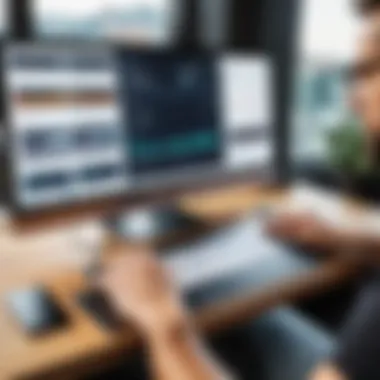

Intro
The Tracktik dashboard represents a significant advancement in the realm of workforce management systems. By consolidating various functionalities, it serves as a crucial interface for businesses aiming to optimize their operations. Understanding its components can empower users to make informed decisions, ultimately leading to enhanced productivity and efficiency.
In this article, we will break down the key features and benefits of the Tracktik dashboard, evaluate how well it satisfies user needs, and explore its scalability and adaptability for future growth. Equipped with insights into user experiences and potential customization options, readers will gain a comprehensive perspective on effectively harnessing this technology.
Functionality
Overview of Key Features
The Tracktik dashboard is designed with user-friendliness in mind. It integrates many critical features that enhance workflow and operational visibility. Some of the main aspects include:
- Real-time Data Tracking: Users can monitor live data, allowing immediate responses to operational challenges.
- Customizable Reports: The ability to create tailored reports helps organizations analyze key performance indicators relevant to their objectives.
- Resource Allocation: The platform enables efficient allocation of resources, ensuring optimal staffing levels based on demand and schedule requirements.
- Mobile Compatibility: With a mobile-friendly interface, users can access vital information on-the-go, facilitating real-time decision-making.
These features collectively support businesses in various sectors, promoting efficiency and better decision-making processes.
How Well the Software Meets User Needs
In assessing the Tracktik dashboard's effectiveness, user satisfaction plays a pivotal role. The software is frequently praised for its intuitive interface, which simplifies navigation even for less tech-savvy users. Moreover, the real-time analytical tools meet the dynamic needs of modern businesses, allowing for adjustments based on immediate data.
Feedback from users suggests that the customizable nature of the dashboard fosters a sense of ownership, as users can tailor functionalities to their specific requirements. This adaptability makes it a preferred choice among diverse industries, from security services to cleaning operations.
Scalability
Adaptability for Growth
Businesses inevitably face changes. The Tracktik dashboard's framework accommodates growth and evolving needs effectively. Its robust infrastructure allows for scalability, meaning organizations can expand their usage as their workforce grows or as operations become more complex.
This system is also designed to handle fluctuating workloads. Companies that anticipate seasonal spikes in staffing can rely on Tracktik's flexible design to modify features without significant disruptions.
Options for Additional Features or Modules
Users have the opportunity to enhance their dashboard experience further by integrating additional modules. These can include:
- Advanced Analytics Tools: For deeper insights into operational performance.
- Integration with Other Systems: Such as payroll or client management tools, creating a comprehensive operational ecosystem.
By offering these options, Tracktik ensures that as business needs evolve, users can adapt seamlessly. The platform continues to innovate, incorporating user feedback to enhance functionality, ensuring it remains relevant in a fast-paced business environment.
Intro to Tracktik
In understanding the Tracktik dashboard, it is essential to recognize the role it plays in modern workforce management. This platform is not just a tool but a comprehensive solution that integrates various operational functionalities. Effectively, it enables businesses to streamline processes, improve productivity, and gain insights for informed decision-making. Given the complexities of workforce management, the significance of using a robust dashboard like Tracktik cannot be overstated.
The Tracktik dashboard presents key metrics in a centralized location. Users are presented with a clear view of workforce performance, attendance, scheduling, and other critical data. This clarity is vital for addressing operational challenges and seizing new opportunities.
Overview of Tracktik Solutions
Tracktik offers an array of solutions tailored for workforce management across diverse industries. Its software combines security management, payroll, and human resources functionalities into one efficient package. This integration ensures that users can manage complex tasks seamlessly rather than juggling multiple platforms.
The real strength of Tracktik lies in its adaptability. Businesses from various sectors—such as security, facility management, and construction—can leverage its features to meet their specific operational needs. Tracktik supports real-time data access. With easy navigation, its user interface encourages quick decision-making and smooth operational workflows.
Significance of Dashboards in Workforce Management
Dashboards serve as critical tools in workforce management. They condense complex data into digestible visualizations and metrics that drive efficiency. The ability to visualize data affects how decisions are made daily. A well-designed dashboard allows leaders to quickly assess situations and adjust strategies as needed.
Additionally, dashboards facilitate better communication among team members. By presenting information in a unified display, all stakeholders can work with the same data set. This consistency mitigates misunderstandings and errors, promoting a culture of transparency and accountability.
The importance of real-time data cannot be ignored. With immediate access to key performance indicators, managers can act swiftly in response to emerging trends or issues, ultimately fostering an environment of proactive management rather than reactive problem-solving.
Navigating the Tracktik Dashboard
The Tracktik dashboard serves as the central hub for users to access critical information and manage workflows effectively. Its importance cannot be overstated, as a well-designed dashboard enhances the user experience and increases operational efficiency. By providing intuitive navigation and clear displays of data, users can make informed decisions quickly. In this section, we will explore two critical elements of the Tracktik dashboard: its user interface components and customization features.
User Interface Components


The user interface (UI) of the Tracktik dashboard is engineered for simplicity and functionality. Key components of the UI include:
- Navigation Bar: A prominent feature that allows quick access to various functions and modules within Tracktik. This aids users in transitioning between screens without losing track of their tasks.
- Widgets: These are customizable tools displaying real-time data, statistics, and alerts. Widgets can be added or removed based on user preferences, making the dashboard a personalized experience.
- Search Functionality: This is crucial for users seeking specific information among large datasets. Fast and accurate search results enhance the user’s ability to locate critical data swiftly.
- Main Display Area: Here, users view detailed reports and analyses. The layout is designed to present complex information clearly and concisely.
These components contribute to a seamless experience, ensuring users can efficiently navigate the dashboard and leverage the information provided. A well-structured UI raises productivity levels significantly by minimizing the time spent on navigation.
Customization Features
Customization is a hallmark of the Tracktik dashboard. Businesses often require dashboards tailored to their unique operational needs. Some notable customization features include:
- Drag-and-Drop Interface: Users can easily rearrange widgets, creating a layout that aligns with their workflows.
- Theme Selection: Various display themes are available, allowing users to choose one that promotes comfort and reduces eye strain.
- Report Generation: Users can customize reports by selecting specific metrics and time frames, making it easier to focus on relevant data. Users can save these configurations for future access.
- Alerts and Notifications: Users can set specific alerts based on their operational needs. This feature helps prioritize tasks and ensures crucial actions are not overlooked.
The ability to customize the Tracktik dashboard is vital. It allows users to adapt the system to match their preferences and business requirements. The personalization options ultimately lead to better user engagement and effectiveness.
"A dashboard is not just a view of data; it is an extension of the user’s decision-making process."
Data Analytics and Visualization
Data analytics and visualization form the backbone of modern decision-making for businesses, particularly in workforce management. These elements are crucial in how organizations interpret vast amounts of data. The effectiveness of these processes can significantly impact operational efficiency and strategic planning. For those interacting with the Tracktik Dashboard, understanding these facets enhances the ability to make informed decisions based on real-time information.
Real-Time Data Tracking
Real-time data tracking is a key feature of the Tracktik Dashboard. This component allows users to access and analyze data as it is generated. The immediacy of this information plays a vital role in responding swiftly to events as they unfold. By leveraging real-time data, decision-makers can identify trends and outliers without delay, ultimately improving the responsiveness of their workforce management strategies.
Utilizing real-time tracking has numerous benefits:
- Enhanced Decision-Making: Accurate data can lead to more informed strategy adjustments.
- Increased Accountability: Real-time transparency allows for tracking of performances across different levels.
- Operational Agility: Teams can pivot more efficiently in response to unexpected issues.
Data from various departments, such as HR and operations, can be integrated into the dashboard. This presents a comprehensive view that is crucial for aligning workforce capabilities with organizational goals. However, relying on real-time data also requires robust infrastructure to ensure accuracy and reliability.
Insights Through Visual Representation
Visual representation of data is another essential feature within the Tracktik Dashboard. Charts, graphs, and summary dashboards transform complex datasets into comprehensible insights. Visual formats allow for quick interpretation of data, enabling users to grasp trends and make comparisons easily.
Some advantages of visual data representation include:
- Immediate Understanding: Visuals can highlight patterns more clearly than raw numbers.
- Informed Communication: Stakeholders can convey information succinctly using visuals during presentations.
- User Engagement: Interactive visuals foster higher engagement from team members.
Incorporating visual representation also facilitates strategic discussions. Users can prepare tailored reports for different stakeholders, ensuring that each audience receives information in a format conducive to their needs. It allows organizations to focus on actionable insights rather than getting lost in the details of data.
"Data visualization is not just a plugin; it is a crucial element that drives decision-making in today's enterprises."
Through effective data analytics and visualization, the Tracktik Dashboard offers a sophisticated toolset for professionals. It empowers users to extract meaningful insights, adapt strategies promptly, and ultimately enhance overall performance in workforce management.
Core Features of the Tracktik Dashboard
The core features of the Tracktik dashboard encompass a range of functionalities that are central to effective workforce management. With a dashboard designed to maximize operational efficiency, Tracktik offers tools that streamline processes, enhance data visibility, and improve decision-making. Understanding these features is crucial for organizations looking to optimize their workforce operations while leveraging technology for better performance.
Workforce Management Tools
Workforce management tools within the Tracktik dashboard enable organizations to oversee their personnel efficiently. These tools include scheduling features that help in allocating resources where they are needed most. Managers can create shifts, assign tasks, and track attendance all from one platform. This functionality not only saves time but also reduces the risk of errors associated with manual scheduling.
Additionally, Tracktik's GPS tracking capabilities provide real-time location data. This feature is particularly useful for businesses that operate in the field. Managers can monitor employee movements, ensuring that safety protocols are followed and that employees are where they should be during working hours.
Key benefits of workforce management tools include:
- Improved resource allocation based on project needs.
- Enhanced compliance with labor regulations.
- Better communication among team members through shared scheduling.
Reporting Capabilities
The reporting capabilities of the Tracktik dashboard are designed to furnish managers with actionable insights. By synthesizing data across various dimensions—such as employee performance metrics, labor costs, and operational efficiency—these capabilities turn raw data into comprehensible analytics. Customizable reports allow users to focus on specific parameters that matter most to their organizations.
These reports can be generated on demand, providing real-time feedback on operational status. This immediacy helps organizations make swift decisions that can impact immediate operations. Additionally, the ability to share reports easily with stakeholders ensures that everyone remains informed.
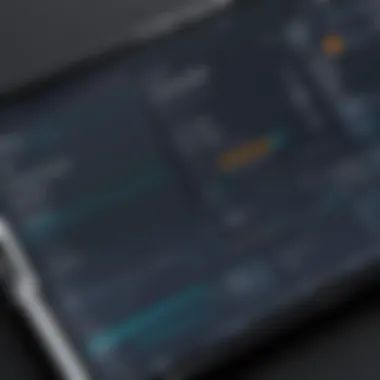

"Effective reporting transforms data into strategic insights that enable organizations to act swiftly and accurately."
Client and Vendor Management
Client and vendor management features of the Tracktik dashboard facilitate smooth interactions between organizations, their clients, and service providers. This capability is essential for maintaining positive working relationships and ensuring that expectations are met.
With Tracktik, organizations can manage contracts effectively, track services provided, and monitor client satisfaction metrics. Furthermore, the dashboard features tools for performance evaluations, enabling organizations to assess vendor reliability based on historical data.
Considerations of effective client and vendor management tools:
- Systematic tracking of deliverables and contract terms.
- The ability to address client concerns swiftly through integrated communication tools.
- Insights into vendor performance that can drive negotiations for better rates and services.
In summary, the core features of the Tracktik dashboard represent essential components in workforce management. They not only aid in streamlining internal processes but also enhance communication, report generation, and collaboration with external partners.
Integrations and Compatibility
Integrations and compatibility serve as critical components in maximizing the utility of the Tracktik dashboard. In today’s digital landscape, organizations rely on a multitude of software tools to streamline operations and enhance productivity. The ability to connect Tracktik with existing systems can facilitate better data flow, reduce manual entry, and provide a cohesive view of workforce management. This integration extends beyond mere functionality; it allows businesses to leverage the full potential of their data ecosystems.
Connecting with Other Software Solutions
Integrating the Tracktik dashboard with other software solutions is vital for an enriched user experience. Many businesses already use platforms like Salesforce, QuickBooks, or Microsoft Dynamics for their operations. The seamless connection between Tracktik and these platforms helps in data synchronization, ensuring that users have access to real-time insights from various sources.
Some key benefits of these integrations include:
- Enhanced Data Accuracy: Automated data sharing reduces the risk of errors that occur during manual entry.
- Efficiency Gains: Users can navigate between systems without having to switch contexts constantly.
- Comprehensive Reporting: Combining data from multiple platforms improves reporting capabilities, allowing for more strategic decision-making.
Ensuring compatibility with various systems means considering factors such as data formats, security standards, and user authentication, which are crucial for maintaining robust integration.
API Functionality
The Application Programming Interface (API) functionality within the Tracktik dashboard is fundamental for custom integrations. A powerful API empowers organizations to develop tailored solutions based on their specific needs and workflows. IT professionals can utilize these APIs to create connections with other applications—be it for data retrieval, updates, or automated processes.
Utilizing Tracktik's API can lead to several advantages:
- Customization: Businesses can craft unique workflows that align with their operational requirements.
- Scalability: As companies grow and evolve, their software needs change. APIs offer the flexibility to adapt integrations without overhauling entire systems.
- Streamlined Processes: Automated interactions through APIs can minimize manual processes, leading to faster response times and improved productivity.
It is clear that the integration capabilities of Tracktik further its appeal among tech-savvy users. By integrating effectively, organizations create a more dynamic and efficient workplace that not only saves time but also informs better business decisions.
"Integrating multiple software solutions is not just about connectivity; it is about creating a unified experience that empowers users to harness data efficiently."
User Experiences and Testimonials
User experiences and testimonials are critical in understanding how the Tracktik dashboard functions in real-world applications. They provide insights into the effectiveness of the platform, highlighting strengths and areas for improvement. Evaluating user feedback helps potential customers assess whether the features align with their organizational needs.
Key elements of user experience include:
- Ease of Use: Testimonies often emphasize how intuitively the dashboard operates, reducing the learning curve for new users.
- Performance: Users report on the responsiveness and reliability of data updates and processing times.
- Support Services: Insights into the quality of customer support and available training resources can significantly sway user adoption.
These testimonials not only inform potential users but also present valuable feedback to developers for continued enhancements.
Case Studies from Different Industries
Analyzing case studies from various industries reveals how Tracktik adapts to unique workplace needs. For instance, a security firm utilizing Tracktik for personnel management was able to streamline their scheduling and reduce costs by 15% within six months. Their dashboard usage showcased real-time monitoring that improved accountability among staff.
Another example can be seen in the retail sector. A major retailer implemented the dashboard for inventory tracking and staff optimization. They reported improved sales performance and more efficient staff allocation, thanks to the detailed insights from the dashboard.
Further studies indicate that even in event management, organizations are leveraging Tracktik to coordinate large setups and monitor staffing levels effectively. These cases collectively display the flexible utility of the dashboard.
Challenges Faced by Users
While many users acclaim the Tracktik dashboard, challenges do emerge. The initial setup can prove complex for organizations with diverse needs, often requiring tailored configurations.
Some employees express difficulty with the integration process of Tracktik with existing systems. Issues may arise from data syncing, which can lead to discrepancies. Users have also noted that occasional software bugs disrupt workflow. However, Tracktik support is responsive and often addresses these concerns swiftly.
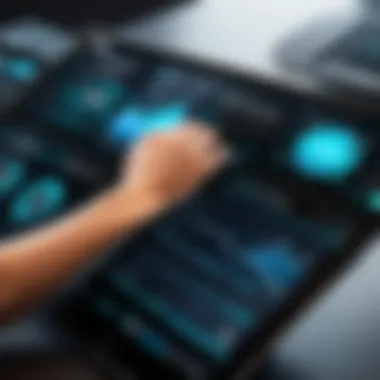

Ultimately, while there are hurdles, the majority of users assert that the benefits outweigh the challenges. Regular feedback loops between users and Tracktik developers contribute to ongoing improvements.
"The value from Tracktik is tremendous, but some initial hurdles are present. Once overcome, it delivers exceptional ROI over time."
In summary, user experiences and testimonials lend significant weight to understanding the Tracktik dashboard's impact. They illustrate real-world applications and help identify potential improvements to elevate the platform further.
Implementation Strategies
The implementation of the Tracktik dashboard is a crucial step towards enhancing workforce management. A thoughtful approach ensures that users maximize the advantages of this sophisticated tool while minimizing hurdles during adoption. This section discusses the key elements of implementation strategies, their benefits, and important considerations to keep in mind.
Onboarding Process for New Users
A smooth onboarding process is vital for new users of the Tracktik dashboard. It lays a foundation for how effectively employees will interact with the tool later. The onboarding is often designed in phases, starting with basic orientation.
- Initial Assessment: Understand the specific needs of the organization. What are the immediate goals with Tracktik? This could influence how the system is introduced.
- User Accounts Setup: Each user must have their account created based on their role. Effective account management facilitates proper access to features relevant to their responsibilities.
- Customized Configuration: Tailor the dashboard settings to match the organization’s operational model. This includes configuring reports, customizing dashboard views, and integrating necessary APIs.
- Guided Tutorials: Utilize interactive guides and tutorials to familiarize users with dashboard functionalities. Emphasizing key features can significantly improve user confidence and efficiency.
The onboarding phase is not just about getting users accustomed to the software. It plays a significant role in building an organization’s culture around data-driven decision-making. When users understand the value of the dashboard from the beginning, they are more likely to engage with it meaningfully.
"A well-executed onboarding strategy not only enhances user retention but also boosts productivity."
Training and Support Resources
Once onboarding is complete, ongoing training and support are essential to maintain effective use of the Tracktik dashboard. Users must remain proficient, as the technology continues to evolve over time.
- Regular Workshops: Conduct workshops focused on seasonal updates and best practices tailored to the dashboard. These will keep users informed about new features and functionalities.
- Dedicated Support Team: Establishing a dedicated team to assist users can ease the process of troubleshooting. This team should be well-versed in the common issues users face.
- Online Knowledge Base: Create and maintain a comprehensive online repository of FAQs, video tutorials, and articles that users can access anytime. This empowers users to learn at their own pace.
- Feedback Loops: Encourage user feedback on both the tool and the training programs. The input can help refine training materials and enhance overall user satisfaction.
Implementing these support resources ensures users can adapt to new challenges efficiently. The demand for continual improvement in dashboard usability underscores the importance of effective education and support in utilizing Tracktik to its fullest potential.
Future Trends in Dashboard Technology
Understanding future trends in dashboard technology is essential for businesses aiming to optimize their workforce management tools. Given the rapid pace of advancements in technology, staying updated on these trends allows organizations to gain a competitive edge.
Artificial Intelligence in Dashboards
Artificial Intelligence (AI) is becoming a core aspect of dashboard technology. Many enterprises are now integrating AI capabilities into their dashboards to enhance data analysis. This leads to more accurate forecasts and optimized decision-making processes. The AI algorithms can sift through vast amounts of data, identifying patterns that are not easily recognizable.
Businesses benefit significantly from AI-enhanced dashboards in various ways:
- Predictive Analytics: AI can analyze historical data to predict future trends, aiding in proactive management.
- Automated Reporting: AI can automate the creation of reports, saving time and reducing human error.
- Personalized User Experience: AI can adapt dashboards based on user preferences and behavior, making data access more intuitive.
This application is not just for decision-making but also improves how users interact with data. With AI, organizations can focus on strategy rather than just data collection.
The Evolving Role of Data in Business Decision-Making
The role of data in business decision-making has evolved tremendously. Today, data is not just an afterthought, but a central pillar in guiding strategic initiatives. Companies that rely heavily on data analytics for decision-making perform better in comparisons to those that don’t.
The trend of data-driven decision-making can be observed in several areas:
- Real-time Insights: Dashboards provide real-time data access, allowing businesses to react swiftly to changes in the market or operations.
- Collaboration and Transparency: Data shared across departments enhances collaboration. All stakeholders have access to the same information, fostering a culture of transparency.
- Enhanced Accountability: With access to performance metrics, teams can be held accountable. This encourages efficiency and optimizes outcomes.
As businesses face increasing amounts of data each day, the ability to harness this data effectively is vital. Adapting to these trends ensures that organizations do not just survive but thrive in the competitive landscape.
Culmination
The conclusion of this article serves as a critical reflection on the various aspects of the Tracktik dashboard explored throughout. It is essential to emphasize that the Tracktik dashboard is not merely a tool for data visualization; it encapsulates a comprehensive approach to workforce management that can redefine operational efficiencies. Business professionals, IT specialists, and decision-makers need to recognize the strategic advantages offered by integrating such technology into their operations.
Final Thoughts on the Tracktik Dashboard
In the modern business environment, where the speed of decision-making has become pivotal, the Tracktik dashboard presents an effective platform for real-time analytics. The dashboard provides a centralized interface that harmonizes data from multiple sources, allowing users to identify patterns and insights that could otherwise be overlooked. Through familiarizing oneself with the dashboard’s capabilities, organizations can significantly enhance their operational agility.
Moreover, the emphasis on data-driven decision-making is more pertinent than ever. The insights derived from the Tracktik dashboard contribute not just to present operational needs but also to long-term strategic planning. By leveraging the dashboard appropriately, companies may find that they can anticipate trends, optimize resource allocation, and improve overall productivity.
Recommendations for Optimal Utilization
To truly benefit from the Tracktik dashboard, businesses should consider several practical recommendations:
- Customize the Dashboard: Tailor the dashboard to reflect the key performance indicators (KPIs) that matter most to your specific operation. This will make it easier to focus on what is truly important.
- Embrace Data Literacy: Encourage team members to enhance their skills in data analysis. A well-informed team can better utilize the dashboard's capabilities, maximizing its potential.
- Regularly Review Insights: Establish a routine for reviewing performance data and analytics. This practice ensures that businesses stay proactive rather than reactive.
- Integrate Feedback Loops: Implement strategies to gather user feedback regarding dashboard functionalities. This allows for continuous improvement and adaptation of the management process.
Incorporating these recommendations can lead organizations toward achieving optimal utilization of the Tracktik dashboard. As the landscape of workforce management evolves, having a strategic approach to leveraging analytics will prove invaluable.







